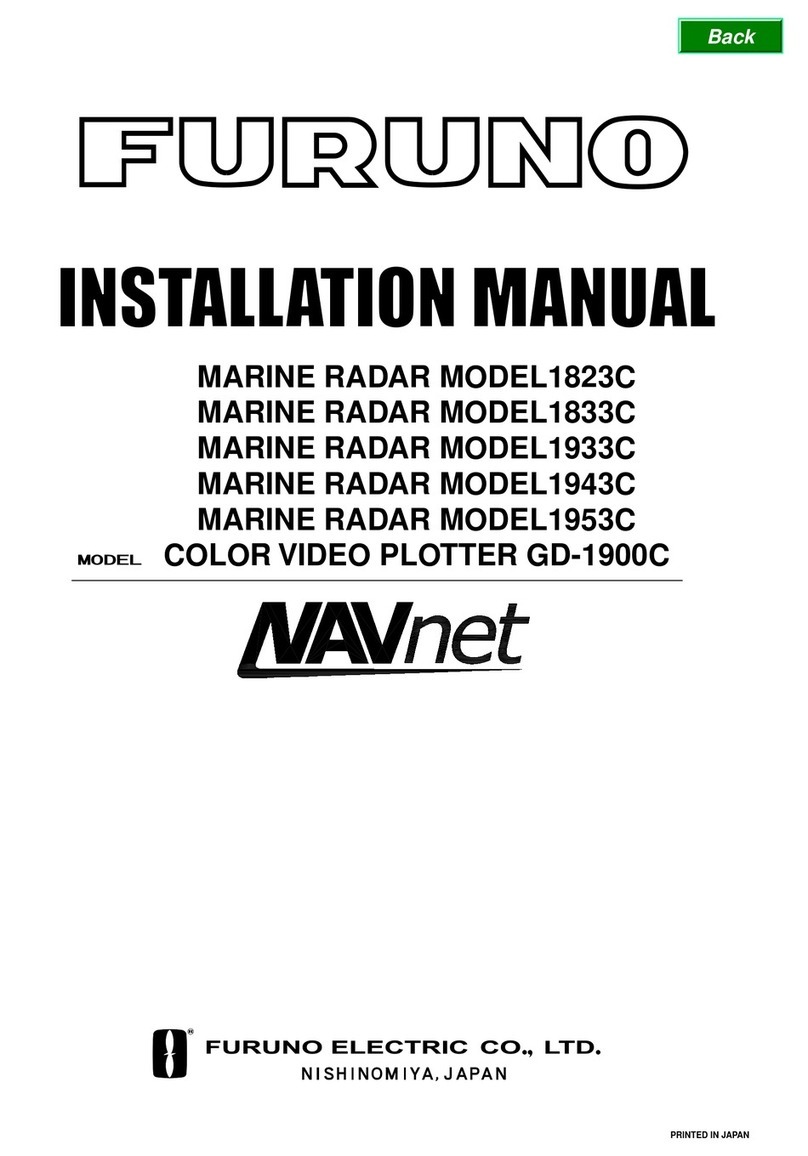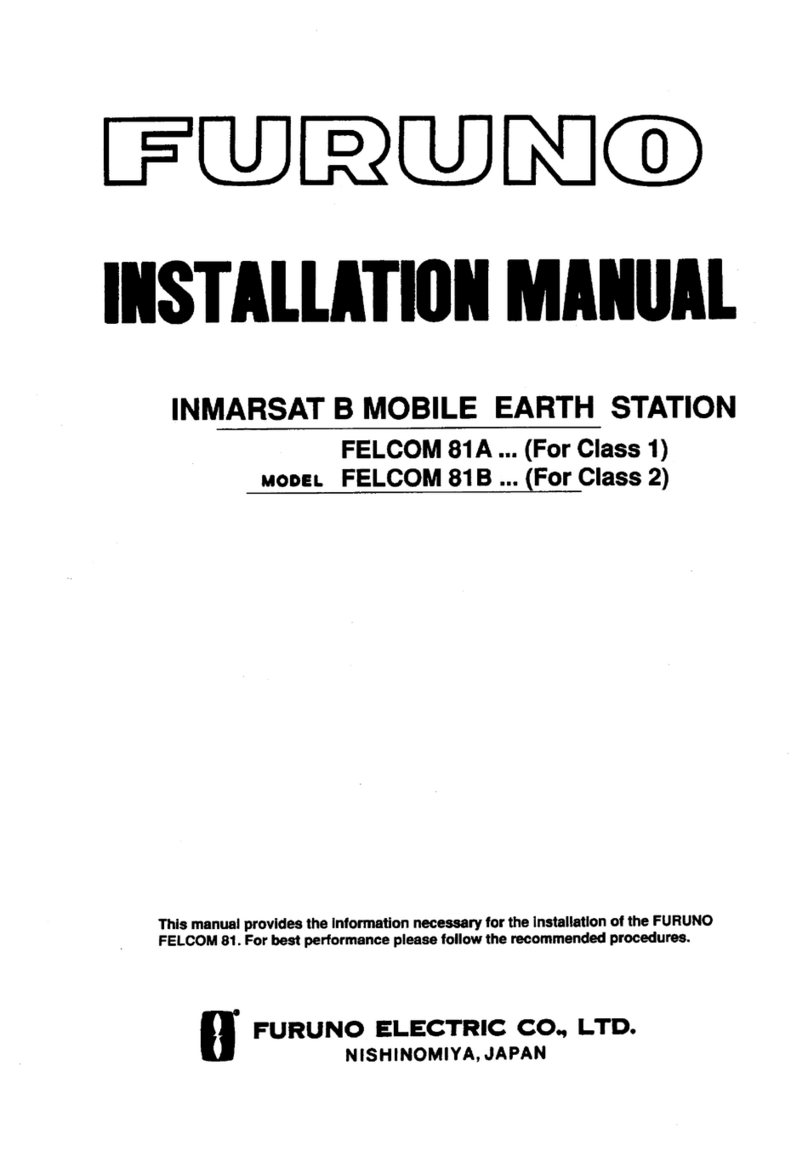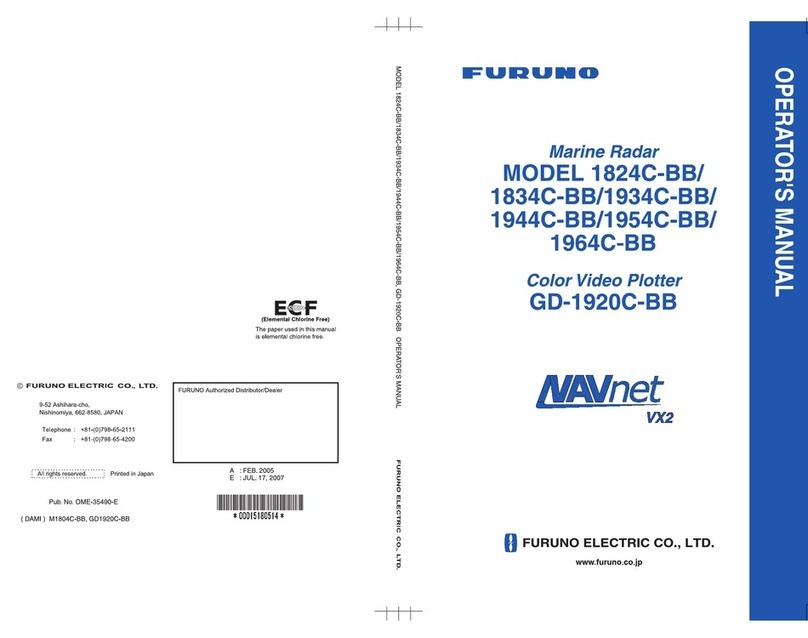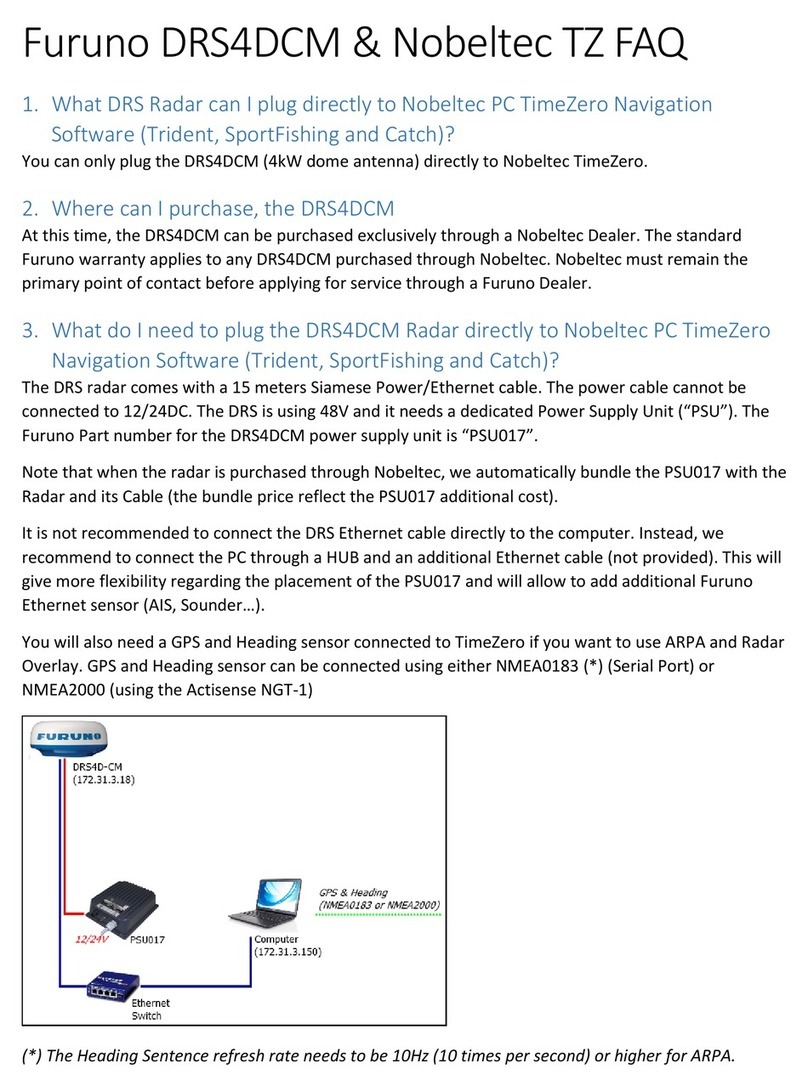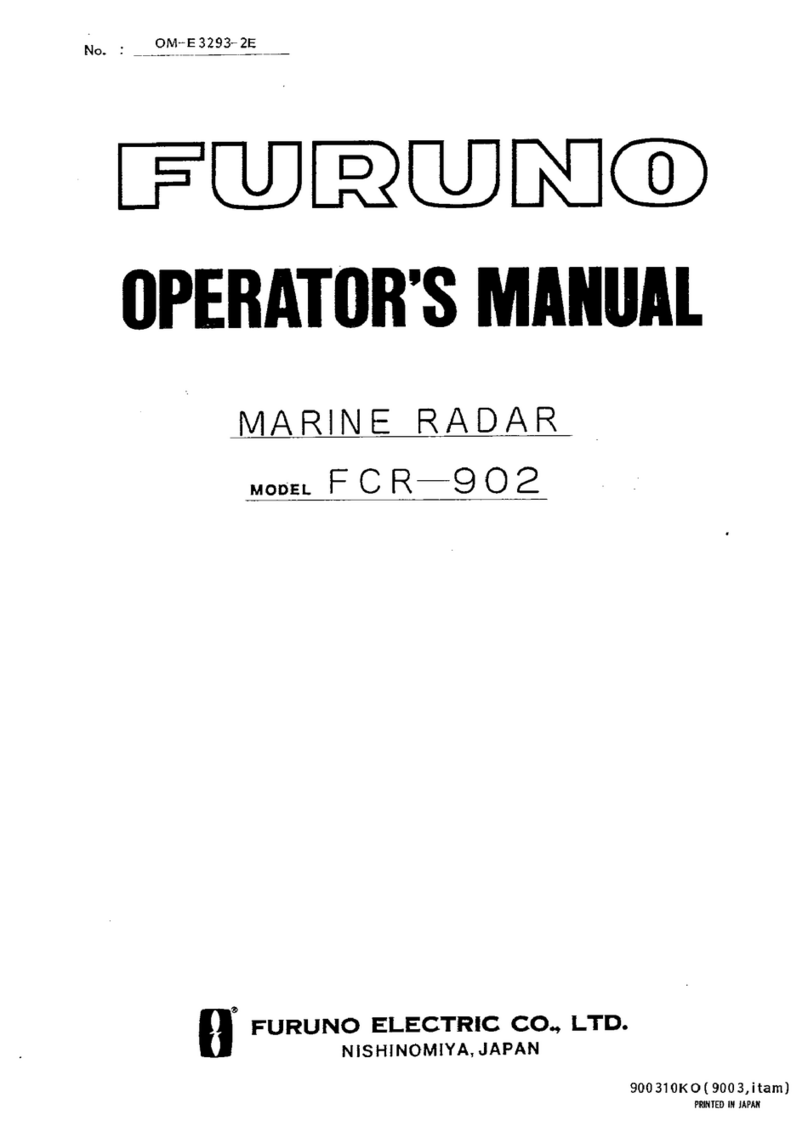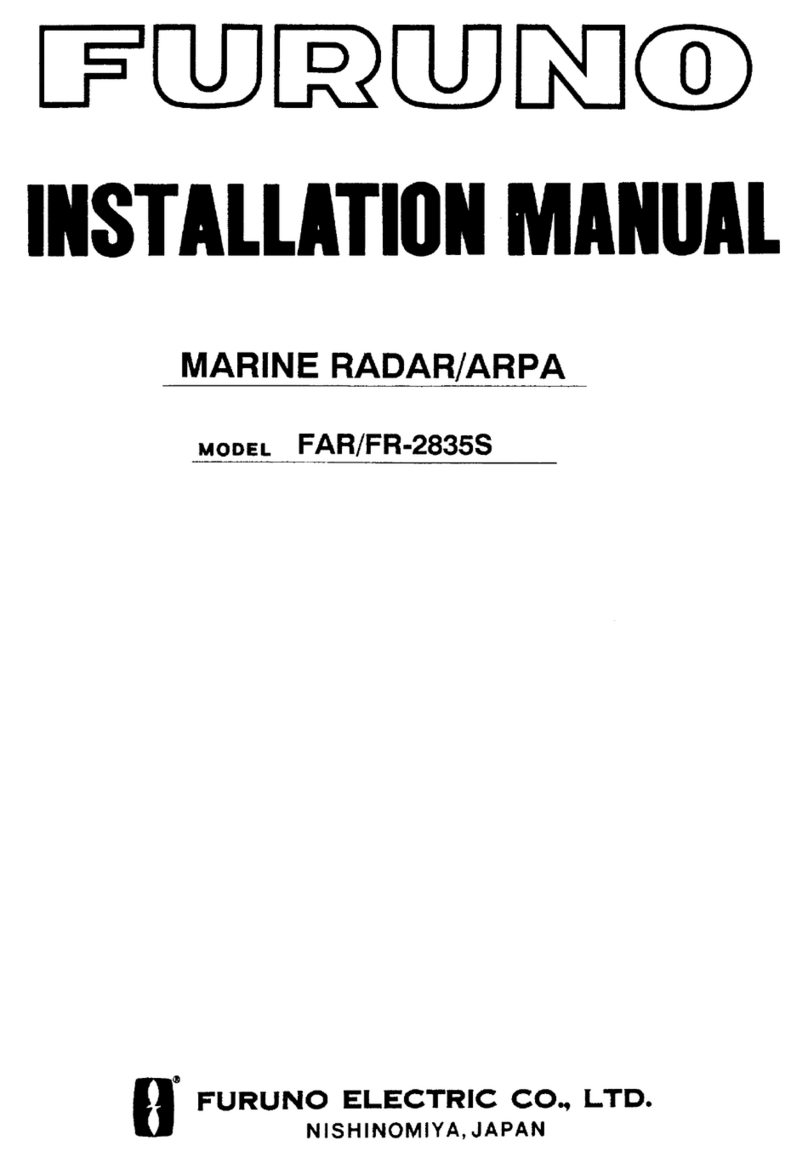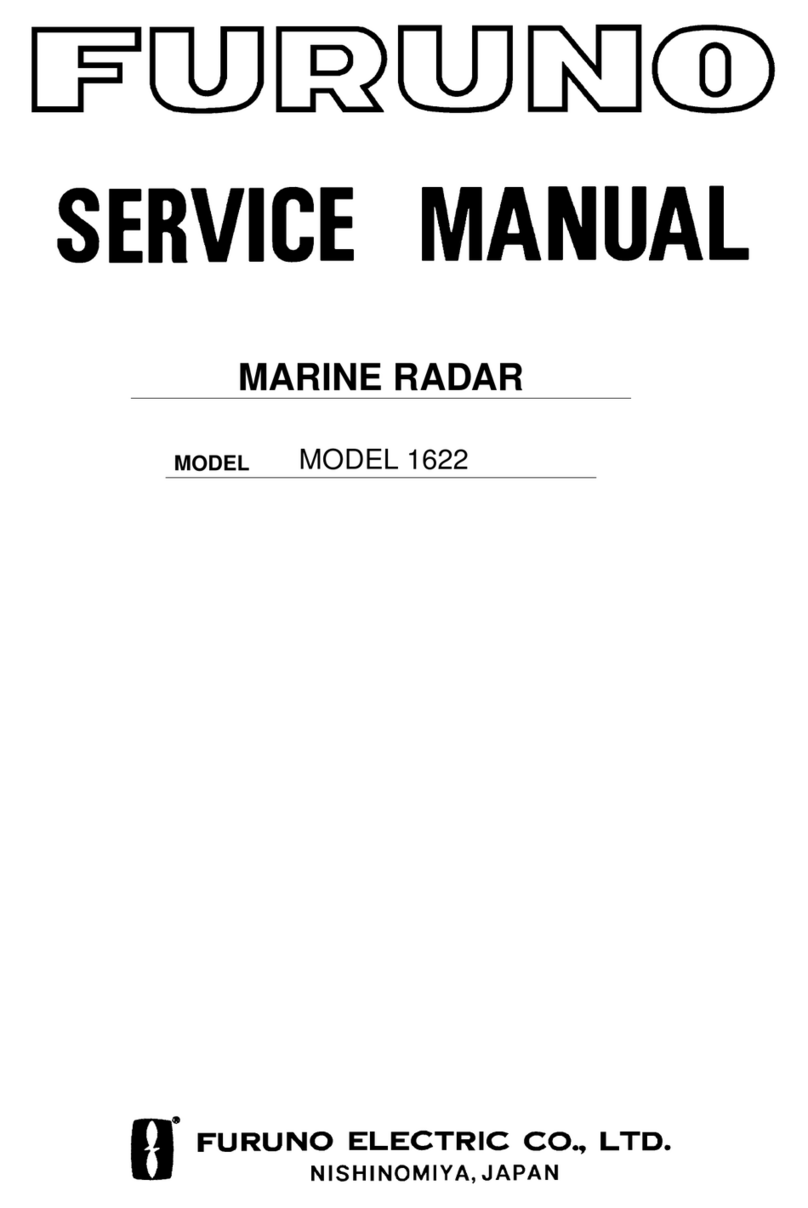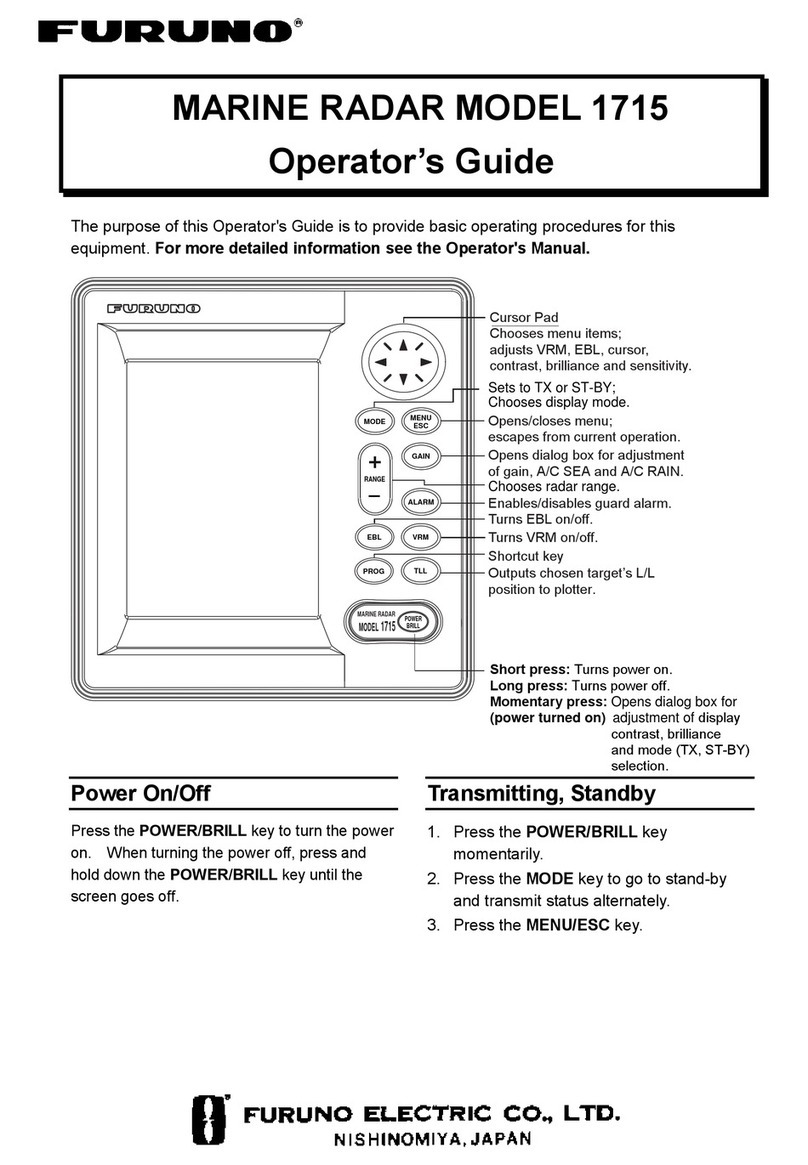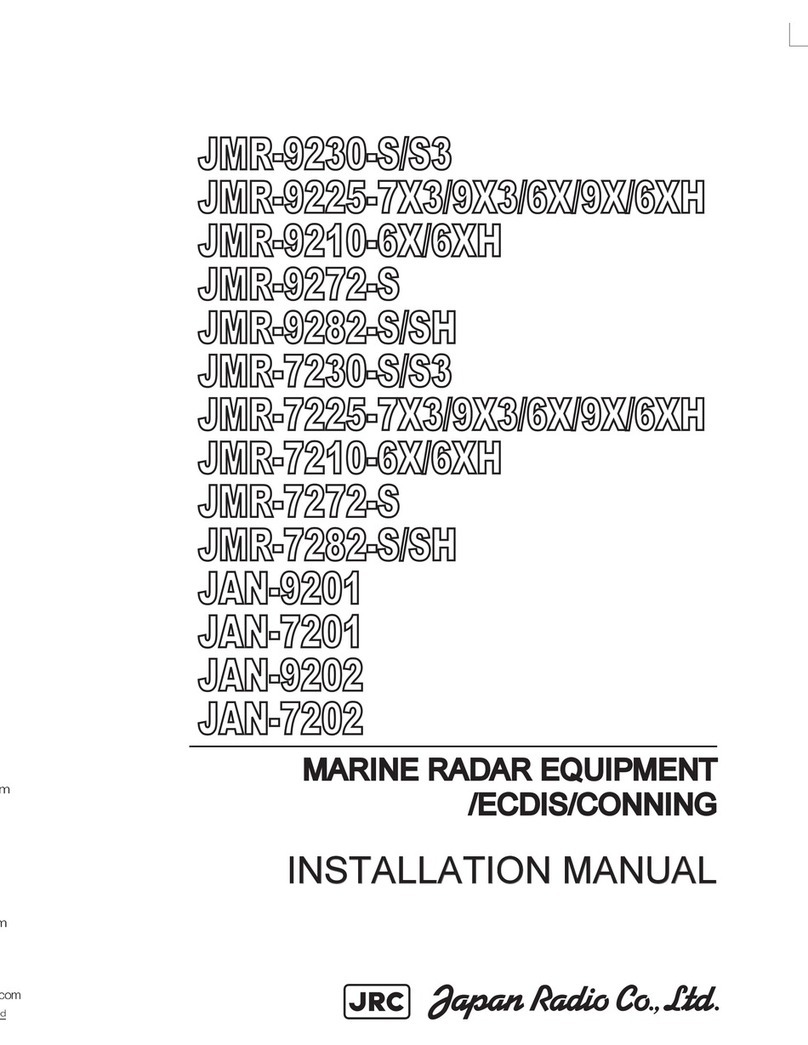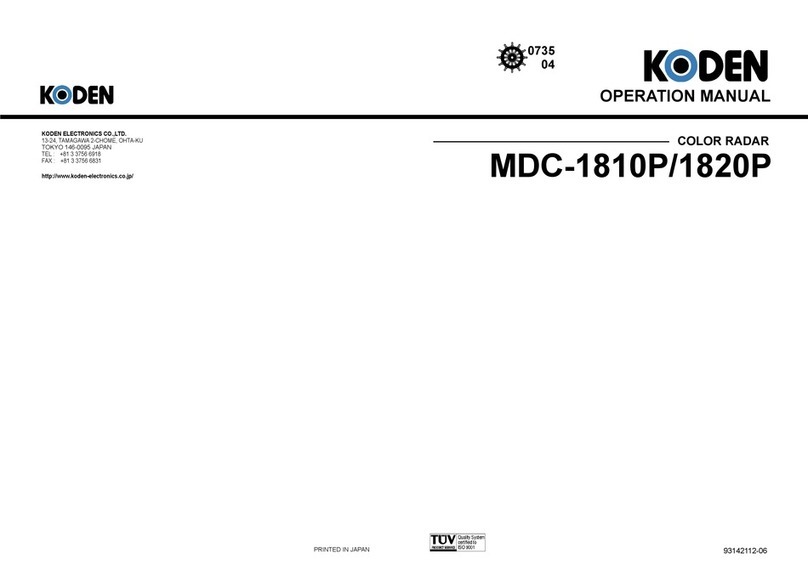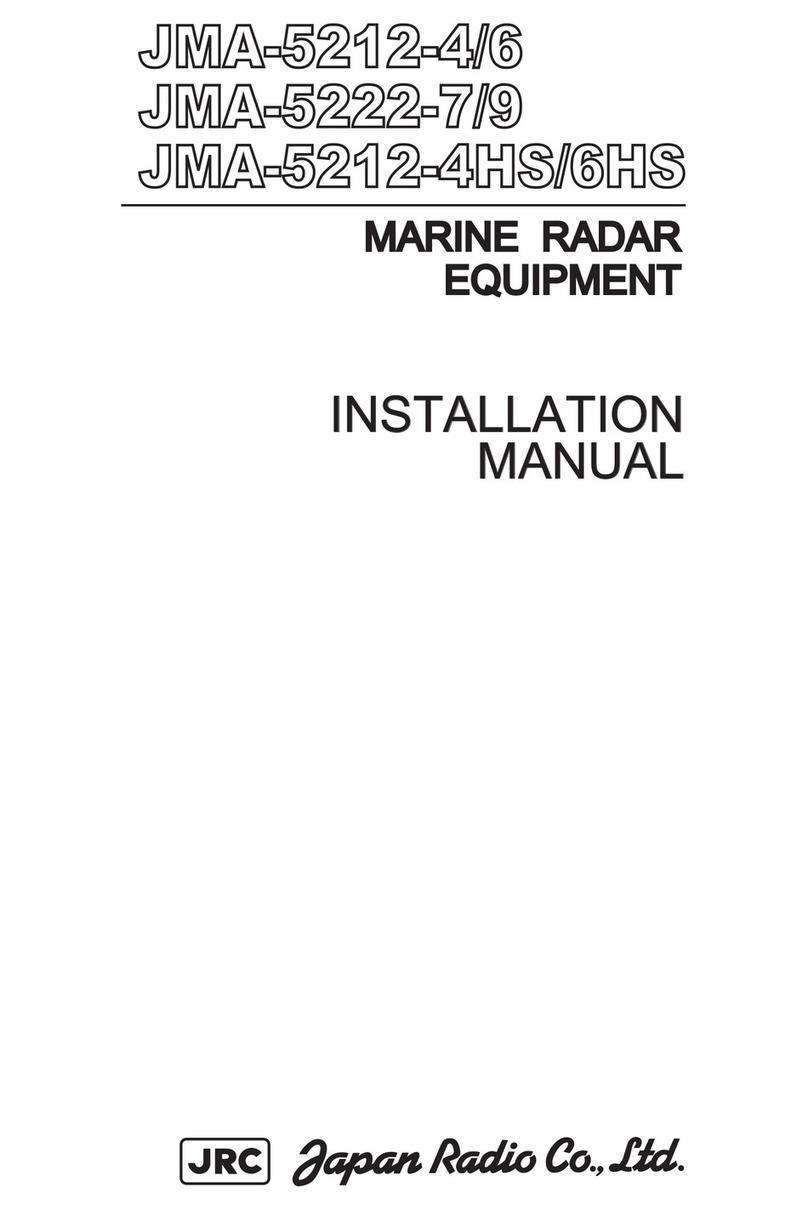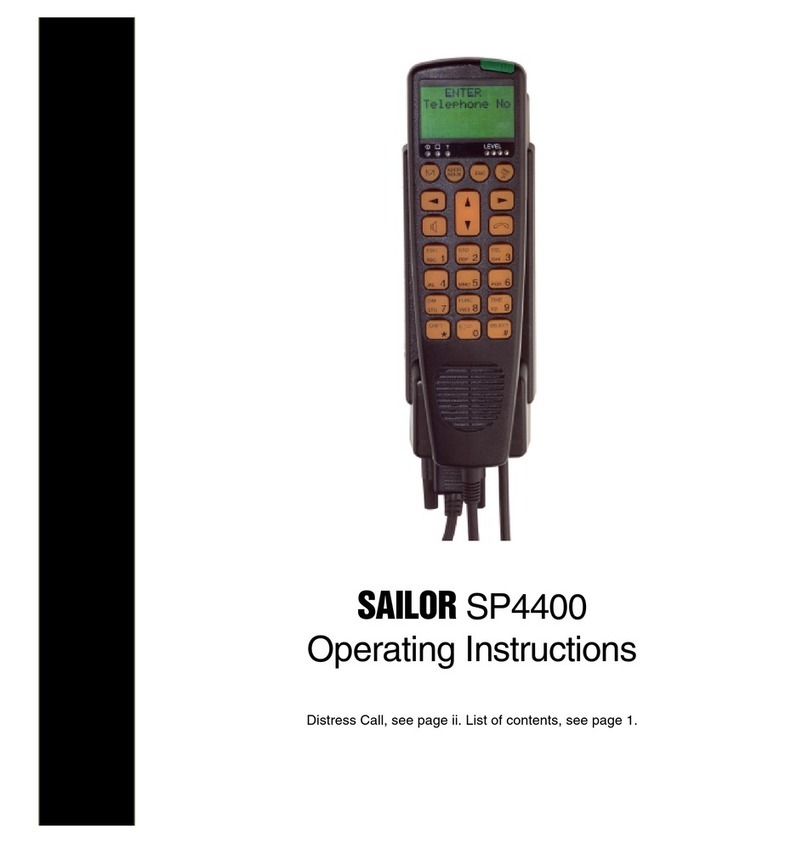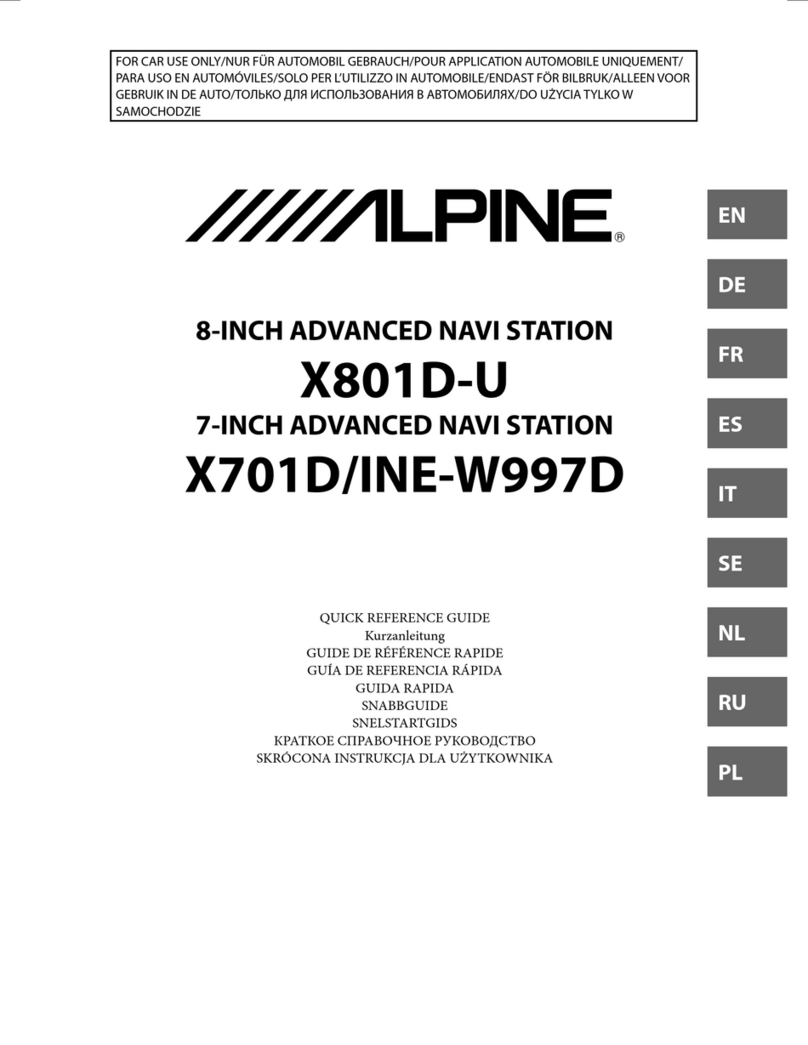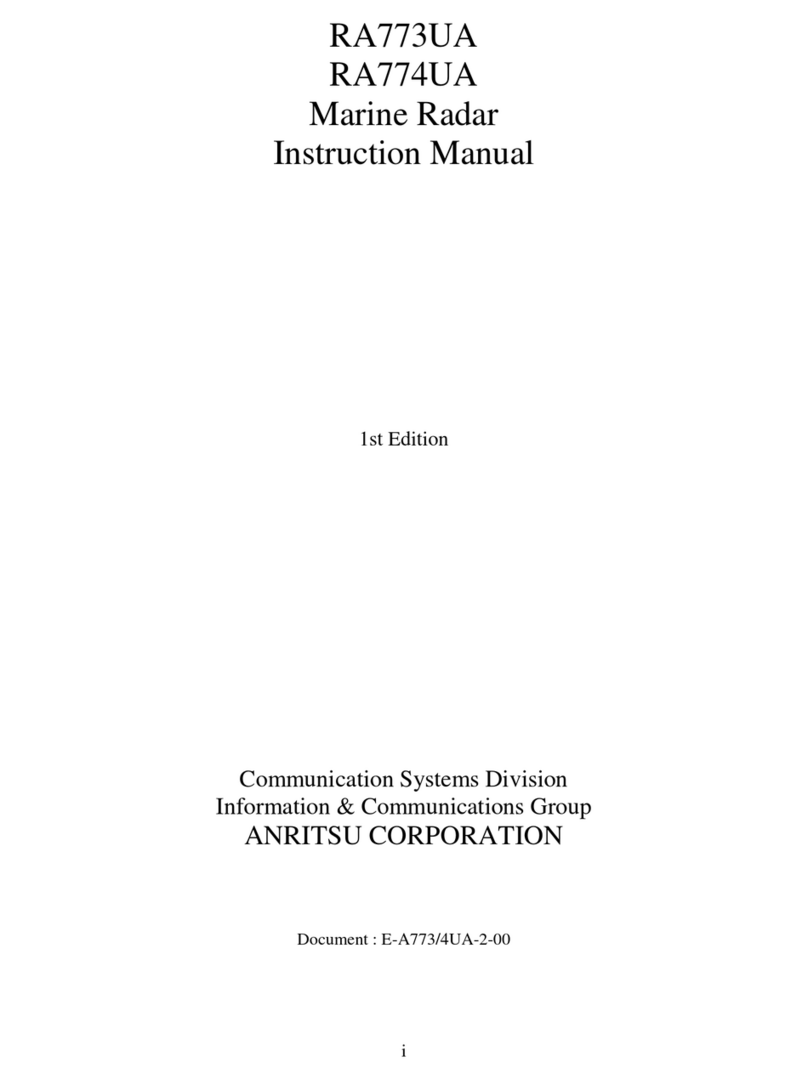7
AIS functions
Turning AIS function on/off
Targets which are being tracked by an AIS
transponder can also be displayed on the
display. Put the cursor on the AIS setting in
the information area then push the left
mouse button to select an option
(DISP OFF, DISP FILT, DISP ALL).
Activating targets
Activating specific target
Sleeping all activated AIS targets
1. Use the trackball to select the AIS box at
the right side of the screen.
2. Push the right button to open the
AIS DISP menu.
3. Spin the scrollwheel to select Sleep All
Target and push the left button or the
scrollwheel.
Creating a safety message
1. Display Menu/Info/Chart Menu in the
guidance box and push the left button
to open the Main menu.
2. Select Safety Message from the menu and
push the scrollwheel.
3. Put the arrow on the triangle in the
menu to show the sub menu.
4. Select Create Message from the menu
and push the scrollwheel.
Address box
Message type box
Channel box
5. Check Enable changes.
6. Put the arrow in the Address box. Spin
the scrollwheel to select "Addressed to
MMSI" or "Broadcast to All" as appropriate
and push the scrollwheel. For Addressed
to MMSI, enter MMSI of ship in the MMSI
input box, in the Vessel window.
7 Select message type at Message type box.
8. Enter the text of your message in the box
below the Channel box.
9. To send the message, put the arrow on
triangle to show the sub menu, select
Send Message and push the scrollwheel.
Activated target Sleeping target
1. Put the arrow on the AIS target and push
the scrollwheel.
2. On the target data display, left-click the
AIS check mark. Check mark present
means activated target; no check mark
indicates sleeping target.
Activating all targets
1. Put the arrow in the AIS DISP box at the
right side of the screen.
2. Right-click to show the AIS DISP menu.
3. Select Activate All and left-click.
Displaying target data
Basic data
Use the trackball to put the arrow on an
AIS target symbol and push the scrollwheel.
You may display an AIS target's data by
selecting it on the display.
Sleep All Target
Activate All
Auto Disp Msgs
Received msgs
Transmit msg
Sleep All Target
Activate All
Auto Disp Msgs
Received msgs
Transmit msg
AUTO
MAN
Max. count
Max. range
Priority
Speed min.
Length max.
1. Right-click the AIS setting indication to
show the AIS filter dialog box.
2. At the top of the window, check the types
of AIS targets to show.
3. Select max. count and max. range of AIS
symbols to display.
4. Set filtering method (CPA, TCPA or
RANGE) with Priority.
5. Set min. speed and max. length for
displayed target.
Detailed target data
1. Use the trackball to put the arrow on
the desired AIS target in the data box at
the right side of the screen.
2. Push the left button to show detailed data.
To erase detailed target data, put arrow
in detailed target data and left-click.
Filtering AIS targets
Vector Heading
line
SINGLE
xx.xx xx.xx