Furuno GP-170 User manual
Other Furuno Receiver manuals

Furuno
Furuno GV-86 User manual
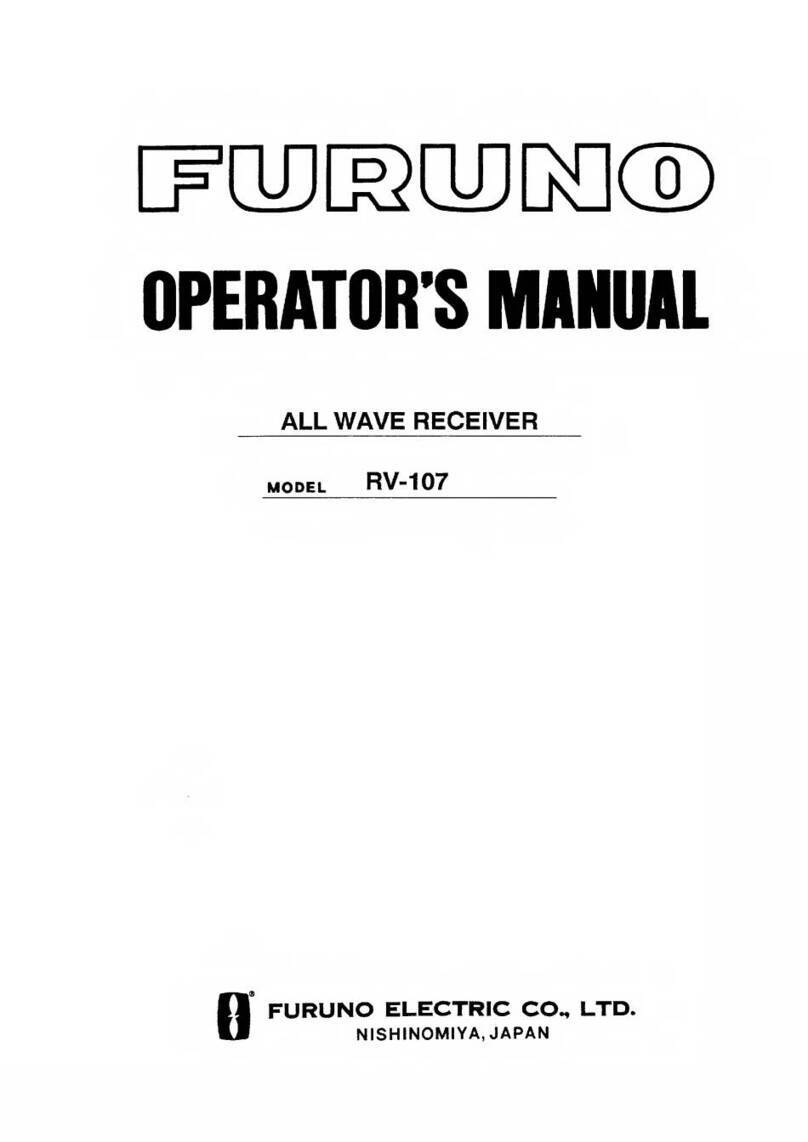
Furuno
Furuno RV-107 User manual

Furuno
Furuno BBWX2 User manual

Furuno
Furuno Navtex NX-700-A User manual

Furuno
Furuno Navtex NX-700-B User manual
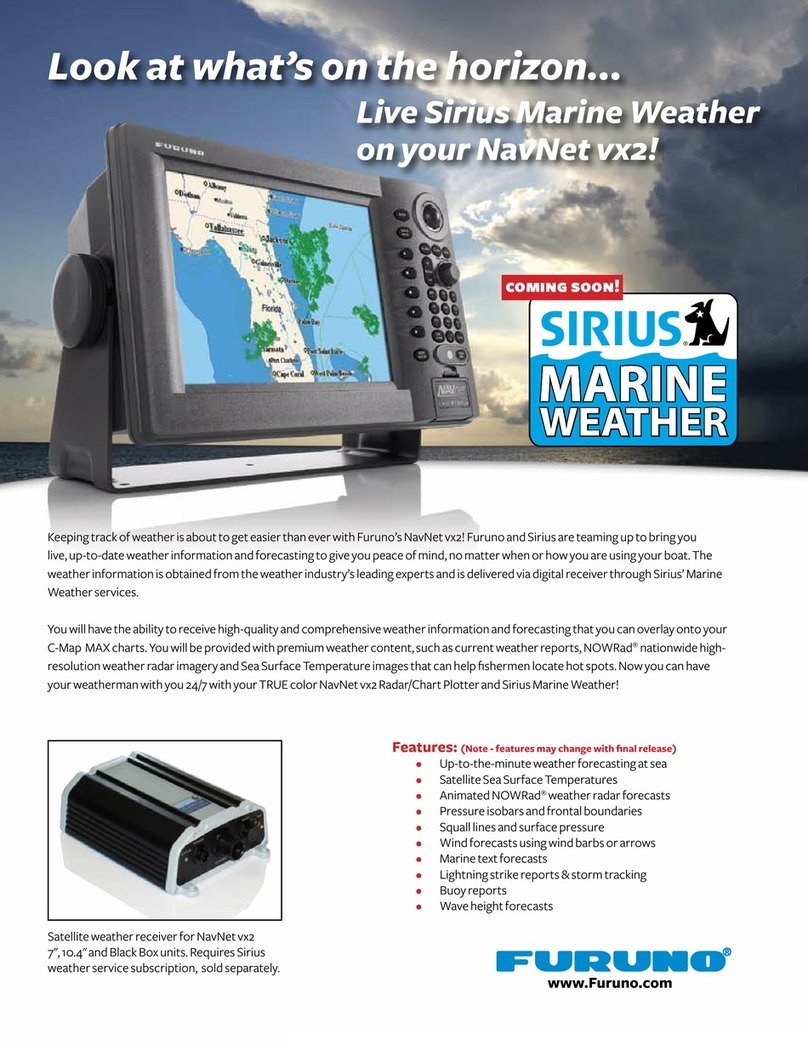
Furuno
Furuno BBWX1 Owner's manual

Furuno
Furuno FA-30 User manual

Furuno
Furuno eRideOPUS 6 User manual
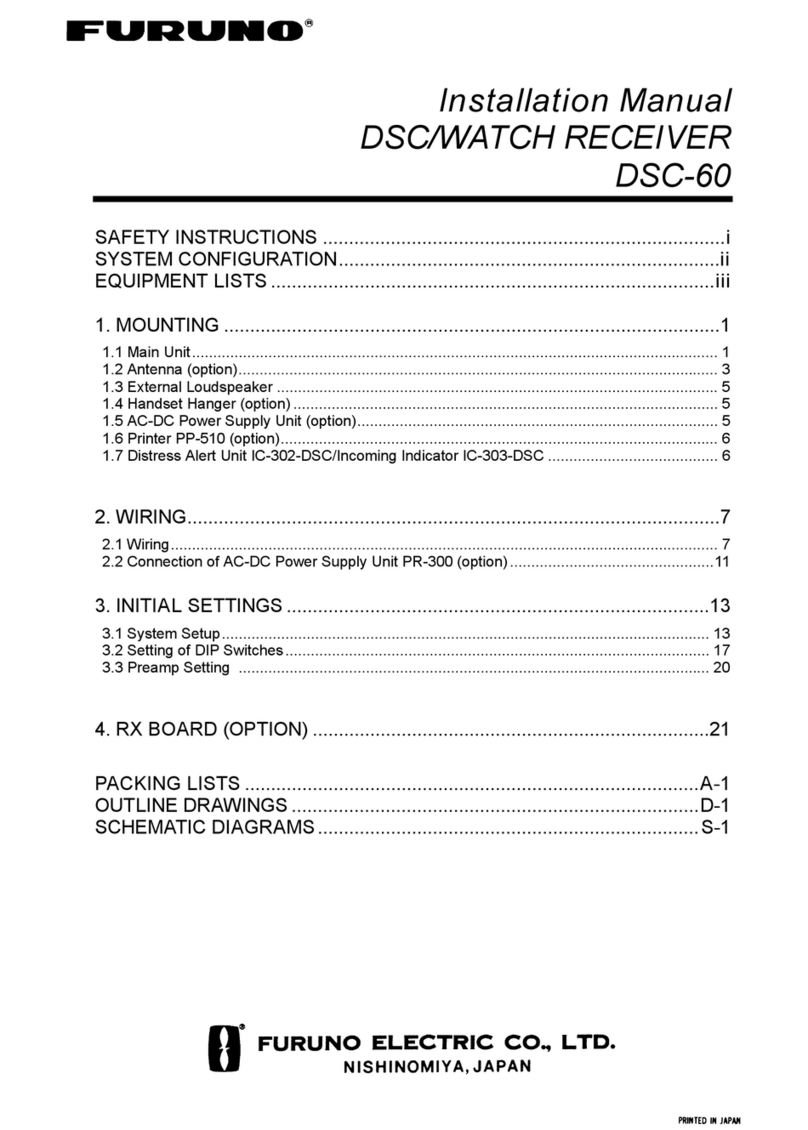
Furuno
Furuno MF/HF DSC/Watch Receiver DSC-60 User manual

Furuno
Furuno FAX-214 User guide
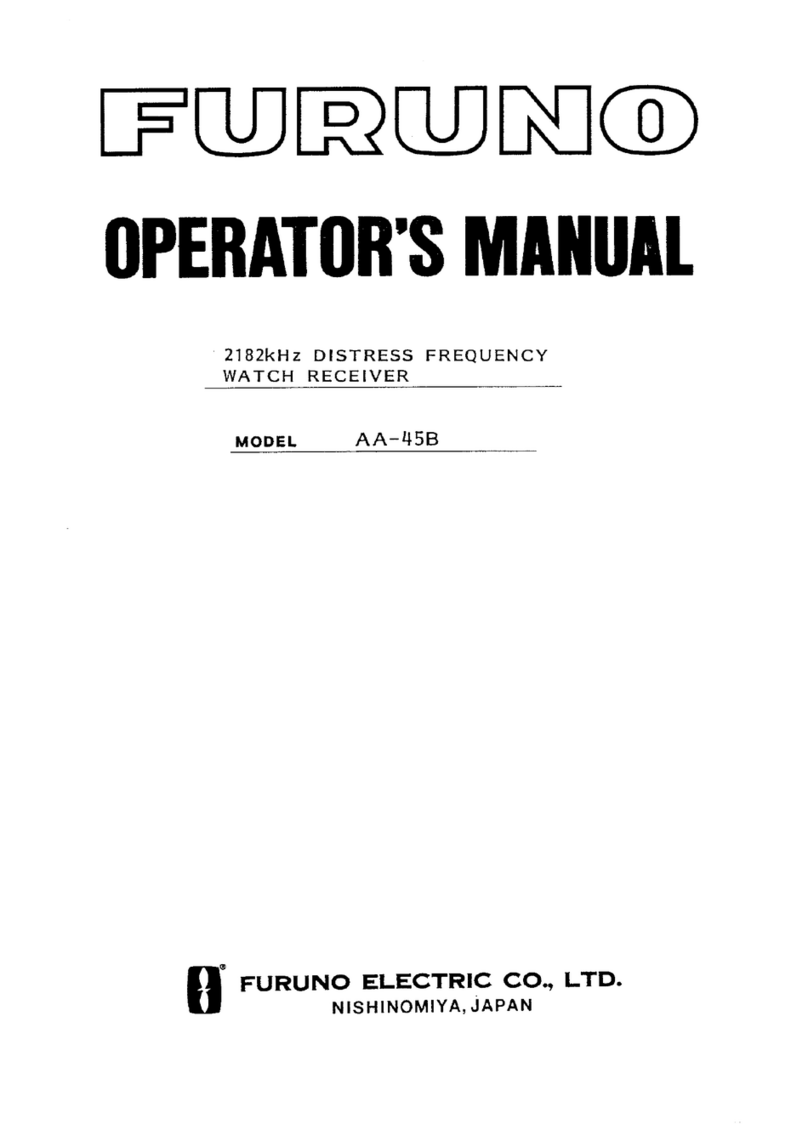
Furuno
Furuno AA-45B User manual

Furuno
Furuno MF/HF DSC/Watch Receiver DSC-60 User manual

Furuno
Furuno FA-30 User manual
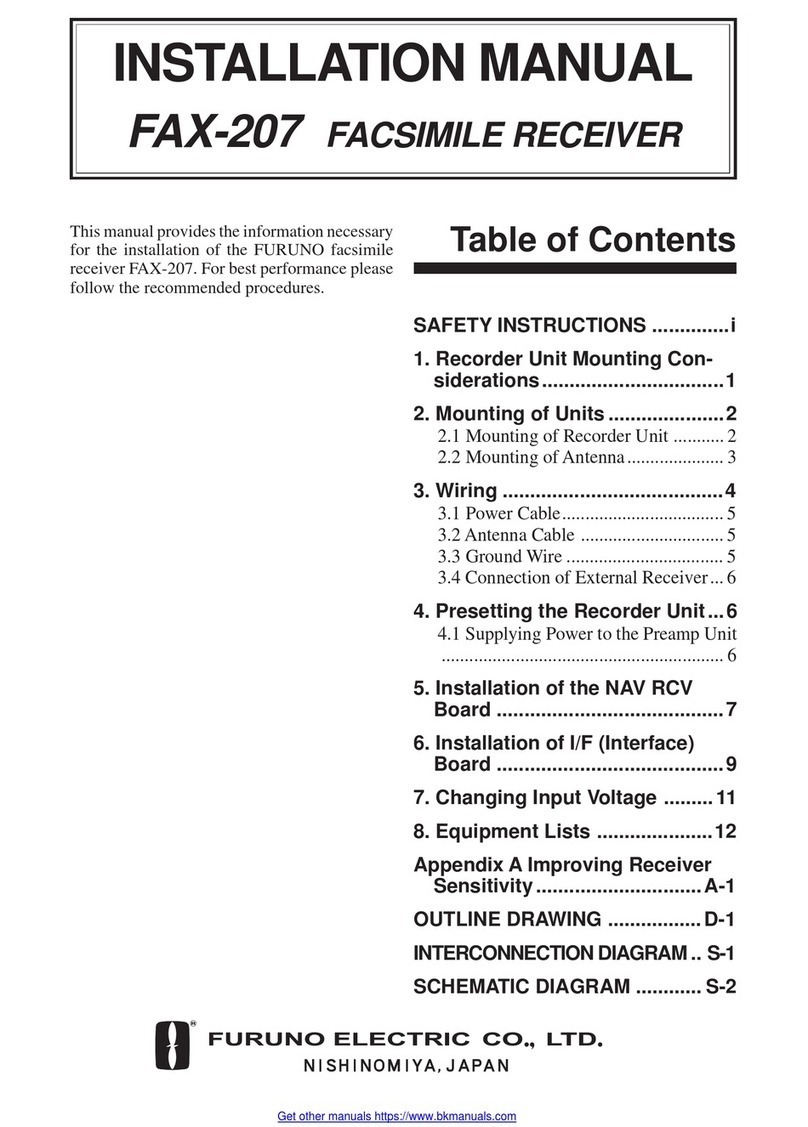
Furuno
Furuno FAX-207 User manual

Furuno
Furuno FA-40 User manual
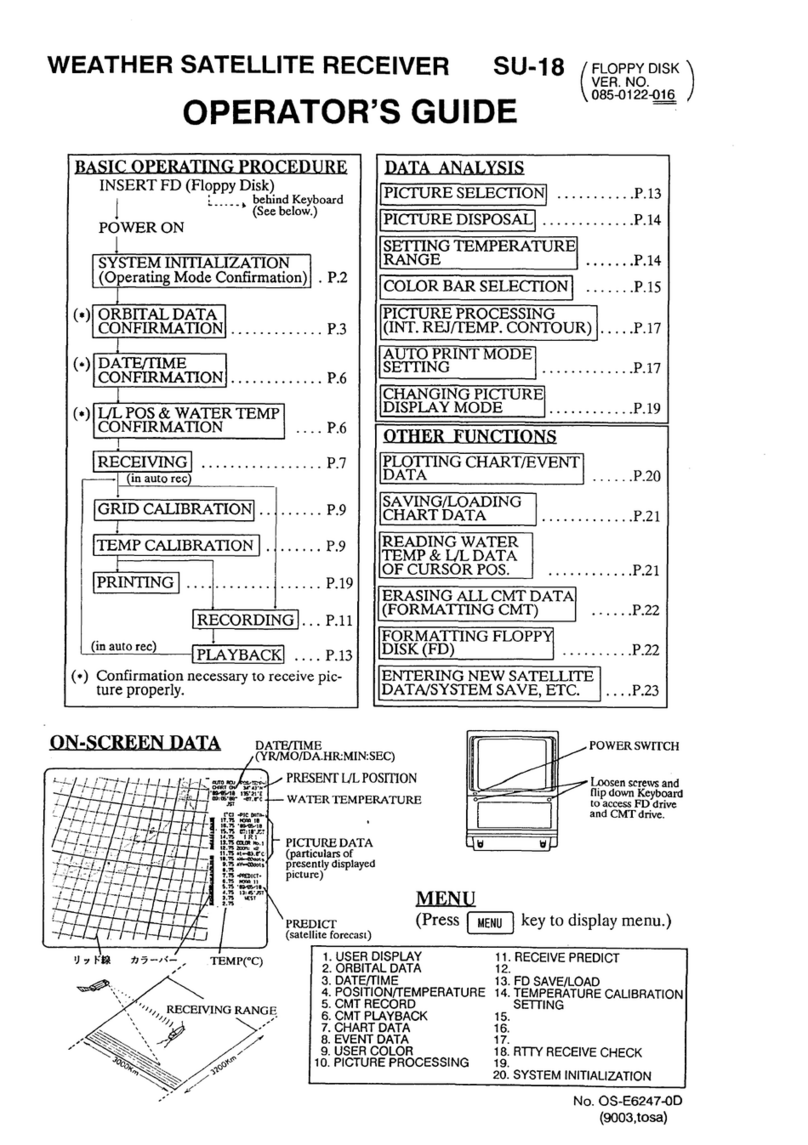
Furuno
Furuno Weather Satellite Receiver SU18 Manual

Furuno
Furuno MF/HF DSC/Watch Receiver DSC-60 User manual

Furuno
Furuno RC-1800T User manual
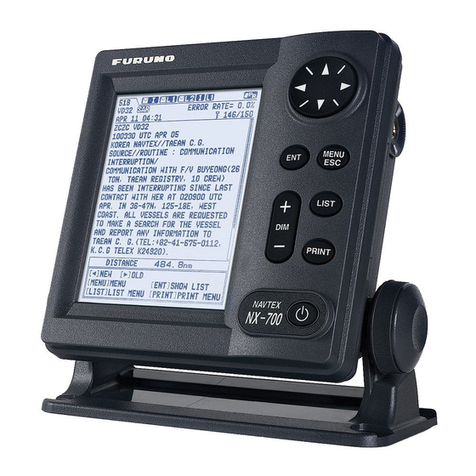
Furuno
Furuno Navtex NX-700-B User manual

Furuno
Furuno Navtex Receiver NX-500 User manual































