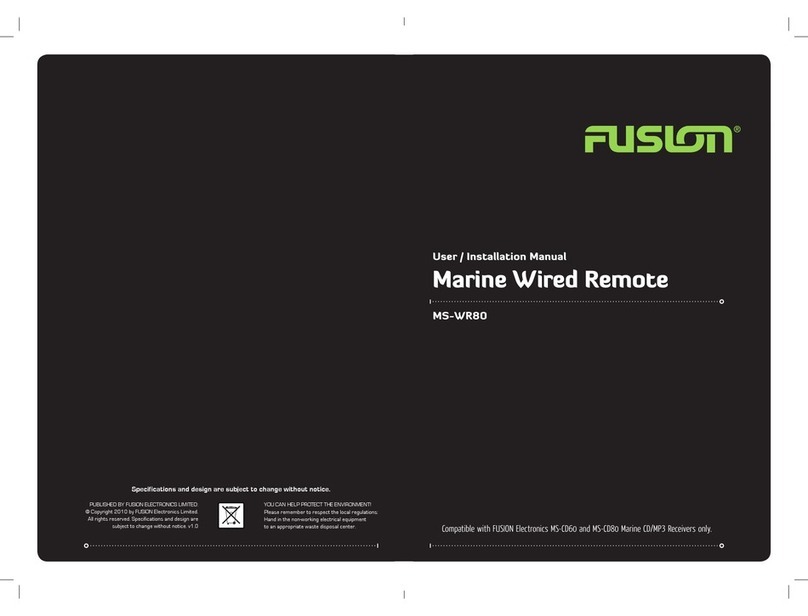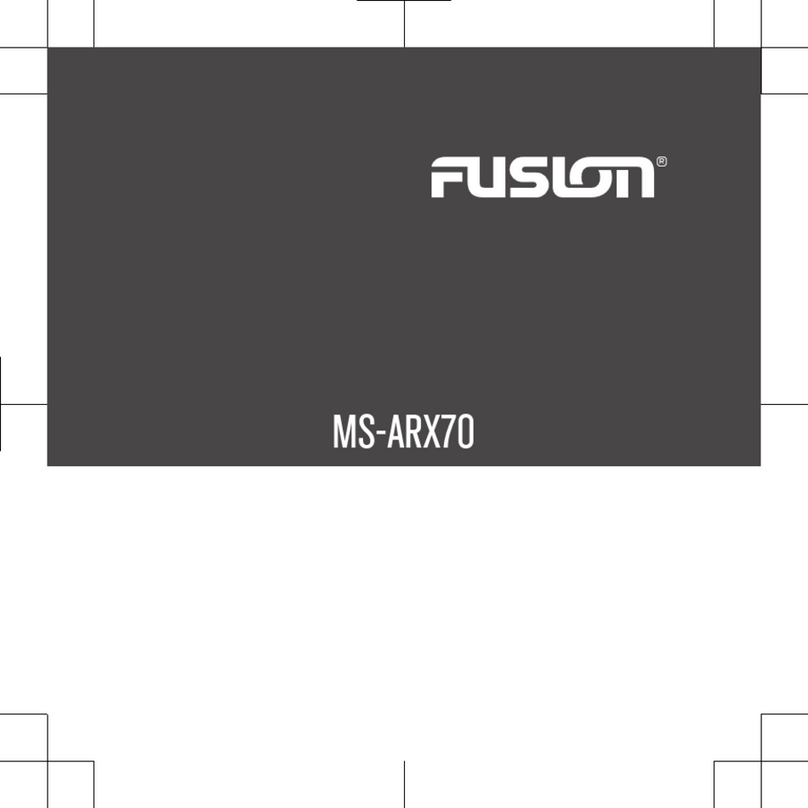BUTTON DESCRIPTION
BUTTON DESCRIPTION
Power
Press to turn the unit ON/OFF
Source
Press to select the desired source
Radio (FM-AM-SAT) - CD/MP3 - iPod - AUX
Mute
Press to Mute/Un-Mute sound in all zones
Menu
Press to enter menu system. Press to return to previous screen.
Play/Pause
Play/Pause track in CD/MP3 and iPod mode.
Back/Previous
Short Press: To select the previous track in CD/MP3 and iPod mode.
Start automatic tuning down the frequency spectrum in the
tuner mode.
Press and Hold: Rewind in CD/MP3 and iPod mode. Start manual
tuning down the frequency spectrum in the tuner mode.
Forward/Next
Short Press: To select the next track in CD/MP3 and iPod mode.Start
automatic tuning up the frequency spectrum in the tuner mode.
Press and Hold: Fast forward in CD/MP3 and iPod mode.Start manual
tuning up the frequency spectrum in the tuning mode.
Rotary Encoder
The Rotary Encoder operates the same way as the Rotary Encoder on
your FUSION Marine Stereo Unit
A L L O C A T I N G Z O N E S F O R T H E R E M O T E .
Press and hold the Mute Button for 7-10 seconds then turn the to select a zone
(Z1, Z2, Z3, Z4, Z1234). Press to select.The Remote will then shut down and will need to be
turned on.
Z O N E V O L U M E
Turn the to adjust the volume in the allocated zone
G E N E R A L S E T U P
1. Press the and turn the to select the Setup menu.
Press to enter.
2. Turn the to select the function and press to enter.
3. Turn the to adjust and press to return.
OPERATION
A C C E S S O R I E S A V A I L A B L E :
MS-RM100EXT 20 meter extension cable
MS-RM100Y Y splitter cable
Please refer to the MS-CD500/MS-IP500 Marine Headunit manual for detailed Operation
Instructions.