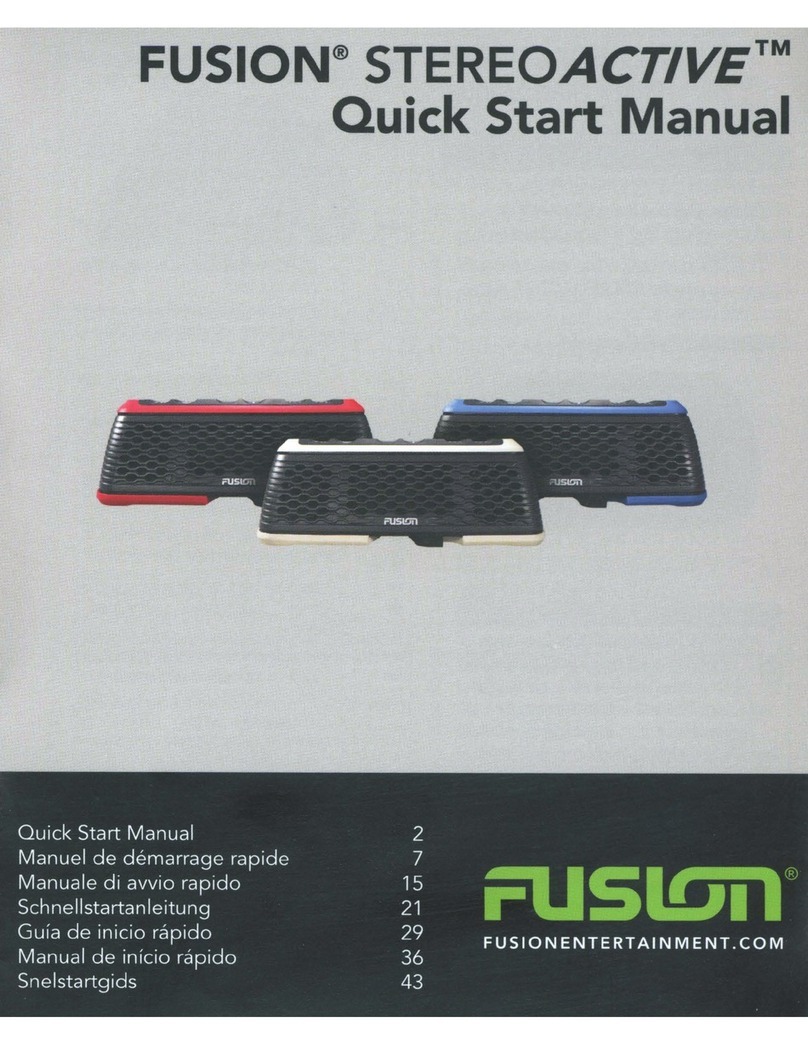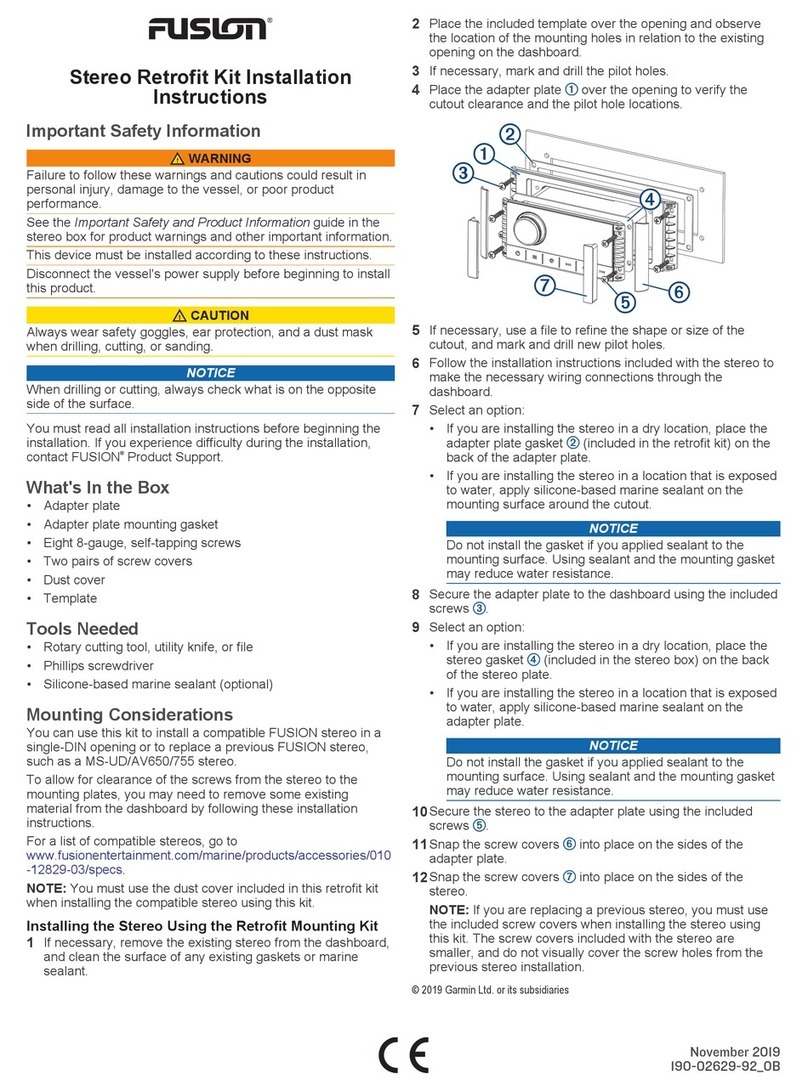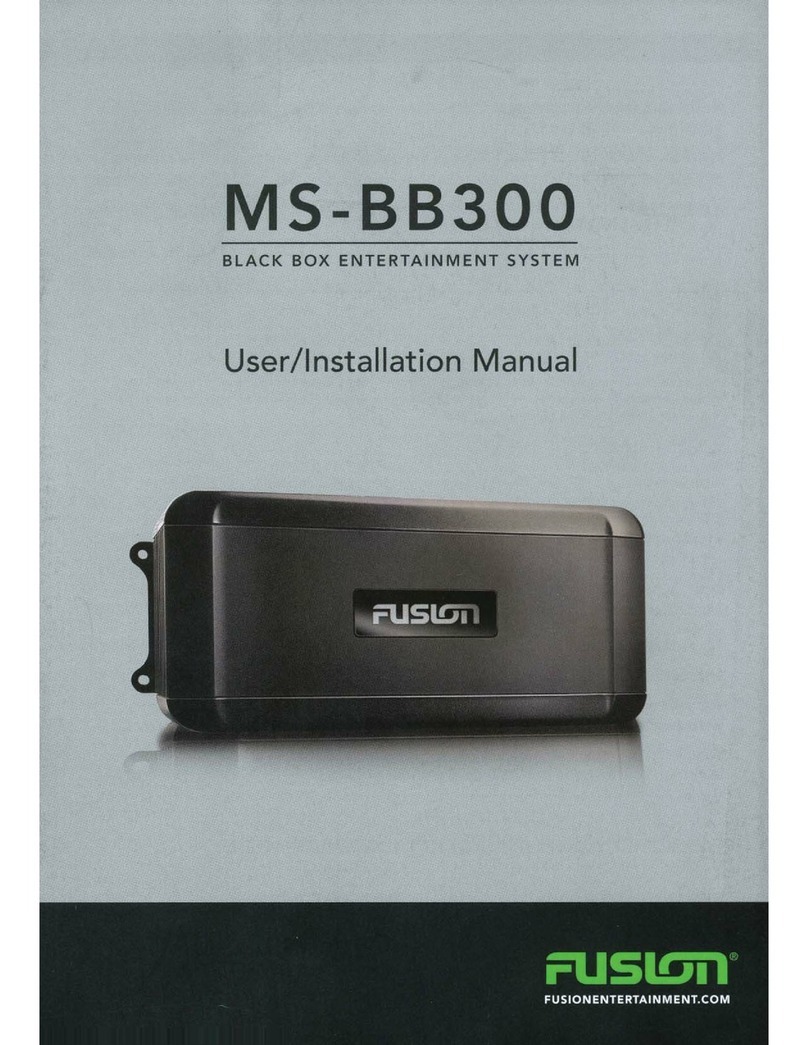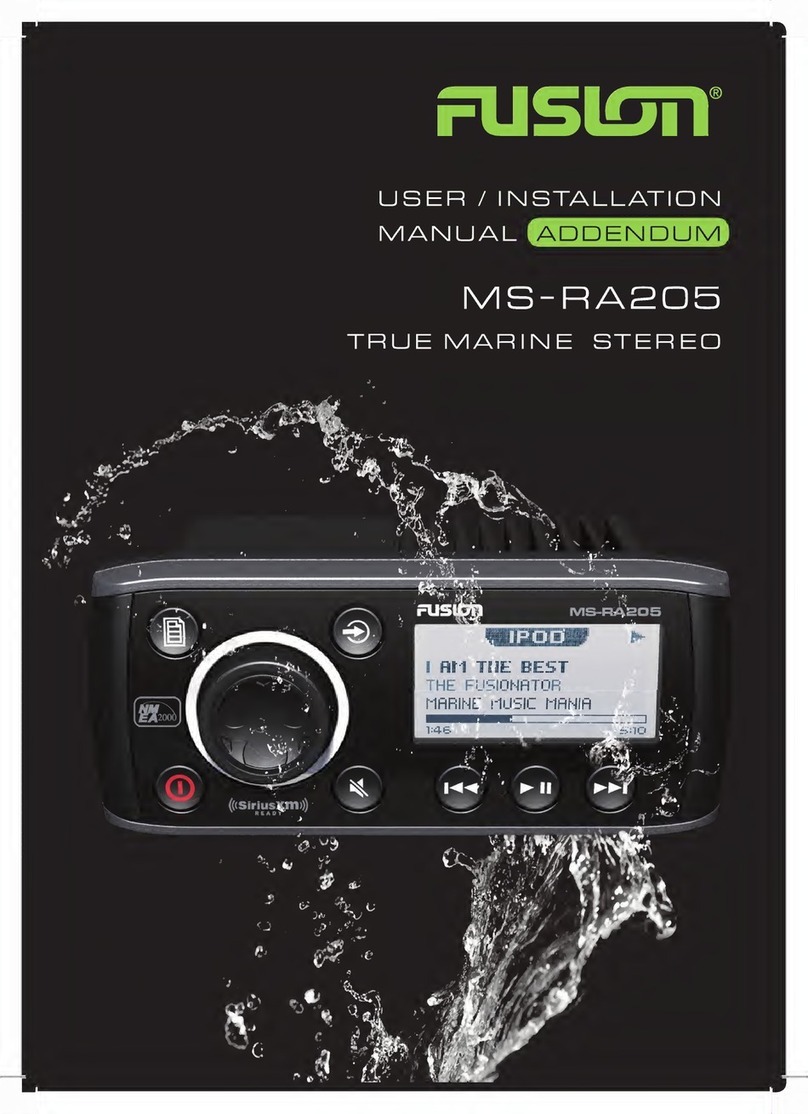FUSI!i1
FUSION
®
Panel-Stereo
Installation
Instructions
.........
......
.............
............
....
.
........
..
.
..
....
..
....
..
............................................
2
Instructions
d'installation
de
l'appareil
FUSION
®
Panel-Stereo
............
......
............
..
..
.............
...................
..
...........
4
lstruzioni
di
installazione
della
stereo
con
pan
nella
FUSION
®
........
......
..........................
....
....................
..
..
....
.....................
7
FUSION
®
Konsolenradio-
lnstallationsanweisungen
...
..
...............................................................................
. .
10
lnstrucciones
de
instalaci6n
del
sistema
FUSION
~
·
Panel-Stereo
........
..
....
...
..................
..
...........................
.
..........
..........
12
lnstru96es
de
instala9ao
do
Panel-Stereo
FUSION
®
....
....
..
..
....
.............
..
.....................
..
..........
....
....
..
...........................
....
15
lnstallatie-instructies
voor
FUSION
®
paneel-stereo
...........................
.........
...............
...
.....................................................
18
FUSION
®
Panel-Stereo
~~m:il'
.............
....
......
..
..
.
....
........
...........
....
.......................
...
..
.
..........................
..
...................
21
'
Ga
rm
in',
the
Garmin
l
ogo
,
FUSI
ON',a
nd
th
e
Fusion
l
ogo
are
trademarks
of
Garmin
Ltd
.
or
its
subsidia
ri
es.
r
eg
ist
ered
in
the
USA
and
other
countries
.
The
se
trade
mark
s
may
not
be
u
sed
wit
ho
ut
the
express
permi
ssion
of
Garmin.
El
numero
de
reg
is
tr
o
COFETE
UIFE
TEL
pu
ede
ser
rev
isa
do
en
el
m
anua
la
trav
es
de
Ias
igu
i
ente
pagina
de
in
terne
t.
0®CE
Printed
in
Taiwan
~
March
20
18
190-02398-91_0A