Fusion STEREOACTIVE Instruction manual
Other Fusion Stereo System manuals
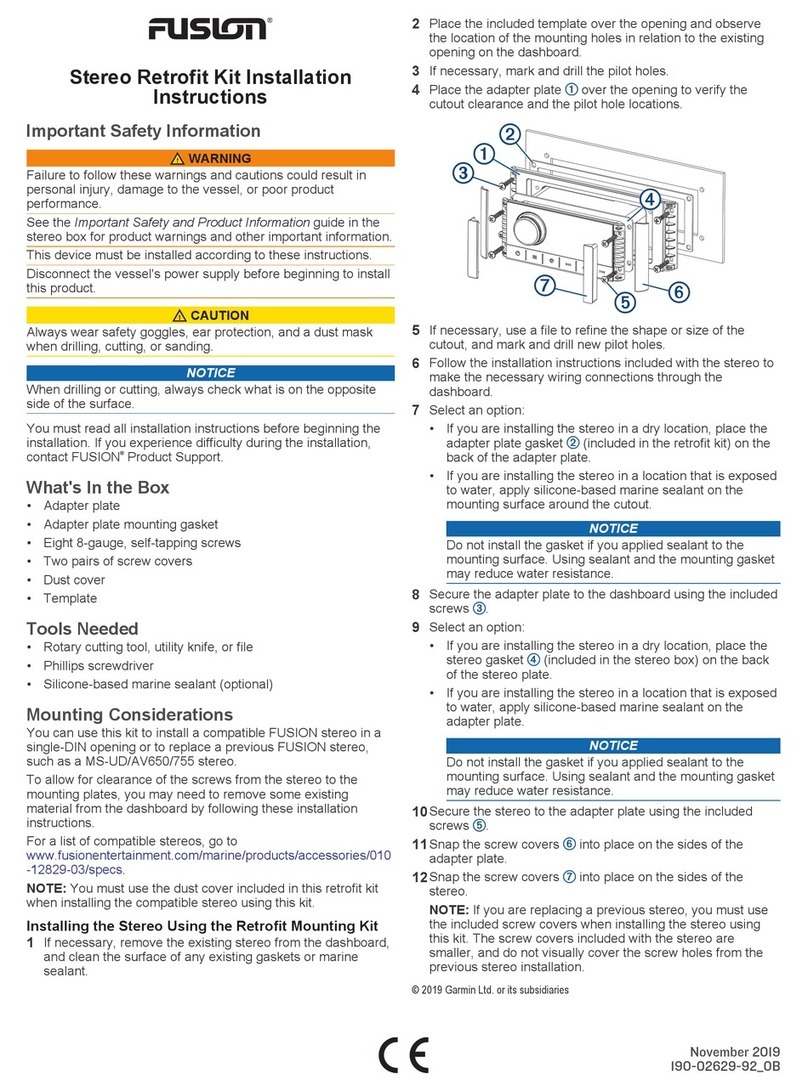
Fusion
Fusion Stereo Retrofit Kit User manual

Fusion
Fusion Apollo MS-SRX400 User manual

Fusion
Fusion MS-RA205 User manual

Fusion
Fusion NavNet TZtouch Series User manual
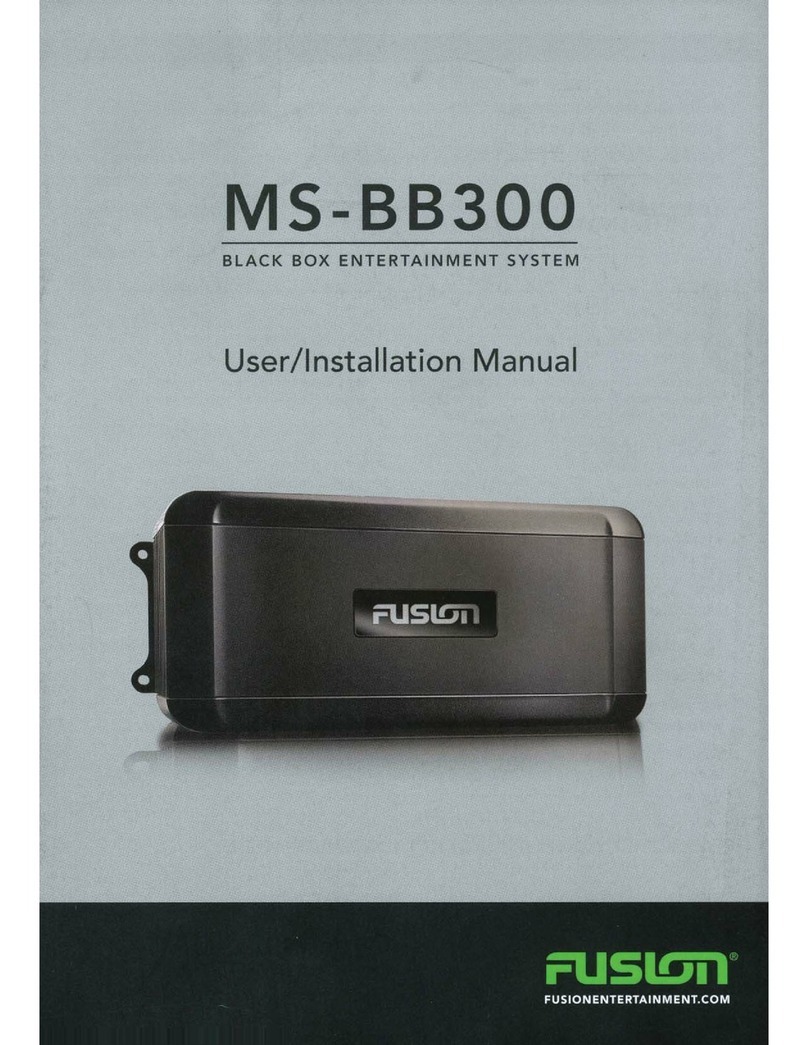
Fusion
Fusion MS-88300 Guide

Fusion
Fusion Apollo RA770 Instruction manual

Fusion
Fusion Panel-Stereo Instruction manual
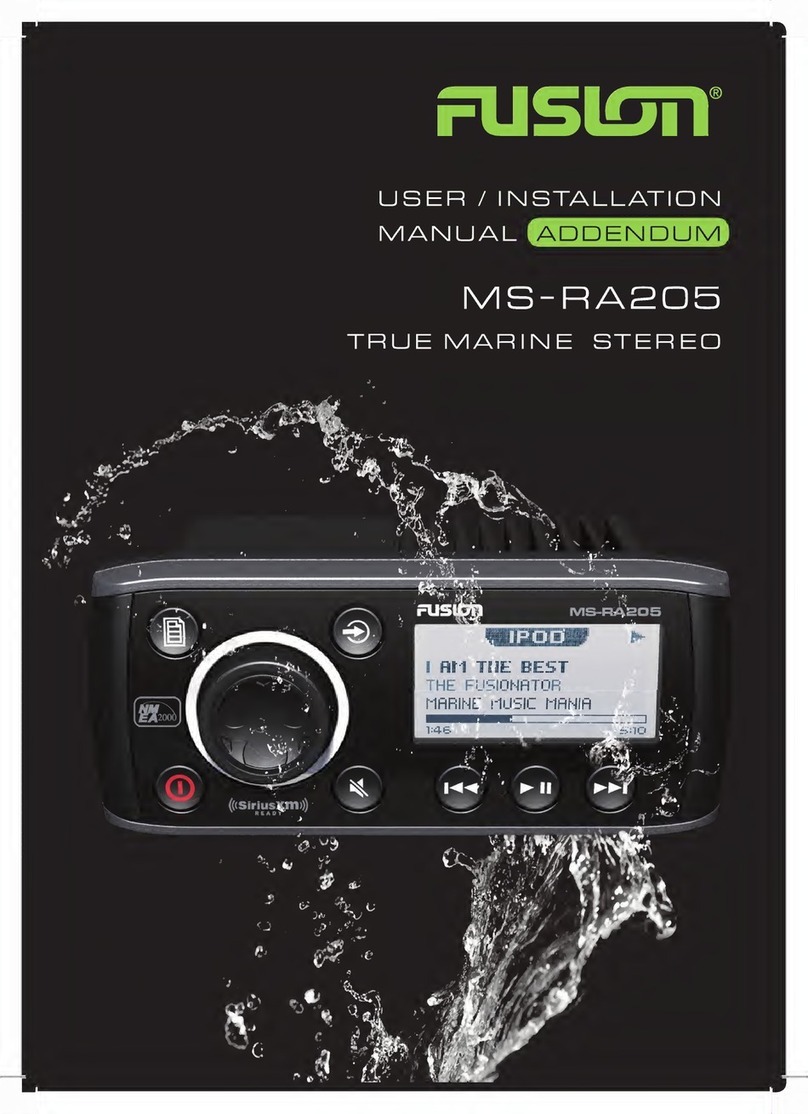
Fusion
Fusion MS-RA205 Operating manual

Fusion
Fusion MS-RA210 User manual

Fusion
Fusion Apollo MS-ERX400 Instruction manual































