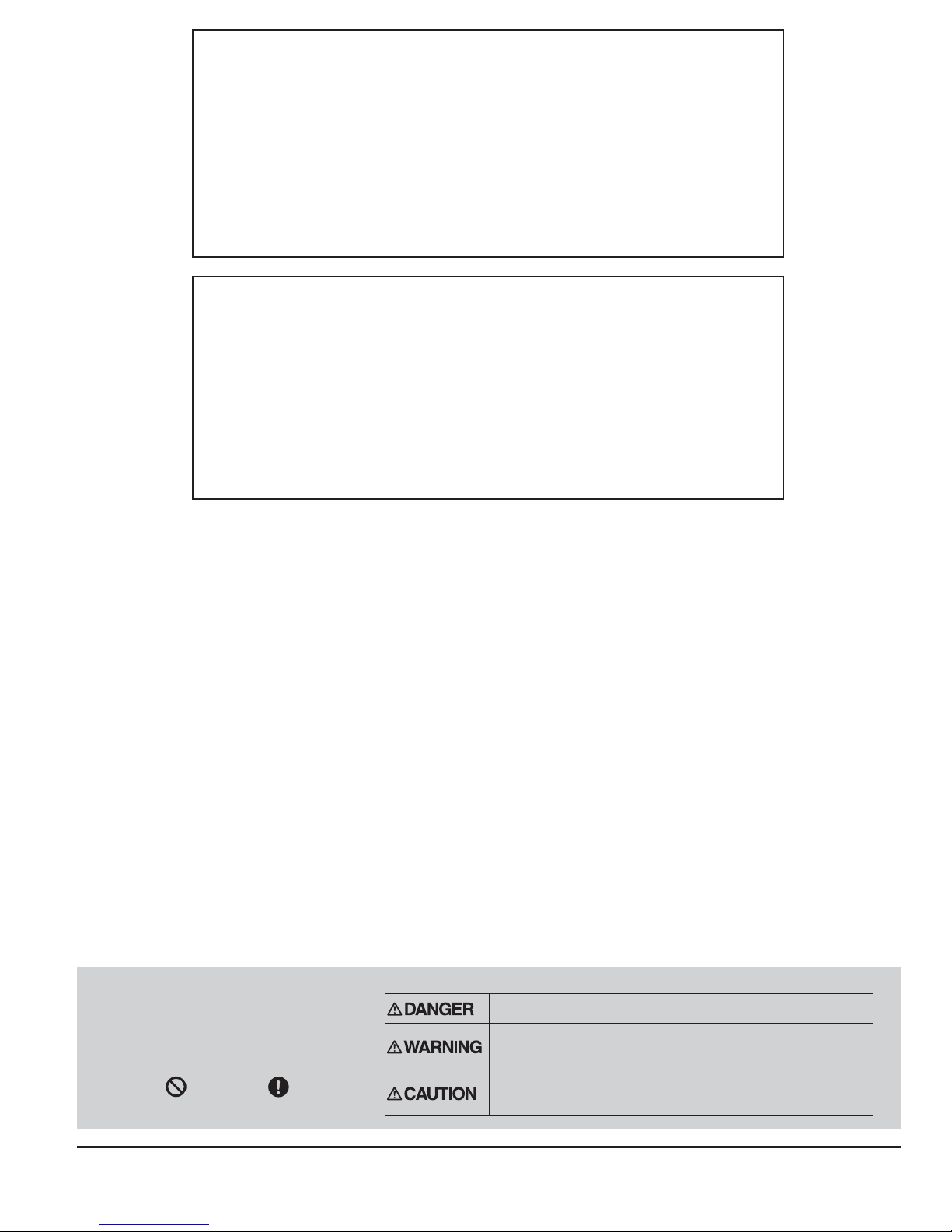MPDX-1 setting
nCAUTION
jAlways use the miniature screwdriver supplied
to operate the MPDX-1 rotary switch and push
switches.
*Do not apply excessive force while operating.
Operation mode setting
Set the operation mode to match the mode of the receiver used.
1Set the rotary switch to the "G3/1024" position.
2Switch the mode to match the type of receiver.
(PCM-G3, PCM1024, PPM mode).
*Each time the "INC/FS" (or "DEC/HOLD") push switch is
pushed for 1 second, the PCM-G3, PCM1014, and PPM
mode is alternately selected. When the LED is off, the
MPDX-1 is in the PCM-G3 mode, when the LED blinks
slowly, the MPDX-1 is in the PCM1024 mode, and when
the LED lights steadily, the MPDX-1 is in the PPM mode.
F/S mode/HOLD mode setting
7KHRSHUDWLRQPRGHRIHDFKVHUYRZKHQWKHUHFHLYHUFDQQRW
UHFHLYHVLJQDOVQRUPDOO\FDQEHVHW
F/S mode: Servo moves to a preset position.
HOLD mode: Servo remains in its present position.
1Set the rotary switch to the "FS/SPEED" position.
2Push the "INC/FS" (or "DEC/HOLD") push switch to
turn off the LED.
*Each time the push switch is pressed, the LED toggles
between off and slow blink.
3Set the rotary switch to the channel # you want to
set to the F/S mode or HOLD mode.
When you want to set the channel to the F/S mode, move
the servo to the F/S operation position at the transmitter
side and push the "INC/FS" switch.
*When setting is complete, the LED lights.
When you want to set the channel to the HOLD mode,
press the "DEC/HOLD" switch.
*When setting is complete, the LED goes off.
Servo speed setting
7KHGHOD\RIHDFKVHUYRFDQEHVHW7KHGHOD\FDQEHVHW
ZLWKLQWKHQRGHOD\WRPD[LPXPGHOD\UDQJH
1Set the rotary switch to the "FS/SPEED" position.
2Push the "INC/FS" (or "DEC/HOLD") push switch to
slowly blink the LED.
*Each time the switch is pressed, the LED toggles
between off and slow blink.
3Set the rotary switch to the channel # whose delay
you want to set.
When you want to increase the delay, push the "INC/FS"
push switch.
When you want to decrease the delay, push the "DEC/
HOLD" push switch.
*When the delay is zero, the LED goes off, when the
delay is 4 or less, the LED blinks intermittently, and when
the delay is 5 or greater, the LED blinks intermittently
twice. The delay step is 10 steps. When maximum delay
is set, the LED lights steadily.
Rotary switch
Ɣ)663((')6VHWWLQJVHUYR
operation speed setting mode
VZLWFKLQJ
Ɣa6HWWLQJFKDQQHOVZLWFKLQJ
Ɣ*3&0*3&0330
PRGHVZLWFKLQJ
INC/FS push switch
Ɣ63(('VHWWLQJ'HOD\LVLQFUHDVHGE\
pushing
Ɣ)6VHWWLQJ)6PRGHLVVHWE\
pushing
DEC/HOLD push switch
Ɣ63(('VHWWLQJ'HOD\LVGHFUHDVHGE\
pushing
Ɣ)6VHWWLQJ+2/'PRGHLVVHWE\
pushing
Operation monitor indicator LED (MONITOR)
Rotary switch position
Monitor LED state
Off On Slow blink Intermittent
blink
Intermittent
double blink Single blink
FS/SPEED FS/HOLD
mode
SPEED
setting
mode
At switching
of rotary
switch
1-8
(In FS/HOLD setting mode) HOLD F/S
1-8
(In SPEED setting mode)
SPEED
setting
minimum
SPPED
setting
maximum
SPEED
setting
4 or less
SPEED
setting
5 or greater
G3/1024 PCMG3
mode
PPM
mode
PCM1024
mode
Fast blink: At FS operation, receive data error, or backup error
- 3 -