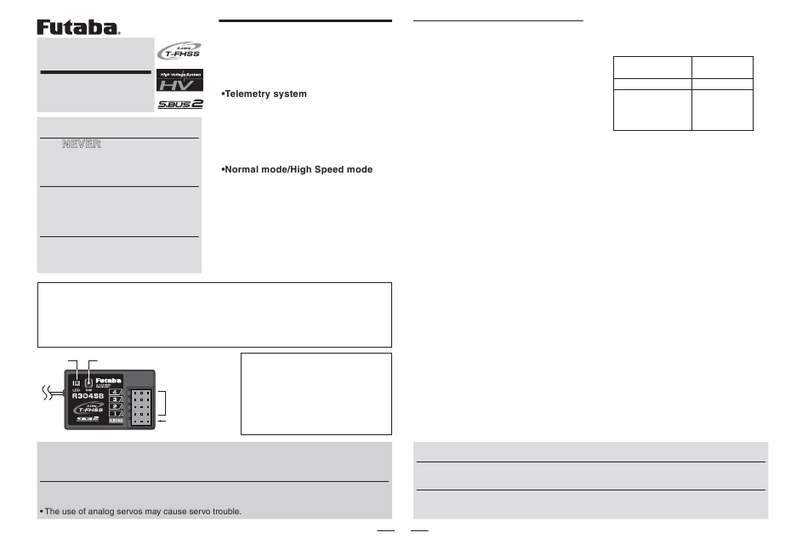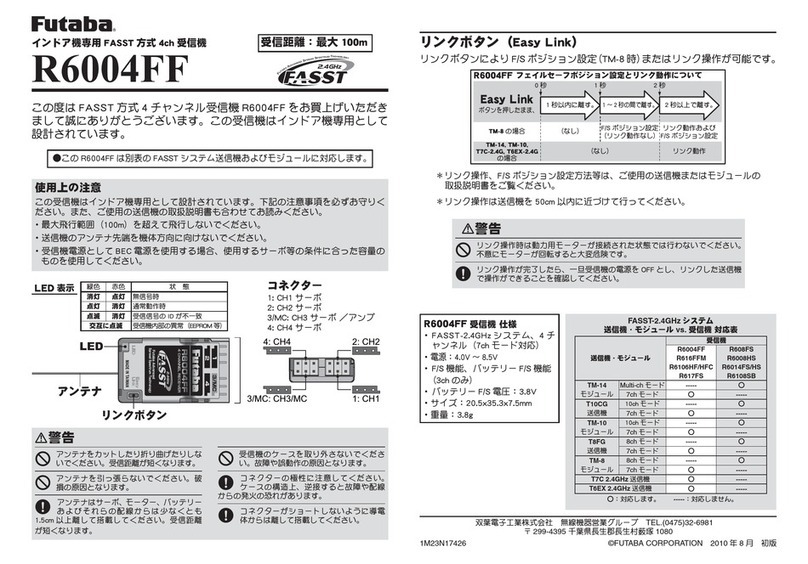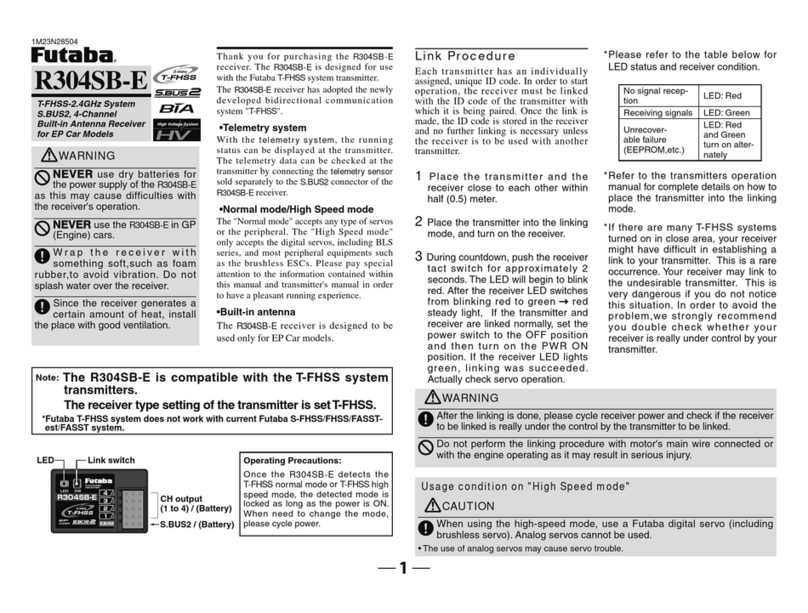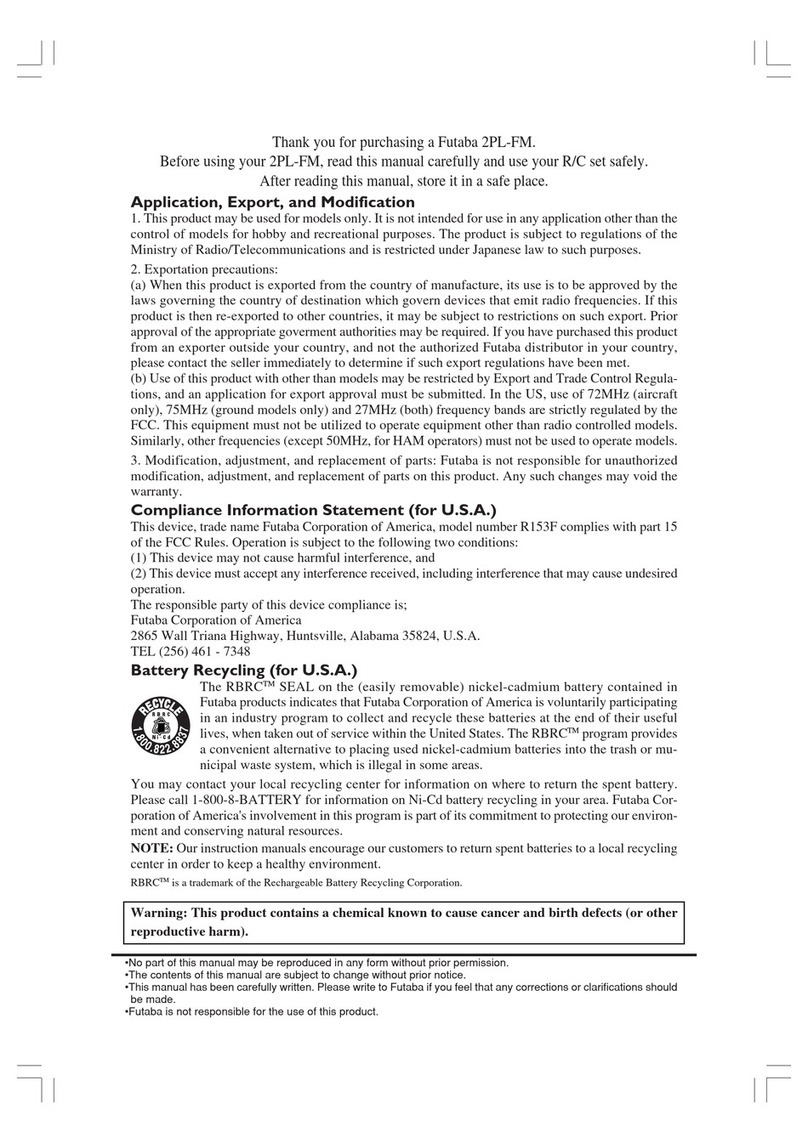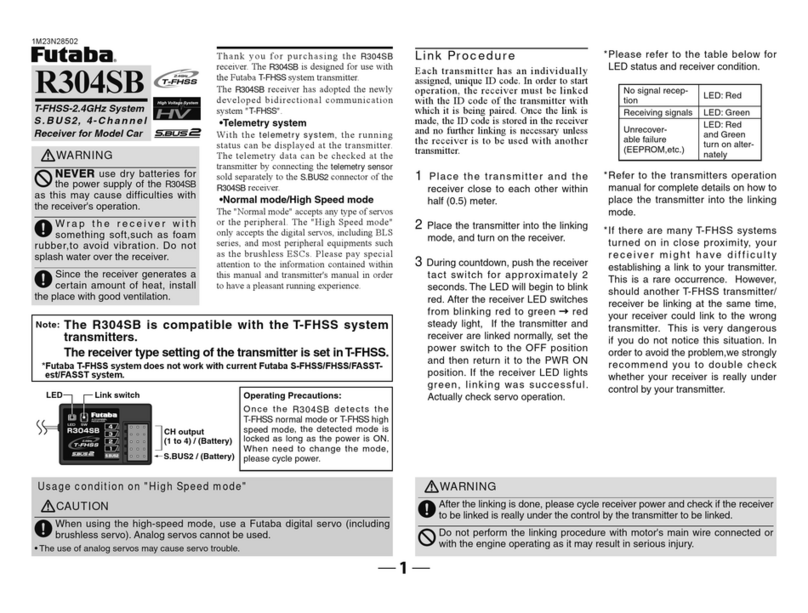1M23N32801
Applicable systems: Futaba T-FHSS Air-2.4GHz system transmitter
R3106GF Specications
T-FHSS Air (Mono Directional) -2.4GHz system/ 6 channels receiver
(No telemetry)
• Frequency band: 2.4GHz band
• Size: 1.7 x 0.98 x 0.35 in. (43.1 x 25.0 x 8.8 mm)
• Weight: 0.3 oz. (7.8g)
• Power requirement: 4.8V to 7.4V
* Be sure that the battery is the correct size for the amount and type of servos
being used. When using a BEC, be sure that it is capable of delivering constant
voltage and can accept enough current that will be used by the RX and servos.
Do not use a dry cell battery with this system.
FUTABA CORPORATION
1060 Yabutsuka, Chosei-mura, Chosei-gun, Chiba-ken, 299-4395, Japan
Phone: +61 475 32 6962, Facsimile: +61 475 32 6963
LED Indication
Green Red Status
Off Solid No signal reception
Solid Off Receiving signals
Alternate blink Unrecoverable error (EEPROM, etc.)
Link to the transmitter
Easy Link ID allows T-FHSS Air receivers to link to compatible
transmitter without pressing the link button on the receiver.
1Bring the transmitter and the receiver close to each other,
within 20 inches (half meter).
2 Turn on the transmitter. Place the transmitter into the receiver
linking mode.
3Turn on the receiver.
4 The receiver will wait for the linking process to begin for 3
seconds. Following that it will return to the normal operation
mode.
5 When the LED of the receiver changes from red to solid green,
linking is completed.
(A linking process is ended in 15 seconds.)
• Refer to the transmitters operation manual for complete details on how to place the
transmitter into the linking mode.
• If there are many T-FHSS Air systems turned on in close proximity, your receiver
might have difficulty establishing a link to your transmitter. This is a rare occurrence.
However, should another T-FHSS Air transmitter/receiver be linking at the same
time, your receiver could link to the wrong transmitter. This is very dangerous if you
do not notice this situation. In order to avoid the problem,we strongly recommend
you double check whether your receiver is really under control by your transmitter.
• The R3106GF uses the T-FHSS Air (T6L Sport : Mono directional) system so if used
with another T-FHSS Air transmitter (e.g. T10J,T6K), then the ID of the R3106GF
receiver will not be shown on the transmitter's display. A "NO LINK" indication or
the ID of a previously linked T-FHSS Air receiver will be shown. Nevertheless, if the
LED on the R3106GF displays a steady green light it is linked with a transmitter.
(Telemetry can not be used on the R3106GF.)
Please refer the table
below for LED status
vs receiver's condition.
Usage precaution
• Futaba T-FHSS Air system does not work with current Futaba S-
FHSS / FHSS / FASST / FASSTest system.
• The R3106GF receiver can only be used with T-FHSS Air capable
transmitters.
WARNING
Changes or modification not expressly approved by the party
responsible for compliance could void the user’s authority to operate the
equipment.
The R3106GF receiver should be protected from vibration by foam
rubber, hook and loop tape, or similar mounting methods. Protect from
moisture.
Keep away from conductive materials to avoid short circuits.
Antenna installation precaution
Don't cut or bundle the receiver antenna wire.
Don't bend the coaxial cable. It causes damage.
The antenna must be installed in a way that ensures they are not un-
der strain.
Keep the antenna as far away from the motor, ESC and other noise
sources as you possibly can.
Antenna installation for carbon fuselage
WARNING
You must leave 30mm at the tip of the antenna fully exposed. The
exposed antenna should be secured so that it cannot move around or
back inside of your aircraft.
Connect precaution
DANGER
Don't connect a connector, as shown next.
•The connector will short circuit if it is
connected in this way. A short circuit
across the battery terminals may cause
abnormal heat and possibly fire.
(Typical installation)
©FUTABA CORPORATION 2017, 4 (1)
Receiver
Do not insert either a switch
or battery in this manner.
WARNING
Do not perform the linking procedure while the motor's main wire
connected or the engine is operating as it may result in serious injury.
When the linking is complete, please cycle the receiver power and
ensure the receiver is properly linked to the transmitter.
Please power up your system in this order. Transmitter first, followed
by the receiver.
If the R3106GF receiver was previously linked to another transmitter,
make sure that transmitter is not operating while linking the receiver to
the new transmitter.
R3106GF T-FHSS Air (Mono Directional) -2.4GHz System
6 Channels Receiver
1︓Aileron servo
2︓Elevator servo
3︓Throttle servo(GP)
4︓Rudder servo
5︓Gear servo
6︓Flap servo
6︓2nd Aileron servo
(Flaperon)
3︓ESC(EP)
R3106GF
LED
Antenna
Battery
R3106GF is T-FHSS Air system, but the
telemetry function isn't equipped.
Compliance Information Statement (for EU)
Compliance Information Statement (for Canada)
Compliance Information Statement (for U.S.A.)
Declaration of Conformity
Hereby, Futaba Corporation declares that the radio equipment type R3106GF is in compliance with Directive
2014/53/EU. The full text of the EU declaration of conformity is available at the following internet address:
http://www.rc.futaba.co.jp/english/dl/declarations.html
CAN ICES-3(B)/NMB-3(B)
This device, trade name Futaba Corporation, model number R3106GF, complies with part15 of the FCC
Rules. Operation is subject to the following two conditions:
(1) This device may not cause harmful interference, and
(2) This device must accept any interference received, including interference that may cause undesired
operation.
The responsible party of this device compliance is:
Futaba Service Center
3002 N Apollo Drive Suite 1, Champaign, IL 61822 U.S.A.
FEDERAL COMMUNICATIONS COMMISSION INTERFERENCE STATEMENT
This equipment has been tested and found to comply with the limits for a Class B digital device, pursuant
to Part 15 of the FCC Rules. These limits are designed to provide reasonable protection against harmful
interference in a residential installation. This equipment generates, uses and can radiate radio frequency
energy and, if not installed and used in accordance with the instructions, may cause harmful interference
to radio communications. However, there is no guarantee that interference will not occur in a particular
installation. If this equipment does cause harmful interference to radio or television reception, which can be
determined by turning the equipment off and on, the user is encouraged to try to correct the interference by
one or more of the following measures:
--Reorient or relocate the receiving antenna.
--Increase the separation between the equipment and receiver.
--Connect the equipment into an outlet on a circuit different from that to which the receiver is connected.
--Consult the dealer or an experienced radio/TV technician for help.