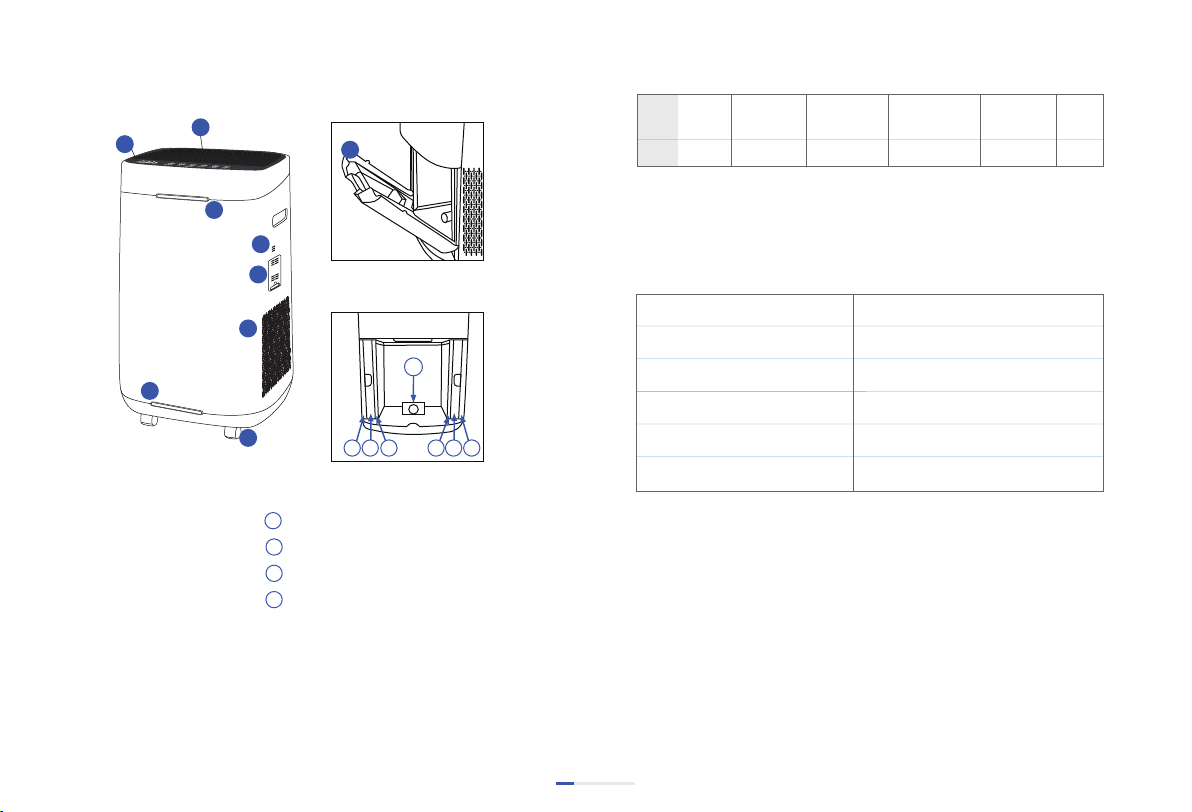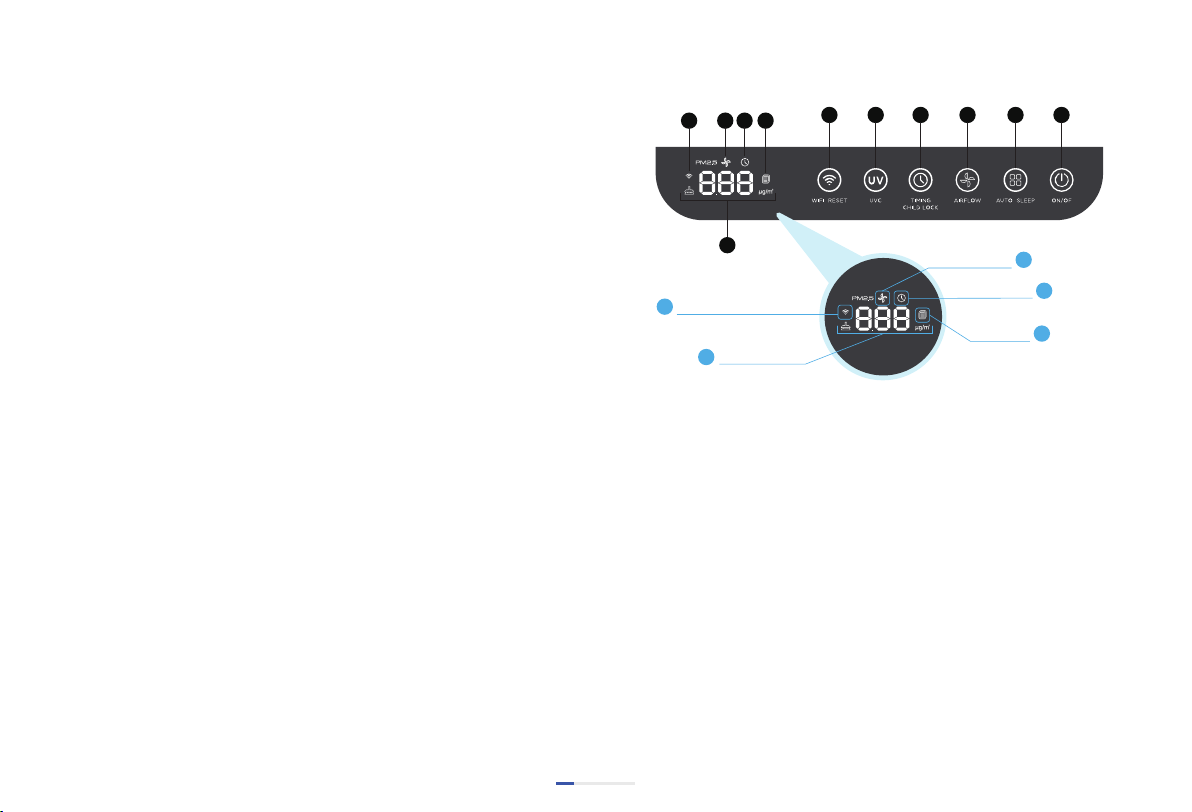1.Use only two-pin sockets that conform to the standard voltage
on the nameplate.
2.Do not use this product when the power cord, plug and power
socket are damaged.
3. When unplugging the power, you must hold the plug instead
of pulling the power cord, otherwise it may cause electric shock
or fire due to short circuit.
4. Clean the dust on the power plug regularly.
5. If the power cord is damaged, it must be replaced by the
manufacturer or professional maintenance personnel.
1. Do not use the machine without installing the filters.
2. Do not insert fingers or other things into the air inlet or outlet.
3. Do not block the air inlet/outlet.
4. Do not close to or put on heat source objects (such as heang
stove and other places that may contact with flammable gas).
5. If there is any smoke, odor and other malfuncons, should pull
out the power plug immediately.
1. Do not use if there is oil residue, smoke, flame when lighng
up a cigaree, or chemical odor in the air.
2. Do not use the machine in an environment full of flammable
gases such as hydrogen, natural gas, propane, etc. to avoid
electric shock, fire and other damage.
3. Do not use this unit when using inseccide spray.
4. Do not use it in unstable places such as easy dumping,
hot,humid and wet places such as bathrooms, in order to avoid
electric shock, fire or other damage.
1. When moving, stop running and pull out the power plug.
2. When moving, hold the handle on the side of the machine ;
don’t hold the front panel, lest the machine fall and injure people.
The PM2.5 indicator light above the front panel of the machine
shows different colors according to the current PM2.5 status:
•Blue: Excellent •Green: Good
•Yellow: Moderate •Red: Poor
Meanwhile, the display window on the control panel will display
the current PM2.5 value synchronously.
The VOC indicator light under the front panel of the machine
shows different colors according to the current status of gaseous
pollutants:
•Blue: Excellent •Green: Good
•Yellow: Moderate •Red: Poor
AIR QUALITY DISPLAY
SAFETY PRECAUTIONS
05
About Power
In use
Service Restricons
About Moving