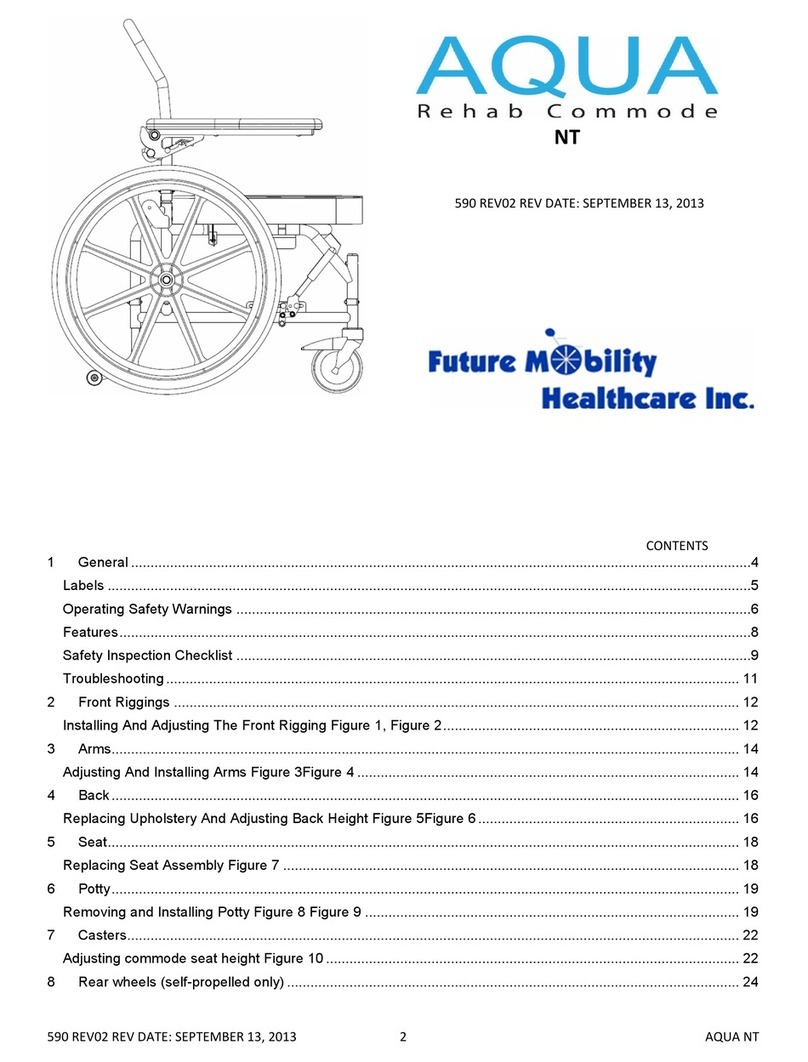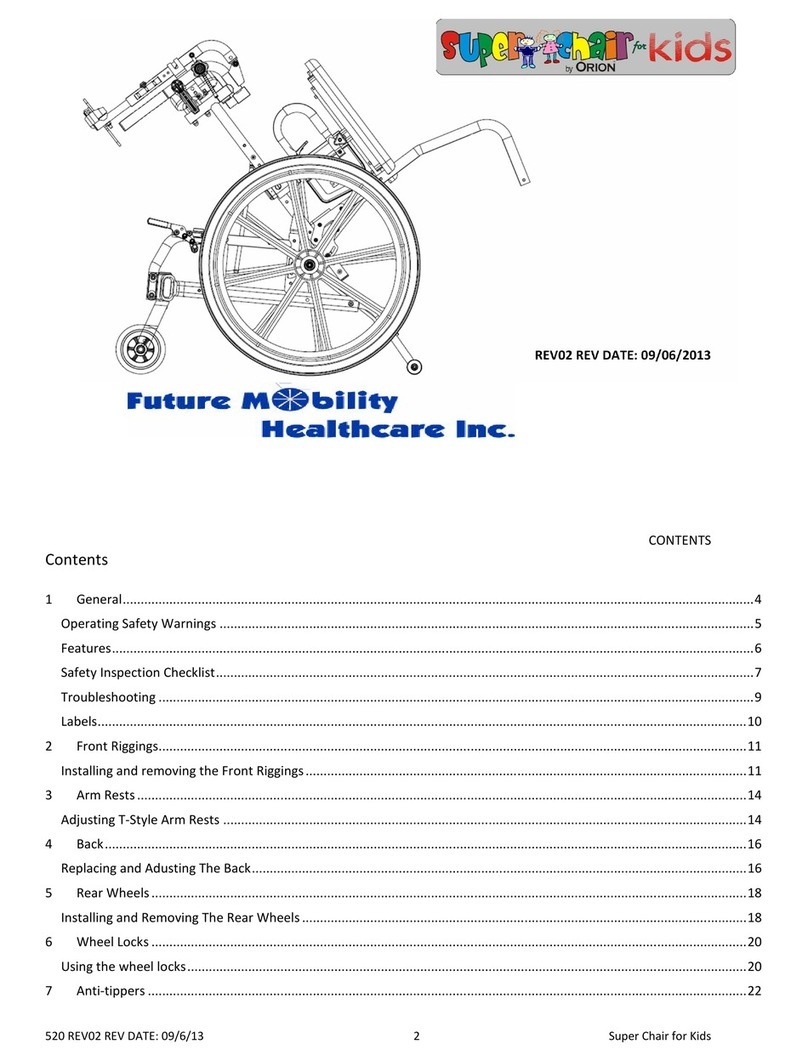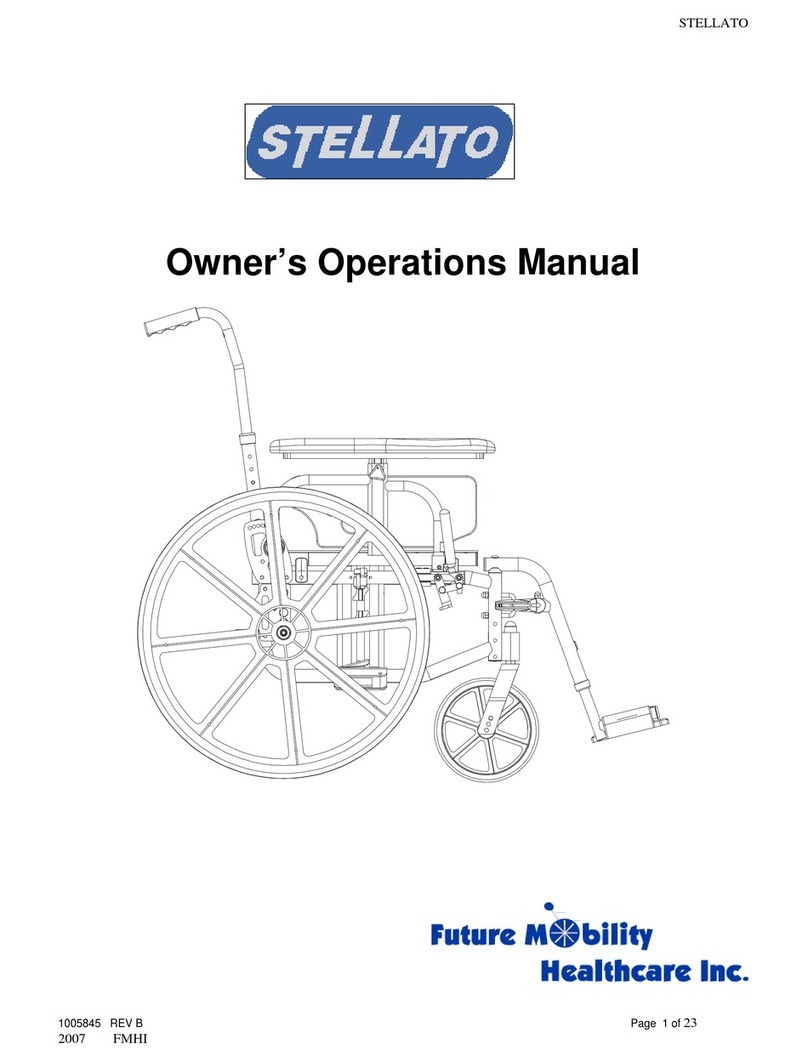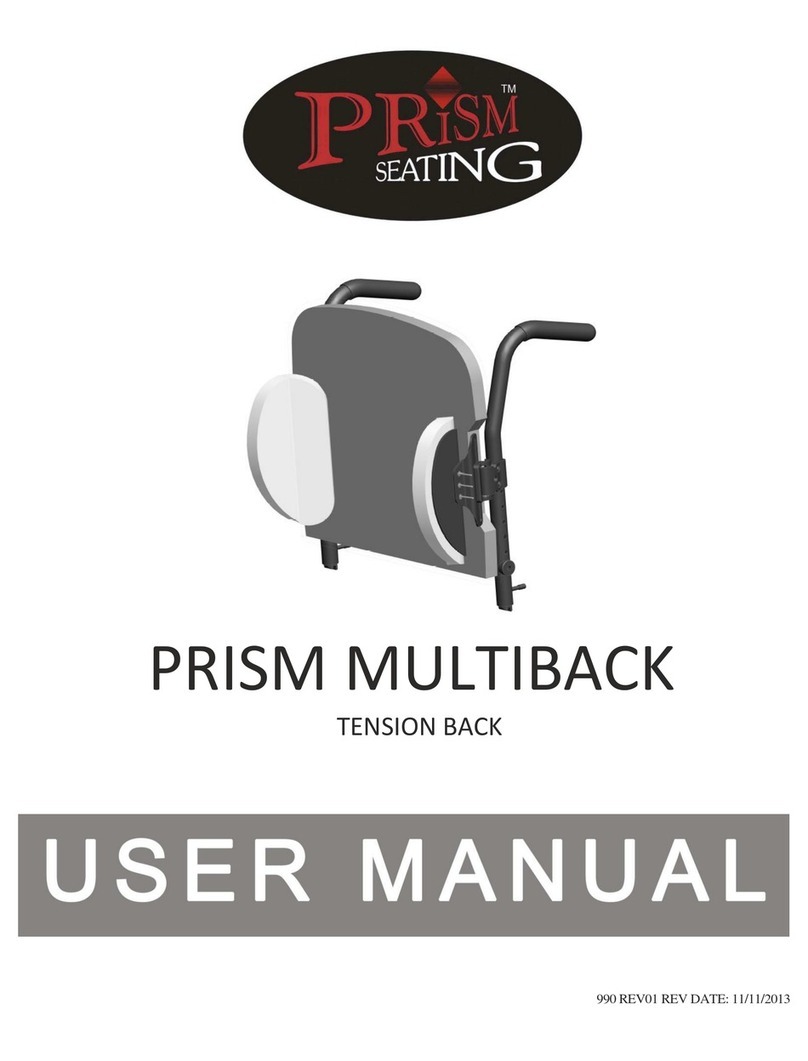1 GENERAL
730 REV08 DATE REV: 09/19/13 13 POWER CHAIR: EXPLORER MAGELLAN
Troubleshooting
Symptom s) Scenarios and Solutions
Explorer Magellan will
not turn on
1. Circuit breaker (white button) on rear battery assembly has tripped. Press
the button in to reset it, and turn the chair on again. If the circuit breaker
continues to trip, contact your dealer for assistance.
2. Not all connectors are attached properly. Check that all connectors are
properly engaged and turn the chair on again.
3. Batteries have been discharged. Charge batteries completely. Remove
charger plug from wall outlet when charging cycle is complete, stow cable,
and turn the chair on again.
Explorer Magellan will
not drive.
1. Controller shows that unit is powered, but Explorer Magellan will not drive.
When joystick is moved, motors click as parking brake disengages, but
wheels do not turn. Check the position of the freewheeling levers. In order
to control Explorer Magellan with the joystick, the free wheel levers on the
top of the fenders must point towards the rear of the wheelchair.
2. Explorer Magellan is plugged into wall outlet for charging. A safety ‘inhibit’
line is included on Explorer Magellan to stop it from driving when it is
plugged into a wall socket.
3. Controller lights are flashing. Consult controller manual for fault code
information.
1 GENERAL
730 REV08 DATE REV: 09/19/13 14 POWER CHAIR: EXPLORER MAGELLAN
Explorer Magellan turns
in a complete circle but
will not drive straight.
1. One of the freewheeling levers is in the position that disengages its motor.
Turn the wheelchair off. Inspect the freewheel levers on the top of the
fenders. Turn them until they both point towards the rear of the wheelchair.
Turn Explorer Magellan on and try again.
Explorer Magellan is
charging but I cannot
drive it with the joystick.
1. The battery charger is not properly connected at the front of Explorer
Magellan. Remove the fabric cover from its hook and loop mounts at the
front of Explorer Magellan.
2. If the Explorer Magellan can still drive, ensure that the connection between
the battery charger and the extension cable is secure. Try the joystick
again.
3. If the Explorer Magellan cannot still drive, please contact your dealer.
4. If the Explorer Magellan can no longer drive and the battery charger lights
indicate proper charging, the connection has been secured. It is possible
to use a tie wrap to hold the charger cable in place so that the connector
cannot loosen itself.
When reinstalling
batteries in their
compartment, the
retention plate will not
close properly.
1. Ensure that the batteries have been reinstalled in Explorer Magellan in the
correct order. The front battery should be oriented so its black connector
is near the front of Explorer Magellan, and the rear battery should be
oriented so its white circuit breaker button is facing the rear of the chair.
2. Ensure that the black connector from the front battery is routed out of the
battery compartment, and into its socket in the controller connector at the
front of Explorer Magellan. If this connector is stuck inside the battery
compartment, it can be responsible for shifting the batteries rearward, and
preventing the battery retention plate from closing properly.
3. Ensure that the cables on the red connectors from the battery lids are not
caught on the battery retention bushings. Clear any snags, confirm the
connections, push the batteries fully forward, and try again.