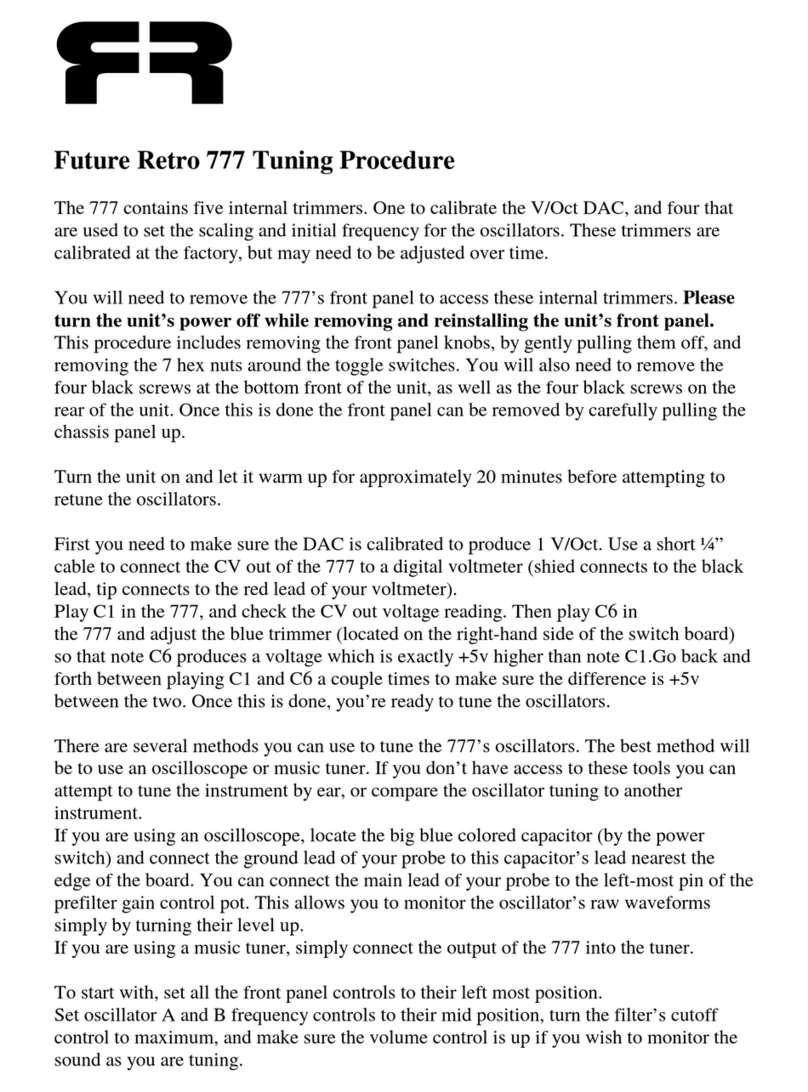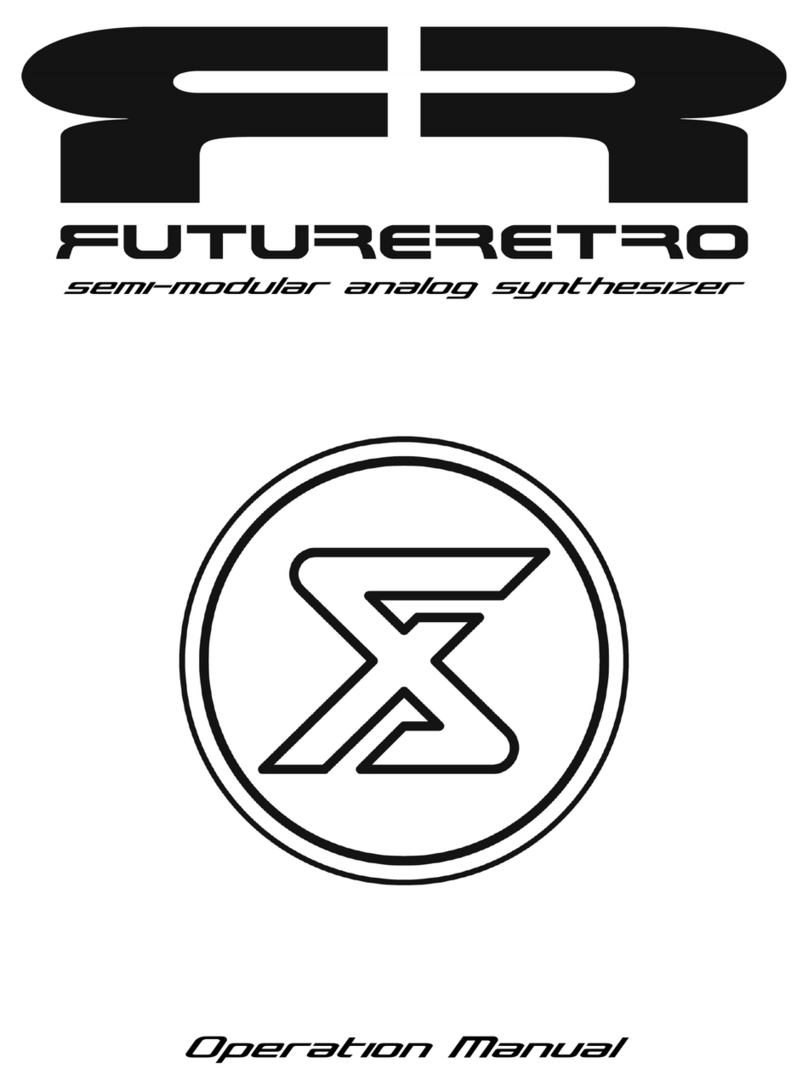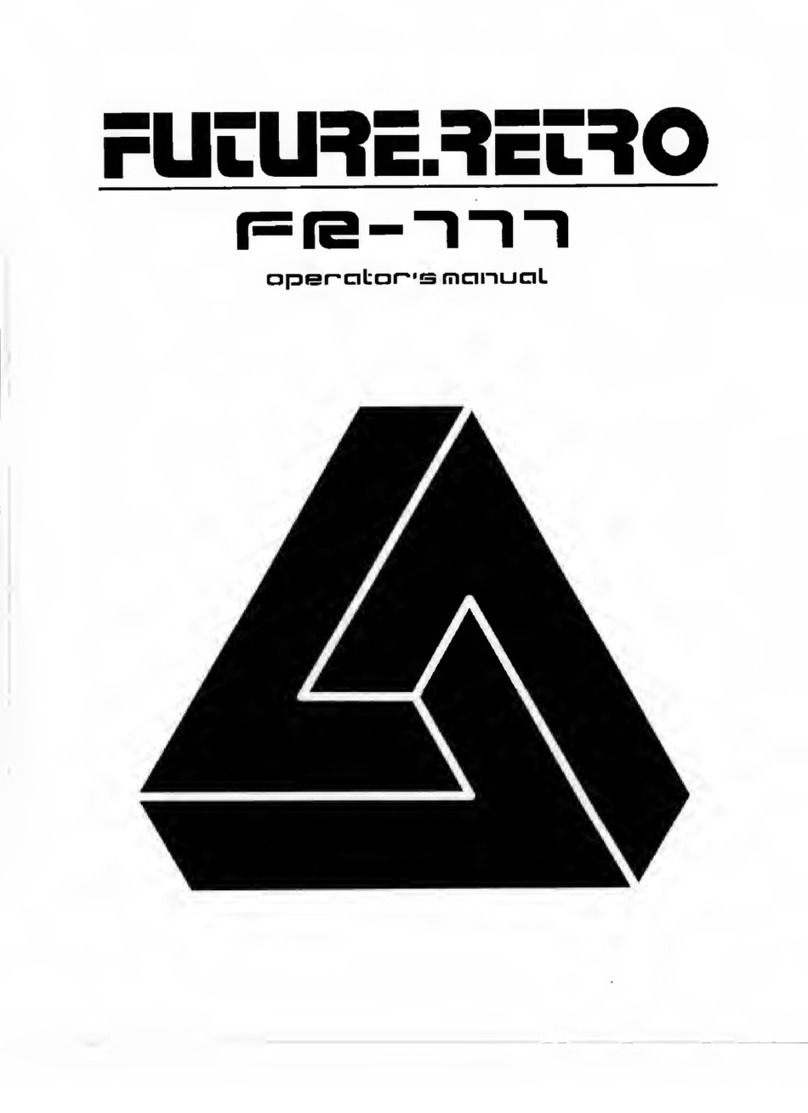Table of Contents
Calibration Procedures
1. Calibrating the V/Oct CV OUTPUT
2. Calibrating the Scale of Oscillator A
3. Scale of Oscillator A Diagram
4. Calibrating the Octave Control of Oscillator A
5. Octave Control of Oscillator A Diagram
6. Setting the Overall Pitch of Oscillator A
7. Overall Pitch of Oscillator A Diagram
8. Calibrating the Pulse Width Duration for Oscillator A
9. Pulse Width Duration for Oscillator A Diagram
10. Calibrating the Scale of Oscillator B
11. Scale of Oscillator B Diagram
12. Calibrating the Octave Control of Oscillator B
13. Octave Control of Oscillator B Diagram
14. Setting the Overall Pitch of Oscillator B
15. Overall Pitch of Oscillator B Diagram
16. Calibrating the Pulse Width Duration for Oscillator B
17. Pulse Width Duration for Oscillator B Diagram
18. Calibrating Oscillator B’s Triangle Wave Shape
19. Oscillator B’s Triangle Wave Shape Diagram
20. Calibrating Oscillator B’s Sine Wave Shape
21. Oscillator B’s Sine Wave Shape Diagram
22. Calibrating WAVE C’s Ring Modulator
23. WAVE C’s Ring Modulator Diagram
24. Calibrating Envelope 1
25. Envelope 1 Diagram
26. Calibrating the Filter Pitch Tracking
27. Filter Pitch Tracking Diagram
28. Calibrating the Filter Cutoff Range
29. Filter Cutoff Range Diagram
30. Calibrating the Overdrive Noise Gate
31. Overdrive Noise Gate Diagram
32. Calibrating the Amplifier
33. Amplifier Diagram
Additional Testing Procedures
34. Testing the Glide Time
35. Testing the CV IN
36. Testing Oscillator A’s Fine Tune Control
37. Testing Oscillator A’s Wave Control
38. Testing Oscillator A’s Modulation Amount
39. Testing Oscillator B’s Wave Control
40. Testing Oscillator B’s Modulation Amount
41. Testing Oscillator B’s Env 1 Sweep Amount
42. Testing Oscillator B’s Frequency Control
43. Testing Oscillator B’s Frequency Sync
44. Testing the MOD W OUT
45. Testing the VEL OUT
46. Testing the LFO
47. Testing the Filter Types
48. Testing the Filter Modulation Amount
49. Testing the Filter Env 1 Sweep Amount
50. Testing the Filter Overdrive
51. Testing the Filter Velocity Amount
52. Testing the Amplifier Velocity Amount
53. Testing the Envelope 2 Shapes
54. Testing the GATE IN
55. Testing the GATE OUT
56. Testing the AMP IN
57. Testing the MAIN OUT
58. Trimmer Location Reference
NOTE: Due to the nature of the analog circuits used in the XS, the unit should be turned on for at least 20 minutes before the testing and calibration
procedure is performed. This allows the circuits to reach their typical operating temperature, and will provide a much more accurate results.
WARNING: Always disconnect the power of the unit when opening it up and making connections. Always be sure to ground yourself when handling
the exposed internal components of the XS PC boards, to eliminate the possibility of electrostatic shock to components. Failure to do so may damage
the unit beyond repair.