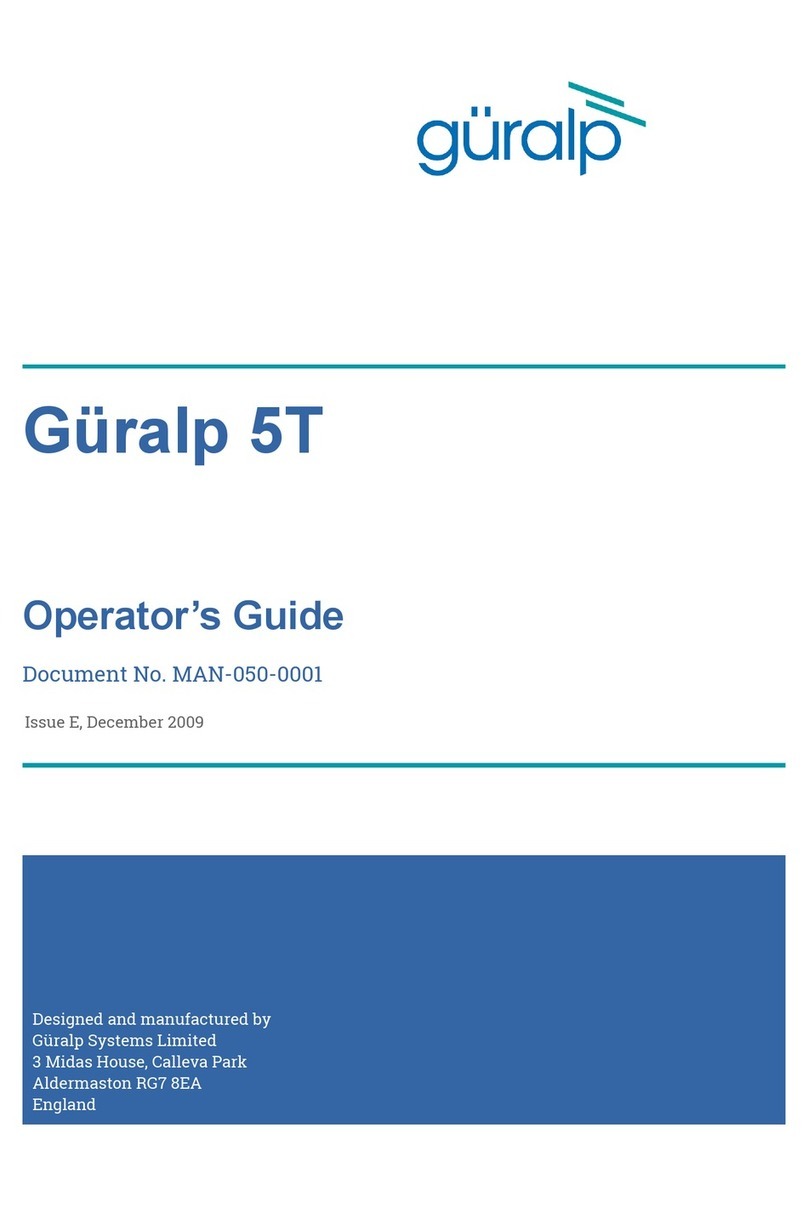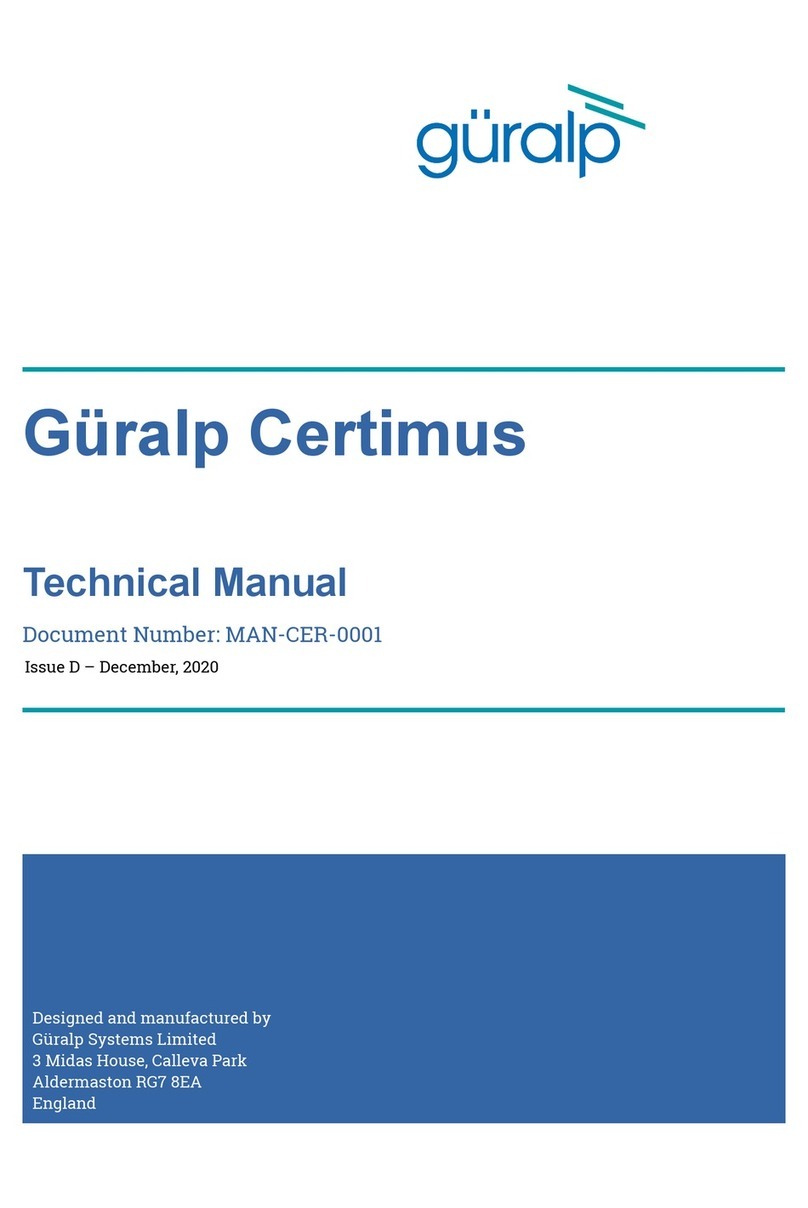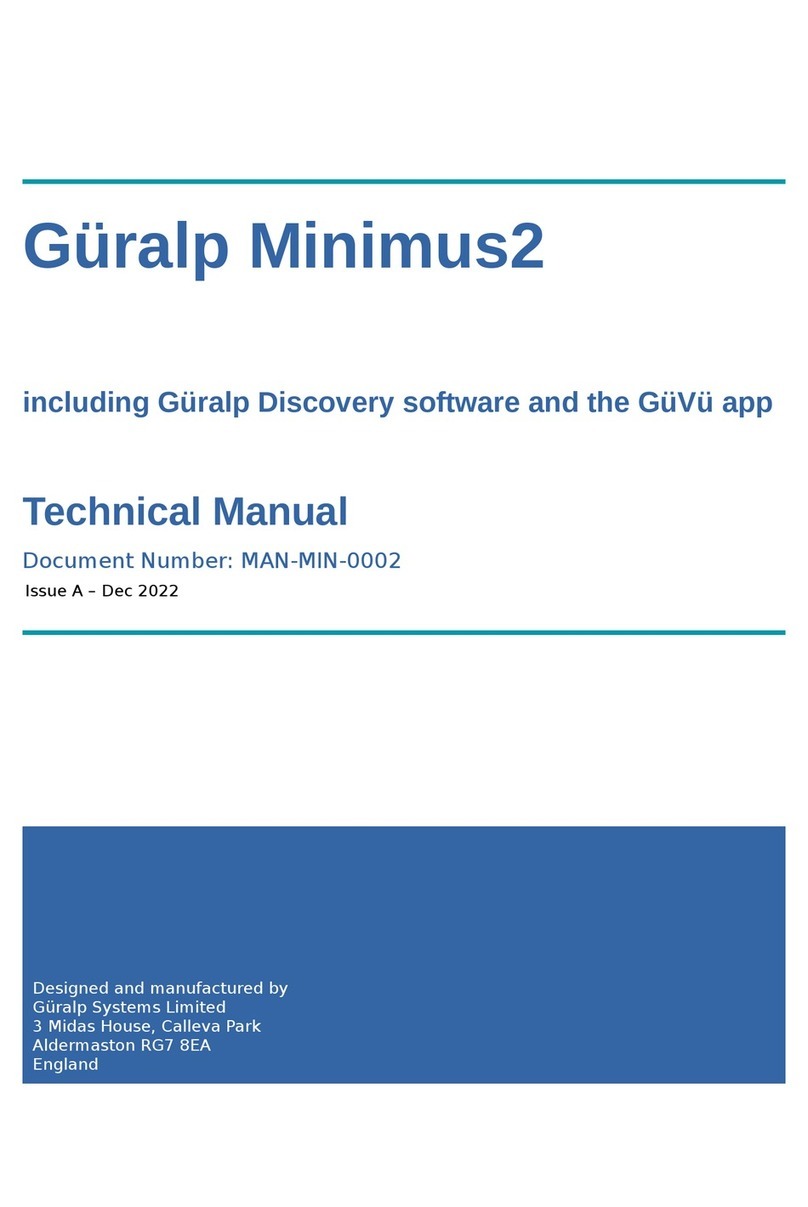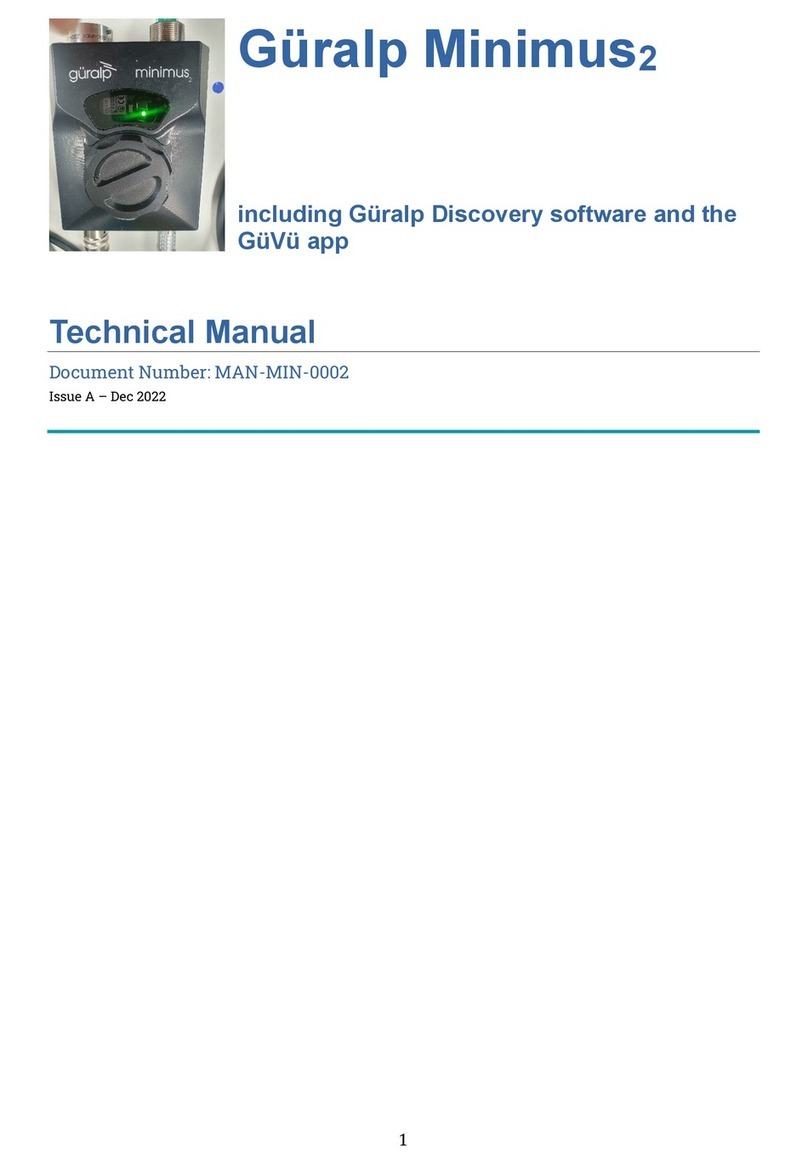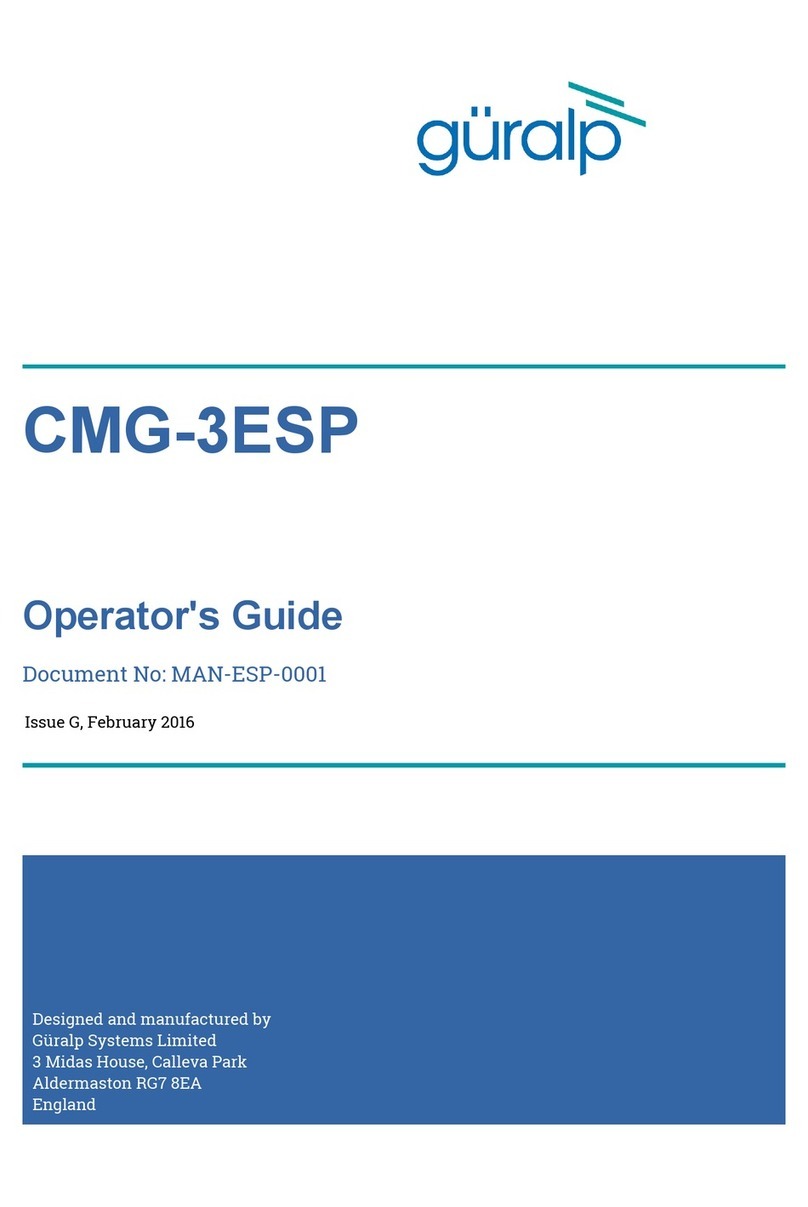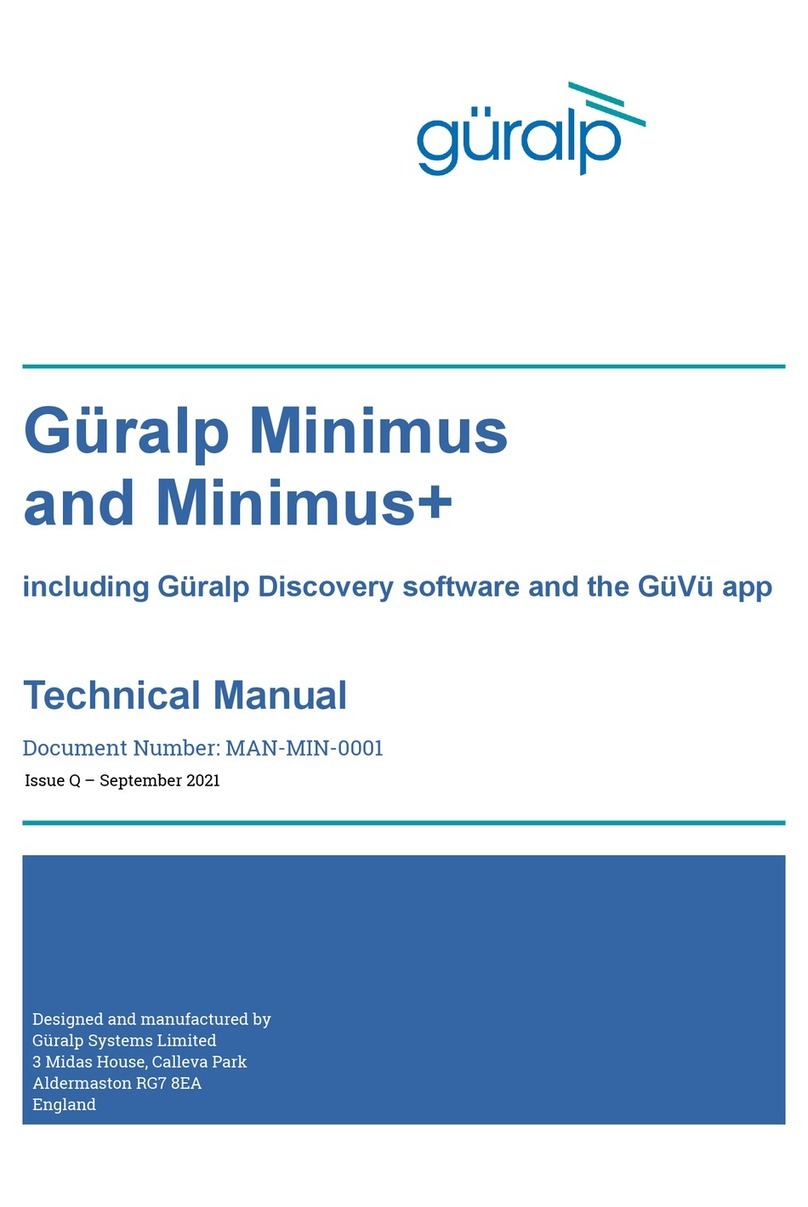0
5.2.1 Connector usa e summary..............................................................................29
5.2.2 Connector Pin-outs..........................................................................................31
6 ADC configuration........................................................................................................37
6.1 Introduction..............................................................................................................37
6.1.1 Sample rates and decimation..........................................................................37
6.2 Data acquisition confi uration.................................................................................38
6.2.1 Station name/locations.....................................................................................39
6.2.2 Synchronous channels.....................................................................................40
6.2.3 Multiplexed channels........................................................................................41
6.2.4 Sensor parameters...........................................................................................43
6.2.5 Savin and other actions.................................................................................44
7 Sample-clock Timing...................................................................................................45
7.1 Direct GPS mode.....................................................................................................46
7.1.1 Confi uration....................................................................................................46
7.1.2 Dia nostics.......................................................................................................47
7.2 PTP mode................................................................................................................48
7.2.1 Confi uration....................................................................................................49
7.2.2 Dia nostics.......................................................................................................50
8 Digital I/O.......................................................................................................................51
8.1 Introduction..............................................................................................................51
8.2 Lines........................................................................................................................51
8.2.1 Auxiliary power output......................................................................................51
8.2.2 Auxiliary power output B...................................................................................51
8.2.3 Ethernet auxiliary power output.......................................................................51
8.2.4 GPS Port..........................................................................................................51
8.2.5 GPS Port detect...............................................................................................51
8.2.6 System..............................................................................................................52
8.2.7 Tamper line 0....................................................................................................52
8.2.8 Tamper lines 1, 2 and 3....................................................................................52
8.2.9 USB hi h-power output....................................................................................52
8.2.10 Internal USB port............................................................................................52
8.2.11 External USB port...........................................................................................52
8.2.12 External USB port (peripheral mode).............................................................52
&