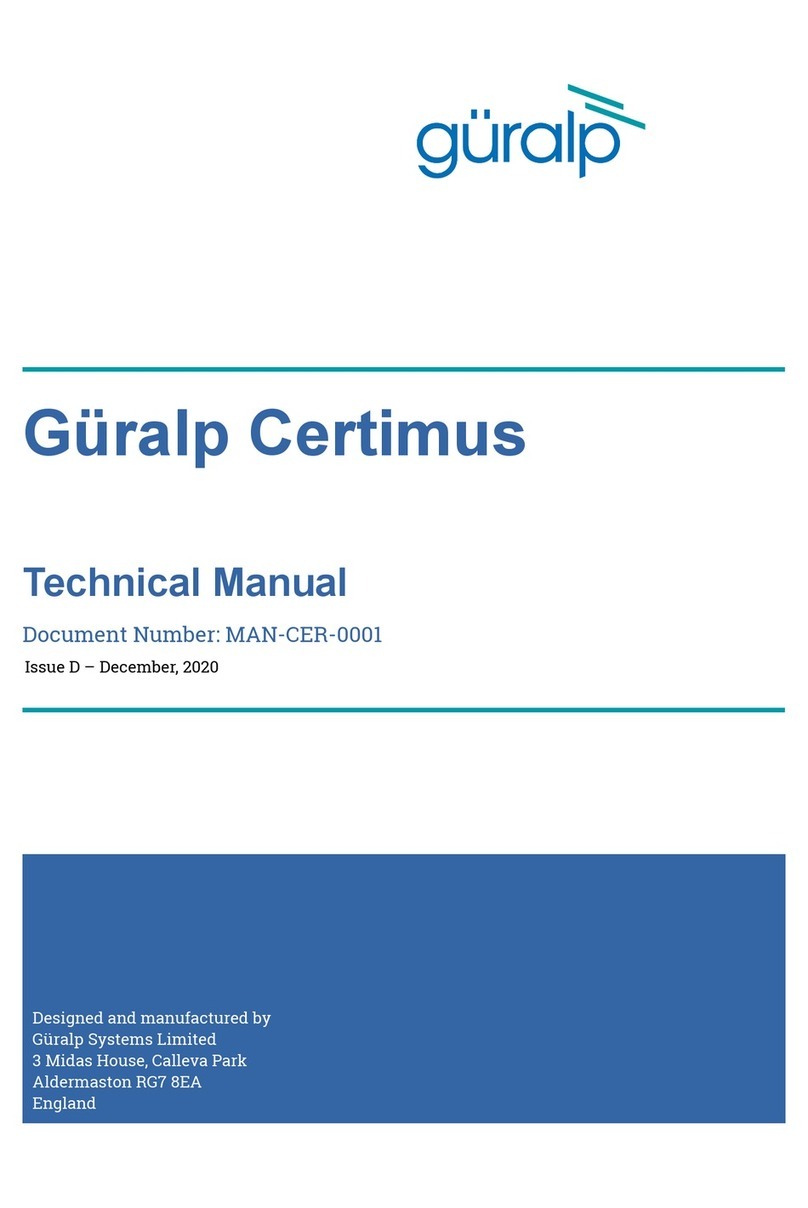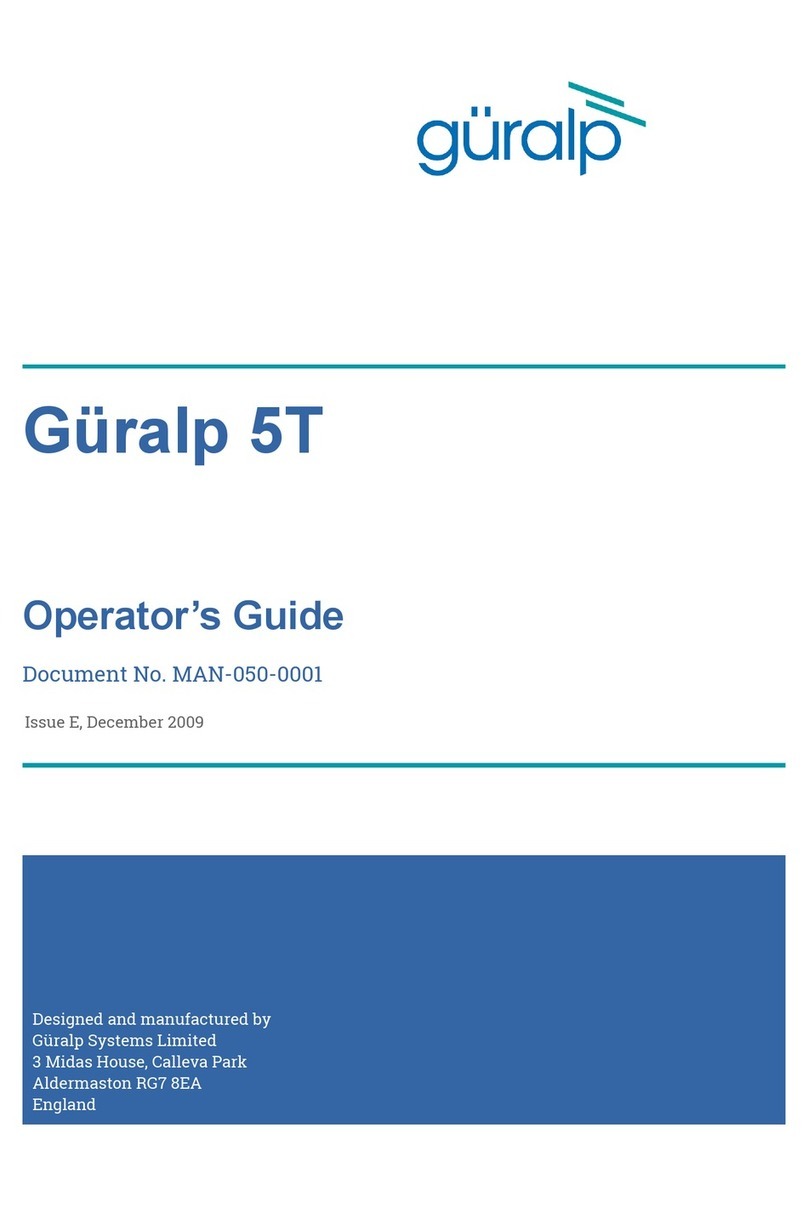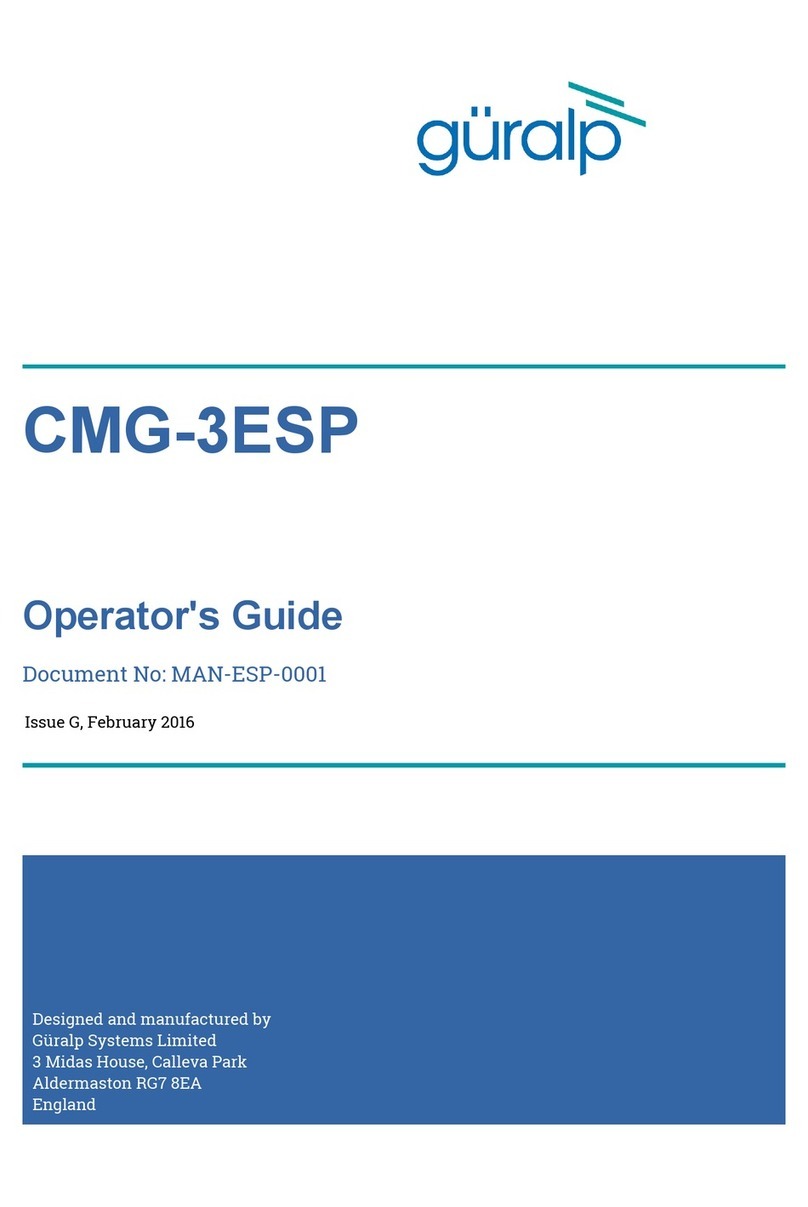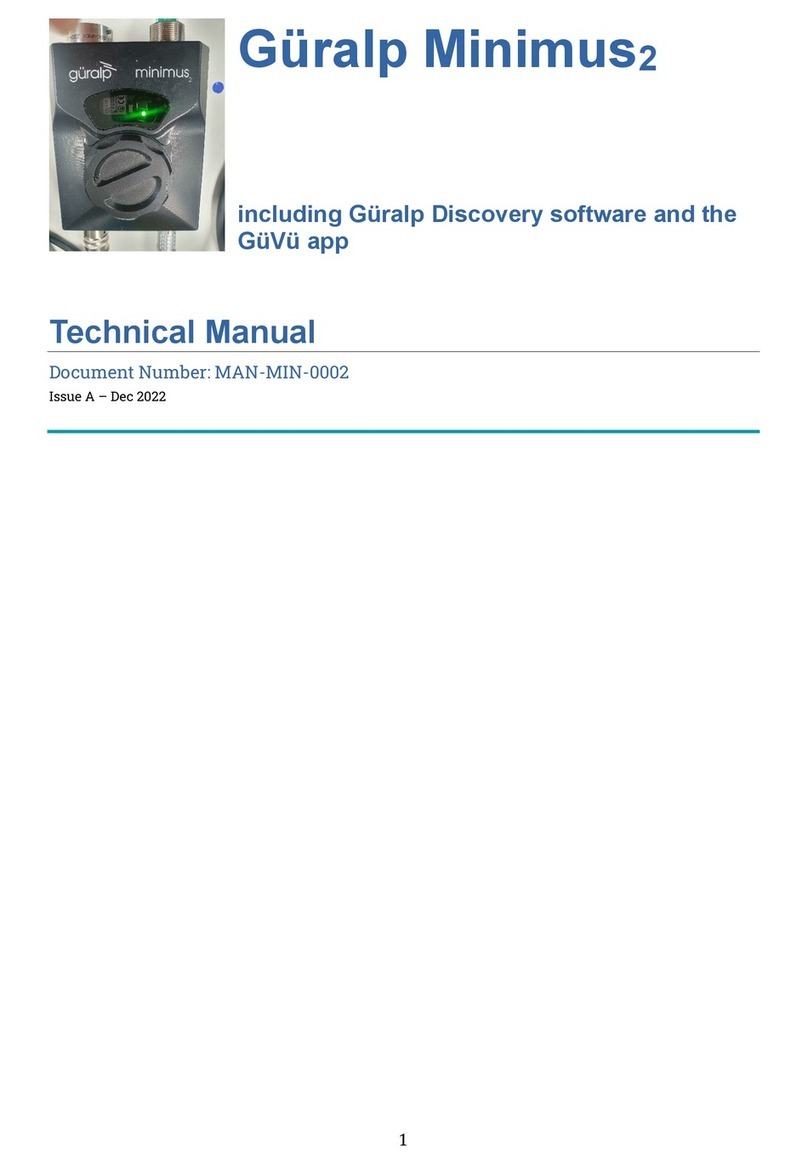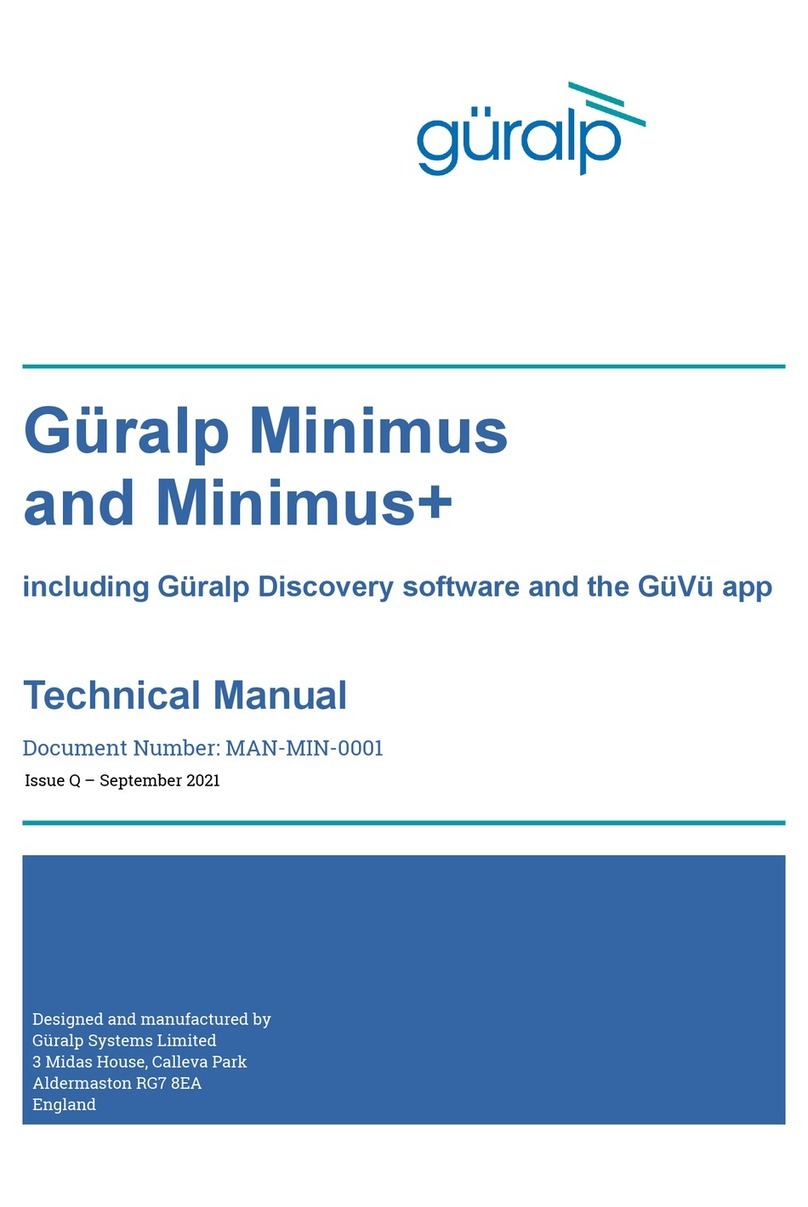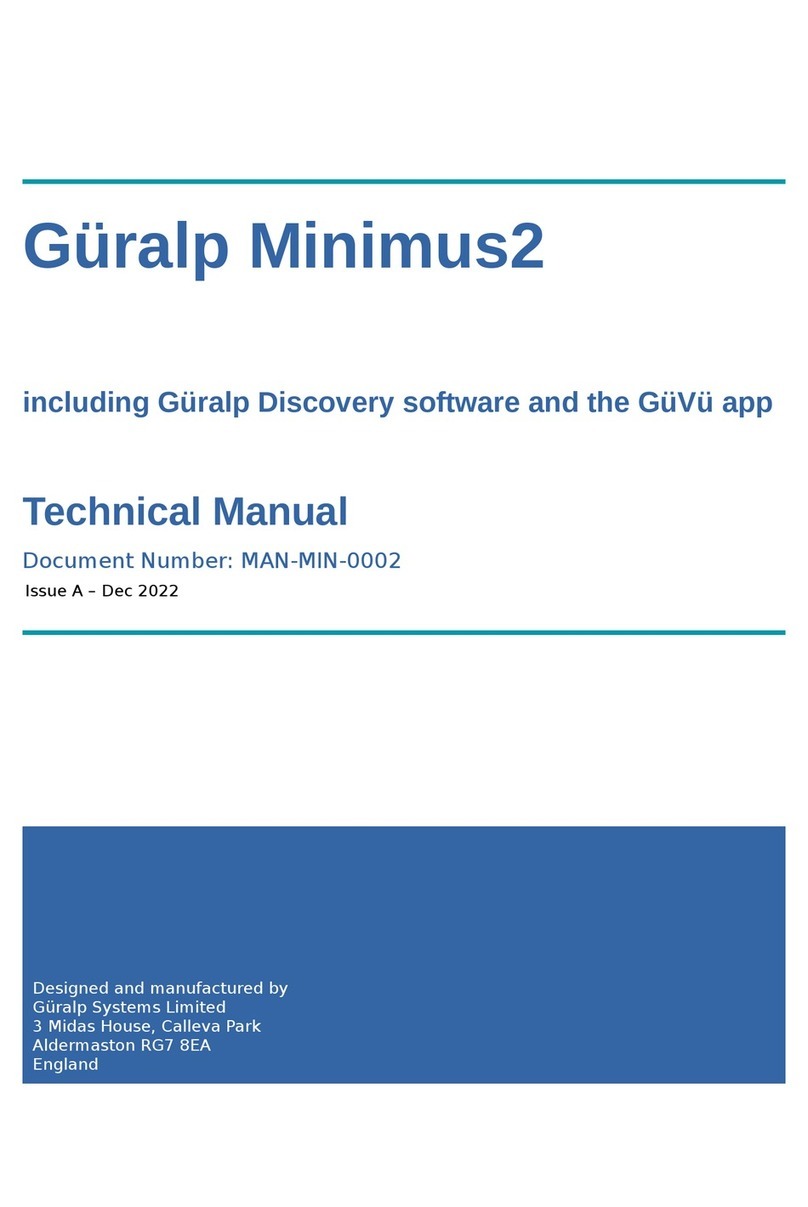) +"
5 Advanced usage.............................................................................................................28
5.1 Using the command interpreter................................................................................28
5.2 General configuration...............................................................................................29
5.2.1 SET-ID...............................................................................................................29
5.2.2 .IDS....................................................................................................................29
5.2.3 BAUD.................................................................................................................30
5.2.4 GO.....................................................................................................................30
5.2.5 RE-BOOT..........................................................................................................30
5.3 GPS and timing s stems..........................................................................................30
5.3.1 XGPS.................................................................................................................30
5.3.2 HR-CYCLE........................................................................................................31
5.3.3 SET-RTC...........................................................................................................31
5.3.4 TIME?................................................................................................................31
5.3.5 .FIX....................................................................................................................31
5.3.6 .POSITION........................................................................................................32
5.4 Calibration.................................................................................................................32
5.4.1 SINEWAVE........................................................................................................32
5.4.2 SQUAREWAVE.................................................................................................33
5.4.3 MINUTE.............................................................................................................33
5.4.4 MINUTES ?.......................................................................................................34
5.4.5 %AMPLITUDE...................................................................................................34
5.4.6 AMPLITUDE ?...................................................................................................34
5.4.7 RESP.................................................................................................................34
5.4.8 MASSES?.........................................................................................................34
Troubleshooting and help.............................................................................................35
6.1 Troubleshooting........................................................................................................35
6.2 Limited warrant .......................................................................................................36
6.3 Contacting Güralp S stems......................................................................................36
6.4 Resources for teachers and students......................................................................36
7 Connector Pinouts.........................................................................................................37
7.1 Sensor Connectors...................................................................................................37
7.2 Power/Data Connectors...........................................................................................38
7.3 Data Connectors.......................................................................................................39
7.4 GPS Connectors.......................................................................................................40
8 Revision History.............................................................................................................41
&