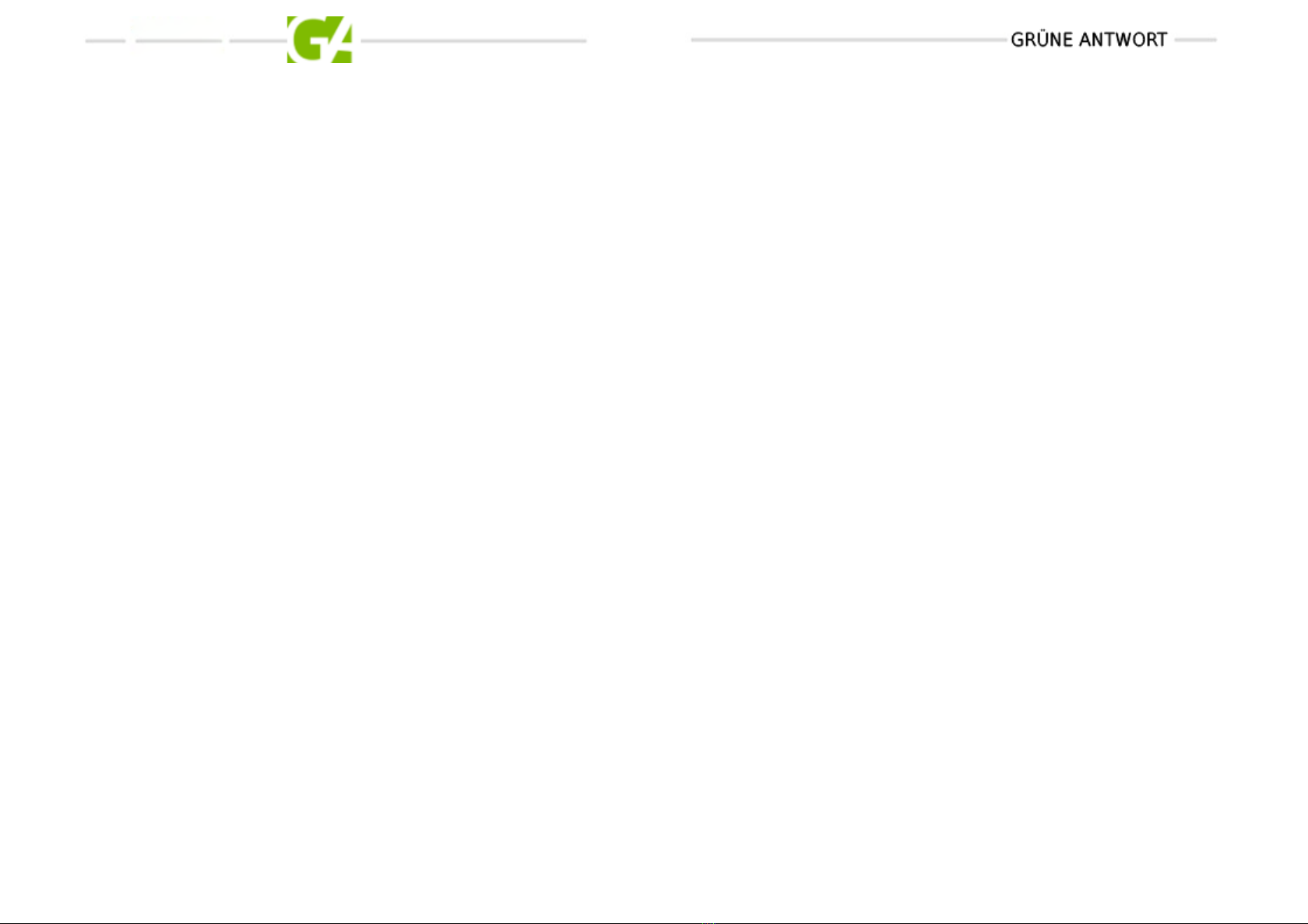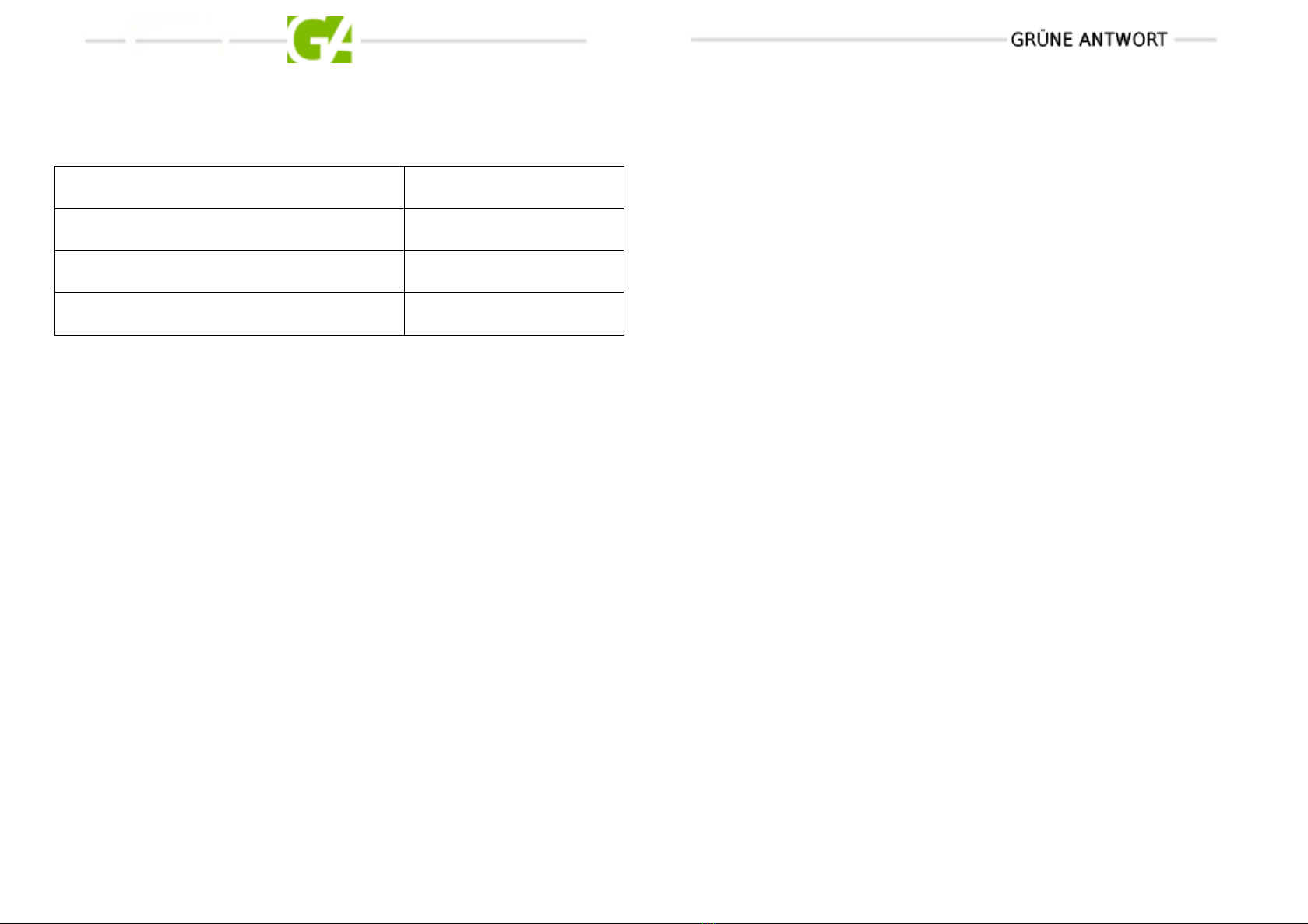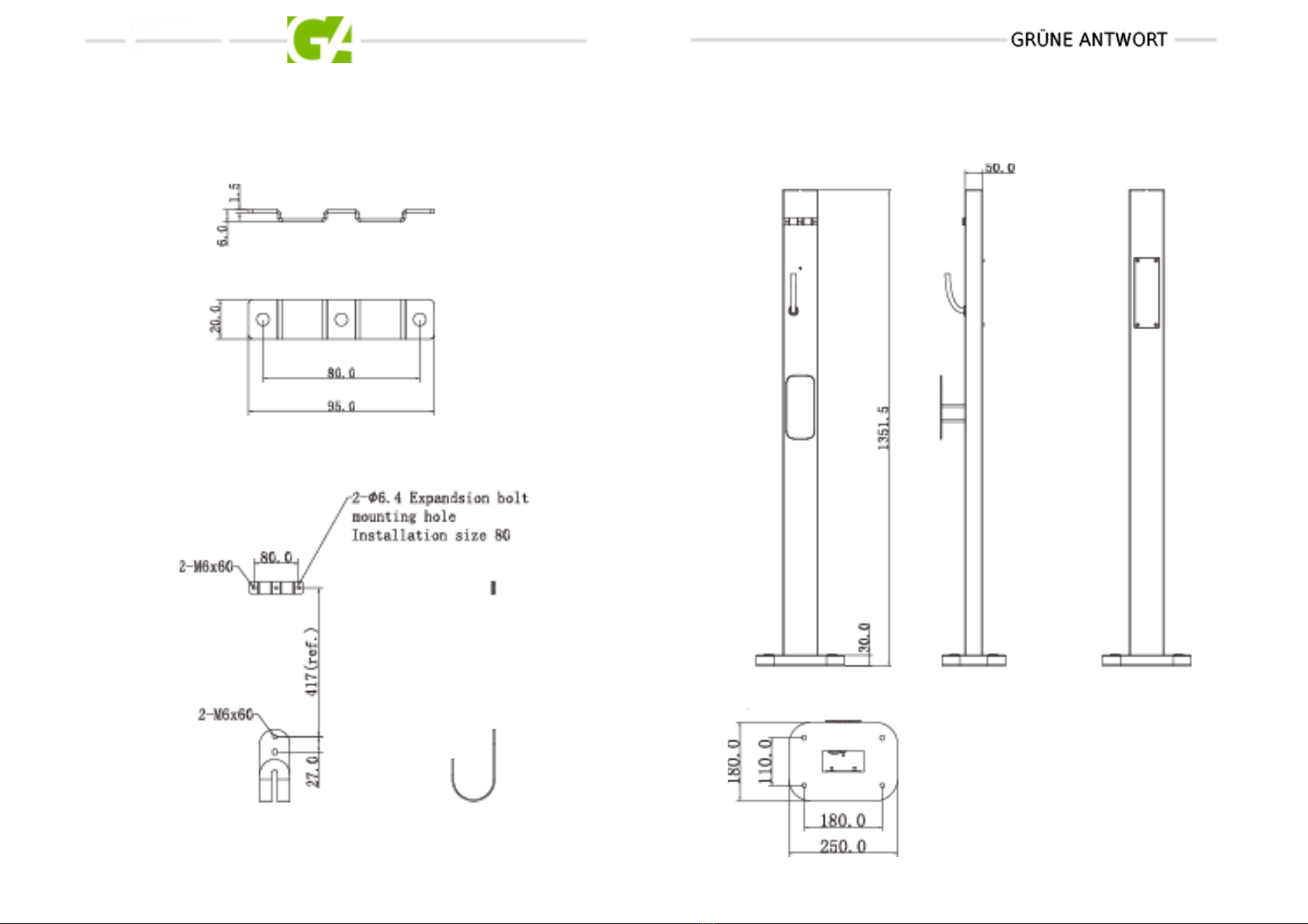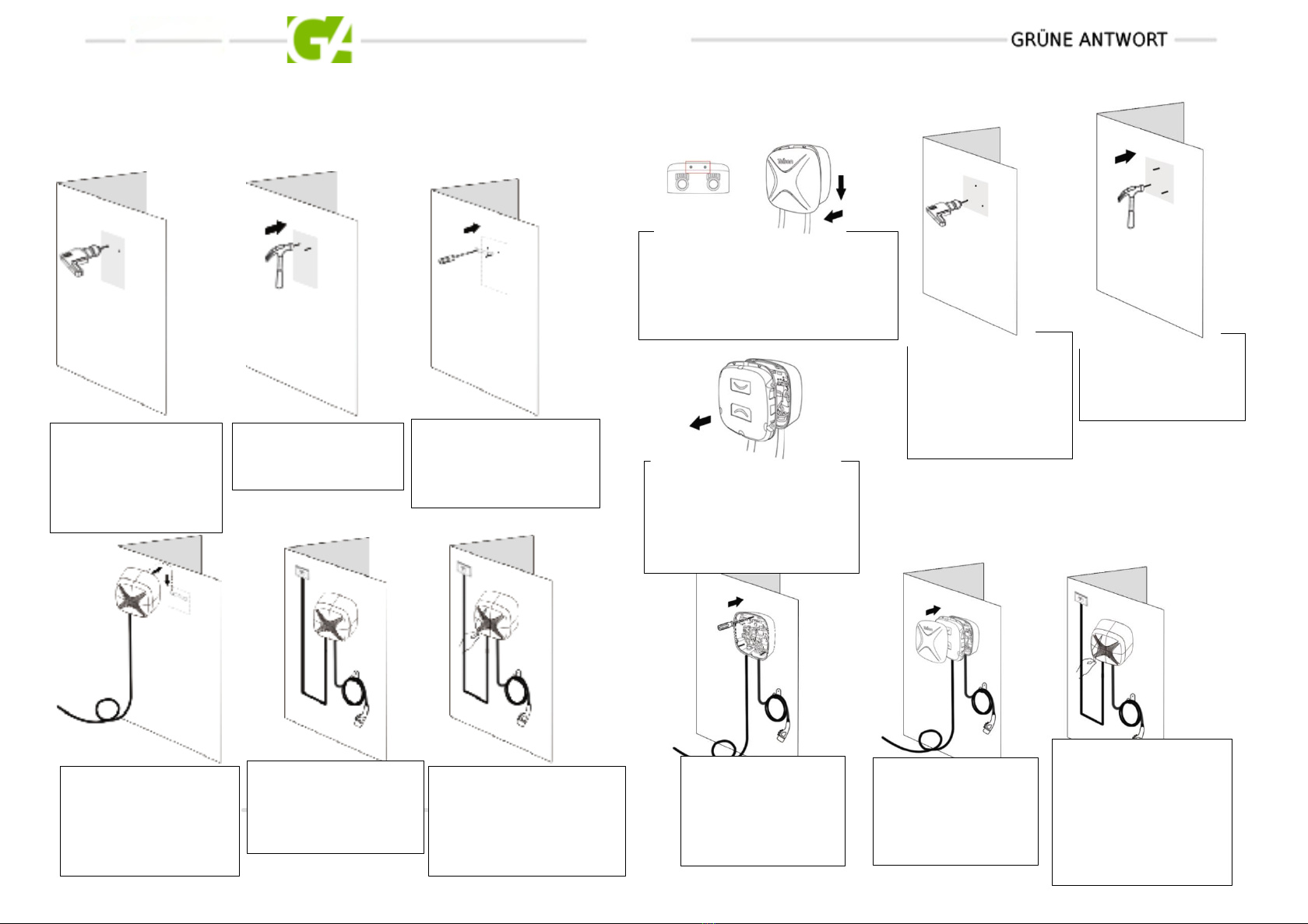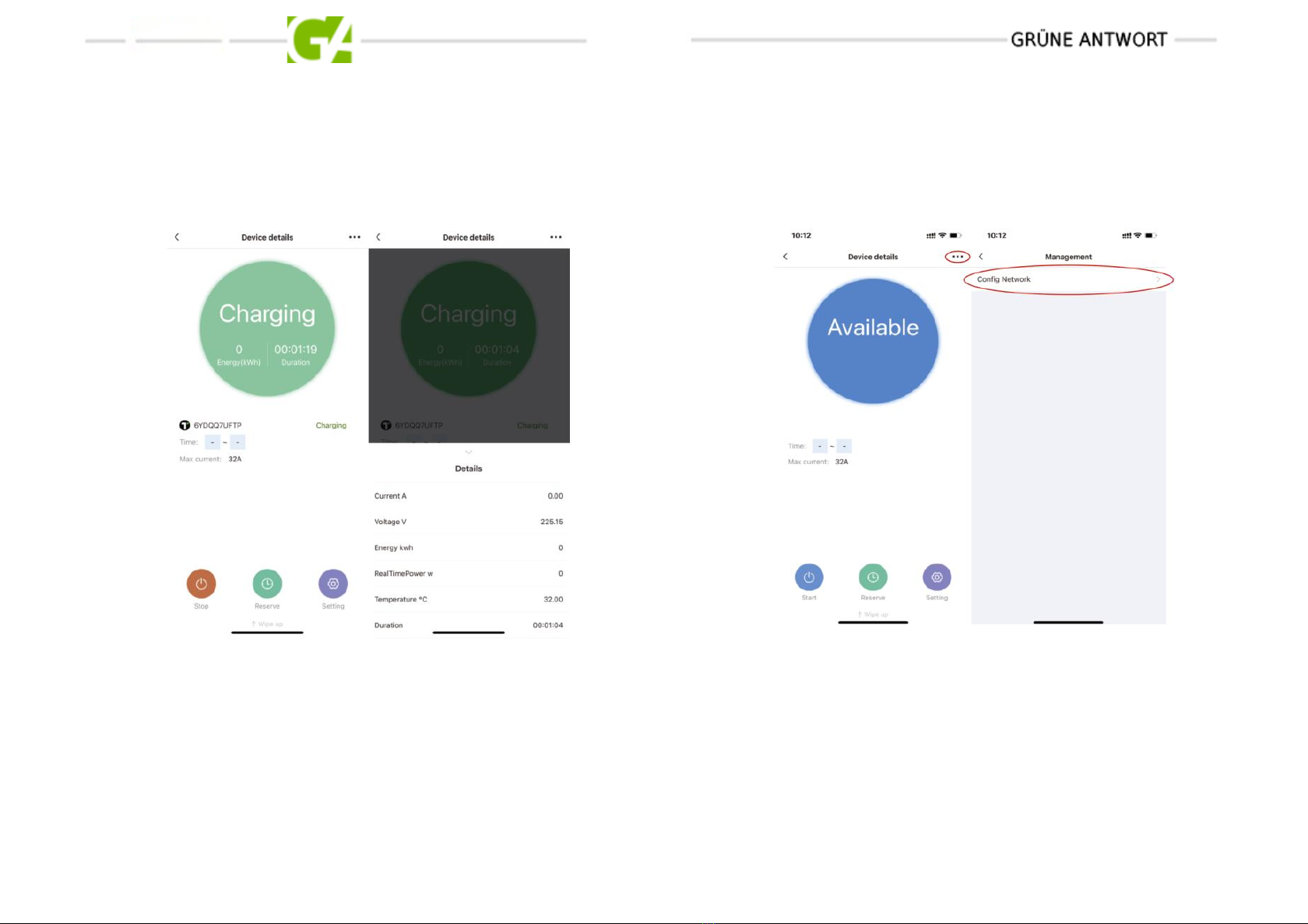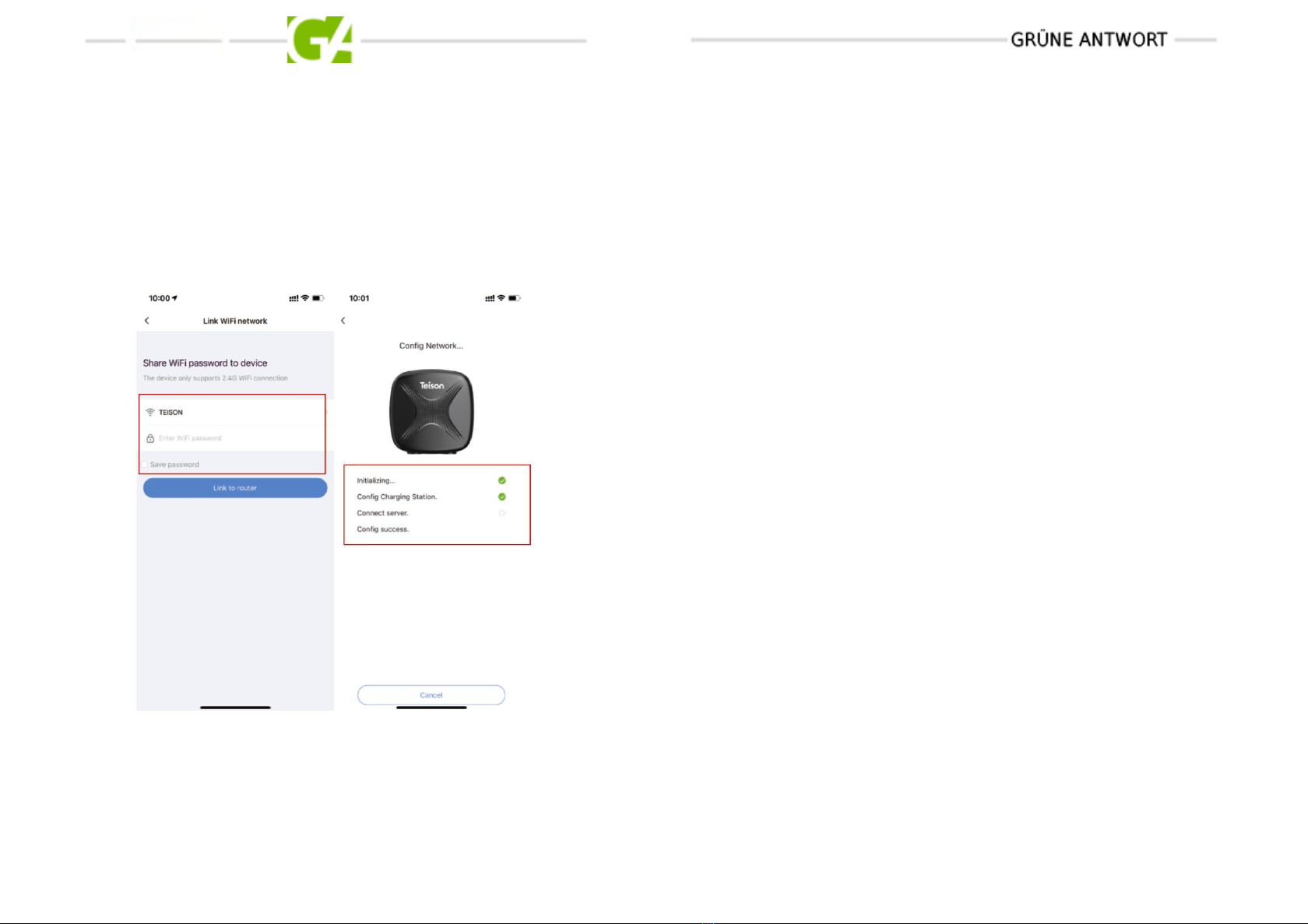Application
The Smart Mini Charging Station is a device that connects to an AC
(alternating current) network to charge the battery of an electric vehicle with
sufficient power.
Main Functions
•Supports smart charger control via an app (Scheduled charging,
Start/Stop charging)
•Plug and Play function
•Chargingstatus can be monitored via the app
Additional features are also available via Wi-Fi/4G network:
- Charging data are saved to the cloud and can be viewed via the app
- Charger PIN code can be viewed and updated
- Updatingfirmware
WARNING
You may cause danger, damage or injury if you do not operate and use the
device in accordance with the safety guide.
SAFETY INSTRUCTIONS
•The person installing and using the charger must follow the
instructions for safety. The electrical infrastructure must be checked
by a qualified electrician before using the charger.
•Before switchingon the charger, make sure that it is properly earthed
to avoid accidents.
•Before charging, always check that there is no visible damage to the
charger. The contact surface of the charging socket must be free from
dirt and moisture. The insulation of the charging cable must be free
from cuts or abrasions.
•Unauthorized modification, alteration or repair of the charger is
strictly prohibited and will void the warrantyimmediately.
•Do not use the charger near gases or flammable materials or objects.
•Children are strictly prohibited from touching or using the charger. Do
not allow children near the charger during use.
•Do not unplug the charger during charging.
•Stop using immediately if a charging fault or abnormality occurs.
•Protect from moisture, rain, sunlight and corrosive environment
•The product is intended for charging electric vehicles only and should
not be used for any other purpose.