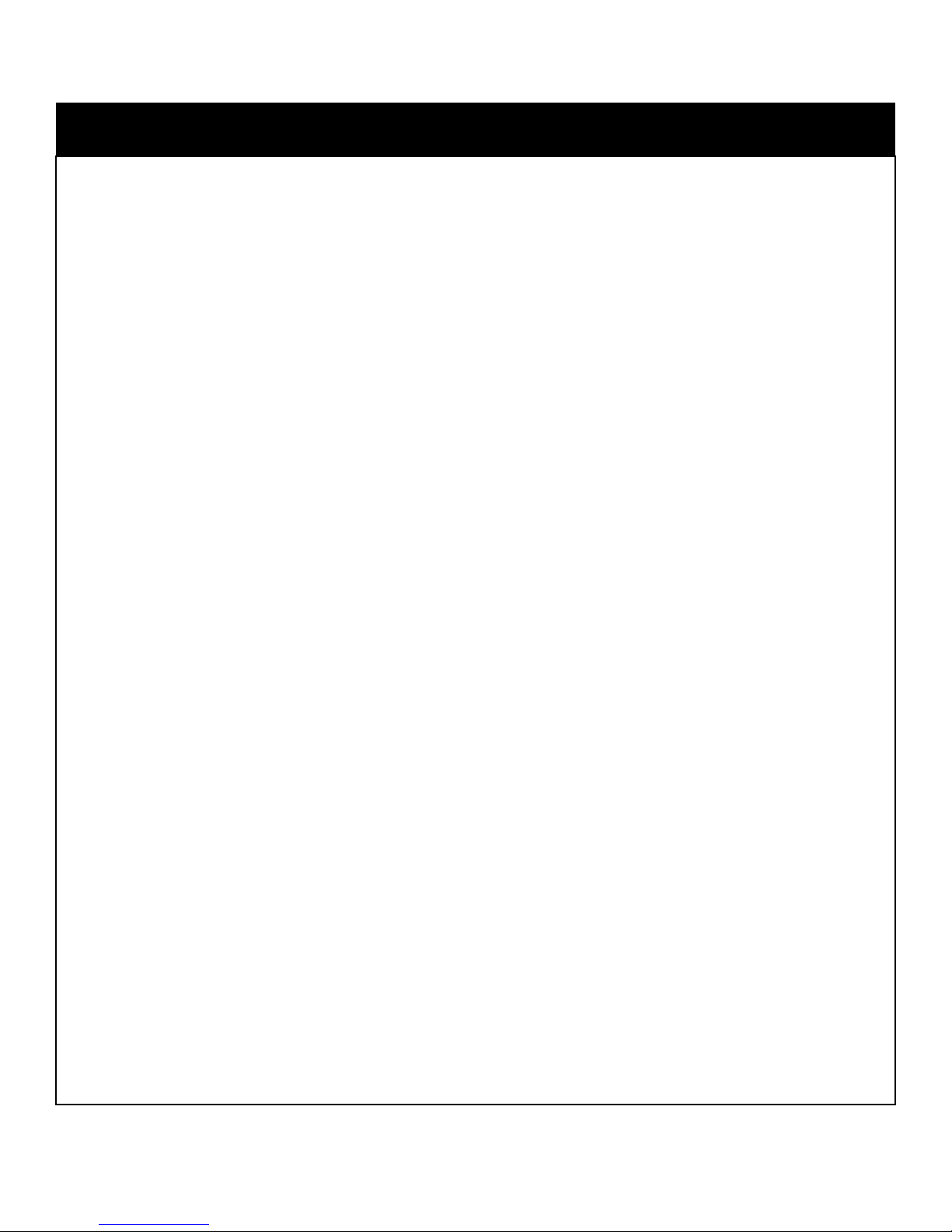Page 5 of 11
HOW TO USE YOUR NEW DEHYDRATOR
12.The unit automatically stops when time set has been reached, but the power to the unit
remains on.
13.Push the on/off button to turn unit off and unplug when not in use.
Other Functions:
This unit will automatically cycle through a display on the panel showing SET TIME, then TIME
REMAINING for your drying, followed by the PRESET TEMPERATURE and then the ACTUAL
TEMPERATURE inside the unit.
Before Your First Use
Dehydrating is the process of removing moisture from food to create a food with increased
longevity and stability.
How to Use:
1. It is important to dry at the correct temperature for the item you are dehydrating because
vitamins within food can react negatively to high temperatures. Thus, pay careful attention to
your temperature settings when drying fruits, vegetables and meats.
2. To ensure consistent results always dry similar thickness items.
3. Use food that is ripe, but not over ripe.
4. Drying times will vary based on type and thickness of food being dried as well as the relative
humidity of the environment you are drying in.
5. Your dehydrator has a clear front for easy observation of drying progress so avoid opening the
dehydrator excessively during use. Doing so will add time to the drying process.
6. Once your food is dried to the desired level, store it in a sealed container in a cool, dry place
so that it does not reabsorb moisture. The dehydrated food will naturally have less moisture in
it than the air around it and will absorb moisture if left out for an extended period. Note: storing
dried food in a freezer is acceptable and will prolong the life of the food.
Drying Fruit:
1. You can dehydrate any fruit that you enjoy. Let your own taste buds determine what you
choose to dry.
2. It is important to wash fruits thoroughly to make sure all dirt is removed.
3. You can halve, chop or slice your fruit. It is up to you whether you want to peel your fruit.
4. You may want to pretreat your fruit before drying it. Doing so will help prevent it from
discoloring due to natural oxidation. To pretreat, simply use lemon or pineapple juice and mix
with water at a 1:1 ratio. Let fruit sit in mixture for a minimum of 15 minutes. Then remove
the fruit and let dry for at least one hour prior to drying. There are commercial products also
available for pretreating.
5. Place fruit on the dehydrator trays in a single layer making sure that the fruit is not touching or
overlapping.
6. Please reference the fruit drying guidelines chart on page 10 for recommended drying times.
7. Once the fruit is dried to your liking, let sit for at least 30 minutes to cool. Store in a covered or
sealed container in a cool, dry place away from direct light.