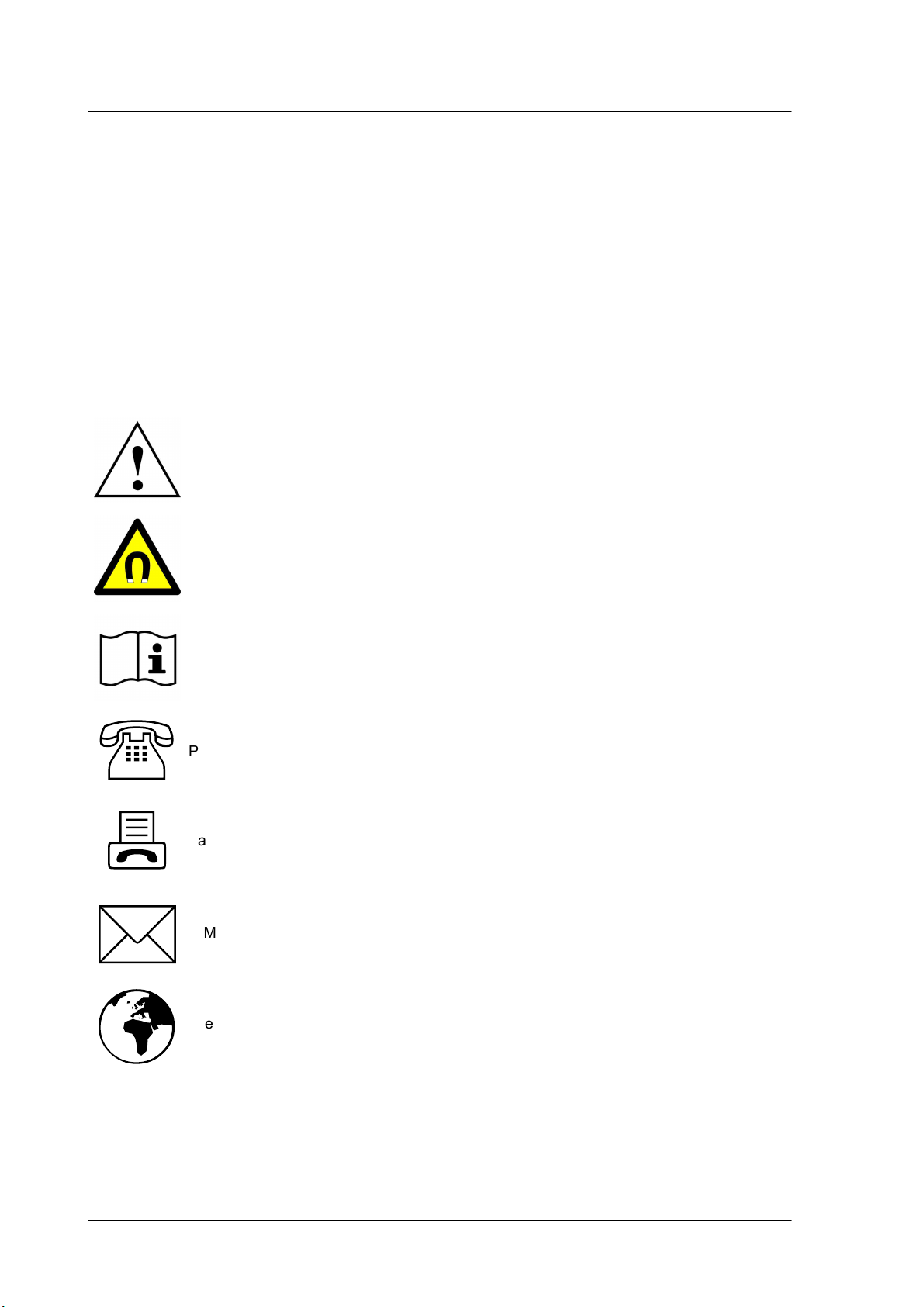CADIAX compact
8
............................................................................................................. 503.5.5 Determining the joint axis
............................................................................................................. 513.5.6 Attaching the sensors
............................................................................................................. 523.6 Setting up the CADIAXsystem
............................................................................................................. 533.7 Face bow parameter input
............................................................................................................. 533.7.1 Anatomic face bow
............................................................................................................. 543.7.2 Condylograph
............................................................................................................. 543.7.3 Condylograph comfort
............................................................................................................. 553.8 Setting the reference position
............................................................................................................. 553.9 Recording joint movements
............................................................................................................. 553.9.1 Joint track curves
............................................................................................................. 573.9.2 Condyle position measurement (CPM)
............................................................................................................. 583.10 Finishing the registration
............................................................................................................. 594 Data evaluation
............................................................................................................. 594.1 Retrieval and analysis of recordings
............................................................................................................. 604.2 Calculating articulator settings
............................................................................................................. 604.2.1 Condylar settings
............................................................................................................. 624.2.2 Sequence incisal table settings
............................................................................................................. 644.3 Data printout
............................................................................................................. 655 Mounting the articulator
............................................................................................................. 686 Troubleshooting
............................................................................................................. 717 Background information
............................................................................................................. 717.1 The reference coordinate system
............................................................................................................. 727.2 Exact and anatomic hinge axis
............................................................................................................. 737.3 Immediate side shift (ISS)
............................................................................................................. 748 Specifications
............................................................................................................. 748.1 Technical data
............................................................................................................. 748.2 Cleaning
............................................................................................................. 748.2.1 CADIAXdevice
............................................................................................................. 748.2.2 Measuring flags
............................................................................................................. 758.2.3 Measuring styli
............................................................................................................. 758.2.4 Face bow
............................................................................................................. 758.2.5 Functional occlusal clutch
............................................................................................................. 758.2.6 Occlusal tray clutch
............................................................................................................. 758.2.7 Bite fork
............................................................................................................. 758.2.8 3D joint support
............................................................................................................. 758.3 Recurrent tests
............................................................................................................. 768.4 Operating conditions