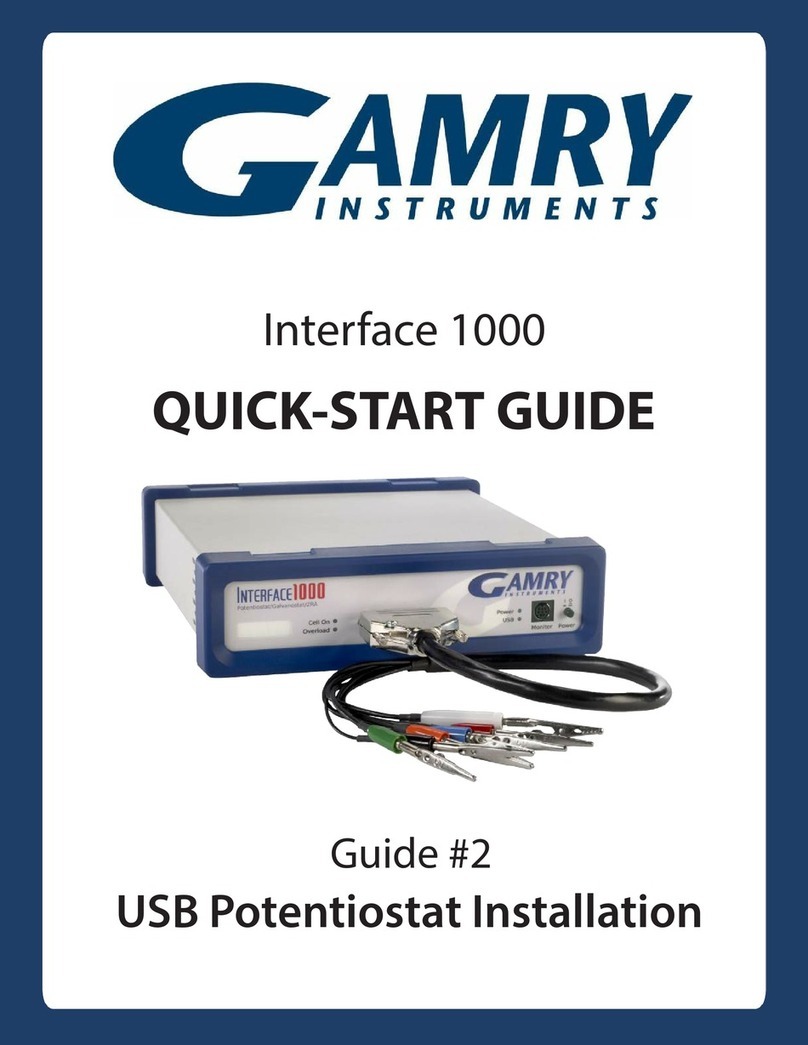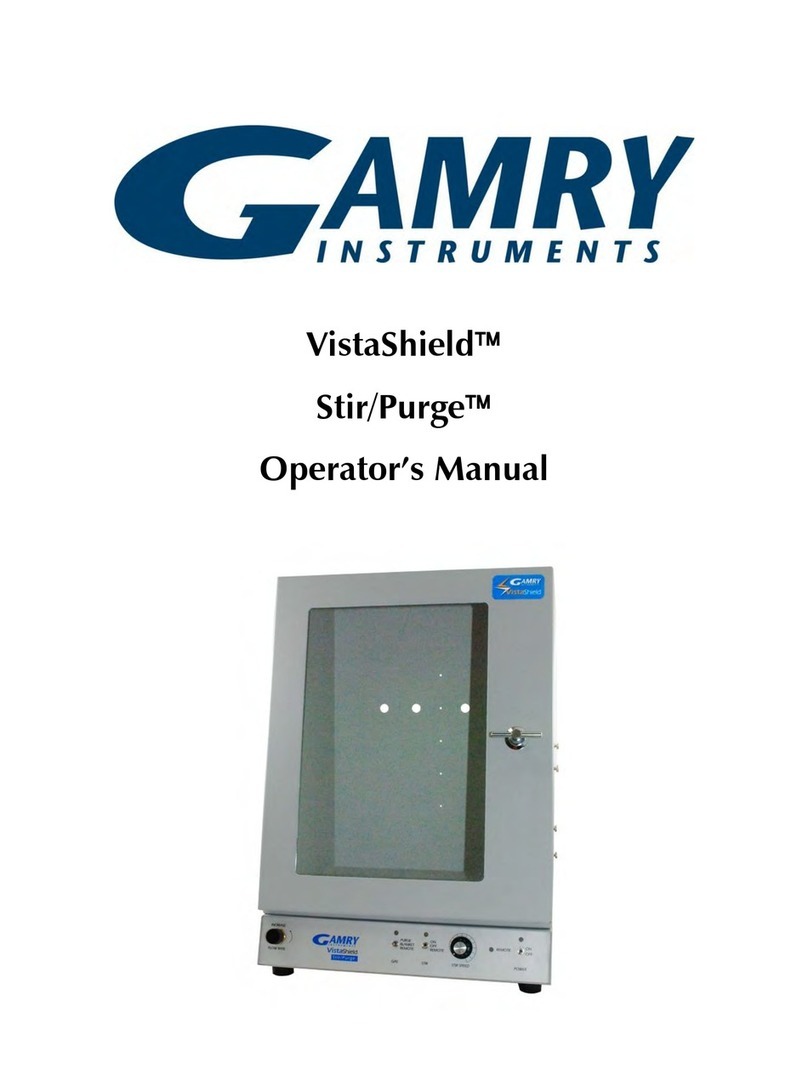Table of Contents
Limited Warranty...........................................................................................................................2
If You Have Problems ....................................................................................................................4
Chapter 1: Introduction .................................................................................................................1-1
Chapter 2: Metal Specimens ..........................................................................................................2-1
Chapter 3: Unpacking and Assembling Your Flexcell Kit .................................................................3-1
Checking for Shipping Damage .........................................................................................3-1
Checking Parts against the Packing List ..............................................................................3-4
Assemble the cell. .............................................................................................................3-4
Install the Bottom Cap –Leg. ...............................................................................3-4
Assemble the Sample Holder. ..............................................................................3-5
Install the Bottom-Cap Fittings..............................................................................3-5
Install the Cooling Coil .........................................................................................3-7
Attach the Glass Dome to the Cell........................................................................3-7
Complete the Reference Well Assembly. ..............................................................3-8
Test the Partially Assembled Cell for Leaks.........................................................................3-9
Install the Drip Tube. ...........................................................................................3-9
Test for Leaks.......................................................................................................3-10
Chapter 4: Routine Use of the Flexcell ...........................................................................................4-1
Introduction......................................................................................................................4-1
Fittings in the Glass dome .................................................................................................4-1
Counter Electrode................................................................................................4-1
Gas Bubbler.........................................................................................................4-1
Top-mounted reference ball joint.........................................................................4-1
Thermometer ......................................................................................................4-1
Reference Electrode.............................................................................................4-1
Install the Metal Specimen. ...............................................................................................4-2
De-ionized Water System Installation ................................................................................4-3
Filling the Cell with Electrolyte ..........................................................................................4-3
Emptying the Cell..............................................................................................................4-4
Heating Jacket Installation .................................................................................................4-4
Stirrer Installation..............................................................................................................4-5
Electrode Connections ......................................................................................................4-6