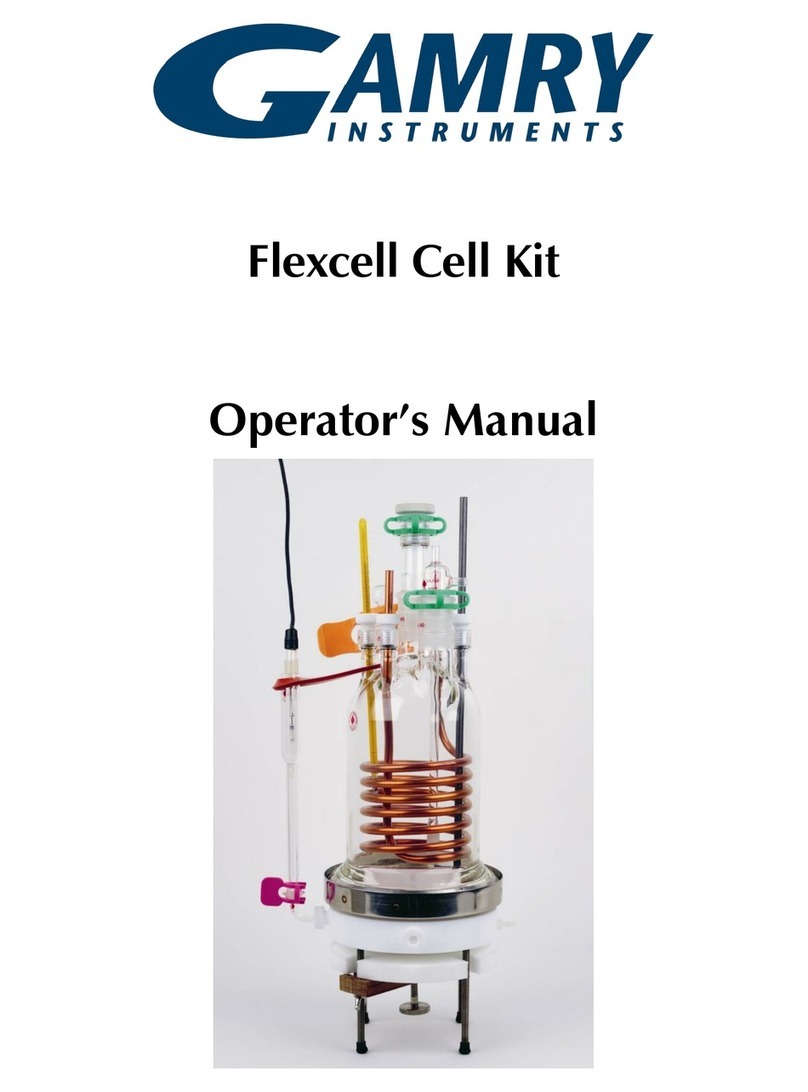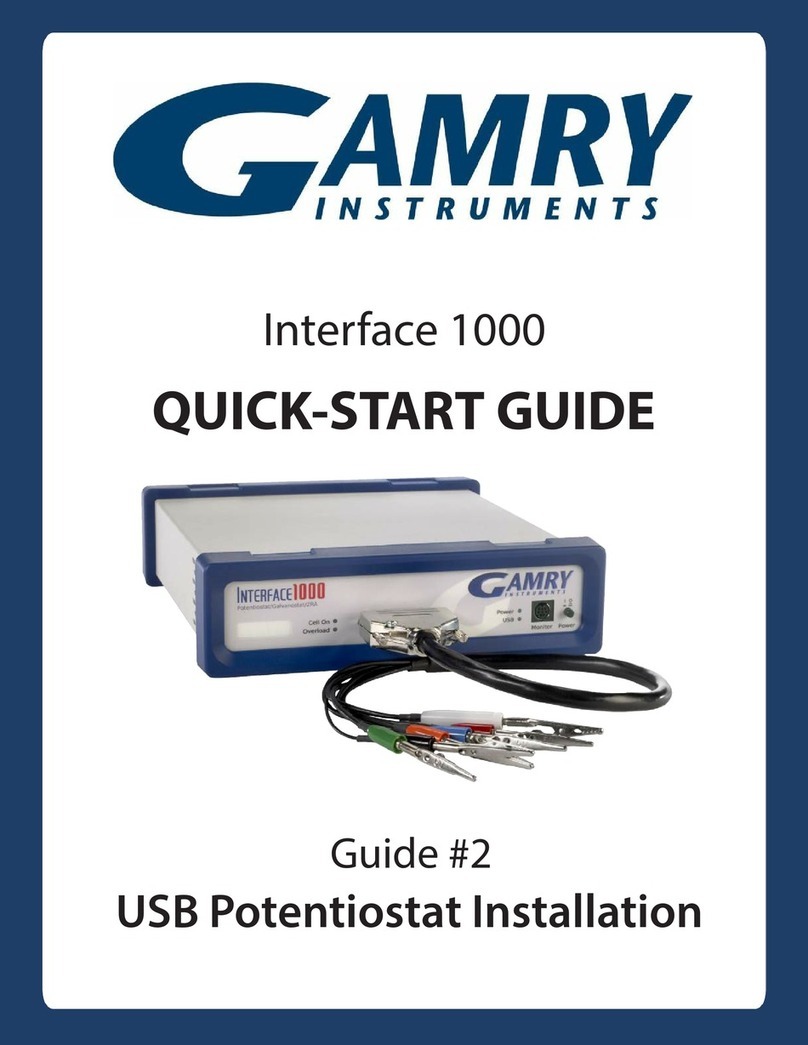Chapter 1: Safety Considerations - Grounding in the VistaShield and Stir/Purge
1 - 2
The VistaShield Stir/Purge is normally provided with an AC line cord suitable for your location. This AC line cord
connects the AC mains to the AC power adapter. If your VistaShield has been provided without an AC line
cord, or a cord that is not compatible with your local AC mains socket, obtain a line cord certified for use in
your
country.
Contact
your
loc
al
Gamry
Representative
or
e-m
ail
to
[email protected] if
you
are
uncertain what AC line cord to use.
Grounding in the VistaShield and Stir/Purge
The circuitry and the metal case of the Stir/Purge are not connected to an earth ground. The Stir/Purge chassis is
normally in electronic contact with the VistaShield Faraday Cage above. Grounding is best accomplished by
connecting the ground lead of the potentiostat to the internal ground lug of the VistaShield Faraday Cage.
Proper grounding is required for the Faraday cage to function.
Most electrochemical cells are isolated from earth ground, in which cases isolation of the VistaShield from earth
is not required. Connection of the VistaShield to an earth ground (when allowed) may lower the noise seen in
an electrochemical test.
This connection of the VistaShield to an earth ground is not a “Protective Earth Ground” as defined in IEC
1010. The VistaShield Stir/Purge is safe in the absence of this connection, since it does not contain any
hazardous voltages.
The Stir/Purge can also be used without a VistaShield in a stand-alone configuration. Stand-alone operation is
also safe with regard to electrical shock hazards. In the unlikely event that you need to ground a stand-alone
Stir/Purge, you can connect a ground wire to one of the top cover mounting screws or to one of the metal nuts
holding a rear panel gas fitting in place.
Temperature and ventilation
Your VistaShield Stir/Purge was designed for indoor use at ambient temperatures between 0C and 45C. You
may need to ventilate or even cool the Stir/Purge with forced air if the temperature rises excessively.
Sources of earth ground include:
• Most metal water pipes,
• The chassis of most electronic apparatus (which are generally earth grounded), and
• The protective ground terminal of an AC mains power plug.
We recommend that you discuss grounding with an electrical or electronics professional
prior to making this earth ground connection.
Warning! Do not connect the VistaShield Faraday Cage’s ground binding post
to any voltage other than a potentiostat’s floating or earth ground. An improper connection
can create a safety hazard, which could result in personal injury or death.