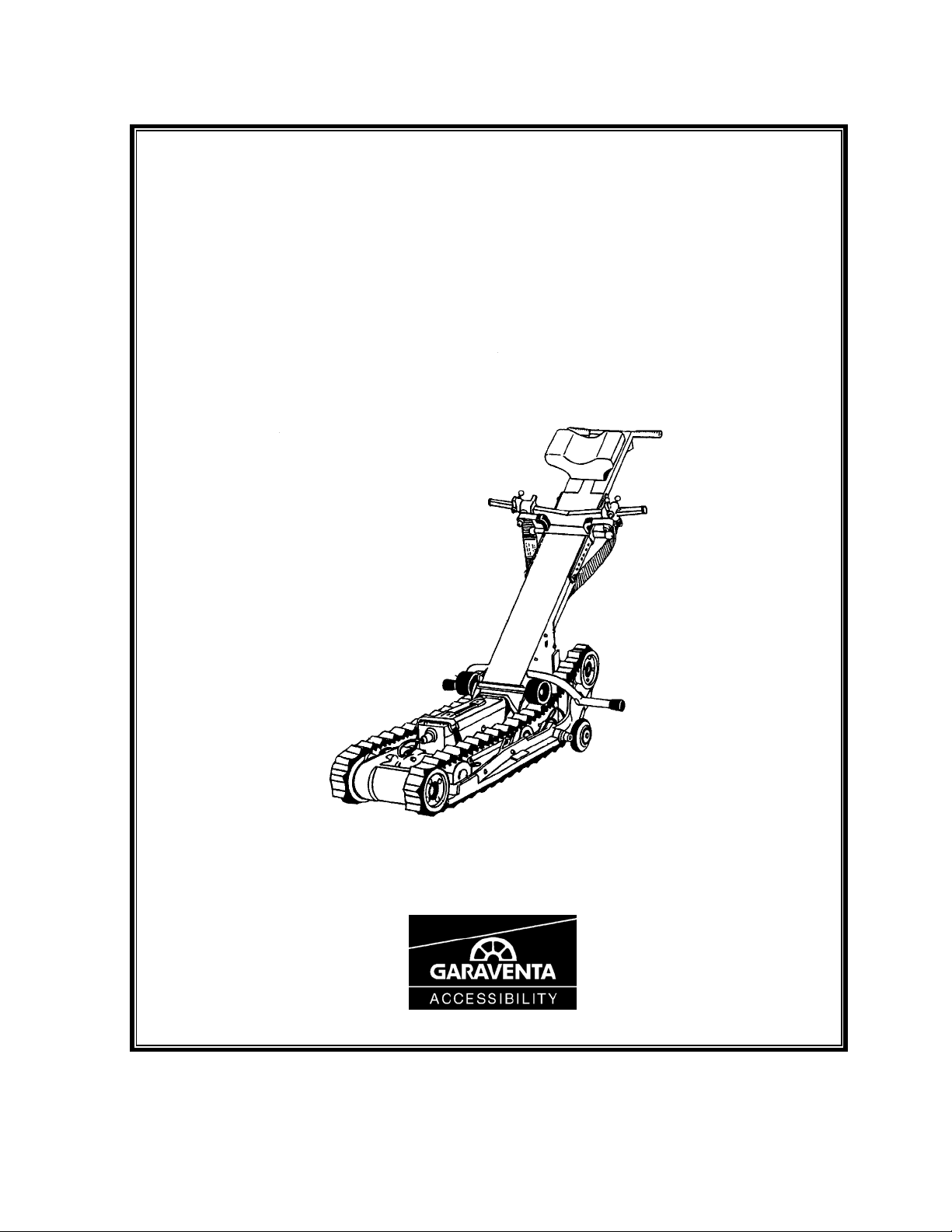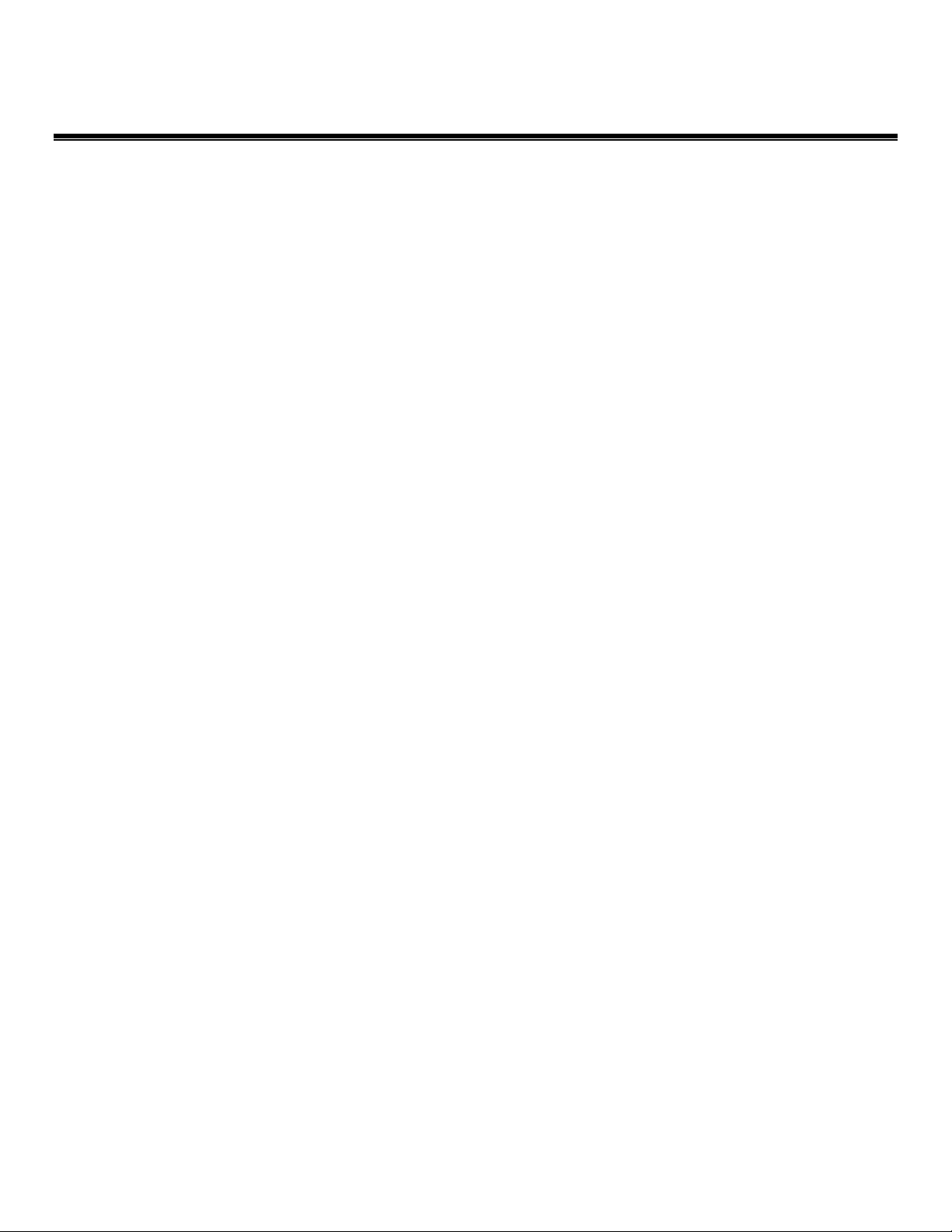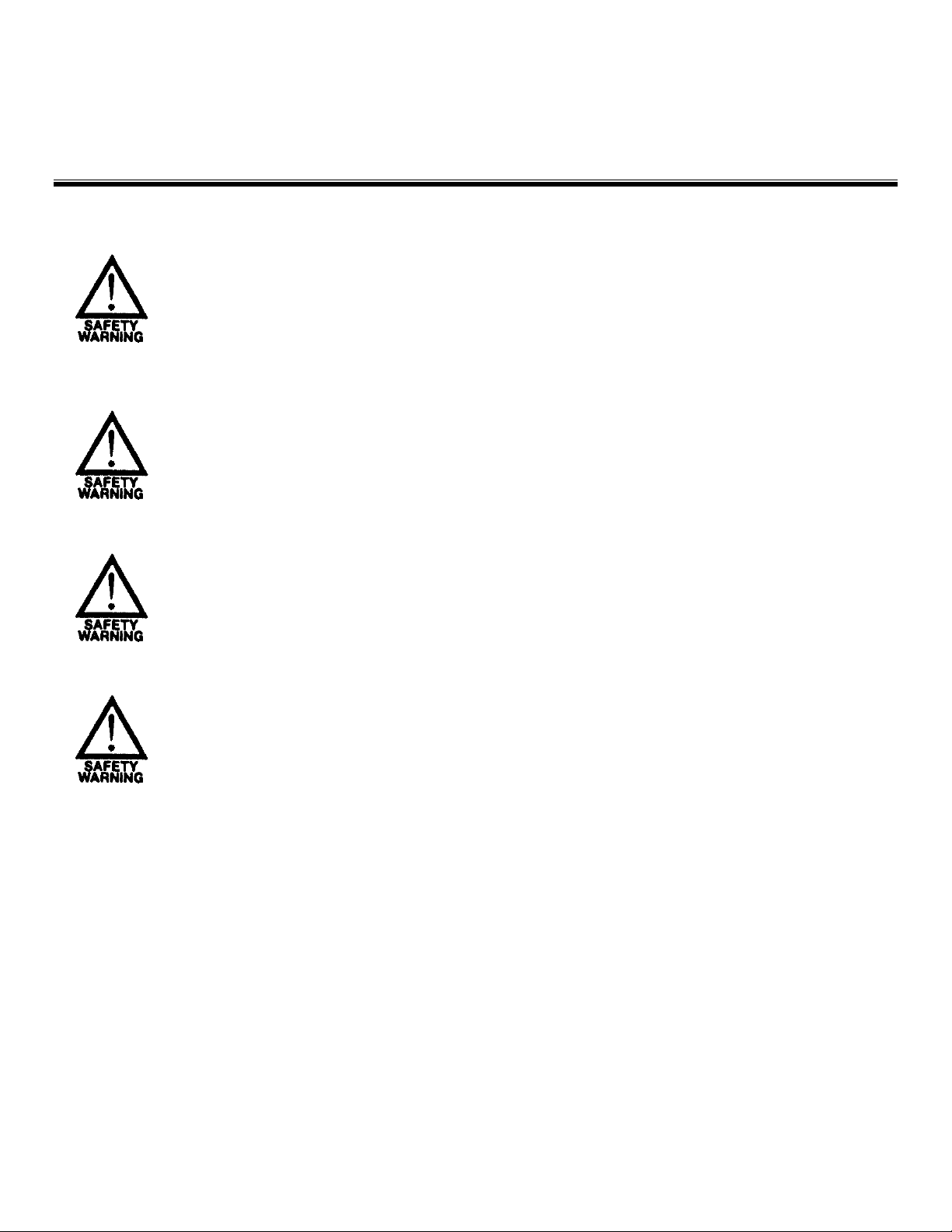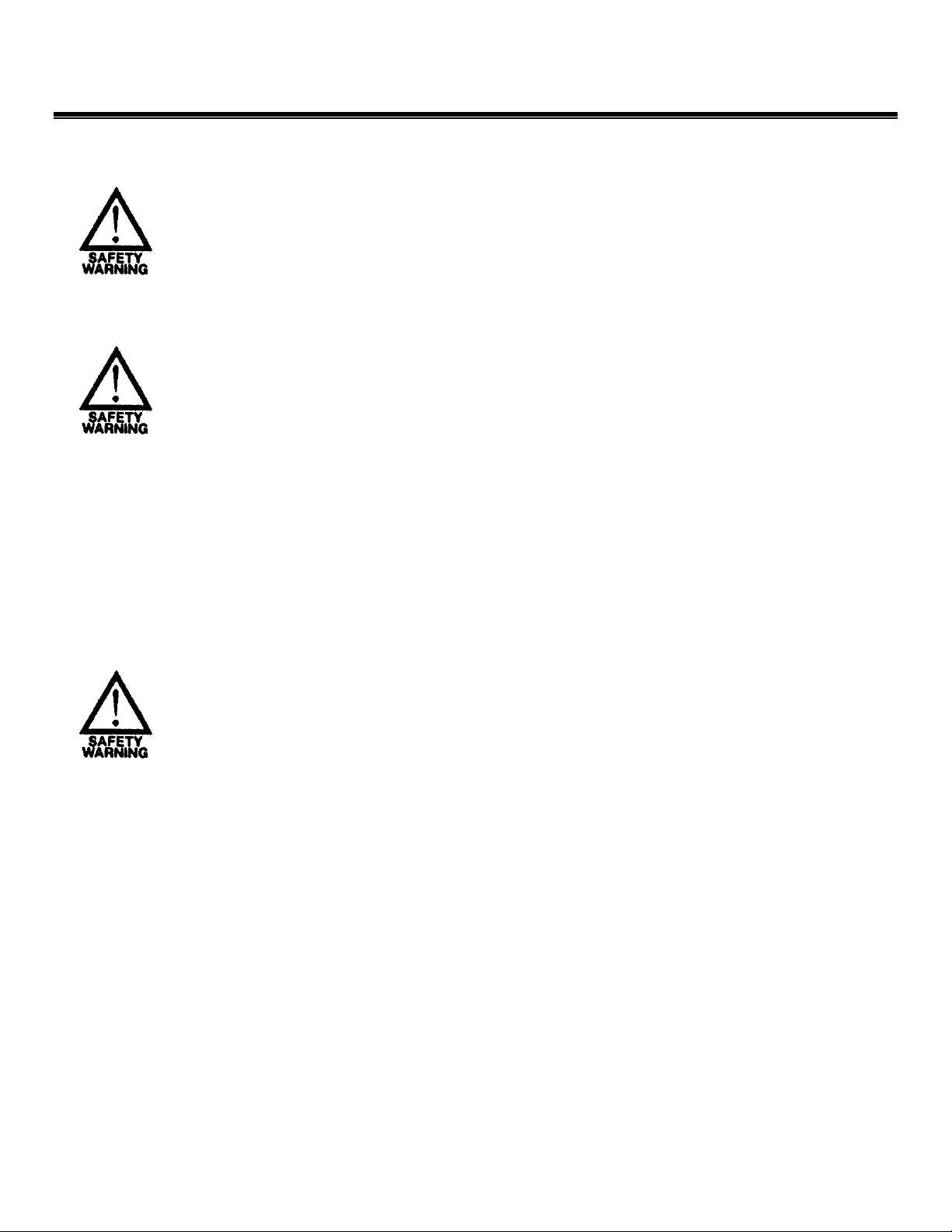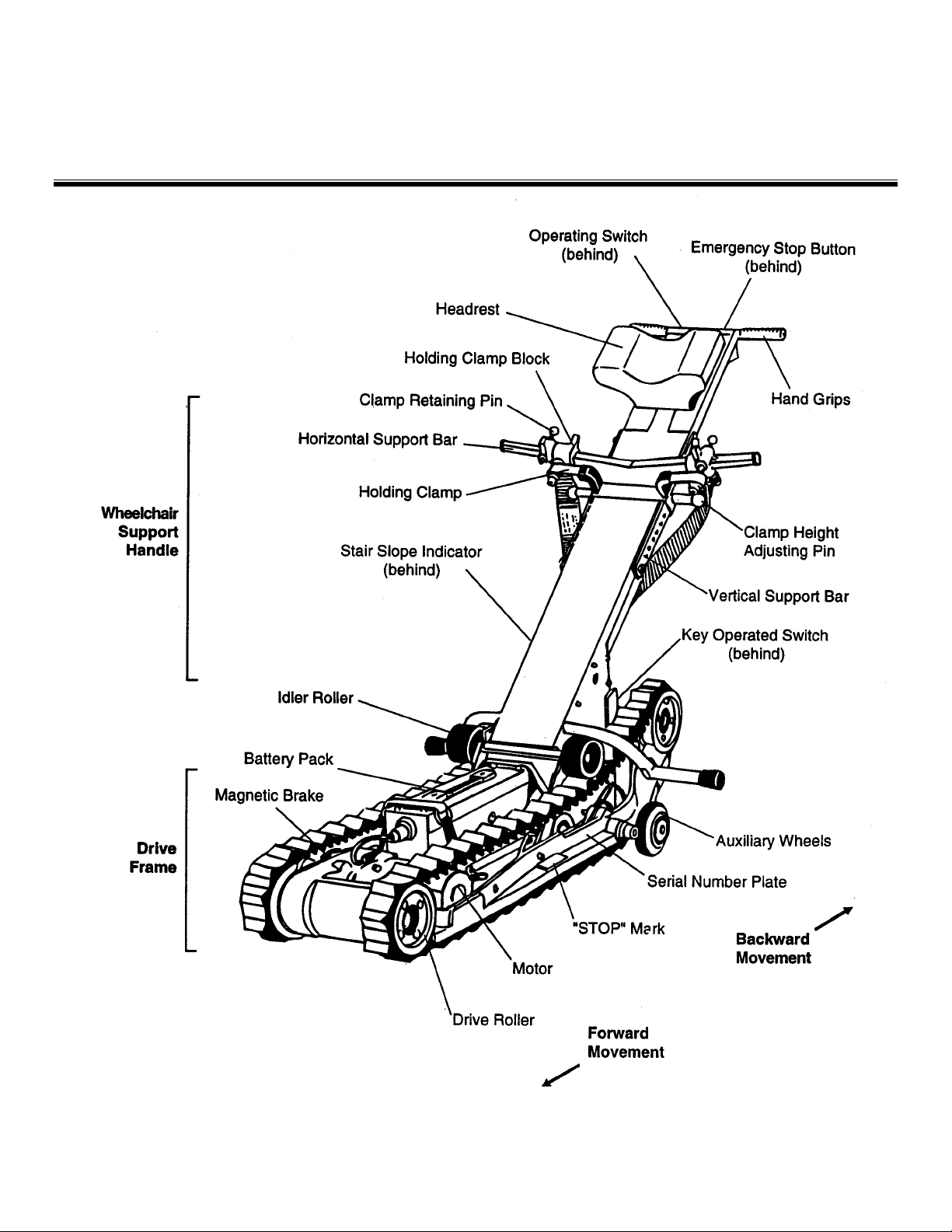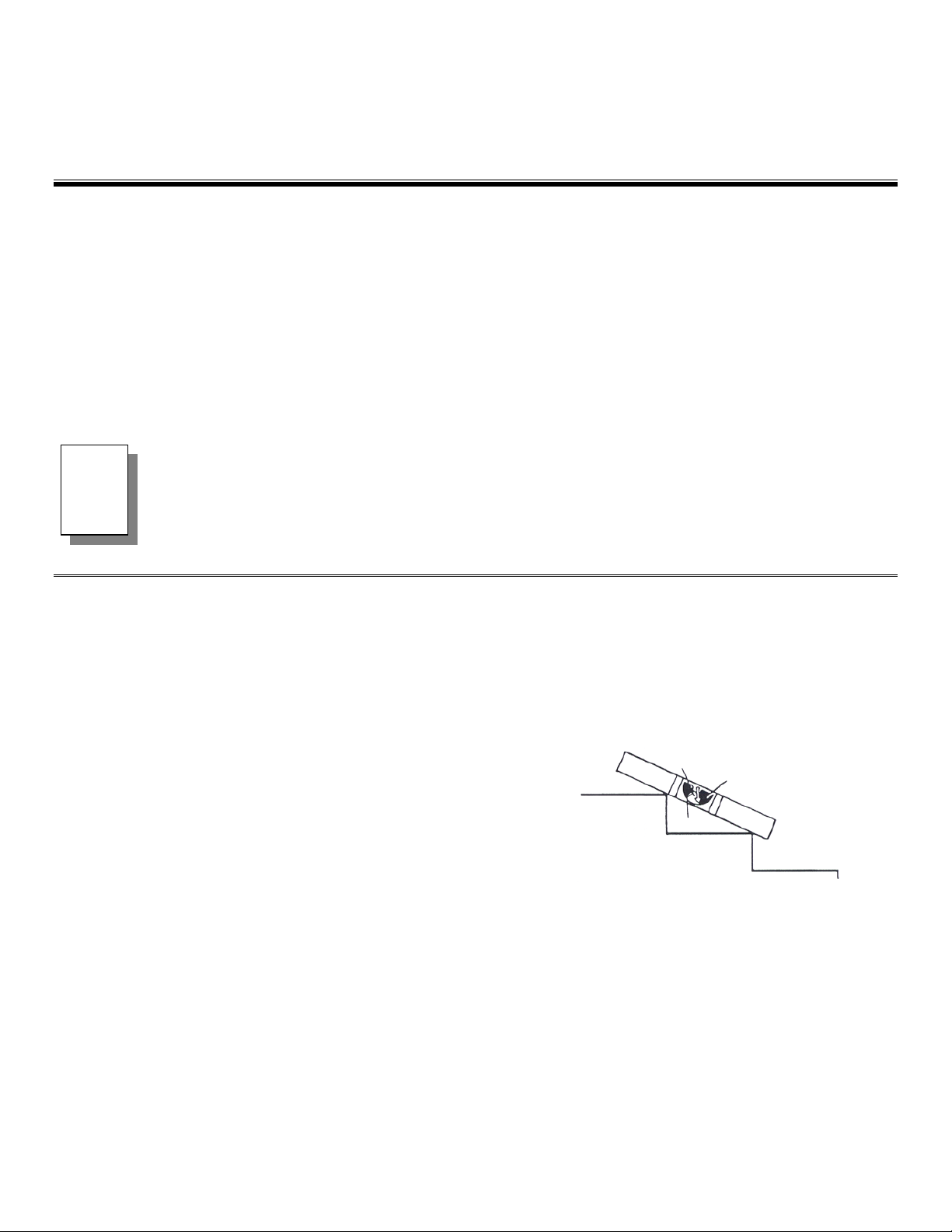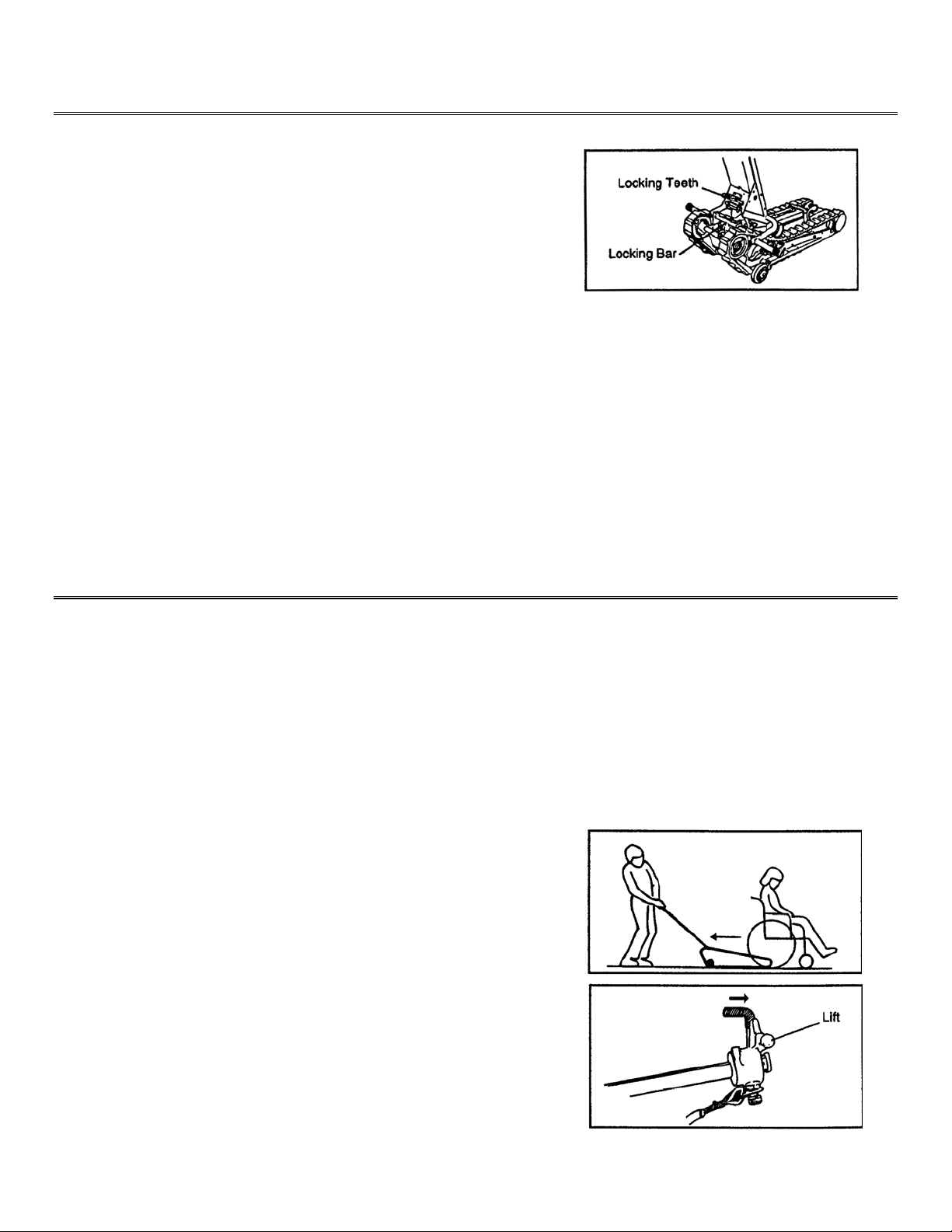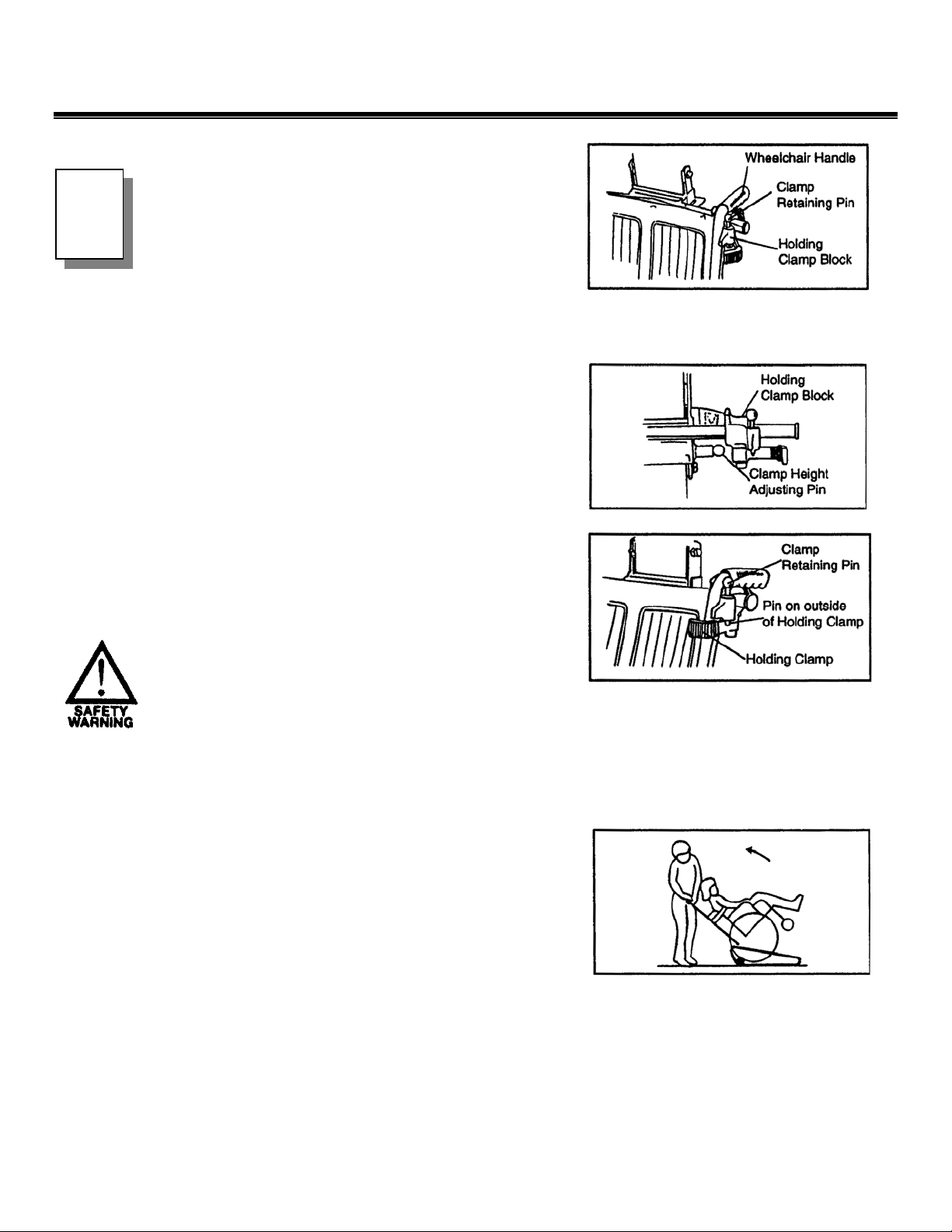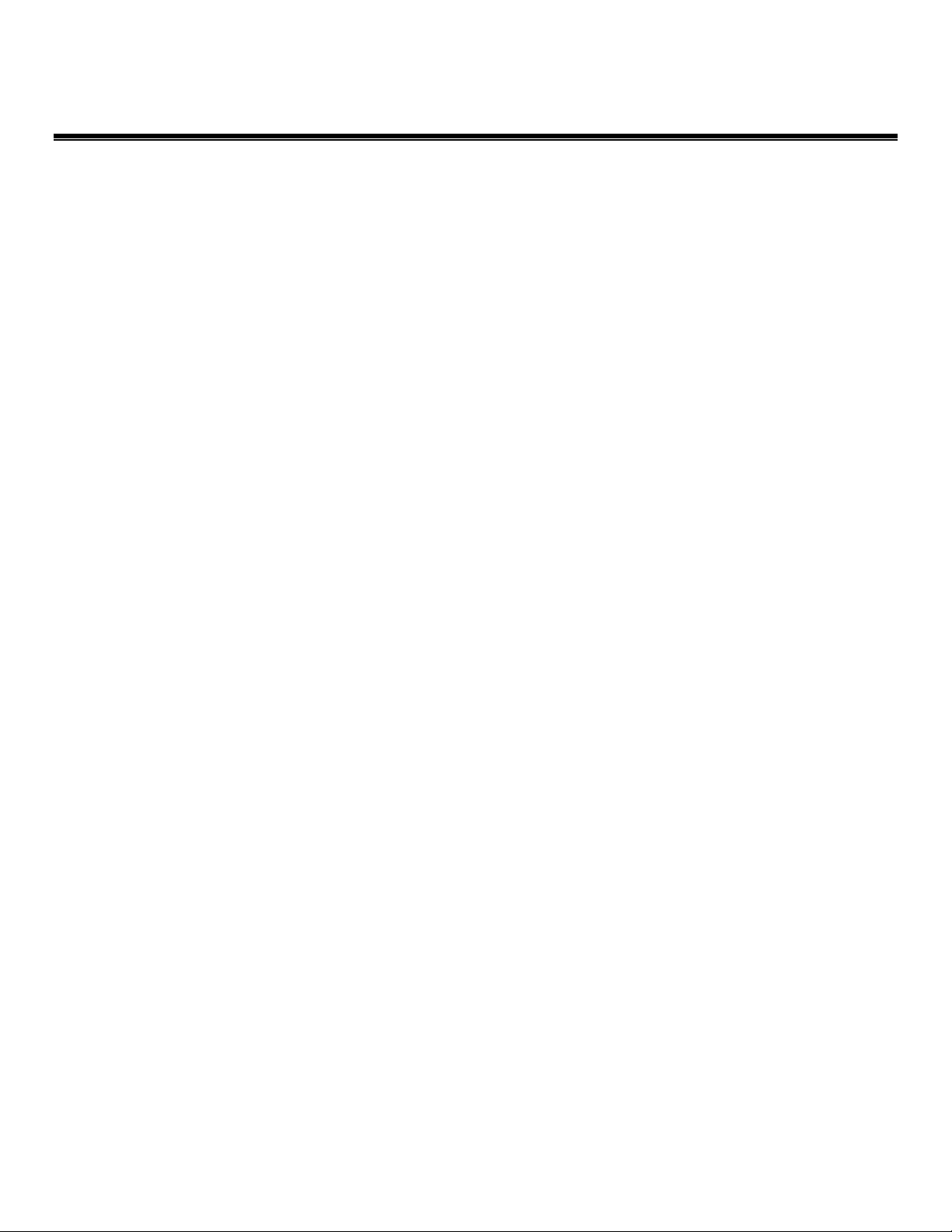
Item 05116 Rev C - i - Printed in Canada
Table of Contents
1. Safety First .......................................................................................................................... 2
2. Terminology ......................................................................................................................... 4
3. Operating Instructions .......................................................................................................... 5
Introduction .......................................................................................................................... 5
Stair Slope Indicator ............................................................................................................ 5
Attaching Wheelchair Support Handle ................................................................................. 5
Attaching Wheelchairs ......................................................................................................... 6
Detaching Wheelchairs ........................................................................................................ 8
Horizontal Travel ................................................................................................................. 9
Emergency Stop Button ....................................................................................................... 9
Ascending Stairs .................................................................................................................. 9
Descending Stairs .............................................................................................................. 11
Storage .............................................................................................................................. 12
4. Operating Tips ................................................................................................................... 13
5. Optional Equipment ........................................................................................................... 15
Wheelchair Attachment Ramp ........................................................................................... 15
Vehicle Loading Ramp ....................................................................................................... 16
6. Service ............................................................................................................................... 17
Batteries ............................................................................................................................ 17
General .............................................................................................................................. 17
Charging Batteries .............................................................................................................17
Extending Battery Life ....................................................................................................... 18
Storing Batteries ................................................................................................................ 18
Holding Clamp Block ......................................................................................................... 19
Friction Adjustment.............................................................................................................19
Tracks ................................................................................................................................ 20
Alignment ........................................................................................................................... 20
Tension............................................................................................................................... 20
Tension Adjustment ........................................................................................................... 21
Removal and Replacement ............................................................................................... 21
Cleaning ............................................................................................................................ 22
Lubrication .......................................................................................................................... 23
7. Specifications .................................................................................................................... 24
8. Trouble-Shooting ............................................................................................................... 25
9. Clearances ........................................................................................................................ 26
10. Warranty ............................................................................................................................ 27