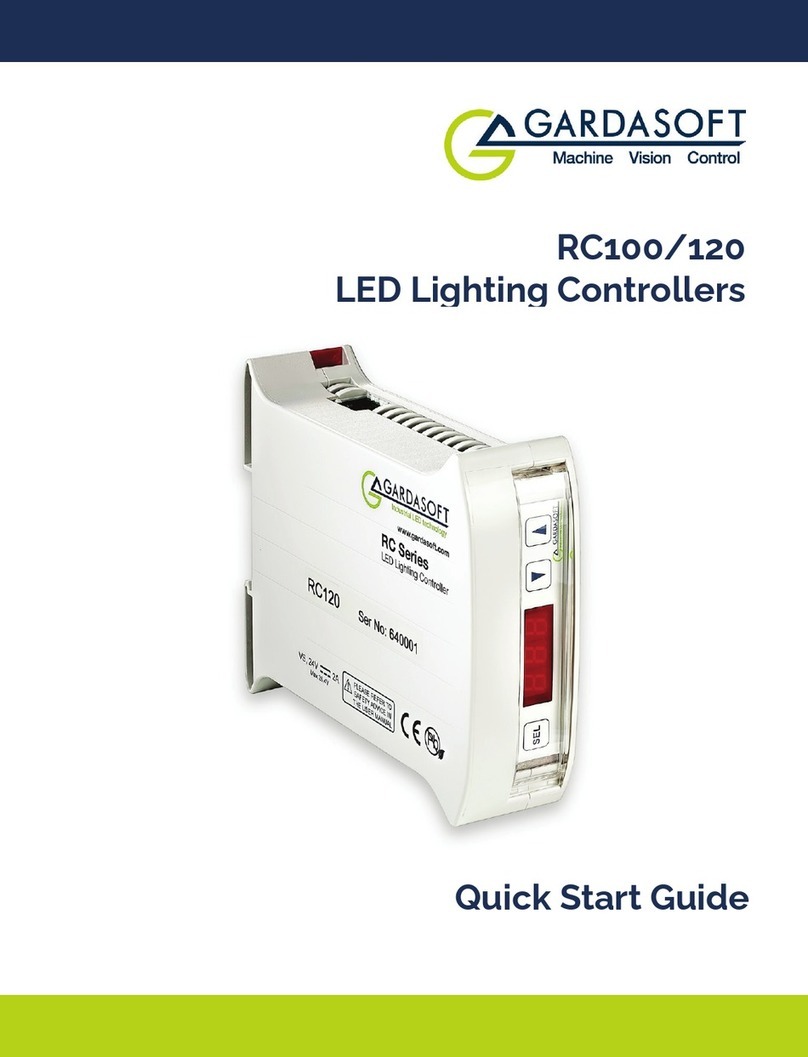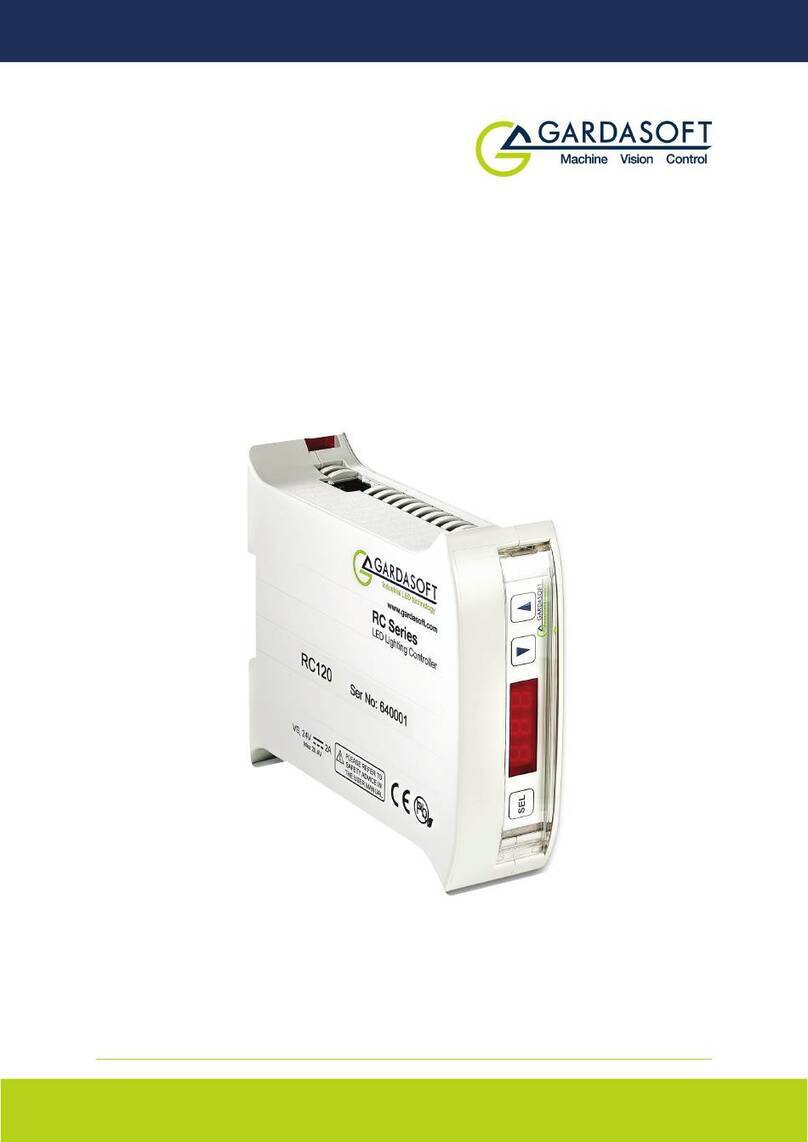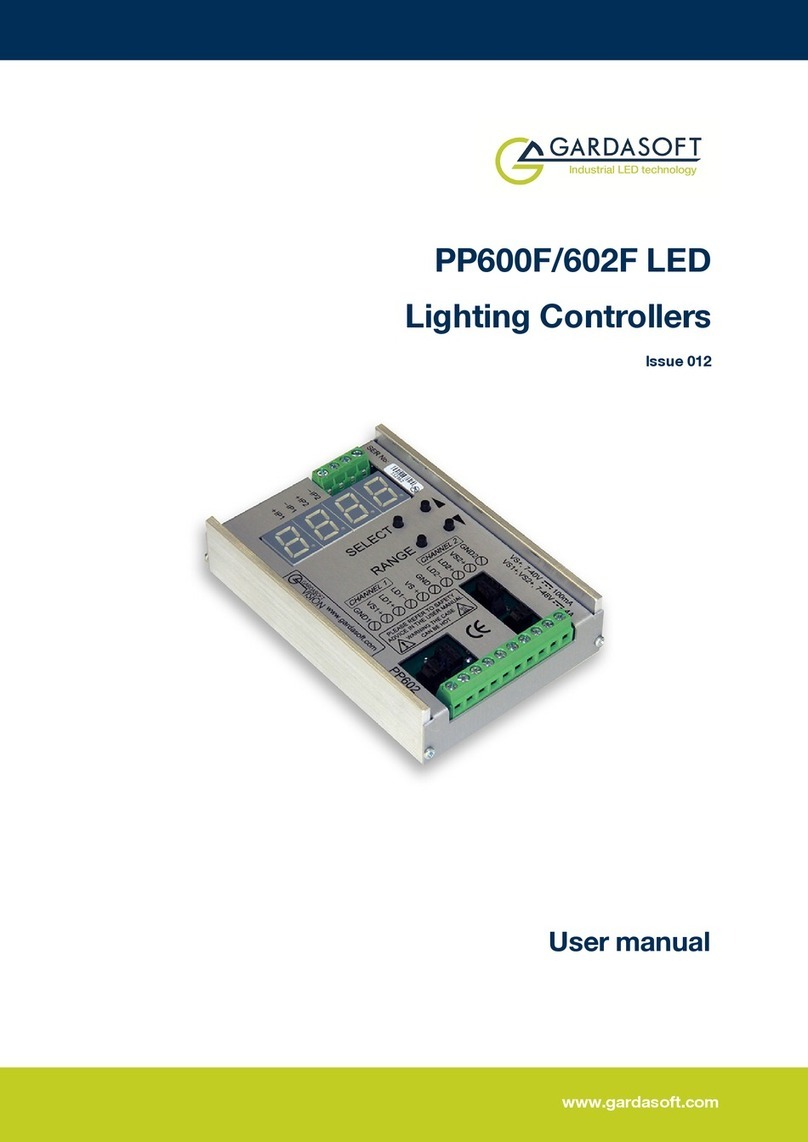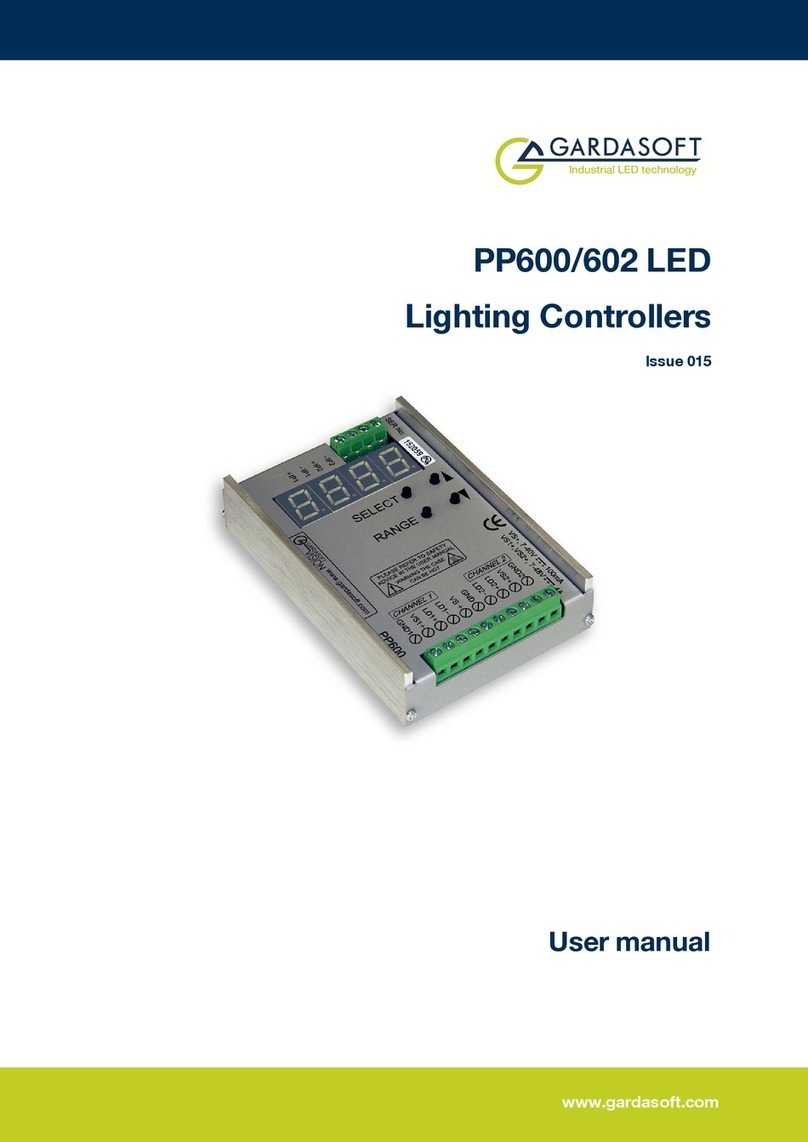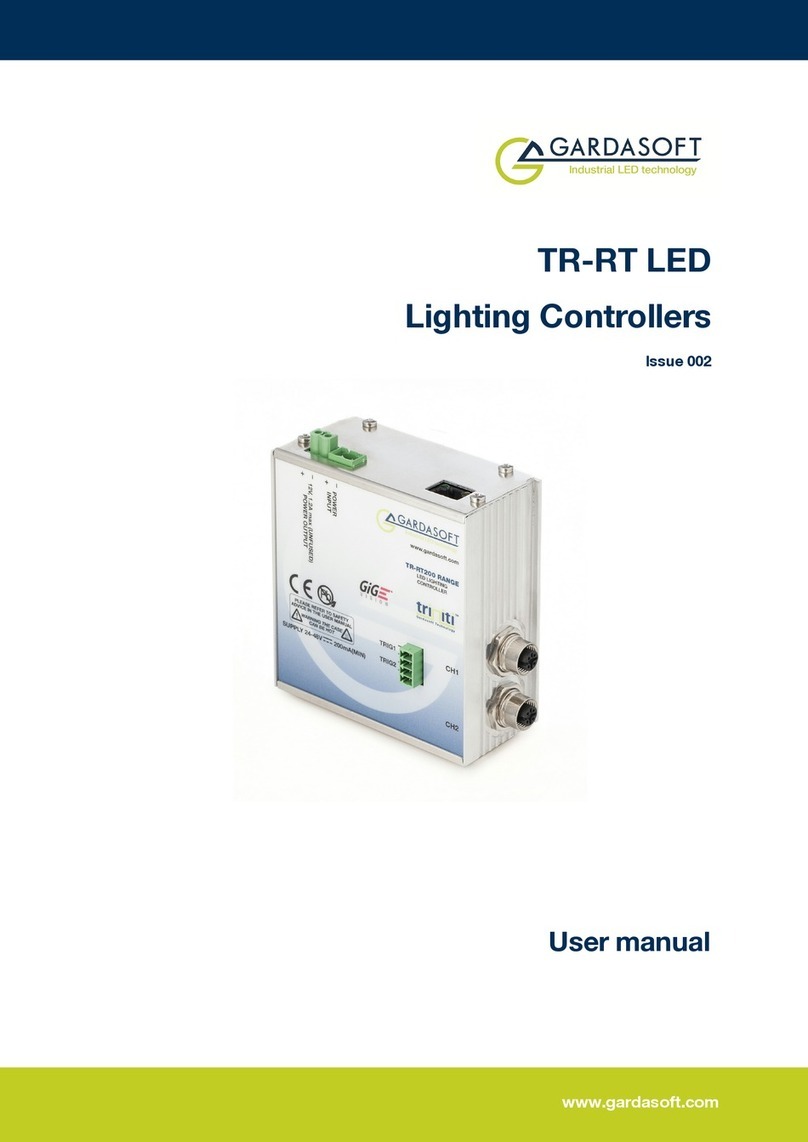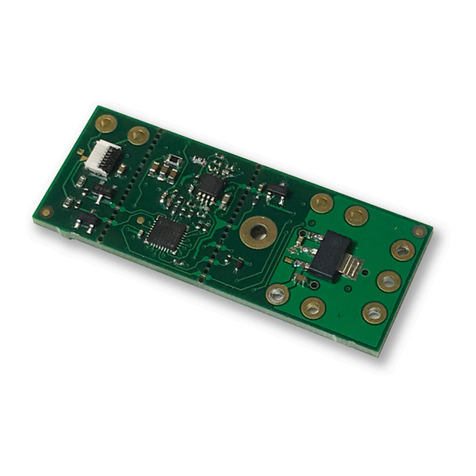TR-CL180 Lens Controller -User Manual
14.3 Command structure 27
14.4 General commands 29
14.5 Analog mode commands 32
14.6 Waveform commands 34
14.7 Programmable step commands 39
14.8 Command summary 41
15 TR-CL180 reference information 42
15.1 Specifications and ratings 42
15.2 Restrictions 43
15.3 Event codes 43
15.4 Error codes 44
TR-CL180 Lens Controller -User Manual
4Getting started
Before you use this product, make sure that you have read and
understood Section 5, Safety (or Section 6, Sicherheit,or Section 7,
Sécurité)and Section 15.1, Specifications and ratings,and that you have
checked the TR-CL180 fulfils your requirements.
Mount the TR-CL180 (see Section 8, Mounting the TR-CL180)and
connect it up (see Section 9, Connecting the TR-CL180), as required.
Set up the TR-CL180 for the desired operation as described in Section
13, Webpage configuration or Section 14, Configuration commands.
We recommend that you visit www.gardasoft.com for application notes
on this product.
There is also asupport web page there, which has information on trouble-
shooting problems.
4.1 TR-CL180 features - a summary
The TR-CL180 product is asingle channel lens controller for use in
machine vision applications. It works with the following ranges of Optotune
lenses:
EL-10-30
EL-16-40
4.2 GigE VisionTM
The TR-CL180 is GigE Vision™ compatible. This means that any
compatible GigE Vision client image processing software (for example,
CVB, LabVIEW, Halcon) allows the user to view and change controller
settings. GigE Vision is an industry standard protocol running on Ethernet
which provides easy configuration and control of cameras and other
devices.
The TR-CL180 is the first non-streaming device to become available
(at the time of publishing this manual), so some packages may not support
non-streaming devices yet. If your package does not work with the
TR-CL180 then please inform the manufacturer or Gardasoft.
—5—