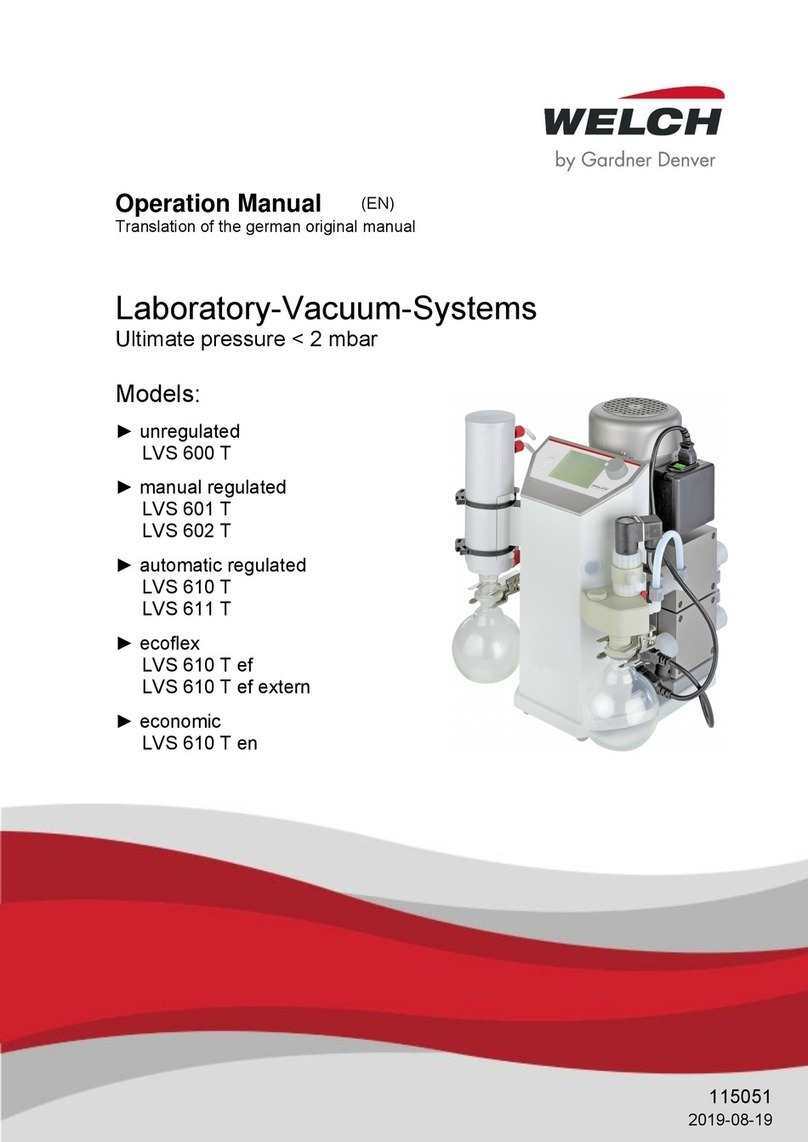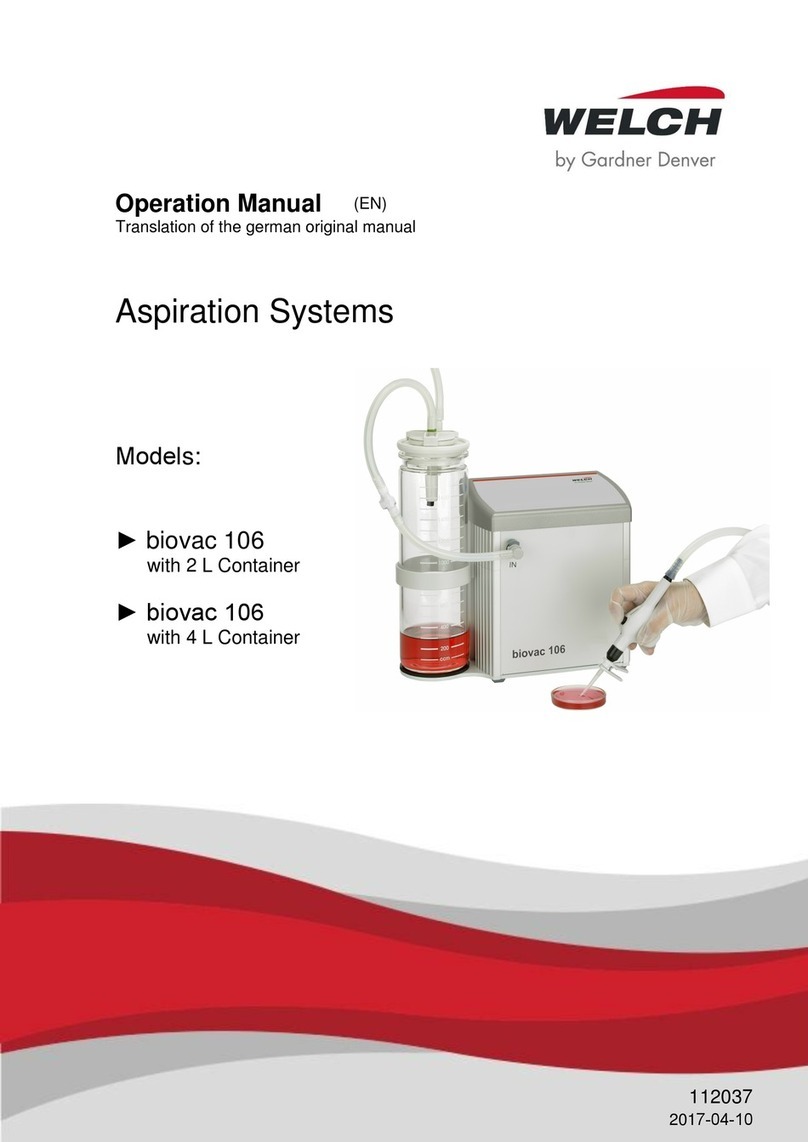Contents
4 Operation Manual LVS 105 T –10 ef+
4.6.1 Operating elements and display.............................................................................................26
4.6.2 Navigation ..............................................................................................................................28
4.7 Interfaces................................................................................................................................ 28
4.8 Accessories (options)............................................................................................................. 29
5Set-up and connection .............................................................................. 30
5.1 Unpacking .............................................................................................................................. 30
5.2 Set-up..................................................................................................................................... 30
5.3 Connection............................................................................................................................. 30
5.4 Electrical connection .............................................................................................................. 31
5.5 Storage................................................................................................................................... 31
6Operation.................................................................................................... 32
6.1 Bringing into service............................................................................................................... 32
6.2 Operating modes and system settings................................................................................... 32
6.2.1 Operating mode 1 Manual......................................................................................................32
6.2.2 Operating mode 2 Automatic .................................................................................................33
6.2.3 Operating mode 3 Program....................................................................................................34
6.2.4 Operating mode 4 Multi-pump................................................................................................35
6.2.5 Operating mode 5 Self-cleaning.............................................................................................36
6.2.6 System settings......................................................................................................................37
6.3 Configuring the vacuum control ............................................................................................. 41
6.3.1 Access control........................................................................................................................41
6.3.2 Log files..................................................................................................................................41
6.3.3 Reset to factory settings.........................................................................................................42
6.4 "PC-Control 601" PC software (Option) ................................................................................. 42
6.4.1 Installation ..............................................................................................................................42
6.4.2 Connection settings................................................................................................................43
6.4.3 Main screen............................................................................................................................44
6.4.4 File..........................................................................................................................................45
6.4.5 Log files..................................................................................................................................46
6.4.6 Settings ..................................................................................................................................48
6.4.7 Calibrate.................................................................................................................................49
6.4.8 Firmware update ....................................................................................................................50
6.5 Solvents table......................................................................................................................... 51
7Elimination of operating faults.................................................................. 52
8Maintenance ............................................................................................... 54
8.1 Service and inspection........................................................................................................... 54
8.2 Repairs by the operator.......................................................................................................... 55
8.2.1 Opening the device ................................................................................................................55
8.2.2 Replacing the components in the pump unit..........................................................................56
8.2.3 Installing the pump unit ..........................................................................................................58
8.2.4 Closing the device..................................................................................................................59
8.3 Repairs by the manufacturer.................................................................................................. 59
8.4 Damage report ....................................................................................................................... 59