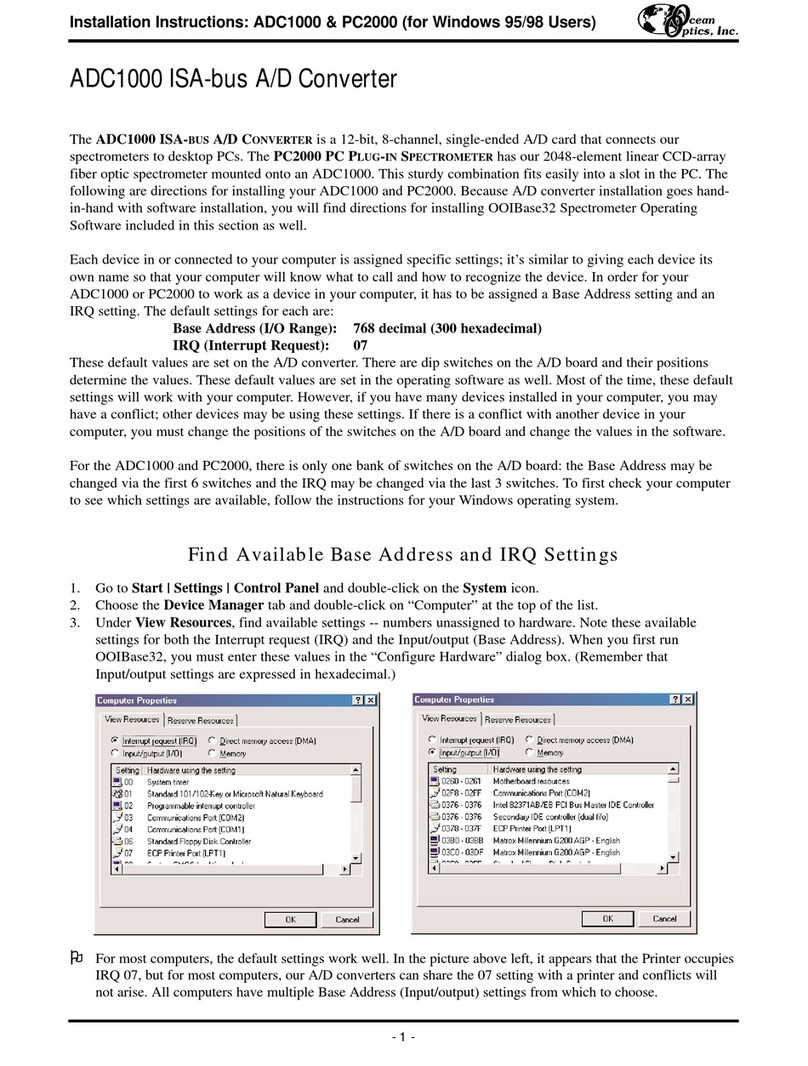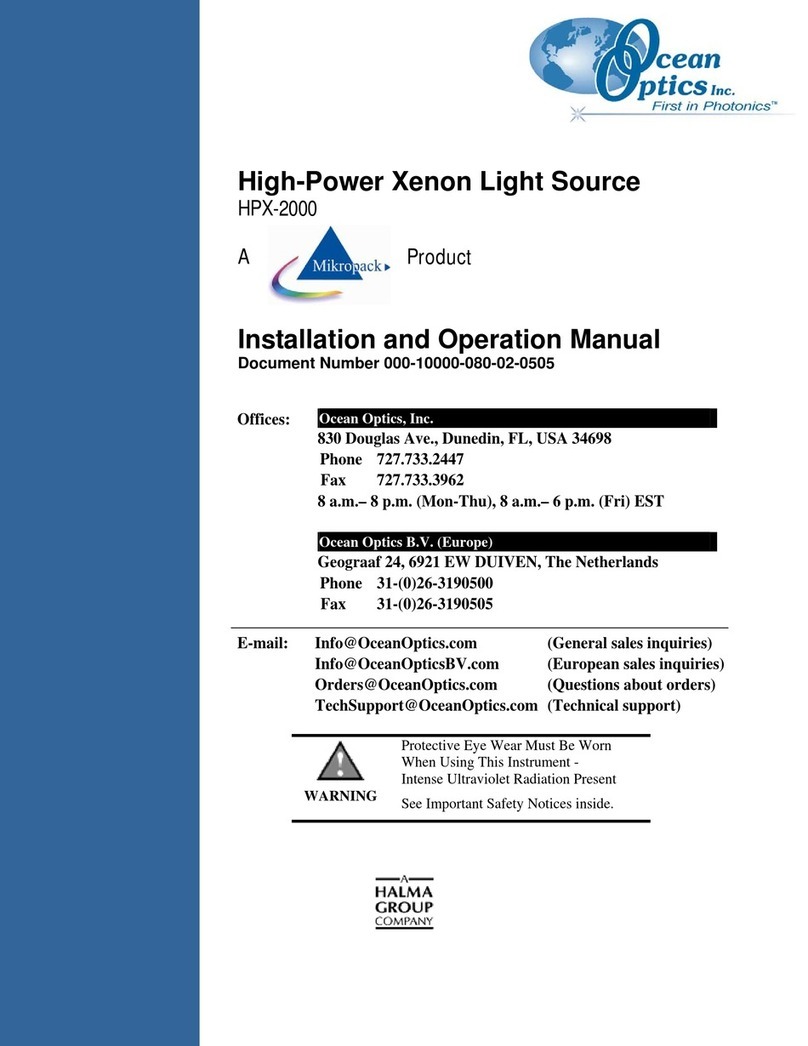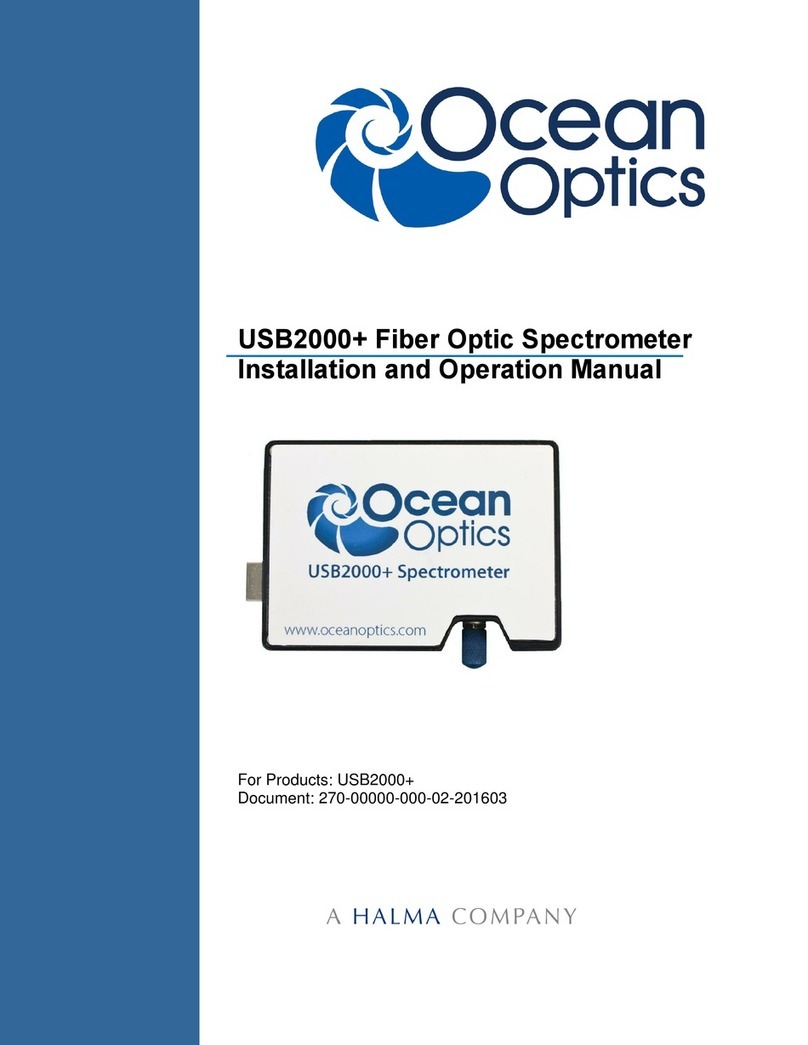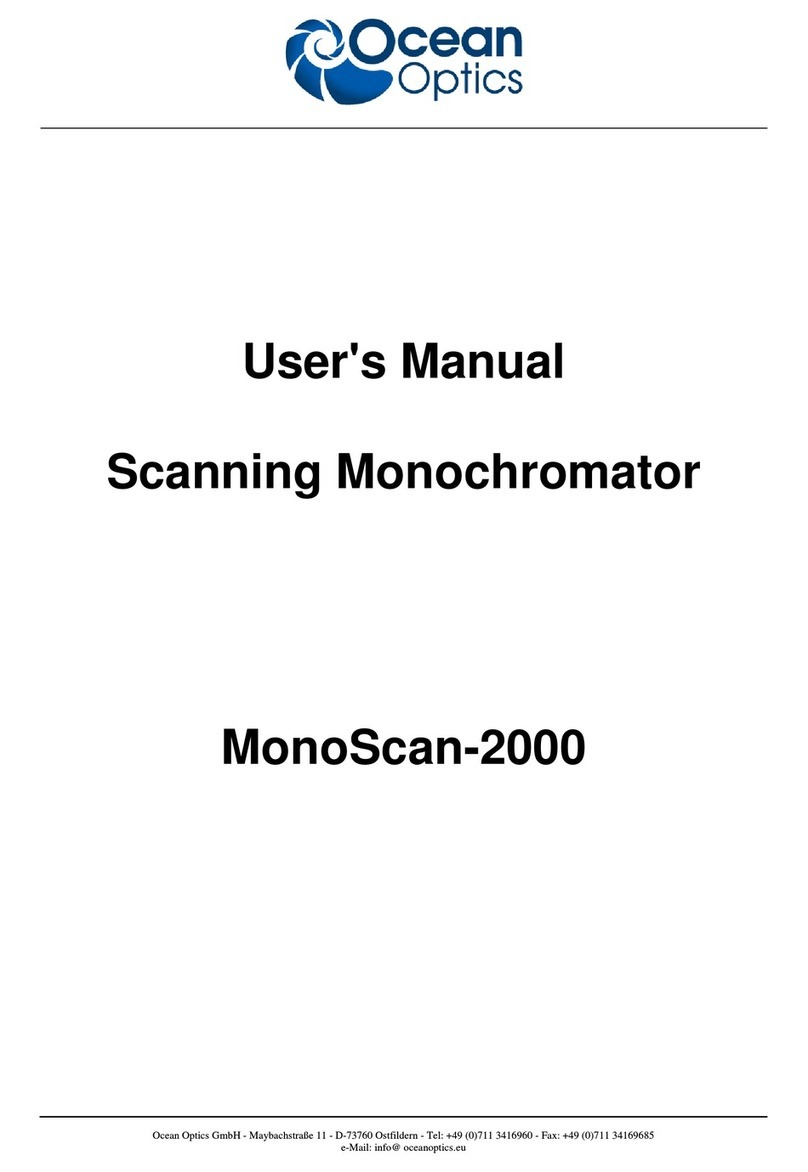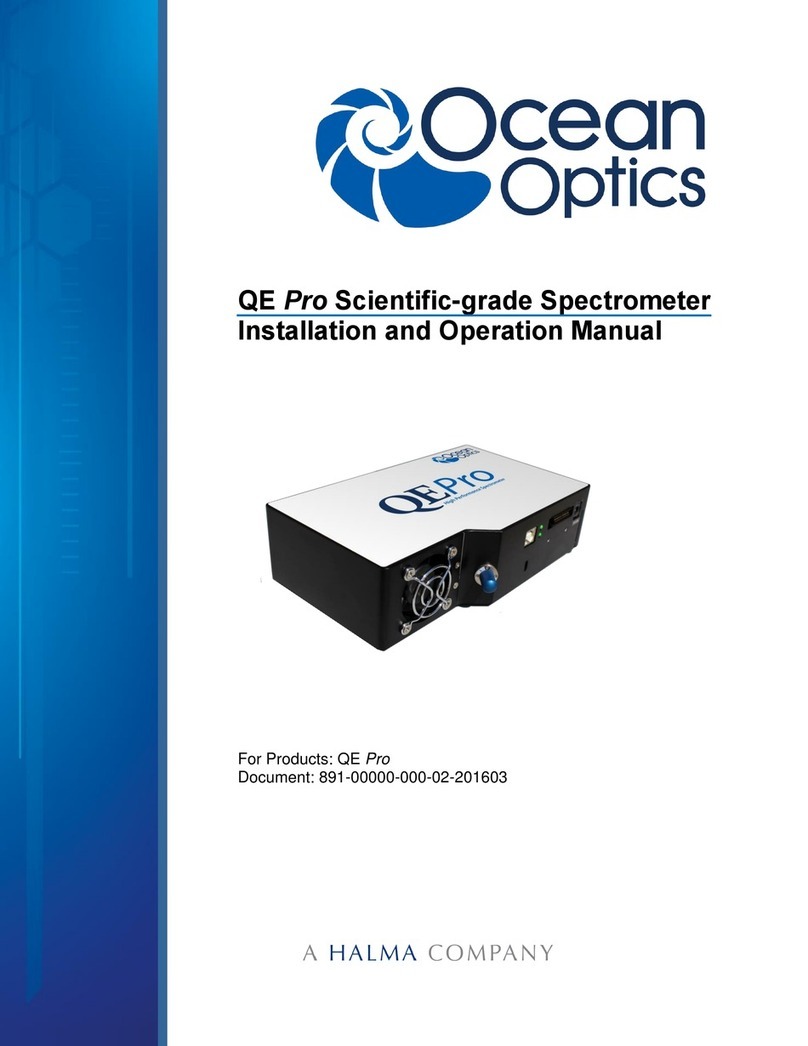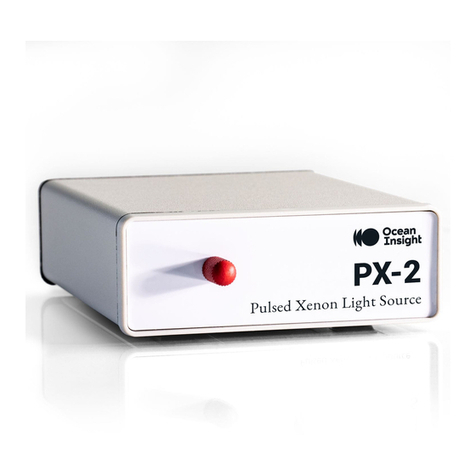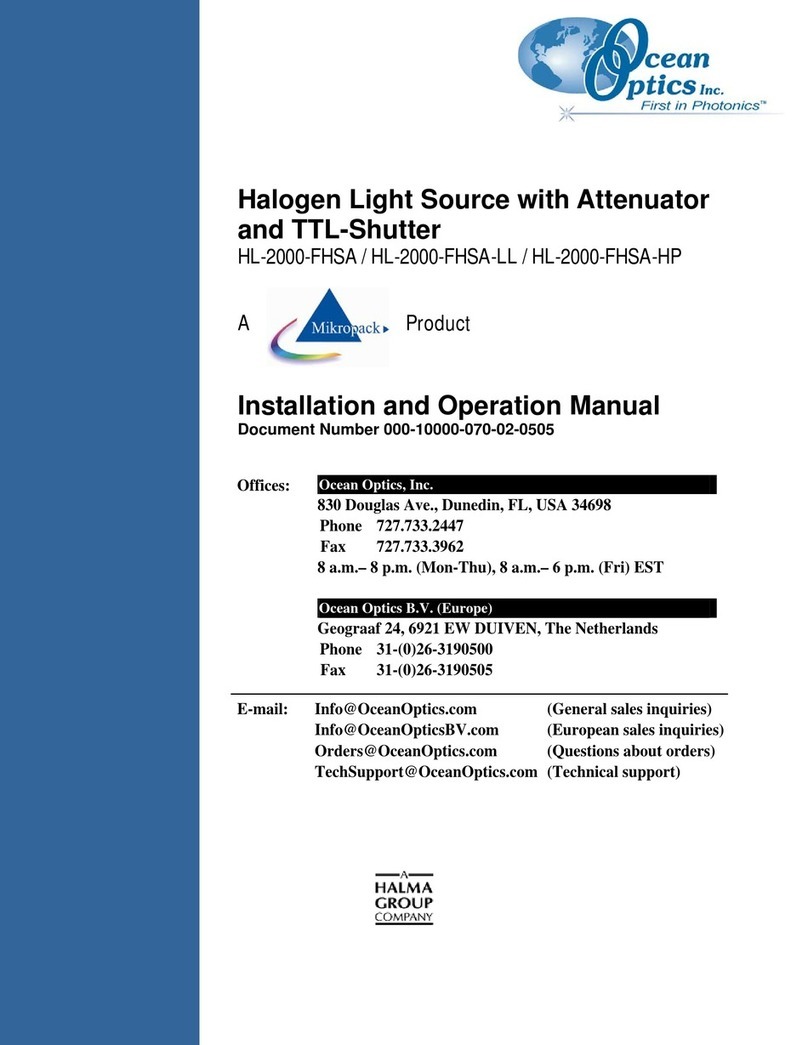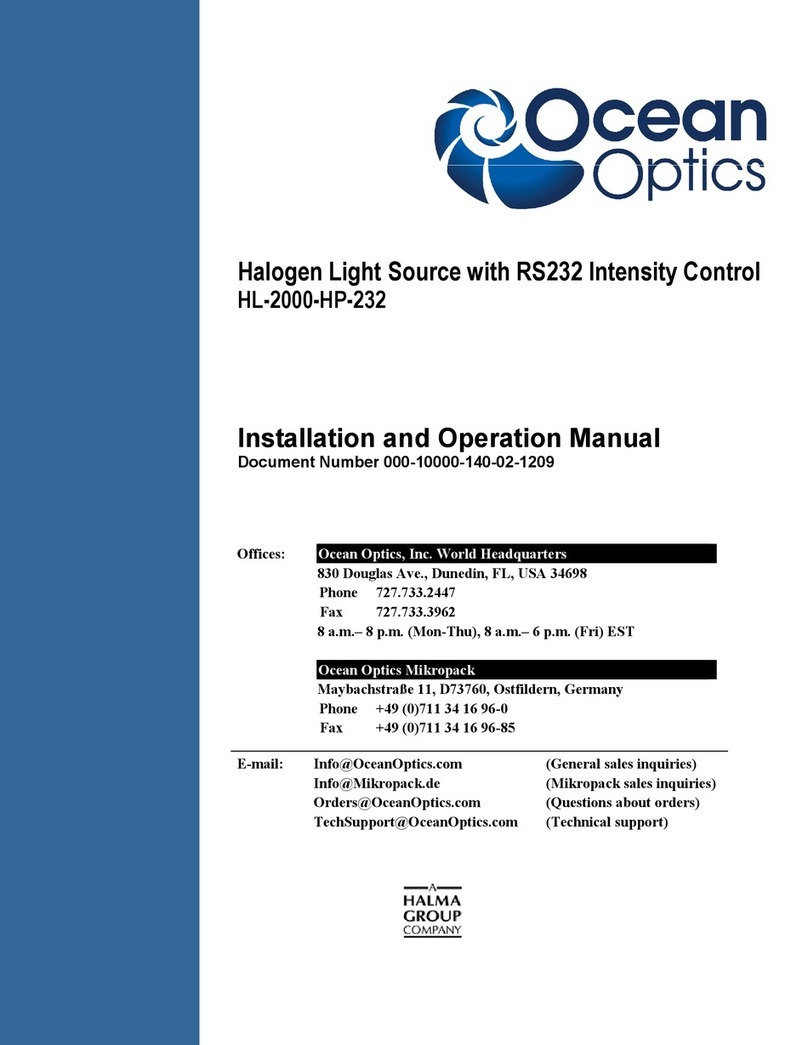Table of Contents
ii 270-00000-000-02-0108
Chapter 3: Troubleshooting...............................................................9
Overview ......................................................................................................................... 9
USB2000+ Connected to Computer Prior to SpectraSuite Installation ........................... 9
Windows Operating Systems .................................................................................................... 9
Remove the Unknown Device from Windows Device Manager ........................................... 9
Remove Improperly Installed Files........................................................................................ 10
Mac Operating Systems ............................................................................................................ 10
Linux Operating Systems .......................................................................................................... 11
Appendix A: Calibrating the Wavelength of the USB2000+............13
Overview ......................................................................................................................... 13
About Wavelength Calibration......................................................................................... 13
Calibrating the Spectrometer........................................................................................... 14
Preparing for Calibration............................................................................................................ 14
Calibrating the Wavelength of the Spectrometer ...................................................................... 14
Saving the New Calibration Coefficients: USB Mode ...................................................... 16
Appendix B: External Triggering .......................................................17
Overview ......................................................................................................................... 17
Normal (Free Running).............................................................................................................. 17
External Software Trigger.......................................................................................................... 17
External Hardware Trigger ........................................................................................................ 17
External Synchronization Trigger .............................................................................................. 18
Appendix C: Specifications................................................................19
Overview ......................................................................................................................... 19
How the USB2000+ Works.............................................................................................. 19
USB2000+ Components Table.................................................................................................. 20
USB2000+ Specifications................................................................................................ 21
20-Pin Accessory Connector Pinout................................................................................ 22
20-Pin Accessory Connector Pinout Diagram........................................................................... 22
20-Pin Accessory Connector – Pin Definitions and Descriptions.............................................. 22
Index.....................................................................................................25