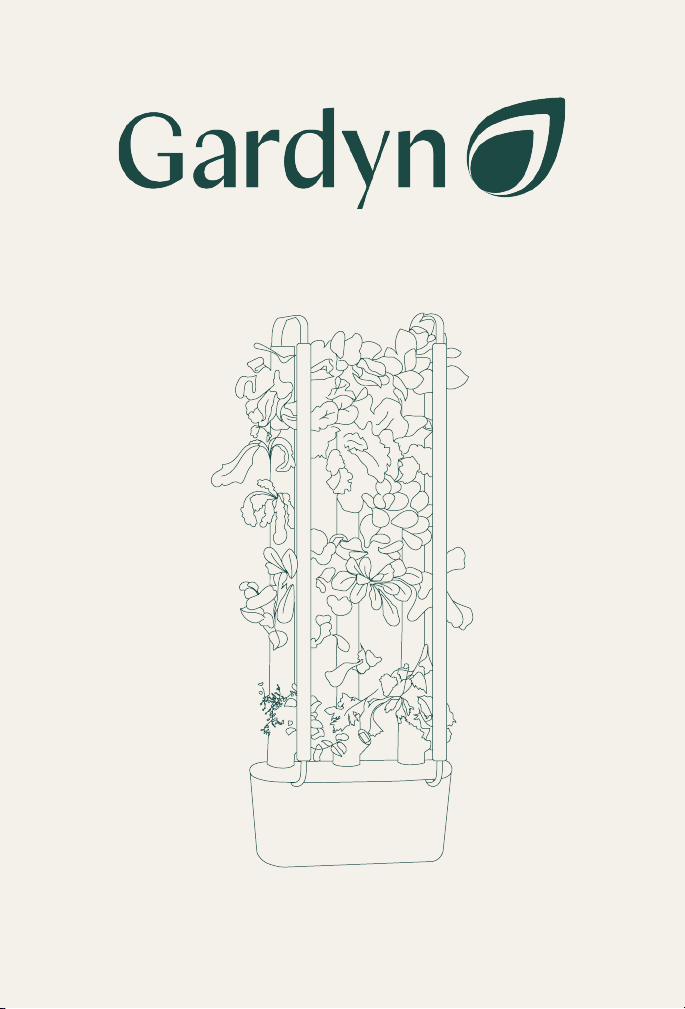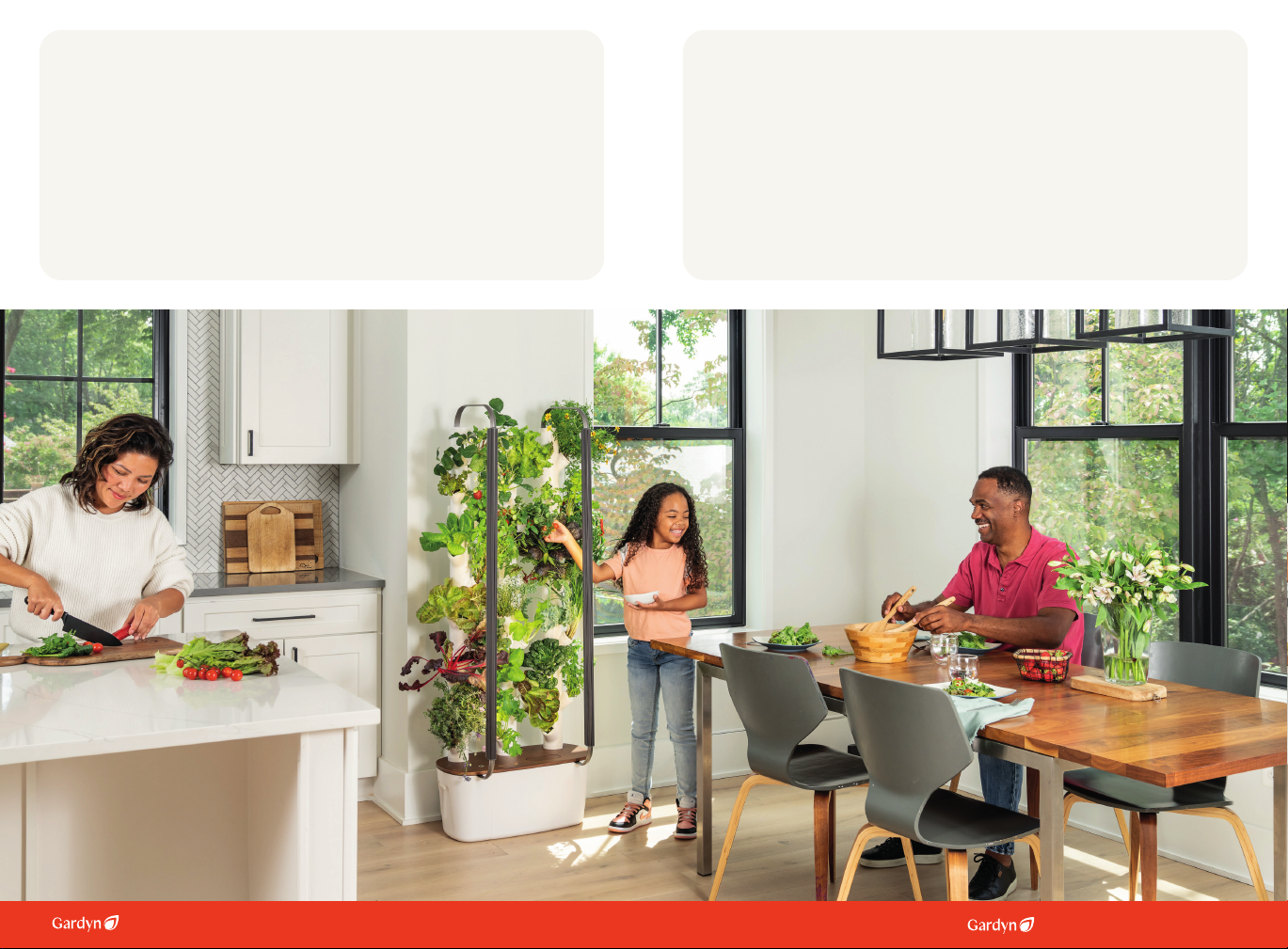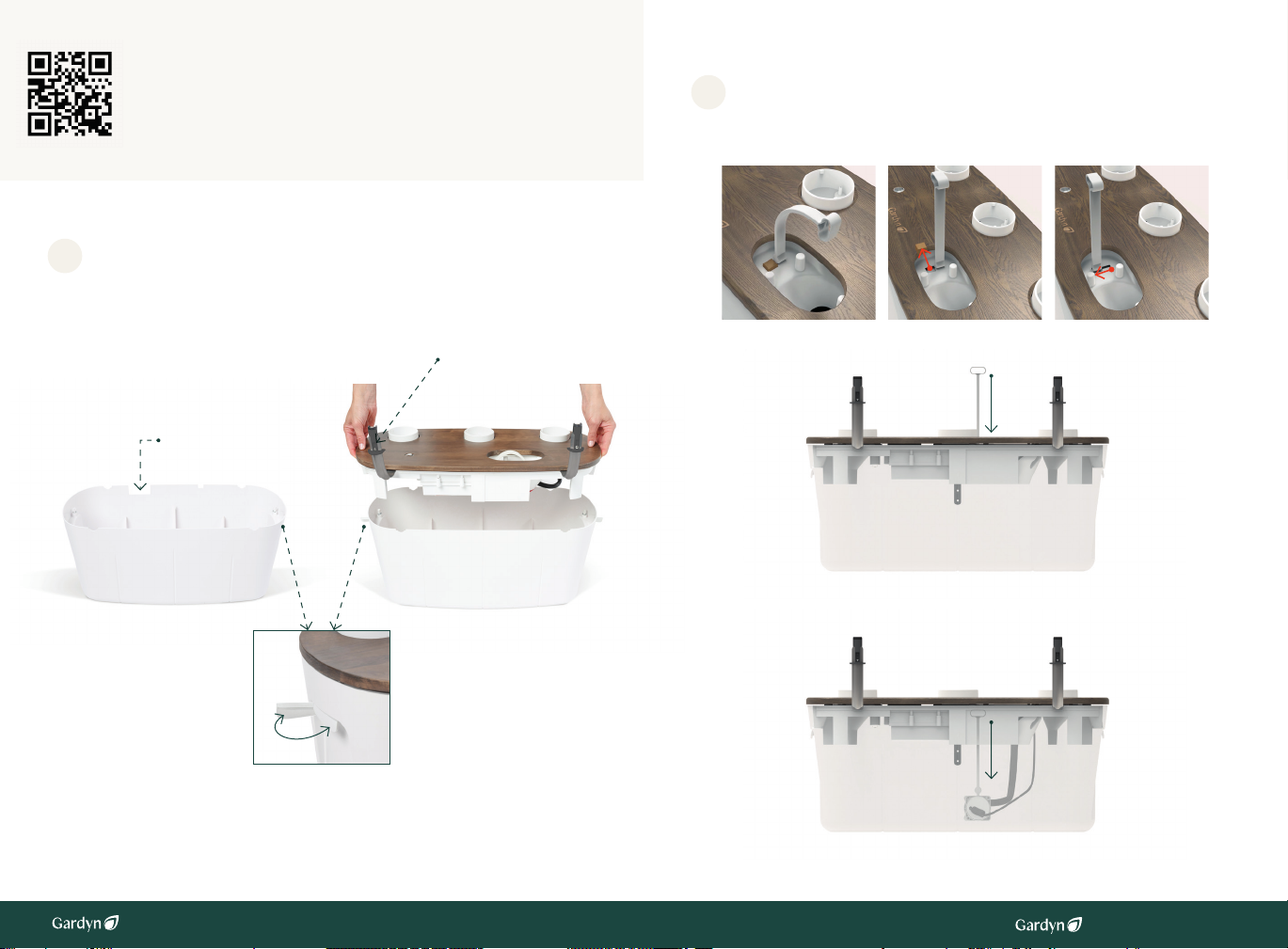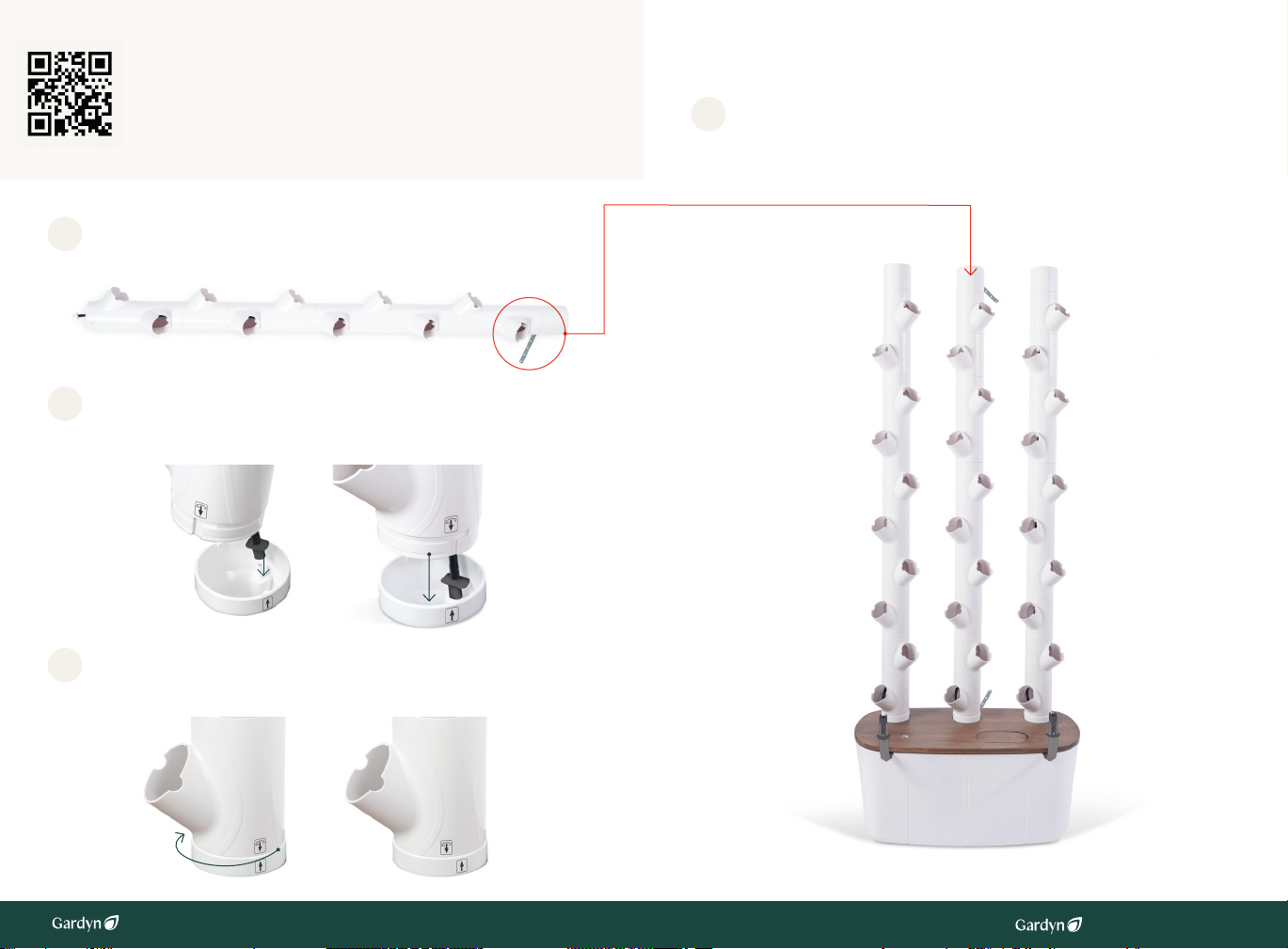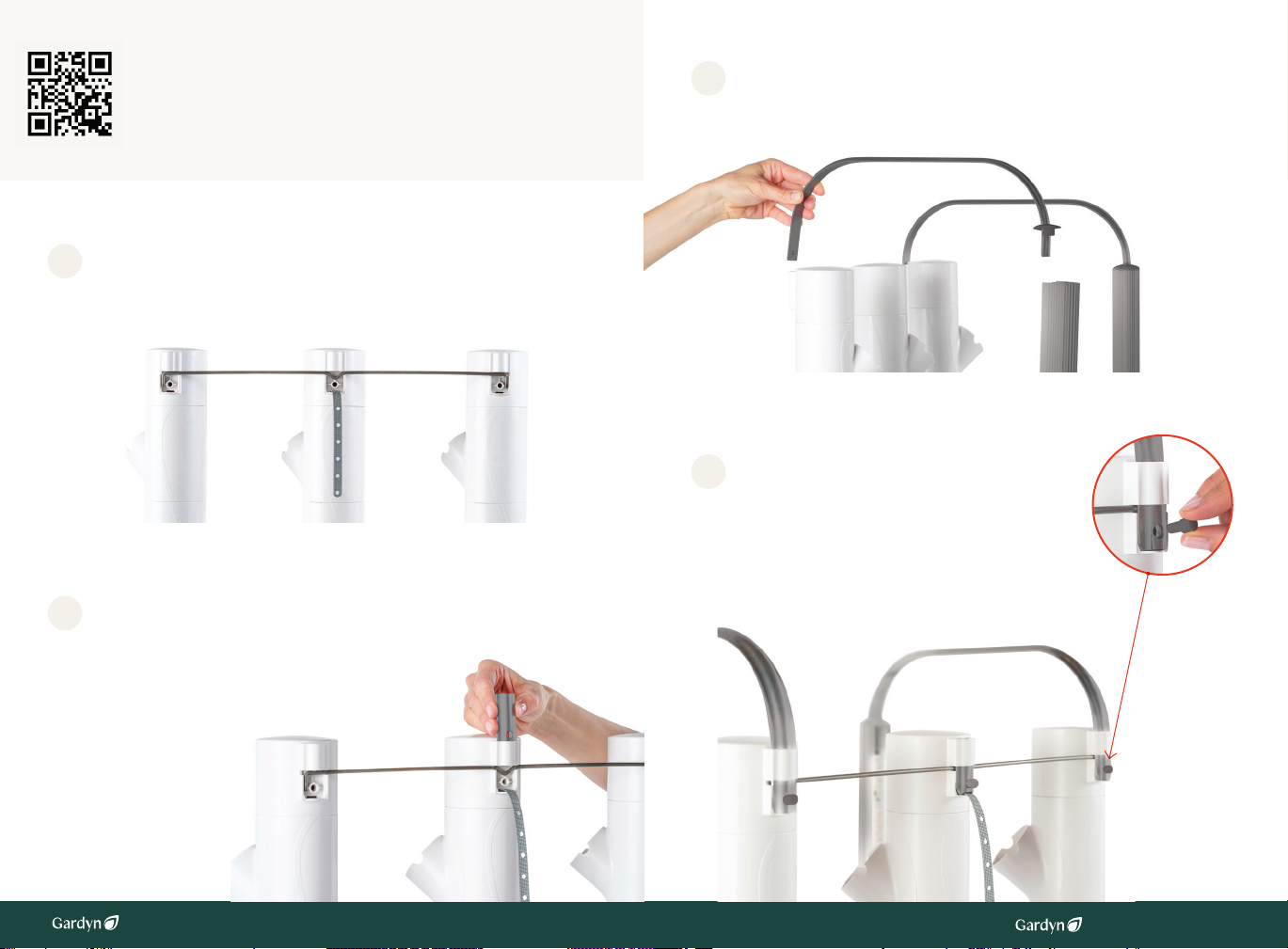18 HOME KIT - GROW GUIDE 19
Check progress
WARNING:
Prevent the device from tipping over.
The device must be securely attached to
the wall. Use the safety straps provided
with the product and the appropriate
hardware to afx to your wall type.
Never let children hang onto the lights
or columns. Never let children climb on
the device.
At this stage, you should see the following:
The 3 columns have all slots facing the lights and all vine
designs aligned.
The safety strap is attached to the middle column.
The two LED light bars are mounted vertically, and the
lower blade with the L sticker is on the left while the lower
blade with the R sticker is on the right.
The metal bar and upper blades are secured by the metal
plate and 3 plugs in the back of the columns.
The protective caps on the upper blades are ush with the
top of each light bar.
The water pump is lowered into the tank and the
transportation plug is removed.
The lid locks are pushed against the sides of the water tank
in the locked position.
If you’ve completed each of these steps, you’re ready to secure your device
to the wall using the safety straps on the center column and back of the lid.
Safety strap
Safety strap
HOME KIT - SETUP