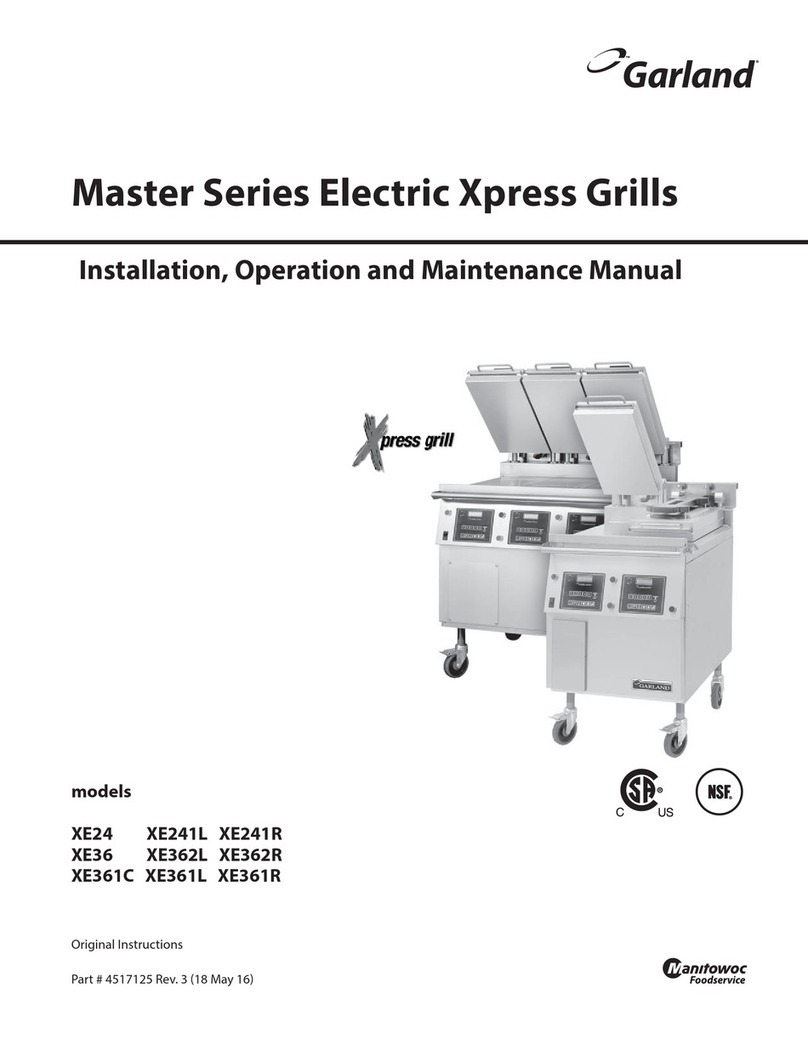Garland MWE3W User manual
Other Garland Grill manuals

Garland
Garland XG24-JIB User manual

Garland
Garland MWE3W User manual
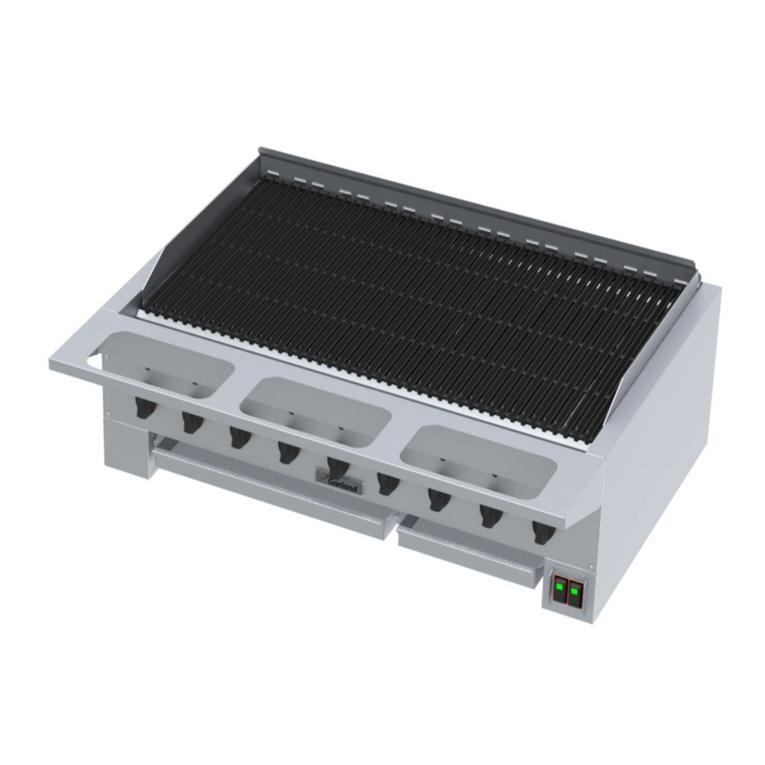
Garland
Garland HE SERIES User manual

Garland
Garland 9501 Installation manual

Garland
Garland XG24 Series User manual

Garland
Garland MWE3W User manual

Garland
Garland MWE3W Installation manual

Garland
Garland HEEGM48CL User manual

Garland
Garland MWE3W User manual

Garland
Garland HEEGM24CE User manual
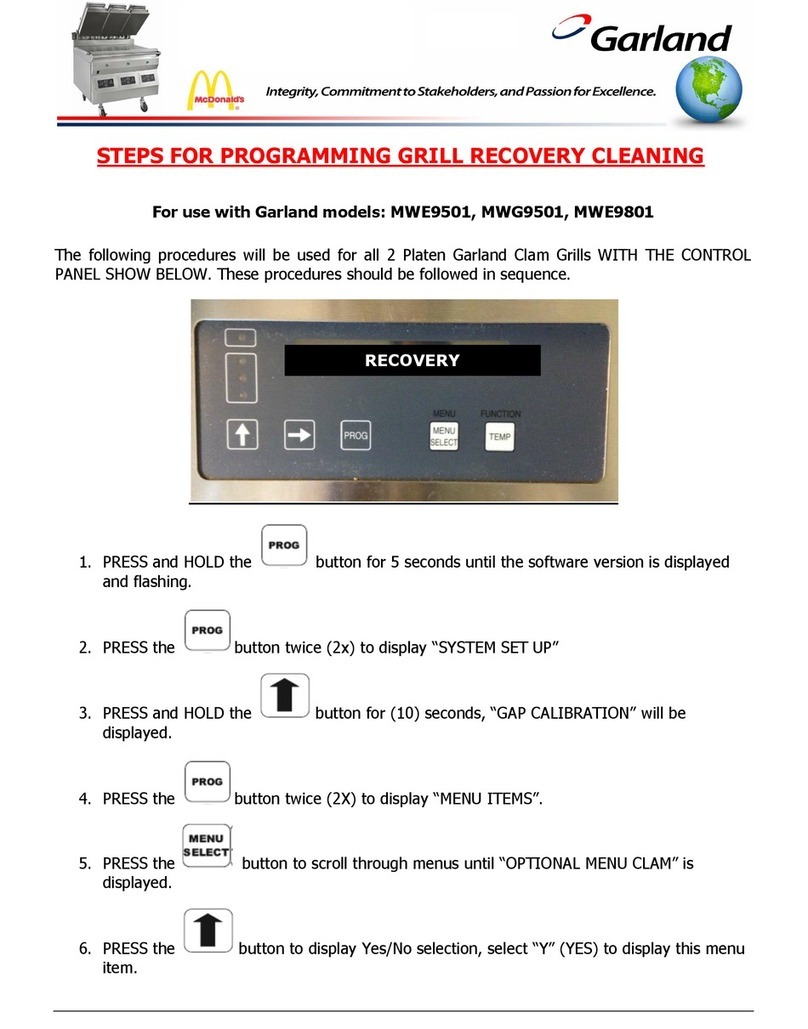
Garland
Garland MWE-9501 User manual

Garland
Garland MWE3W User manual
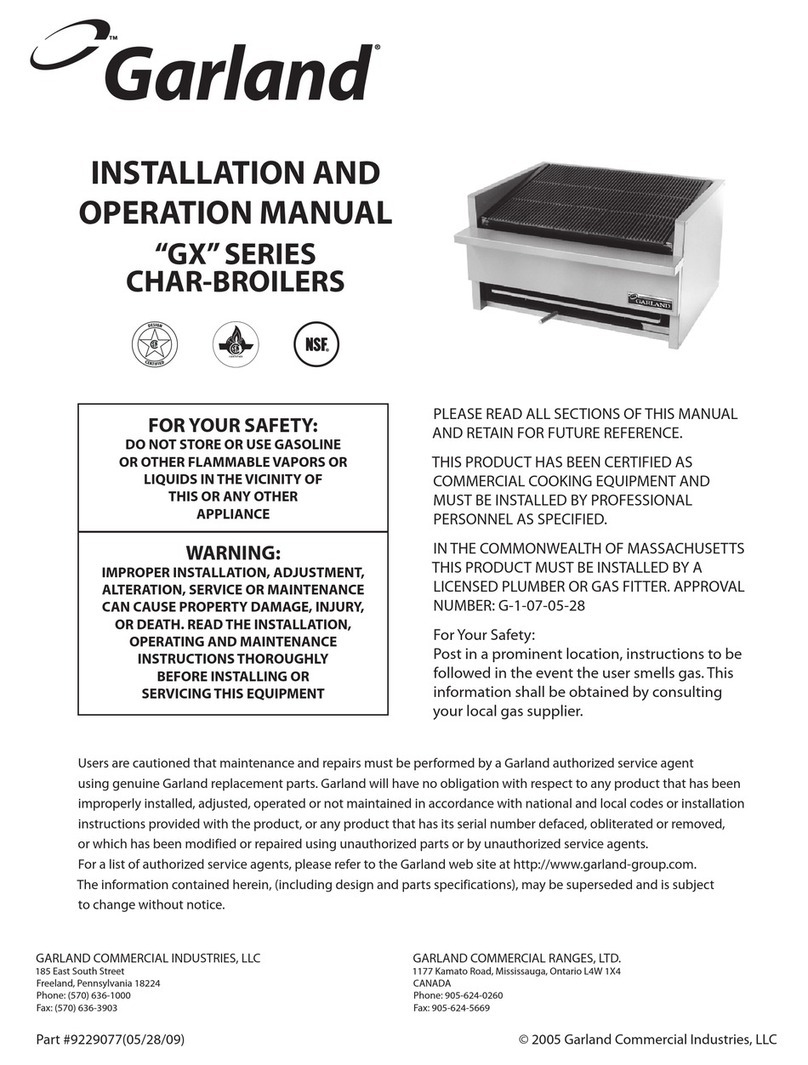
Garland
Garland GX Series User manual

Garland
Garland MASTER SERIES XG24CE GB/IE User manual

Garland
Garland 9501 Installation manual

Garland
Garland GSL4S User manual

Garland
Garland MWE3W Installation manual

Garland
Garland XPE12 Installation and operating instructions

Garland
Garland MWE3W User manual

Garland
Garland MWE3W User manual
Popular Grill manuals by other brands

Tucker Barbecues
Tucker Barbecues GTR Series Assembly, installation and operating instructions

Monogram
Monogram ZGG540NCP1SS owner's manual

Equipex
Equipex Sodir Savoy Operation manual

Gaggenau
Gaggenau VR 414 610 use and care manual

Miele
Miele KM 408-1 operating instructions

George Foreman
George Foreman GGR50B owner's manual