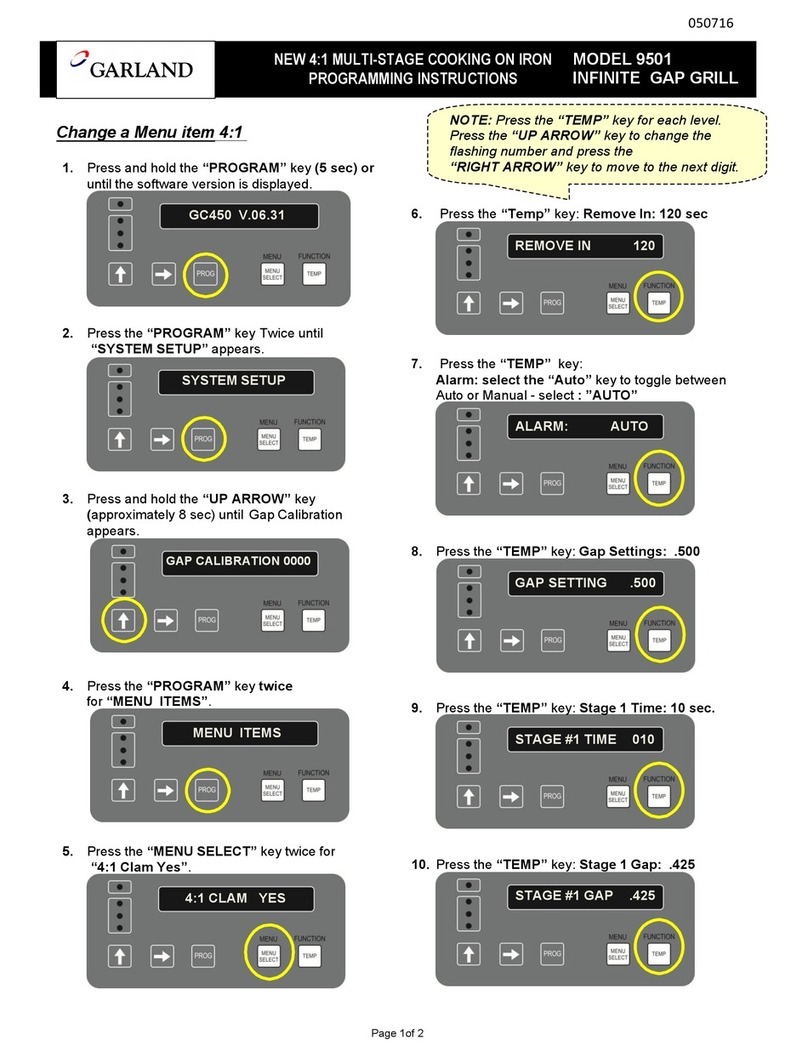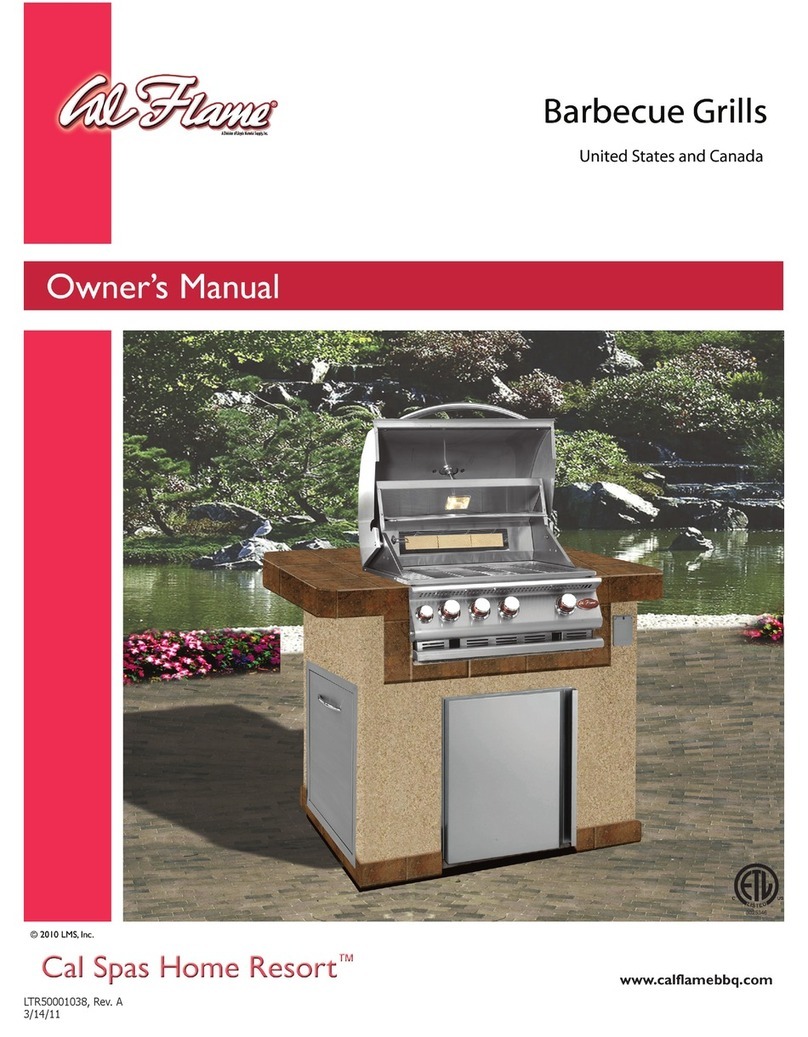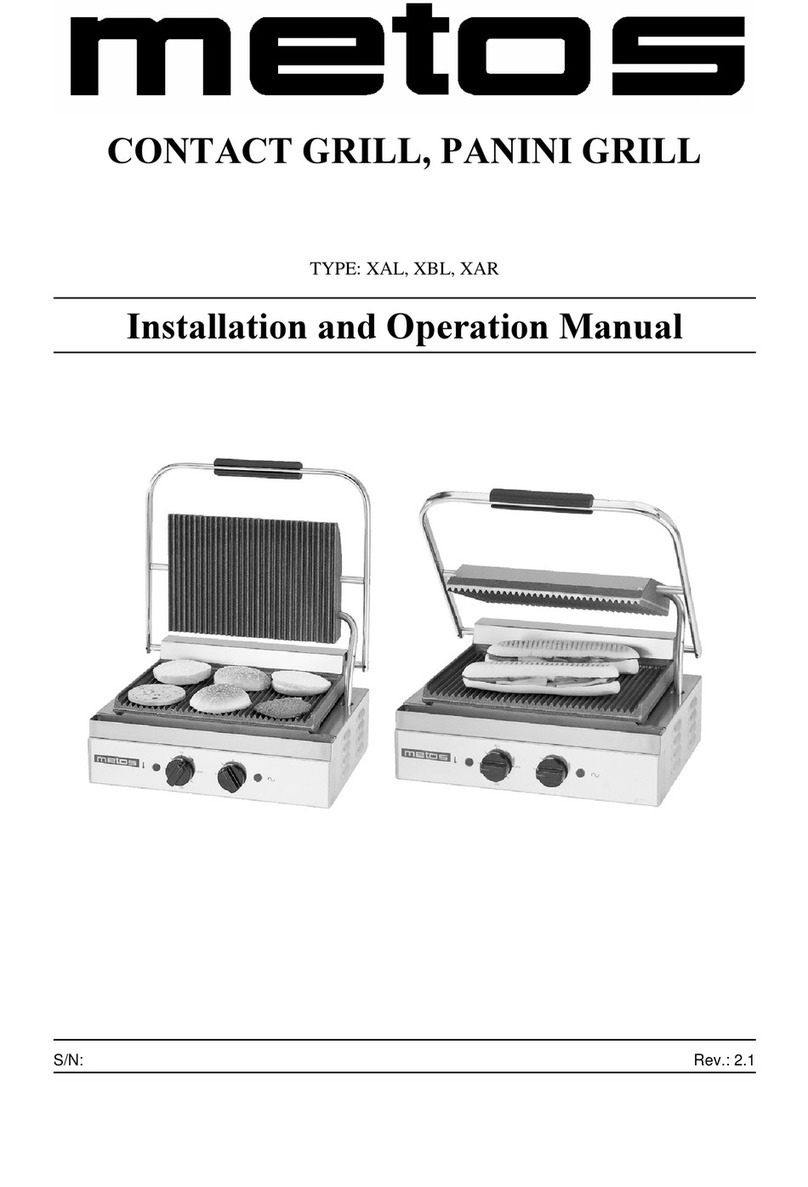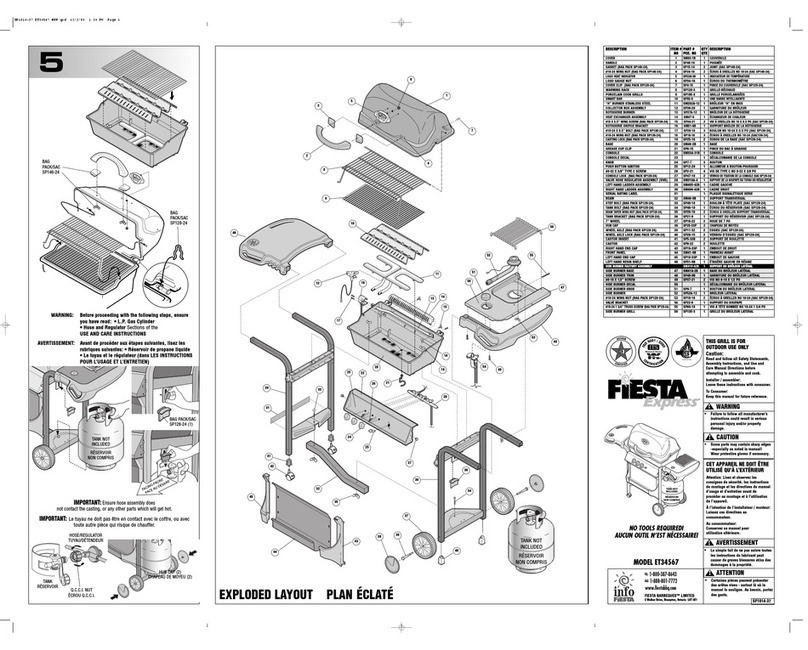Garland MWE3W Installation manual
Other Garland Grill manuals

Garland
Garland MWE3W User manual

Garland
Garland MWE3W User manual

Garland
Garland XE24 Service manual
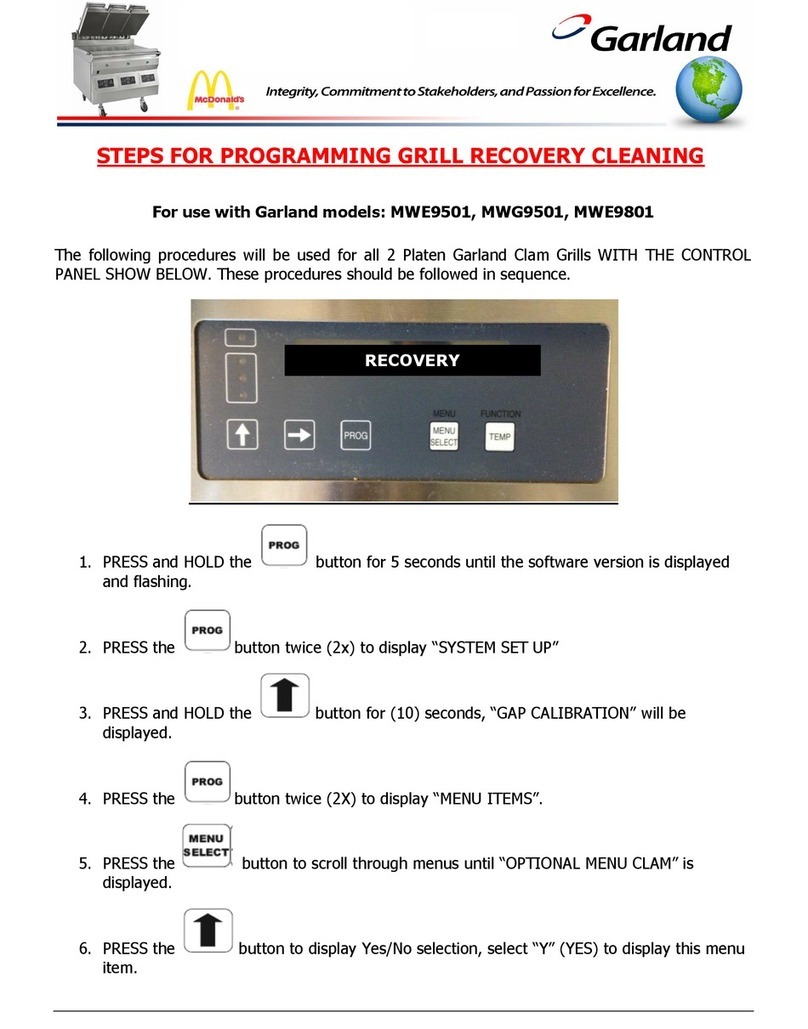
Garland
Garland MWE-9501 User manual
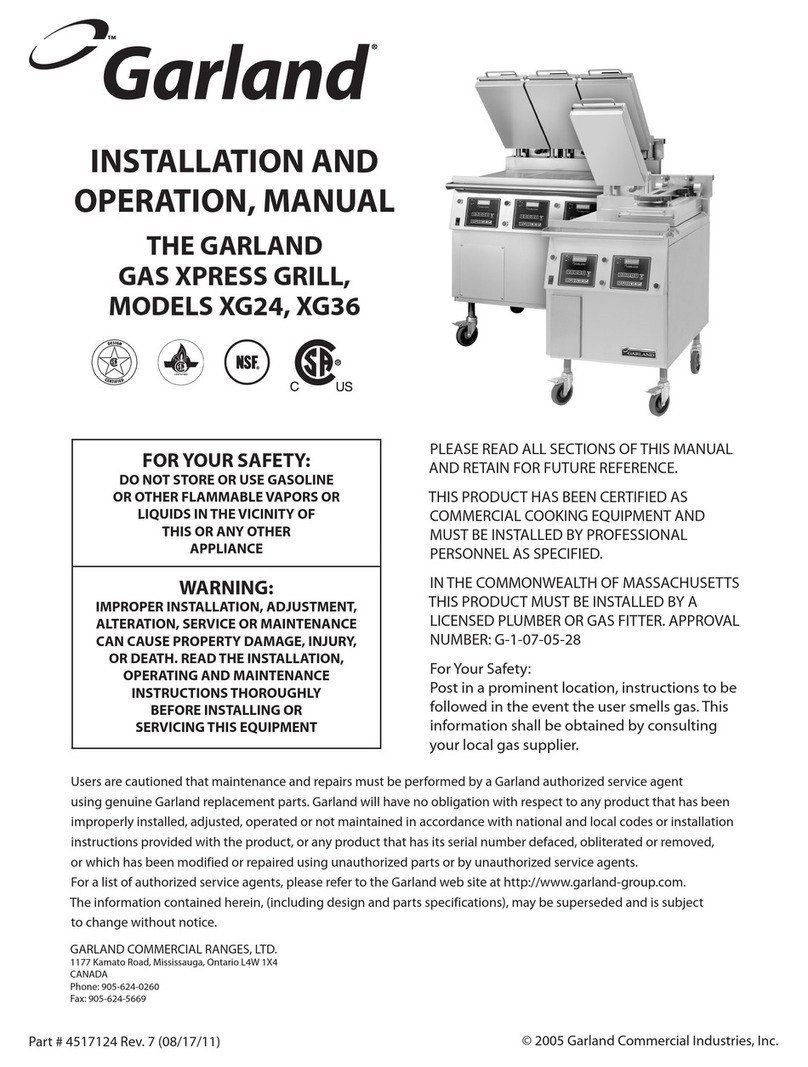
Garland
Garland XG36 User manual

Garland
Garland MWE3W Installation manual

Garland
Garland XPE12 User manual
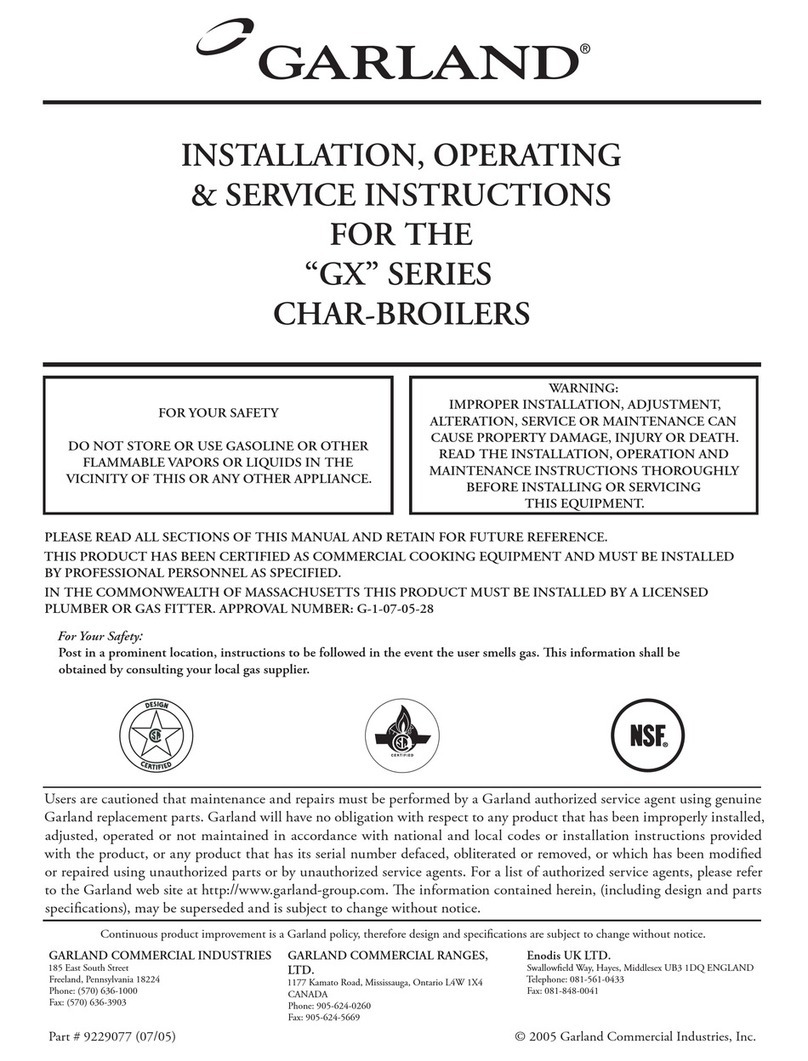
Garland
Garland GXC24 Service manual

Garland
Garland XG24 Series User manual

Garland
Garland CFA Garland Grill 2.0 User manual

Garland
Garland MWE3W User manual
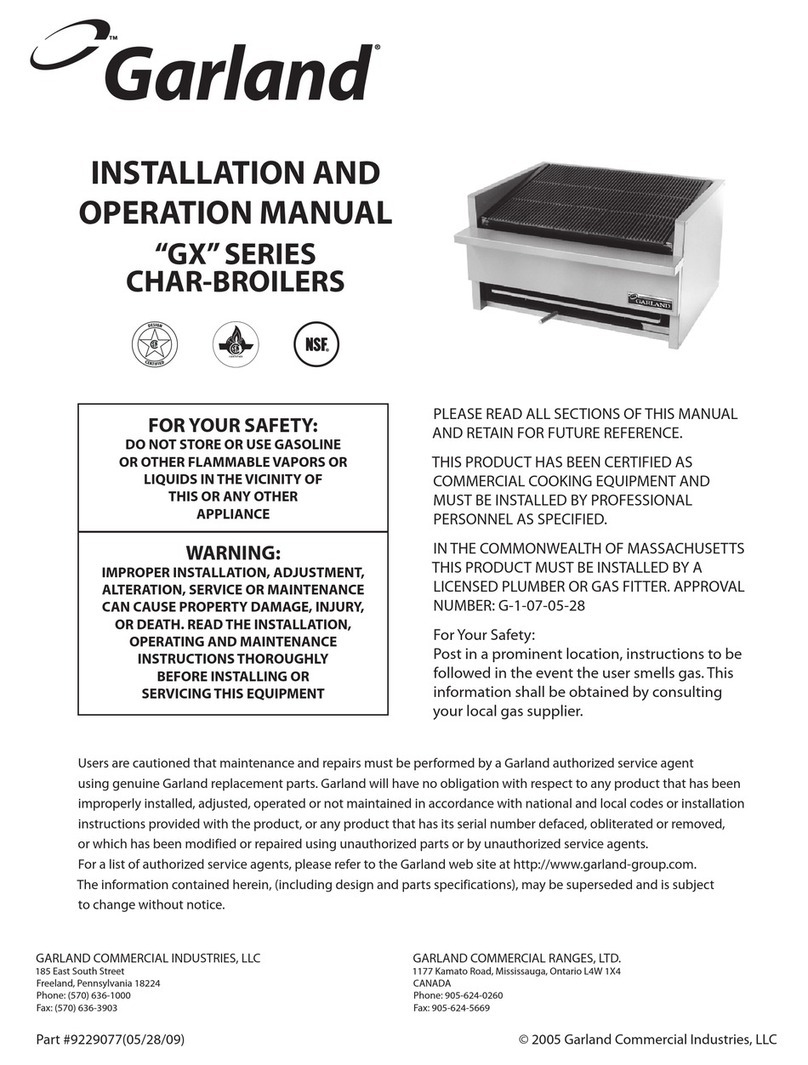
Garland
Garland GX Series User manual

Garland
Garland MWE3W User manual

Garland
Garland MWE-9501 Owner's manual

Garland
Garland XG24-JIB User manual

Garland
Garland MWEFH-9501 User manual

Garland
Garland 9501 Installation manual

Garland
Garland MWE3W User manual

Garland
Garland XE24 User manual

Garland
Garland MWE3W User manual
Popular Grill manuals by other brands

Landmann
Landmann Avalon PTS Plus 5.1 Plus 12122 Assembly and operating manual
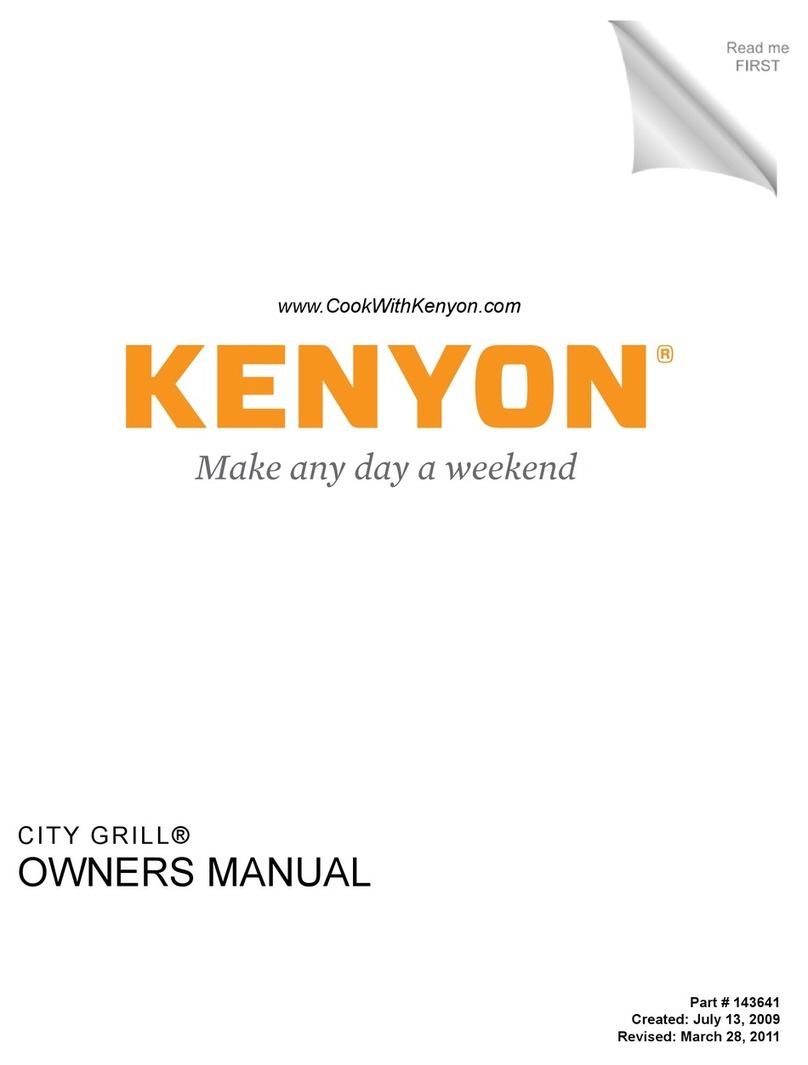
Kenyon
Kenyon B70200 owner's manual

Better Homes and Gardens
Better Homes and Gardens GBC1486W owner's manual

Orbegozo
Orbegozo GR 2300 instruction manual

bora
bora PT11 Operating and installation instructions

Klarstein
Klarstein 10031664 manual