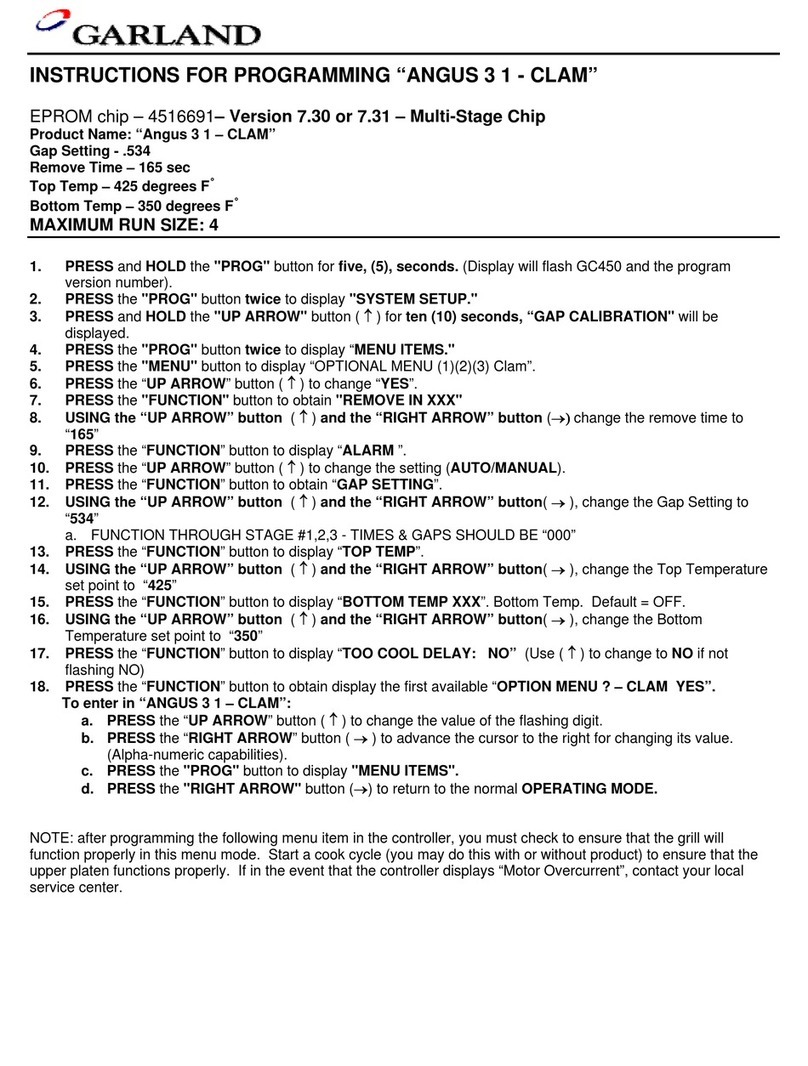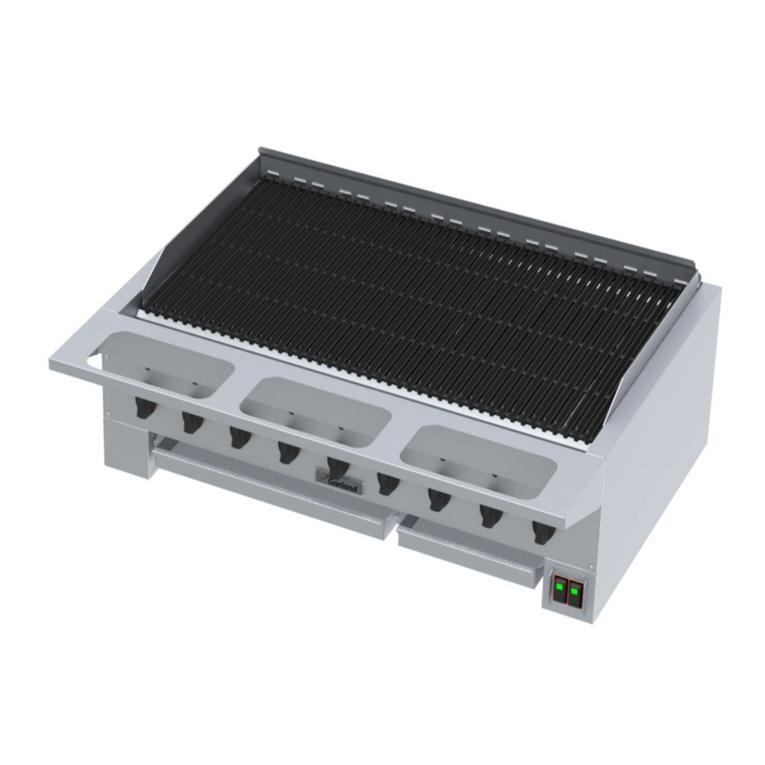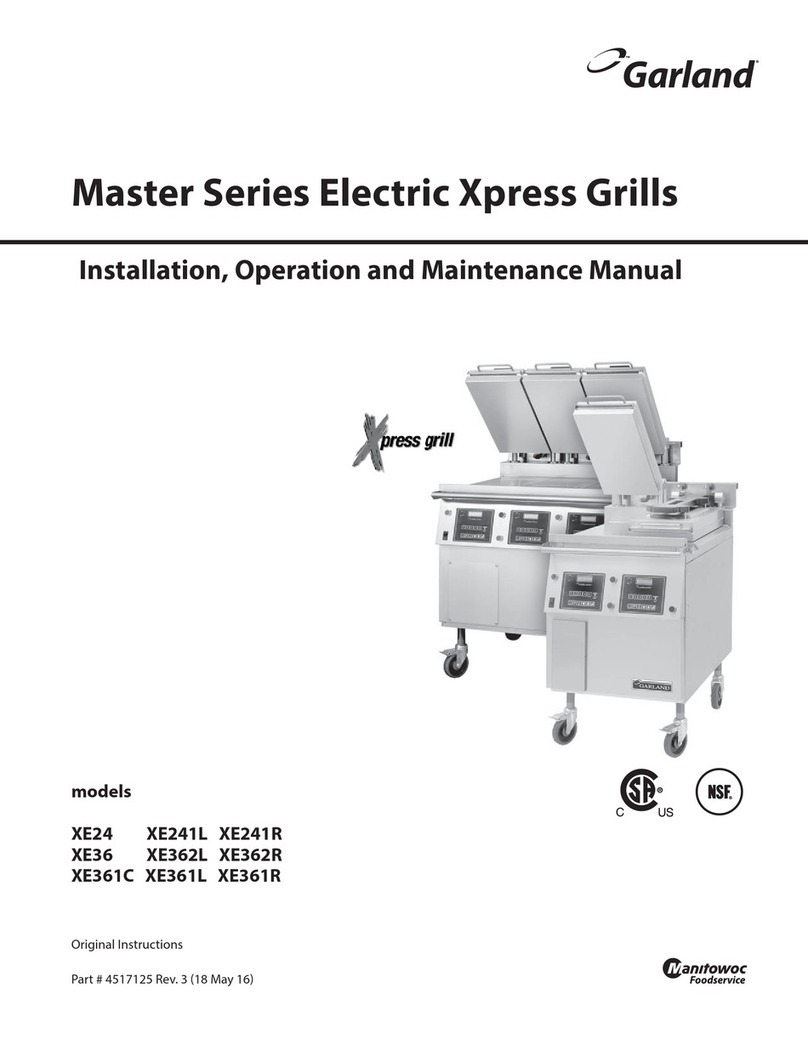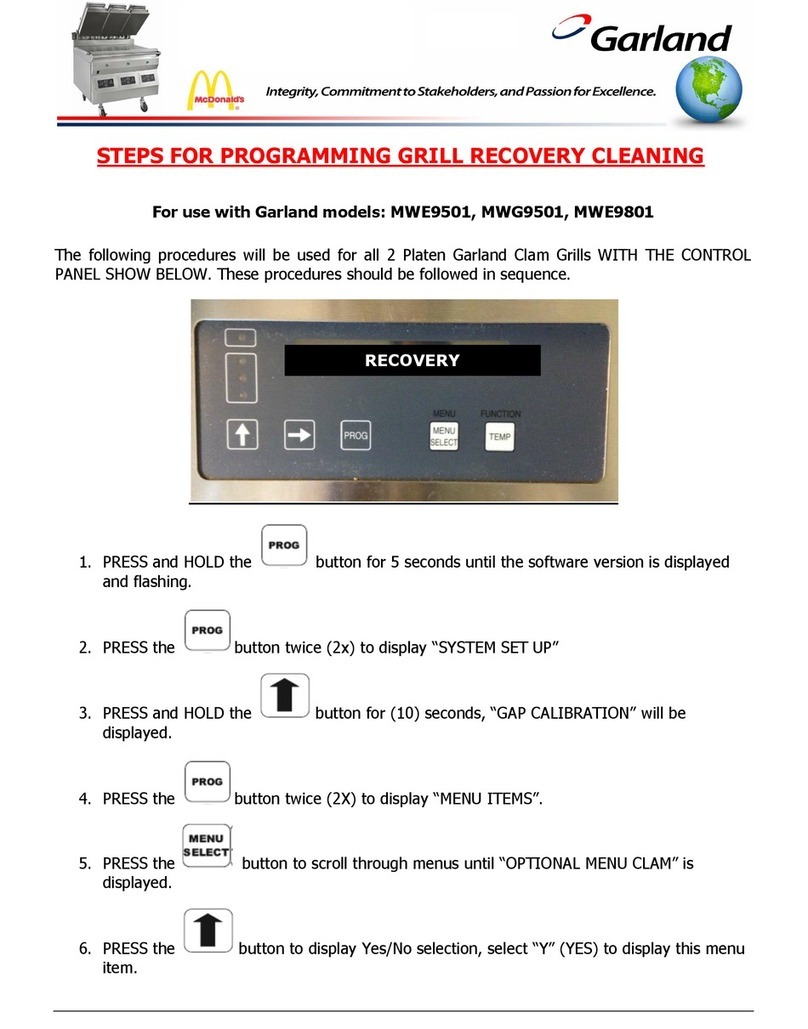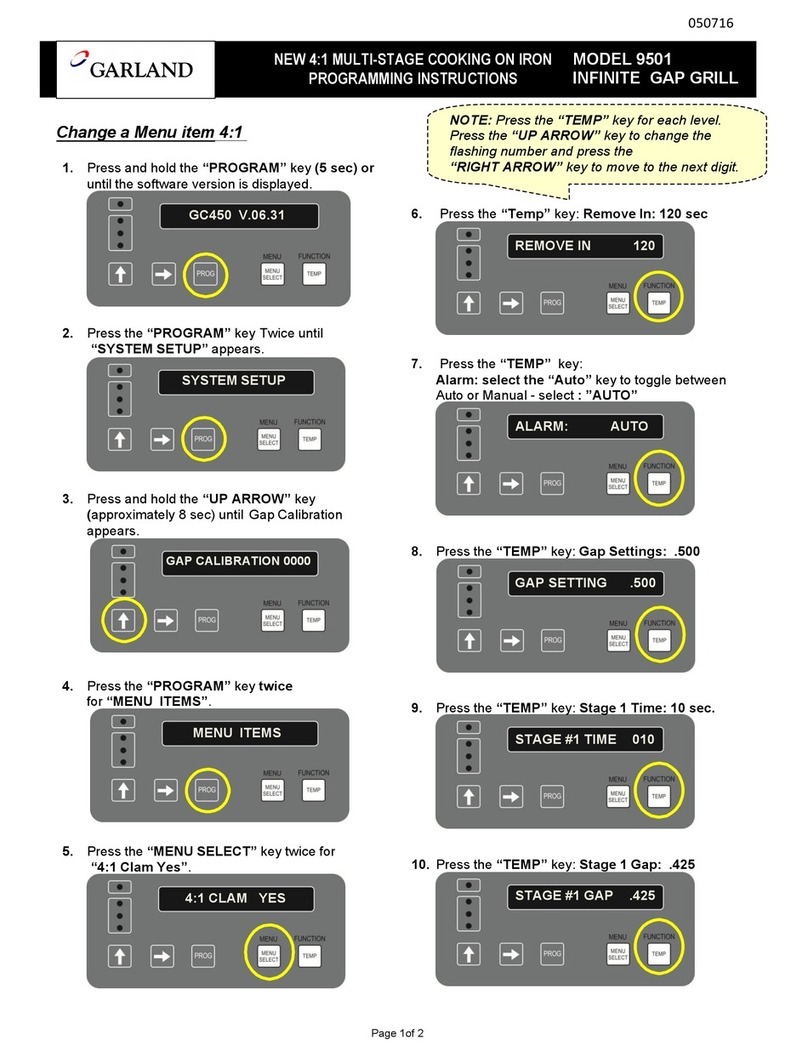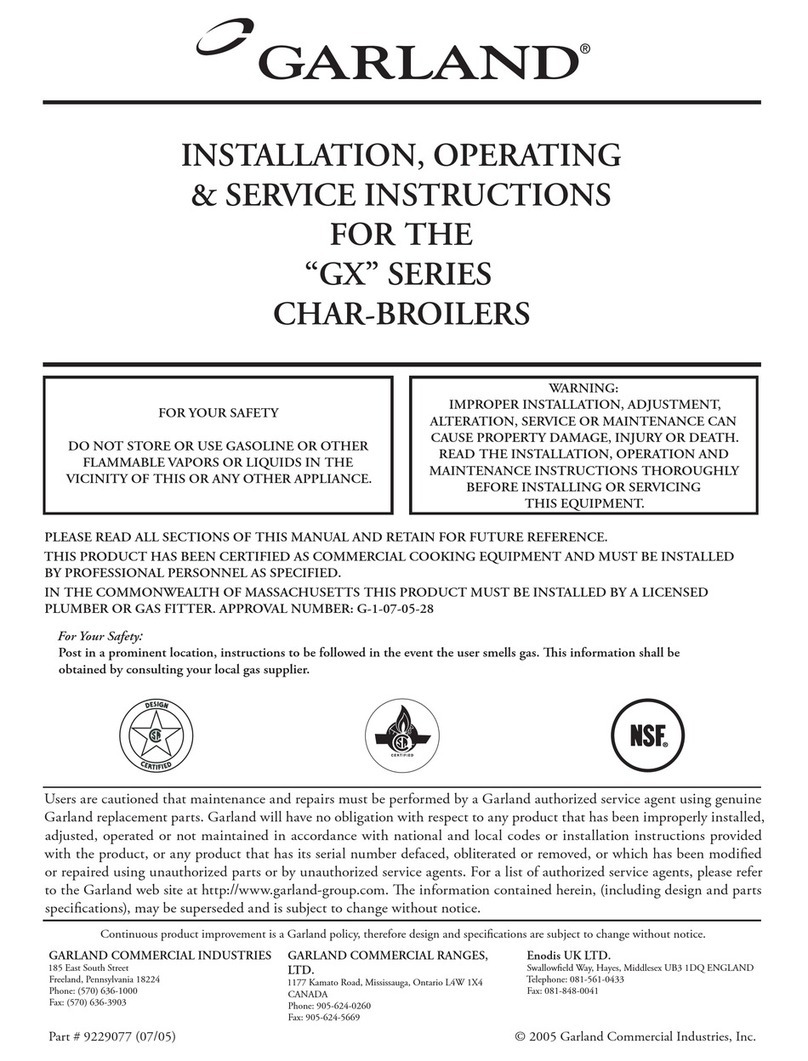Part # 4517124 Rev. 7 (08/17/11) Page 3
TABLE OF CONTENTS
INTRODUCTION....................................2
Standard Features: . . . . . . . . . . . . . . . . . . . . . . . . . . . . . . . . . . . . . 2
DIMENSIONS AND SPECIFICATIONS, MODEL XE24 . . . . 4
DIMENSIONS AND SPECIFICATIONS, MODEL XE36 . . . . 5
SAFETY PRECAUTIONS ............................. 6
INSTALLATION . . . . . . . . . . . . . . . . . . . . . . . . . . . . . . . . . . . . . 6
National Codes Requirements . . . . . . . . . . . . . . . . . . . . . . . . . . 7
Gas Connections and Pipe Sizing . . . . . . . . . . . . . . . . . . . . . . . 7
Appliances Equipped with Casters: . . . . . . . . . . . . . . . . . . . . . 8
Swivel Caster Installation...............................8
Electrical Connections:.................................8
Ventilation and Clearance ..............................8
GRILL CONTROLS...................................9
Master Power Switch: .....................................9
LED Indicators:.........................................9
Display: ...............................................9
Product Buttons (1-8):..................................9
Power Button: .........................................9
Program Button: .......................................9
Temperature Button:..................................10
Up/Down Arrow Buttons; 2 Functions: . . . . . . . . . . . . . . . .10
Enter Button: .........................................10
Cancel/Raise Platen Button, (Green): . . . . . . . . . . . . . . . . . .10
Black Button: .........................................10
OPERATION.......................................11
Installing Release Material: . . . . . . . . . . . . . . . . . . . . . . . . . . . .11
Lighting Instructions: .................................11
Simplied Cook Cycle Instructions: . . . . . . . . . . . . . . . . . . . .12
To Cook in Two-Sided Mode: . . . . . . . . . . . . . . . . . . . . . . . . . .13
To Cook in Flat Grill Mode:. . . . . . . . . . . . . . . . . . . . . . . . . . . . .13
Enter Standby Mode:..................................13
Exit Standby Mode: ...................................13
To Display the Current Temperatures: . . . . . . . . . . . . . . . . . .13
To View Settings for a Menu Item:. . . . . . . . . . . . . . . . . . . . . .13
To Clean the Grill: .....................................13
PLATEN SET: ..........................................14
EXTENDED TIME:......................................14
INSTANT ON TIME: ....................................14
START DELAY:.........................................14
CLEANING AND MAINTENANCE . . . . . . . . . . . . . . . . . . . . 14
Cleaning During Operation. . . . . . . . . . . . . . . . . . . . . . . . . . . .14
Daily Cleaning ........................................14
PLATTEN ZEROING ................................16
ACCESSORIES.....................................17
PROGRAMMING...................................20
Programming Modes/Menu Sequence: . . . . . . . . . . . . . . . .20
Menu Items...
To Change the Cook Time of a Product: . . . . . . . . . . . . . . . .22
To Turn Platen, (2-Sided), Cooking On/O: .............22
To Change Upper Platen Set Temperature: . . . . . . . . . . . . . 22
To Change Grill Set Temperature: . . . . . . . . . . . . . . . . . . . . . .22
To Change Product Gap Setting:. . . . . . . . . . . . . . . . . . . . . . .22
To Change Product Button, “Key” Assignment . . . . . . . . . .23
To Change a Product Name: . . . . . . . . . . . . . . . . . . . . . . . . . . .23
System Info...
To View Recovery Time - Upper Platen:. . . . . . . . . . . . . . . . .23
To View Recovery Time - Grill:. . . . . . . . . . . . . . . . . . . . . . . . . .23
To View the Garland Part Number: . . . . . . . . . . . . . . . . . . . . .23
To View the Flash Number: . . . . . . . . . . . . . . . . . . . . . . . . . . . .24
To View the Software Number:. . . . . . . . . . . . . . . . . . . . . . . . .24
To View the Download Number: . . . . . . . . . . . . . . . . . . . . . . .24
System Setup
To Change temperature Units, (°F or °C): . . . . . . . . . . . . . . .24
To Change Gap Setting Display Units:..................24
To Change the Alarm Volume: . . . . . . . . . . . . . . . . . . . . . . . . .25
To Change the Key Chirp:..............................25
To Change Upper Set Temperature . . . . . . . . . . . . . . . . . . . .25
To Change Grill Set Temperature. . . . . . . . . . . . . . . . . . . . . . .25
To Change Probe Calibration - Upper:. . . . . . . . . . . . . . . . . .25
To Change Probe Calibration - Grill: . . . . . . . . . . . . . . . . . . . .26
To Change Platen Gap Set: . . . . . . . . . . . . . . . . . . . . . . . . . . . .26
To Change Instant-On Time:. . . . . . . . . . . . . . . . . . . . . . . . . . .26
To Change Control Type: ..............................26
To Turn Extended Time On/O: . . . . . . . . . . . . . . . . . . . . . . . .27
To Change the Grill Function:. . . . . . . . . . . . . . . . . . . . . . . . . .27
To Change the Start Delay: . . . . . . . . . . . . . . . . . . . . . . . . . . . .27
To Change the Alarm Mode: . . . . . . . . . . . . . . . . . . . . . . . . . . .27
To Turn Clean Mode On/O: . . . . . . . . . . . . . . . . . . . . . . . . . . .28
To Add a Product Name in Library:. . . . . . . . . . . . . . . . . . . . . 28
To Modify a Product Name in Library: . . . . . . . . . . . . . . . . . .28
Service Mode
To Change SCK Address:...............................28
To Perform Limit Switch Test: . . . . . . . . . . . . . . . . . . . . . . . . . .29
CALIBRATION.....................................29
Bi-Weekly Calibration:.................................29
ERROR LOGIC & TROUBLESHOOTING. . . . . . . . . . . . . . . . 31
Probe Error ...........................................31
Heating Error .........................................31
Platen Down Error ....................................32
Platen Up Error........................................32
Gas Ignition Error .....................................32
COMM Error ..........................................32
Motor Overcurrent Error...............................32
Motor Error ...........................................32
Motor Error2..........................................33
Lower Switch Error....................................33
Upper Switch Error....................................33
WIRING DIAGRAM.................................34