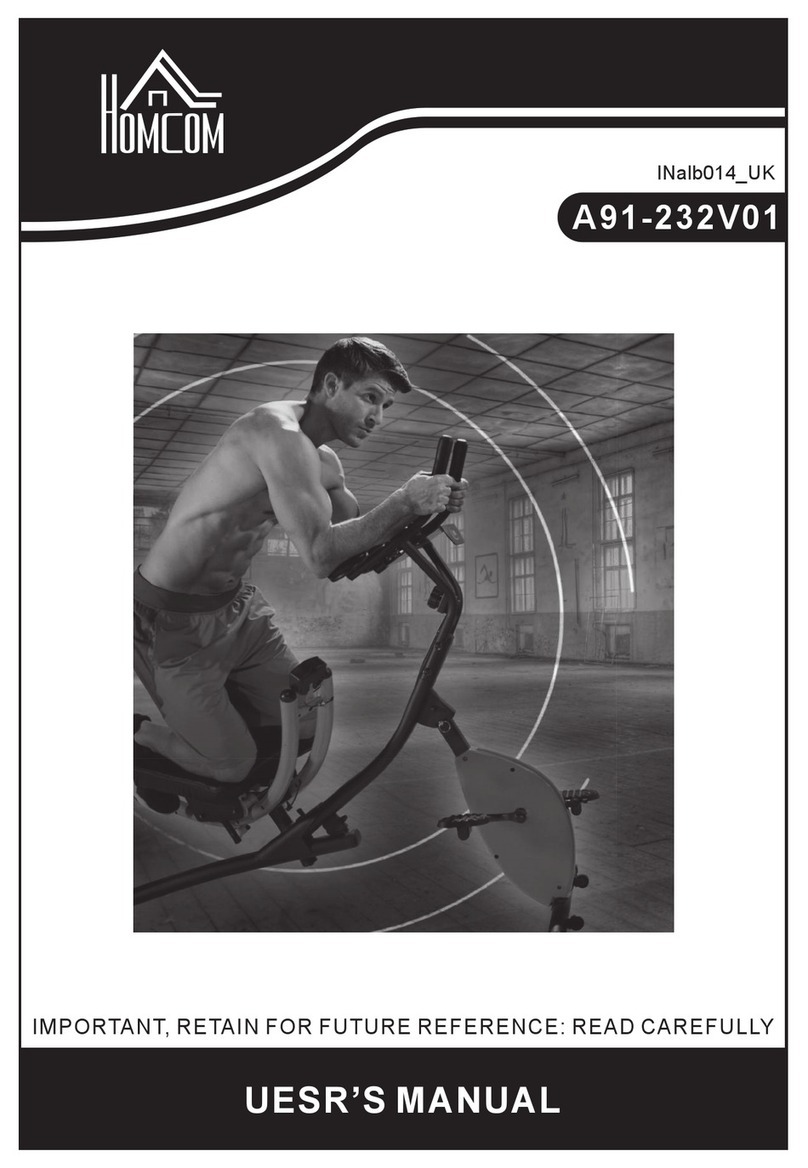Garlando Toorx BRX100 ERGO User manual

Ed : Rev : Cod:
INSTRUCTION
09/19 GRLDTOORXBRX100E00
iConsole App Manual
www.toorx.it/iconsole

4
EXPLODED DRAWING

5
PART LIST
Part #
Description
Quantity
2
Upper computer cable
1
3
Screw
4
4L
Computer plastic cover (Left)
1
4R
Computer plastic cover (Right)
1
5
Screw
8
6
Self-tapping screw
2
7
Saddle
1
8
Tube spacer
1
9
Round-shaped Knob
1
10R
Seat post plastic cover (Left)
1
10L
Seat post plastic cover (Right)
1
11
Screw
2
12
Seat post
1
13
Tube bundle
1
14
Round head grooved pin
1
16 Lower computer cable 1
17 Sensor set 1
18 Sensor 1
20 Bearing 3
21 Washer 1
22 Waved washer 1
23 C shape washer 1
24 Round head grooved pin 1
25 Slide tube 1
26 Nut 1
27 Tube end cap 2
28L Chain cover (Left) 1
28R Chain cover (Right) 1
29 Self-tapping screw 6
30L Crank (Left) 1

6
Part #
Description
Quantity
30R Crank (Right) 1
31 Anti-loose hex head bolt 2
32 Crank end cap 2
33L Pedal (Left) 1
33R Pedal (Right) 1
34 Screw 8
35 Joint lever 3
36 Hex screw 2
37 Spring washer 2
38 Washer 2
46 Rear end cap 2
47 Rear Stabilizer 1
48 Flat washer 10
49 Allen bolt 4
50 DC line 1
51 Spring washer 10
52 Washer 1
53 Belt wheel 1
55 Pedal Axle 1
56 Allen head screw 3
57 Upper protective cover 1
58L Front end cap Left 1
58R Front end cap Right 1
59 Front Stabilizer 1
61 Allen bolt 7
62 Curved washer 2
63 Handlebar post 1
64 Hand pulse pads 2
65 Self-tapping screw 2
66 Handlebar foam 2
67 Hand pulse cable 2
68 End cap 2
69 Handlebar 1

7
Part #
Description
Quantity
70 Nut 2
71 Idler 1
72 Waved washer 1
74 Spring 1
85 Allen key wrench 1
86 Combination wrench 1
89 Computer SE1010 1
90 EMS flywheel 1
91 Belt 400J6 1
92 Flat washer 1T×Φ6.5×Φ13mm 1
93 Flat washer 1T×Φ8.5×Φ20mm 1
94 Screw M6×12mm 1
95 Screw M5×20mm 4
96 Control board 1
97 Main frame 1
98 Idler wheel pole 1
99 Computer cable 1
100 Adaptor 1

9
ASSEMBLY INSTRUCTION
STEP 1
Attach the Front Stabilizer (59) onto the Main Frame (19) with Flat washer
(48), Spring washer (51) and M8 Allen bolt (49).Tighten fully.
Attach the Rear Stabilizer (47) onto the Main Frame (19) with Flat washer
(48), Spring washer (51) and M8 Allen bolt (49).Tighten fully.
Note:You can adjust the Rear End Cap to keep the Magnetic Bike stable.

10
STEP 2
Pull out the Upper protective cover (57) from the Main frame (19) and
attach it to the Handlebar post (63) shown as right image
Connect the Upper Computer Cable (2) with Lower Computer Cable (16)
shown as the left top image.
Attach the Handlebar Post (63) onto the Main Frame (19) with M8 Allen
Bolts (61), Spring Washers (51), Flat washer (48) or Curved Washers (62).
Tighten fully. Then slide down the Upper protective cover (57).

11
STEP 3
Assemble the saddle (7) to the adjustable Seat post (12) by the nut shown
as the left image.
Place the Seat Post (12) into the Main Frame (19), set it at the desired
position and lock it by inserting Round head grooved pin (14) in place and
tighten fully.
The setting of the seat post can be adjusted up and down easily as
desired later through turning and pulling the Round head grooved pin (14).
The user could adjust the saddle backward and frontward as well by
adjusting the knob (24). See the right images.

12
STEP 4
Assemble the pedals Left and Right (33L) & (33R) to the crank Left and
Right (30L) & (30R).
Attach the Handlebar (69) onto the Handlebar Post (63) with Tube Spacer
(8) and Round-shaped Knob (9).Tighten fully.
Remember to pull the Hand pulse cable (67) through the hole above
Handlebar holder plate (63) and extent to the upright position, see the right
image.

13
STEP 5
Remove the screws (3) from the back of the computer (89).
Connect the Upper Computer Cable (2) with the Computer (89).
Connect the Hand pulse cables (67) with the Computer (89).
Attach the Computer (89) onto the computer bracket with 4 M5 screws (3).

14
STEP 6
Attach the left and right Computer Plastic Cover (4L+4R) onto the
Handlebar with and M4 Screws (6) and M5 Screws (5).
Now your machine is ready for use.

COMPUTER INSTRUCTION MANUAL
DISPLAY FUNCTIONS
ITEM
DESCRIPTION+
TIME
Count up - No preset target, Time will count up from 00:00 to maximum 99:59 with each
increment is 1 minute.
Count down - If training with preset Time, Time will count down from preset to 00:00.
Each preset increment or decrement is 1 minute between 00:00 to 99:00.
SPEED
Displays current training speed. Maximum speed is 99.9 KM/H or ML/H.
RPM
Displays the Rotation Per Minute. Display range 0~15~999
DISTANCE
Accumulates total distance from 0.00 up to 99.99 KM or ML. The user may preset target
distance data by using UP/DOWN button.
Each preset increment or decrement is 0.1KM or ML between 0.00 to 99.90.
CALORIES
Accumulates calories consumption during training from 0 to maximum 9999 calories.
(This data is a rough guide for comparison of different exercise sessions which can not be
used in medical treatment.)
PULSE
User may set up target pulse from 0 - 30 to 230; and computer buzzer will beep when actual
heart rate is over the target value during workout.
WATTS
Display current workout watts. Display range 0~999.
MANUAL
Manual mode workout.
BEGINNER
4 PROGRAM selection.
ADVANCE
4 PROGRAM selection.
SPORTY
4 PROGRAM selection.
CARDIO
Target HR training mode.
WATT PROGRAM
WATT constant training mode.
KEY FUNCTION
ITEM
DESCRIPTION
Up (Encoder)
Increase resistance level
Setting selection.
Down (Encoder)
Decrease resistance level
Setting selection.
Mode / Enter
Confirm setting or selection.
Reset
Press and hold for 2 seconds, computer will reboot and start from user setting.
Reverse to main menu during preset workout value or stop mode.
Start/ Stop
Start or Stop workout.
Recovery
Test heart rate recovery status.
Body fat
In stop mode, press it for body fat measurement

OPERATION:
POWER ON
Plug in power supply, computer will power on and display all segments on LCD for 2 seconds (Drawing 1).
Drawing 1
WORKOUT SELECTION
Use UP or DOWN (Encoder) to select workout Manual (Drawing 2)à Beginner(Drawing 3) à Advance (Drawing 4) à
Sporty(Drawing 5) à Cardio(Drawing 6) à Watt(Drawing 7).
Drawing 2 Drawing 3
Drawing 4 Drawing 5
Drawing 6 Drawing 7
Manual Mode
Press START in main menu may start workout in manual mode.
1. Use UP or DOWN (Encoder) to select workout program, choose Manual and press MODE / ENTER to get into.
2. Use UP or DOWN (Encoder) to set TIME (Drawing 8), DISTANCE (Drawing 9), CALORIES (Drawing 10), PULSE (Drawing 11)
and press MODE / ENTER to confirm.
3. Press START/STOP keys to start workout. Use UP or DOWN (Encoder) to adjust load level. Load level display in WATT
window, no adjusting for 3s, it will switch to display WATT (Drawing 12).
4. Press START/STOP keys to pause workout. Press RESET to reverse to main menu.
Drawing 8 Drawing 9

Drawing 10 Drawing 11
Drawing 12
Beginner Mode
1. Use UP or DOWN (Encoder) to select workout program, choose Beginner mode and press MODE / ENTER to get into.
2. Use UP or DOWN (Encoder) to select Beginner program 1~4 (Drawing 13) and press MODE / ENTER to get into.
3. Use UP or DOWN (Encoder) to set TIME.
4. Press START/STOP key to start workout. Use UP or DOWN (Encoder) to adjust load level.
5. Press START/STOP key to pause workout. Use RESET to reverse to main menu.
Drawing 13
Advance Mode
1. Use UP or DOWN (Encoder) to select workout program, choose Advance mode and press MODE / ENTER to get into.
2. Use UP or DOWN (Encoder) to select Advance program 1~4 (Drawing 14) and press MODE / ENTER to get into.
3. Use UP or DOWN (Encoder) to set TIME.
4. Press START/STOP key to start workout. Use UP or DOWN (Encoder) to adjust load level.
5. Press START/STOP key to pause workout. Use RESET to reverse to main menu.
Drawing 14
Sporty Mode
1. Use UP or DOWN (Encoder) to select workout program, choose Sporty mode and press MODE / ENTER to get into.
2. Use UP or DOWN (Encoder) to select Sporty program 1~4 (Drawing 15) and press MODE / ENTER to get into.
3. Use UP or DOWN (Encoder) to set TIME.
4. Press START/STOP key to start workout. Use UP or DOWN (Encoder) to adjust load level.
5. Press START/STOP key to pause workout. Use RESET to reverse to main menu.

Drawing 15
Cardio Mode
1. Use UP or DOWN (Encoder) to select workout program, choose H.R.C. and press MODE / ENTER to get into.
2. Use UP or DOWN (Encoder) to set Age (Drawing 16).
3. Use UP or DOWN (Encoder) to select 55% (Drawing 17).75%.90% or TAG (TARGET H.R.) (default: 100).
4. Use UP or DOWN (Encoder) to set workout TIME.
5. Press START/STOP key to start or stop workout. Use RESET to reverse to main menu.
Drawing 16 Drawing 17
Watt Mode
1. Use UP or DOWN (Encoder) to select workout program, choose WATT and press MODE / ENTER to get into.
2. Use UP or DOWN (Encoder) to set WATT target. (default: 120, Drawing 18)
3. Use UP or DOWN (Encoder) to set TIME.
4. Press START/STOP key to start workout. Use UP or DOWN (Encoder) to adjust Watt level.
5. Press START/STOP key to pause workout. Use RESET to reverse to main menu.
Drawing 18
RECOVERY
After exercising for a period, keep holding on hand grips or wearing chest strap and press RECOVERY key. All function display will
stop except “TIME” starts counting down from 00:60 to 00:00 (Drawing 19). Screen will display your heart rate recovery status
with the F1, F2…. to F6. F1 is the best, F6 is the worst (Drawing 20). User may keep exercising to improve the heart rate recovery
status. (Press the RECOVERY button again to return the main display.)
Drawing 19 Drawing 20
BODY FAT
1. In STOP mode, press the BODY FAT key to start body fat measurement.
2. Console will remind to input user GENDER (Drawing 21), AGE, HEIGHT, WEIGHT, then begin to measure.

3. During measuring, users have to hold both hands on the hand grips. And the LCD will display “= ” “= = ” (Drawing 22)for 8
seconds until computer finish measuring.
4. LCD will display BODY FAT advice symbol, BODY FAT percentage (Drawing 23), BMI (Drawing 24) for 30 seconds.
5. Error message:
*The LCD displays “= = ” “ = =” (Drawing 25)–means not hand the grip or wear chest strap correctly.
*E-1–There is no heart rate signal input detected.
*E-4–Occurs when FAT% is below 5 or exceeds 50 and BMI result is below 5 or exceeds 50 (Drawing 26).
Drawing 21 Drawing 22
Drawing 23 Drawing 24
Drawing 25 Drawing 26
APP
iConsole+ Training
1. This console can connect APP on the smart device by Bluetooth.

2. Once console is connect to smart device via Bluetooth , the console will don’t display.
Noted:
1. After 4 minutes without pedaling or pulse input, console will enter into power saving mode. Press any key may wake the
console up.
2. When computer act abnormal, please plug out the adaptor and plug in again.

GARLANDO SPA
Via Regione Piemonte, 32 - Zona Industriale D1
15068 - Pozzolo Formigaro (AL) - Italy
www.toorx.it - info@toorx.it
This manual suits for next models
1
Other Garlando Fitness Equipment manuals
Popular Fitness Equipment manuals by other brands

HMS
HMS S3096 Manual instruction
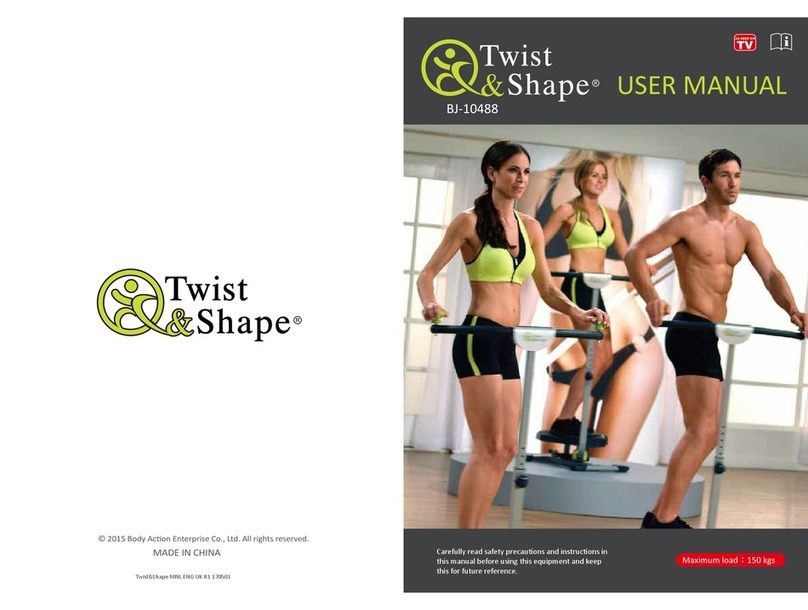
Body Action Enterprise Co., Ltd.
Body Action Enterprise Co., Ltd. Twist & Shape BJ-10488 user manual
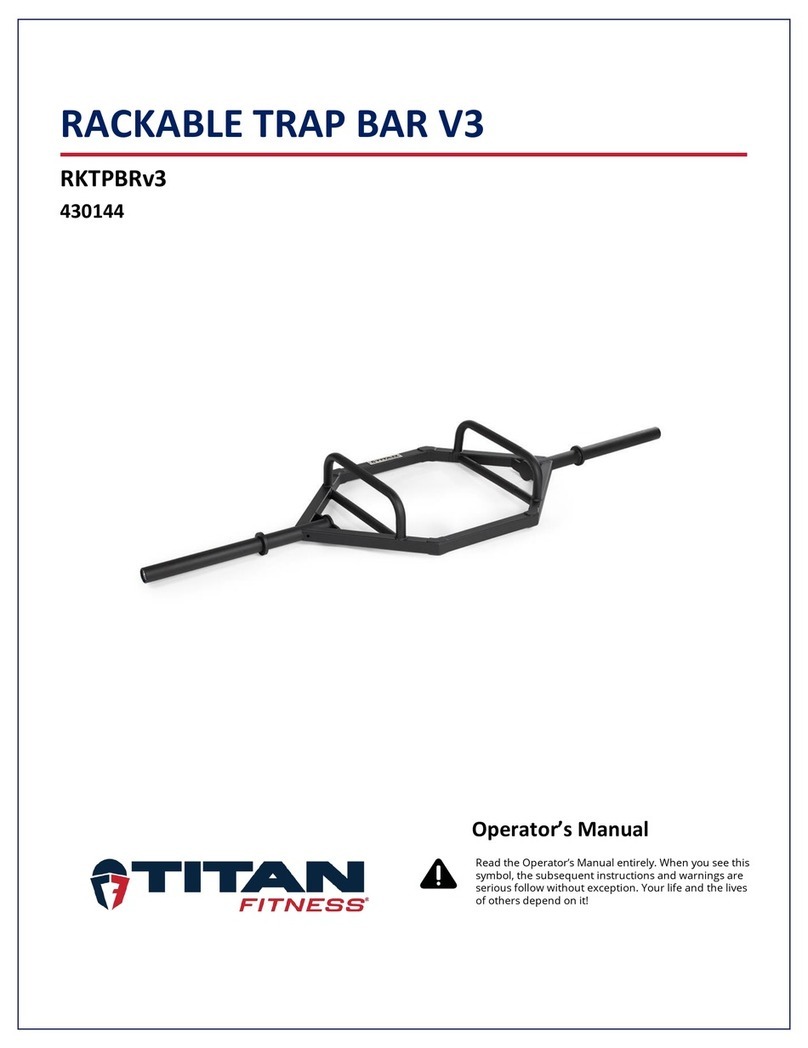
Titan Fitness
Titan Fitness RKTPBRv3 Operator's manual
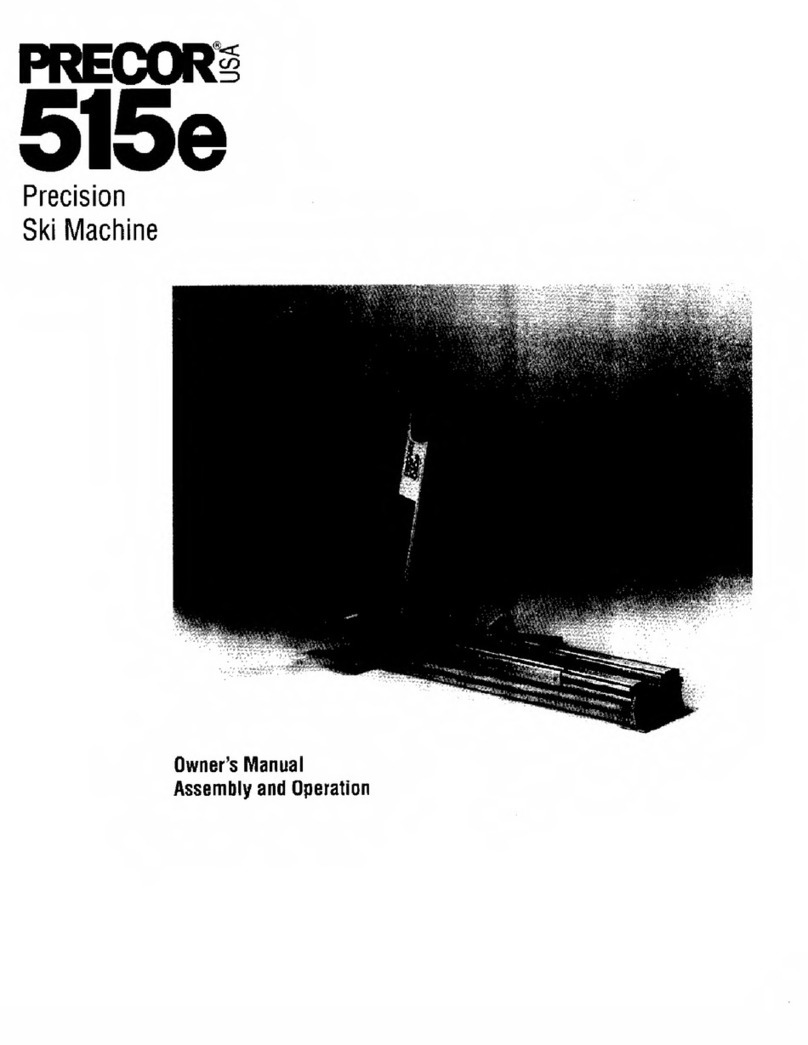
Precor
Precor 515e owner's manual

Skandika
Skandika V 3000 Series Assembly instructions and user guide
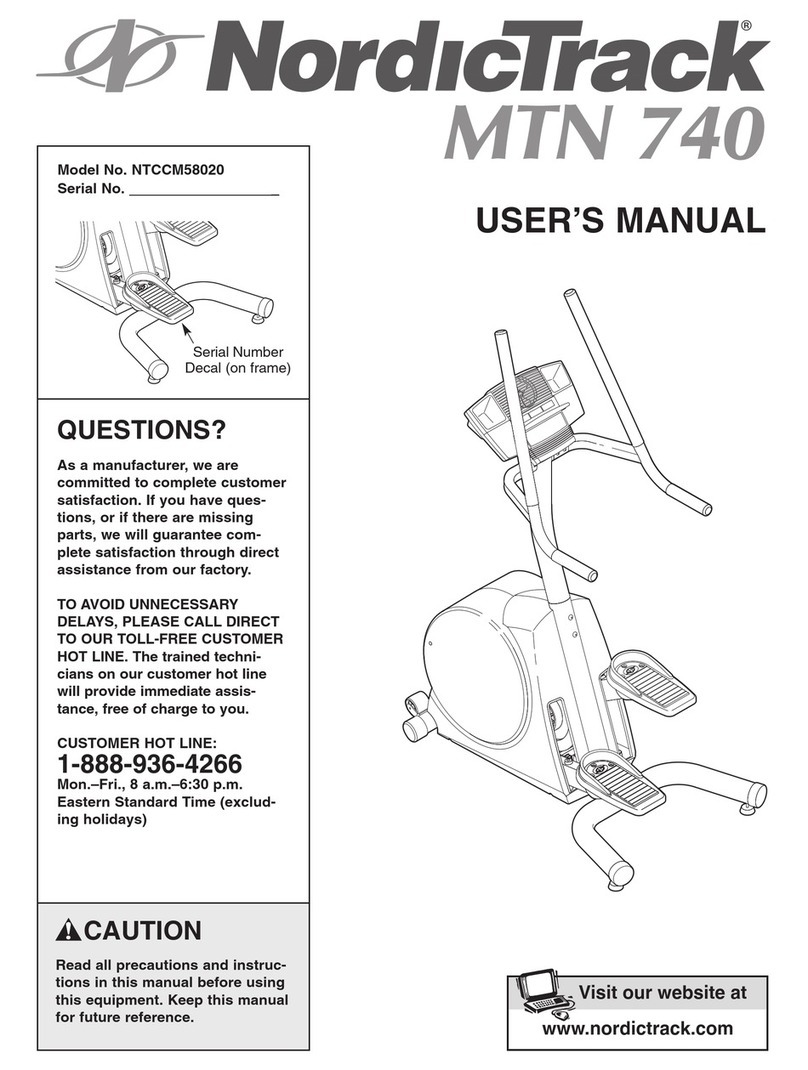
NordicTrack
NordicTrack MTN 740 NTCCM58020 user manual
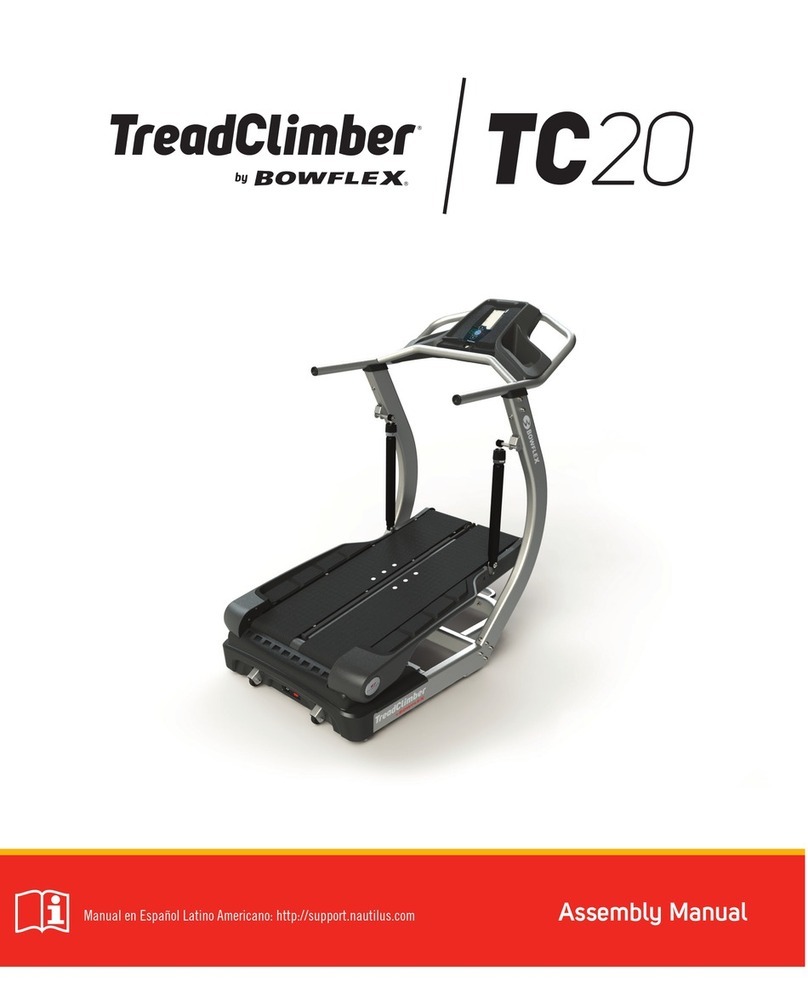
Bowflex
Bowflex TreadClimber TC20 Assembly manual

Taurus
Taurus SEBR7132 Assembly and operating instructions
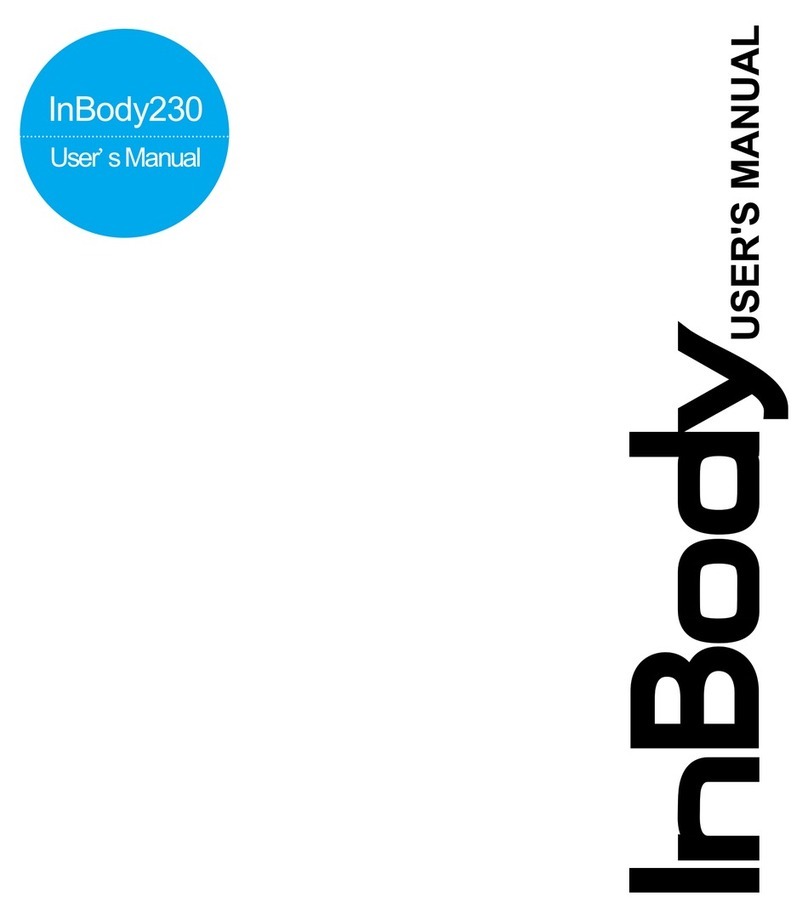
Biospace
Biospace InBody230 user manual

Field & Stream
Field & Stream HEH00624 Instruction and safety manual

Insportline
Insportline IN 22337 user manual

Align-Pilates
Align-Pilates C8-Pro Reformer Assembly instructions & user manual