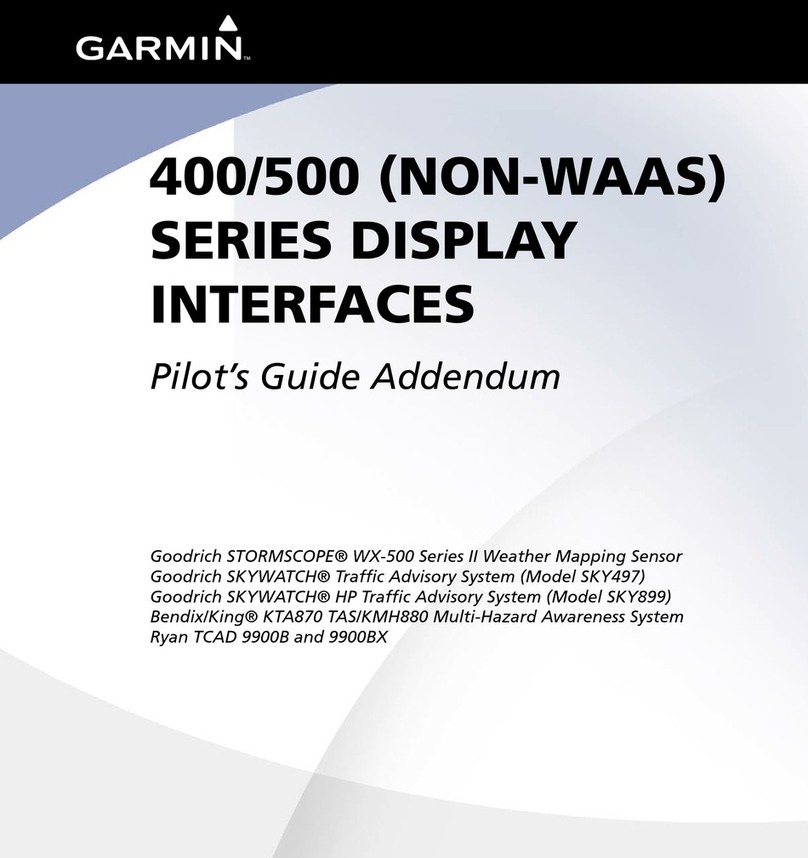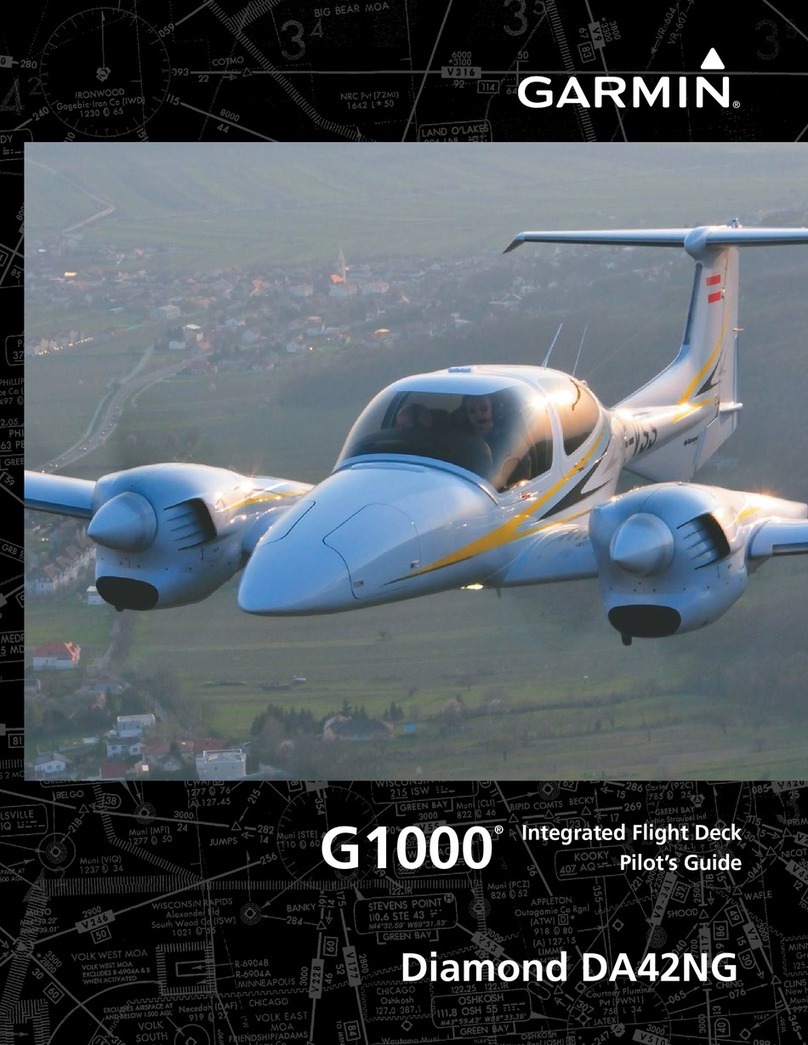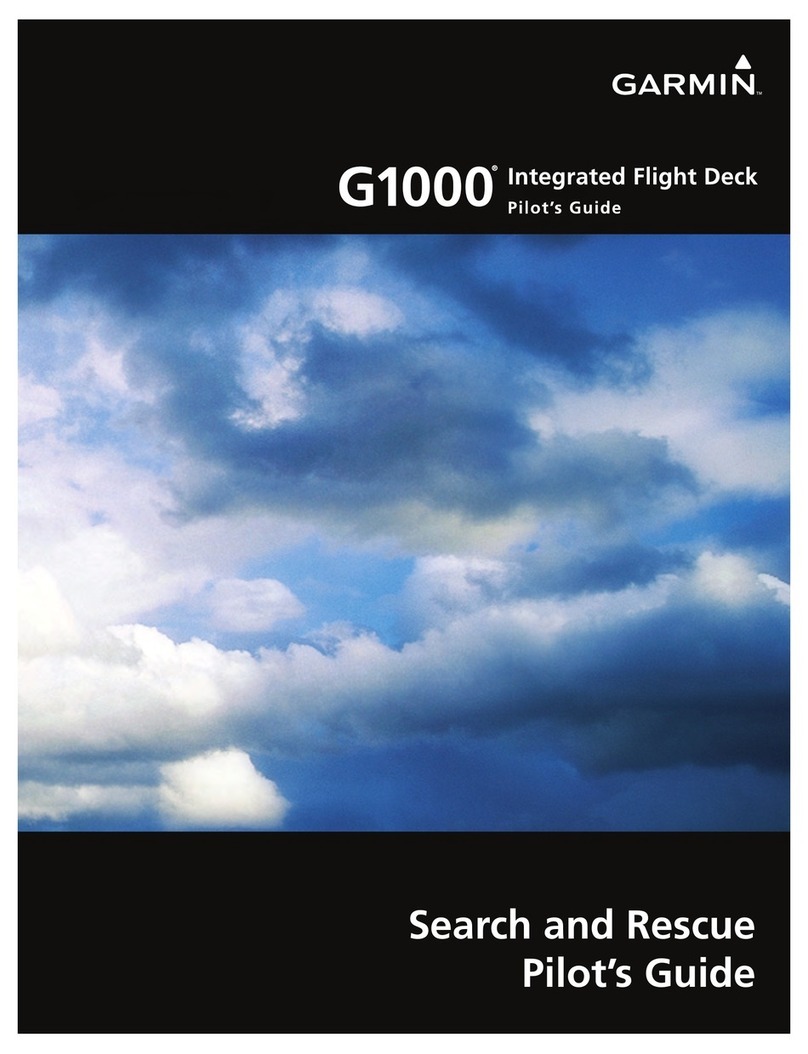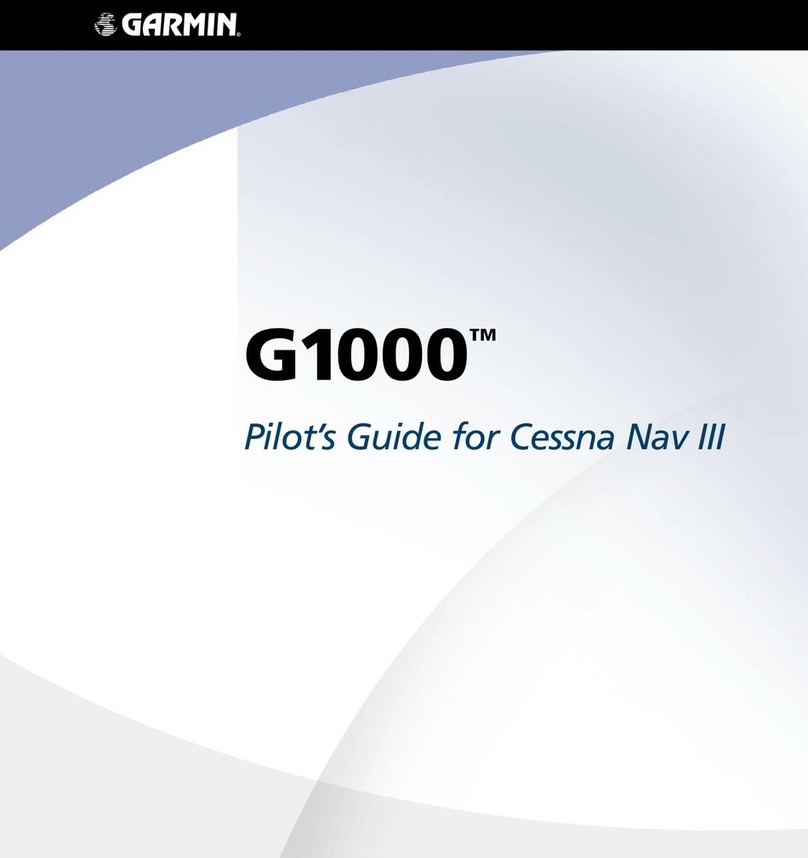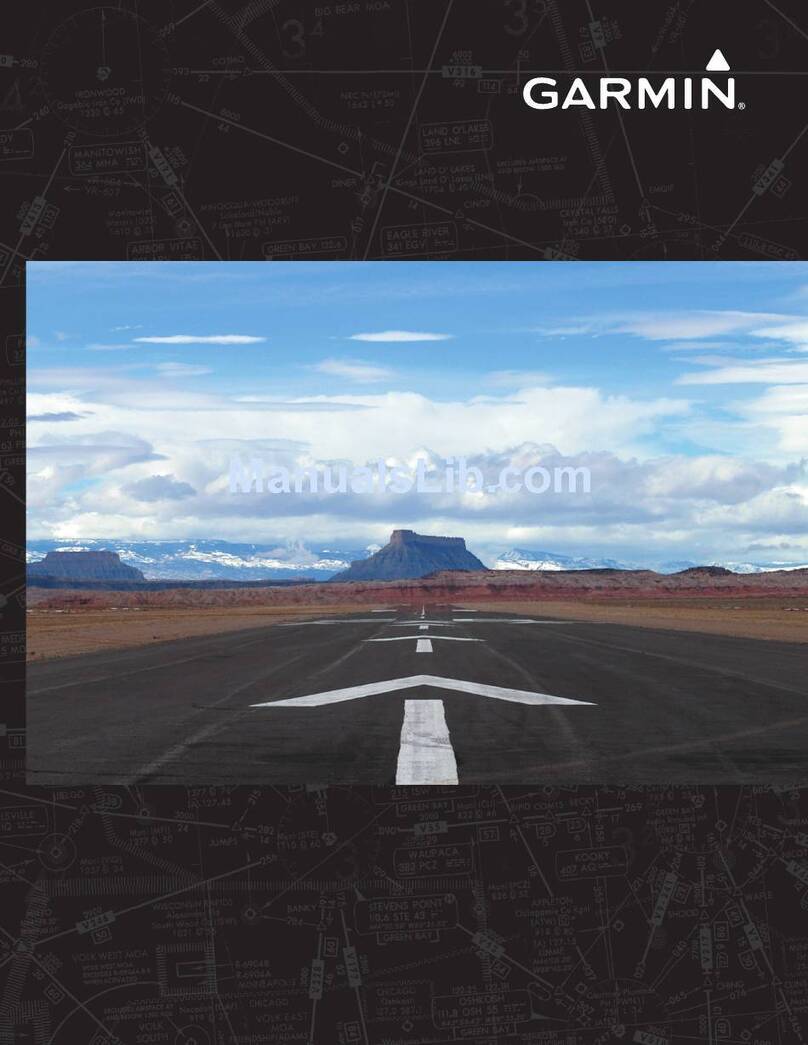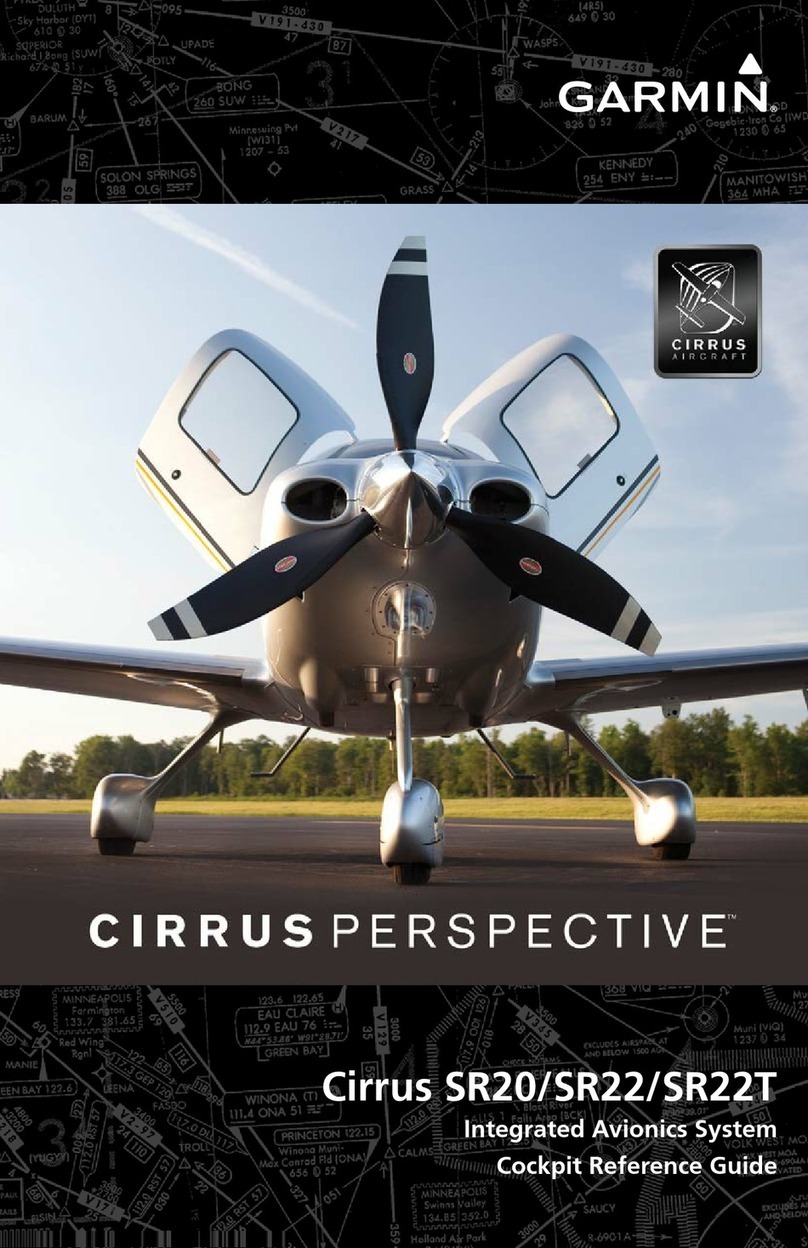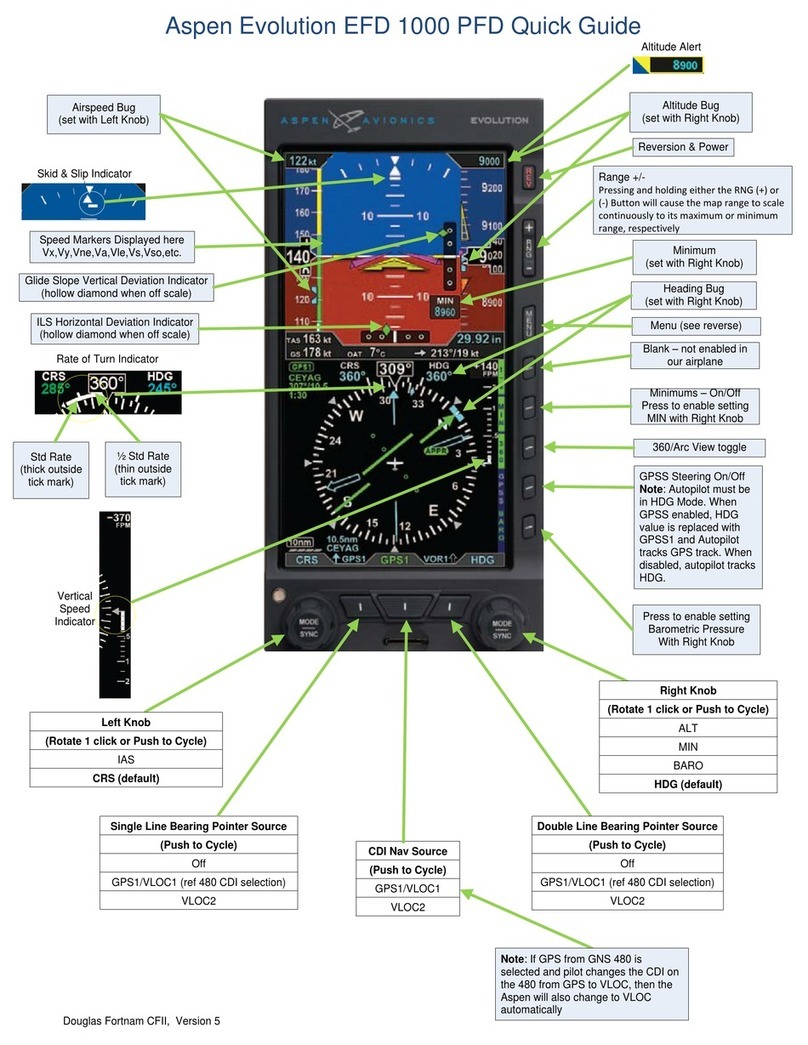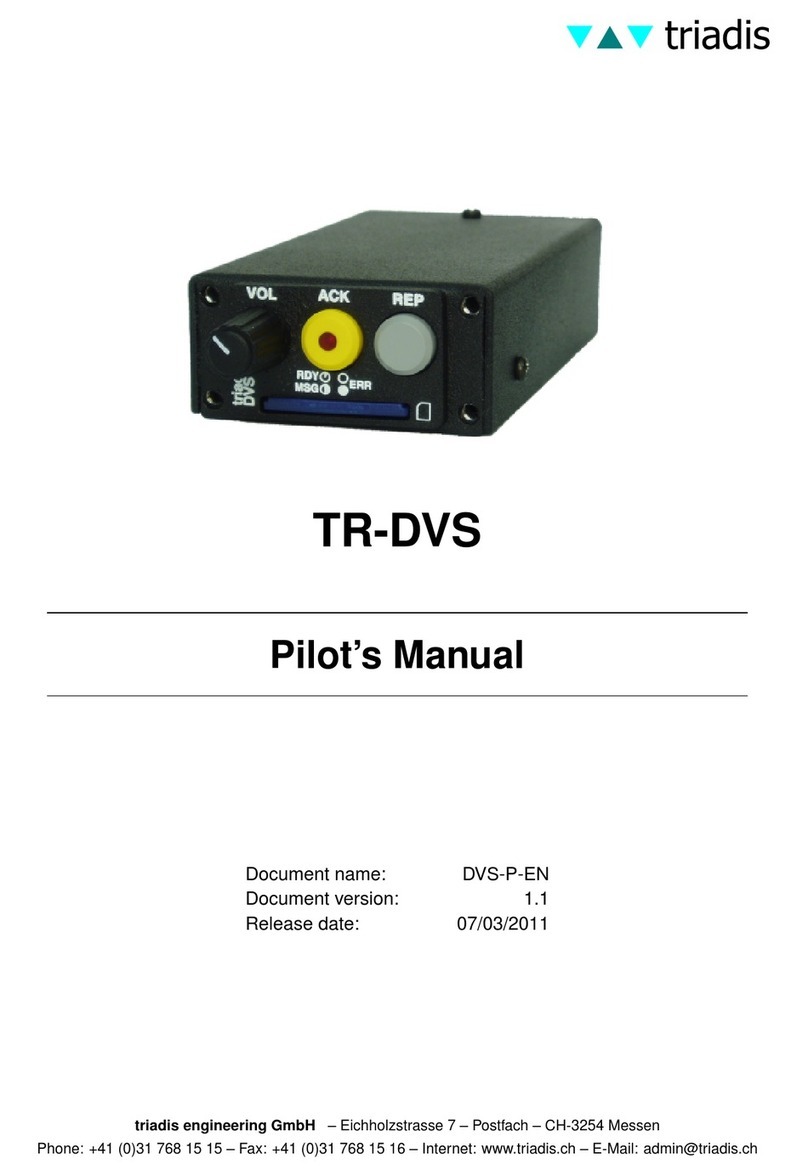FN
Smart Function Keys
Function Key
Smart Key Labels
In Out Pan Info
FN
Smart Function Keys
Function Key
Function Labels
MSG MAP IFR VFR
A
B
MENU
ENTER
Menu
Item
Smart
Keys
Option 1
Option 2
Option 3
Option 4
Option 5
Option 6
Menu
Item
Labels
C
MX20 Quick Reference Guide
2345 Turner Rd., S.E.
Salem, OR 97302
USA 800-525-6726
Canada 800-654-3415
International (503) 391-3411
FAX (503) 364-2138
http://www.garmin.com
Garmin AT P/N 561-0263-08 Rev A
(Garmin P/N 190-00509-00 Rev D)
November 2005
2005 by Garmin, Inc.
Printed in the U.S.A.
All Rights Reserved
1. Turn the power on (press key turn the clockwise past the
detent to turn power on. Press and hold both and keys turn the
rotary knob fully counterclockwise to turn power off). The screen will
remain dark for a short time while the MX20 performs start-up and
self-test operations.
2. Adjust the brightness, if necessary. Press to increase brightness.
Press to decrease brightness. Or, pull the knob out and turn the knob to
adjust brightness manually. To return to automatic brightness control press
and hold both the + and - keys. Release the keys when they flash. ,
push the power knob in to return to automatic brightness control.
3. Check that all tests pass on the Start Up screen.
4. Press the key to view available functions. Each press of the key
will step through the lists of available functions.
5. Press the “smart” key below the function label to select the desired
function. Press the key again to view functions. .
6. Once a function is selected, the function labels change to give options for
that function. Press the “smart” keys below the labels to choose options.
.
7. Once a function is selected, the key is used to give
additional options. .
8. Press the key next to the displayed option to choose desired
capabilities. Some options use multiple key presses for different states for
the option. Press the key again to extinguish the option display
or it will extinguish automatically in 20 seconds. .
9. Refer to the Detailed Operation section of the ’s Guide for more details
on each function.
+ or rotary knob
+- or
+
-
Or
FN FN
FN
Menu/Enter
Line Select
Menu/Enter
See Figure A
See Figure B
See Figure C
See Figure C
Pilot
Terrain Color Key
Red
Yellow
Green
Black
Light Blue
Terrain that is within 500 feet, at, or above,
your current altitude.
Terrain that is within 1000 ft of your current
altitude.
Terrain that is within 2000 ft of your current
altitude.
Terrain that is more than 2000 ft below
your current altitude.
No terrain data is available.
1000 feet below your
current altitude
2000 feet below your
current altitude
Current Altitude Highest Terrain
More than 2000 feet below
your current altitude
500 feet below or at
your current altitude
Above your current altitude
Yellow
Black Red
Green Red
MX20
FN
MENU
ENTER
ON
OFF
+
Power/Dimming
Graphic Display
Menu Item
Smart Keys
Menu/Enter Key
Data Card Ejector
Data CardFunction Smart Keys
Function Key
Function Smart
Key Labels
Currently Selected FunctionMounting Screw
Advisory Flags
Message Flag
Zoom
(Map Scale)
TO Waypoint
Identifier
Bearing to
Destination (TO) Wpt
Menu Item Labels
Data Flags
Photosensor
Ownship
Traffic
Traffic Thumbnail
Obstruction