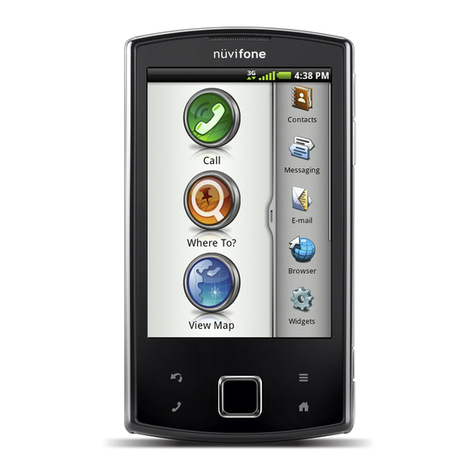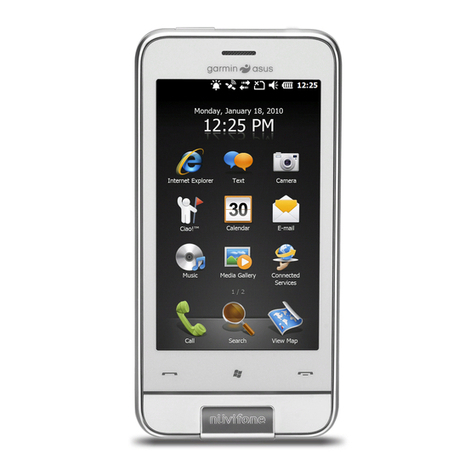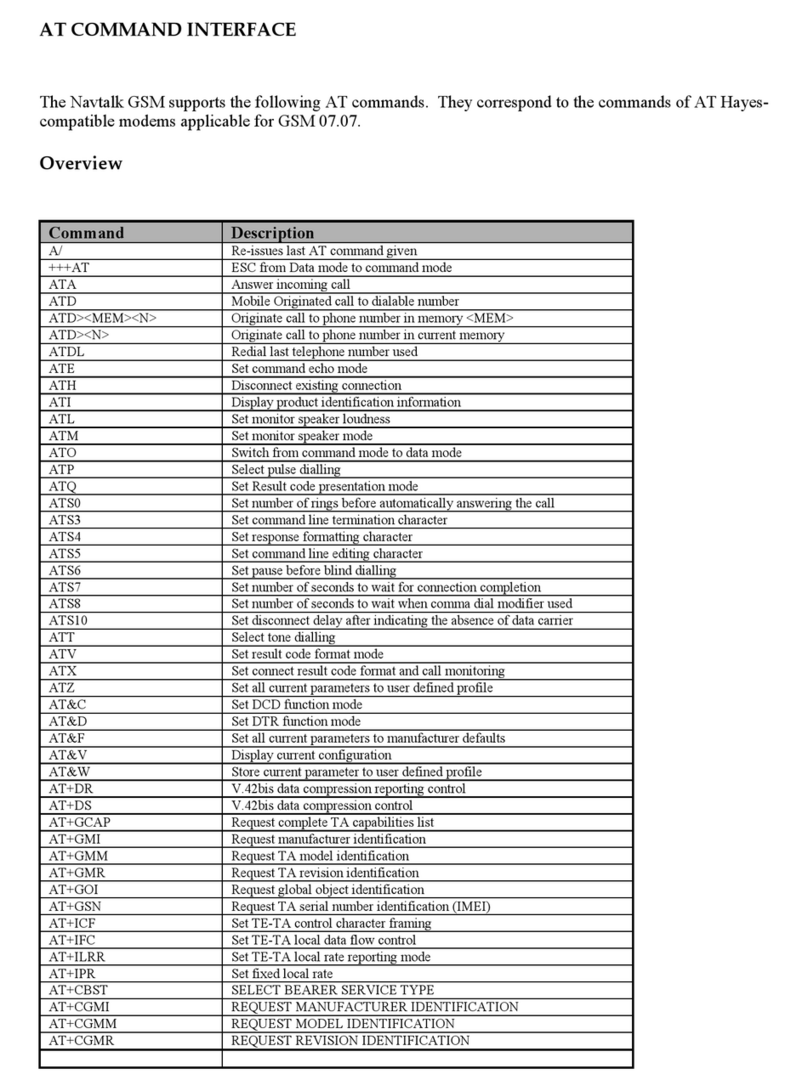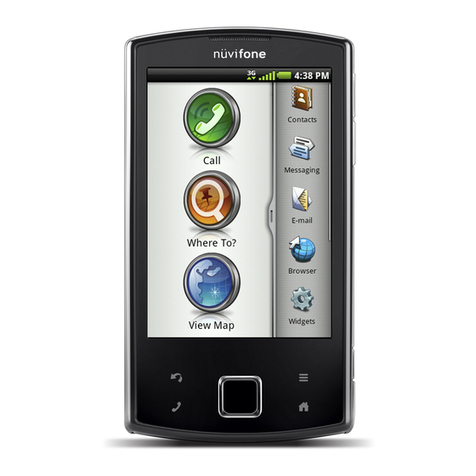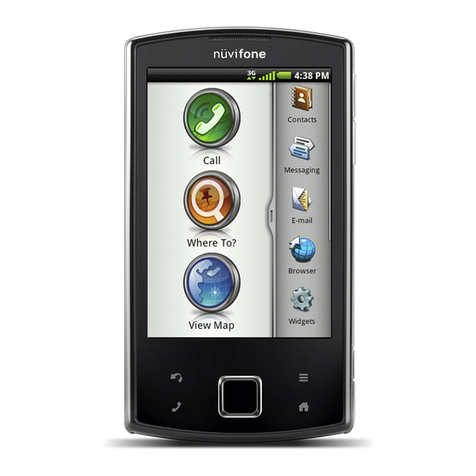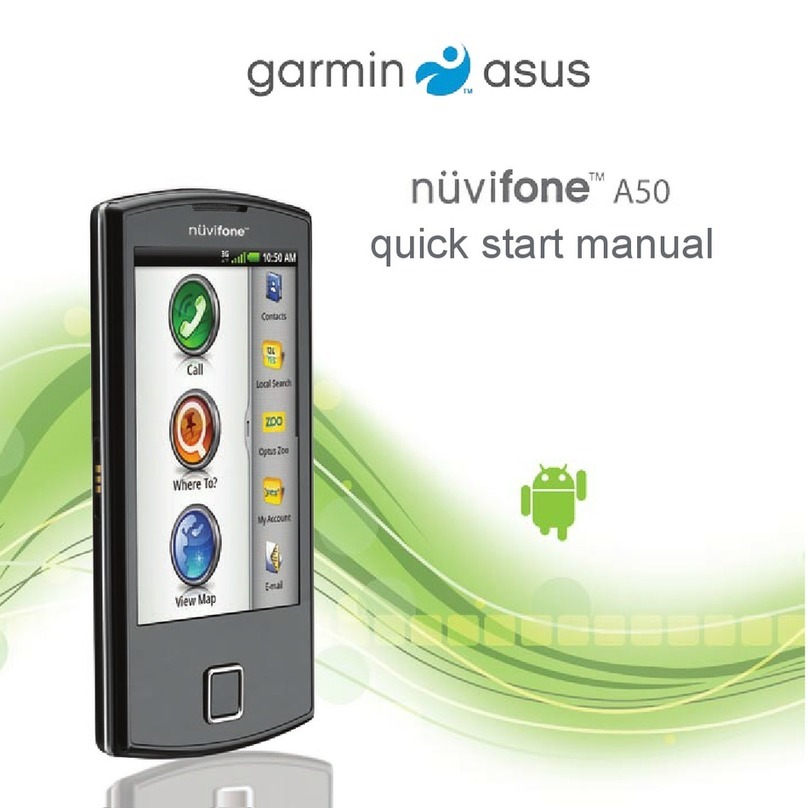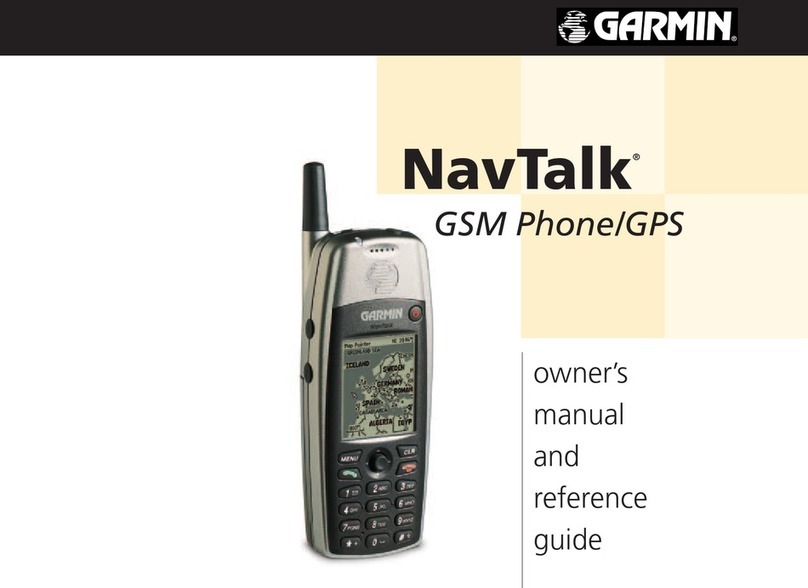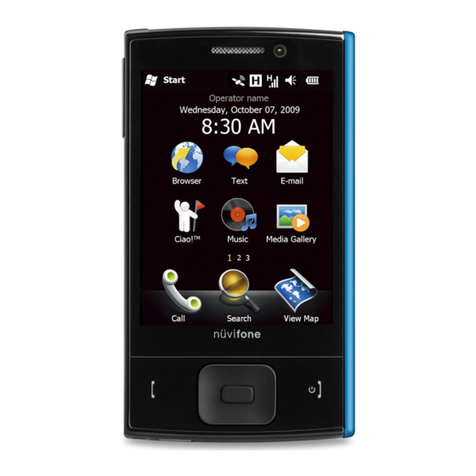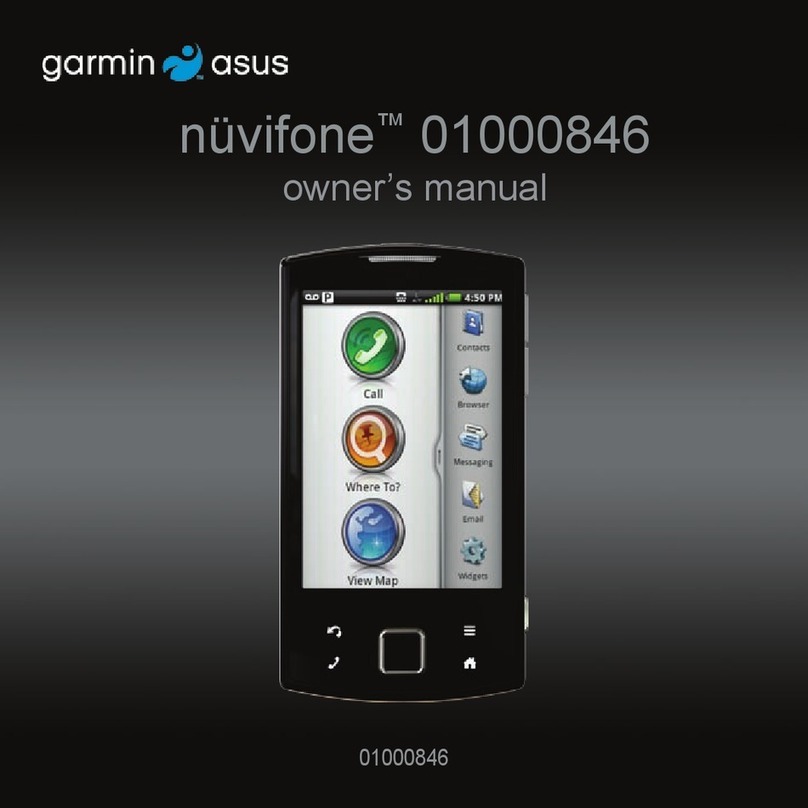Table of Contents
iv nüvifone M10E Owner’s Manual
Use the White Pages Phone
Directory ......................................... 48
View GeoNews .................................. 49
Send and Receive Messages....50
Send an SMS/Text Message ............. 50
Send a Multimedia Message (MMS) . 50
Create a Voice MMS Message .......... 51
Send a Location Message................. 51
Read Messages................................. 52
Set Up an E-mail Account.................. 53
Send an E-mail Message .................. 54
Read an E-mail Message .................. 54
Manually Send/Receive E-mail
Messages ....................................... 54
Synchronize E-mail Messages .......... 54
Connect with Friends................55
Use Ciao!
™
........................................ 55
Connect with Friends on
Facebook
™
..................................... 59
Use Messenger ................................. 59
Use the Browser ........................60
Search the Internet............................ 60
Look Up a Term in a Wiki Web Site ... 60
Use the Browser................................ 60
Adjust the Web Page View ................ 61
Save a Web Page to Favorites.......... 61
Read the News...........................62
Use Newstation ................................. 62
Set Up SMS Cell Broadcast .............. 64
Play Music..................................65
Play a Song ....................................... 65
Use the Headset to Control Playback 66
Save a Song as a Ring Tone............. 66
Take and View Pictures and
Videos.........................................67
Take a Picture.................................... 67
Take a Picture with GPS Information. 67
Record a Video.................................. 67
Send a Picture or Video .................... 67
Change the Camera and Video
Settings .......................................... 68
Copy Pictures and Videos to Your
Device............................................. 69
View Pictures..................................... 70
Delete a Picture or Video................... 70
View a Slideshow .............................. 70
Play a Video ...................................... 71
Upload Pictures and Video................ 71