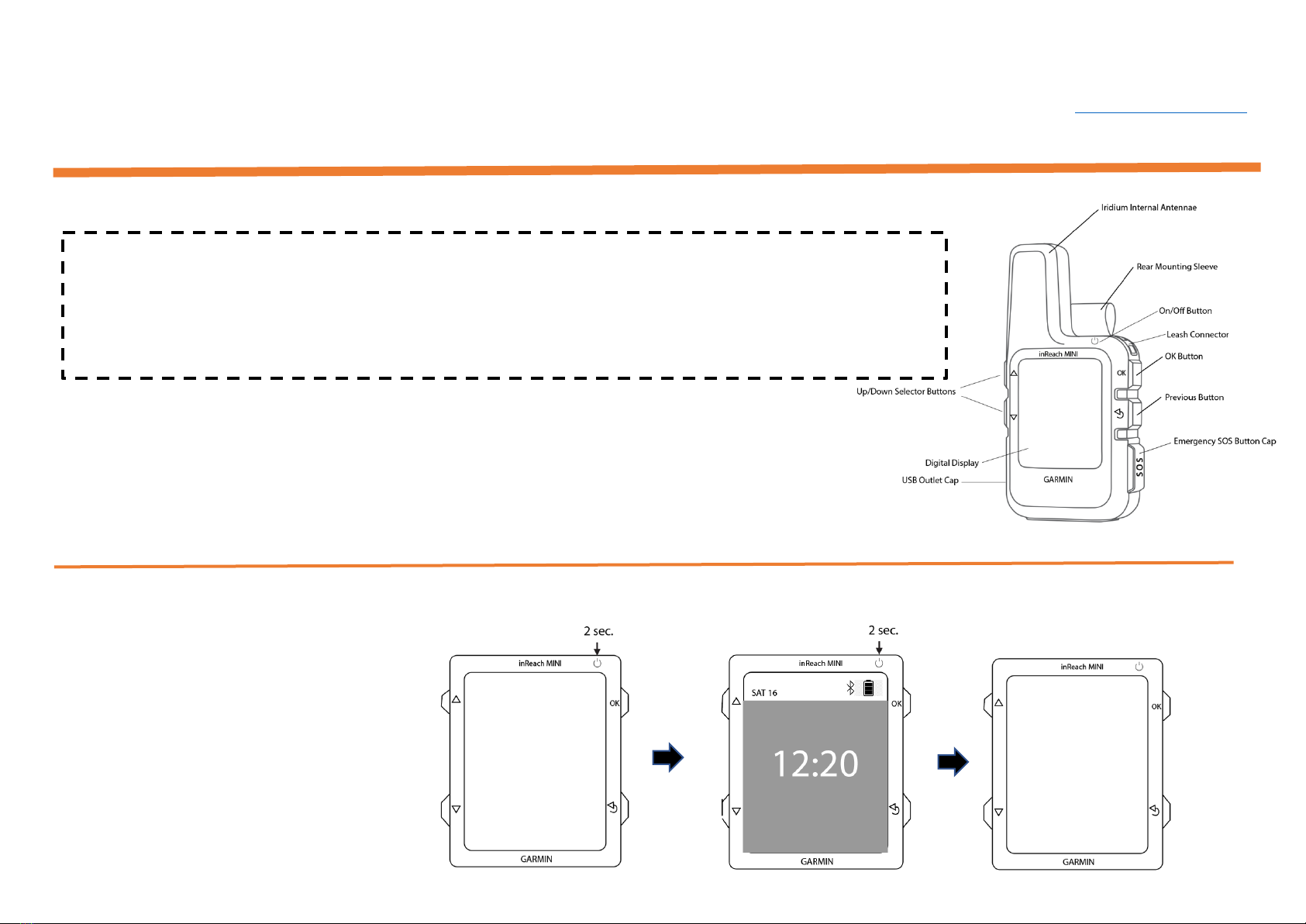
***Unofficial Sample***
GARMIN®
GARMIN inReach®MINI | Lightweight Satellite Communication Device
Quick Start Guide
The Garmin inReach® MINI is a miniature satellite communication and Global Positioning Unit (GPS) intended for backcountry use. The user
can request emergency rescue services, record and track their location, and send preset or custom text messages.
Before you start:
• Familiarize yourself with the device’s layout using the labeled diagram to the right.
• See the Important Safety and Product Information guide for product warnings and other important information.
• NOTE: The USB Outlet and the Emergency SOS button have removable caps to guard against the elements and
accidental activation.
Above image © Garmin
To see the latest product information updates,
visit the Garmin Support Center at
https://support.garmin.com/en-US/
Part # 010-01879-00
A Product of Garmin Ltd.
NOTICE!
This device REQUIRES an active subscription to use all features requiring satellite communication, such as text
messaging, location tracking and emergency services.
You MUST activate your device before turning it on or attempting to use it!
To activate your device and view subscription information, please visit explore.garmin.com or call 1-800-800-1020
Turning the inReach MINI On/OFF
1. To turn the device on, press and hold the On/Off
button as shown
When the time and date appear on the Display, the device
is ready for use.
2. To turn the device off, press and hold the On/Off
button a second time.