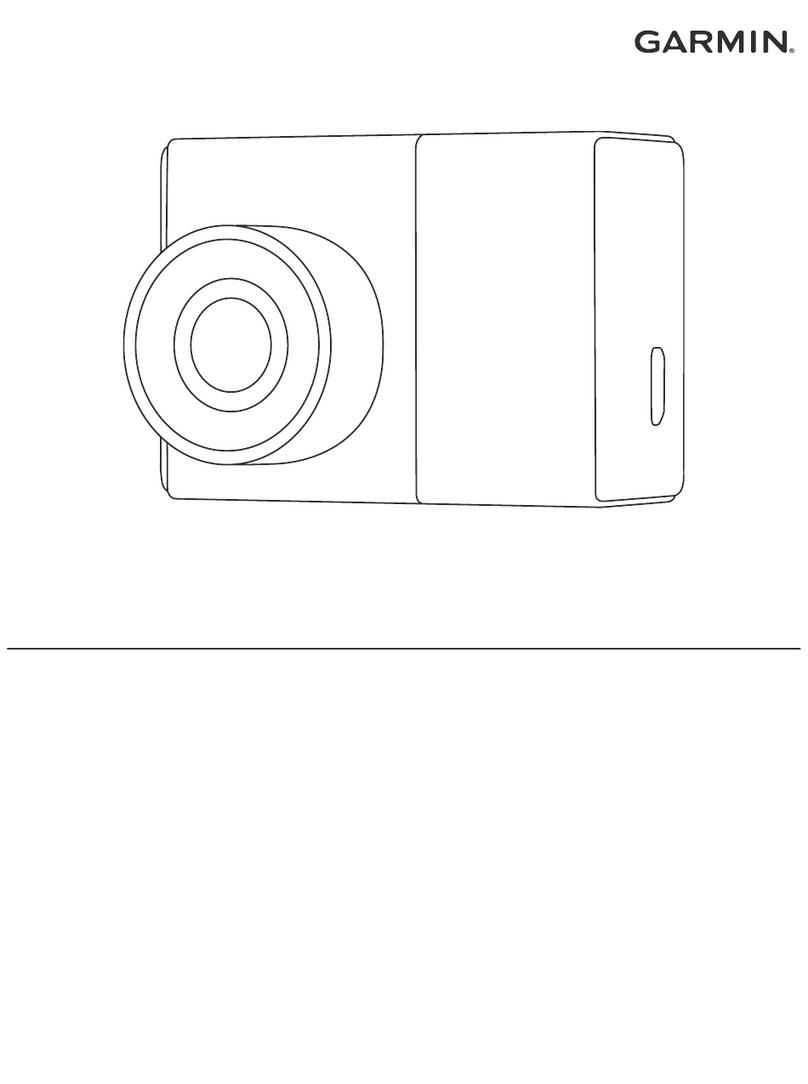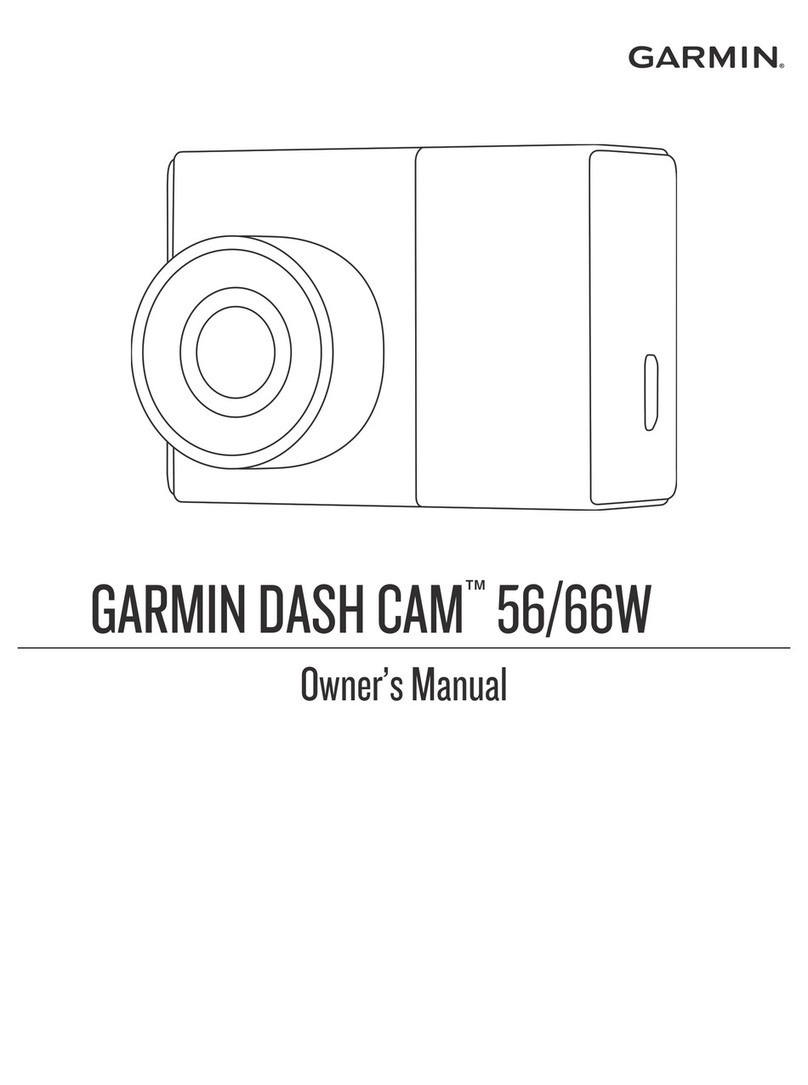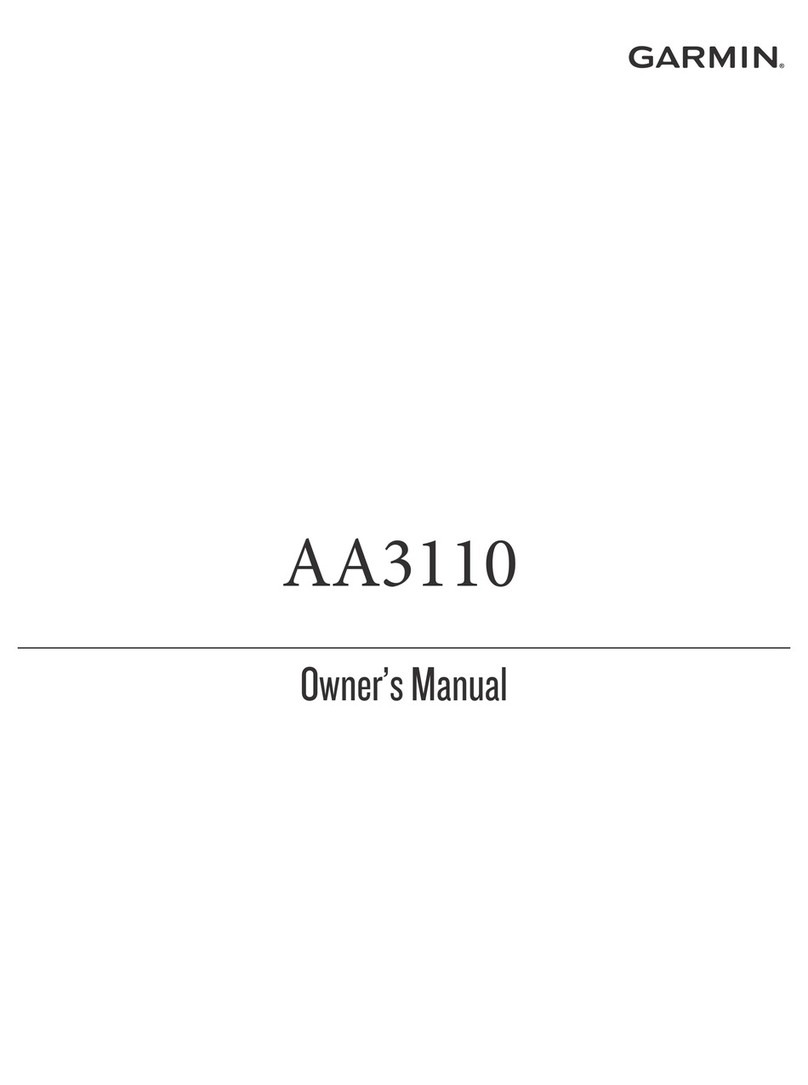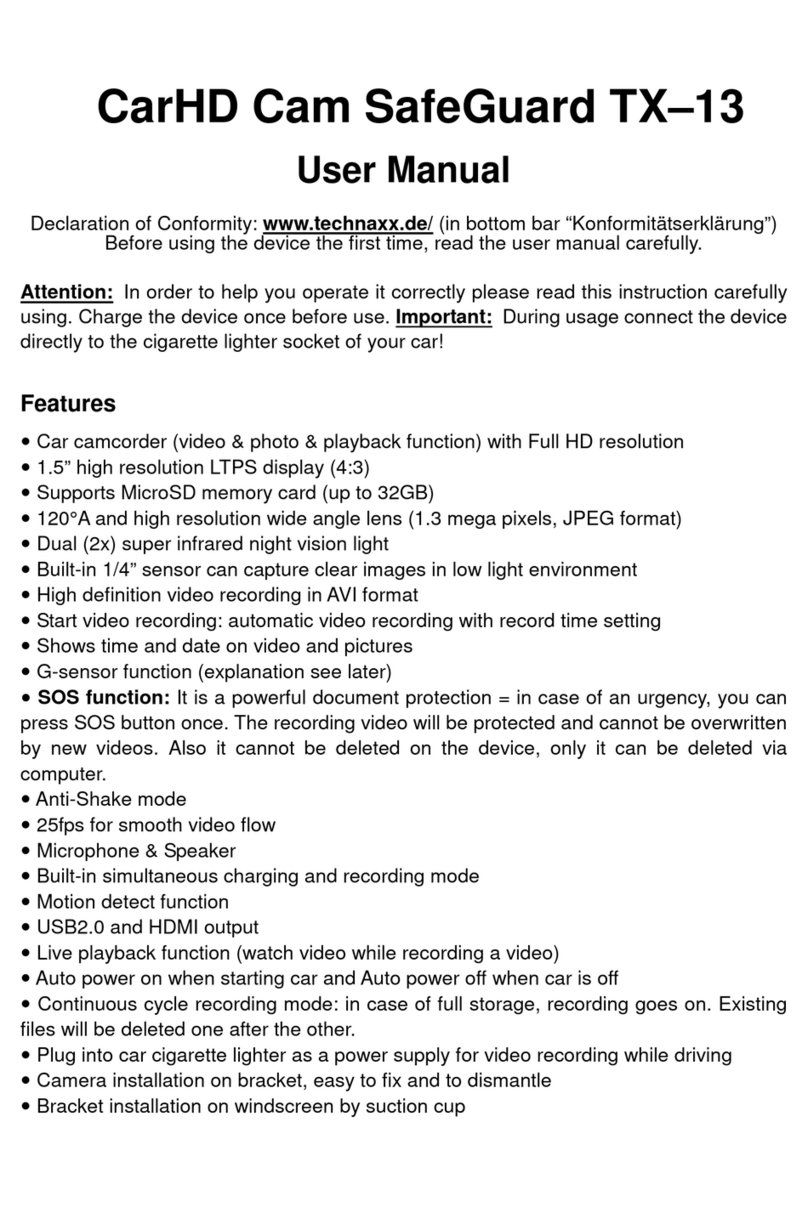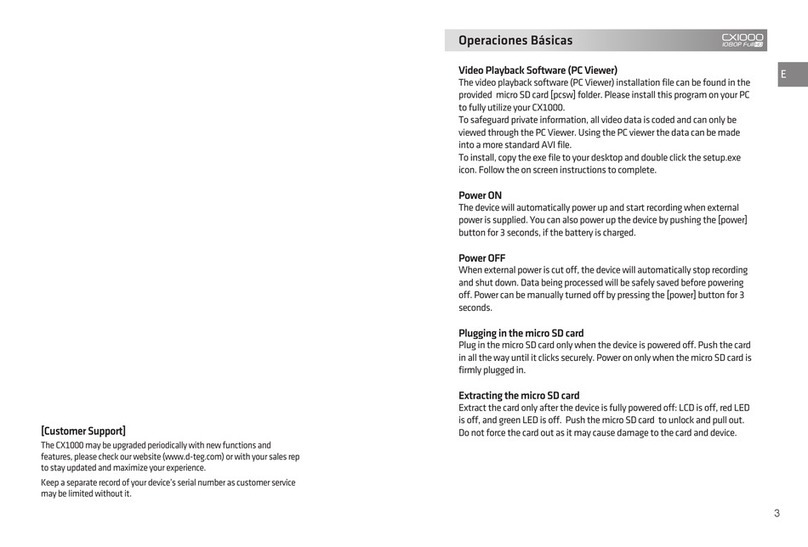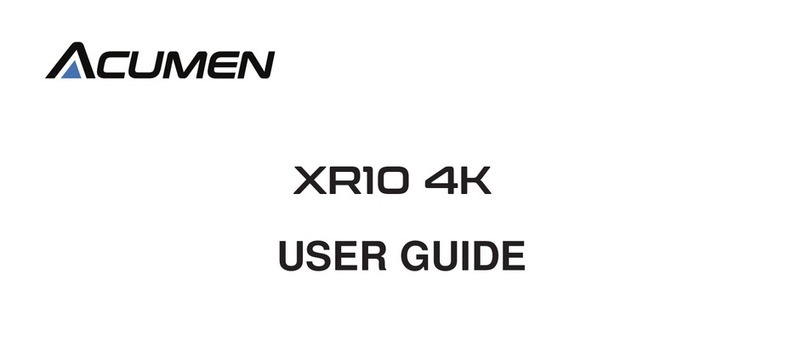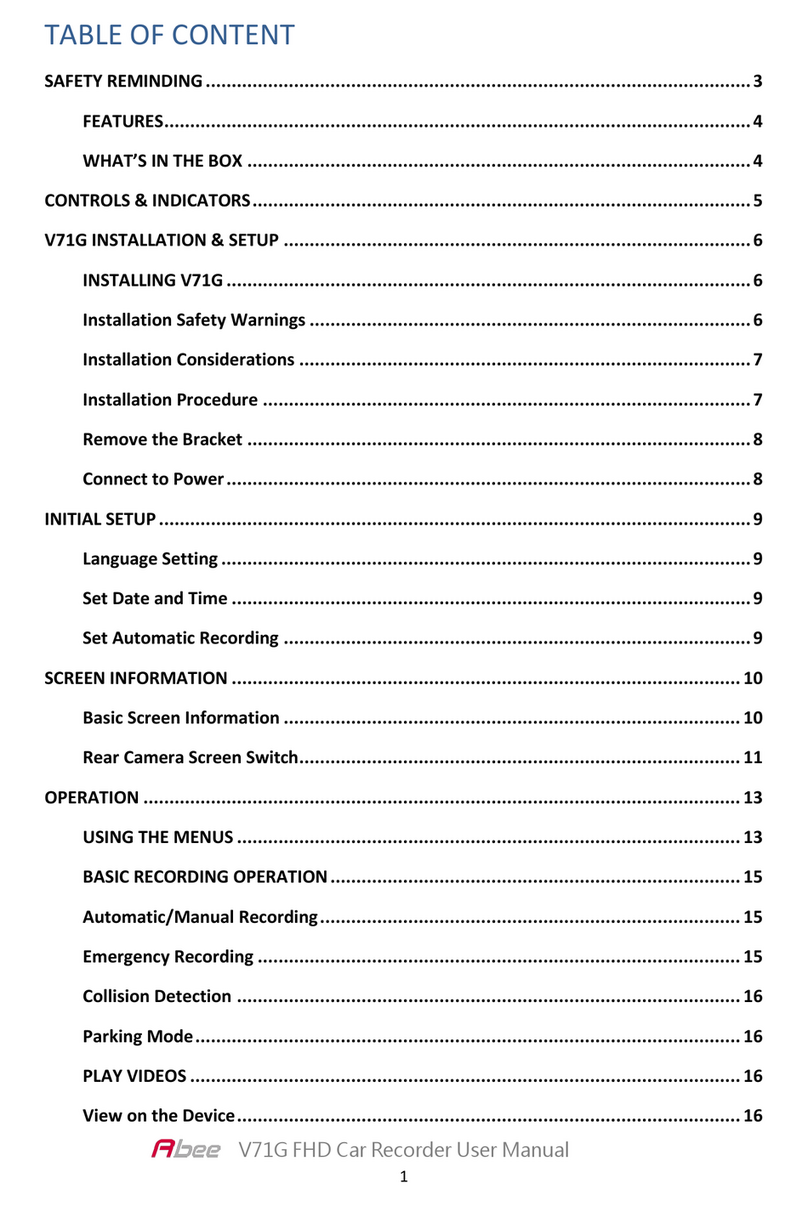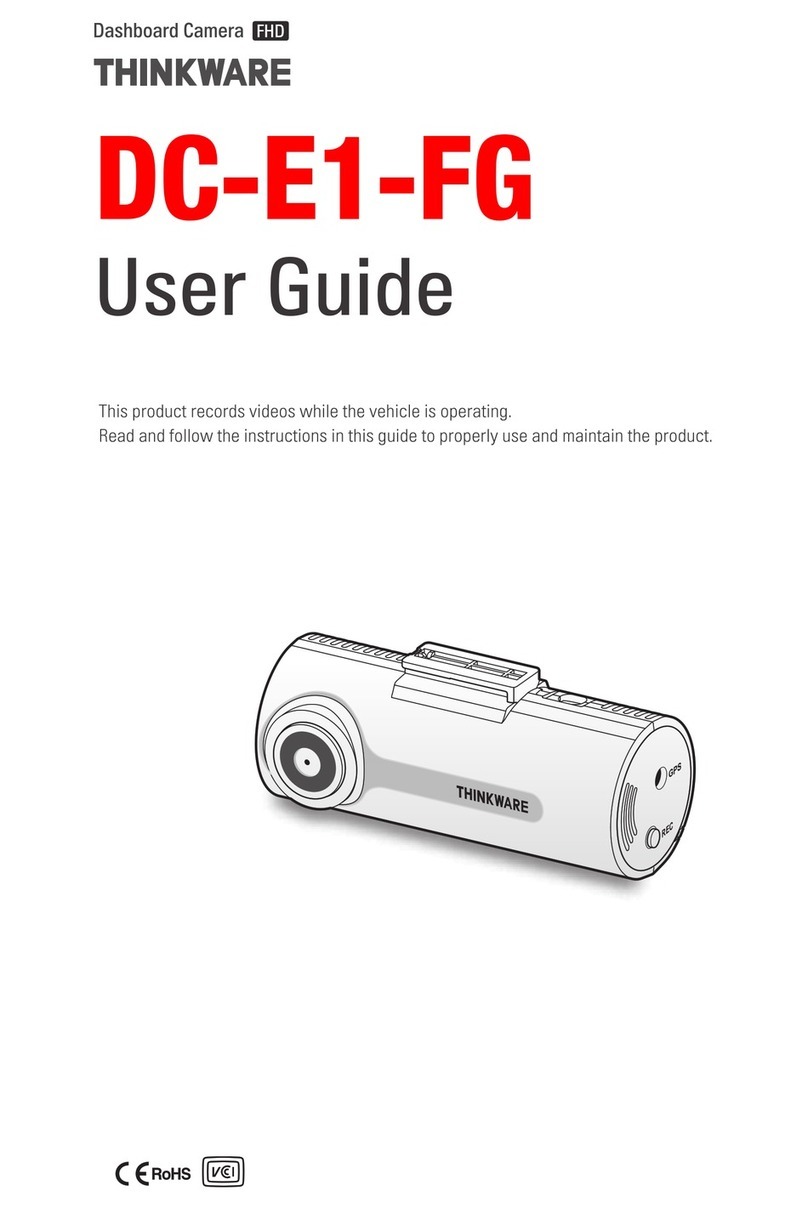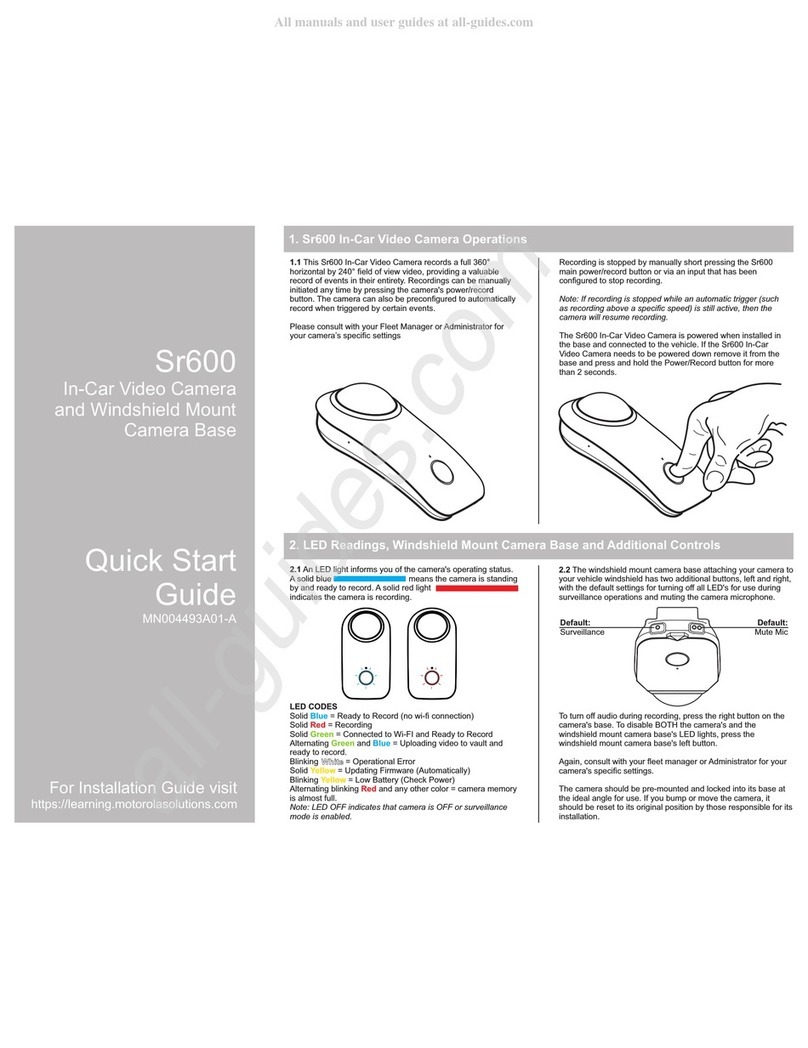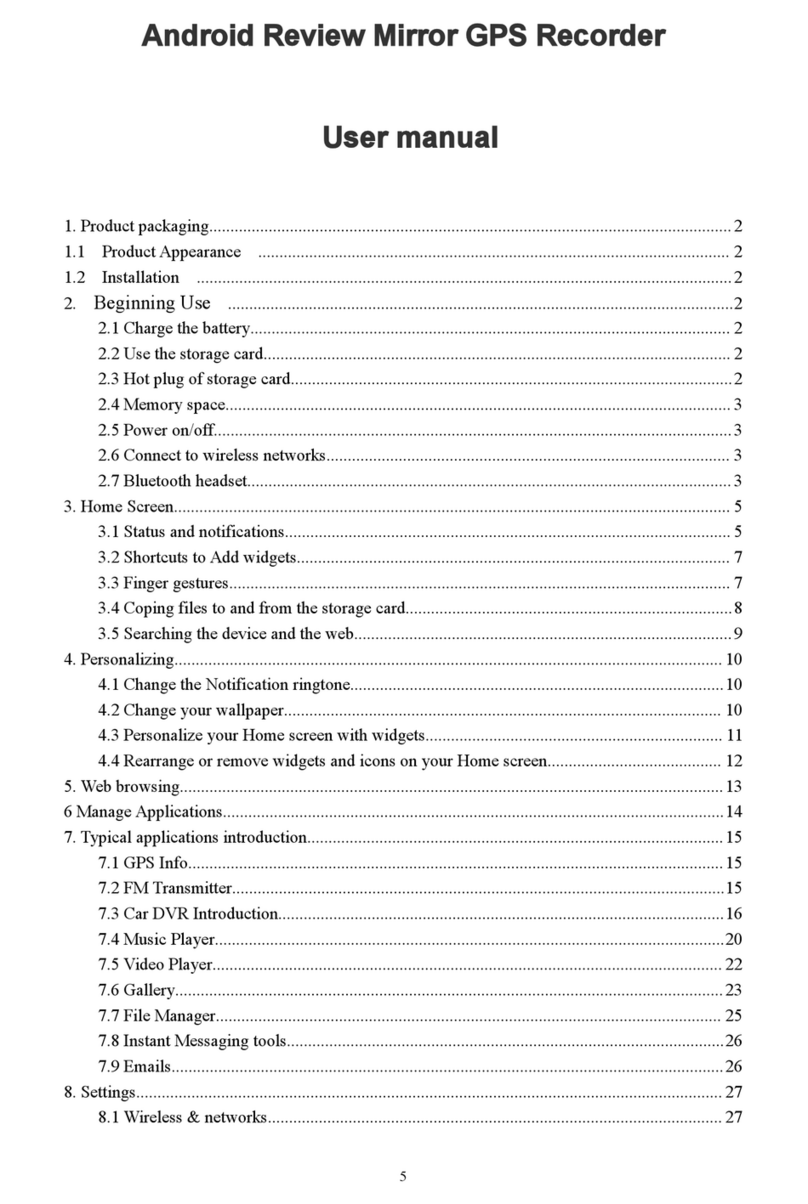Table of Contents
Getting Started............................................................... 1
Device Overview......................................................................... 1
Installing a Memory Card............................................................ 1
Pairing with Your Smartphone.................................................... 1
Mounting Considerations............................................................ 2
Connecting the Device to Vehicle Power................................... 2
Dash Cam Recording..................................................... 3
Turning Audio Recording On or Off............................................ 3
Event Detection.......................................................................... 3
Saving Videos and Photos......................................................... 3
Viewing the Live Camera Feed...................................................3
Viewing Videos and Photos on Your Smartphone...................... 3
Connecting the Camera to Your Computer................................ 4
Voice Control.................................................................. 4
Setting the Voice Control Language........................................... 4
Controlling the Camera Using Voice Commands....................... 4
Voice Control Tips...................................................................... 4
Multiple Camera Network.............................................. 4
Creating Picture-in-Picture Multi-Camera Videos....................... 4
Settings........................................................................... 5
Camera Settings in the Garmin Drive App..................................5
Video Resolution Settings.......................................................... 5
Renaming a Camera...................................................................5
Device Information......................................................... 5
Cleaning the Camera Lenses..................................................... 5
Removing the Memory Card....................................................... 5
Updating Your Device Using the Garmin Drive App................... 5
Product Updates......................................................................... 6
Specifications..............................................................................6
Memory Card Specifications....................................................... 6
Appendix......................................................................... 6
Parked Video Recording............................................................. 6
Troubleshooting............................................................. 6
My camera feels warm while it is operating................................ 6
My memory card has degraded and needs to be replaced........ 6
My video recordings are blurry................................................... 6
My video recordings are choppy or incomplete.......................... 7
Index................................................................................ 8
Table of Contents i