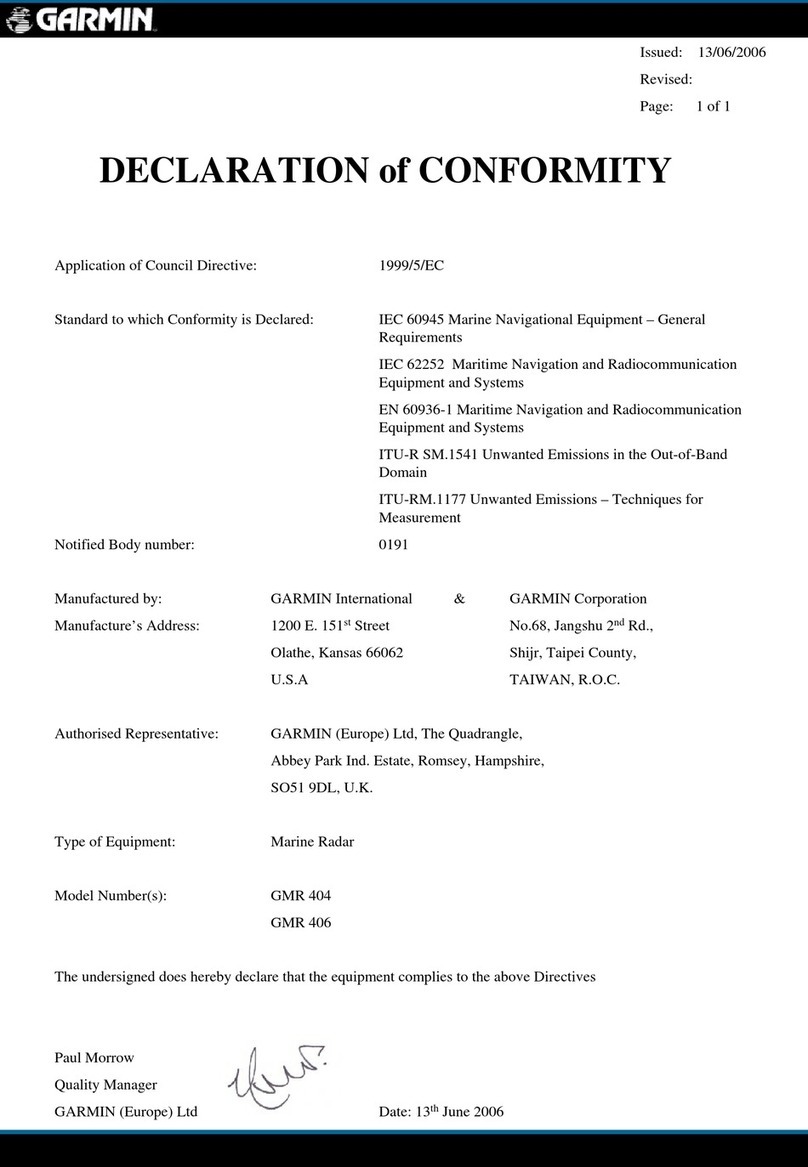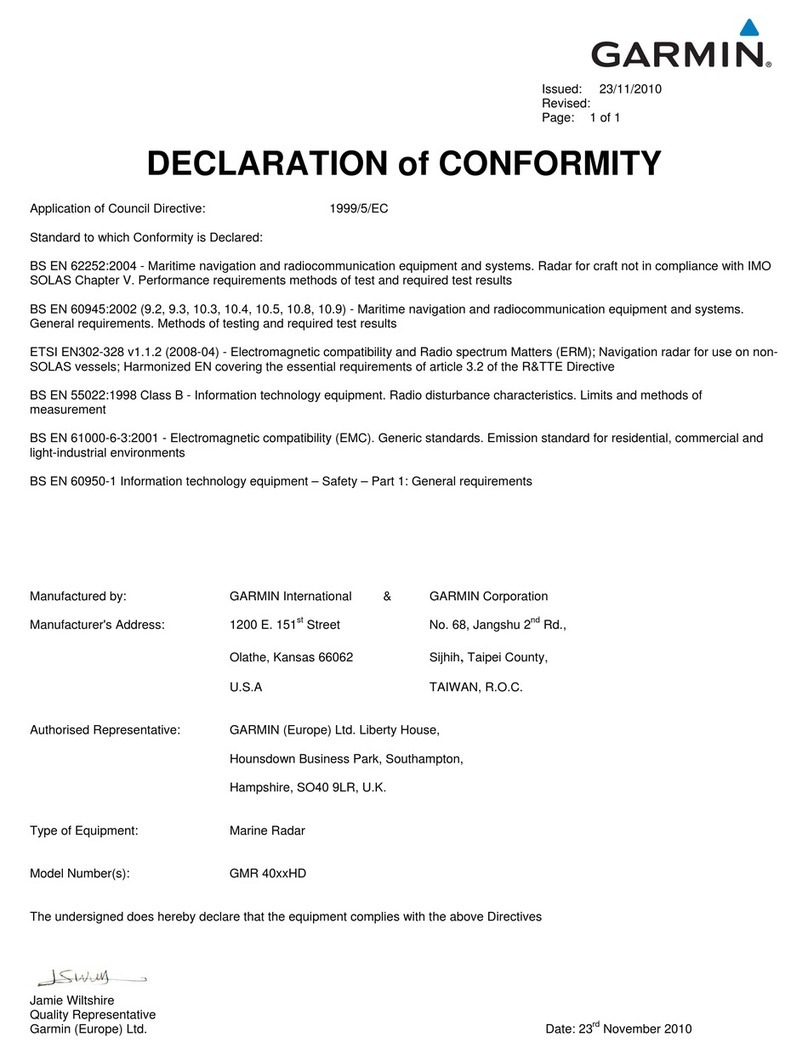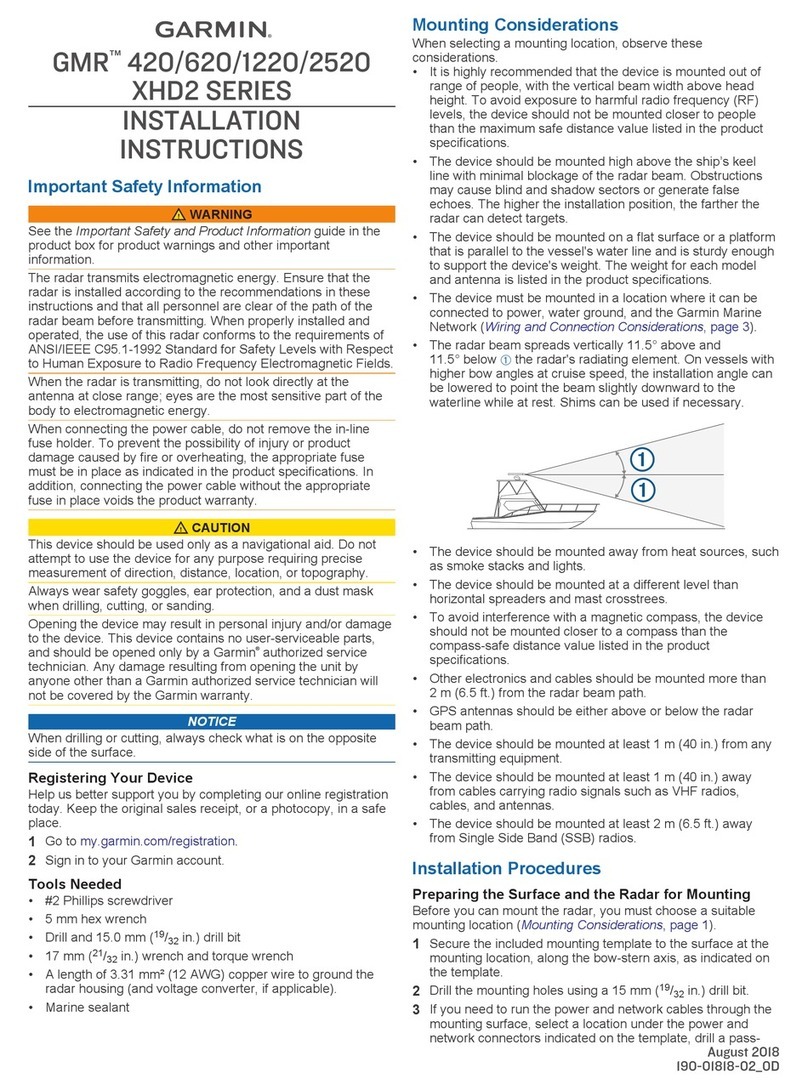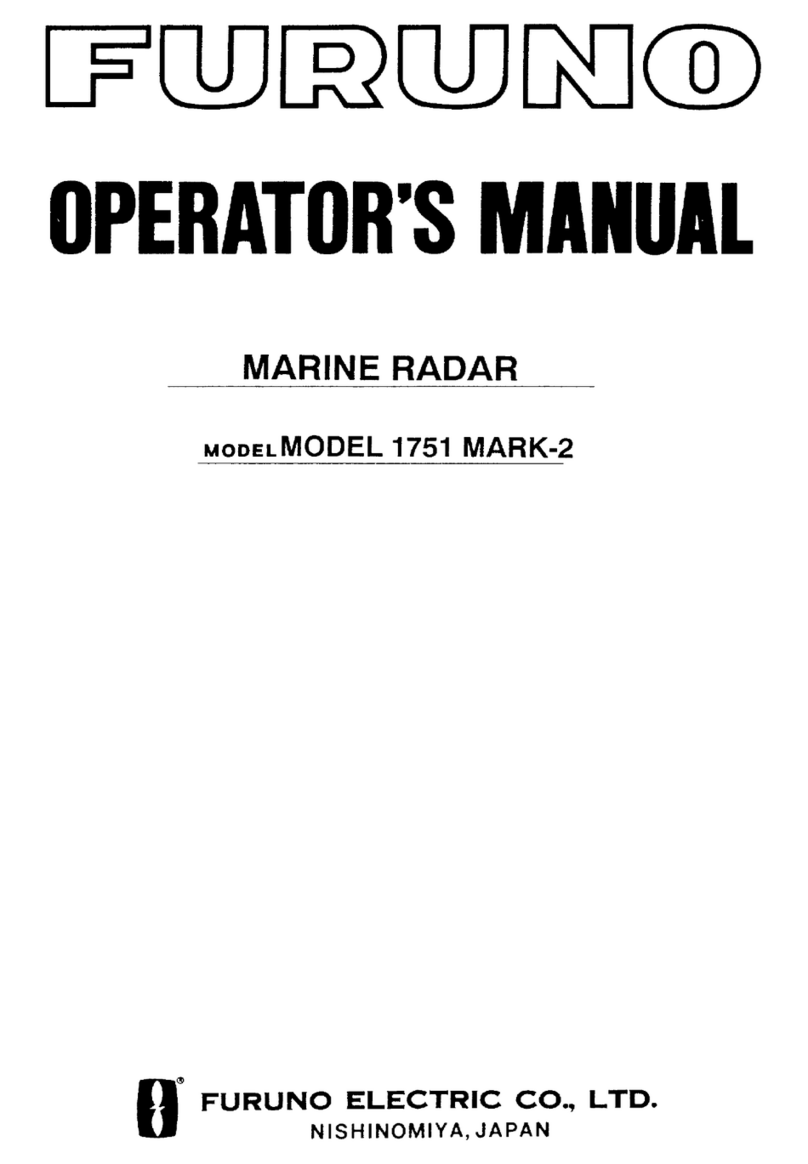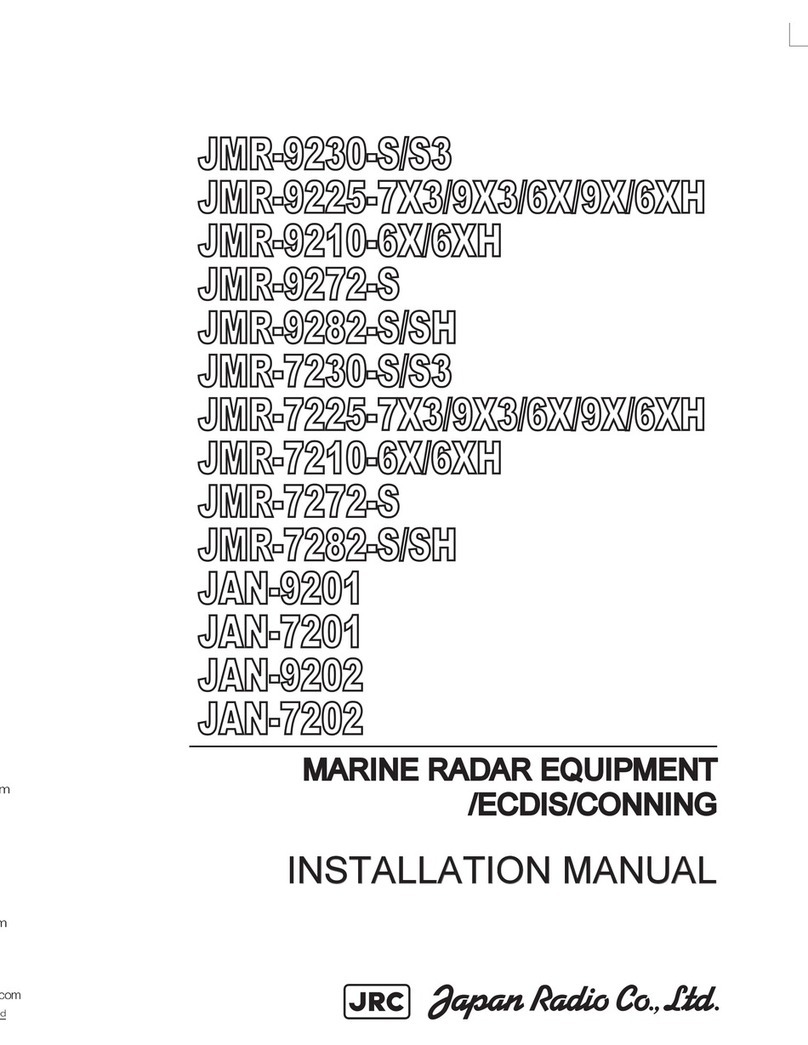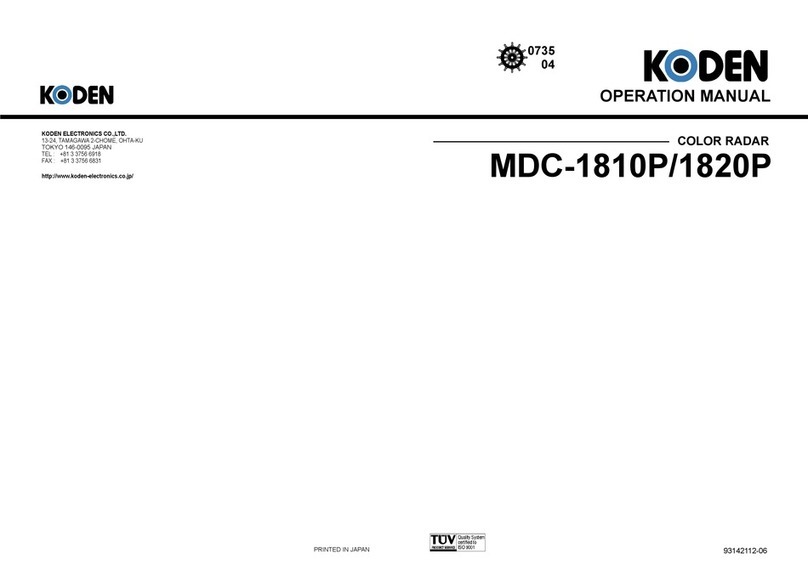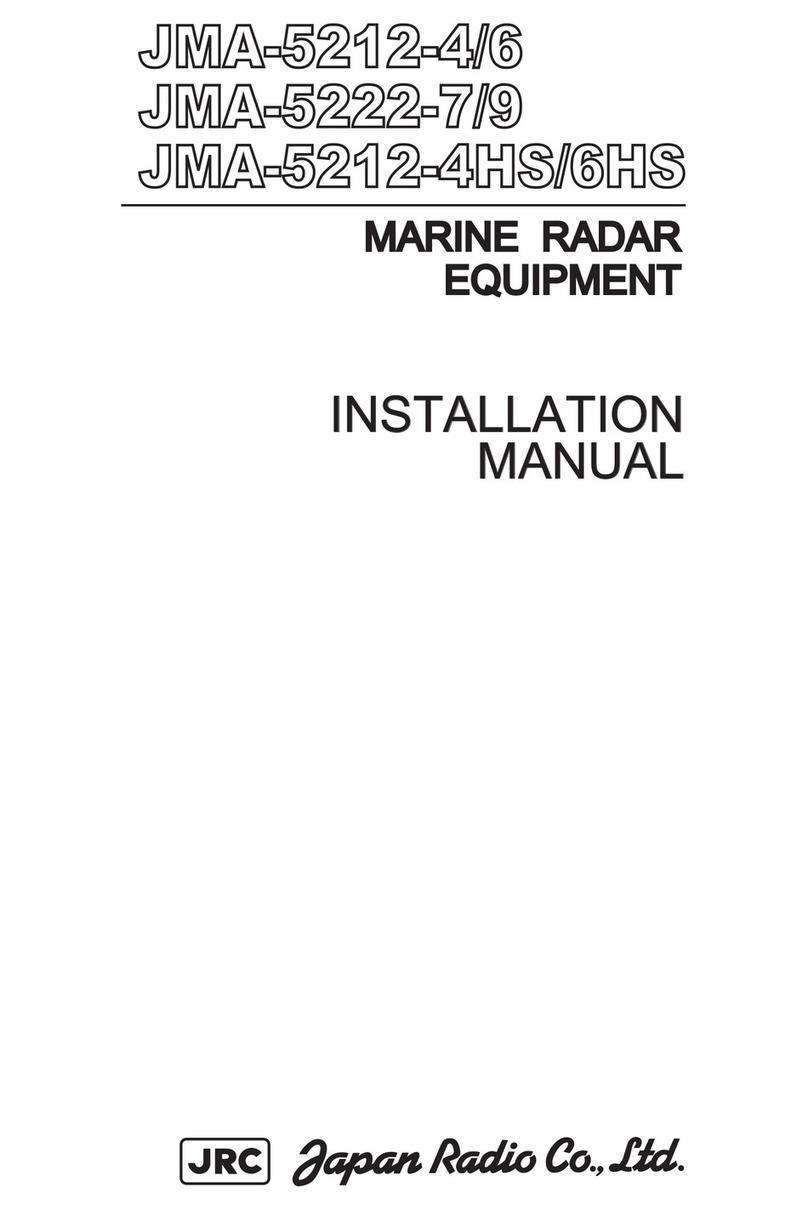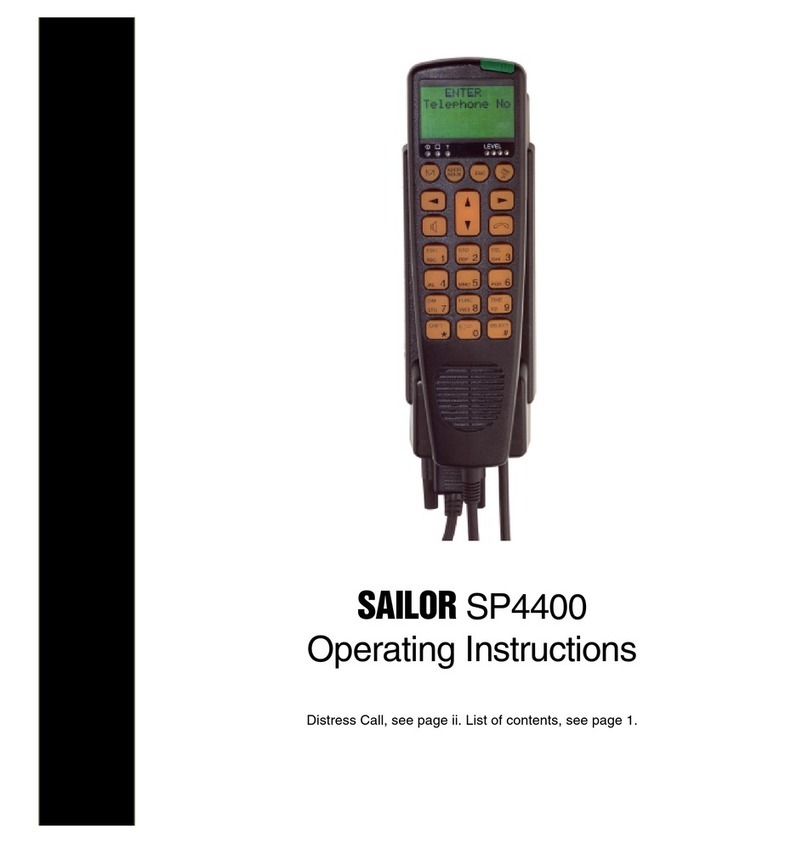3
2.6.5 TT Symbols ............................................................................................................. 38
2.7 Navigation Chart .............................................................................................................39
2.7.1 Navigation Chart Interface..................................................................................... 39
2.7.2 Navigating to a Point.............................................................................................. 40
2.7.3 Viewing Information ............................................................................................... 40
2.8 F1-F4 Shortcuts ..............................................................................................................41
2.8.1 Using a Shortcut Function...................................................................................... 41
2.8.2 Swapping an Assigned Function ........................................................................... 41
CHAPTER 3 MENU AND SETTINGS������������������������������������������������������������� 43
3.1 Accessing the Menu .......................................................................................................43
3.2 Radar Setup ....................................................................................................................43
3.2.1 Selecting the Radar Orientation............................................................................. 43
3.2.2 Selecting Two Ranges ............................................................................................ 44
3.2.3 Changing the Rotation Speed of the Antenna....................................................... 44
3.2.4 Echo Trails............................................................................................................... 45
3.2.5 Timed Transmit....................................................................................................... 45
3.3 EchoTuning ....................................................................................................................45
3.3.1 Adjusting Gain......................................................................................................... 46
3.3.2 Reducing Sea Clutter.............................................................................................. 46
3.3.3 Reducing Rain Clutter............................................................................................. 46
3.3.4 MotionScope™ Doppler Radar Technology ........................................................... 46
3.3.5 Selecting Target Size .............................................................................................. 47
3.3.6 Extending Radar Pulses ......................................................................................... 47
3.3.7 Echo Threshold ....................................................................................................... 47
3.4 Other Vessels..................................................................................................................47
3.4.1 Managing Other Vessels ........................................................................................ 48
3.4.2 AIS ........................................................................................................................... 48
3.4.3 Adjusting Vector Times.......................................................................................... 49
3.5 Alarms.............................................................................................................................49
3.5.1 Setting Collision Alarms......................................................................................... 49
3.5.2 Setting Up Guard Zones ......................................................................................... 50
3.5.3 Setting Up Boundaries............................................................................................ 51
3.6 Radar Appearance...........................................................................................................52
3.6.1 Changing the Colors ............................................................................................... 52
3.6.2 Adjusting the Brightness of the Bearing and Range Lines................................... 52
3.6.3 Looking Further Ahead........................................................................................... 52
3.6.4 Selecting On-Screen Data....................................................................................... 52
3.6.5 Using PI Lines ......................................................................................................... 53