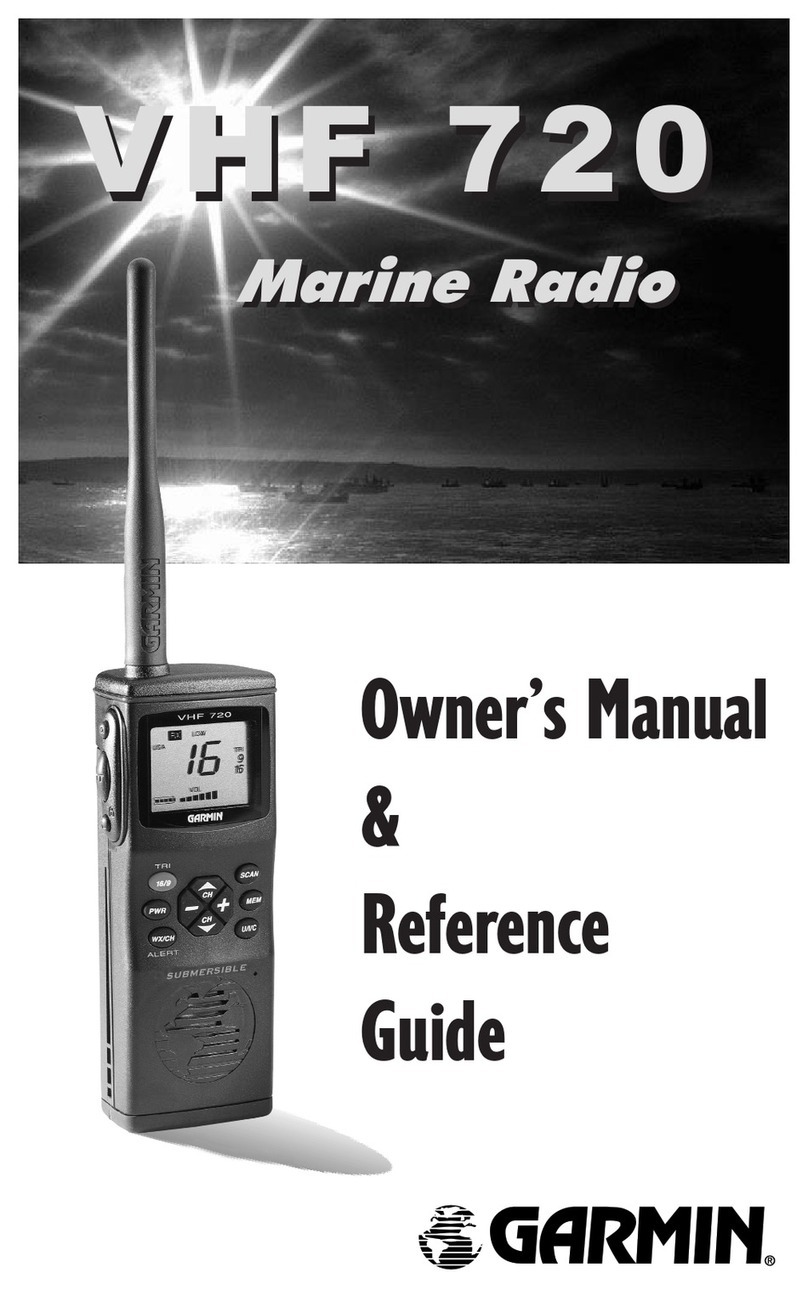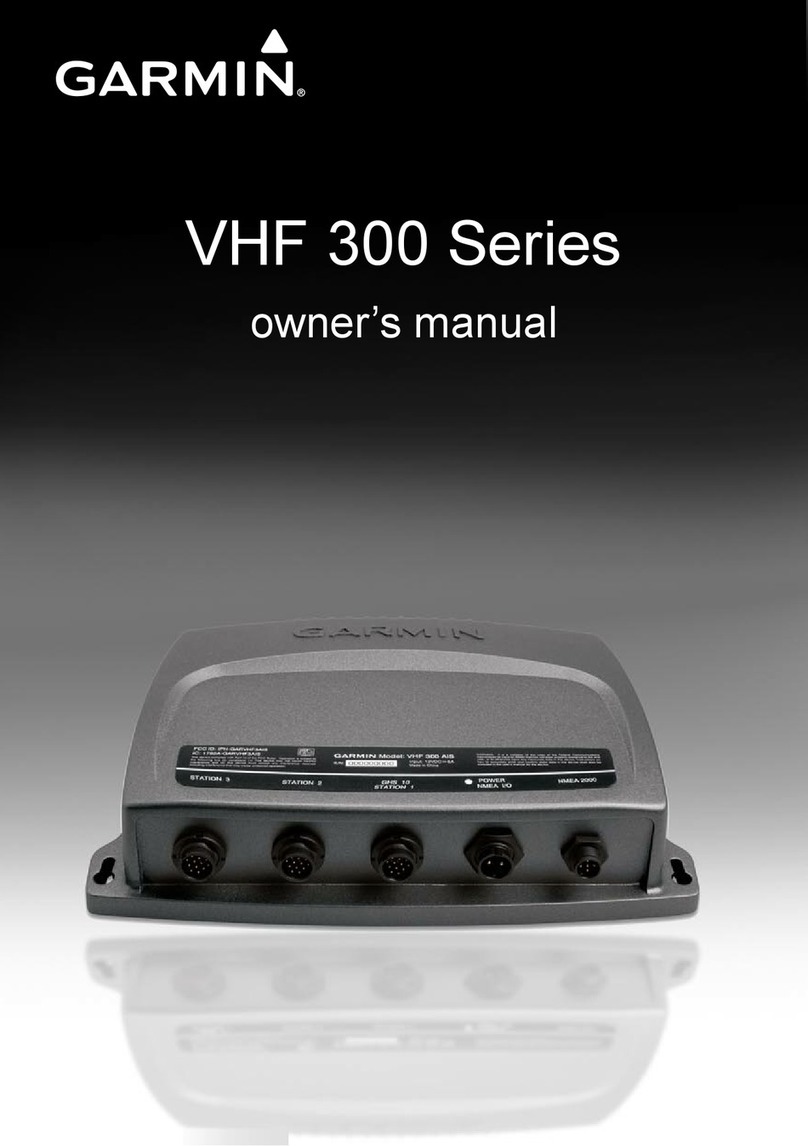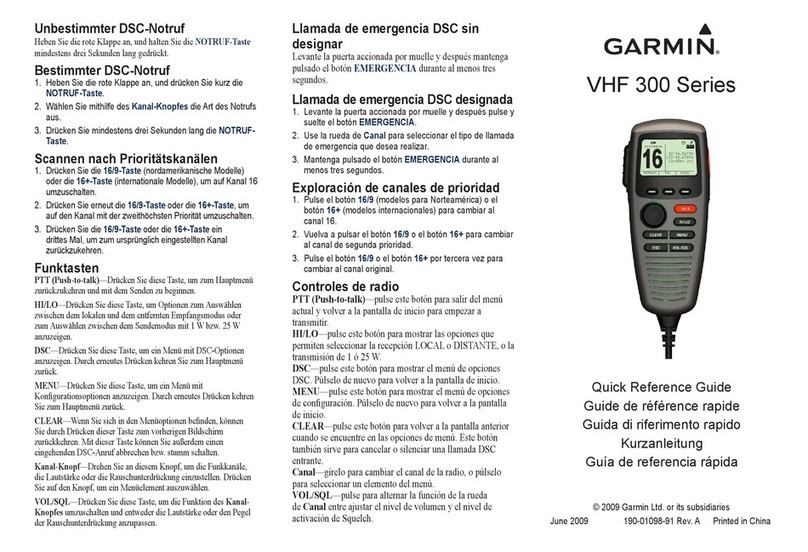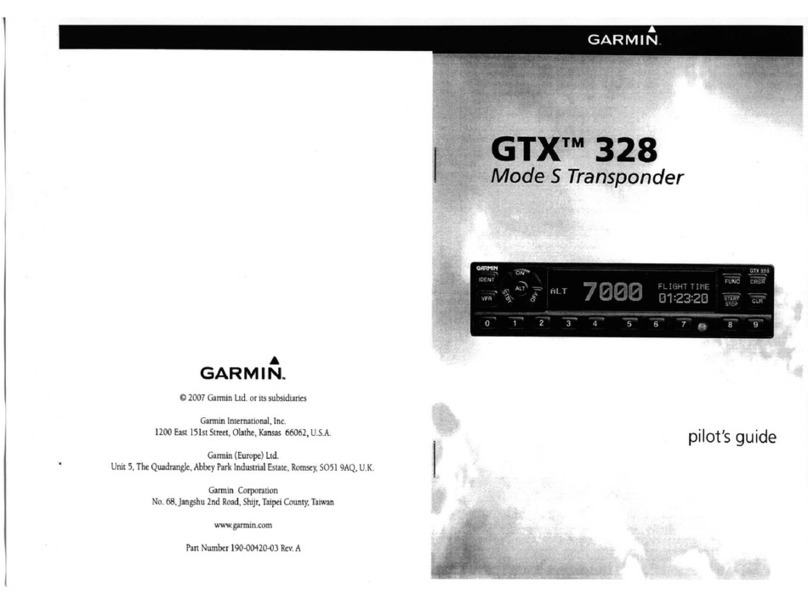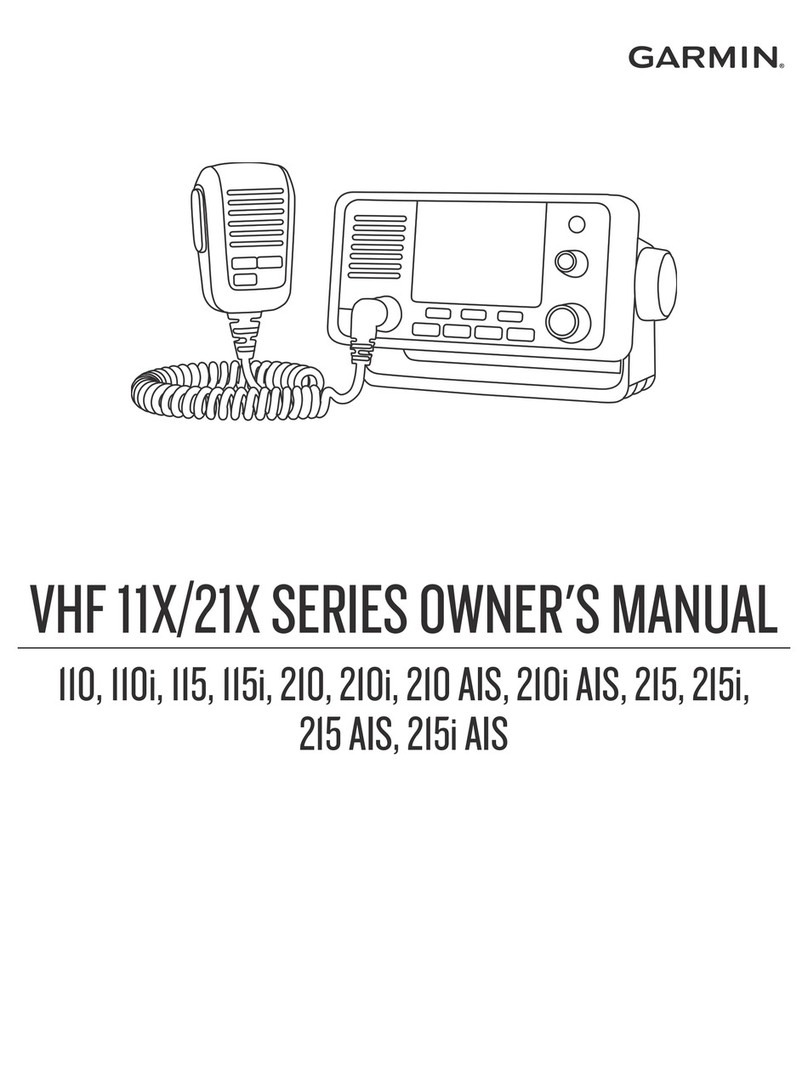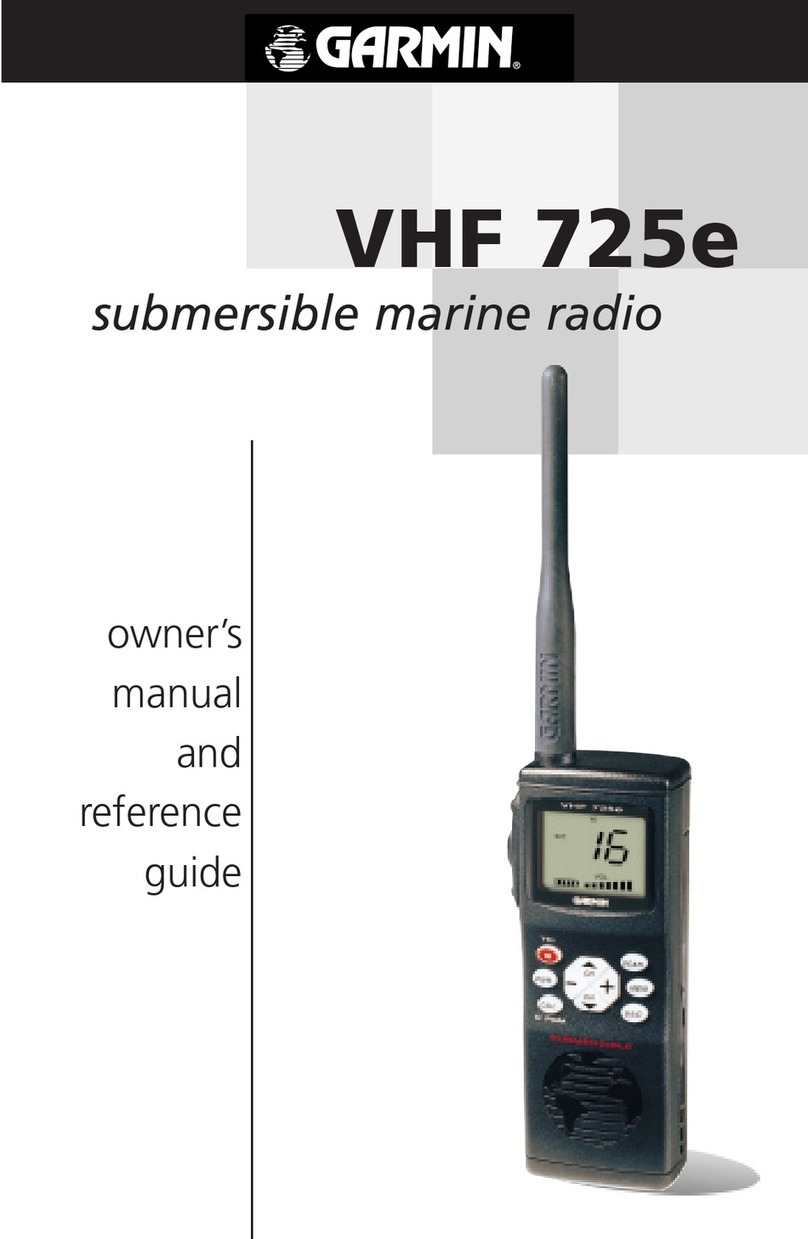Limited Warranty
This GARMIN product is warranted to be free from defects in materials or workmanship for
one year from the date of purchase. Within this period, GARMIN will at its sole option,
repair or replace any components that fail in normal use. Such repairs or replacement will
be made at no charge to the customer for parts or labor, pro ided that the customer shall be
responsible for any transportation cost. This warranty does not co er failures due to abuse,
misuse, accident or unauthorized alteration or repairs.
THE WARRANTIES AND REMEDIES CONTAINED HEREIN ARE EXCLUSIVE AND IN
LIEU OF ALL OTHER WARRANTIES EXPRESS OR IMPLIED OR STATUTORY, INCLUDING
ANY LIABILITY ARISING UNDER ANY WARRANTY OF MERCHANTABILITY OR FITNESS
FOR A PARTICULAR PURPOSE, STATUTORY OR OTHERWISE. THIS WARRANTY GIVES
YOU SPECIFIC LEGAL RIGHTS, WHICH MAY VARY FROM STATE TO STATE.
IN NO EVENT SHALL GARMIN BE LIABLE FOR ANY INCIDENTAL, SPECIAL, INDIRECT
OR CONSEQUENTIAL DAMAGES, WHETHER RESULTING FROM THE USE, MISUSE, OR
INABILITY TO USE THIS PRODUCT OR FROM DEFECTS IN THE PRODUCT. Some states
do not allow the exclusion of incidental or consequential damages, so the abo e limitations
may not apply to you.
GARMIN retains the exclusi e right to repair or replace the unit or software or offer a full
refund of the purchase price at its sole discretion. SUCH REMEDY SHALL BE YOUR SOLE
AND EXCLUSIVE REMEDY FOR ANY BREACH OF WARRANTY.
To obtain warranty ser ice, contact your local GARMIN Authorized Ser ice Center. For
assistance in locating a Ser ice Center near you, call GARMIN Customer Ser ice at one of the
numbers shown below.
GARMIN International, Inc. GARMIN (Europe) Ltd.
1200 East 151st Street Unit 4, The Quadrangle, Abbey Park
Olathe, Kansas 66062, U.S.A. Industrial Estate, Romsey, SO51 9AQ, U.K.
Phone: 913/397.8200 Phone: 44/1794.519944
FAX: 913/397.0836 FAX: 44/1794.519222
NOTE: The GTX 327 owner accepts all responsibility for obtaining the proper
licensing before using the transponder.
NOTE: The co erage you can expect from the GTX 327 is limited to “line of
sight”. Low altitude or aircraft antenna shielding by the aircraft itself may
result in reduced range. Range can be impro ed by climbing to a higher alti-
tude. It may be possible to minimize antenna shielding by locating the antenna
where dead spots are only noticed during abnormal fl ight attitudes.
CAUTION: The GTX 327 should be turned off before starting or shutting down
aircraft engine(s).
)