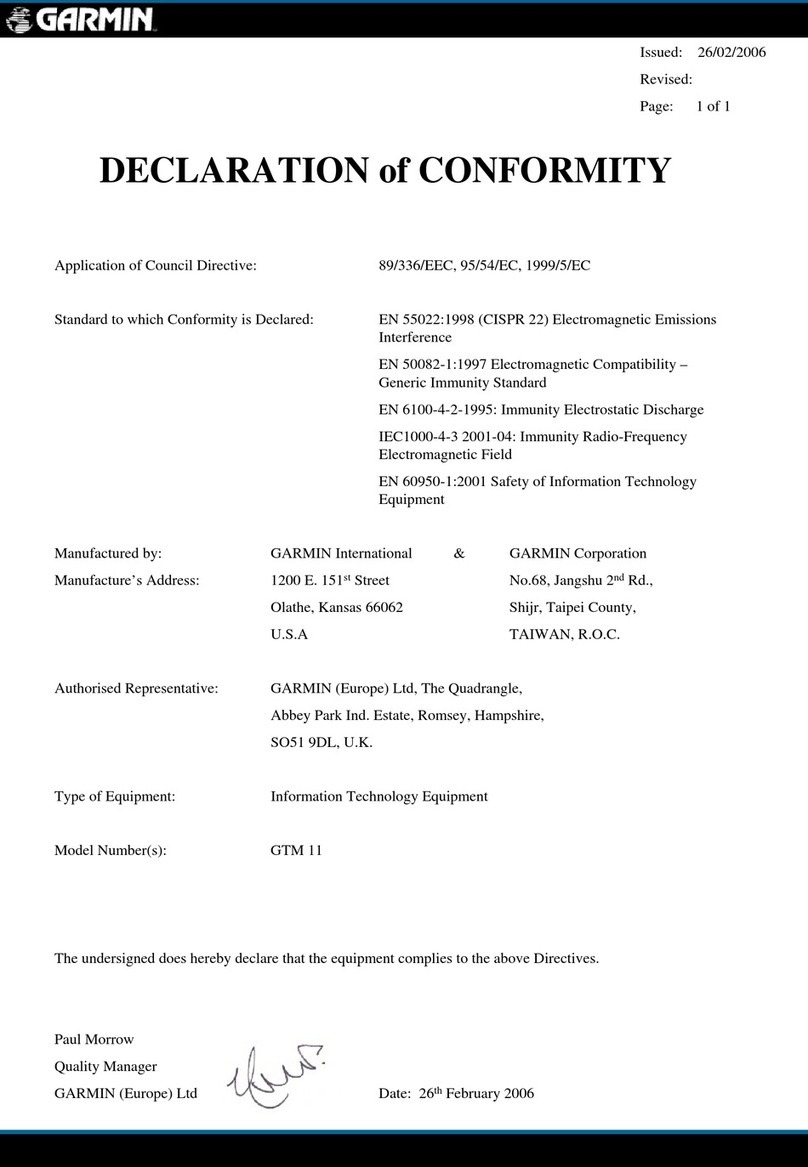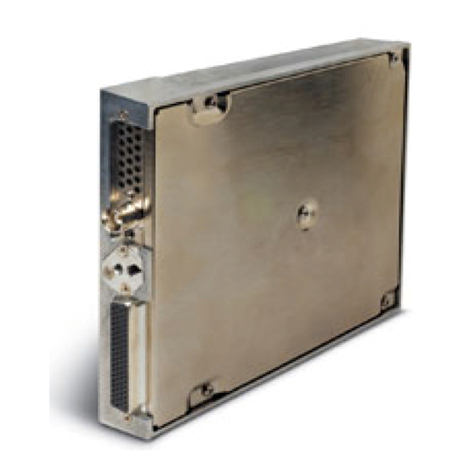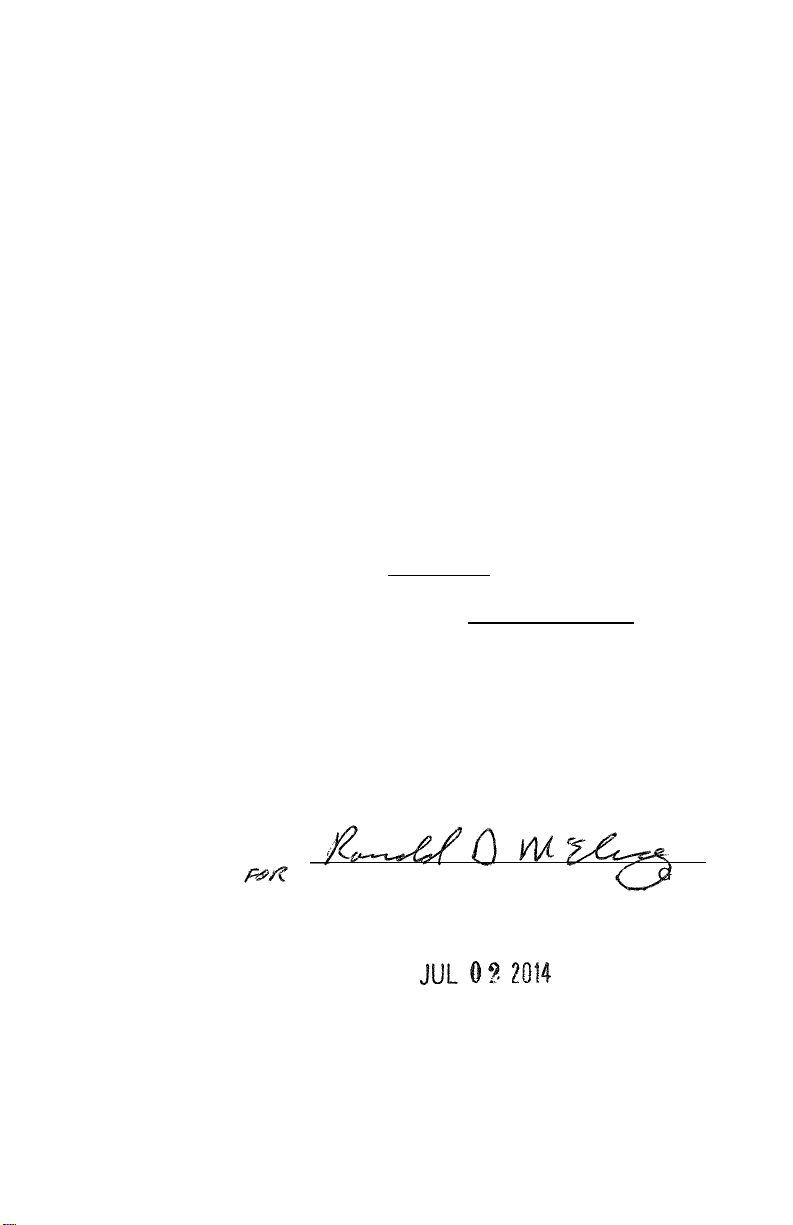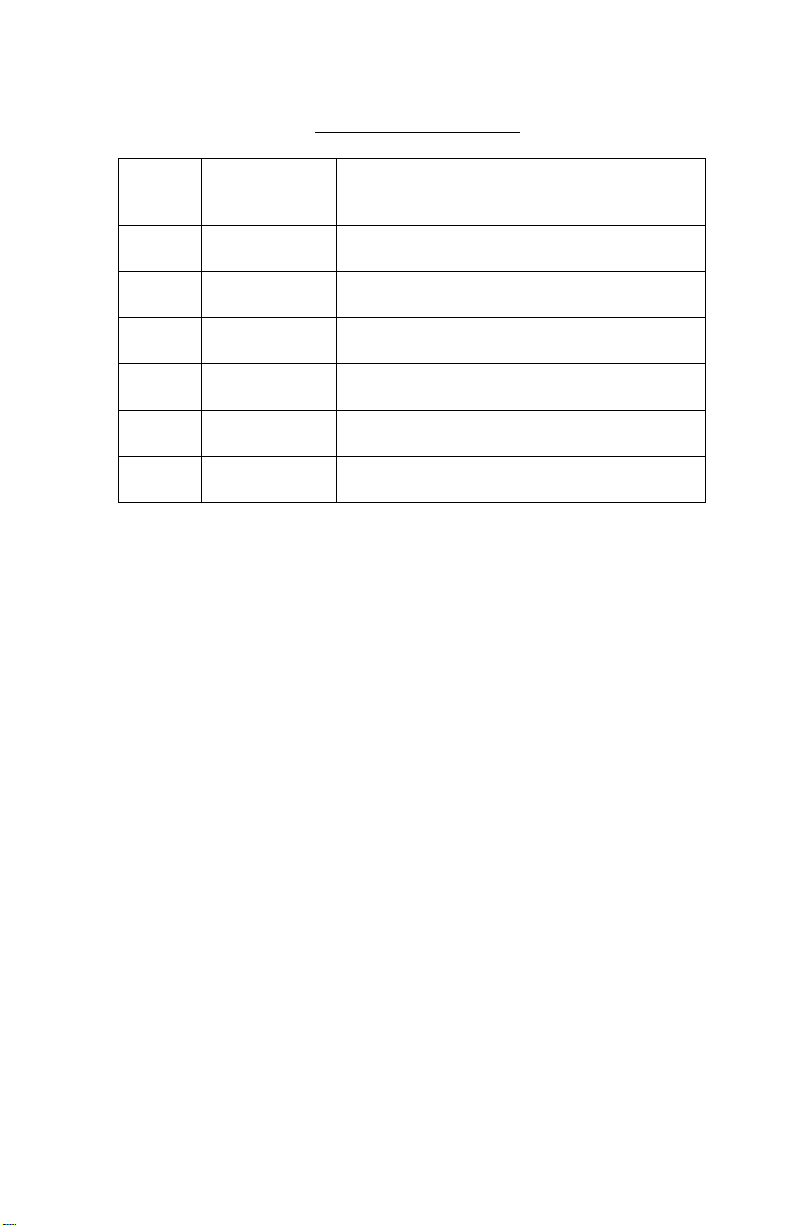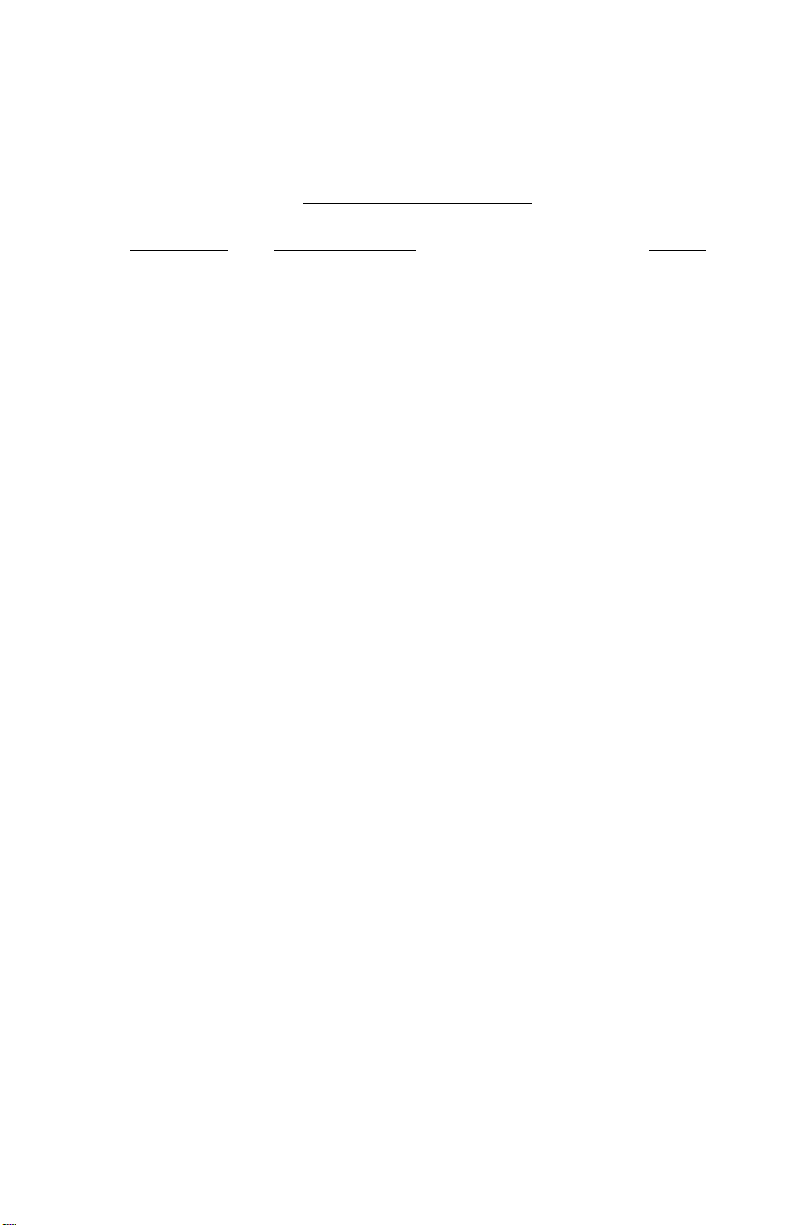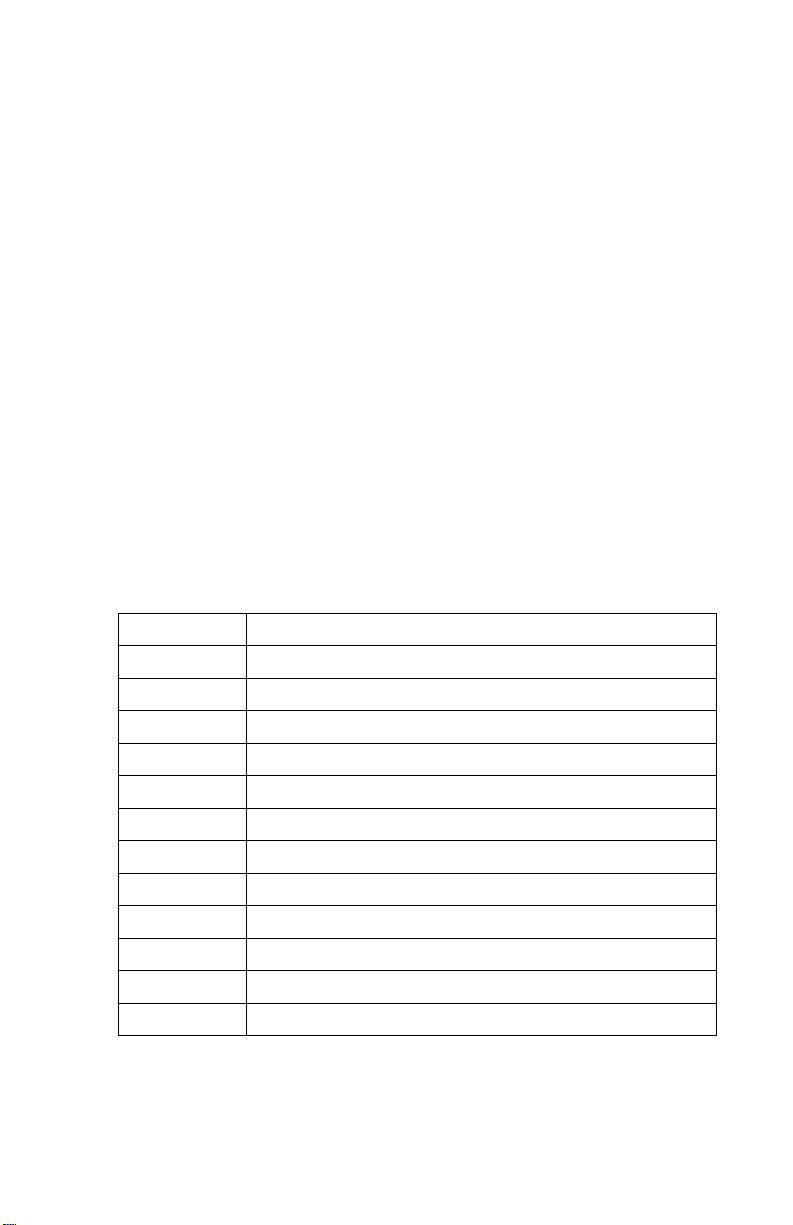iv ENSTROM 480B RFM SUPPLEMENT
Report No. 28-AC-062 Jun 5/14
LIST OF FIGURES
FIGURE NO. DESCRIPTION PAGE
2-1 Weather Data Link (XM) Page ..............2-1
2-2 Weather Data Link (XM) Page Weather
Product SoftKeys .................................2-2
2-3 Weather Product Displays Map............2-2
2-4 NEXRAD Data .....................................2-3
2-5 Echo Tops Data ...................................2-3
2-6 Cloud Tops Data..................................2-4
2-7 SiriusXM Lightning Weather Product...2-4
2-8 Cell Movement Weather Product ..........2-5
2-9 SIGMET & AIRMET Weather
Products..............................................2-6
2-10 METARS Flags (Weather Data Link
Page) .............................................. ….2-8
2-11 METAR (Weather Information Page) .....2-8
2-12 24 Hr Surface Analysis & City
Forecast Data ......................................2-9
2-13 Freezing Level Data ...........................2-10
2-14 Winds Aloft Data ...............................2-11
2-15 Navigation Map Page with
Winds Aloft........................................2-11
2-16 County Flood Warning.......................2-12
2-17 Cyclone Weather Data .......................2-13
2-18 Icing Data @ 6,000ft ..........................2-14
2-19 Turbulence Weather Product .............2-14
2-20 AIREPS & PIREPS on the Weather
Data Link Page ..................................2-15
2-21 PIREPS Text on the Weather Data
Link Page .........................................2-16
7-1 GDL 69AH System Interface ................7-1
7-2 Weather Data Link Page Setup ............7-5
7-3 Navigation Map Page Menu..................7-6
7-4 Navigation Map Setup Menu................7-7
TABLE NO. DESCRIPTION PAGE
Intro-1 List of Abbreviations ...................... Intro-1
6-1 GDL 69AH Weight & Balance...............6-1
7-1 SiriusXM Weather Product Symbols
& Data Timing .....................................7-3
This electronic document is not linked to a subscription for revision control or distribution. Refer to the Optional Equipment
Supplement Publications Status link under the Technical Support Page of the Enstrom Helicopter website for the current revision
level of this Rotorcraft Flight Manual Supplement.
UNCONTROLLED COPY WHEN DOWNLOADED OR PRINTED