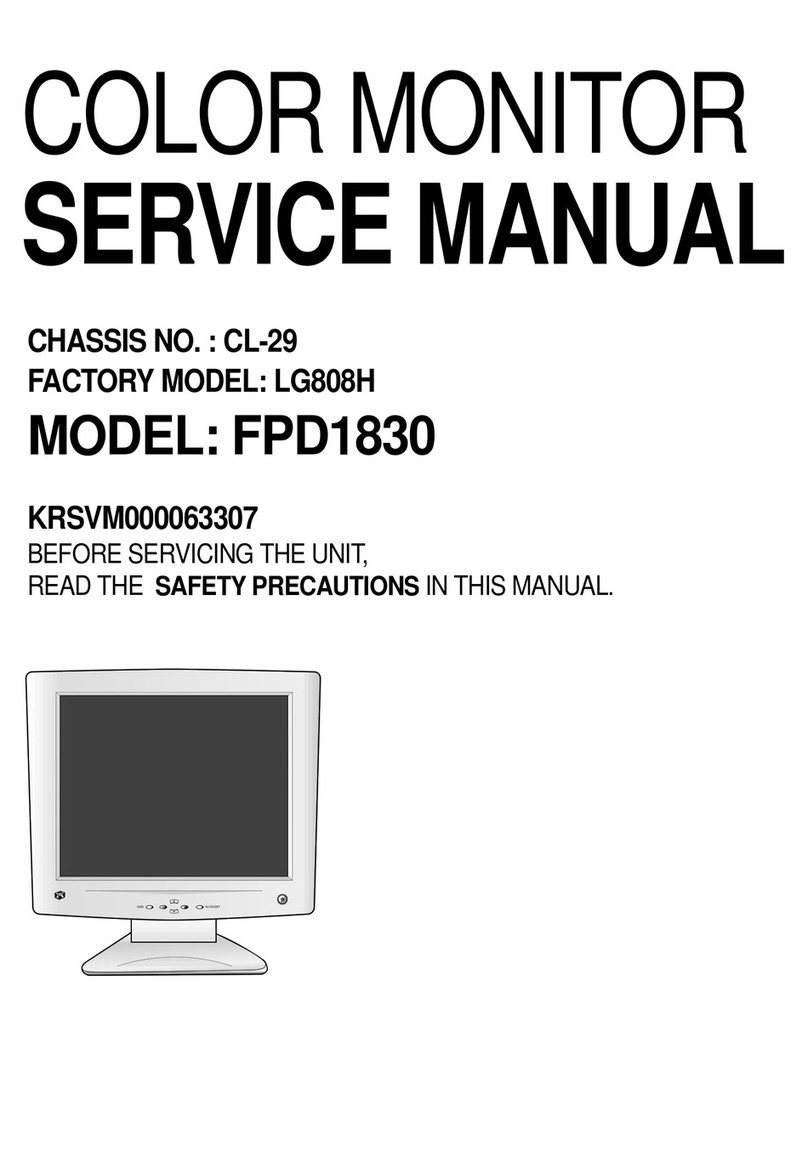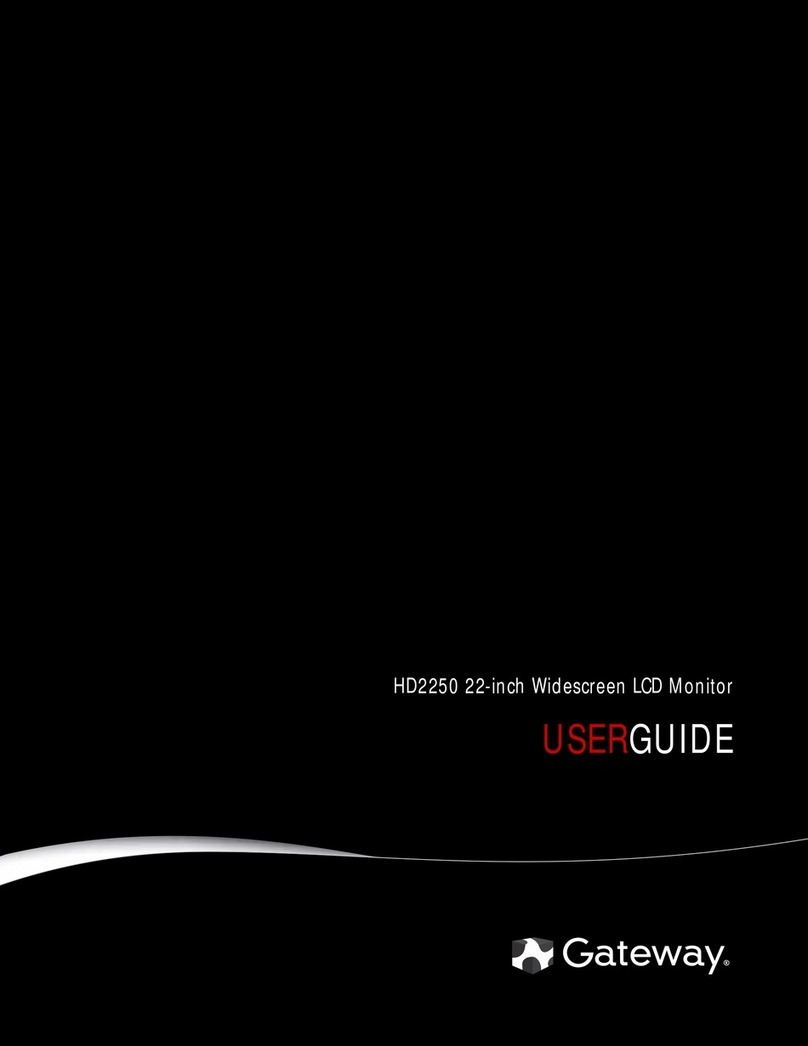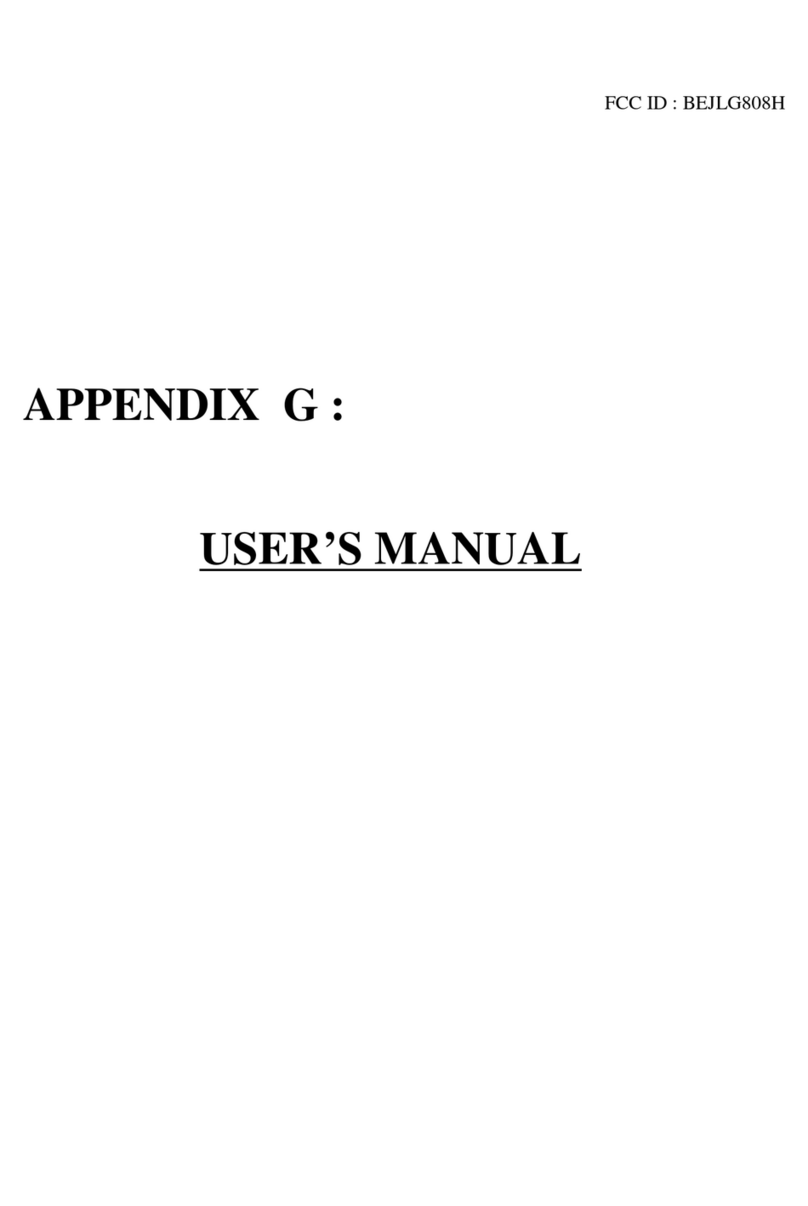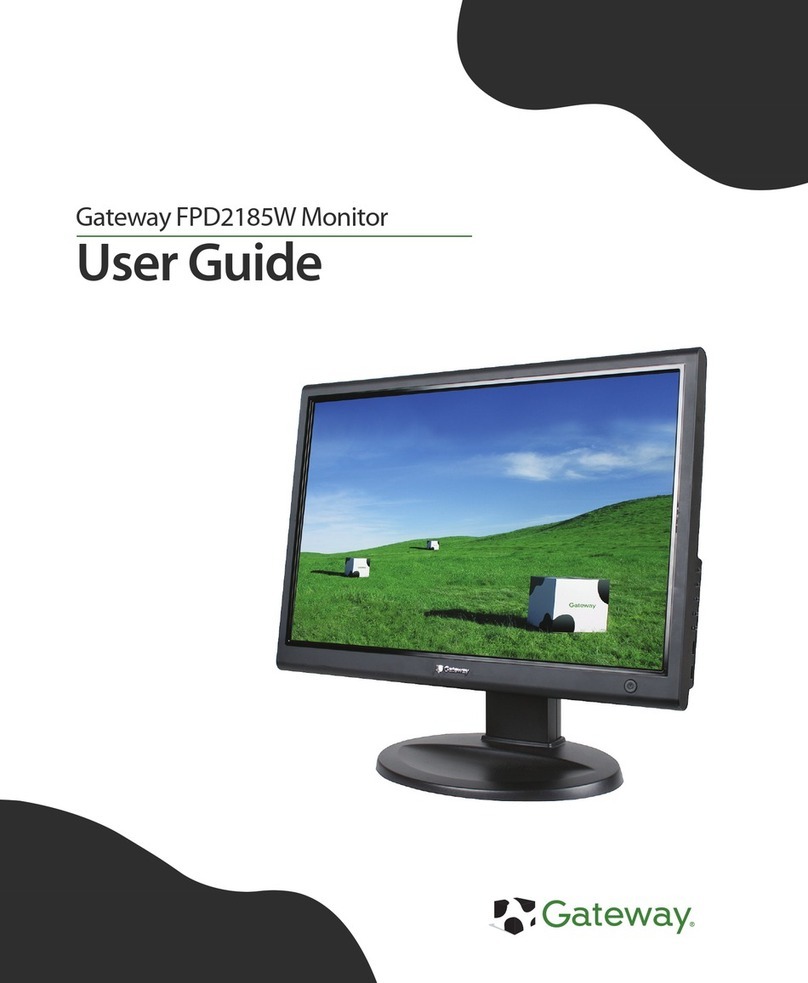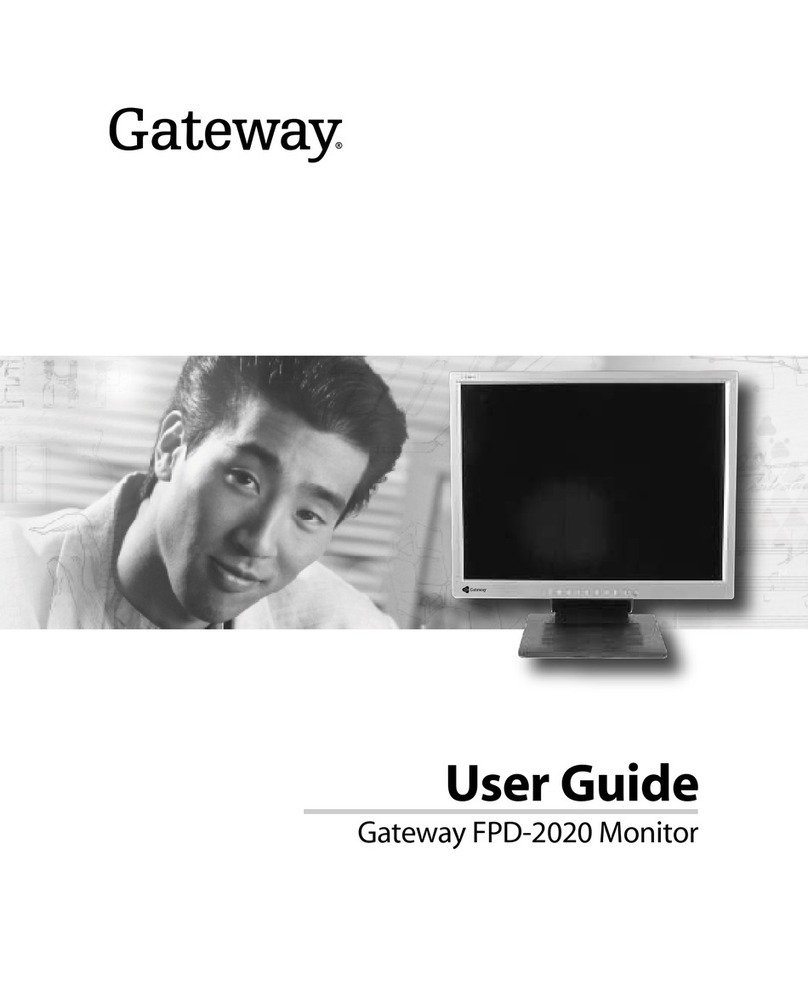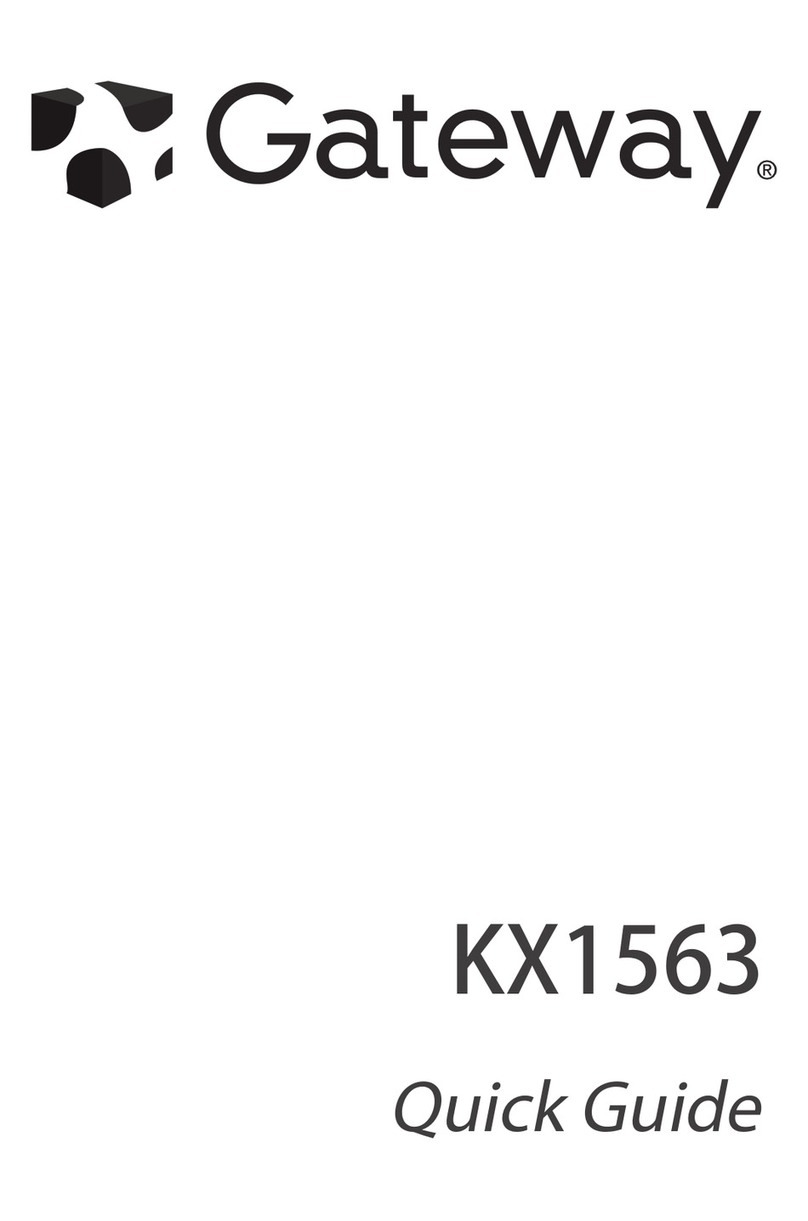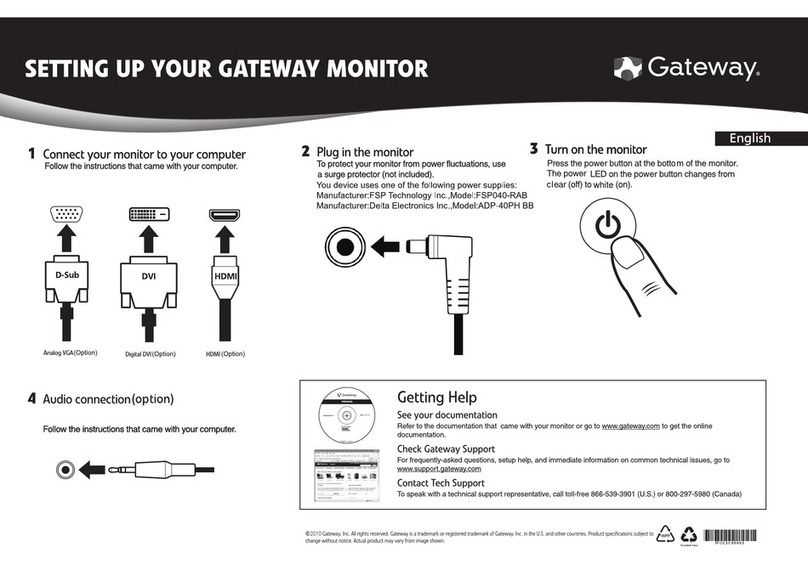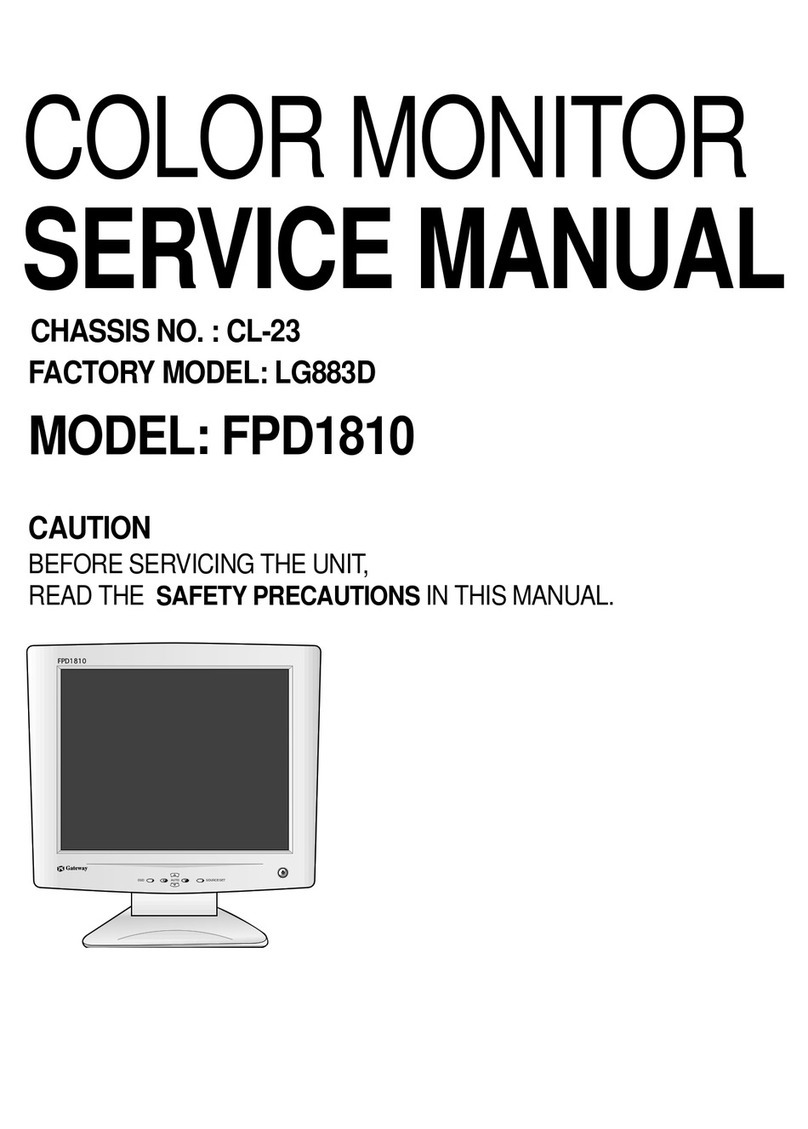MAN FPD1975W SETUP POSTER R0 3/06
5 Remove the bracket from the adjustable stand. Remove the
four screws from the back of the LCD panel and use those to
attach the stand’s mounting bracket to the monitor.
5 Remove the bracket from the adjustable stand. Remove the
four screws from the back of the LCD panel and use those to
attach the stand’s mounting bracket to the monitor.
6 Slide the neck bracket’s slot onto the bracket’s mounting tab,
push the bracket lever to the right and hold it, then lower
the neck into place and release the lever.
6 Slide the neck bracket’s slot onto the bracket’s mounting tab,
push the bracket lever to the right and hold it, then lower
the neck into place and release the lever.
4 Slide the adjustable stand’s neck onto the base, then tighten
the thumbscrew under the base to secure the neck into place.
4 Slide the adjustable stand’s neck onto the base, then tighten
the thumbscrew under the base to secure the neck into place.
2 Remove the screw from the neck hinge, then remove the
neck from the LCD panel. Save the screw for Step 3.
2 Remove the screw from the neck hinge, then remove the
neck from the LCD panel. Save the screw for Step 3. 3 Attach the hinge cover to the monitor using the screw
removed in Step 2.
3 Attach the hinge cover to the monitor using the screw
removed in Step 2.
1 Place the monitor face-down on a soft, non-marring surface.
Allow the base to hang down over the edge of the table.
1 Place the monitor face-down on a soft, non-marring surface.
Allow the base to hang down over the edge of the table.
Attaching your height-adjustable monitor stand (optional)*
Phillips screwdriver required
* Available at www.gateway.com
For additional help, see the documentation that came with your computer or go to gateway.com for online documentation. You can also visit gateway.com for help on common technical issues.
1
21
2
1
2