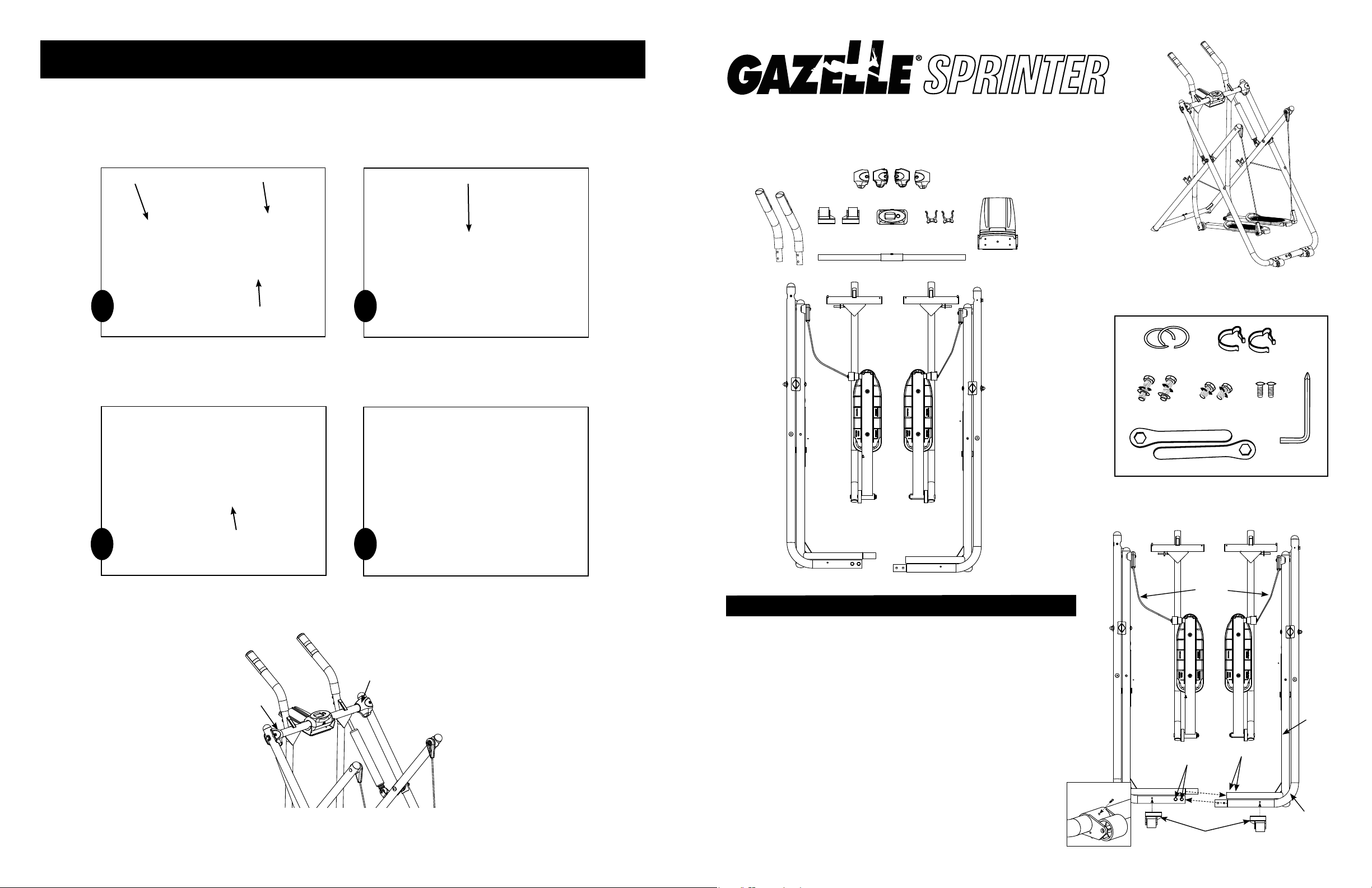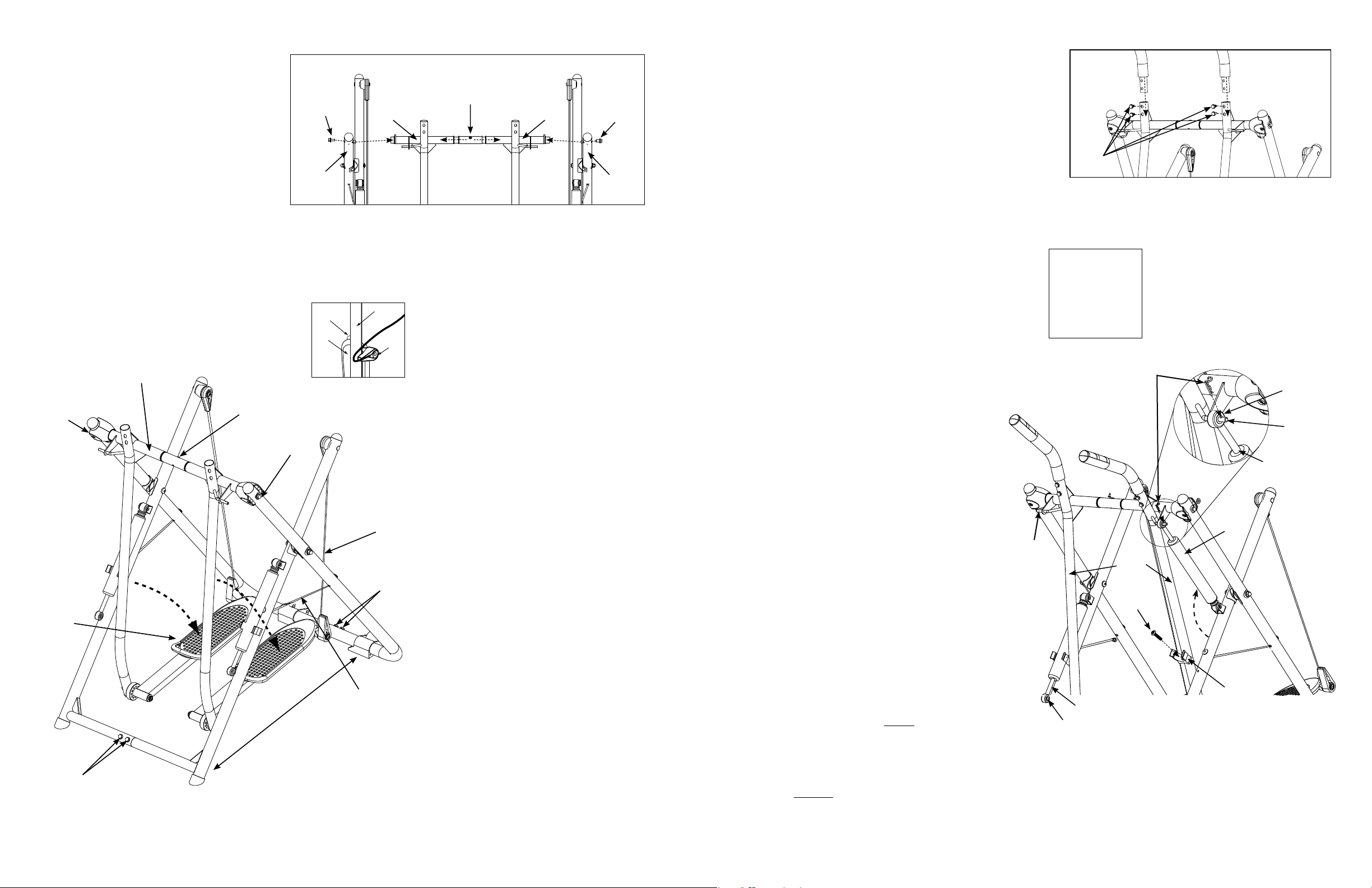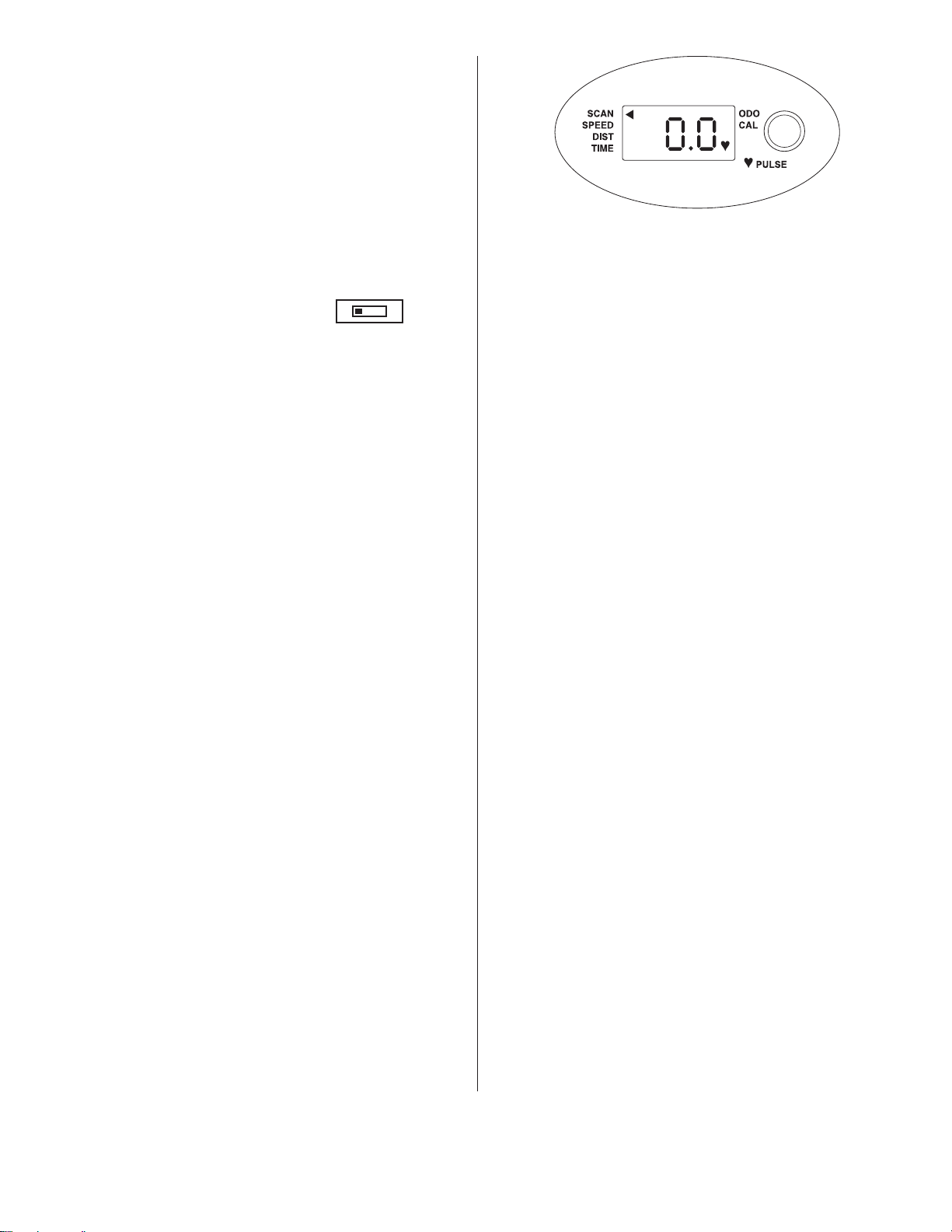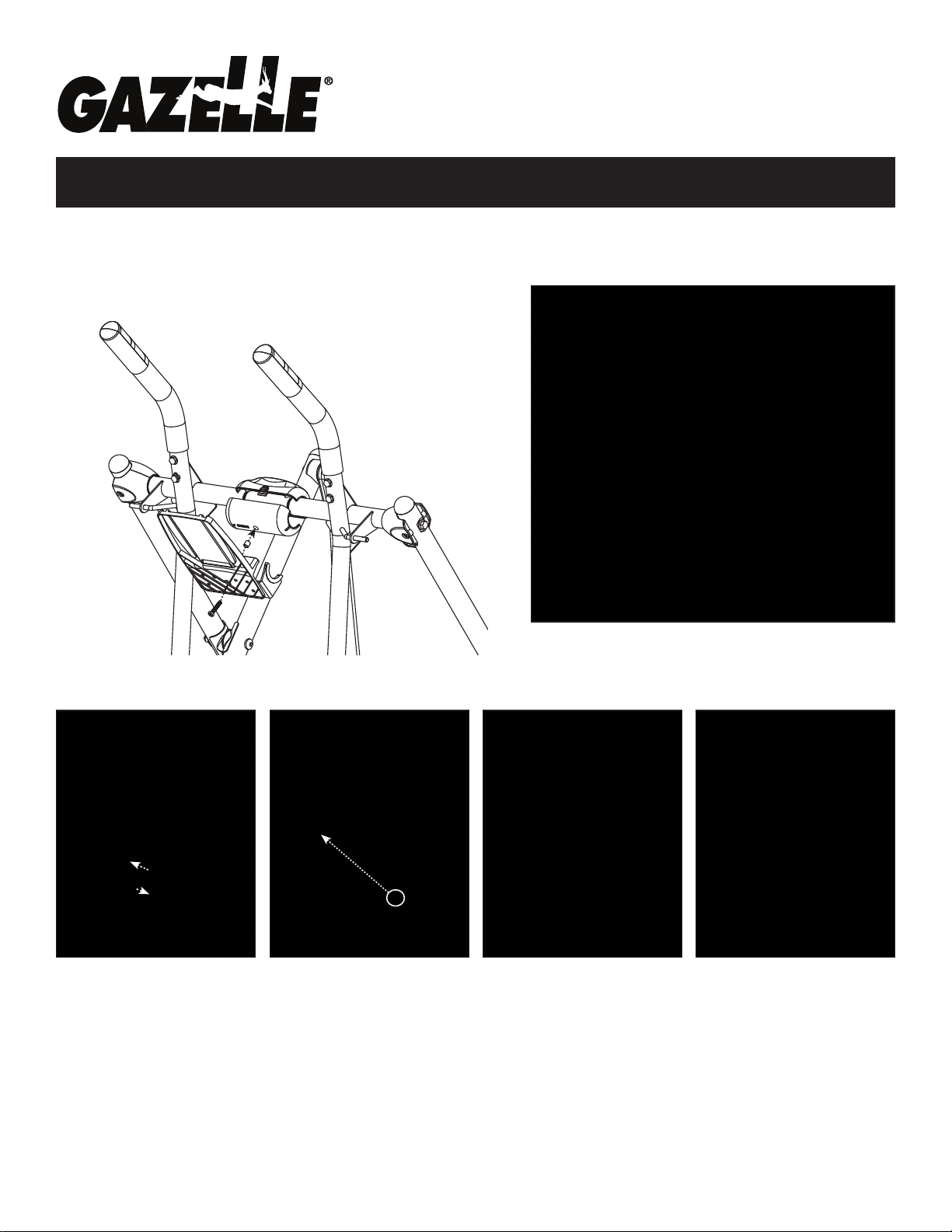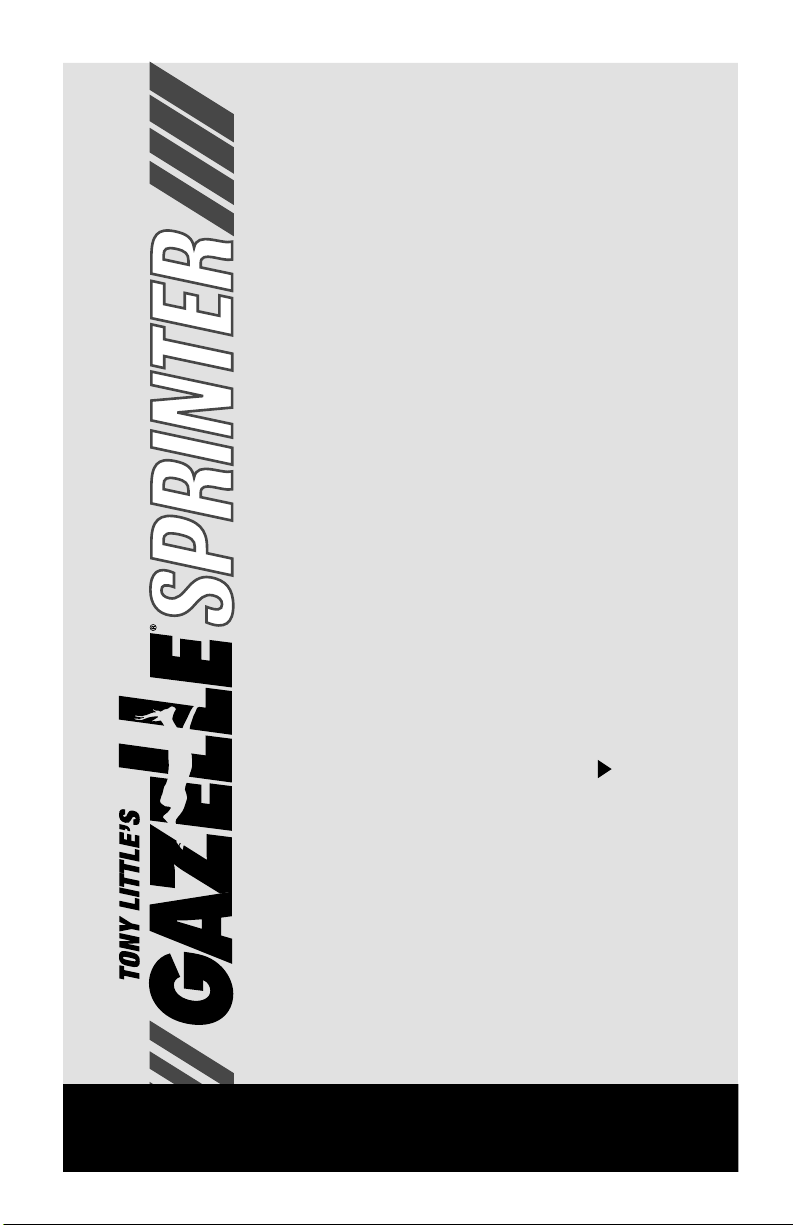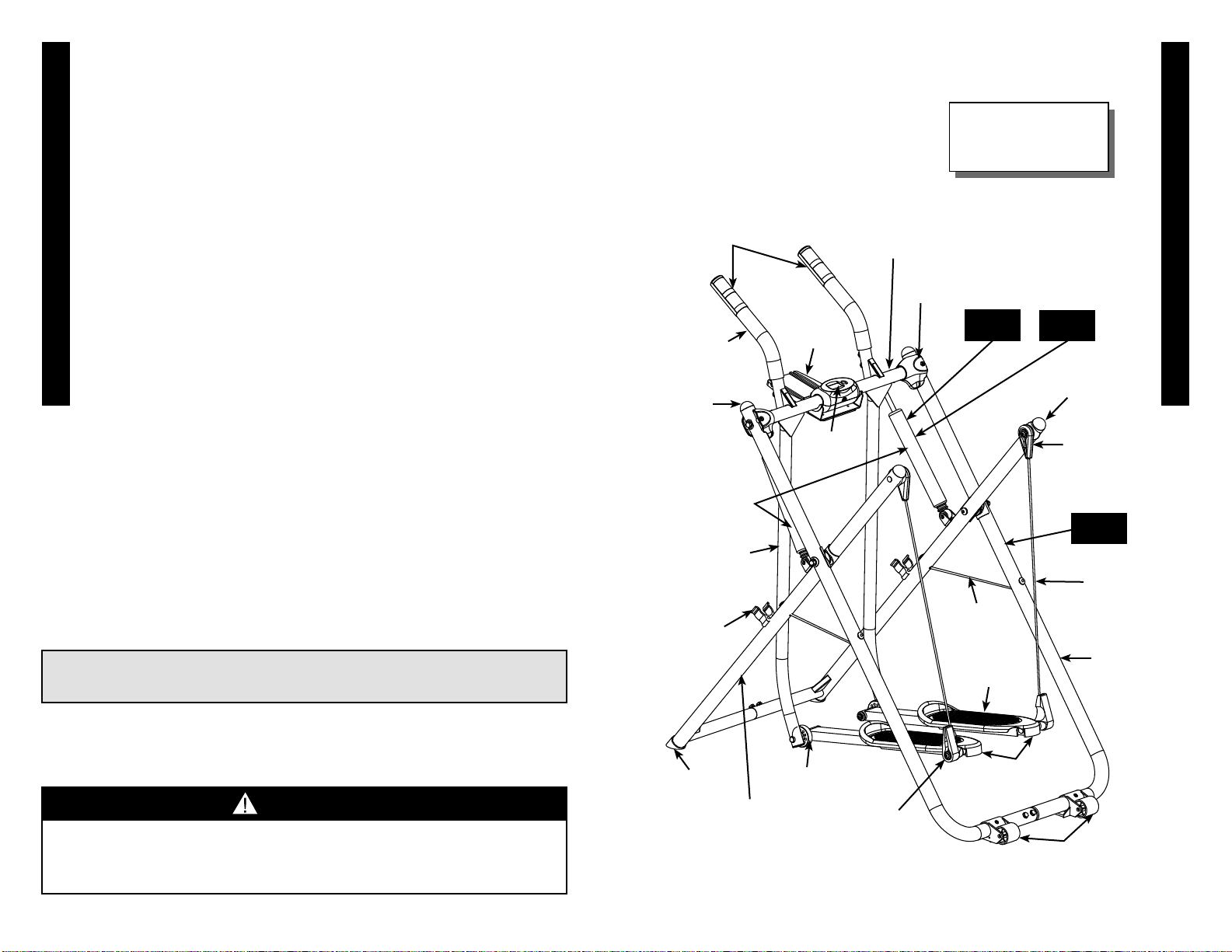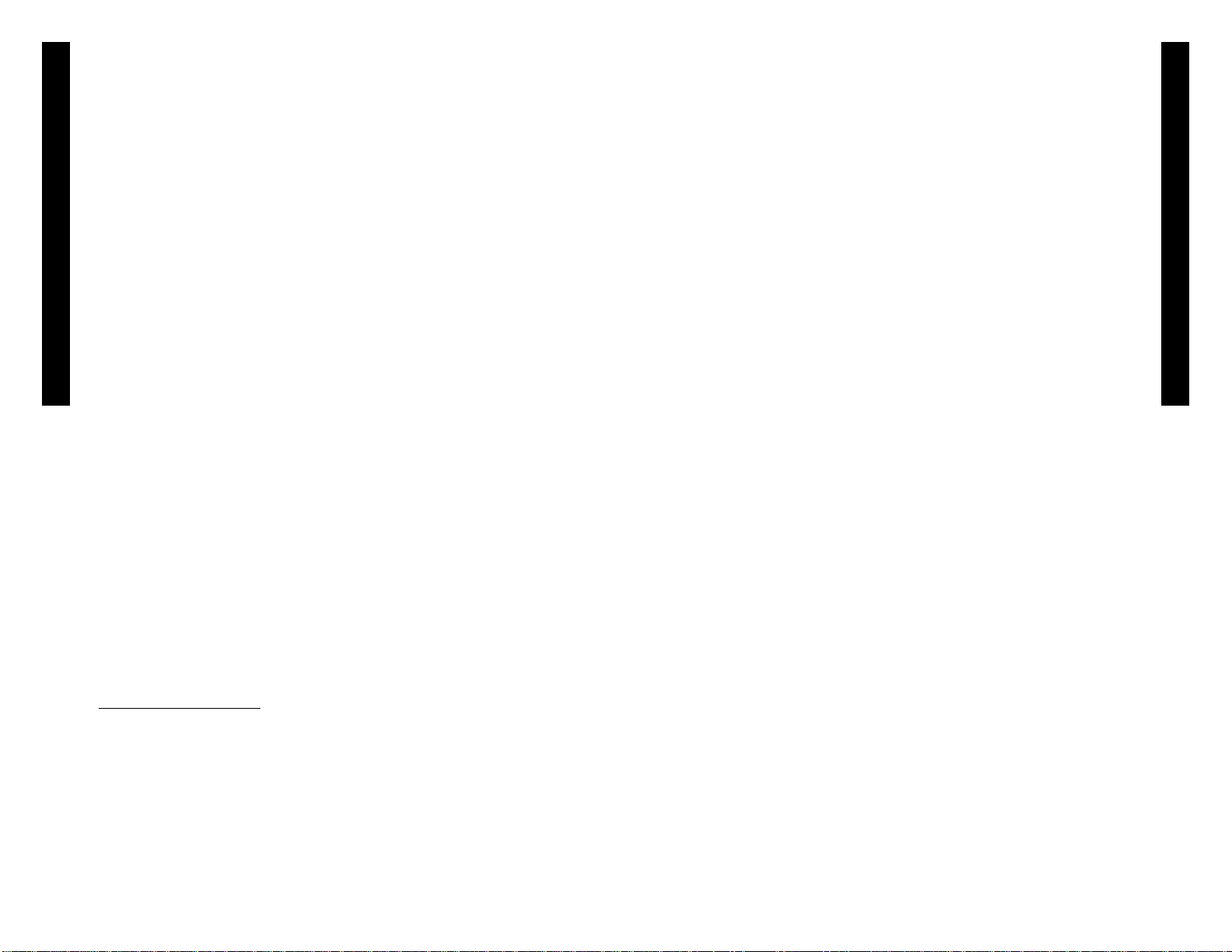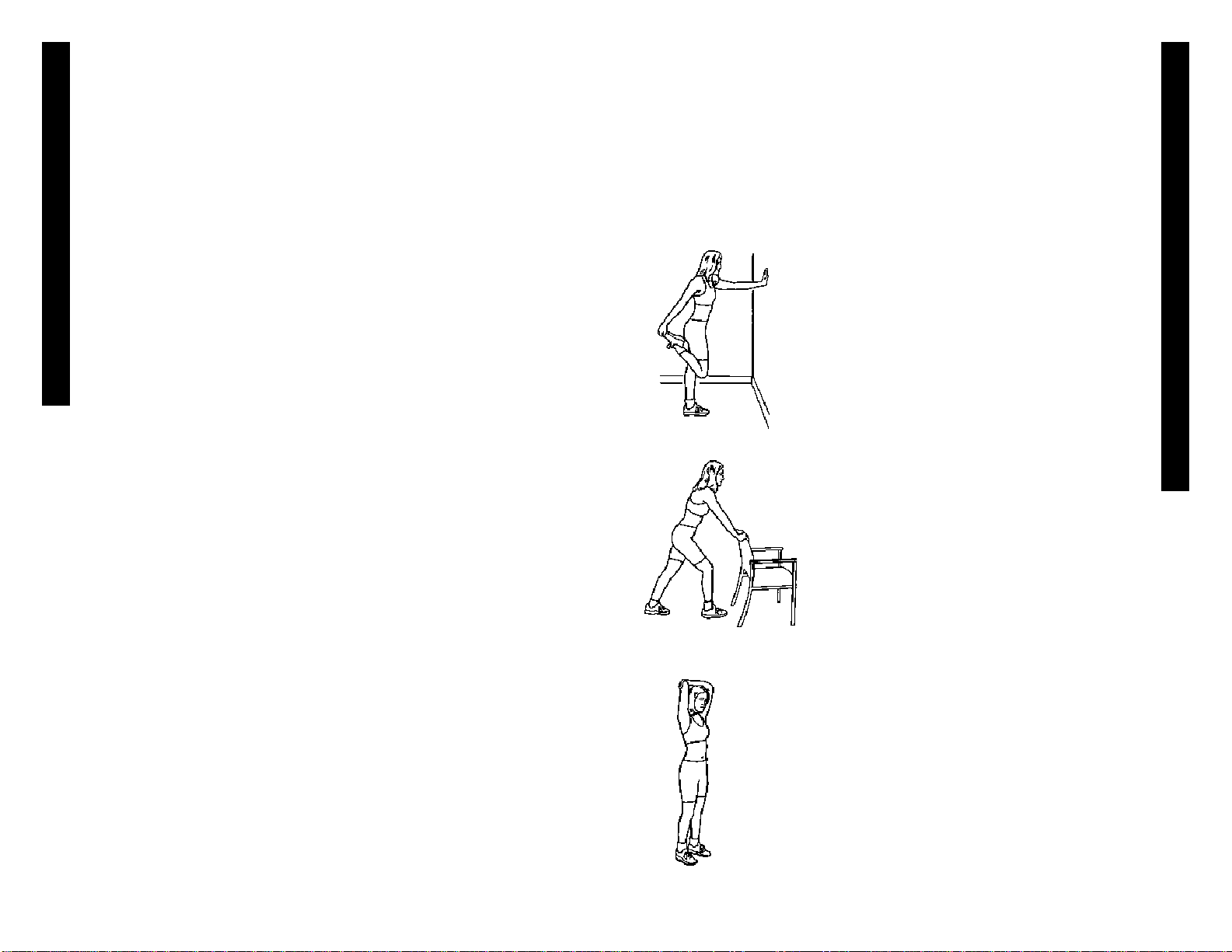6 7
Congratulations on your purchase of the Gazelle®Sprinter! You’ve just taken
an important step toward achieving your tness goals. Whether that means
strengthening your heart & lungs, toning muscles, or a combination of these,
the Gazelle®Sprinter will help you achieve those goals.
Working out on comfortable, efcient equipment that allows you to start &
progress at the level that’s appropriate for you is a vital element in sticking
with a program of regular exercise. With your Gazelle®Sprinter, you’ll use the
muscles of both your upper & lower body in a pleasant, easy gliding motion
to burn calories, rm muscles, & improve your cardiovascular endurance. All
of the exercises are easy to do & should feel good, not painful or exhausting.
You’ll be able to step onto your Gazelle®Sprinter & begin your workout – just
what you need to improve your tness the healthy, easy way!
One hour a week – three fun 20 minute sessions – is all it takes to begin
experiencing the health benets of aerobic exercise. With regular use of
your Gazelle®Sprinter, you may soon notice some important changes in
yourself, such as:
•More endurance & stamina.
•Less body fat & excess weight (if you also follow the Nutrition Guide).
•Improved muscle tone in both upper & lower body.
•Increased energy for daily tasks.
•Less stress & a more positive outlook.
If you increase your exercise program to just 20 minutes each day, you
can accelerate these benets dramatically. An impressive return on your
investment!
Many studies show that a combination of low fat, sensible meals & exercise
is the optimum weight loss plan.
We’re so sure that you will be completely satised with your Gazelle®
Sprinter, that we encourage you to share with us your comments &
suggestions. If, during the course of using your system, you have any
questions about the program, please contact our Customer Service
Specialists at the email address or phone number listed below.
As always, you have our quality assurance that we want only your
complete satisfaction. After all, your success is our success too!
Sincerely,
Customer Service
service@gazelleglider.com
1.800.519.8061
Monday–Thursday | 8:30 AM–5 PM EST
IMPORTANT: This owner’s manual is the authoritative source of
information about your Gazelle®Sprinter. Please read it carefully &
follow all the instructions.
If you are just starting an exercise program, choose a time of day that’s good
for you & then stick closely to it. Try to do your Gazelle®Sprinter workout
three times per week at rst, & then gradually progress to four or ve
days a week. Choose a time when you feel energetic, when there are few
interruptions, & when you have not eaten a heavy meal for approximately
two hours.
MOTIVATIONAL TIPS
Keep your motivation & interest high by remembering these simple tips:
• Set Goals For Yourself that are challenging but realistic. Remember,
it may take a few weeks to be able to complete the entire workout
easily, or to see changes in your weight or tness level. Just ve
minutes of exercise, done several times per day, can change your
health. Break your overall goals down into small, measurable steps.
• Record Your Progress by using the charts provided at the end of
this booklet.
• Celebrate Your Successes - even the small ones! Give yourself
incentives for reaching each of your goals, & reward yourself often.
• Take Setbacks In Stride. If you miss a day on your schedule (or even
a week), it’s not too late to get back on track. If you are having trouble
sticking to your goals, review them & make sure they are realistic.
Make adjustments as you think they are needed.
YOUR WORKOUT WILL CONSIST OF THREE PHASES:
WARM-UP
To prevent injury & maximize performance, we recommend that you begin
each workout with at least 5 to 10 minutes of exercise that gradually
increases your heart rate & warms up your muscles. You can do this by
practicing all of the basic Gazelle®Sprinter movements at a slow tempo &
easy range of motion.
Stretching exercises are always an important part of any exercise program.
We suggest that you do stretching exercises for your calves, hamstrings,
hip exors, triceps, shoulders, quads & back.
AEROBIC & MUSCLE TONING WORKOUT
To gain the health & tness benets that you seek, the warm-up should be
followed by 15 to 20 minutes of Gazelle®Sprinter gliding exercises. Build up
to this amount as your current tness level allows, & progress at a rate that is
comfortable to you. As your tness level increases you may want to gradually
increase the length of your workouts to a total of 30 minutes per day. Start
with 2 or 3 workouts per week. If losing weight is one of your goals, you may
want to gradually increase your workouts to 5 or 6 days per week. More
frequent workouts & longer durations require the body to burn more calories
& use stored fat for energy.
INTRODUCTION
EXERCISE GUIDELINES
(continued on next page)