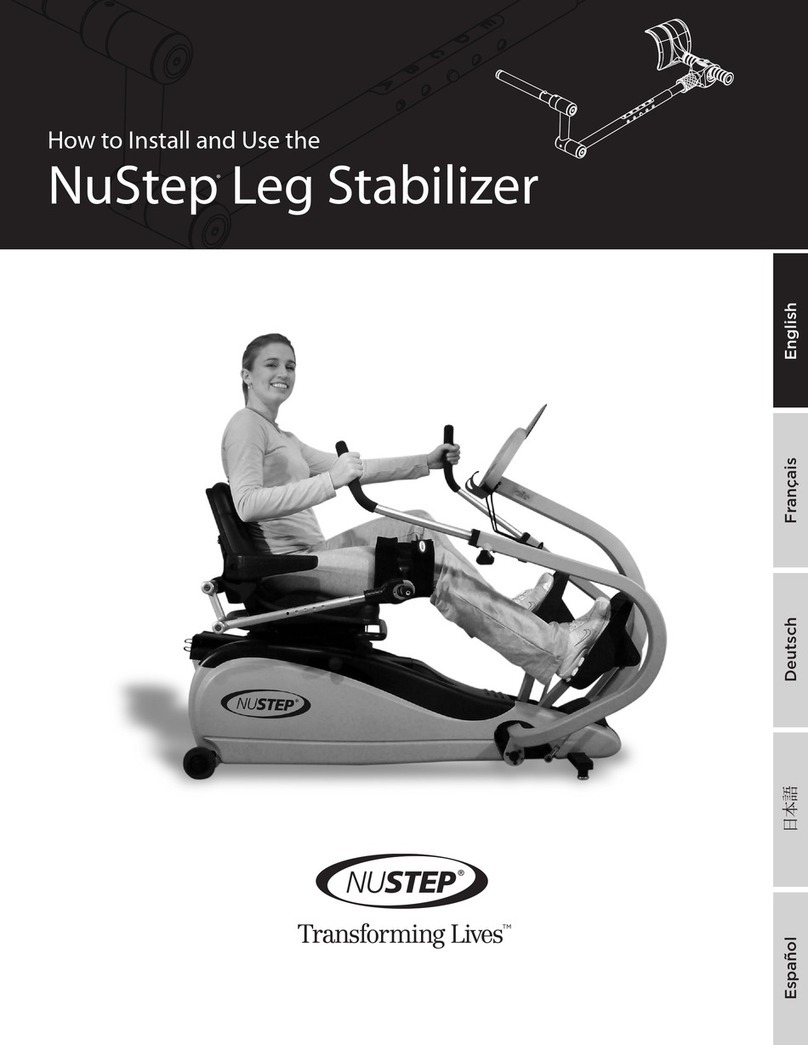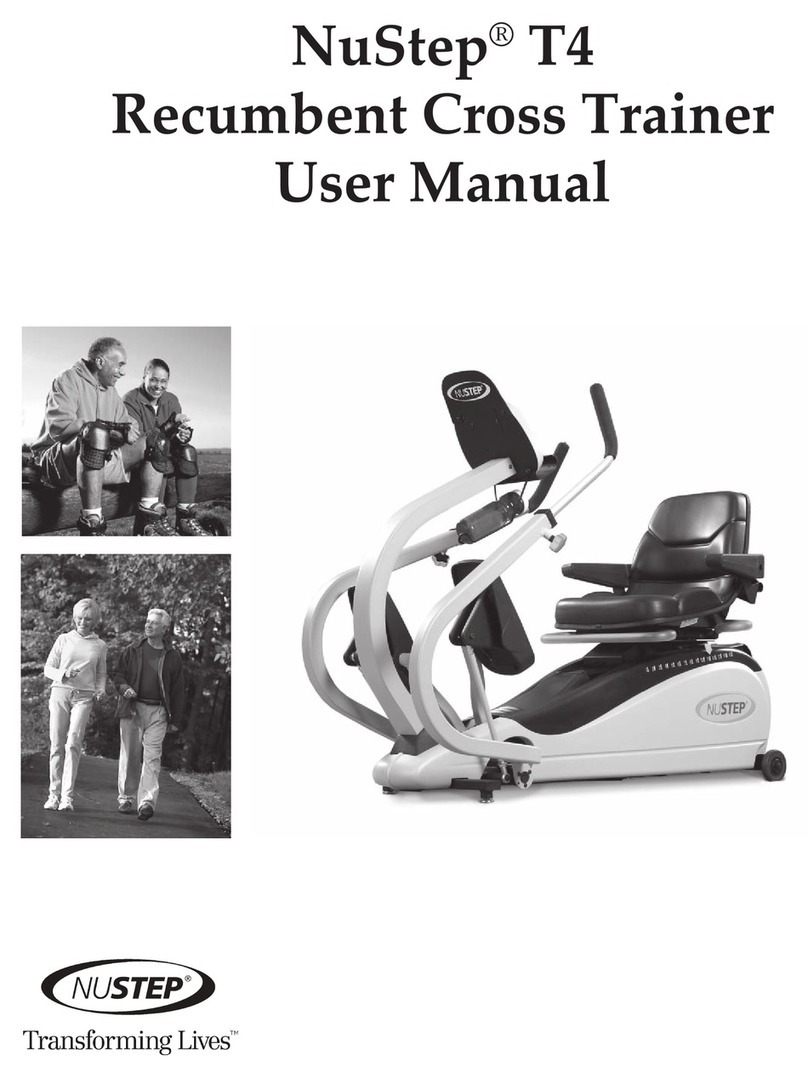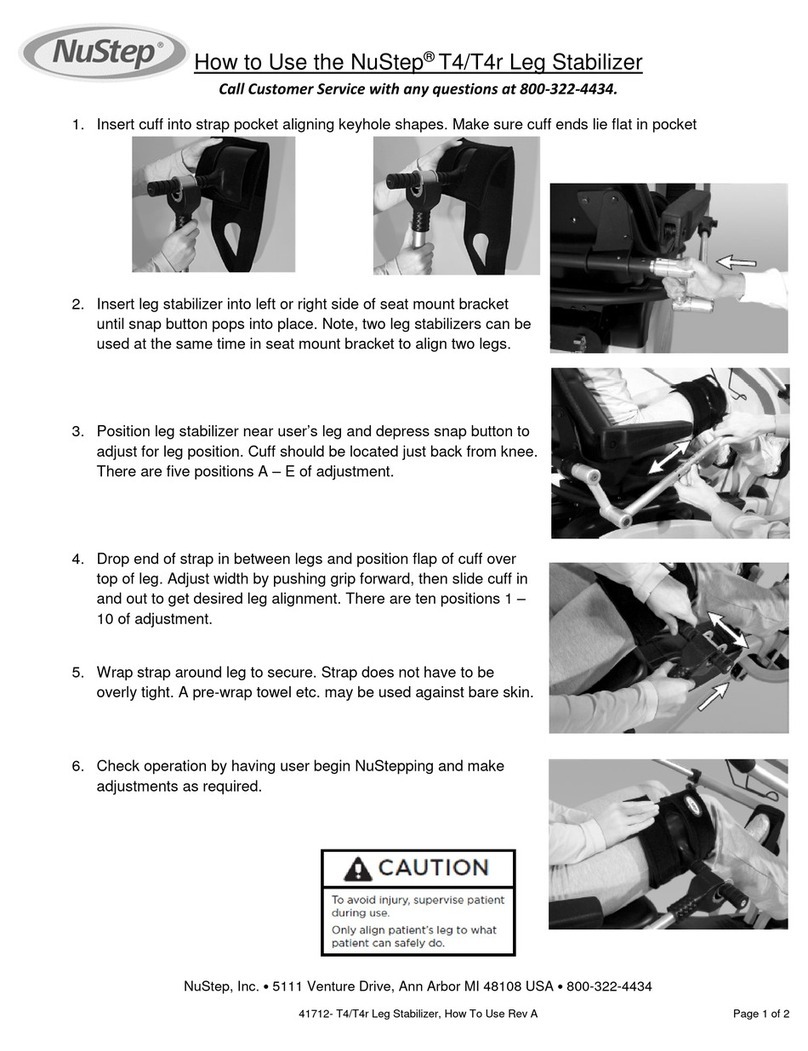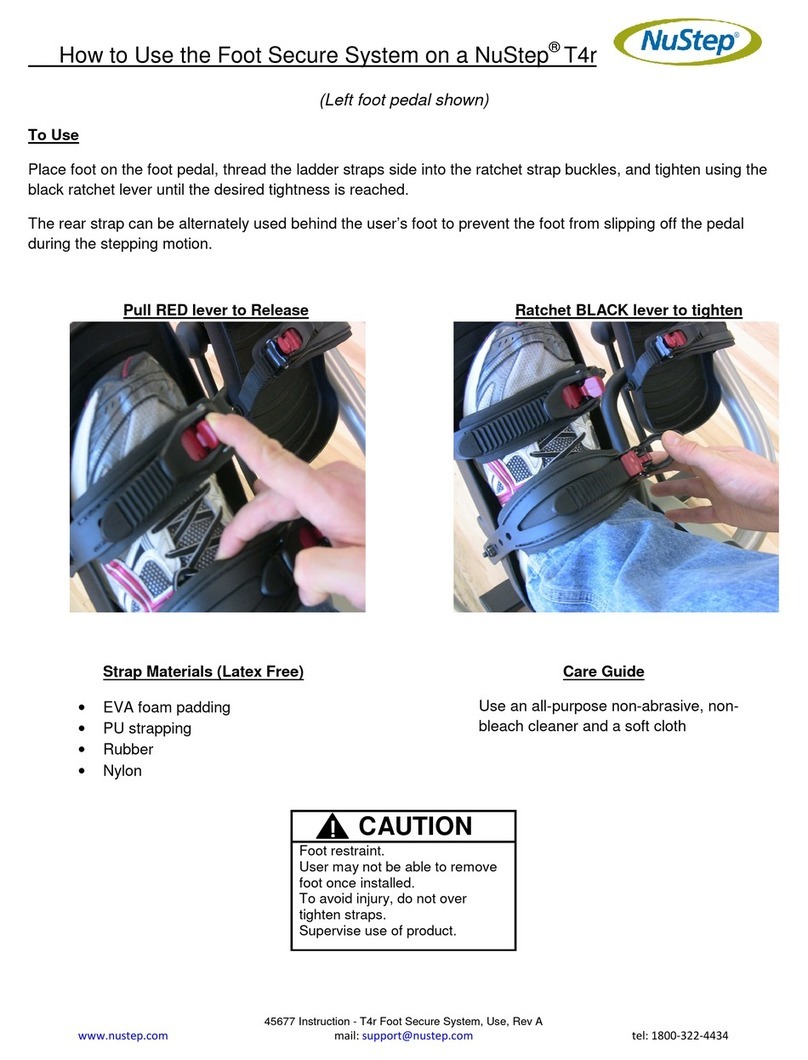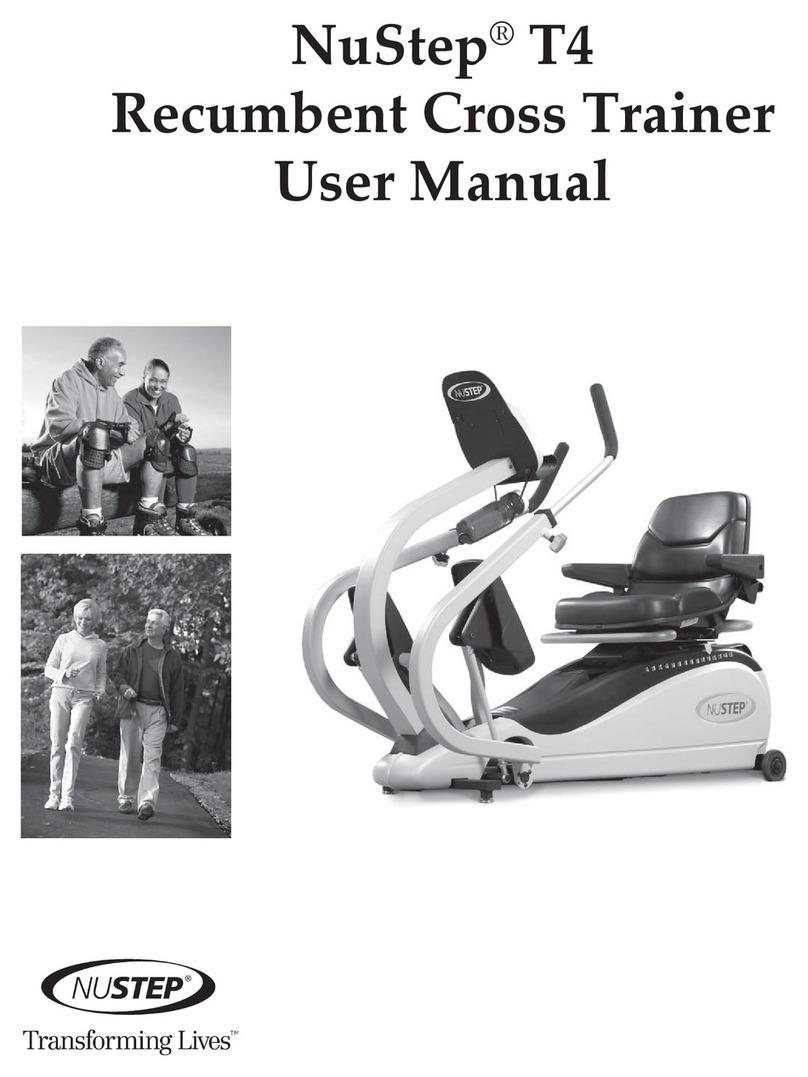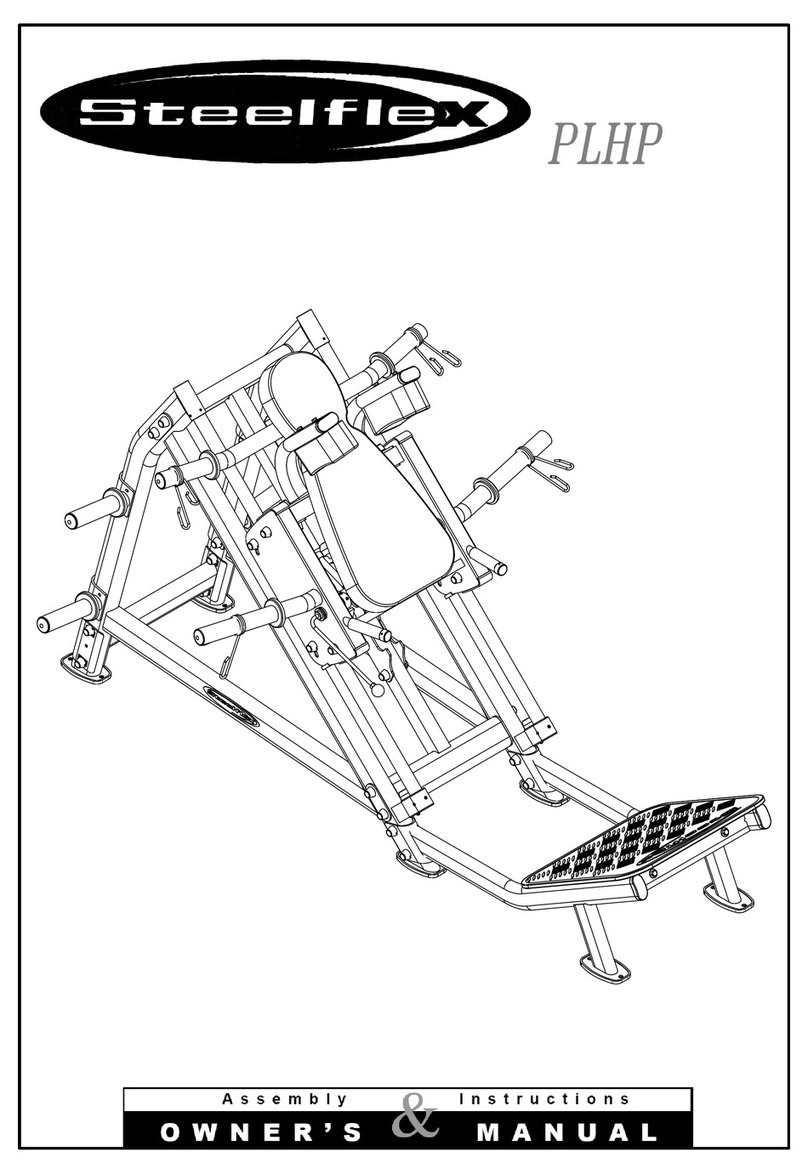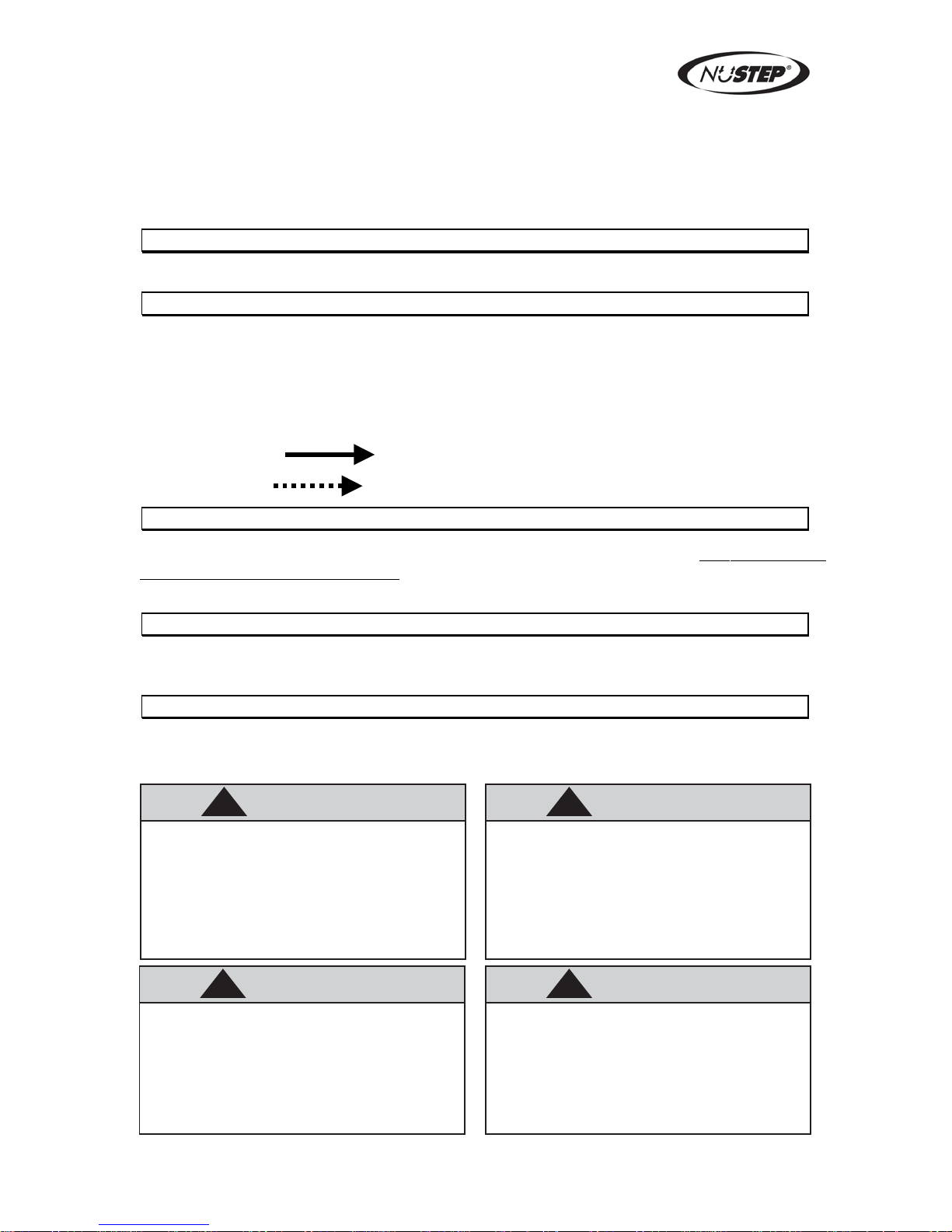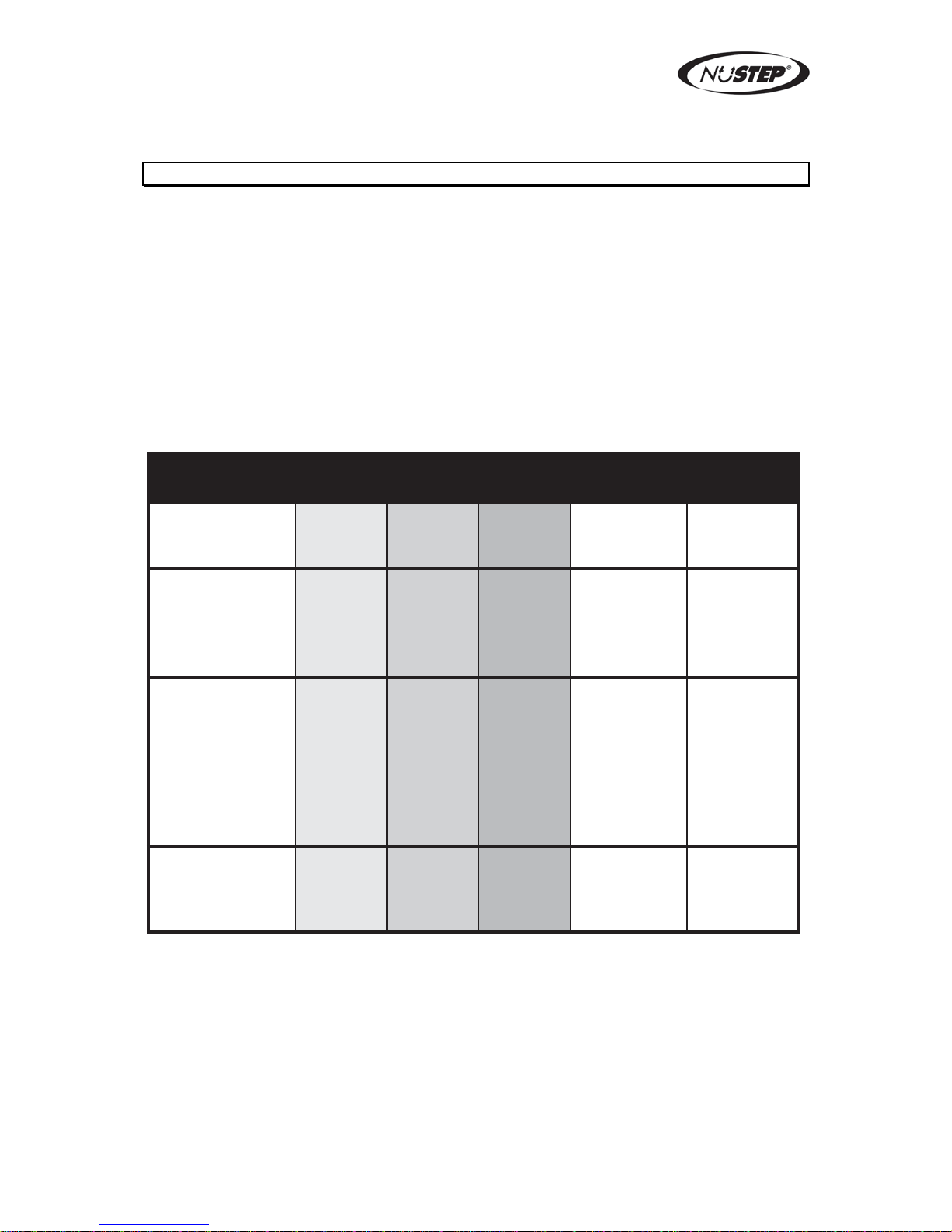TRS 4000
Contents
Eddy Current (EC) Magnetic Resistance System
EC Ball Plunger (45) Replacement and Adjustment............................................... 47
EC Disk (46) & Bearings (7) .................................................................................... 48
EC Magnet (47) ....................................................................................................... 51
EC Magnet Gap Alignment (47) .............................................................................. 52
EC Plunger Plate (50) & EC Magnet Slide Bracket (49)......................................... 53
Load Lever (75) ....................................................................................................... 56
Workload Level PCB (94)........................................................................................ 57
Electronics
DC Power Cable (169) ............................................................................................ 58
Hall Effect Sensor (124) .......................................................................................... 60
Ribbon Cable (31) ................................................................................................... 62
VR Sensor (125)...................................................................................................... 63
Electronic Tube
Display Boot (21) – see Electronic Tube
Electronic Tube (52) ................................................................................................ 65
Electronic Tube Boot (22) – see Electronic Tube
Frame
Main Frame – call Customer Support @ NuStep Inc.
Step Through Support (140).................................................................................... 67
Wheel (156) & Axle (6) ............................................................................................ 68
Footpedal
Footpedal 1999 (56 & 57) ....................................................................................... 69
Footpedal 2000 (56 & 57) ....................................................................................... 71
Footpedal Bearing Replacement (8) ....................................................................... 73
Footpedal Bumper Upgrade.................................................................................... 74
Footpedal Stabilizer 2000 (161) .............................................................................. 75
Footpedal Support Tube 1999................................................................................. 78
Footpedal Support Tube Retaining Ring Removal 1999 (to reduce arm tension) .... 80
Seat Seat (110) & Swivel (141) & Seat Channel (116).................................................... 81
Seat Armrest (111) & Seat Armrest Bracket (112 & 113) ........................................ 85
Seat Assembly (115) Removal/Installation.............................................................. 86
Seat Locking Upgrade............................................................................................. 87
Seat Mounting Bracket Assembly (117) .................................................................. 89
Seat Mounting Bracket (117) & Seat Release Lever Bracket (122)
& Swivel Release Lever Bracket (142) & Springs (135 & 137) & Nyliners (93)...... 93
Seat Position Indicator (118) ................................................................................... 98
Seat Rail (119) & Seat Stop Pin (123) & Angle Cover Mount Bracket (24) ............ 99
Seat Release Bracket (120) & Seat Release Bracket Spring (138)
& Nyliners (93)....................................................................................................... 101
Seat Release Bracket With Stud (120) & Seat Release Spring (138) .................. 103
Seat Release Lever (121) ..................................................................................... 107
Seat Wheel (157) .................................................................................................. 109
Swivel Release Lever (143) ...................................................................................110
Appendix
Troubleshooting Guide ...........................................................................................................A
Parts List 1.4...........................................................................................................................C
Figure 1.4 NuStep Assembled View – Part Names ............................................................... E
Figure 2.4 NuStep Exploded Parts View – Outer Part Item Numbers ................................... F
Figure 3.4 NuStep Exploded Parts View – Inner Part Item Numbers....................................G
vi