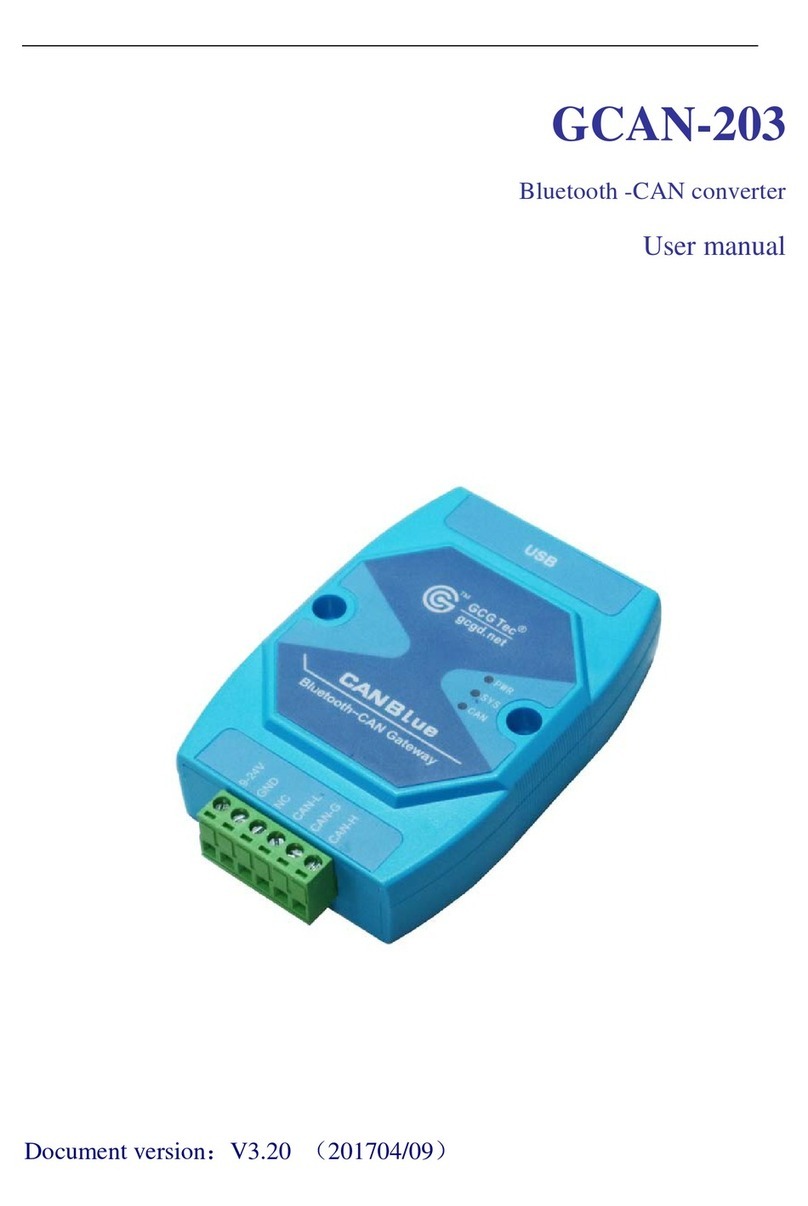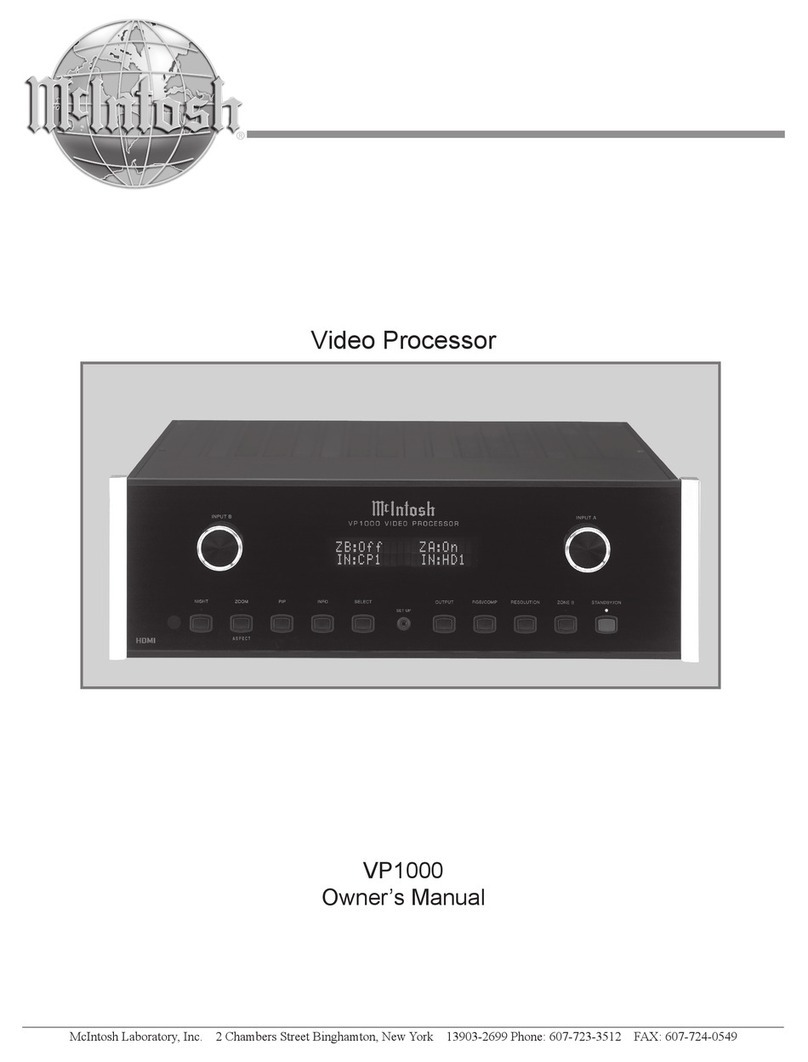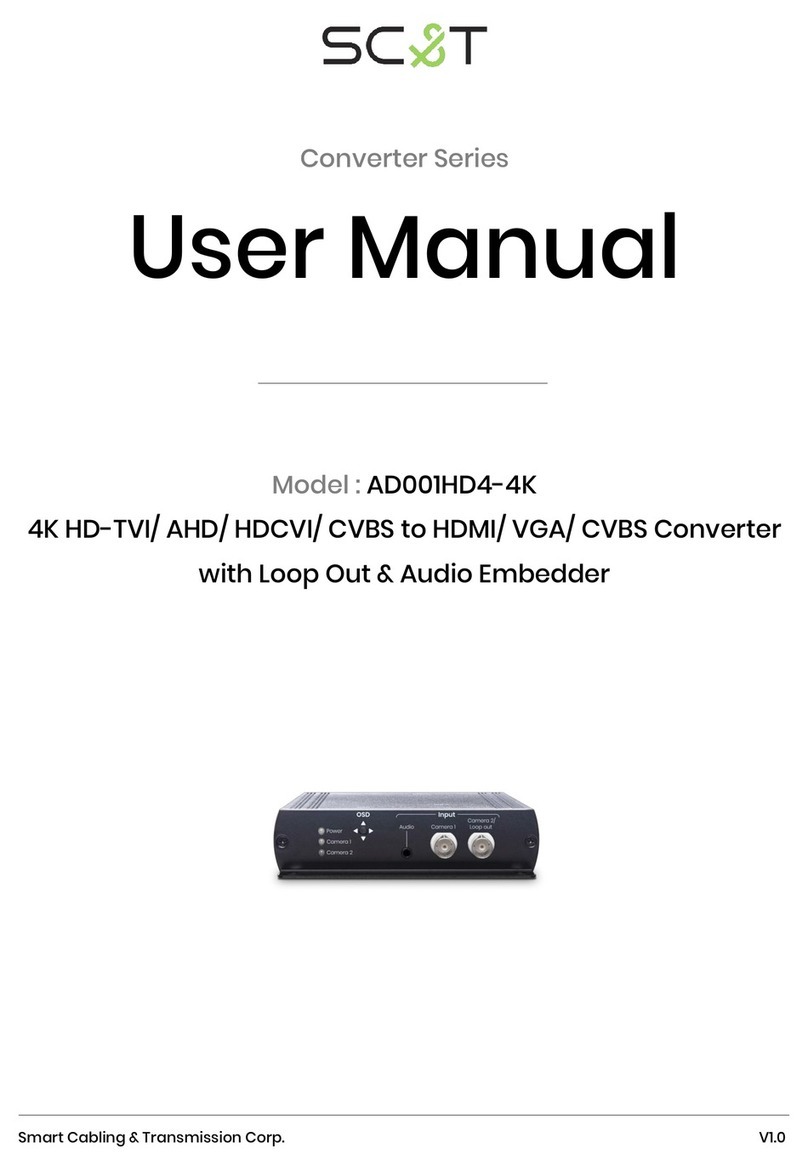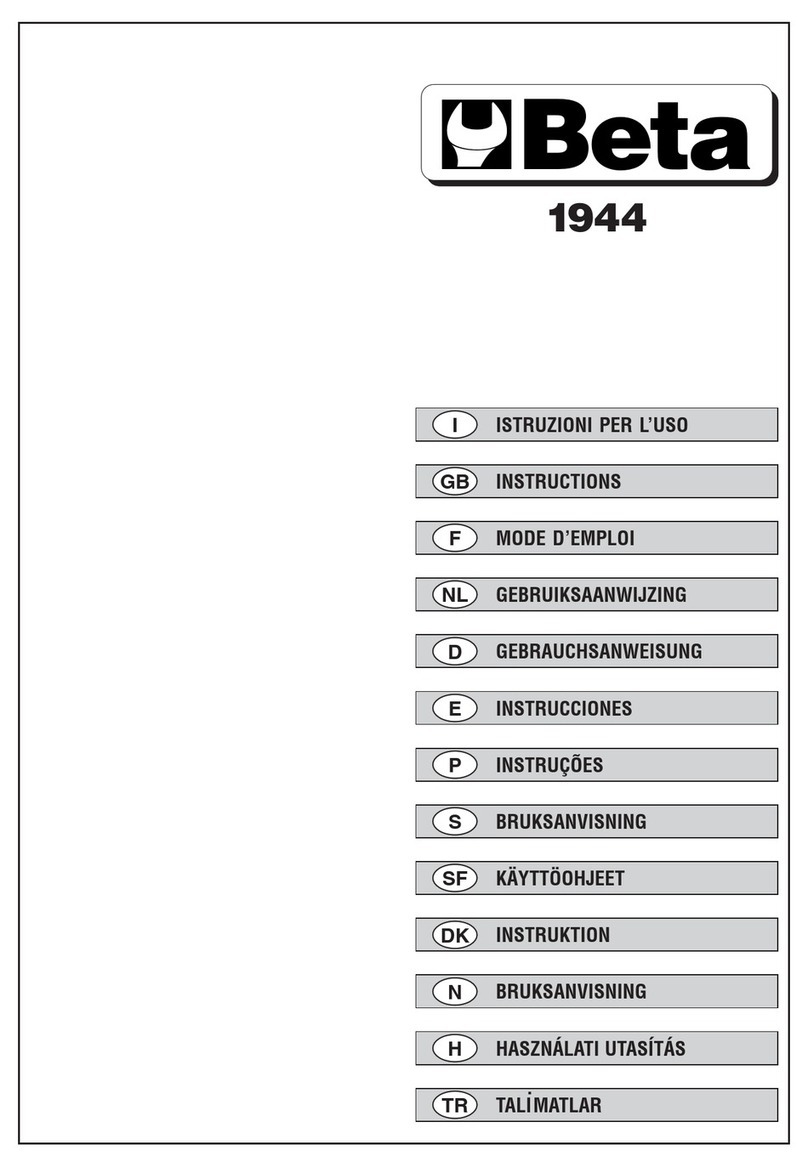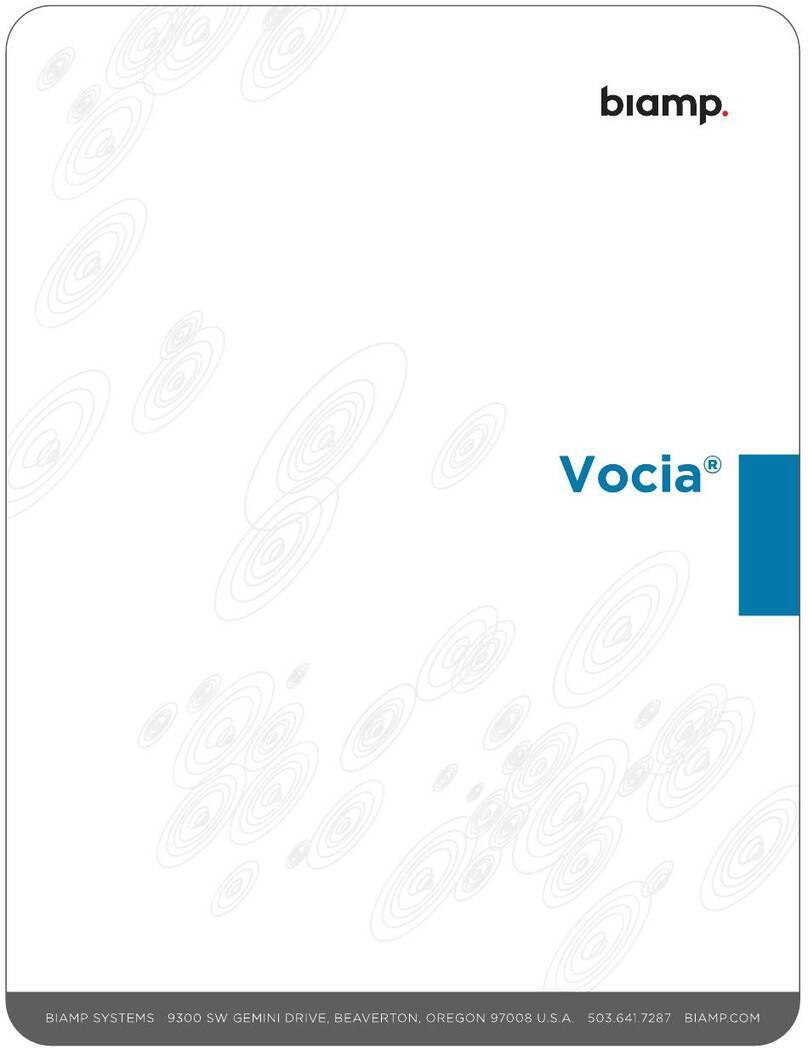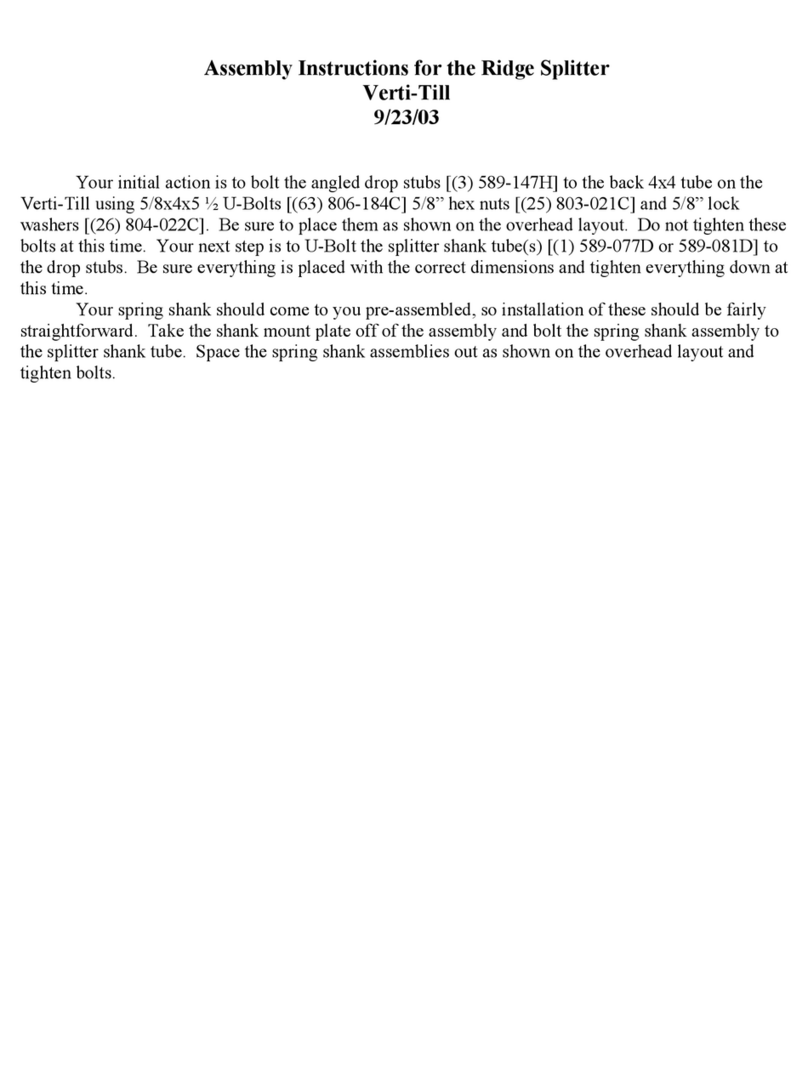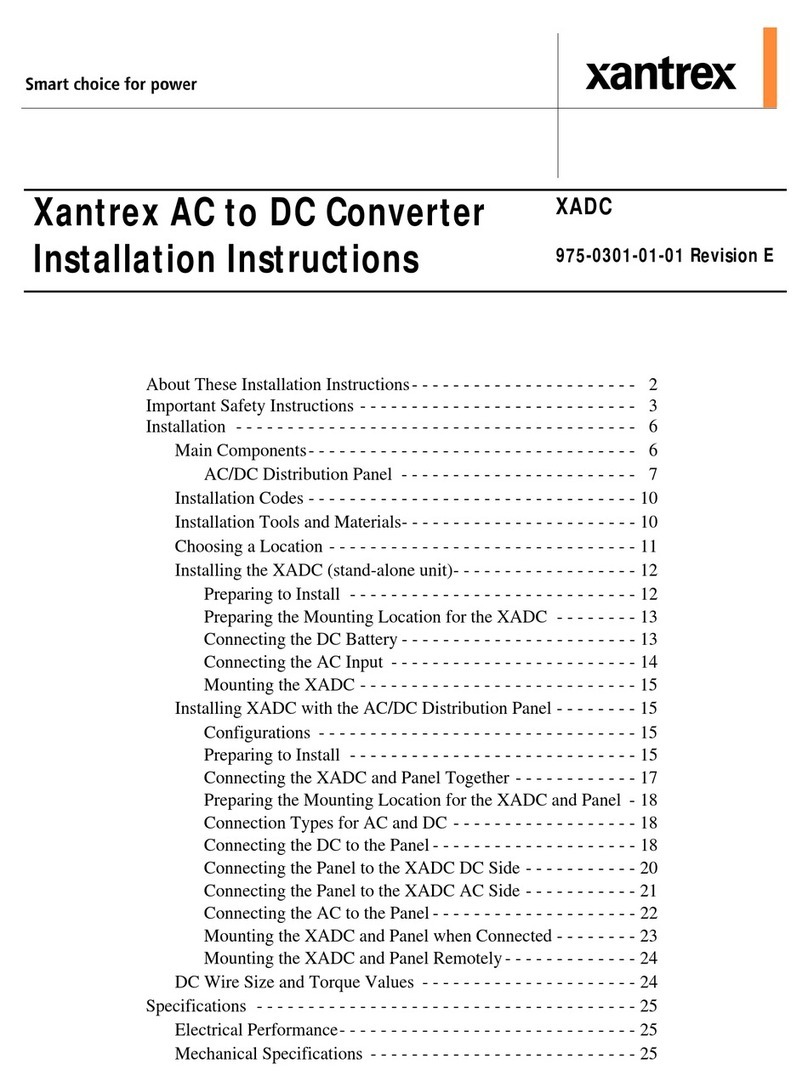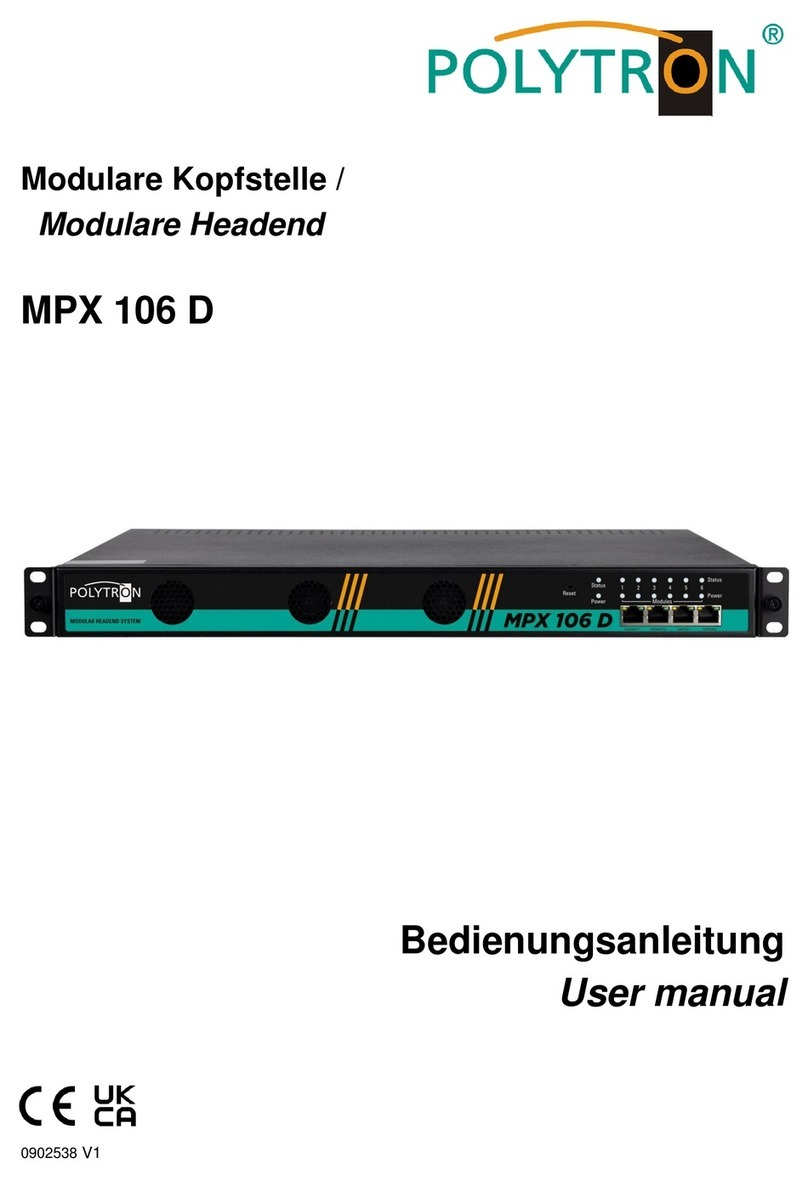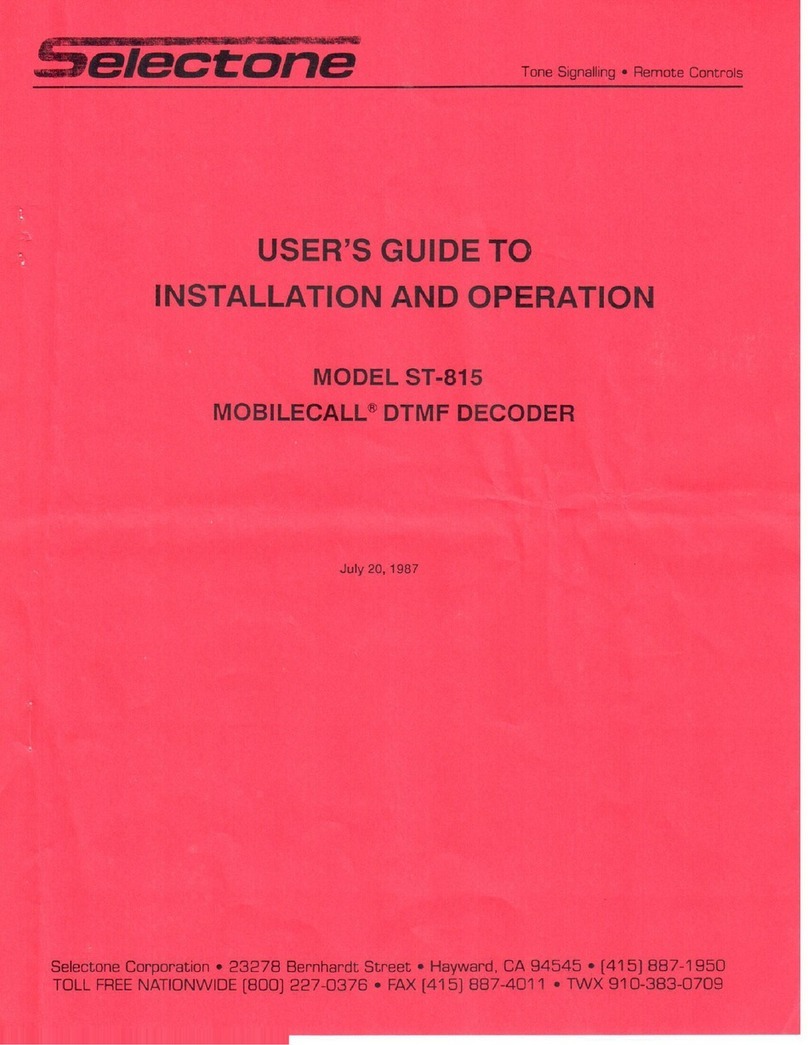GCAN 4055 User manual

GCAN-4055
CANopen IO 8DI/8DO
User Manual
Document version:V3.07 (2017/06/17)

2
Shenyang Guangcheng Technology Co., Ltd. CANopen IO 8DI/8DO-GCAN-4055
Contents
1 Introduction.................................................................................................................3
1.1 Overview..........................................................................................................3
1.2 Properties at a glance .......................................................................................3
2 Instruction...................................................................................................................4
3 Configuration..............................................................................................................5
3.1 CAN node number configuration.....................................................................5
Figure 3.1 CAN node number description.............................................................6
3.2 CAN baud rate configuration...........................................................................6
4 Connect to converter...................................................................................................7
4.1 Power supply....................................................................................................7
4.2 Connect to CAN-Bus.......................................................................................7
4.3 System LED.....................................................................................................7
5 Application example...................................................................................................8
5.1 Start command .................................................................................................8
5.2 NMT command(Network management).....................................................8
5.3 PDO command.................................................................................................9
5.4 SDO command...............................................................................................11
6 GCAN-4055 object dictionary..................................................................................13
Sales and service..........................................................................................................16
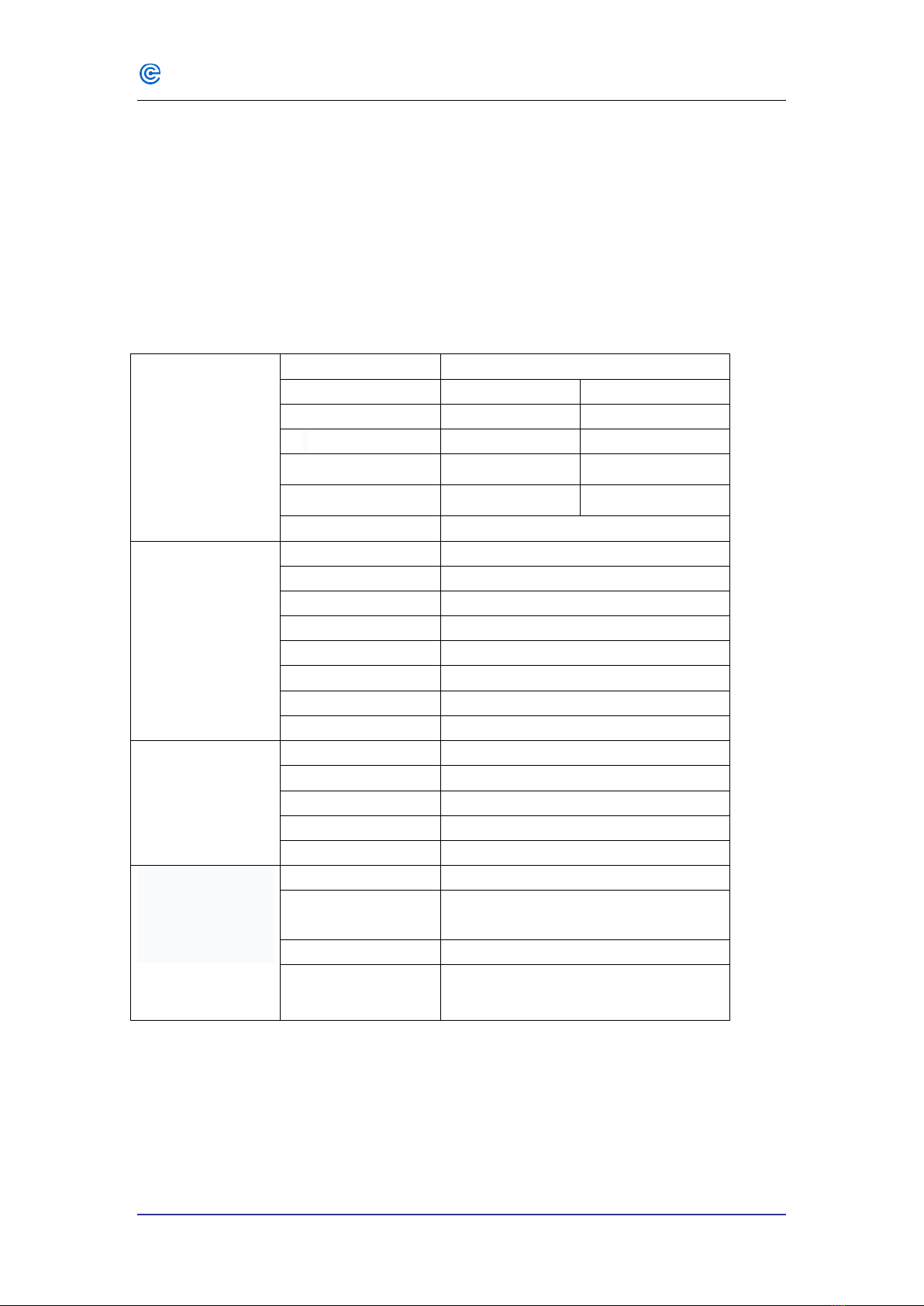
3
Shenyang Guangcheng Technology Co., Ltd. CANopen IO 8DI/8DO-GCAN-4055
1 Introduction
1.1 Overview
GCAN-4055(CANopen IO 8DI/8DO) is a CANopen converter which have one
standard CANopen interface, 8 digital input channel and 8 digital output channel .
1.2 Properties at a glance
Digital input
Channel 8
Input signals
Wet contact
Dry contact
Input voltage
24V DC
--
Allowed range 0-30V DC --
Logic 1 signal +5-30V DC Switch on
Logic 0 signal ≤3V DC Switch off
Isolation method
Coupling isolation
Digital output
Channel
8
Output signals MOS tube drain output
Output voltage +24V DC
Allowed range Maximum voltage + 30V DC
Logic 1 signal +24V DC
Logic 0 signal 0V
Current
Maximum current 150mA
Isolation method
Coupling isolation
CAN-Bus
Interface types OPEN terminals
Baud rate 5Kbps-1Mbps
Node ID
1-127
Communication CANopen
Insulation voltage 1500V DC-DC
System
parameter
Power supply +9-30V DC
Working
temperature
-40-+85 °C
Size 121mm*70mm*26mm
Weight 110g

4
Shenyang Guangcheng Technology Co., Ltd. CANopen IO 8DI/8DO-GCAN-4055
2 Instruction
GCAN-4055 DIP switch and terminal interface definition are shown in figure 2.1 and
figure 2.2.
As shown in figure 2.1, GCAN-4055 DIP switch 1 is reset switch, and switch 2-8 are
the node number setting switch. On the right hand side 1-4 is the baud rate setting
switch.
Figure 2.1 GCAN-4055 DIP switch
As shown in figure 2.2, the function of GCAN-4055 pins are as follows:
V+: Connect power supply (+ 10V ~ + 30V DC)
V -: Connect power negative
PE: Shield
CAN_L: CAN_L
CAN_H: CAN_H
CAN_PE: CAN Shield
CAN_GND: CAN_GND
DI_COM: Dry contact input signal reference
DI_GND: Wet contact input grounding
DI_0~DI7: Dry/Wet contact input
DO_GND: Digital output GND
DO_0~DO7: Digital output

5
Shenyang Guangcheng Technology Co., Ltd. CANopen IO 8DI/8DO-GCAN-4055
Figure 2.2 GCAN-4055 port
3 Configuration
Users can set the node number and baud rate of GCAN-4055 using the DIP switch.
Please note: The new parameters will not take effect until the converter power on
again.
3.1 CAN node number configuration
As shown in figure 3.1, the user will set the DIP switch to "ON", bit is "1", set to
"OFF" , bit is "0" . The DIP switch 2-8 can set node ID, the eighth is the lowest bit,
the second is highest bit. The node ID is the sum of the decimal values. node ID has a
valid range of 0 ~ 127.
Please note: The first switch default is off, please do not change it.

6
Shenyang Guangcheng Technology Co., Ltd. CANopen IO 8DI/8DO-GCAN-4055
Figure 3.1 CAN node number description
3.2 CAN baud rate configuration
1-4 of the right DIP switch can set baud rate. The following table is shown in table
3.2.
Table 3.2 CAN baud rate configuration
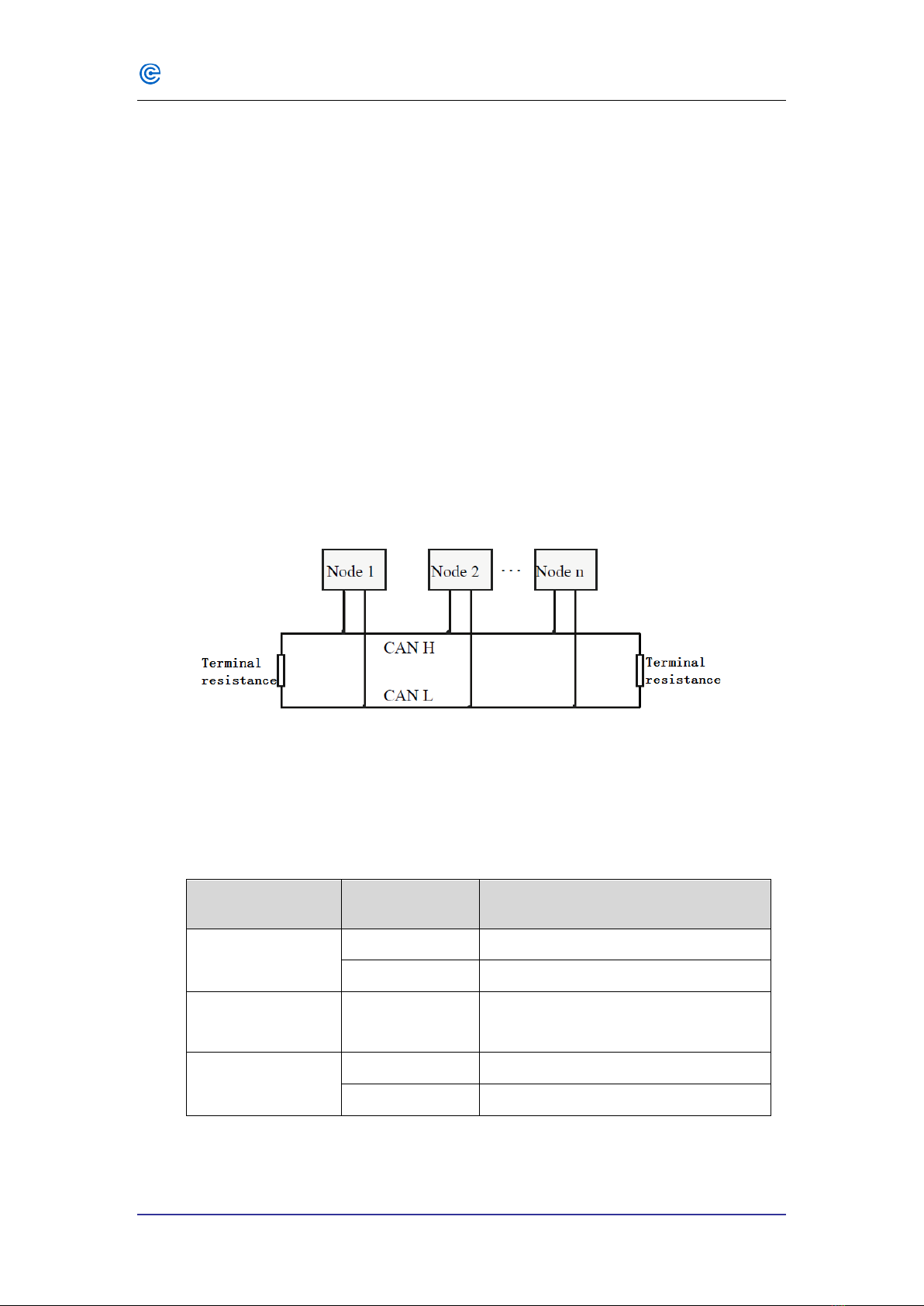
7
Shenyang Guangcheng Technology Co., Ltd. CANopen IO 8DI/8DO-GCAN-4055
4 Connect to converter
4.1 Power supply
GCAN-4055 support +9-30V DC power supply. We recommend to use 12V or 24V
DC voltage-stabilized power supply.
4.2 Connect to CAN-Bus
In practical use, connecting the CAN_H to CAN_H and CAN_L to CAN_L, then
communication can be realized.
Note: The CAN-Bus network adopts topological structure, only the two furthest
terminal need to connect 120Ωterminal resistance between CAN_H and CAN_L. See
figure 3.2.
Figure 3.2 CAN-Bus network
4.3 System LED
GCAN-4055 has one PWR indicator, one COM indicator, one CAN indicator to
indicate the converter status. More functions are shown in table 3.2.
Indicator State Meaning
PWR ON Power supply normal
OFF Power supply error
SYS Blinking Enter standby mode
CAN Blinking
CAN-Bus data transmission
Red CAN-bus error
Table 3.2 GCAN-4055 LED state

8
Shenyang Guangcheng Technology Co., Ltd. CANopen IO 8DI/8DO-GCAN-4055
5 Application example
Note: All slave station in this chapter are set to 1.
This chapter will use USBCAN-II Pro converter and ECANTools software to receive
and send CAN-Bus data.
You are welcome to purchase it through contact information in the last page of this
manual. You can connect USBCAN-II Pro converter CAN1 channel to the CAN-Bus
channel of Gcan-4055. Then open the ECANTools software and select the correct
baud rate.
5.1 Start command
GCAN-4055 will send one frame to master station.
Frame ID is 0x700+Node ID(X). Length of the data is 1. Frame data is 0x00.
Frame
ID
(HEX)
DLC Frame data
(
HEX
)
70X 1 00 -- -- -- -- -- -- --
For example, GCAN-4055 will automatically send a data when it starts.
USBCAN-II Pro converter can receive this data and display it, as shown in figure 5.1.
Frame
ID
(
HEX
)
DLC Frame data
(
HEX
)
701 1 00 -- -- -- -- -- -- --
Figure 5.1 starts the command
5.2 NMT command(Network management)
Users can use the NMT command of CANopen master station or manually simulate
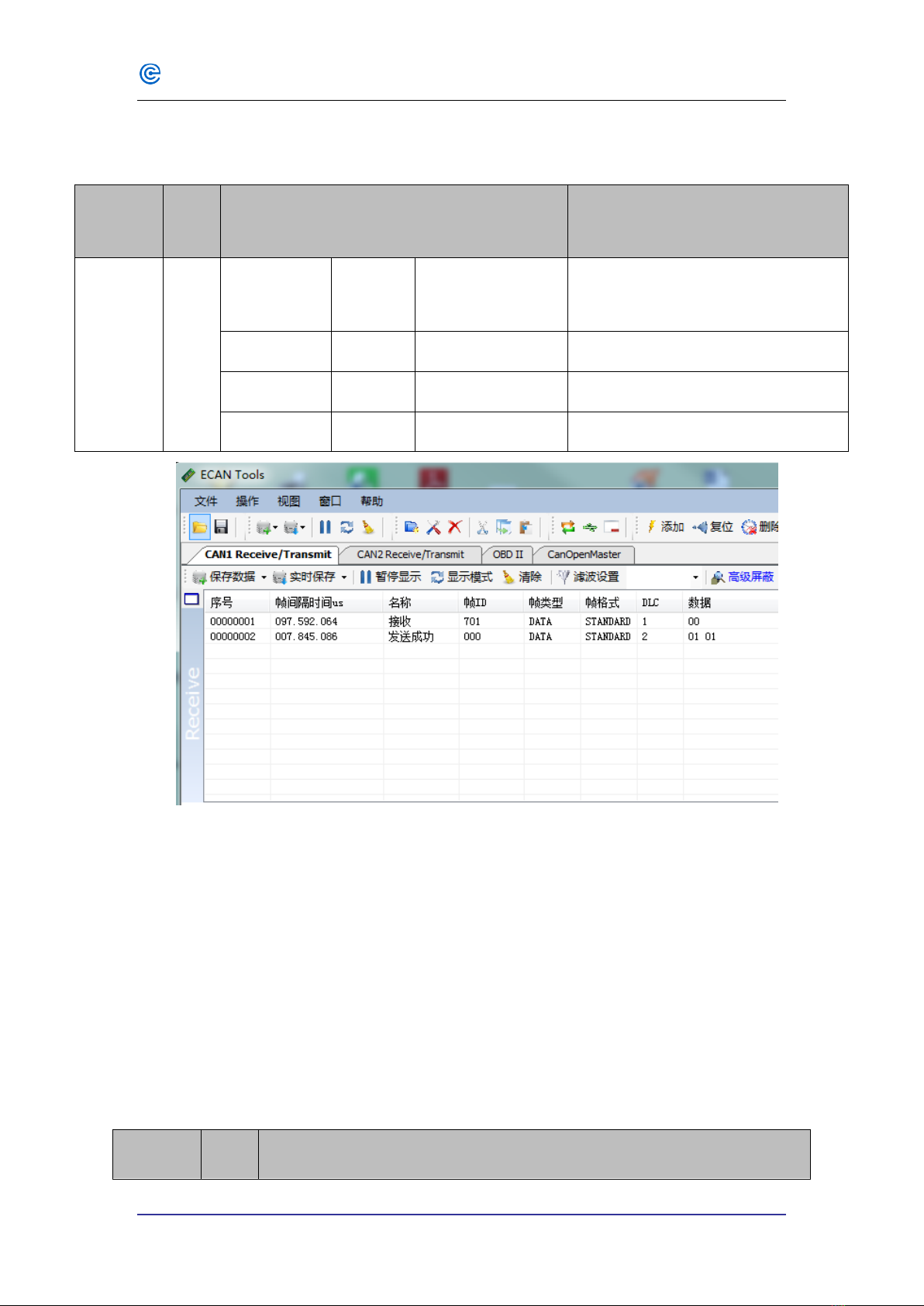
9
Shenyang Guangcheng Technology Co., Ltd. CANopen IO 8DI/8DO-GCAN-4055
the CANopen protocol to control the GCAN-4055 to start or stop. Manual simulation
of CANopen protocol start up module data is shown in the following table.
Frame
ID
(
HEX
)
DLC Frame data
(
HEX
)
000 2
Byte1
Command
Identifiers
Byte2
node
address Byte3 ~ Byte8
01 01 - Start remote node
02 01 - Stop remote node
80 01 - Enter pre-operational state
Figure 5.2 NMT start up command
5.3 PDO command
TPDO1 of GCAN-4055 is used to indicate the state of input and output. Each of them
is represented by one byte. RPDO1 is used to change the state of digital output. It is
controlled by one byte.
5.3.1 RPDO command(RPDO1, send by the master station)
Users can send data using CANopen master station or manual simulation. You can set
the output status of GCAN-4055 module. Frame ID is 0x200+Node ID(X). Length of
the data is 1. The first byte of the frame data is used to set output state, each bit set to
1 represents output, 0 represents no output.
Frame
ID DLC Frame data
(
HEX
)

10
Shenyang Guangcheng Technology Co., Ltd. CANopen IO 8DI/8DO-GCAN-4055
(
HEX
)
20X 1
Byte1 Byte2 ~
Byte8
XX -
Bit7
DO7
Bit6
DO6
Bit5
DO5
Bit4
DO4
Bit3
DO3
Bit2
DO2
Bit1
DO1
Bit0
DO0
-
For example, the DO_3 state of the module is set to output, and the remaining DO
state is no output. You can send the data as shown in the table below and figure 3 in
figure 5.4.
Figure 5.4 PDO command monitoring interface
GCAN-4055 receive the data as shown in the table of the third data in figure 5.5.
5.3.2 TPDO command(TPDO1, send by GCAN-4055)
GCAN-4055 uses TPDO to send the current input and output status. Frame ID is
0x180 + Node ID (X). The data length is 2. The first byte is the input state, and the
second byte is the output state. Each bit is 1 represents input/output, 0 represents no
input/output. GCAN-4055 has two kinds of TPDO transmission modes. Trigger mode
and circulation mode.
Default is trigger mode, in this mode, only when DI or DO changes, GCAN-4055 will
send TPDO data.
In the circulation mode, GCAN-4055 sends out a TPDO data every 100ms(Cycle time
can be changed). Show the state of DI and DO at that time.
Frame
ID
(
HEX
)
DLC Frame data
(
HEX
)
18X 1
Byte1
DI Byte2
DO Byte3 ~
Byte8
XX XX -
Bit7
DI7
Bit6
DI6
Bit5
DI5
Bit4
DI4
Bit3
DI3
Bit2
DI2
Bit1
DI1
Bit0
DI0
Like
byte 1
-
For example, all DI state is no input, and the DO3 state is output, and the remaining
Frame
ID
(
HEX
)
DLC Frame data
(
HEX
)
201 1
Byte1
DO Byte2 ~ Byte8
08
(
0000 0100
)
-
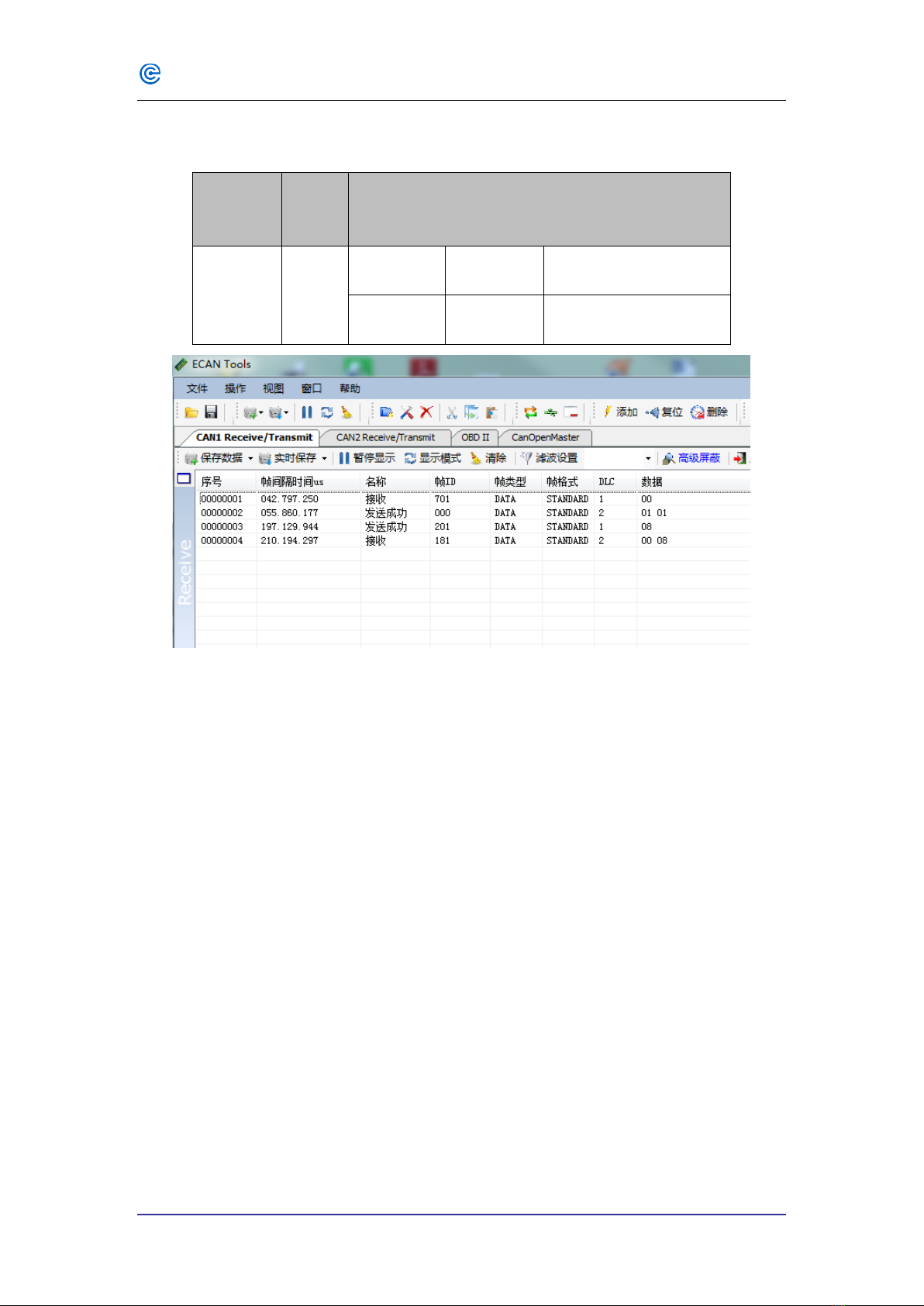
11
Shenyang Guangcheng Technology Co., Ltd. CANopen IO 8DI/8DO-GCAN-4055
DO states are no output. GCAN-4055 sends the data as shown in the table below and
the fourth data in figure 5.5.
Frame
ID
(
HEX
)
DLC Frame data
(
HEX
)
181 2
Byte1
DI state Byte2
DO state Byte3 ~ Byte8
00
0000 0000
08
0000 0100
-
Figure 5.5 PDO command monitoring interface
5.4 SDO command
The user can send the SDO instructions to modify the TPDO transmission mode of
GCAN-4055 through the CANopen master station or manual simulation. There are
two types of work modes that can be set - trigger mode (default) and circulation
mode.
5.4.1 Circular pattern configuration
The circulation mode is shown in figure 5.6. After entering the circulation mode,
GCAN-4055 sends TPDO to master station every once in a while.
Setting method:
①Get GCAN-4055 into the pre-operational state (see 5.2).
②Send a frame ID of 601 to GCAN-4055, frame data is 2F 00 18 02 FE 00 00
00. The frame ID of the reply of GCAN-4055 will be 581 after successful delivery,
the frame data is 60 00 18 02 XX XX XX. This indicates that the change is successful.
③Send the Start remote node (see 5.2) to start the converter, GCAN-4055 sends
one TPDO data every 100ms (by default). This is the success of the configuration
circulation pattern.
Note: If you need to change the interval time of the circulation mode. After the

12
Shenyang Guangcheng Technology Co., Ltd. CANopen IO 8DI/8DO-GCAN-4055
second step, Send frame ID 601 to GCAN-4055. The frame data is 2F 00 20 01
XX 00 00 00. The red part is the change in the time interval(Hexadecimal),
maximum FF, unit ms.
Figure 5.6 the SDO command monitoring interface
5.4.2 Trigger mode configuration specification (default mode)
The trigger mode is shown in figure 5.7, GCAN-4055 only sends TPDO to master
station when IO is changed.
Setting method:
①Get the GCAN-4055 into the pre-operational state (see 5.2).
②Send the frame ID to the converter 601, and the frame data is 2F 00 18 02 FF 00
00 00. The frame ID of the module response will be 581 after the successful delivery,
and the frame data will be 60 00 18 02 XX XX XX.
③After setting success, send the start remote node (see 5.2) to start the converter.
The converter only sends a TPDO data indicating that the configured circulation mode
is successful.
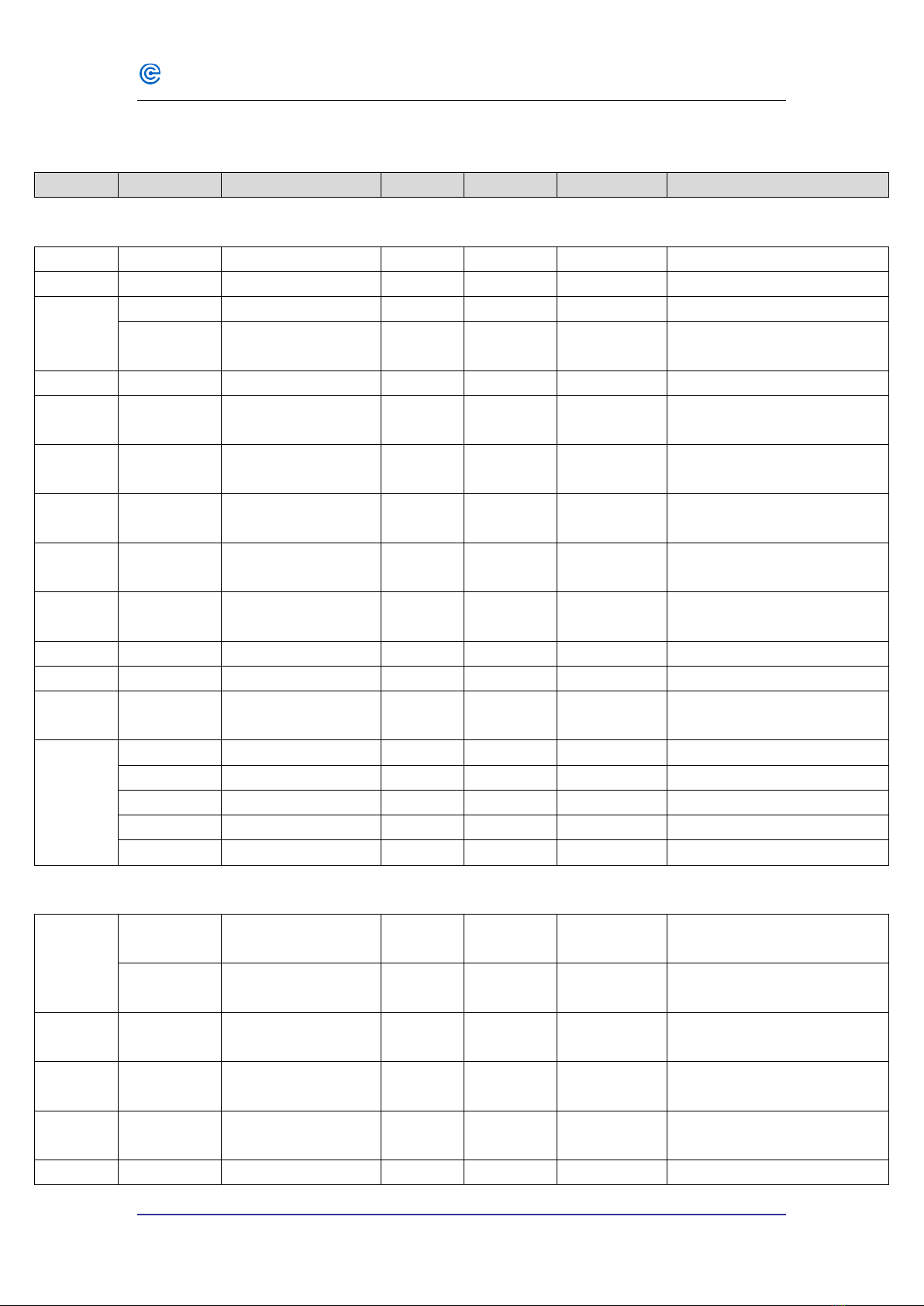
13
Shenyang Guangcheng Technology Co., Ltd. CANopen IO 8DI/8DO-GCAN-4055
6 GCAN-4055 object dictionary
Index Subindex Name Type Attribute Default describe
Communication parameter area
0x1000
-
Device Type
UINT32
RO
0x00004055
Device type
0x1001 Error Register UINT8 RO 0 Current error type
0x1003 0 number of errors UINT8 RO 0 -
1~4 standard error field UINT32 RO 0 Historical emergency error
code
0x1005
-
COB-ID SYNC
UINT32
RW
0x00000080
-
0x1006 Communication
Cycle Period UINT16 RW 0x2710 Communication cycle
0x1007
Sync Windows
Length UINT32 RW 0 -
0x1008 Manufacturer
device name STRIN
G CONST GCTech Device name
0x1009 Manufacturer
hardware version STRIN
G CONST 2.0 Hardware version
0x100A Manufacturer
software version STRIN
G CONST 2.0 Software version
0x100C Guard Time UINT16 RW 0x038E -
0x100D
Life Time Factor
UINT8
RW
3
-
0x1017
Producer
Heartbeat Time UINT16 RW 0 -
0x1018
0 number of Entries UINT8 RO 0x04 -
1 Vendor-ID UINT32 RO 0x00000001 -
2
Product code
UINT32
RO
0101
Product code
3 Revision number UINT32 RO 0x00000000 Revised code
4 Serial number UINT32 RO 0x00000001 Sequence code
RPDO communication parameters
0x1400 0 Highest sub-index
supported UINT8 CONST 1 -
1 COB-ID used by
RPDO
UINT32 RW Node ID+
0x80000200
RPDO COB-ID
0x1401 0 Highest sub-index
supported UINT8 CONST 0 -
0x1402 0 Highest sub-index
supported UINT8 CONST 0 -
0x1403 0 Highest sub-index
supported UINT8 CONST 0 -
0x1600 0 number of mapped UINT8 RW 1 -
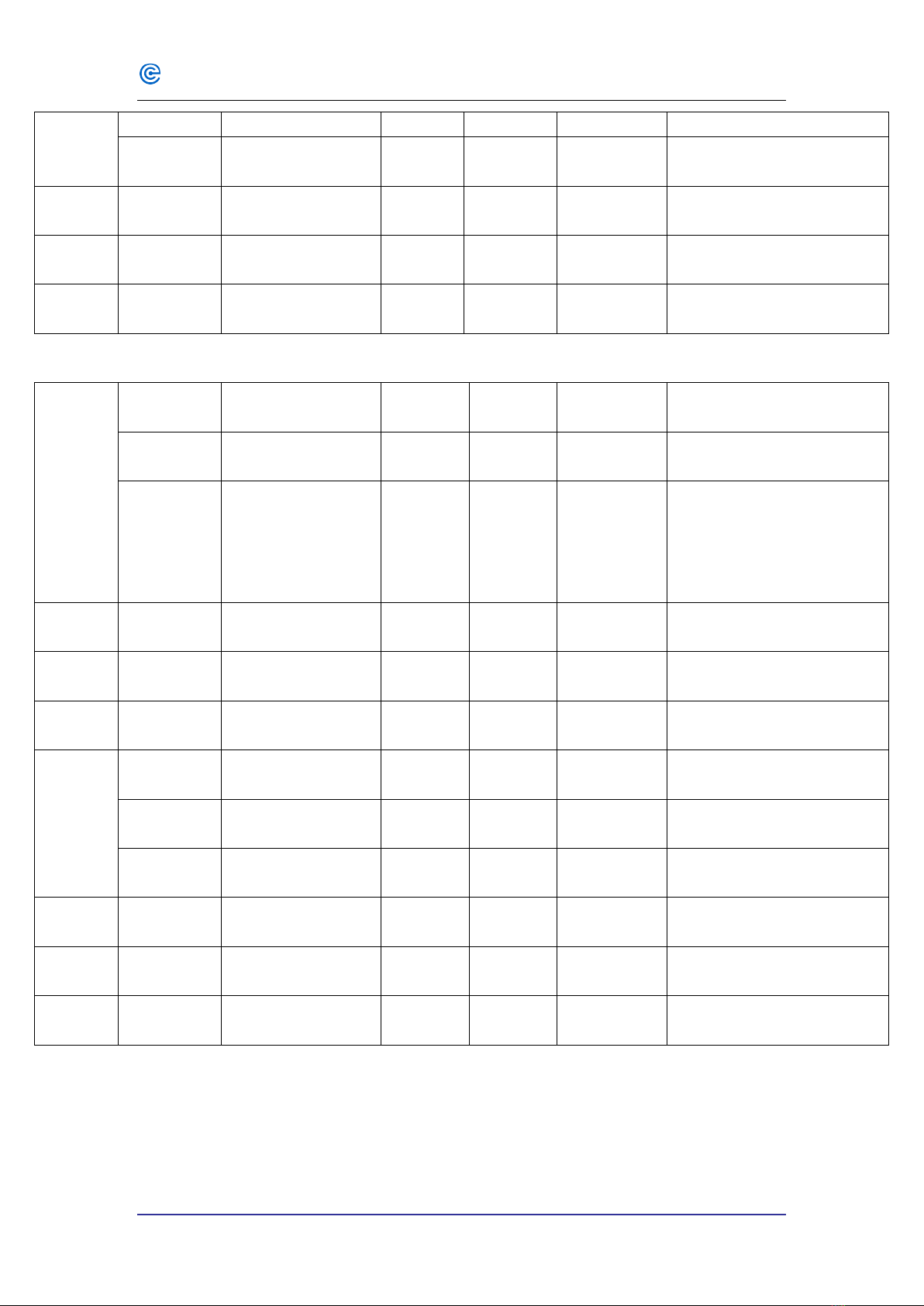
14
Shenyang Guangcheng Technology Co., Ltd. CANopen IO 8DI/8DO-GCAN-4055
objects
1 1st application
object UINT32 RW 0x30010008 Map 8DO to RXPDO1
0x1601 0 number of mapped
objects UINT8 RW 0 -
0x1602 0 number of mapped
objects UINT8 RW 0 -
0x1603 0 number of mapped
objects
UINT8 RW 0 -
TPDO communication parameters
0x1800
0 Highest sub-index
supported UINT8 CONST 2 -
1 COB-ID used by
TPDO UINT32 RW NODEID+
0x80000180 TPDO COB-ID
2 transmission type UINT8 RW 0xFF(255
)
Transport type.0xFF is the
trigger mode, 0xFE is the
circulation mode, and the
circulation mode deadline
is set in index 0x2000
0x1801 0 Highest sub-index
supported UINT8 CONST 0 -
0x1802
0 Highest sub-index
supported UINT8
CONST
0 -
0x1803 0 Highest sub-index
supported UINT8 CONST 0 -
0x1A00
0 number of mapped
objects UINT8
RW 2
1 2nd application
object UINT32
RW 0x30000008
Map 8DI to RXPDO1
2 3rd application
object UINT32
RW 0x30010008
Map 8DO to TXPDO1
0x1A01
0 number of mapped
objects UINT8
RW 0
0x1A02
0 number of mapped
objects UINT8
RW 0
0x1A03
0 number of mapped
objects UINT8
RW 0
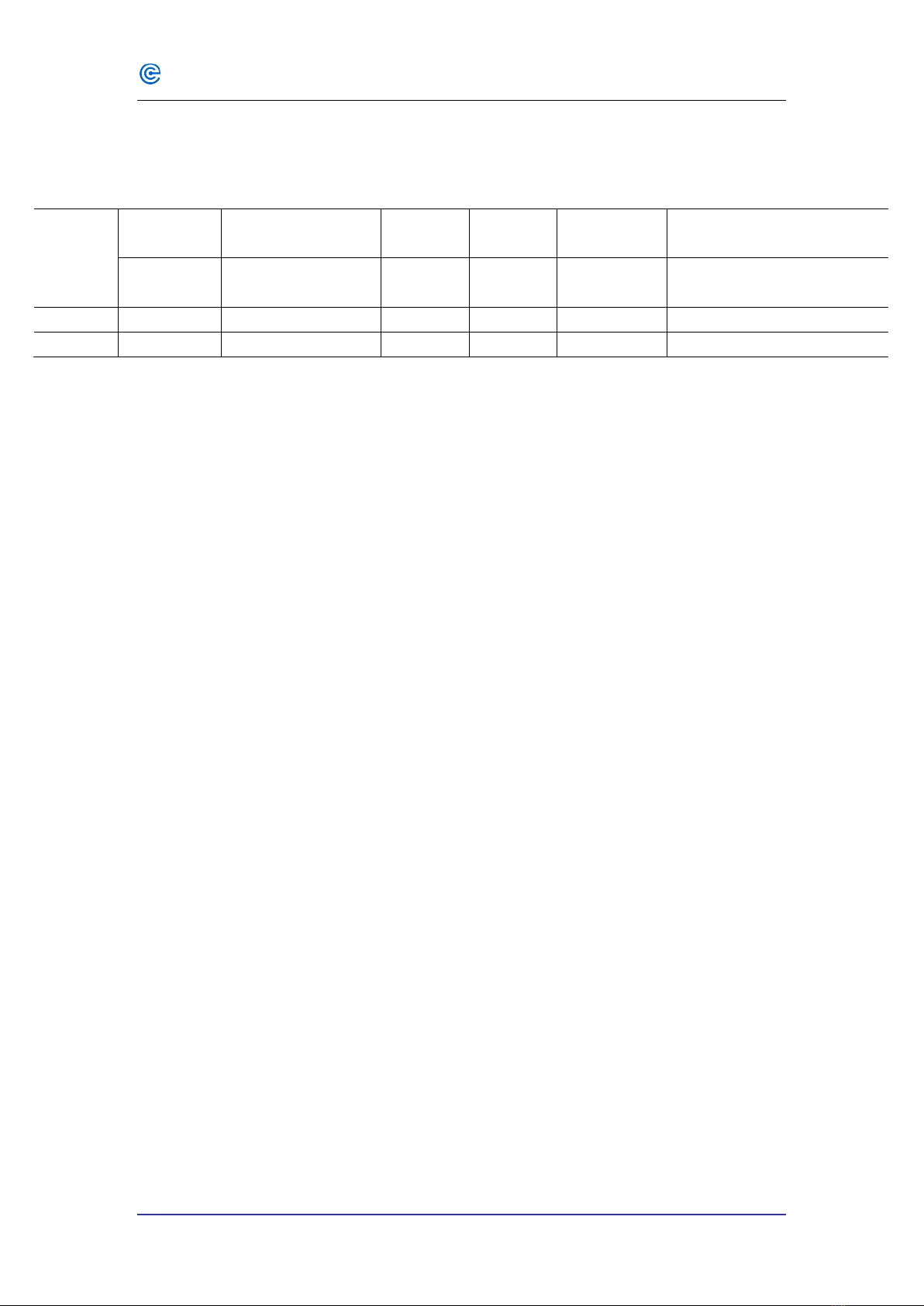
15
Shenyang Guangcheng Technology Co., Ltd. CANopen IO 8DI/8DO-GCAN-4055
Equipment state
0x2000 0 Set TXPDO
inhibit time UINT8 RO 0x01 Set the TXPDO deadline
1 TPDO1 inhibit
time UINT8 RW 100 TPDO1 inhibit time is ms
0x3000
8 DI
UINT8
RO
0
8 input address
0x3001 8 DO UINT8 RW 0 8 output address

16
Shenyang Guangcheng Technology Co., Ltd. CANopen IO 8DI/8DO-GCAN-4055
Sales and service
Shenyang Guangcheng Technology Co., Ltd.
Address: Industrial Design Center, No. 42 Chongshan
Middle Road, Huanggu District, Shenyang
City, Liaoning Province.
QQ: 2881884588
E-mail: [email protected]
Tel: +86-024-31230060
Website: www.gcgd.net
Sales and service Tel: +86-18309815706
After - sales service telephone Number: +86-13840170070
WeChat Number: 13840170070
Table of contents
Other GCAN Media Converter manuals