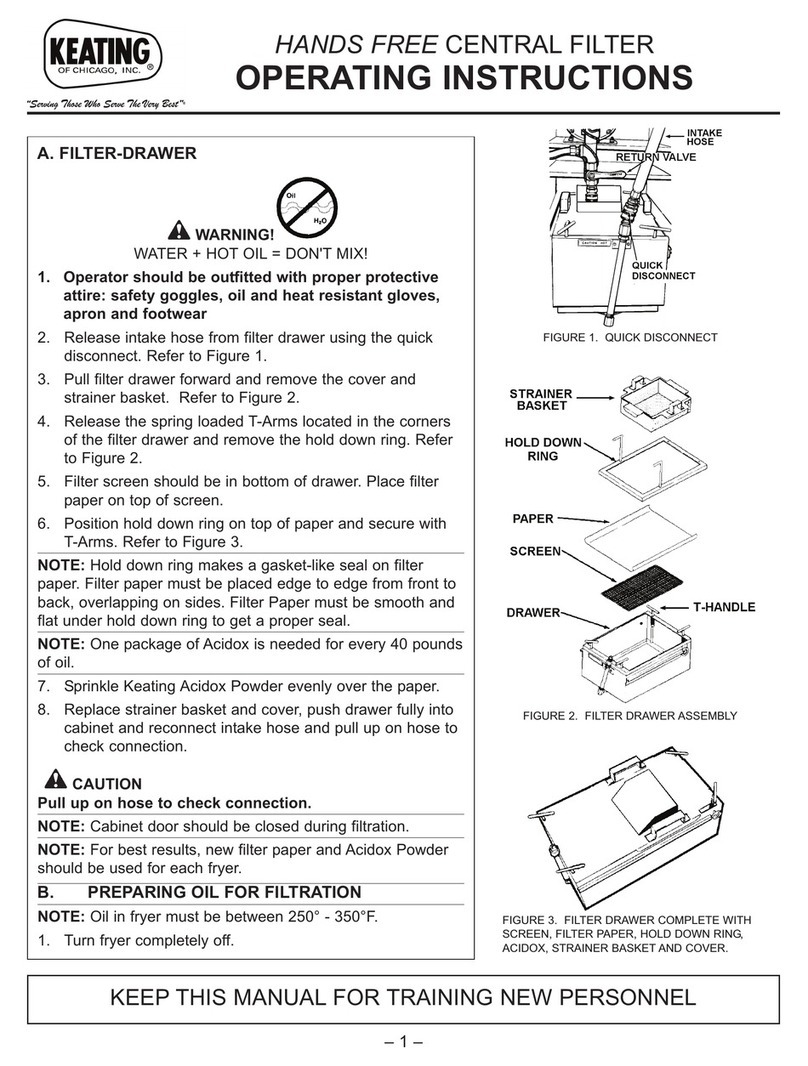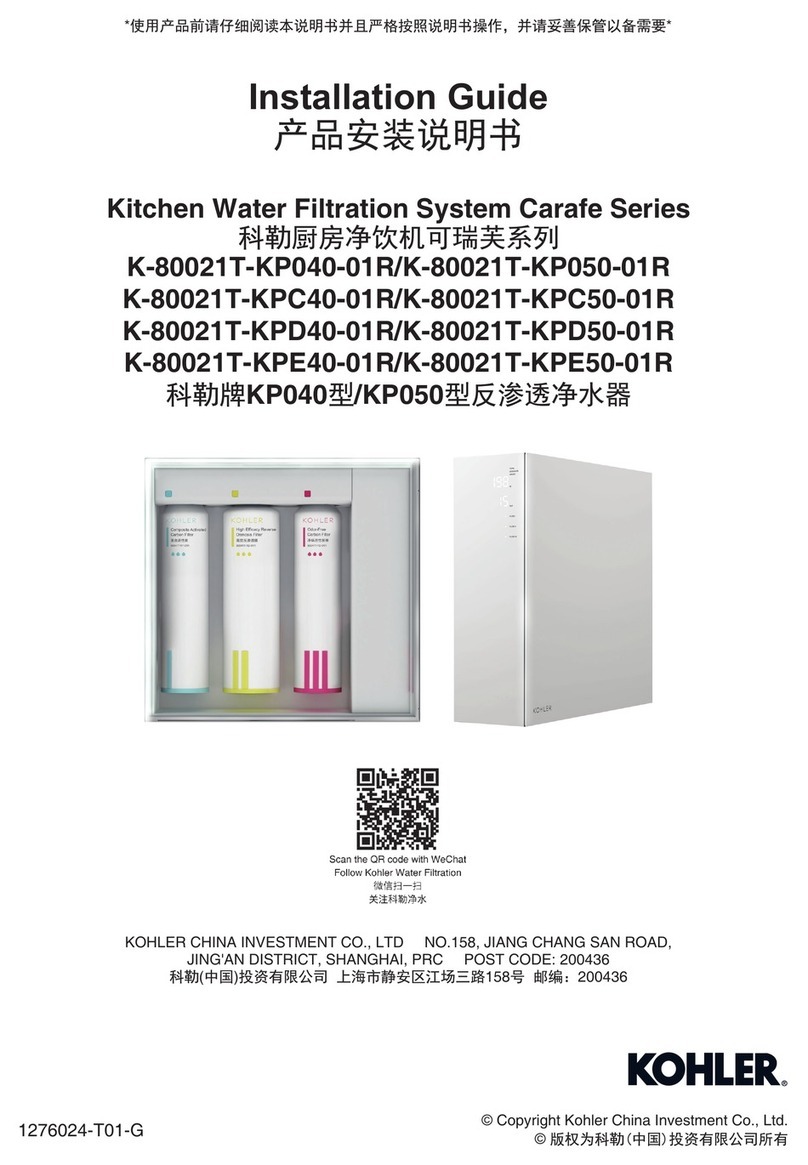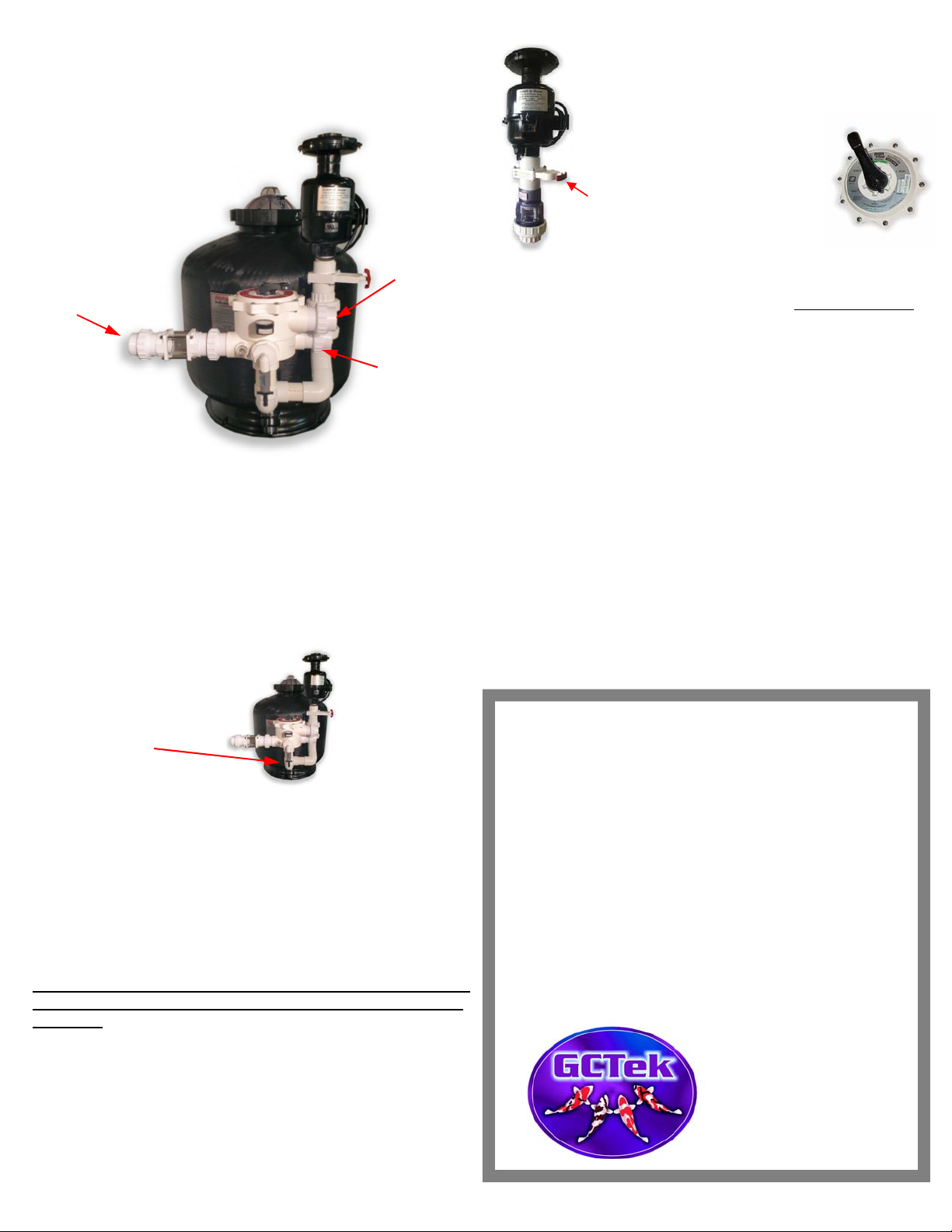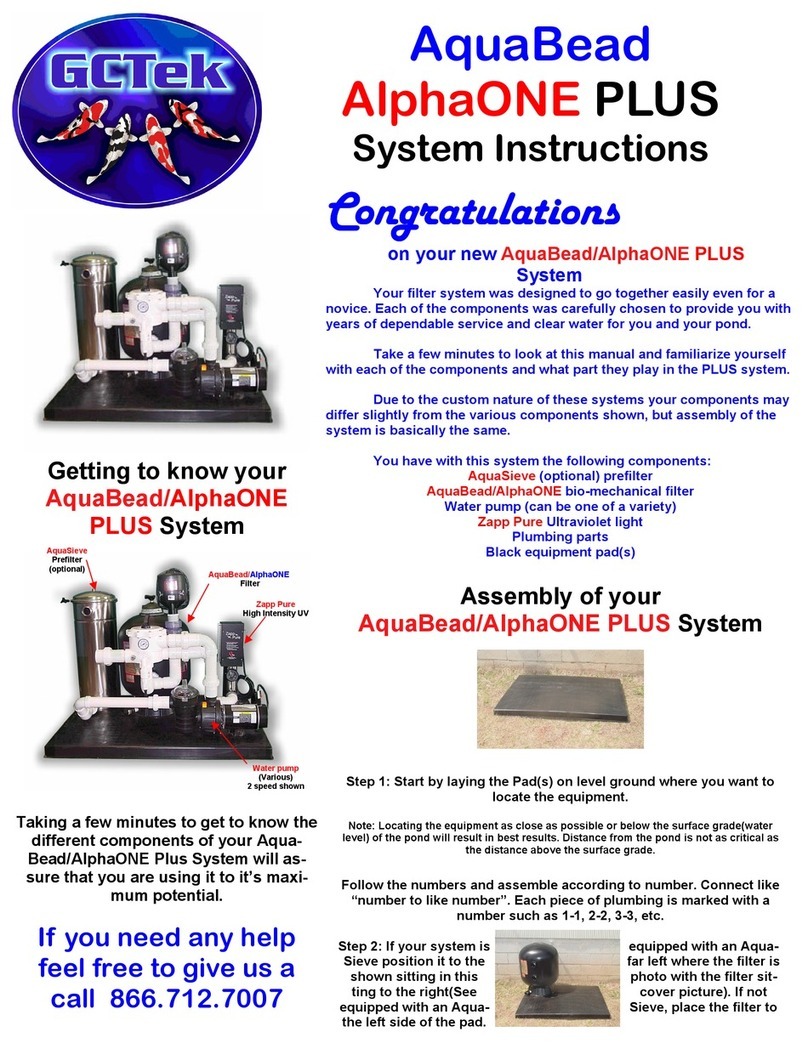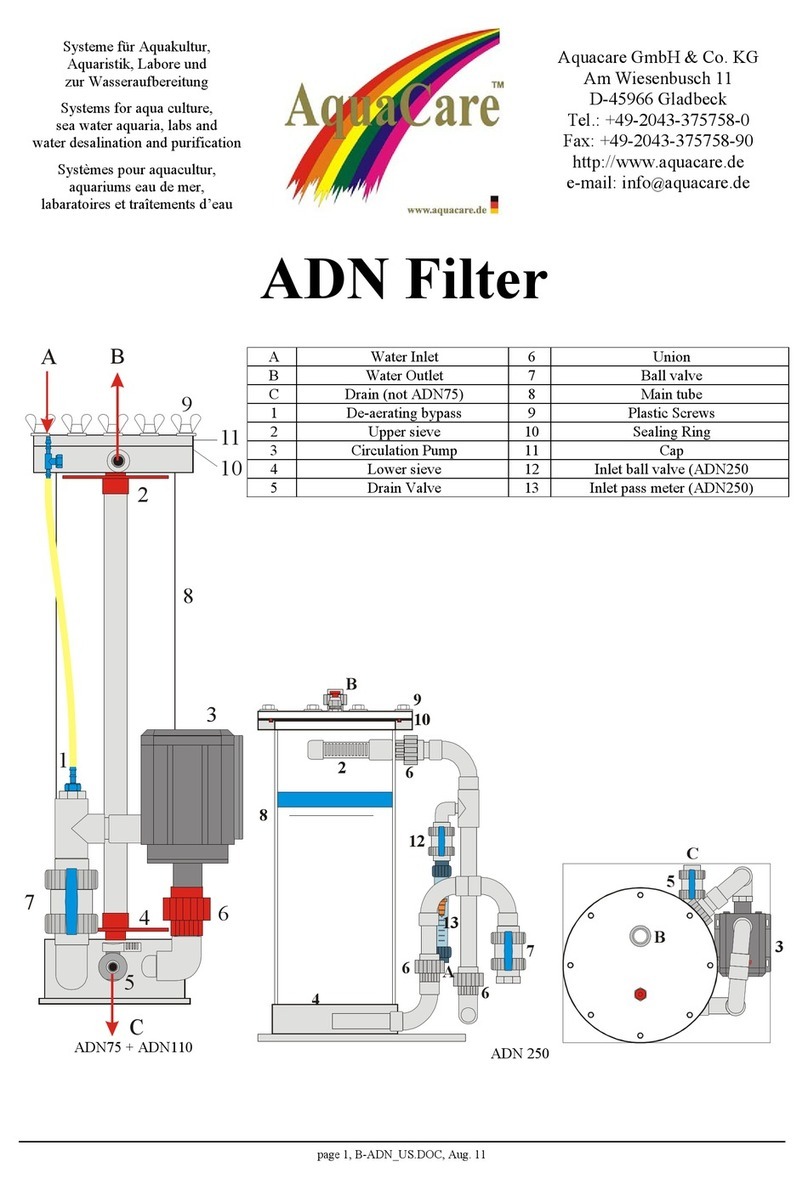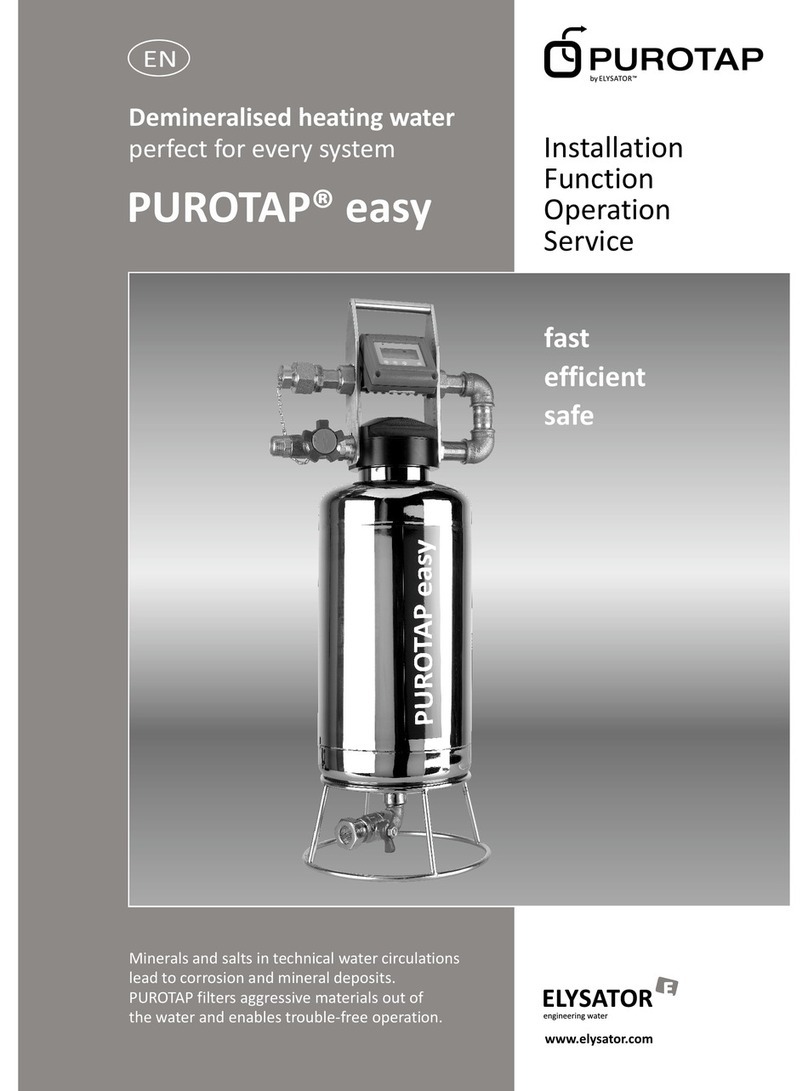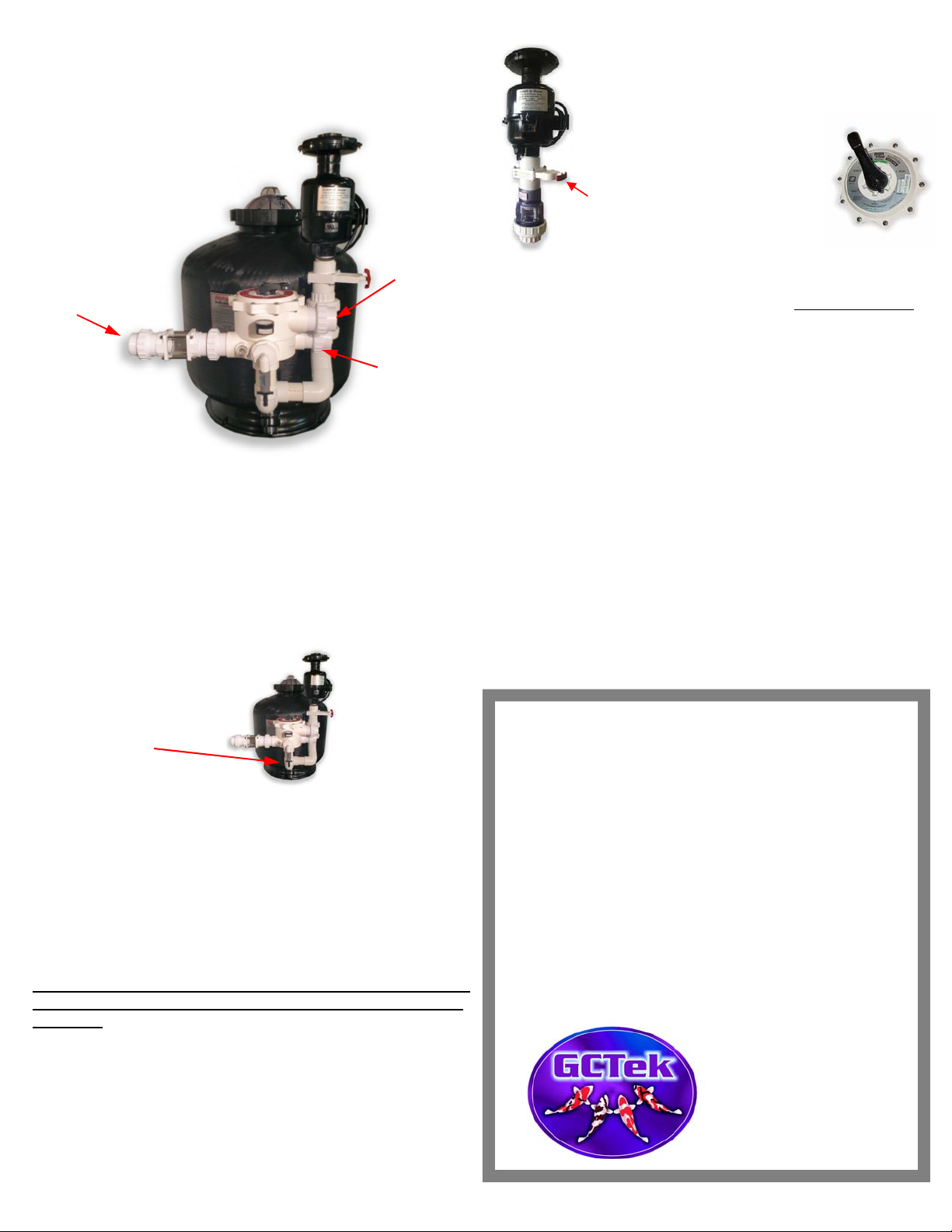
AlphaONE
Life Support System
Your AlphaONE filter addresses the age old problem of
“how do I keep my beneficial bacteria from dying when I
have to do a medical bypass or I experience pump fail-
ure?”
Easy and simple. Just run a line from your koi pond
air pump and attach it to the barbed fitting on the front of
the multiport valve. Set the Multiport valve to the “RINSE”
setting prior to turning on the air pump. Turn on the air
pump and the oxygen supplied by the air pump will keep
the bacteria happy and safe for several days if necessary.
Remember, never run the water pump at the same time that
you are running your air pump. It will cause damage to the
air pump.
Winterizing the AlphaONE
1. Turn pump off and drain water from pump basket and volute.
2. Open water drain on filter. No media will come out, only wa-
ter. Make sure all water is out of filter or damage will occur
not covered by warranty.
3. Loosen the Multiport valve from the housing and back the
valve away from the tank to release any water in the valve.
4. Now just wait for Spring.
I
IF
F
YOU
YOU
HAVE
HAVE
QUESTIONS
QUESTIONS
ABOUT
ABOUT
YOUR
YOUR
FILTER
FILTER
SYSTEM
SYSTEM
AND
AND
NEED
NEED
HELP
HELP,
, PLEASE
PLEASE
CON-
CON-
TACT
TACT
YOUR
YOUR
DEALER
DEALER
OR
OR
GC T
GC TEK
EK
AT
AT
405
405-
-258
258-
-5551
5551
F
FAX
AX 866
866-
-728
728-
-0678
0678
I
INFO
NFO@
@GCTEK
GCTEK.
.COM
COM
T
THANK
HANK
YOU
YOU
FOR
FOR
CHOOSING
CHOOSING
A
ALPHA
LPHAONE
ONE
—
—
G
GARY
ARY C
CRYER
RYER
Backwashing the
AlphaONE filter
1. Turn off water pump. Move Multiport valve to “RINSE”. See NOTE
above. Open Slide Valve(pull outward). Turn on AlphaONE Agitator.
Run and cycle Agitator with 20 second on and 5 second off cycles for 5
or 6 cycles. Turn off Agitator. Close Slide Valve(Push inward) shown
above.
2. While still in the “RINSE” mode, turn water pump on and run until
water starts to go out the waste line and then stop water pump.
3. Move Multiport valve to “BACKWASH” position, start water pump
and run until water is clear in sight glass. Usually 1-3 minutes. Stop
pump.
4. Move Multiport valve to the “RINSE” position, restart pump and run
until water is clear in sight glass. Stop water pump.
5. Move Multiport valve to the “FILTER” position and restart the water
pump. You’re done, it’s that simple.
Your AlphaONE filter was designed to get rid of the solids when back-
washed thus providing you with a more efficient filter and fewer back-
washings being needed.
Other settings on your dial are the following:
Waste: Bypasses the filter and sends water to waste.
Recirculate: Bypasses the filter and sends water back to
the pond.
Closed: keeps water from going through filter.
AlphaONE
Plumbing hook up assembly
Make plumbing hook ups as shown in
the picture. Use 2” pipe to connect to
unions to secure plumbing to valve.
Waste line hook up.
Note: opening on
left side of valve.
ALISS
Valve
NOTE: New for 2018
Before proceding to the steps be-
low perform this step.
Turn and pull the handle out be-
fore turning on Agitator.
Immediately following the Agita-
tion cycle close the valve before
completing Backwashing cycle.
Water line from the
pump.
(Upper opening)
Return line back to
pond.
(Lower opening)