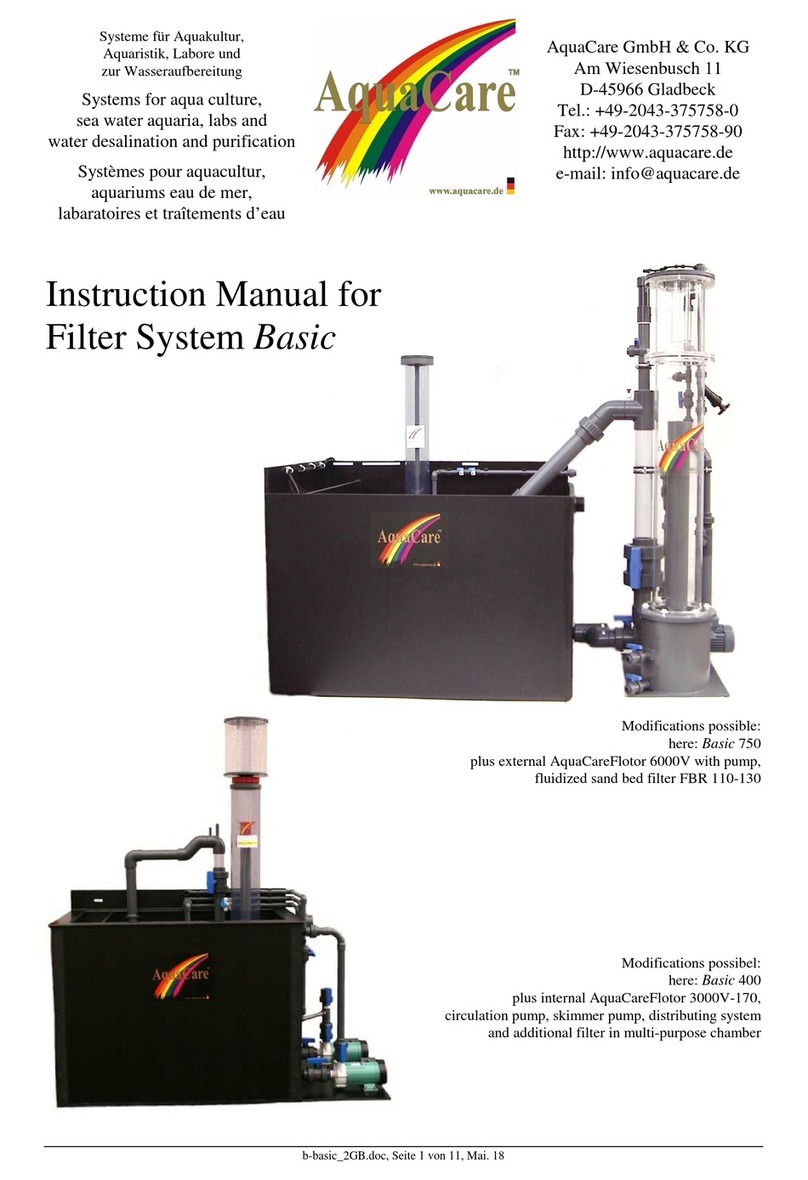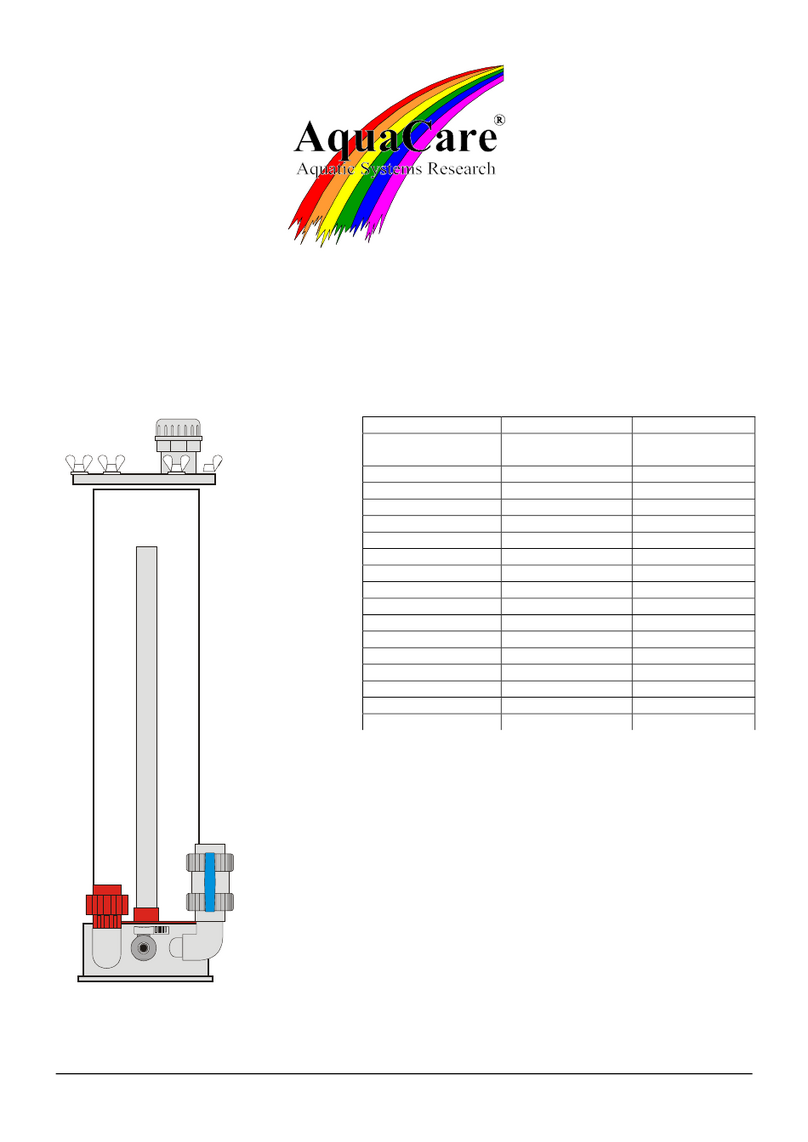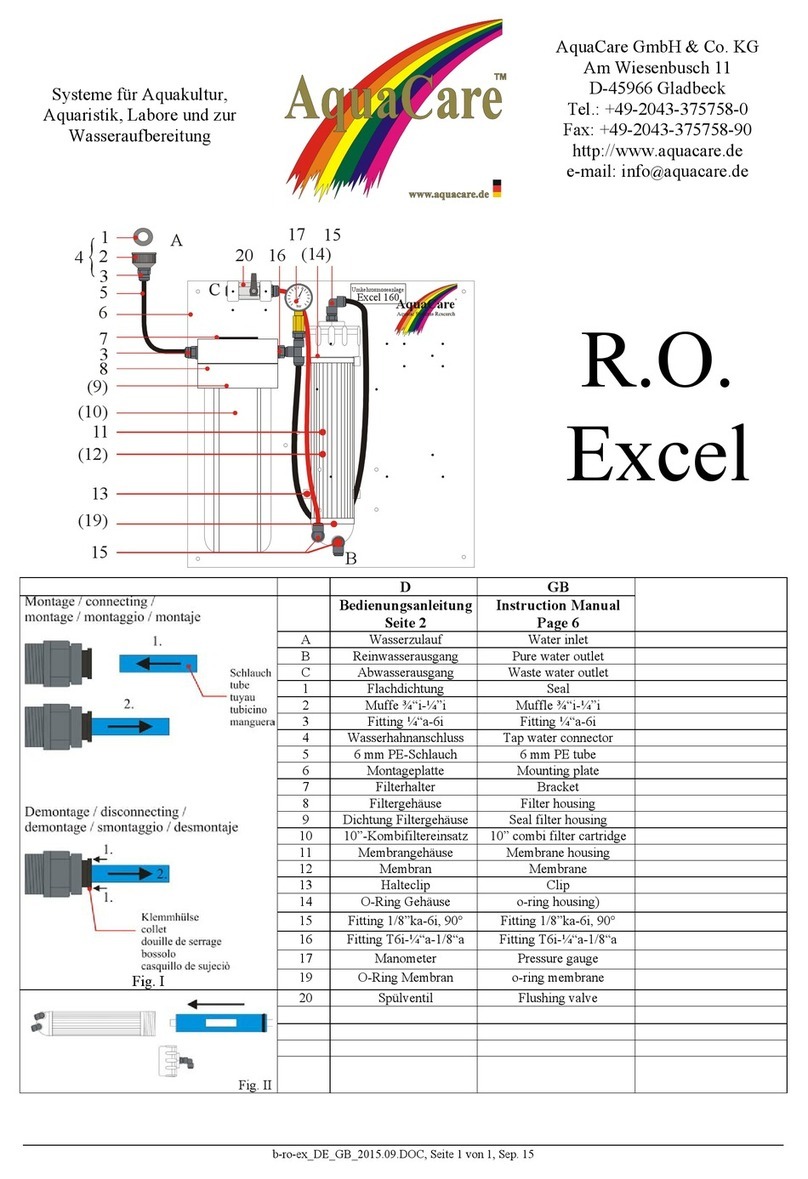page 2, B-ADN_US.DOC, Aug. 11
Instruction manual of AquaCare
Nitrate Filter ADN – US version
Principle
The AquaCare Nitrate Filter ADN eliminates Nitrate with a
biochemical process called autotrophic de-nitrification
(ADN). Specialized bacteria are living from sulphur and re-
spire under anoxic conditions nitrate to nitrogen. For this
process any additional substance is used. So the reaction is
very safe and only low numbers of bacteria will reach the
aquarium water. The oxygen sink is very low.
Mounting the unit
Important! Please flush the filter before using the filter. The
sulphur dust should never flow into the aquarium. – Some
models are delivered with a disassembled pump. For mount-
ing it screw the screw connections (6) and ball valve (7) to-
gether and push the silicone tube into the de-aeration bypass
(1).
The pH of the outlet water is lower than the inlet water.
Therefore the carbonate hardness in the aquarium should
never be below 3°kKH (fresh water) and 7°dKH (sea wa-
ter). Control the pH value regularly. If you have con-
nected a column with chalk material please change this
granules regularly.
The ADN filter may be installed near the aquarium or filter
tank or directly in the filter sump. The water inlet (A) should
be made with a 6/4 mm tube. You can use a bypass from a
strong pump or an extra pump (e.g. AquaCare dosing pump)
for the water input. Valves or ball valves should be mounted
in the inlet hose. The water outlet (B) of the ADN filter
should be made with a 16/12 mm tube. The out coming water
may flow into the filter tank or the aquarium. The best way is,
if the water flows directly into the skimmer. So the oxygen
free water will be enriched again with oxygen in the skimmer.
Putting into operation
It takes a long time to establish the population of specialized
bacteria. So you have to start the ADN filter very slowly. The
starting time of the ADN filter can reach several weeks.
Please open the inlet water supply (A) totally to fill the ADN
filter completely. After this reduce the water inlet to one drop
per second. Now you can start the ADN circulation pump (3).
If the pump will not run very quietly please shake the filter a
little bit. The ball valve (7) must be throttled to prevent
swimming up of the sulphur granules.
After one week you can measure nitrate and nitrite concentra-
tion. Both substances should be at zero. Never increase the
incoming water if nitrate or nitrite are in the outlet water.
If both values are at zero you can increase the water inlet flow
– e.g. two drops per second. If nitrate or nitrite are more than
zero please wait another week (the total time may reach 6-10
weeks).
If nitrate and nitrite are at zero, you can increase the water
flow through the ADN filter. The forming of gas bubbles in
the upper part of the substrate will show biological activity.
The optimum water flow should adapt to the nitrate concen-
tration in the aquarium. If too much nitrate is in the aquarium
you can increase the water flow. If too less nitrate is in the
aquarium you should decrease the water flow. If you cannot
decrease the water inlet, you can take half of the sulphur sub-
strate off the filter. You can dry and store the surplus material.
The best concentration of nitrate is 10 to 20 mg/l (ppm).
Never let more water through the ADN filter as noted in
“maximum water flow” in the technical data. If the nitrite
concentration will not reach zero after two weeks please re-
duce the water inlet. The possible maximum water flow de-
pends on many factors like pH, temperature, etc.. The outlet
water sometime smells. Then increase the water inlet or re-
duce the filter material.
Maintenance of the ADN filter
The AquaCare ADN filter works a long time without mainte-
nance. The bacteria growth causes with the time a blocking of
the filter granules and the pump. If the efficiency of the ADN
filter decreases (you can measure nitrite after a long time; the
circulation pump runs not correctly; the material swims up)
you should clean the filter system.
Please turn the pump (3) and the water inflow (A) off. Drain
the water off the filter. Therefore you can open the drain
valve (5) at the bottom of the ADN filter (not ADN75). You
should never flow the filter water (C) into the aquarium.
Disassemble the pump at the screw connections (6) and ball
valve (7). Clean the pump as told in the instruction manual of
the pump. To open the filter unscrew the plastic screws (9)
and open the cap (11). Take out the silicone tube and the up-
per sieve. The filter substrate should be cleaned with a sieve
and aquarium water. You can use the biggest granules again –
do not use the small particles. Take out the lower sieve by
pulling the centre tube and clean it, too. Push the sieve into
the housing. Please fill the ADN filter again and use fresh
sulphur granules to fill up the filter completely – just up to the
centre tube – do not fill granules into the centre tube (close it
with a finger or a PVC cap). Clean the upper sieve, too, put
into the housing again. Push the silicone tube into the centre
tube and close the filter. Start the system carefully again. The
filter needs some time to get the maximum efficiency again.
It is possible to flush the ADN250 automatically. Therefore
you must connect an auxiliary pump to the “auxiliary water
IN” connector and open the “auxiliary water OUT” ball valve.
If you start the auxiliary pump the filter bed will be flushed.
If the rotor of the pump has to be changed (loud noises) disas-
semble the filter in the same way.
Warranty
You have 24 months warranty on all AquaCare units excepts
spare parts like pump bearings and rotors. You have no war-
ranty if parts are broken by violent (for example totally closed
water inlet).
Technical data see last page