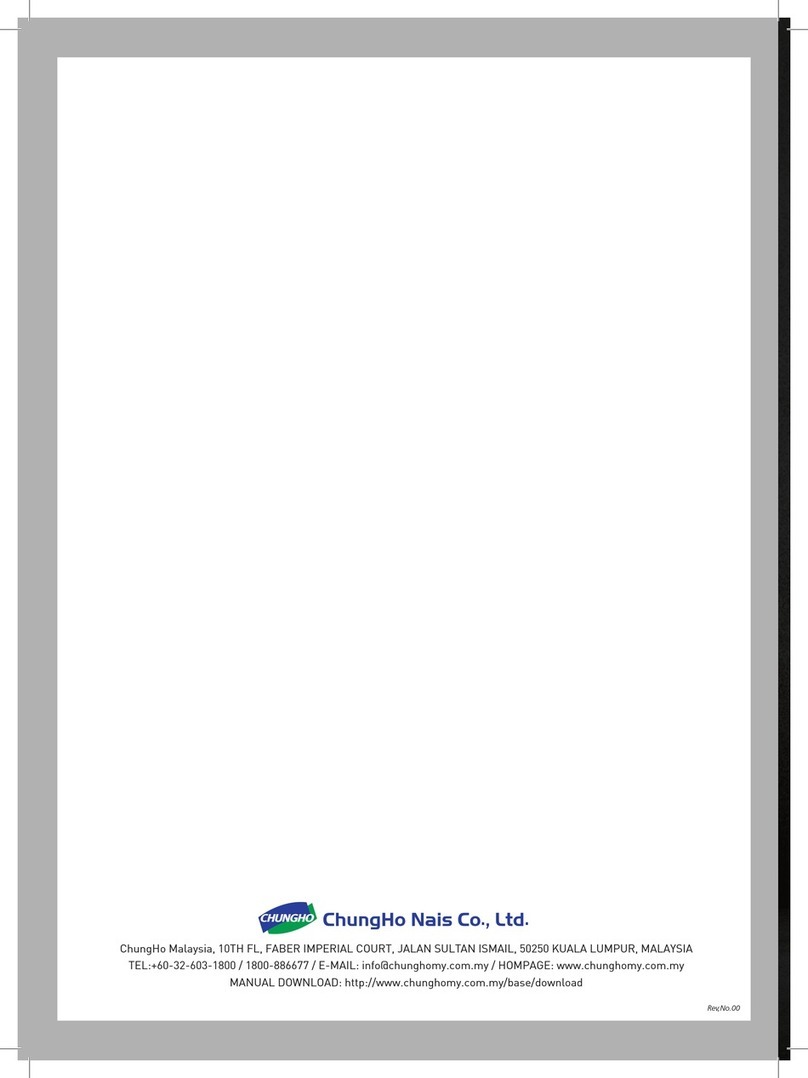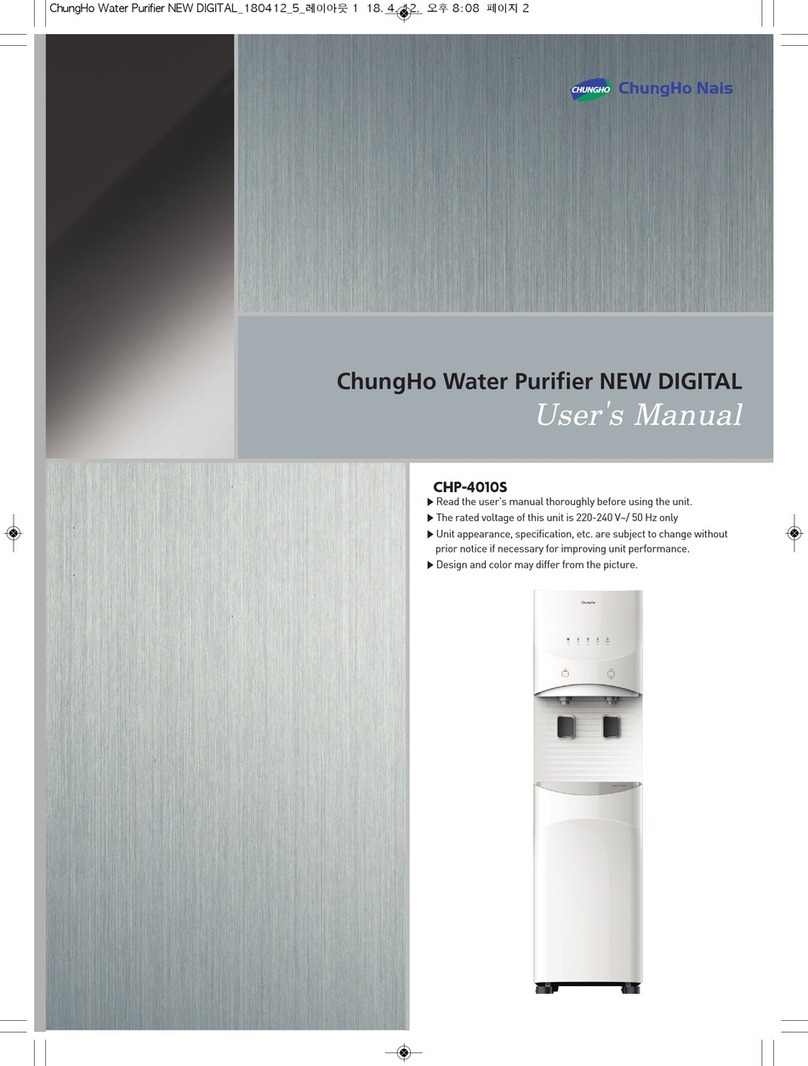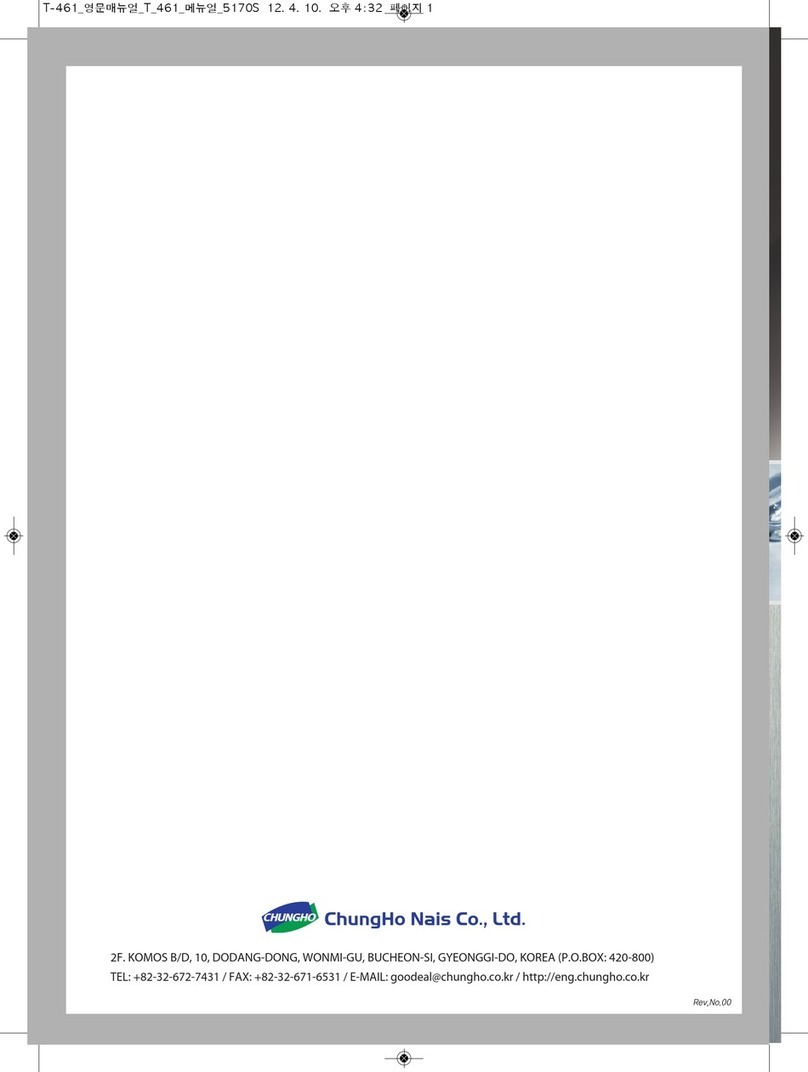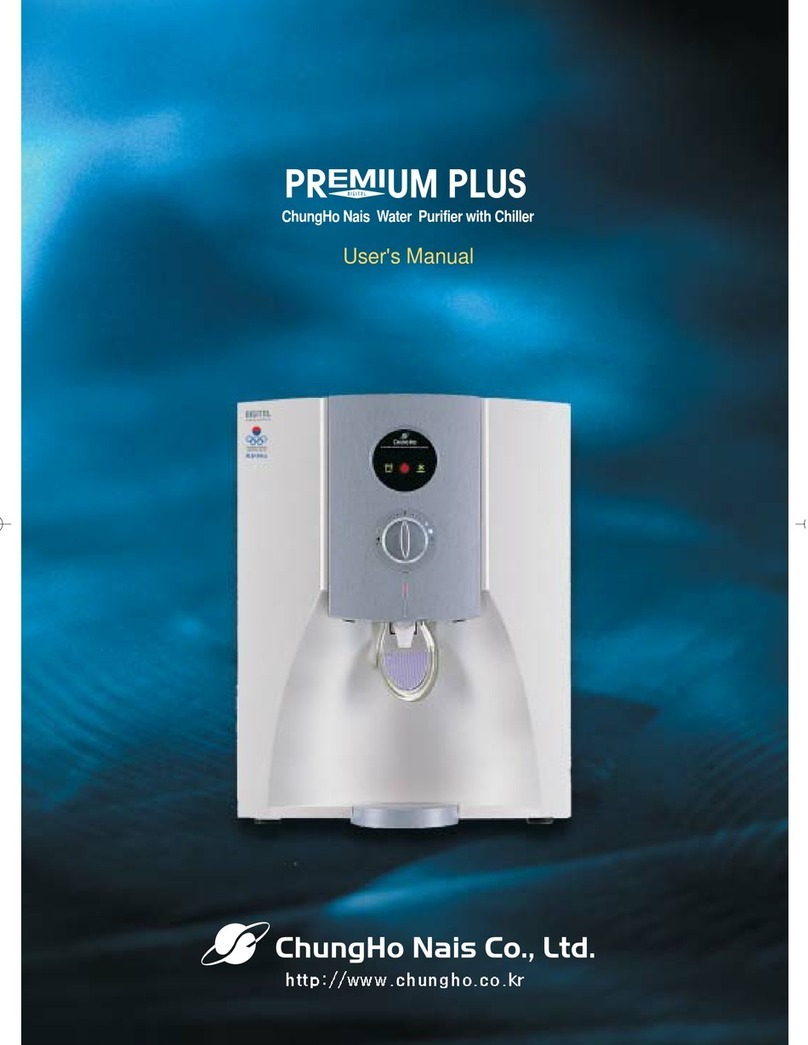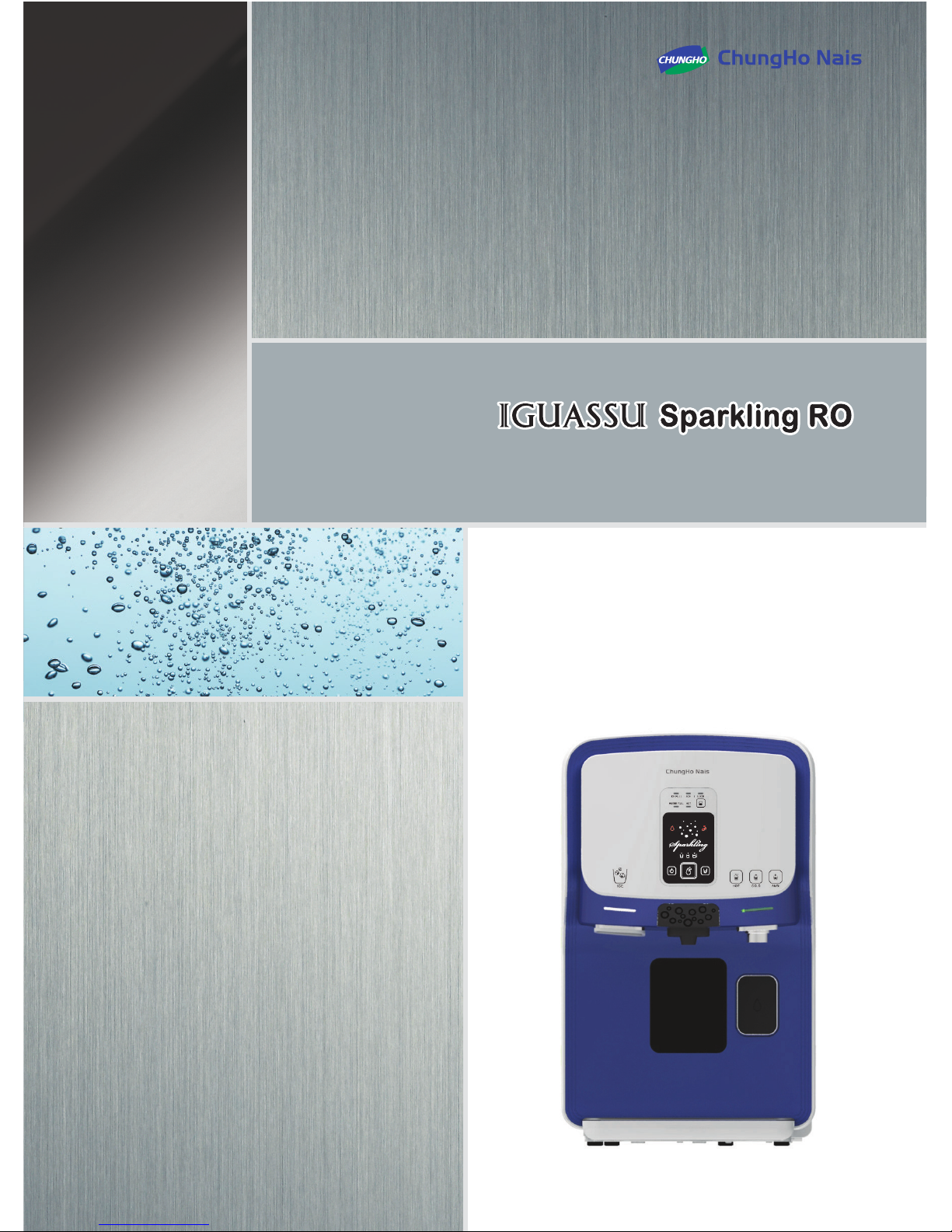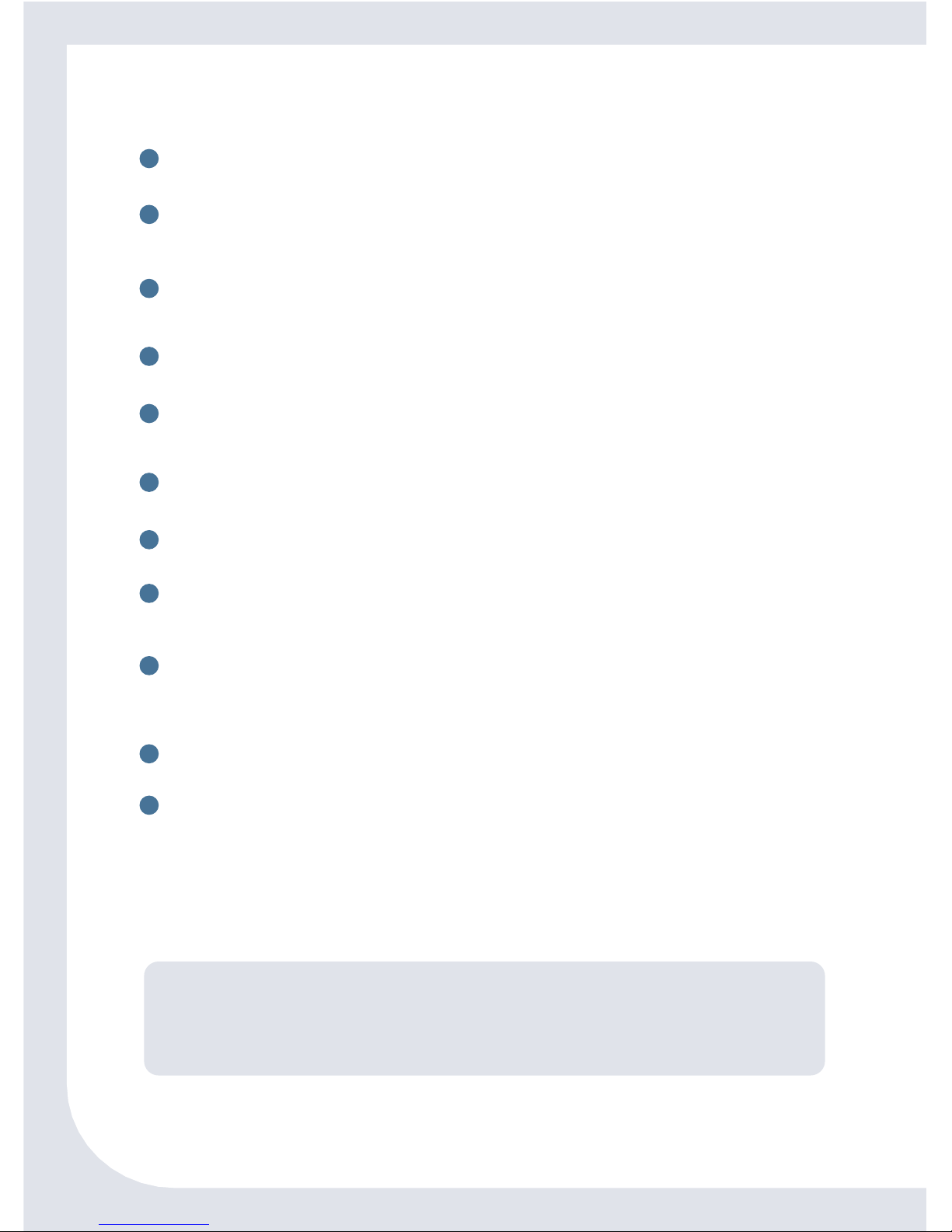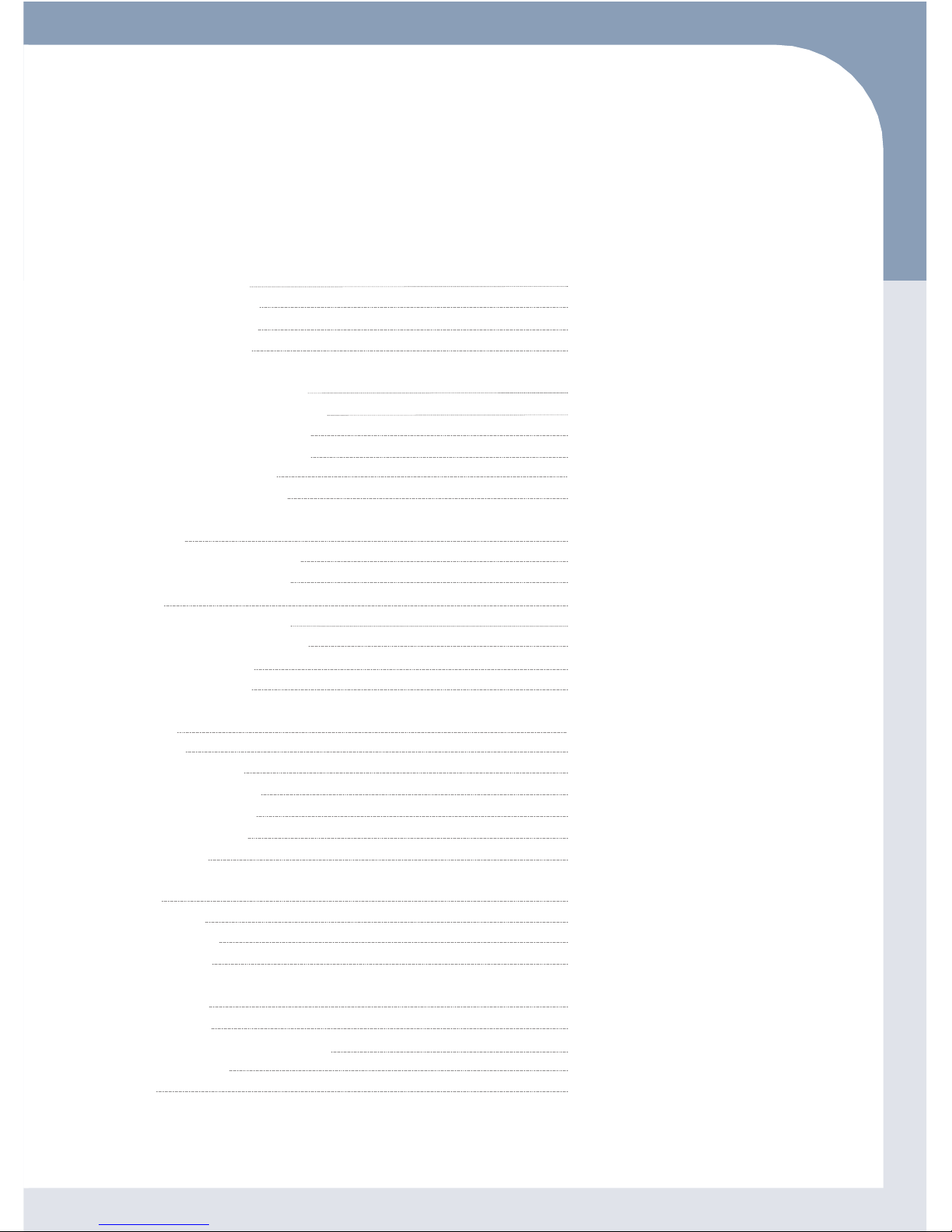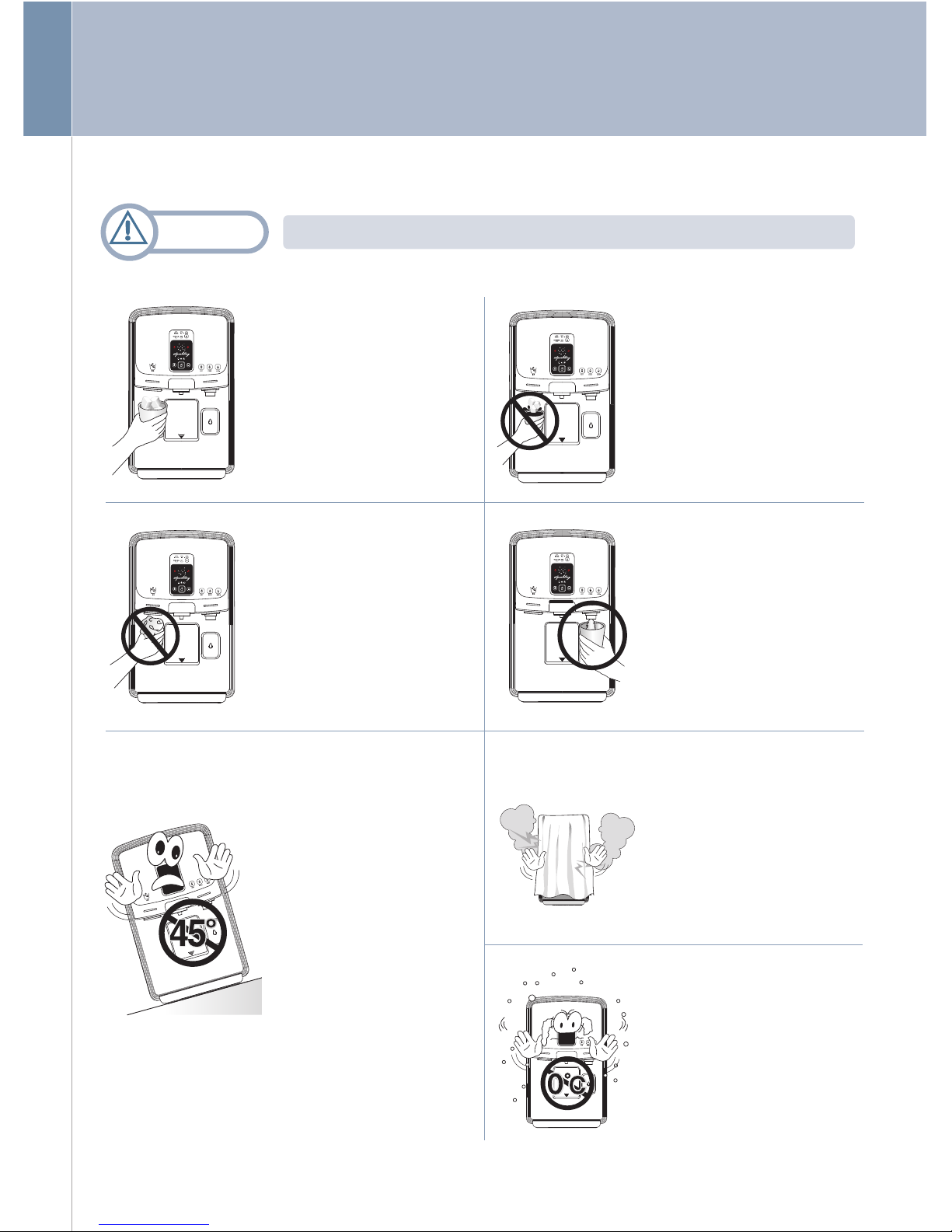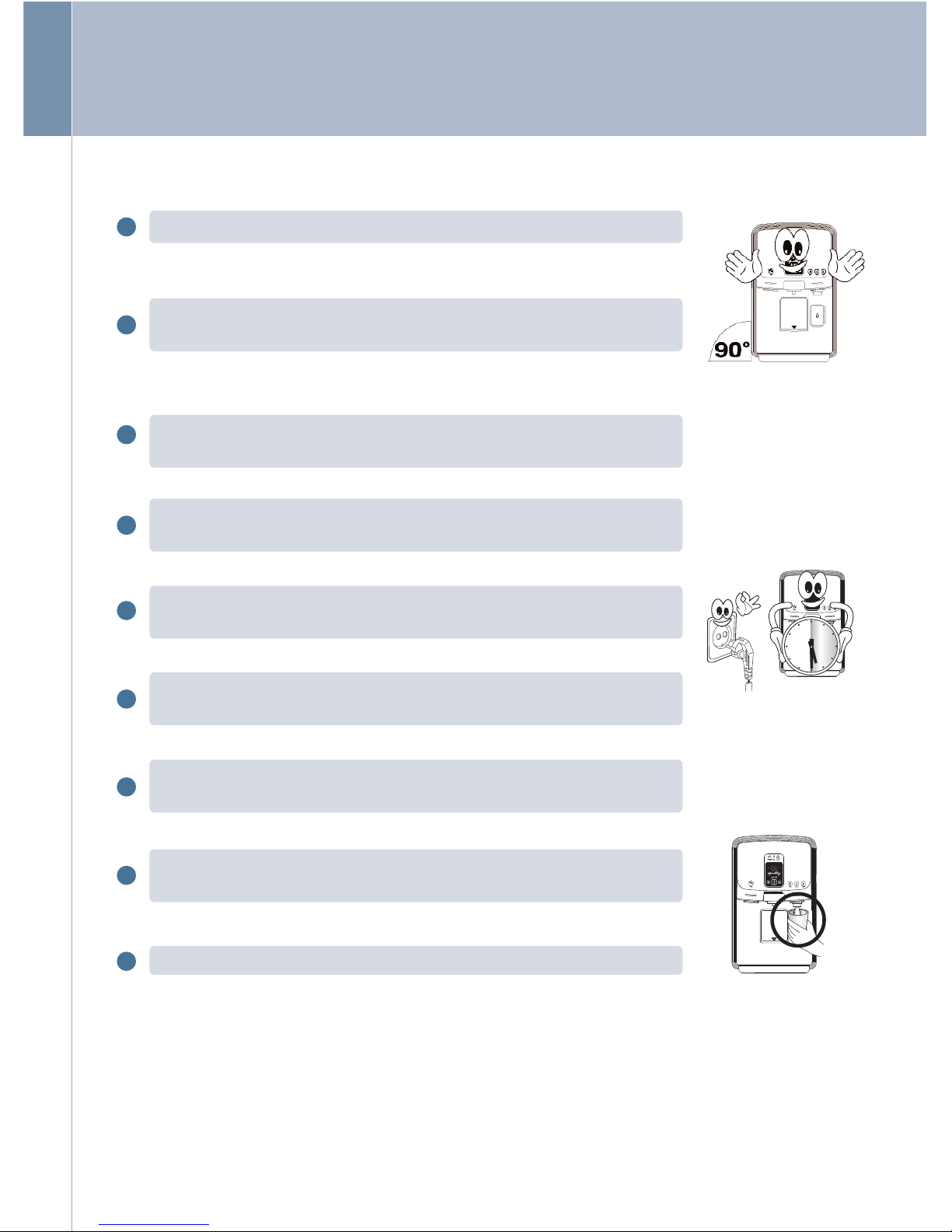08
Installation cautions
When transporting the unit, do not tilt it over 45°
※Severe tilting can cause performance degradation.
Keep the unit approximately 8" (20 cm) away from the wall for proper ventilation.
Use the following water quality range.
• Water pressure : 1.4~7 kgf/cm2(137~686 kPa) • Water temperature : 39~100 °F(4~38 °C)
• pH : 5.8~8.5 • Water hardness : 300 ppm or less
• Evaporated residue : 500 ppm or less • Water quality : Biologically safe water quality
※When using the water out of range, discuss it with the distributor. f not, the unit can be excluded from the stated warranty.
Do not connect hot water over 100 °F(38 °C) to this unit.
※This can cause trouble and malfunction.
When connecting tube, ensure that the tube is not bent or pressed down by any heavy objects.
※f tube is bent or pressed, water does not flow well and can cause problems.
The highest point of installed brine tube must be less than 12"(30 cm) away from the flat floor.
Total length of brine tube must be less than 118"(3 m). Otherwise, water is not drained well.
When installing more than one unit(water purifier, shower softener, etc.), tubes of source water, brine water
need to be independent for one another.
Adjust the tube so that brine water may not splash around area.
※Brine water can easily be used for other purposes, such as bathroom cleaning, house cleaning, laundering, washing, etc.
Never use the brine water for drinking or cooking.
Do not install the unit at the following places.
• Near fire or heater • Near flammable material • Wet place • Near the toilet
• A place exposed to rain or snow • A place exposed to direct sunlight
• Near chemicals(volatile material, organic solvent, etc.)
• A place below 32 °F(0 °C) or a place with the possibility of dropping below 32 °F(0 °C).
• A place above 104 °F(40 °C) or a place with the possibility of rising above 104 °F(40 °C).
nstall the unit at a place where the surface is flat, and after installation, always adjust the level of the unit
by using a level gauge.
※More 3˚ tilting can cause performance degradation.
Do not place any electric heater near the rear of the unit.
1
2
3
4
5
6
7
8
9
10
11