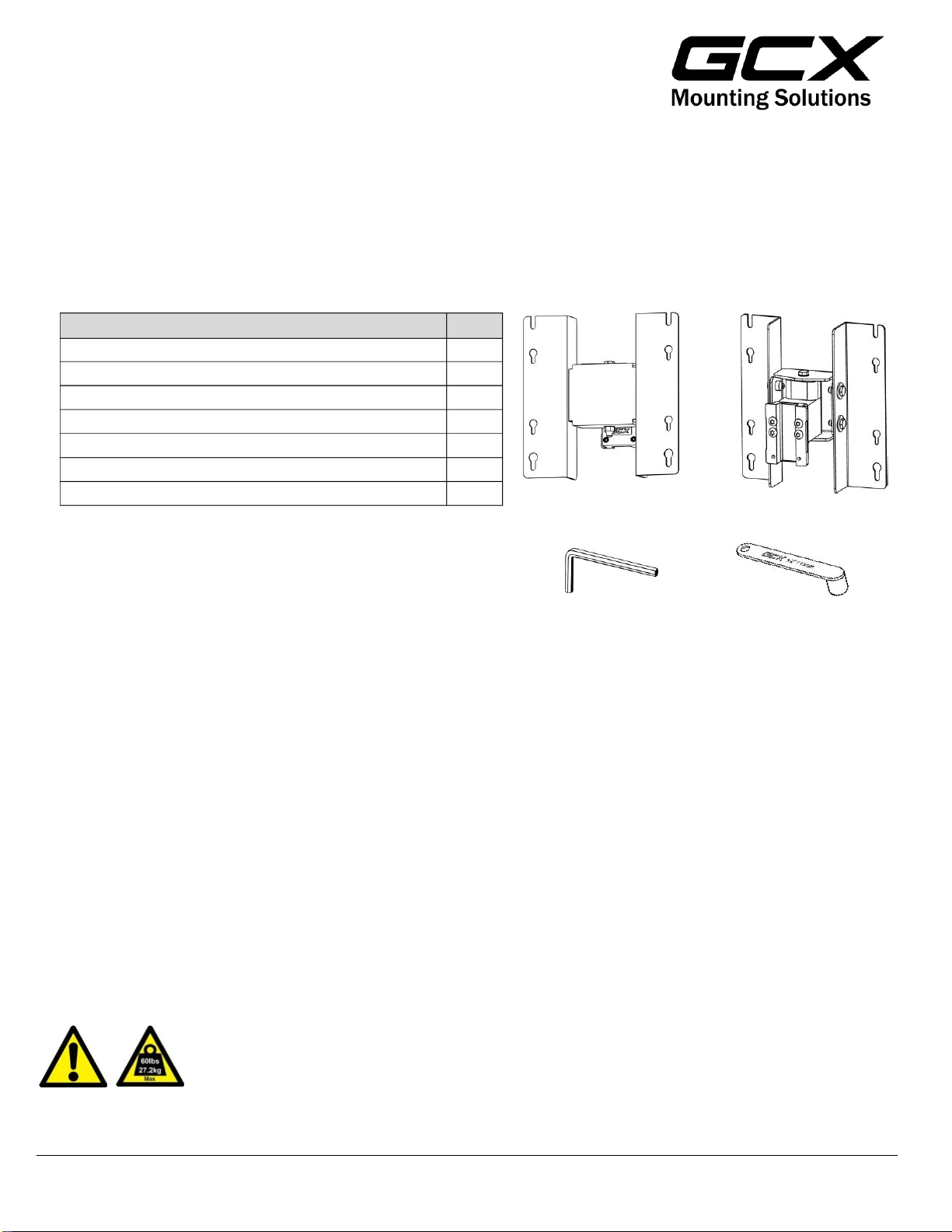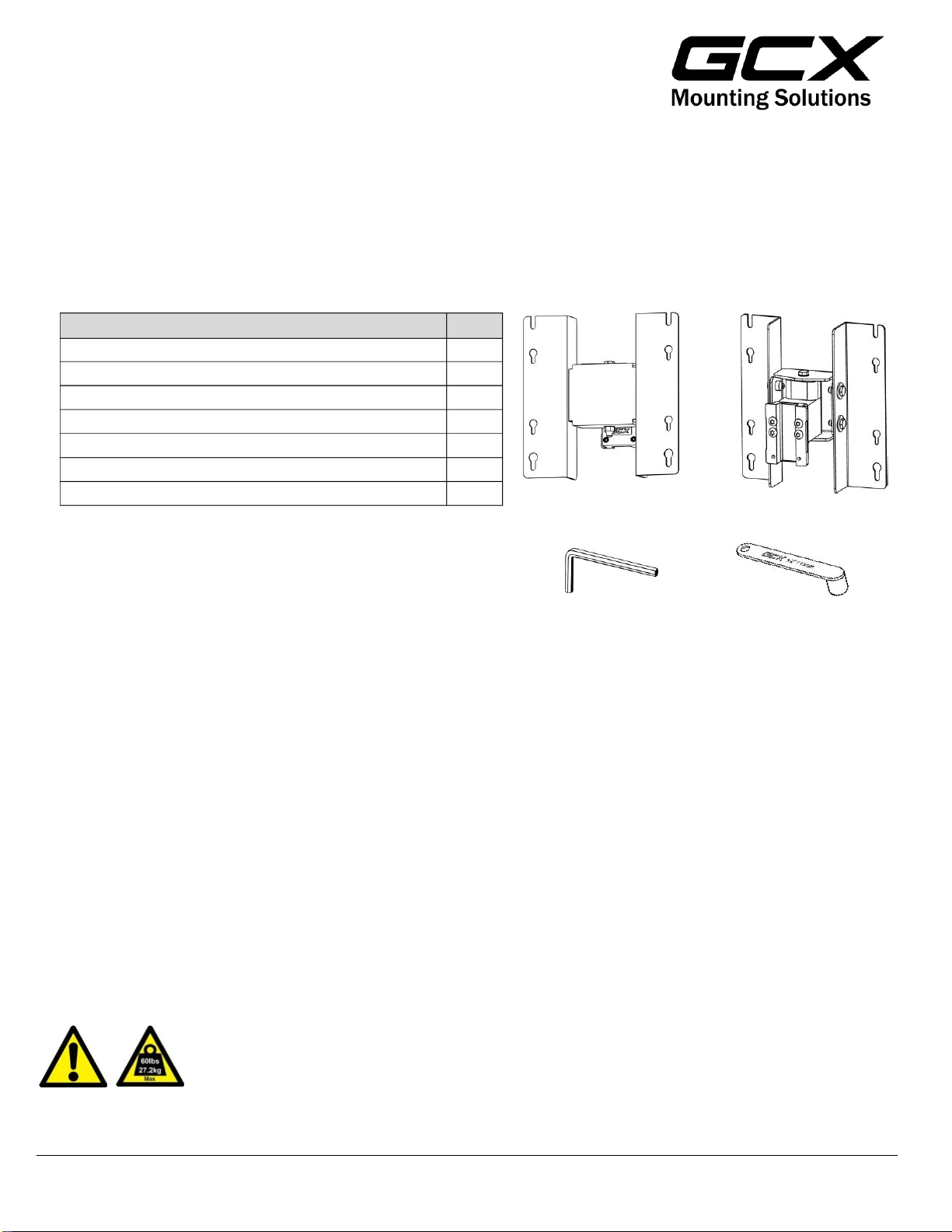
DU-FLP-0010-20 Rev A 10/9/13 GCX Corp Page 1 of 4
3875 Cypress Drive Petaluma, CA 94954 800.228.2555 707.773.1100 Fax 707.773.1180 www.gcx.com
Installation Guide
M Series Flush Large Flat Panel/TV Mount
Parts Reference
The following parts and hardware are included with this installation kit:
Tools Required:
Phillips Screwdriver (not provided)
1/8” Hex Wrench (provided)
5mm Hex Wrench (not provided)
1/2” Socket Wrench (provided)
Installation Note: Mount accommodates 100 x 200 and 200 x 200 VESA mounting patterns.
M6 x 14mm Socket Head Cap Screw (SHCS)
M6 x 16mm Socket head Cap Screw (SHCS)
M4 x 10mm Pan Head Machine Screw (PHMS)
M4 x 12mm Pan Head Machine Screw (PHMS)
Installation and Maintenance Warnings
This section must be read in its entirety before installing and maintaining the mount. Failure to follow these warnings may
result in damage to equipment or injury to personnel.
•Please consider carefully the mounted equipment and proximity to other equipment, hospital personnel and the patient.
•Periodically inspect components and fasteners for looseness. Tighten as required for optimal operation and safety.
•A second person may be needed to install Flat Panel/TV.
•Ensure that the weight of the Flat Panel/TV being mounted does not exceed the 60 lbs. load rating of the flush mount.
Warning- This mounting kit provides an assortment of M4 and M6 hardware for a wide variety of display-mounting
applications. It is the responsibility of the installer of this product to ensure that all screws used to mount the display have
a minimum thread engagement of four (4) 360º turns into threaded inserts in rear of display. It is also the responsibility of
the installer to ensure that screws are not inserted too far into the display, causing damage to internal components.
Failure to adhere to this warning could result in damage to equipment or injury to patients or personnel.