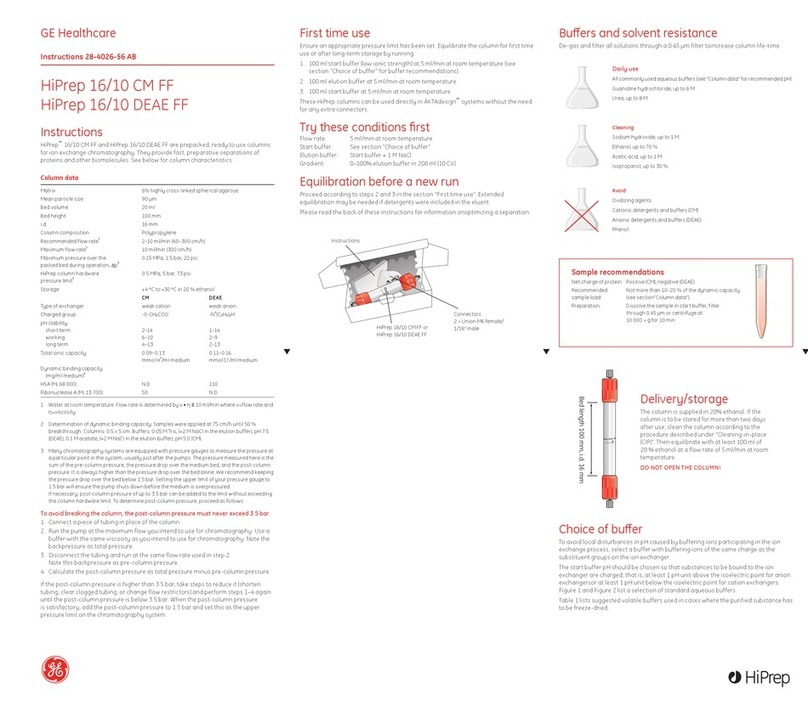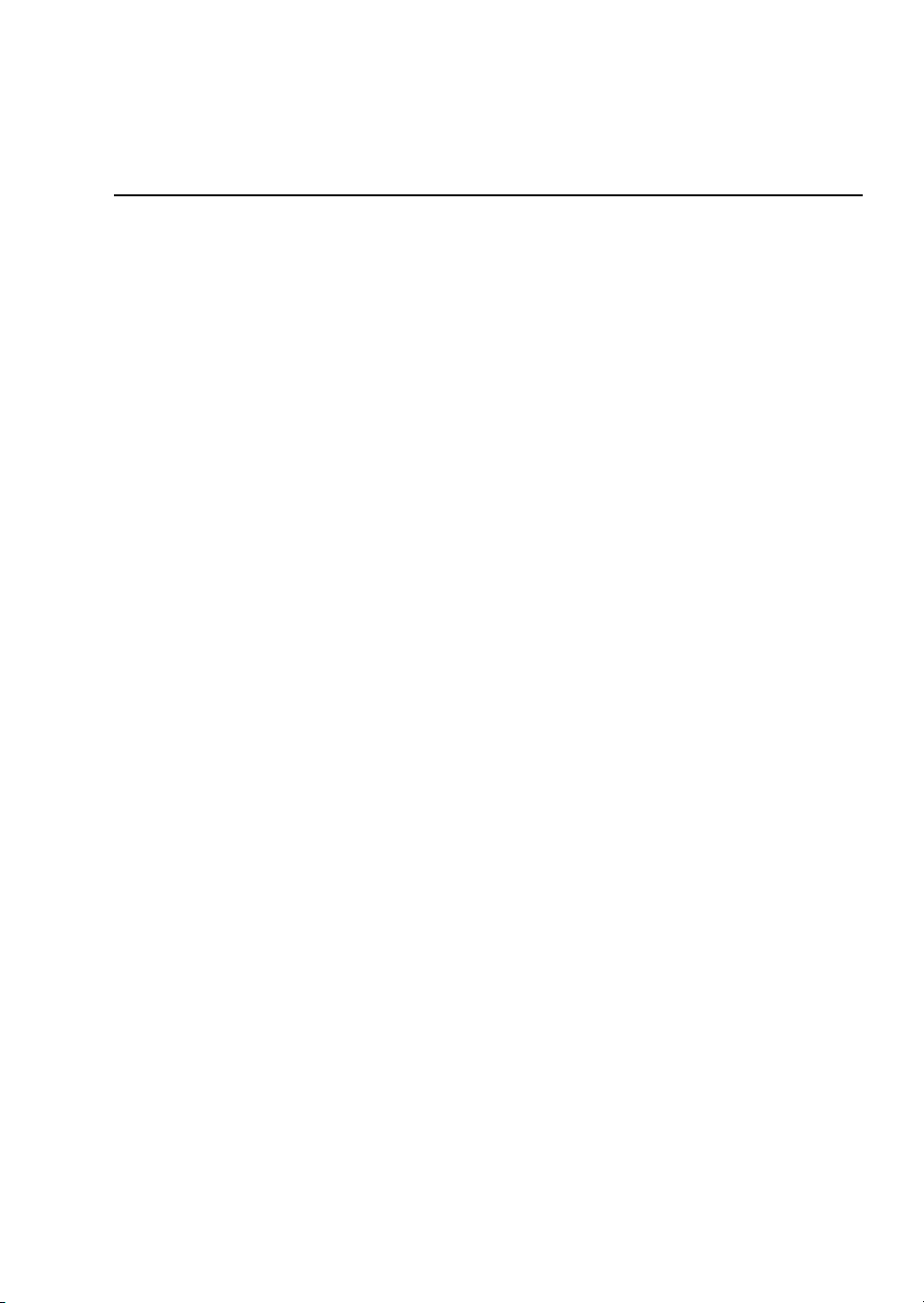4Biacore T100 Software Handbook BR-1006-48 Edition AE
4.3 Surface preparation wizards ......................................................44
4.3.1 Immobilization pH scouting................................................................. 44
4.3.2 Immobilization ........................................................................................... 46
4.4 Assay development wizards .......................................................52
4.4.1 Regeneration scouting ........................................................................... 52
4.4.2 Buffer scouting........................................................................................... 55
4.4.3 Surface performance .............................................................................. 58
4.5 Assay wizards ................................................................................59
4.5.1 Binding analysis ........................................................................................ 59
4.5.2 Concentration analysis .......................................................................... 62
4.5.3 Kinetics/Affinity.......................................................................................... 66
4.5.4 Thermodynamics...................................................................................... 70
4.6 Control experiment wizards .......................................................72
4.6.1 Mass transfer control.............................................................................. 73
4.6.2 Linked reactions control........................................................................ 73
4.6.3 Evaluation of control experiments.................................................... 74
5Methods
5.1 Opening methods .........................................................................77
5.2 Method structure ..........................................................................78
5.3 Method overview ..........................................................................79
5.4 General settings ............................................................................80
5.5 Assay steps ....................................................................................81
5.5.1 Base settings .............................................................................................. 82
5.5.2 Number of replicates............................................................................... 84
5.5.3 Recurrence................................................................................................... 84
5.5.4 Assay step preparations........................................................................ 85
5.6 Cycle types .....................................................................................85
5.6.1 Commands.................................................................................................. 86
5.6.2 Variables....................................................................................................... 92
5.6.3 Report points .............................................................................................. 95
5.7 Variable settings ...........................................................................96
5.8 Verification ....................................................................................97
5.9 Setup Run .......................................................................................97
5.9.1 Detection ...................................................................................................... 97
5.9.2 Variables....................................................................................................... 98
5.9.3 Cycle run list................................................................................................ 99
5.9.4 System preparations............................................................................... 99
5.9.5 Rack positions..........................................................................................100
5.9.6 Prepare Run Protocol............................................................................100
5.9.7 Starting the run .......................................................................................100
5.10 Requirements for assay-specific evaluation .........................100
5.10.1 Concentration analysis ........................................................................100
5.10.2 Kinetics/Affinity........................................................................................101
5.10.3 Thermodynamics....................................................................................101
5.10.4 Affinity in solution...................................................................................101