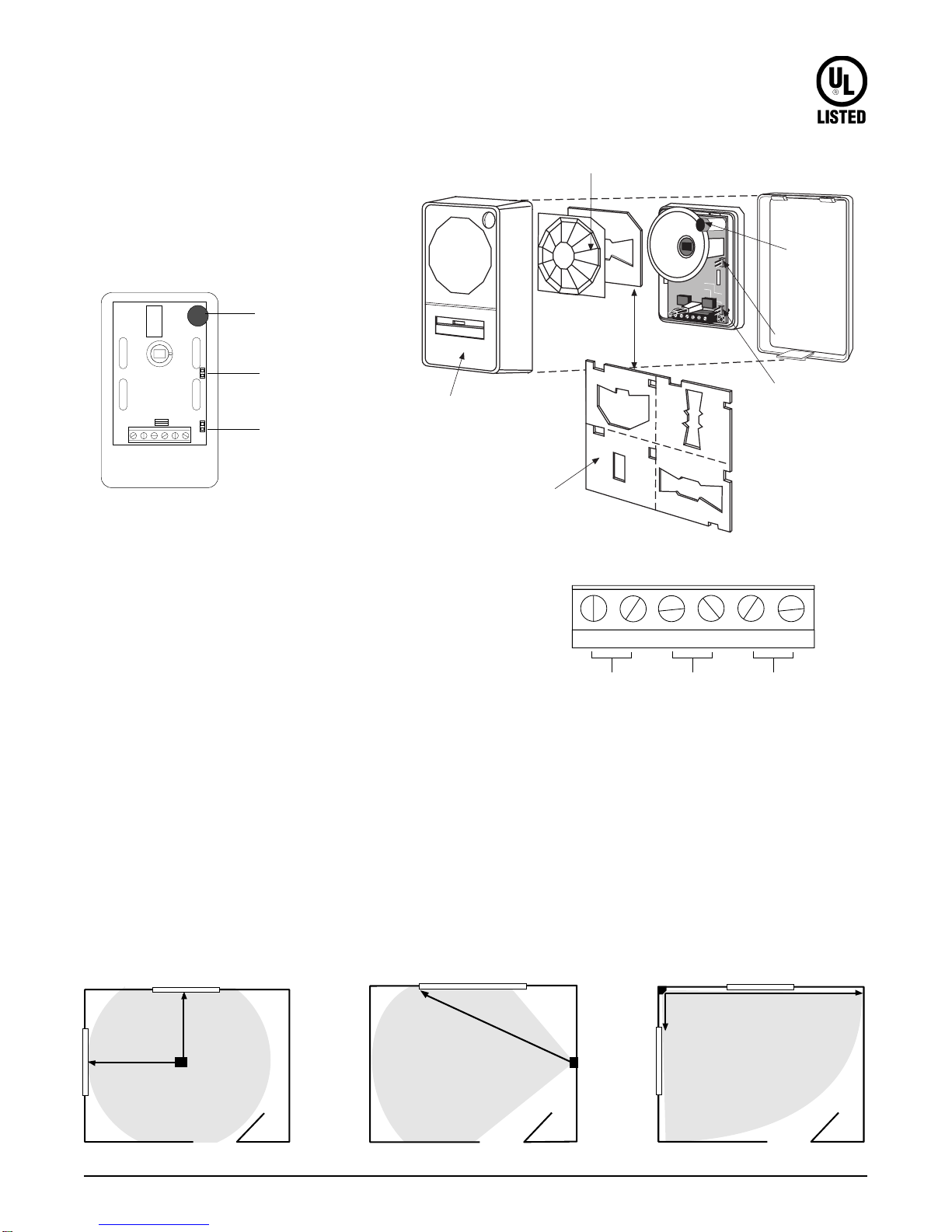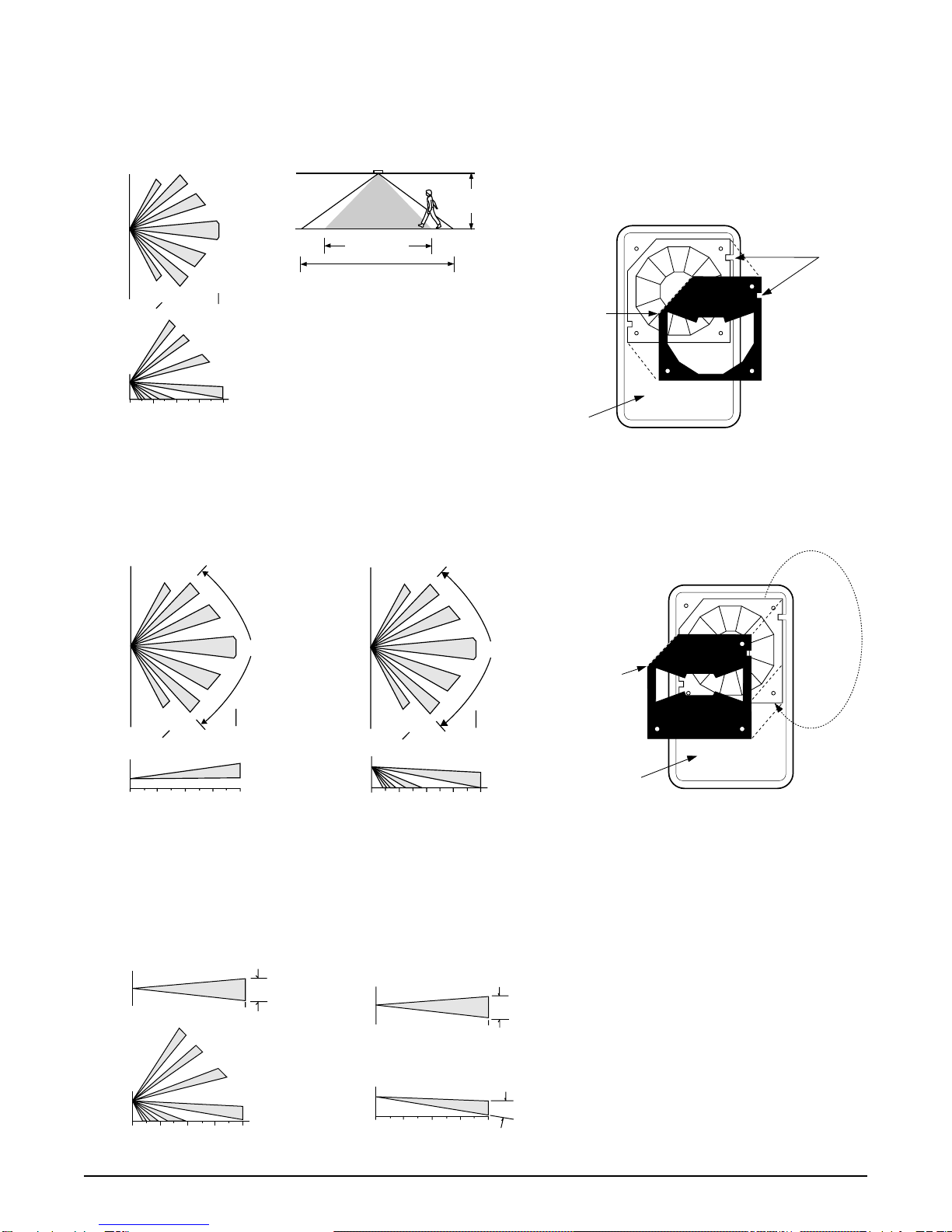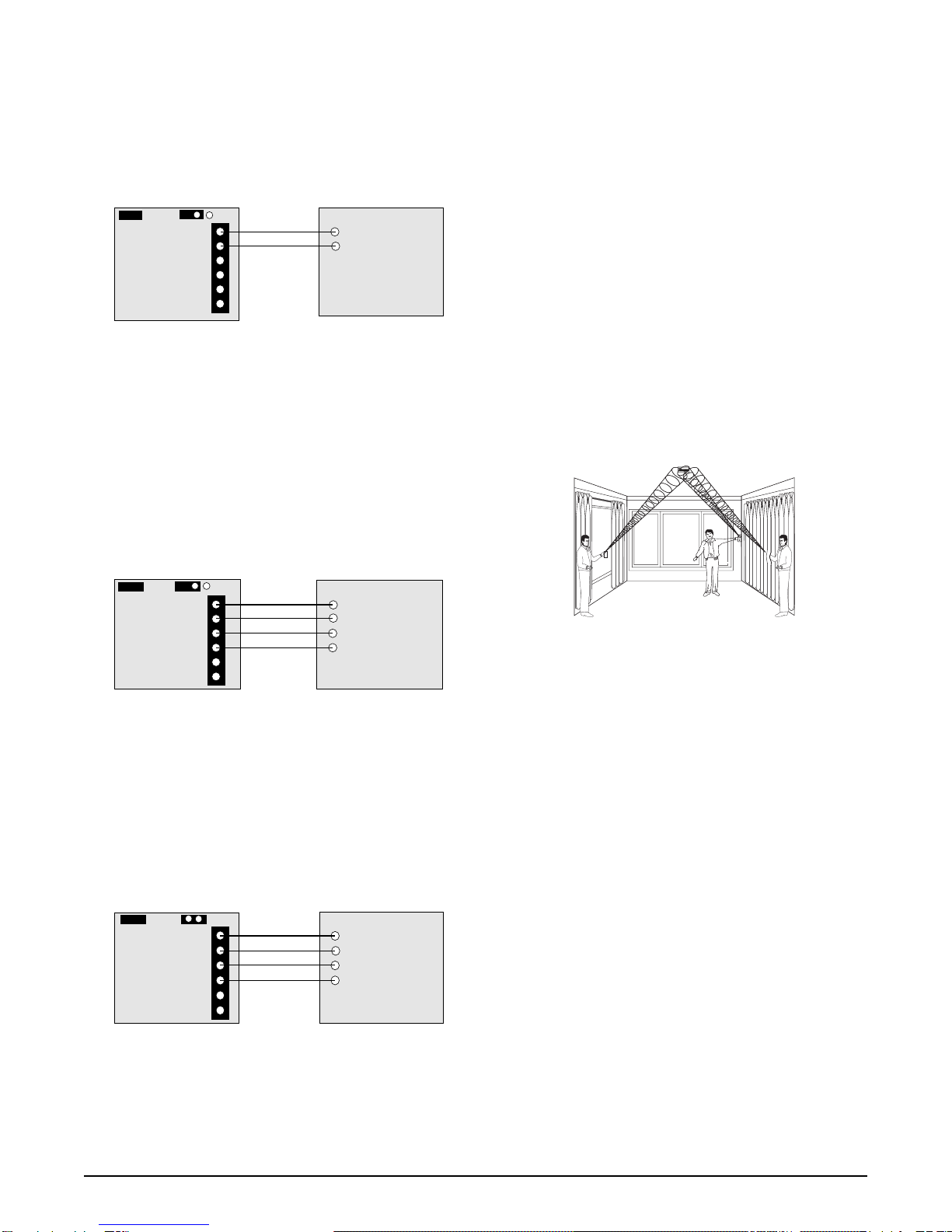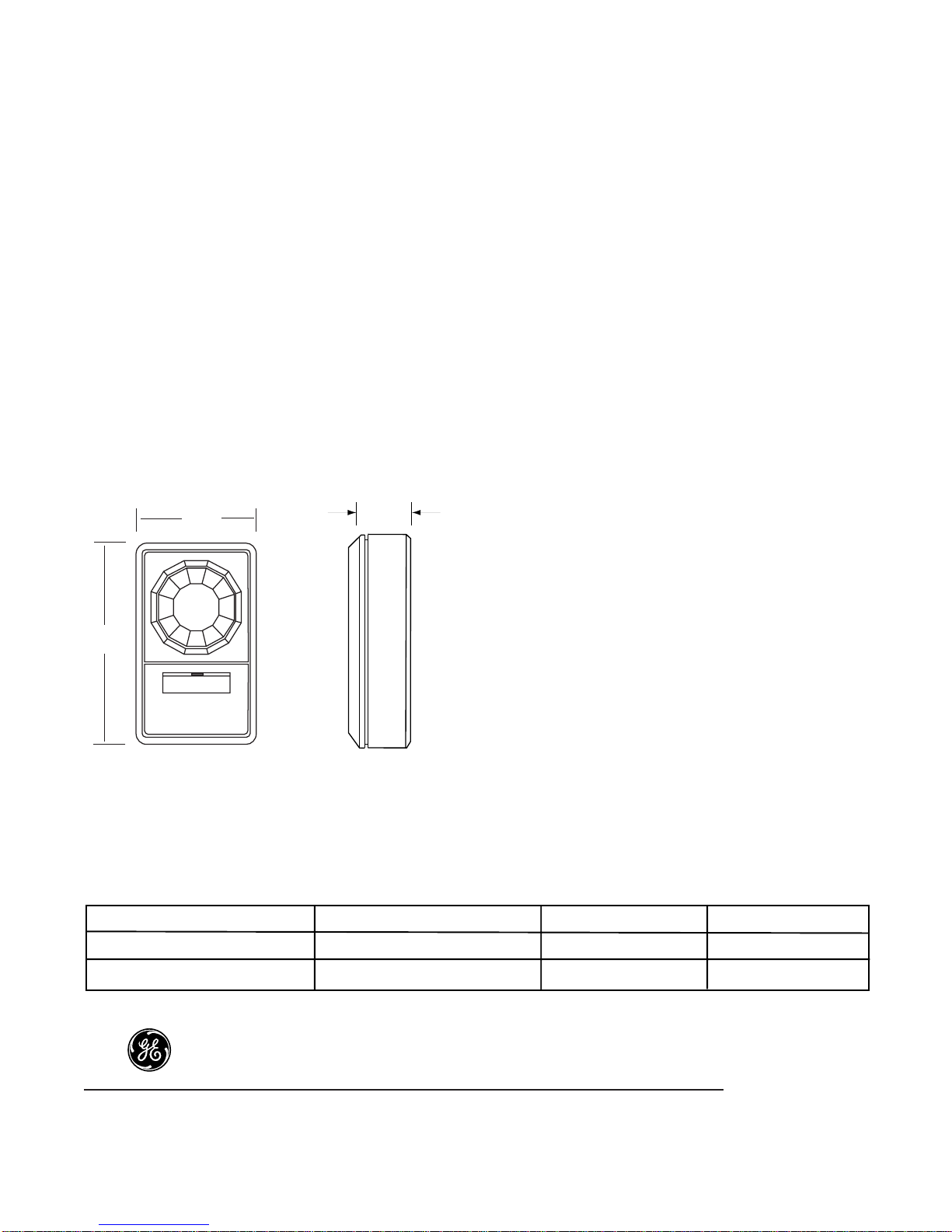3
ShatterPro Plus 5885
®
Application Tips
The ShatterPro Plus provides two separate relays, one for
the glassbreak sensor and one for the PIR. This configura-
tion allows the ShatterPro Plus to be used in a variety of
applications.
Application 1 - 24 Hour Glassbreak
In this application, the glassbreak relay is wired to a separate
24-hour zone and Jumper 2 is placed across one pin. Now,
any time a person enters the field of view of the PIR, the
glassbreak sensor will be disabled. The glassbreak sensor
willautomaticallyturnbackon oneminuteafterthePIR’s
fieldof viewis vacated.This applicationis idealfor kitchens,
garages, and other small, accoustically-live rooms that may
incur loud occupant-generated sounds. It is also great for
24-hour perimeter protection in commercial installations that
employ access control.
Application 2 - 24-Hour Glassbreak and
Interior Backup PIR
In this application, the glassbreak relay is wired to a 24-hour
zone, the PIR relay is wired to a separate interior zone, and
Jumper 2 is placed across one pin. The PIR relay is wired to
the control panel to provide PIR backup for interior protec-
tion. Now when the interior zone is armed, the PIR will also
act as a motion detector that will trigger an alarm if someone
enters the room. This application is an affordable way to get
two sensors in one installation.
Application 3 - Perimeter Glassbreak and
Interior Backup PIR
In this application, the glassbreak relay is wired to a separate
perimeter (non 24-hour) zone, the PIR relay is wired to a
separate interior zone, and Jumper 2 is placed across two
pins. This configuration is a very affordable way to get two
sensors in one, a glassbreak and a PIR. It’s perfect for
installations that don’t require 24-hour operation, but are
armed at night, during unoccupied hours, or during quiet
occupied hours.
Testing the Sensor
GE Interlogix recommends testing the sensor to confirm that
the field of view is set correctly and that the glassbreak
detector will detect at the desired mounting location.
To test the fieldof view: Walk into the intended occupied
area. The green LED should blink at 1 Hz for 1 minute. This
means that the sensor has adjusted to presence in the room
and turned off the glassbreak alarm relay for 1 minute. It will
turn the glassbreak on only after no movement has been
detected for 1 minute. The LED will also hold 4 seconds
solid green indiating motion detection by the PIR.
To test the glassbreakonly: Place the Jumper J2 on two
pins so the motion sensing device is separated from
glassbreak. Place the 5709C tester next to the microphone
and put the unit into test mode by firing off the tester. The
unit will be blinking red. Position yourself next to the glass
you want to detect, select the appropriate glass type, and
test the unit If drapes or blinds are present, test behind
them. The LED will go solid red for 4 seconds if glass is
within detection range.
LED Indicators for Testing and Alarm
GlassbreakAlarm = 4 seconds solid red
Glassbreak Test = 1Hz blinking red for 1minute
Glassbreak Latched = Solid red
Hand Clap Test = 2 red blinks
PIRAlarm = 4 seconds solid green
PIR Shunting Glassbreak = 1 Hz blinking green for 1 minute
Note: Each time the glassbreak sensor alarms, it
also goes into test mode for 1 minute.
Checking the ShatterPro Plus
The ShatterProPlus can be checked by the installer or end-
user while in normal mode by simply clapping hands loudly
under the sensor. The LED will blink twice, but the sensor
will not trip. This verifies visually that the microphone and
circuit board are functioning.
When the ShatterProPlus trips to an actual alarm condition,
it will latch solid for 4 seconds, then start blinking for 1
minute.At the end of 1 minute, the LED will extinguish
unlessset for “LATCHING LED”.
Using Latching LED
1. Remove Jumper J1 to latch the LED for glassbreak.
2. When the unit alarms for glassbreak, the LED will
remain solid red after exiting test mode.
3. Reset the unit by removing power for at least 1 second.
Jumper1 Jumper2
GB COM
GB NC
PIR COM
PIR NC
+
-
5885
Circuit
Board
24-HourZone
Control
Panel
Jumper1 Jumper2
GB COM
GB NC
PIR COM
PIR NC
+
-
5885
Circuit
Board
24-HourZone
Control
Panel
InteriorZone
Jumper1 Jumper2
GB COM
GB NC
PIR COM
PIR NC
+
-
5885
Circuit
Board
Non24-Hour
PerimeterZone
Control
Panel
InteriorZone