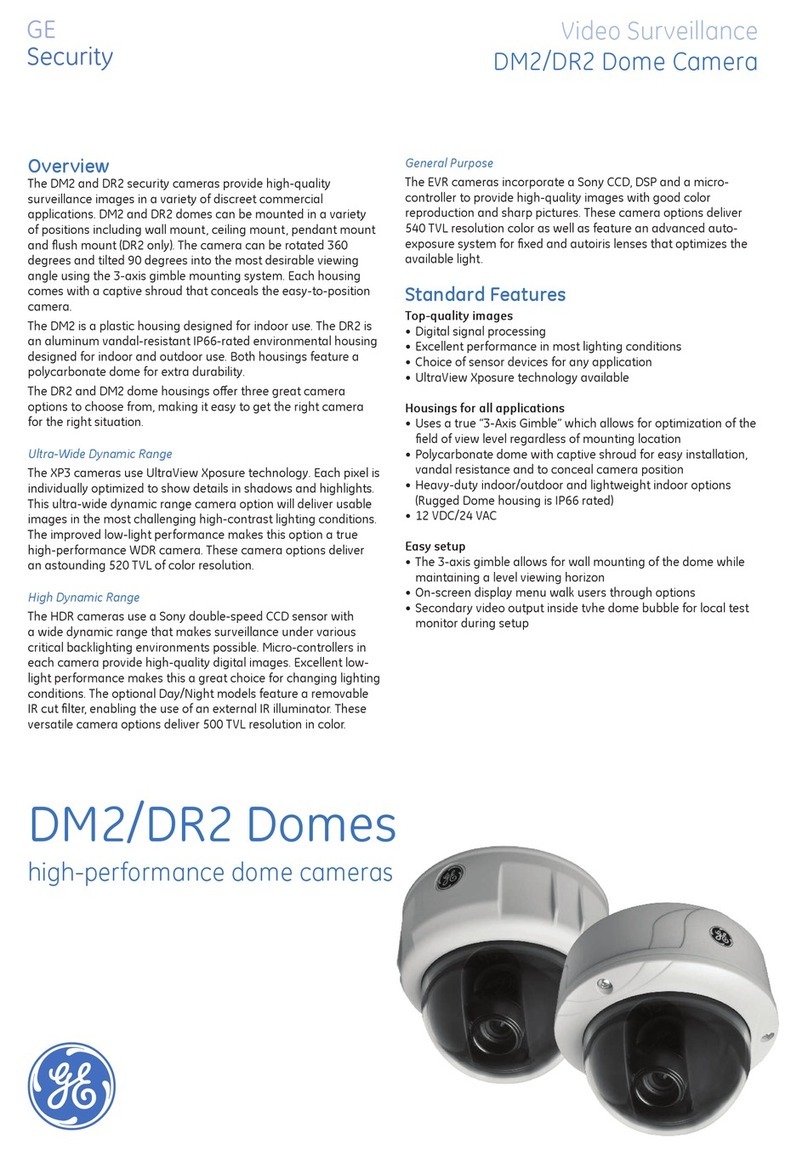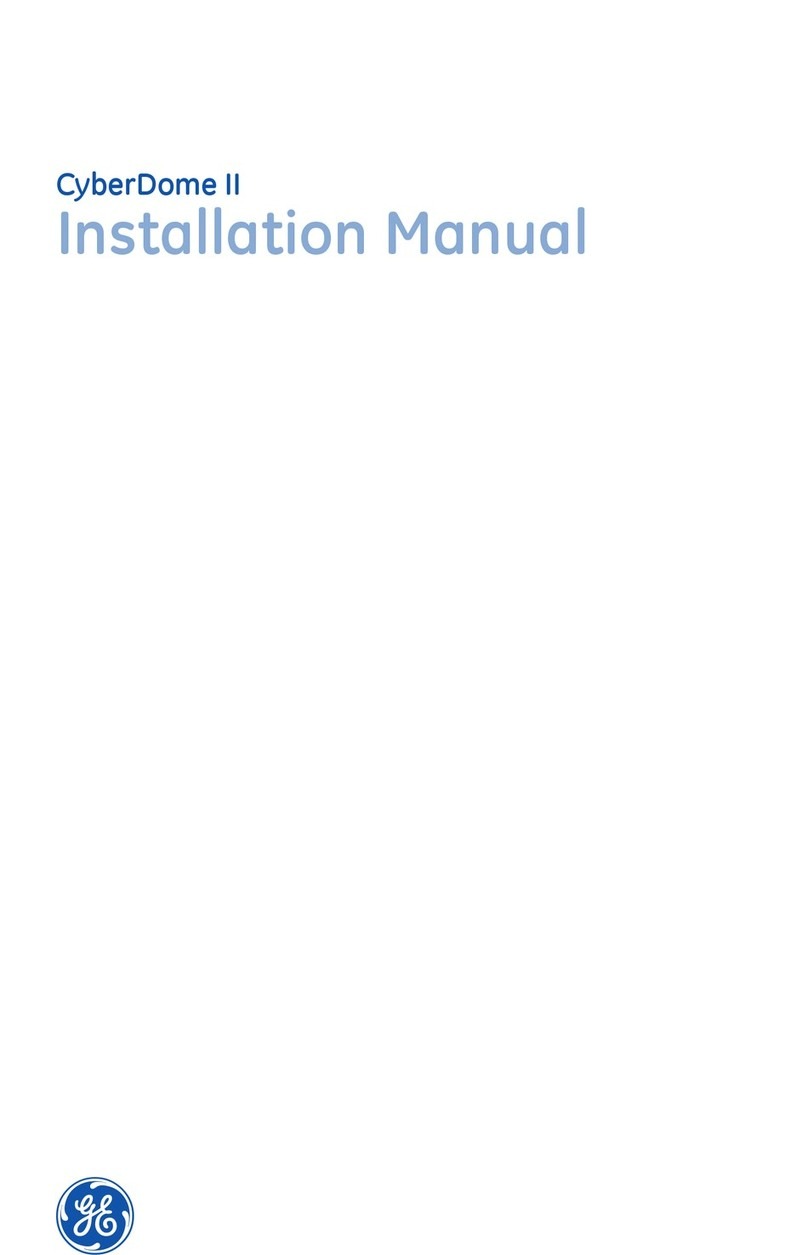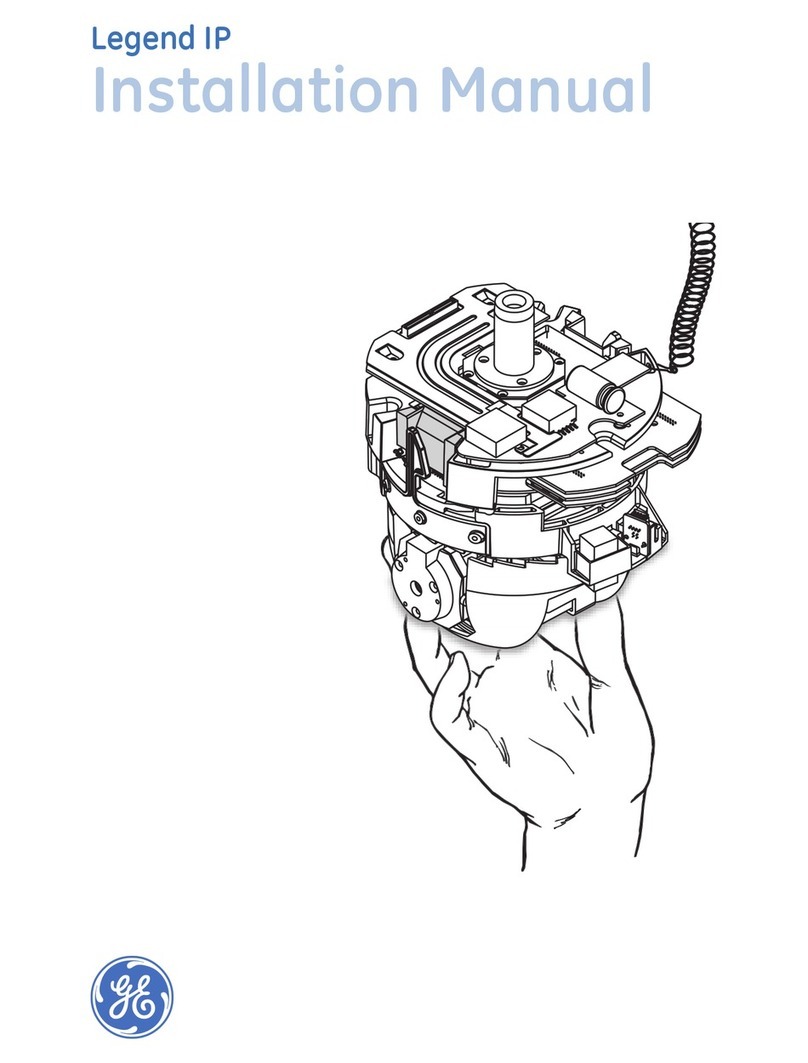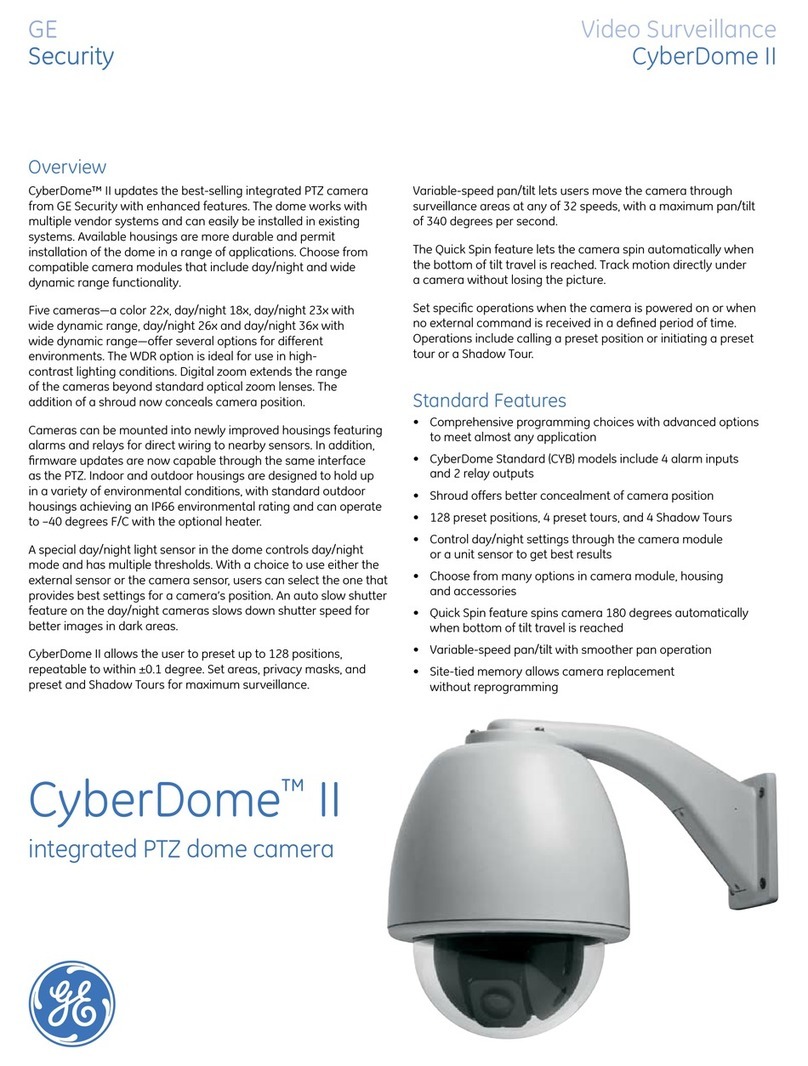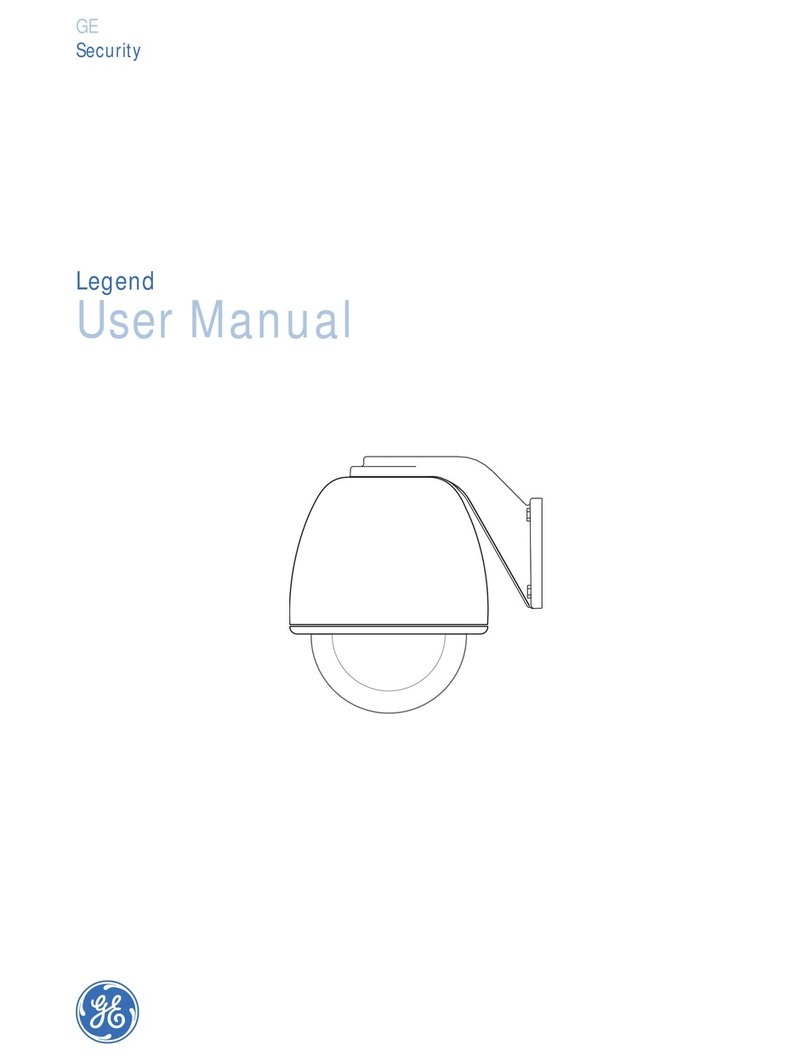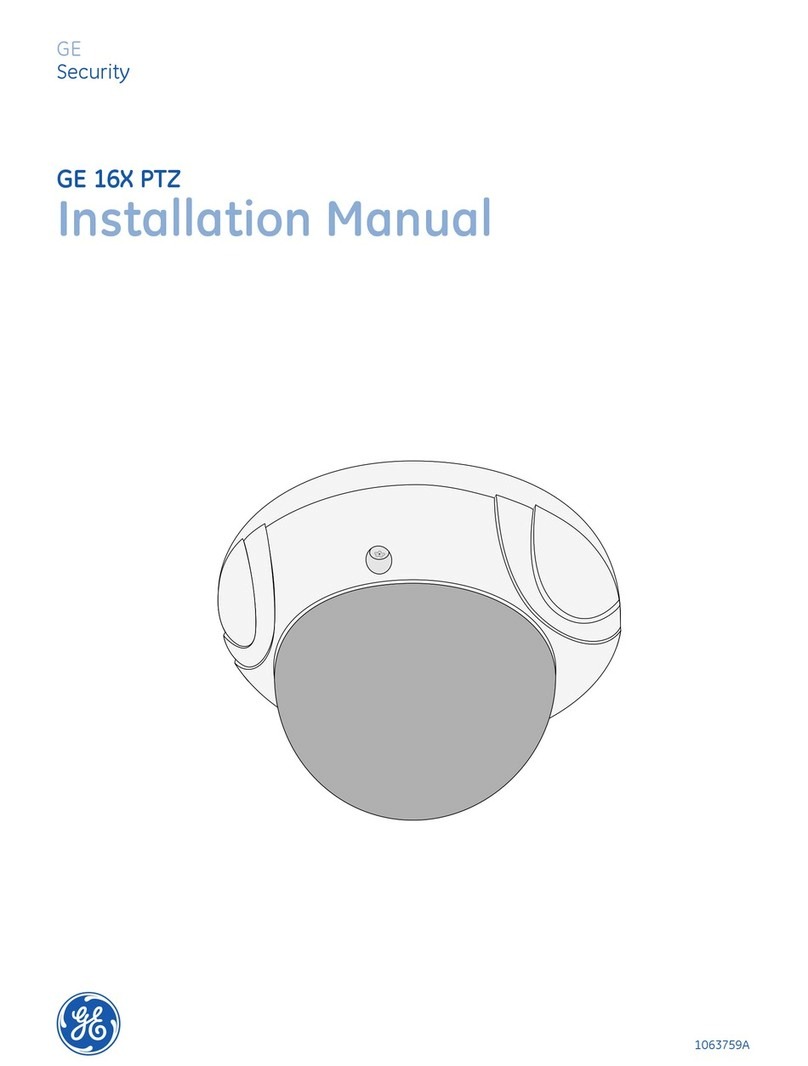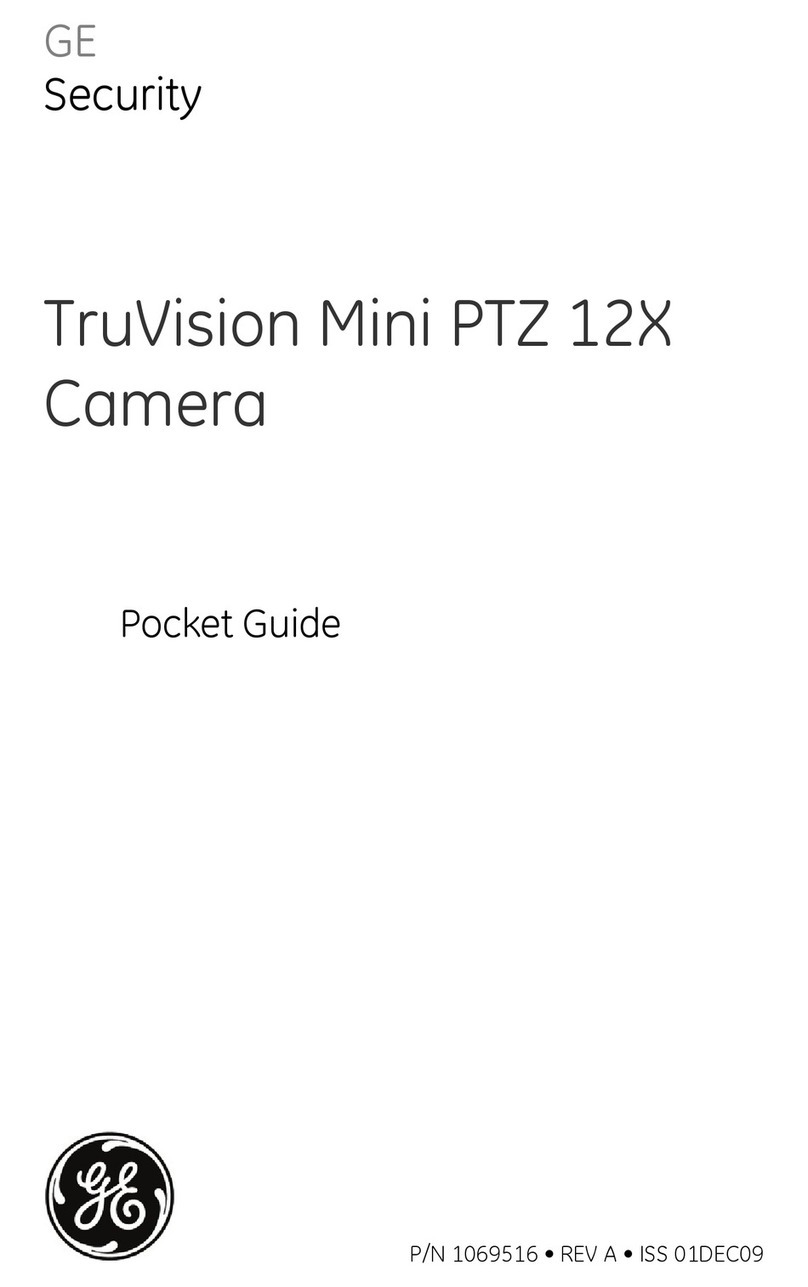GEC-EVR/GEC-EVR-DN
User Manual
iv
GE Security does not warrant that the operation of the Software
will be uninterrupted or error-free. GE Security does warrant that
the media on which the Software is furnished will be free from
defects in materials and workmanship under normal use for a
period of thirty (30) days from the date of delivery (Media
Warranty Period). Except as specifically provided therein, any
other software and any hardware furnished with or accompa-
nying the Software is not warranted by GE Security. Your exclu-
sive remedy under this limited warranty for nonconforming
Software shall be repair or replacement of the Software, in the
sole discretion of GE Security. To obtain a repair or replacement
of nonconforming Software, contact GE Security Customer
Service toll free at 888-GESECURity or online at www.gesecu-
rity.com during the Software Warranty Period. Your exclusive
remedy under this limited warranty for defective media is
replacement of the defective media. To receive replacement
media under this limited warranty, return the defective media to
Supplier during the Media Warranty Period, with proof of
payment.
Except as expressly provided above, the licensed product is
provided “as is” without warranty of any kind, either expressed
or implied, including, but not limited to, implied warranties of
merchantability or fitness for a particular purpose and, except
as expressly provided above, you assume the entire risk as to the
quality and performance of the licensed product.
5. Limitation of liability. GE Security’s sole obligation or
liability under this agreement is the repair or replacement
of nonconforming software and/or defective media
according to the limited warranty above. In no event will
GE Security be liable for any damages, whether consequen-
tial, incidental, or indirect, nor for any loss of data, loss of
profits, or lost savings, arising out of use of or inability to
use the software or documentation (or any hardware
furnished with the software), even if GE Security has been
advised of the possibility of such damages, nor for any
claim by any third party.
6. General. Any hardware provided to You by GE Security
shall not be exported or reexported in violation of any
export provisions of the United States or any other appli-
cable jurisdiction. Any attempt to sublicense, assign, or
transfer any of the rights, duties, or obligations hereunder
shall be void. This Agreement shall be governed by and
interpreted under the laws of the State of New York, United
States of America, without regard to conflicts of law provi-
sions. You hereby consent to the exclusive jurisdiction of the
state and federal courts located in Multnomah County,
Oregon, to resolve any disputes arising under or in connec-
tion with this Agreement, with venue in Portland, Oregon.