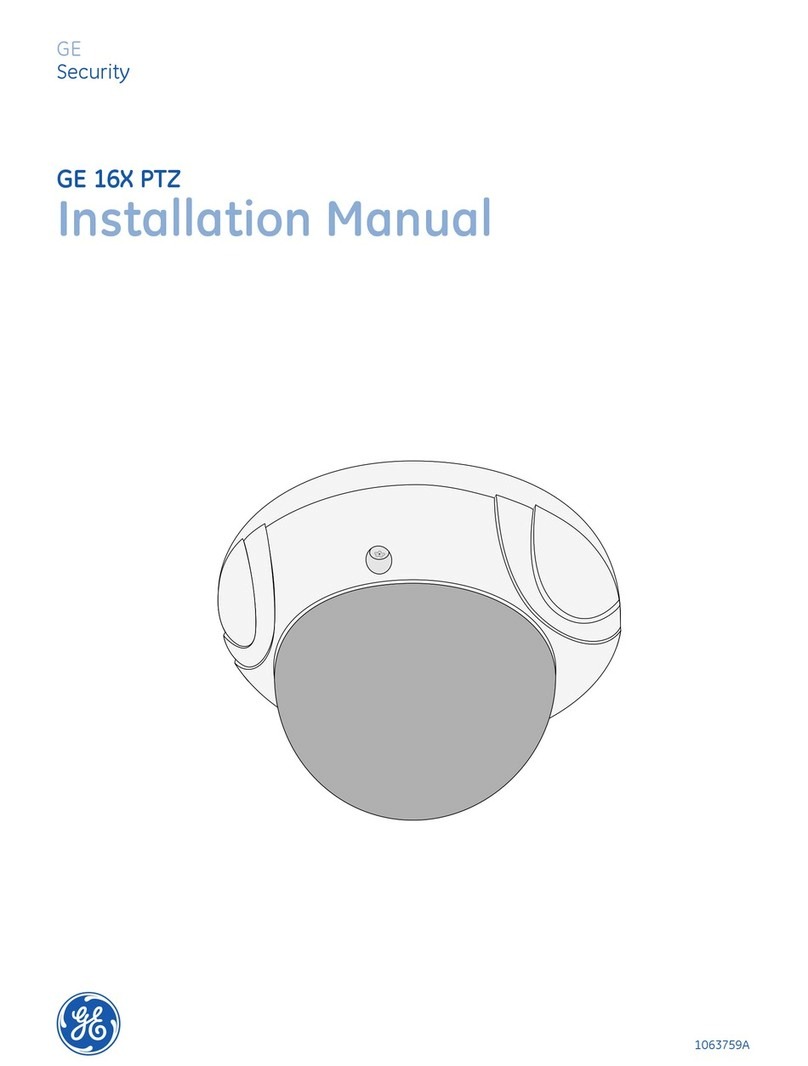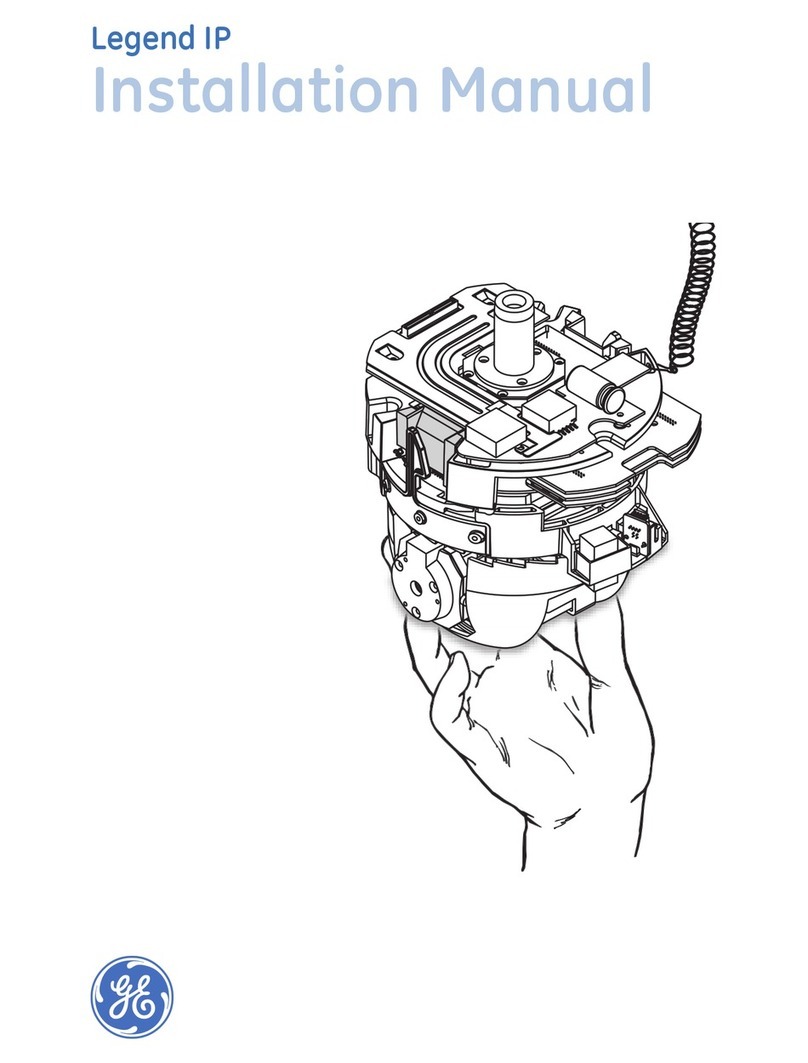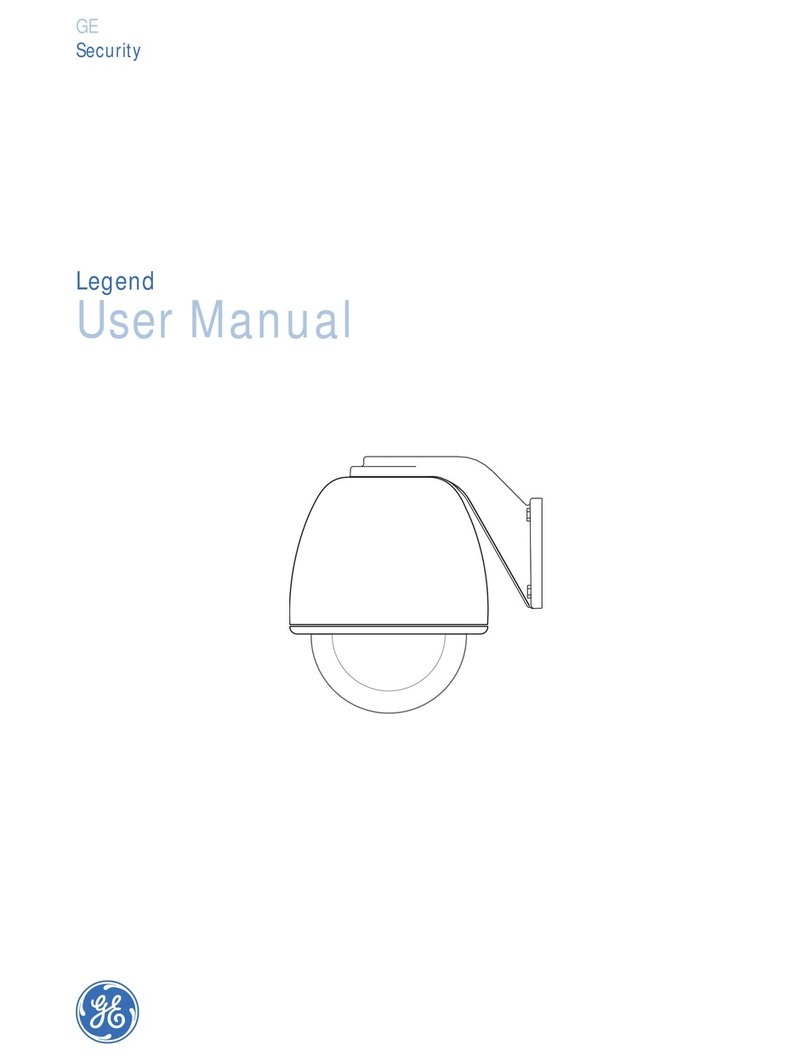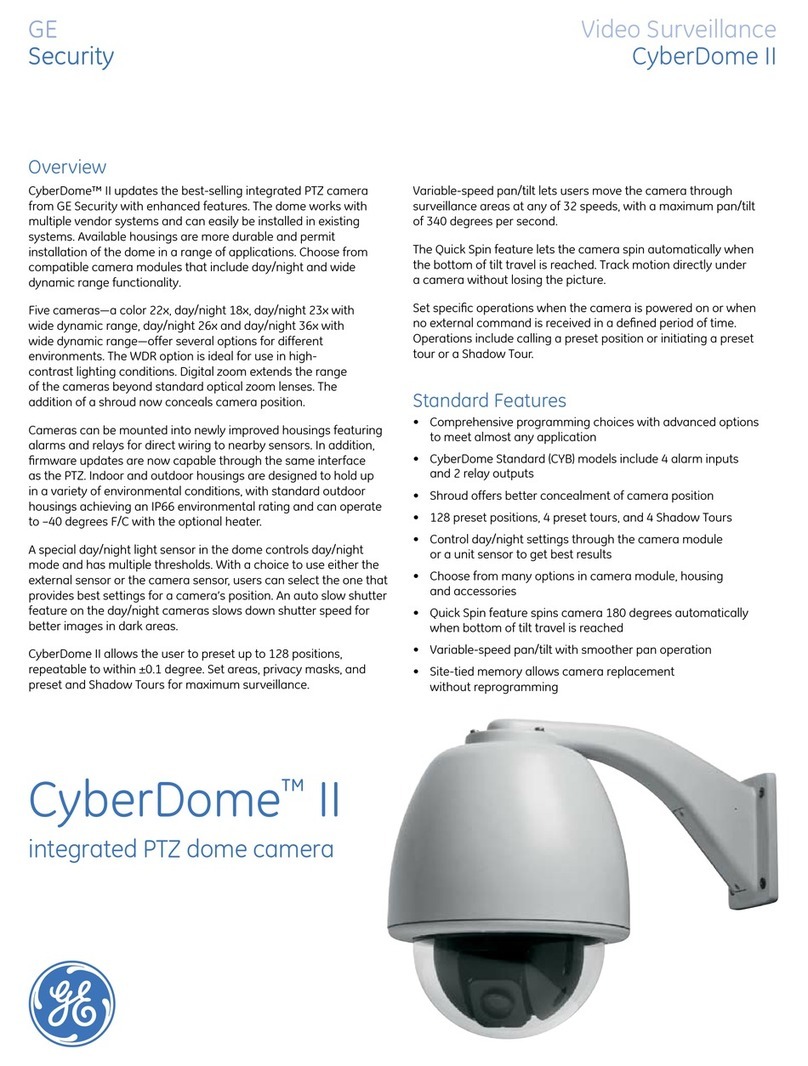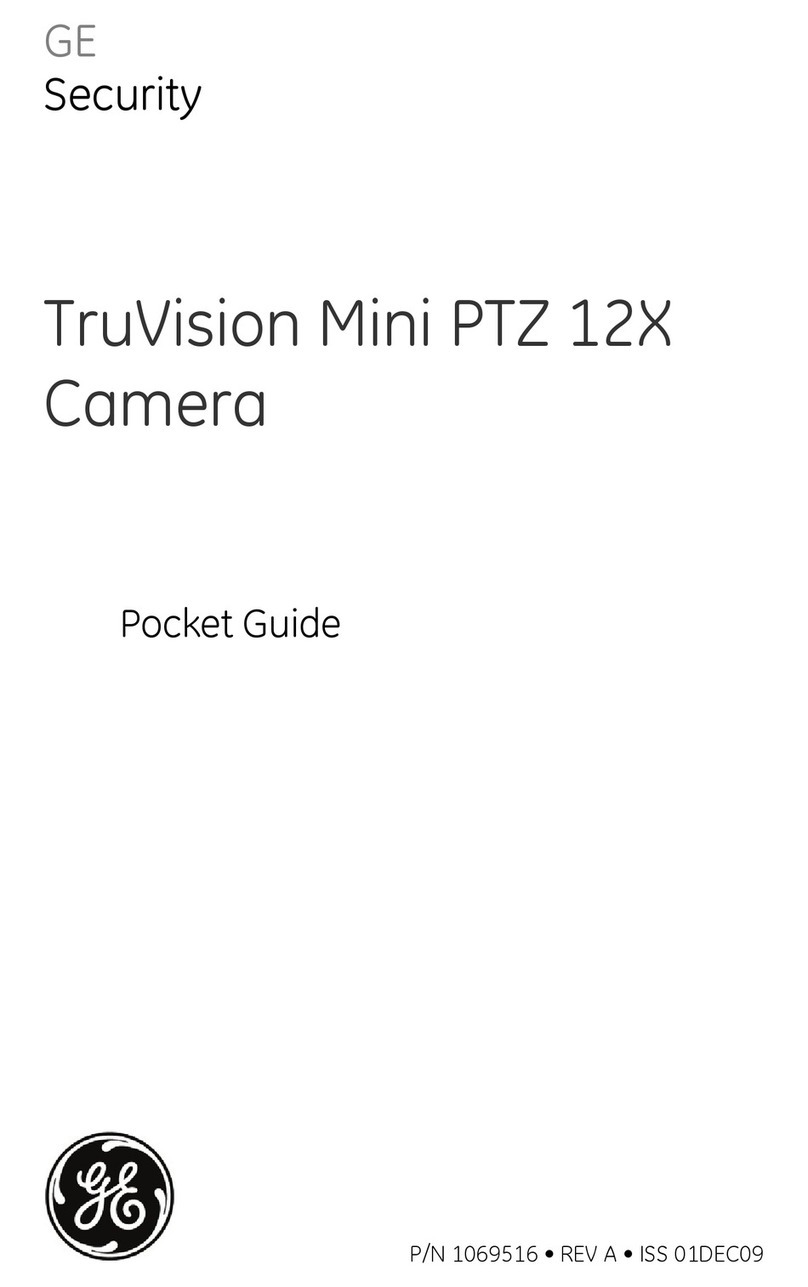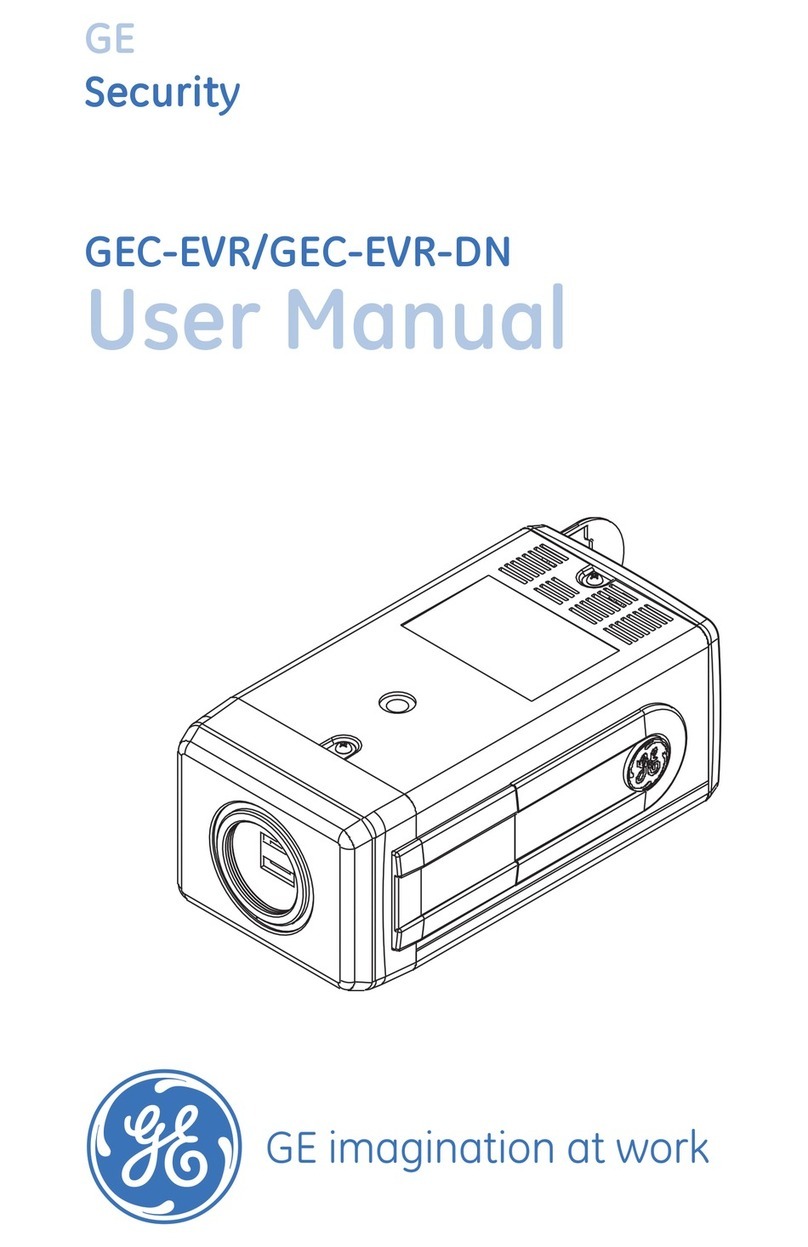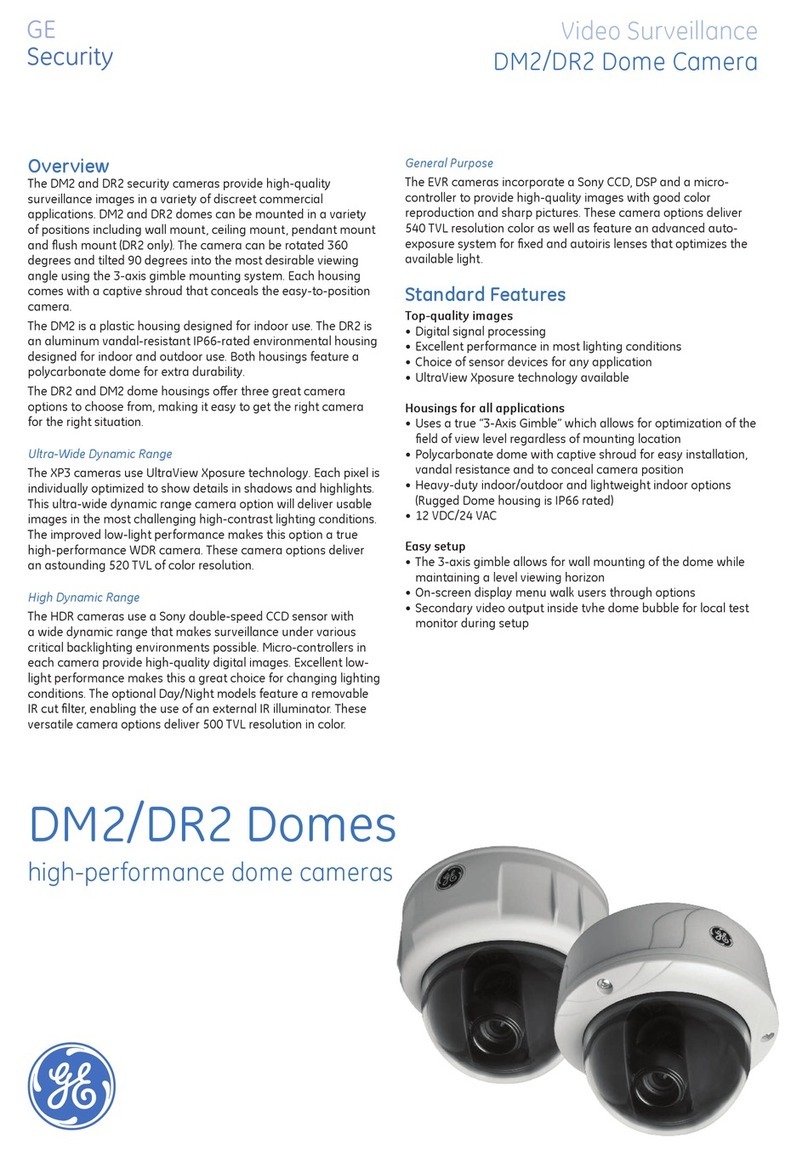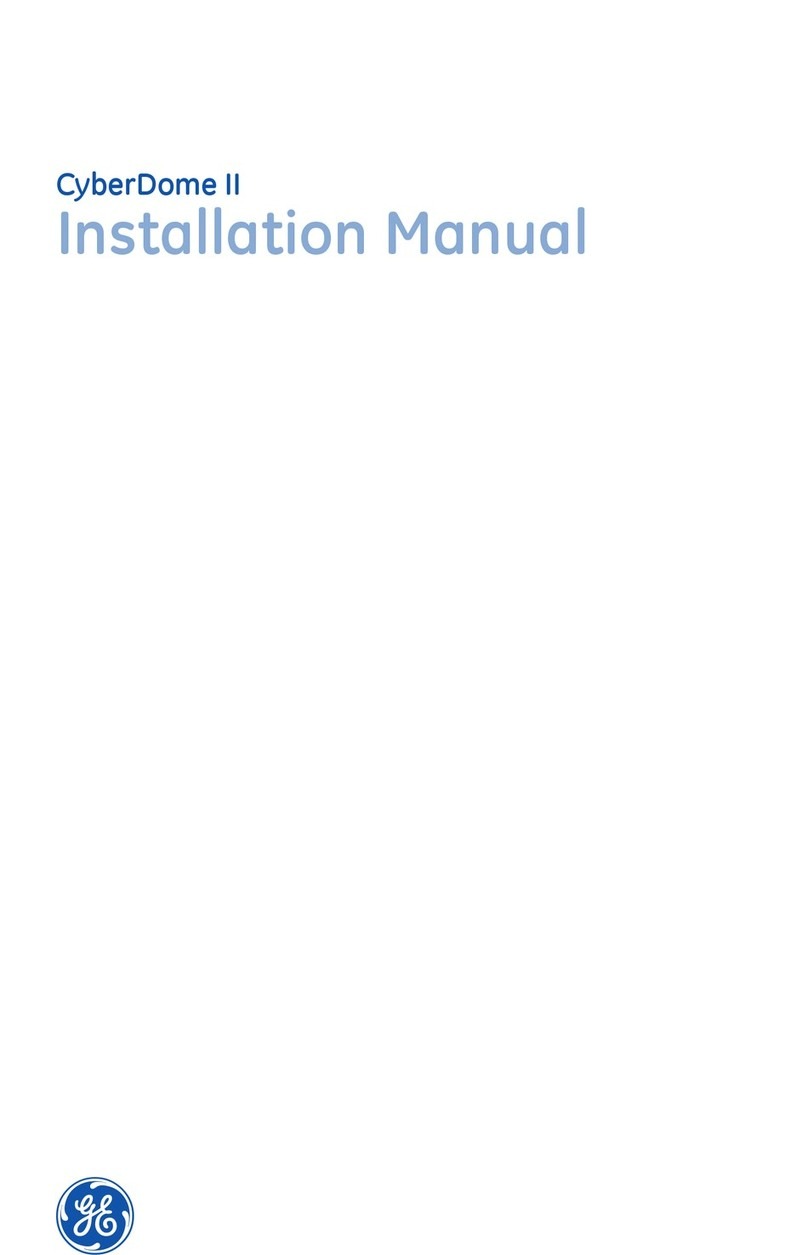Copyright Copyright © 2010 GE Security. All rights reserved.
This document may not be copied in whole or in part
or otherwise reproduced without prior written
consent from GE Security except where specifically
permitted under US and international copyright law.
Document num/rev: 1065699B (January 2010).
Disclaimer The information in this document is subject to
change without notice. GE Security (“GE”) assumes
no responsibility for inaccuracies or omissions and
specifically disclaims any liabilities, losses, or risks,
personal or otherwise, incurred as a consequence,
directly or indirectly, of the use or application of
any of the contents of this document. For the
latest documentation, contact your local supplier
or visit us online at www.gesecurity.com.
This publication may contain examples of screen
captures and reports used in daily operations. Exam-
ples may include fictitious names of individuals and
companies. Any similarity to names and addresses of
actual businesses or persons is entirely coincidental.
Trademarks
and patents
GE and the GE monogram are registered trademarks
of General Electric Company. TruVision Dome
Camera is a trademark of GE Security.
Other trade names used in this document may be
trademarks or registered trademarks of the manu-
facturers or vendors of the respective products.
Intended
use
Use this product only for the purpose it was designed
for; refer to the data sheet and user documentation.
For the latest product information, contact your local
supplier or visit us online at www.gesecurity.com.