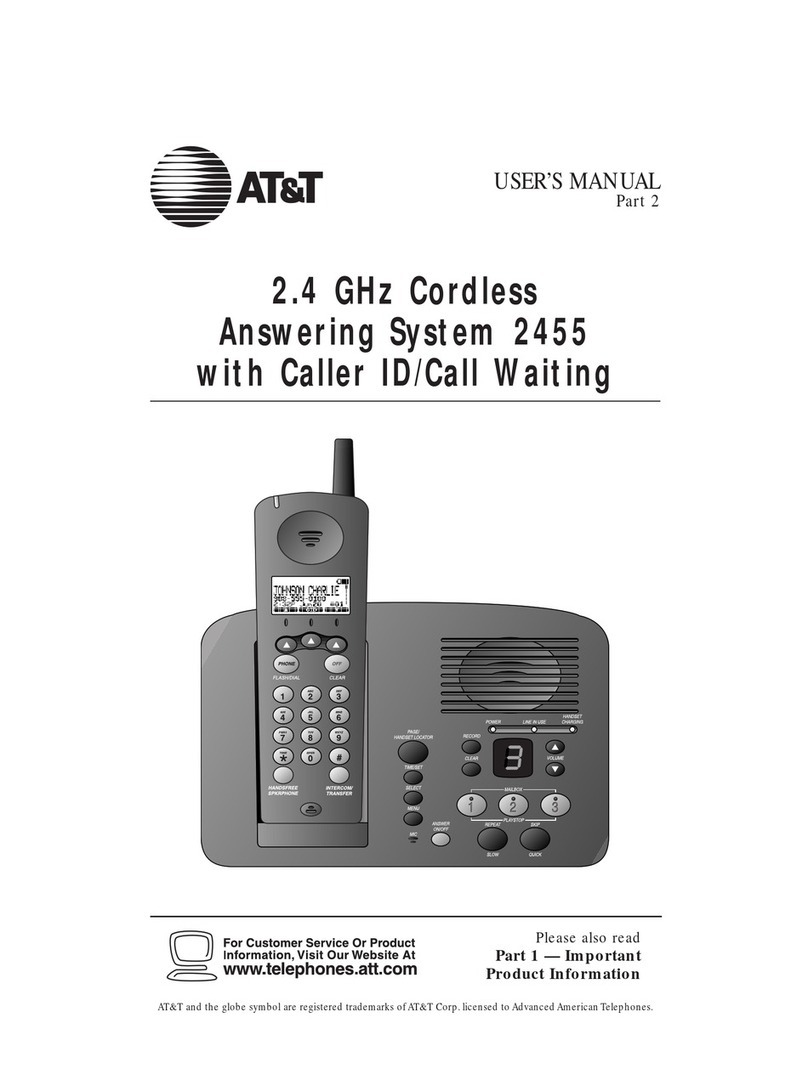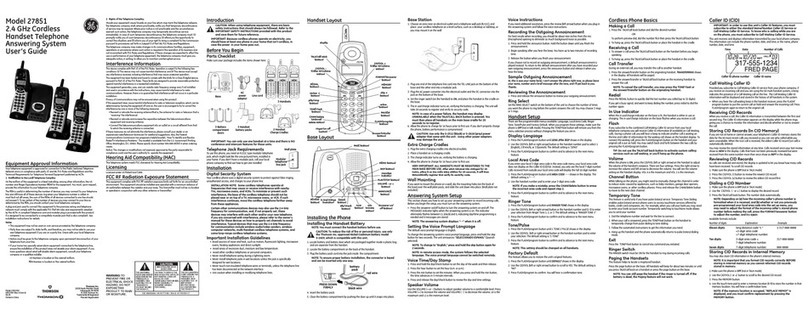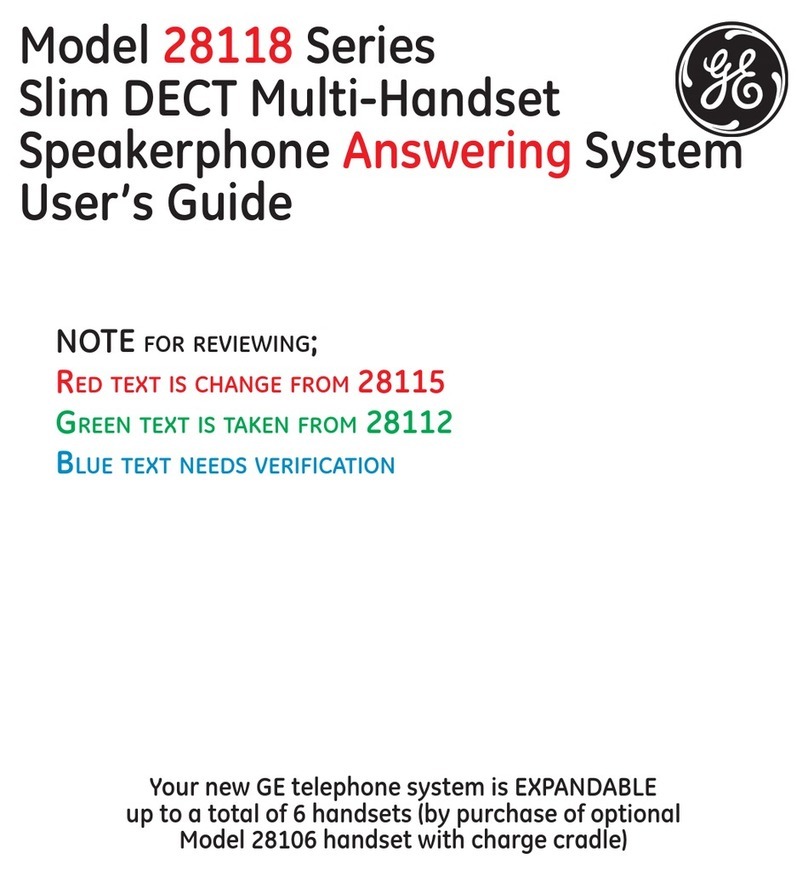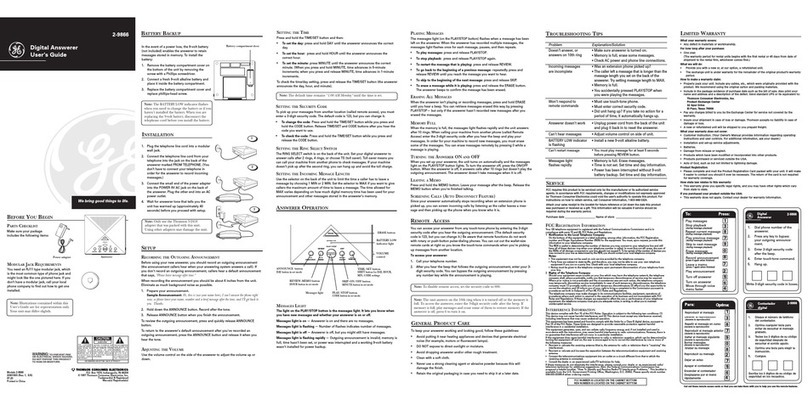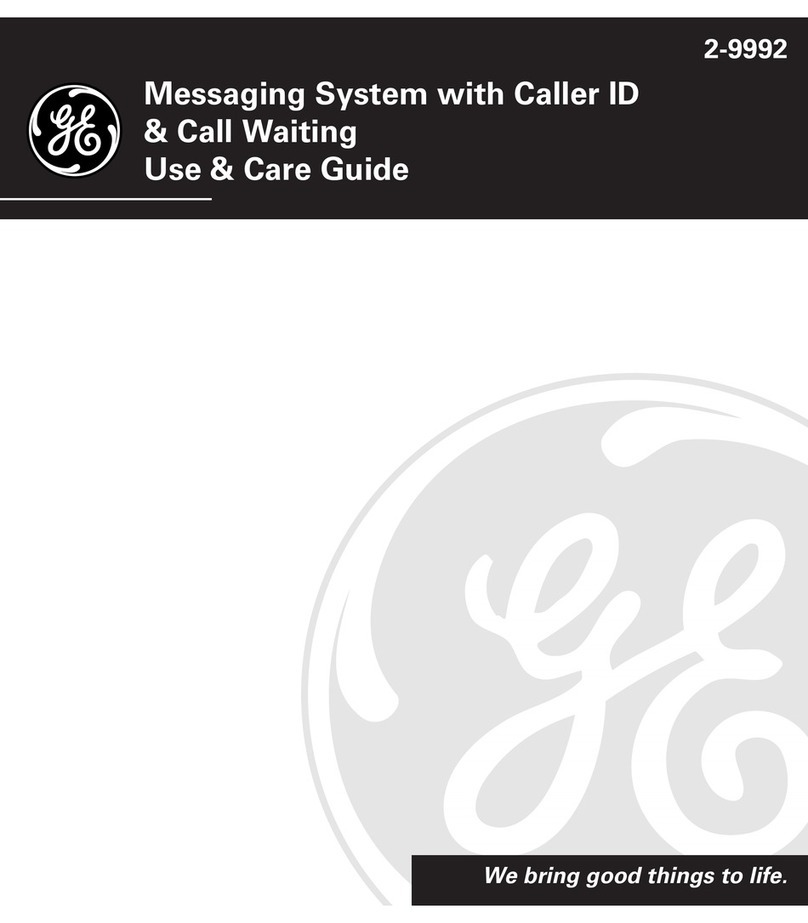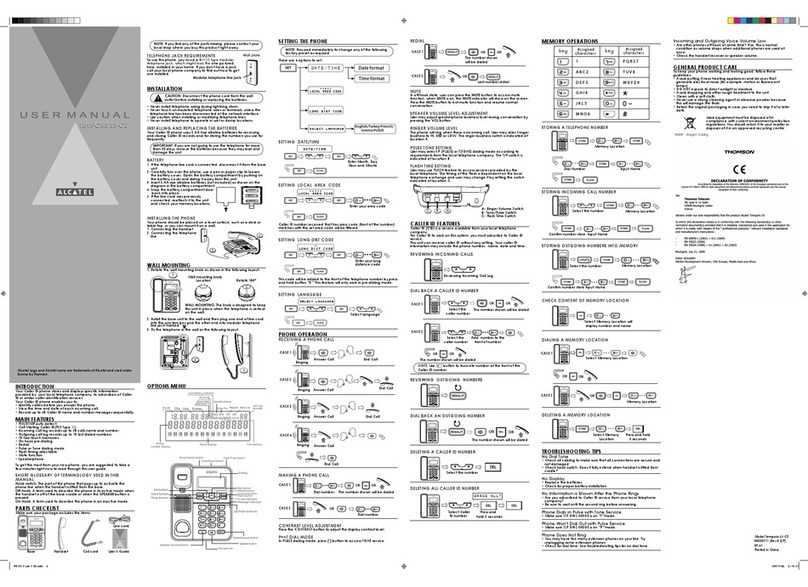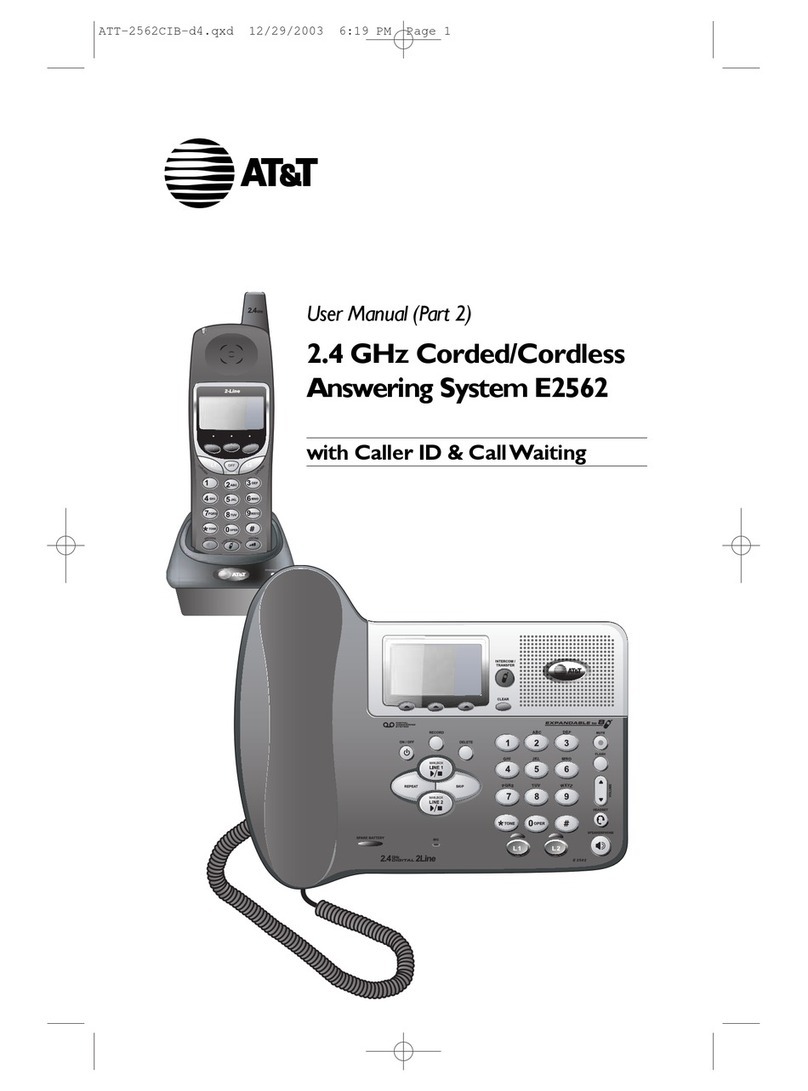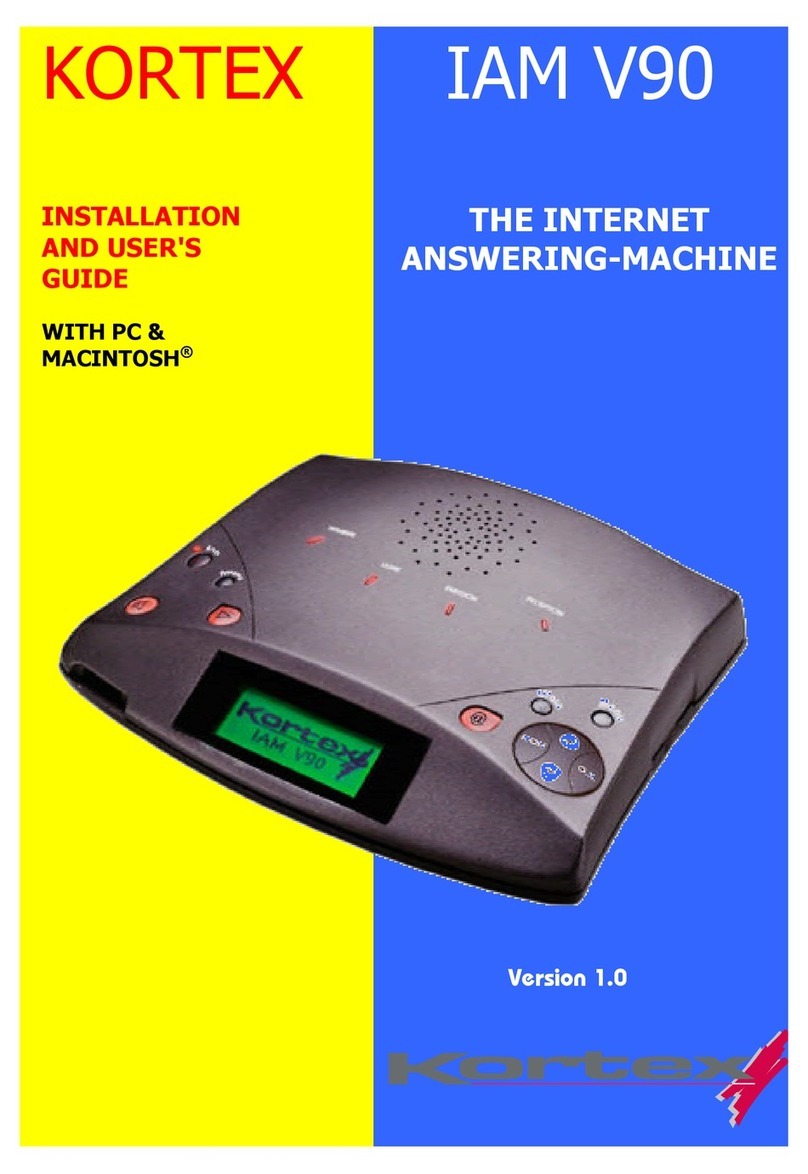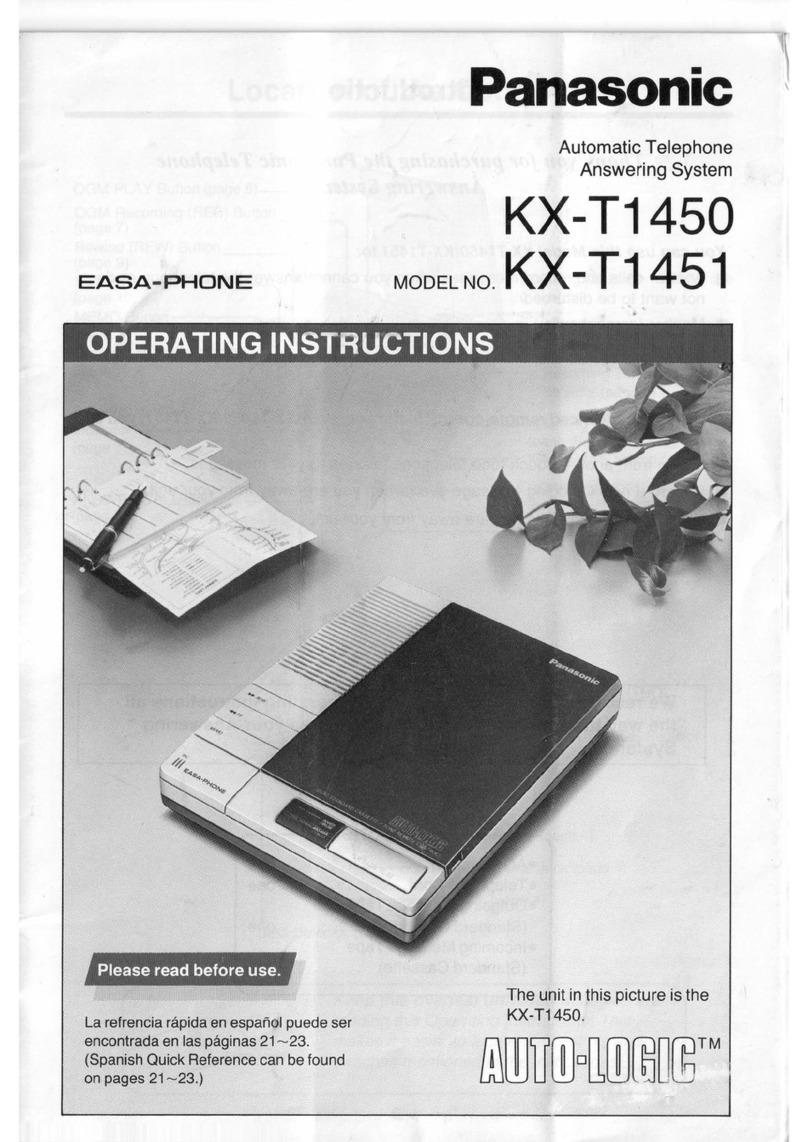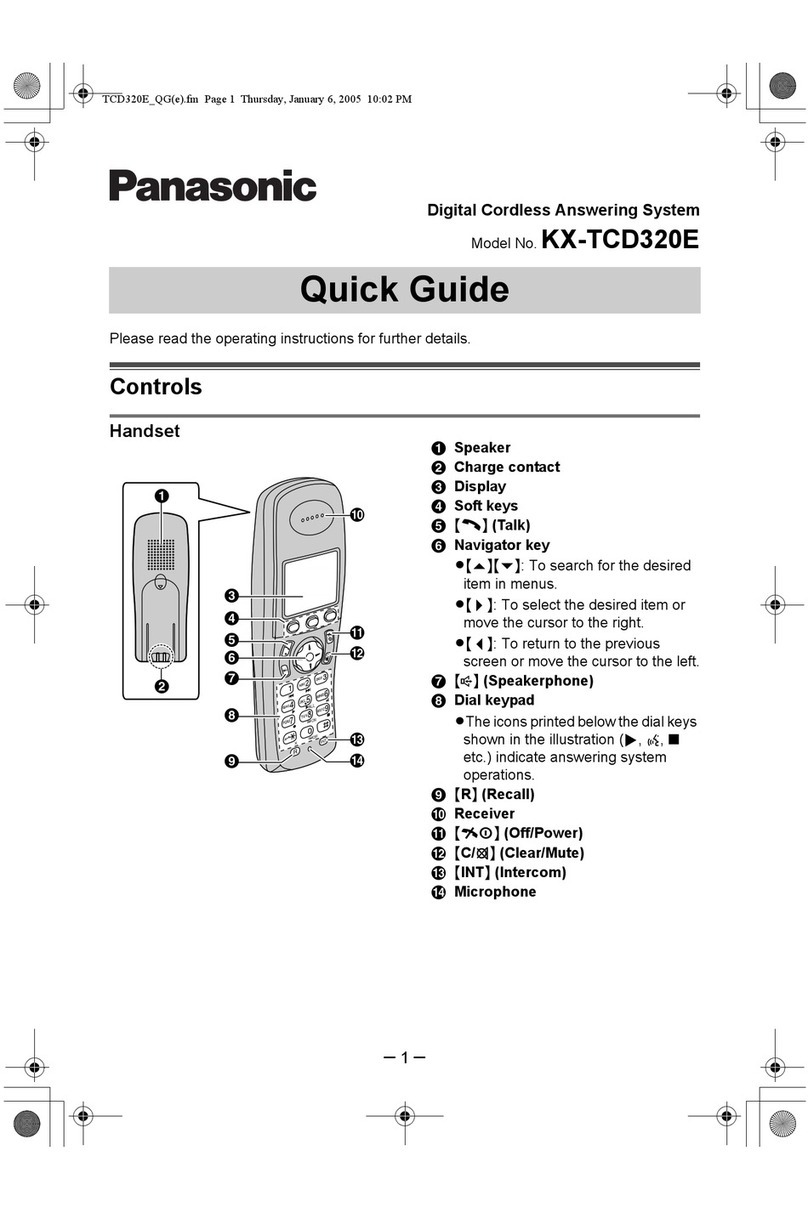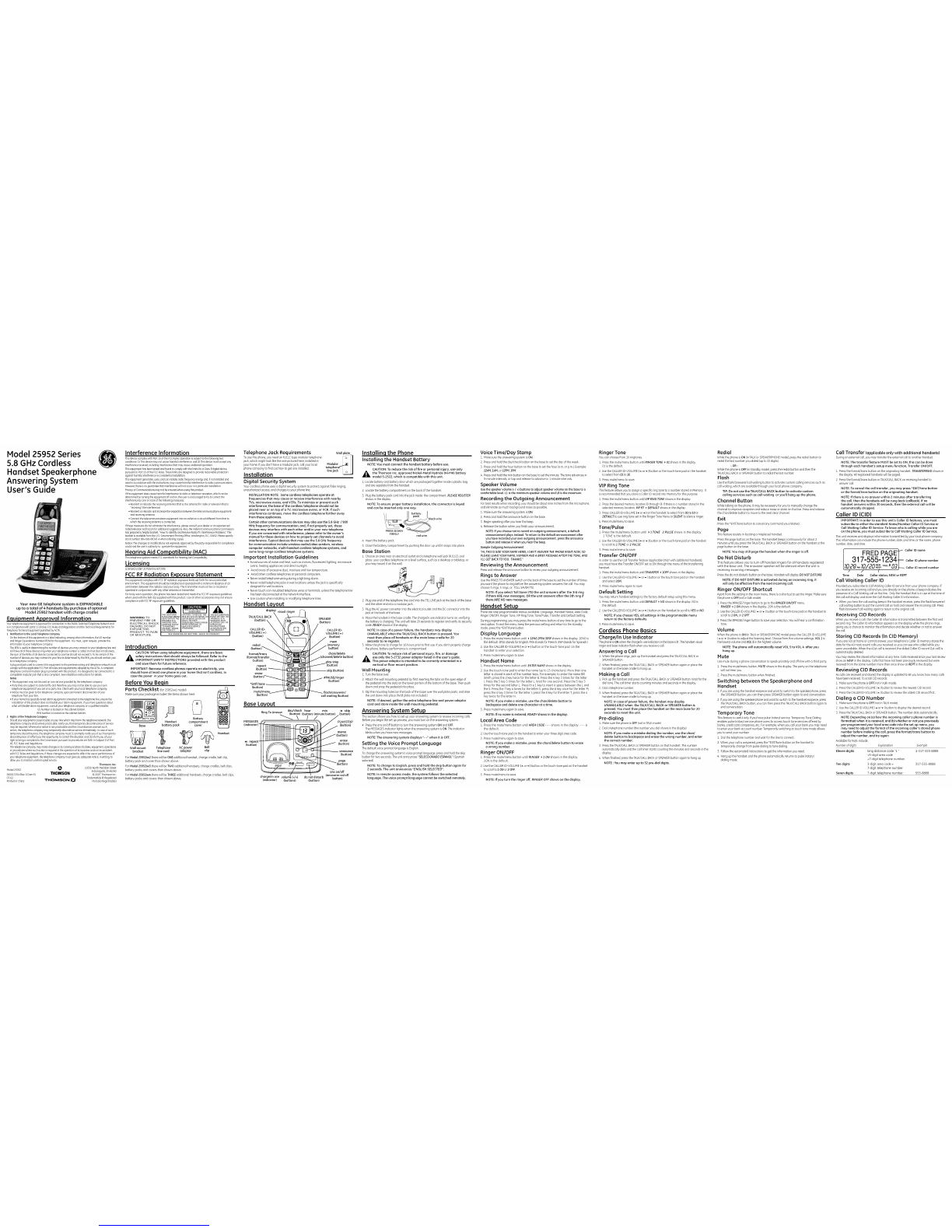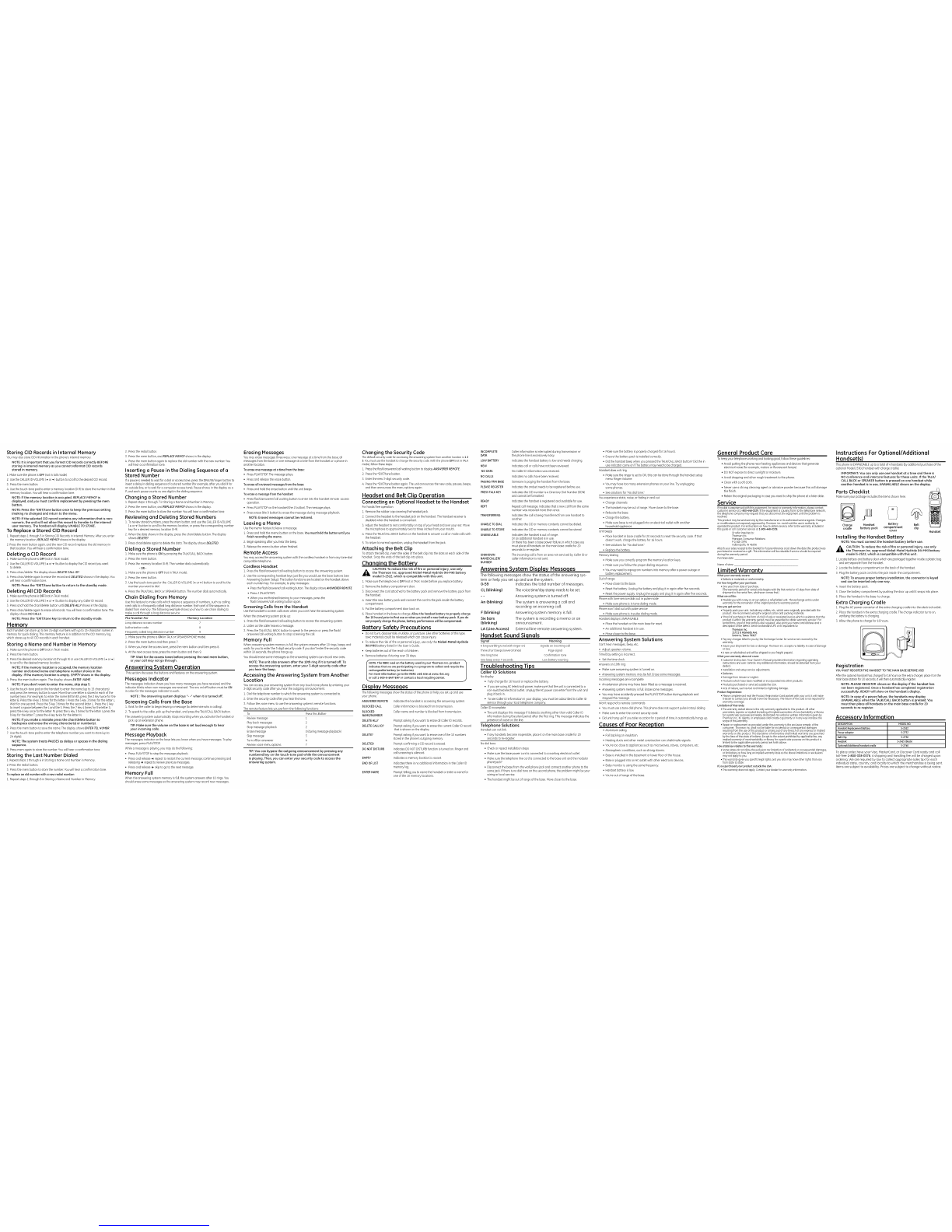Model 25952 Series
5.8 GHz Cordless
Handset Speakerphone
Answering System
User's Guide
Your new GE telephone system is EXPANDABLE
up to atotal of 4 handsets (by purchase of optional
Model 25902 handset with charge cradle)
Equipment Approval Information
YourtelephoneequipmentisapprovedforconnectiontothePublic5witchedTelephoneNetworkand
isincompliancewithparts15and68,FCCRubsandRegulationsandtheTechnicalRequirementsfor
TelephoneTerminalEquipmentpublishedbyACTA
1 NotificationtotheLocalTelephoneCompany
Onthebottomof thisequipmentisa bbelindicating,amongotherinformation,theUSnumber
andRingerEquivalenceNumber{REN)fortheequipmentYoumust,uponrequest,providethis
informationtoyourtelephonecompany
TheRENis usefulindeterminingthenumberof devicesyoumayconnecttoyourtelephonelineand
stillhaveallofthesedevicesringwhenyourtelephonenumberiscalled Inmostbut notalllareas,
thesumoftheRENsofalldevicesconnectedtoonelineshouldnotexceed5 Tobecertainofthe
numberof devicesyoumayconnectto yourlineasdeterminedbytheREN,youshouldcontactyour
localtelephonecompany
Aplugandjackusedto connectthisequipmenttothe premmeswiringandtelephonenetworkmust
complywiththeapplicableFCCPort68rubsandrequirementsadoptedbytheACTA.Acompliant
tebphonecordandmodularplugisprovidedwiththisproduct.Itisdesignedtobeconnectedtoa
compatiblemodularjackthatisalsocompliantSeeinstallationinstructionsfordetails
Notes
•Thisequipmentmaynotbeusedoncoinsen/iceprovidedbythetelephonecompany
• Partylinesaresubjecttostatetariffs,andtherefore,youmaynotbeabletouseyourown
telephoneequipmentifyouareonapartylineCheckwithyourlocaltelephonecompany.
• Noticemustbegiventothetelephonecompanyuponpermanentdisconnectionofyour
telephonefromyourline
• Ifyourhomehasspeciallywiredabrmequipmentconnectedto thetelephoneline,ensurethe
instollafionof thisproductdoesnotdisableyouralarmequipmentIfyouhavequestionsabout
whatwilldisableabrmequipment,consultyourtelephonecompanyoraqualifiedinstallec
USNumberislocatedonthecabinetbottom
RENNumberis locatedonthecabinetbottom
2 RightsoftheTelephoneCompany
Shouldyourequipmentcausetroubleonyourlinewhichmayharmthetelephonenetwork,the
telephonecompanyshall,wherepracticable,notifyyouthattemporarydiscontinuanceofservice
mayberequiredWherepriornoticeisnotpracticableandthecircumstanceswarrantsuch
action,thetelephonecompanymaytemporarilydiscontinueserviceimmediately.Incaseofsuch
temporarydiscontinuance,thetelephonecompanymust:I1)promptlynotifyyouofsuchtemporary
discontinuance;(21affordyoutheopportunitytocorrectthesituation;and(5)informyouofyour
righttobringacompbinttotheCommissionpursuantto proceduressetforthinSubpartEofPart
68,FCCRulesandRegulations
Thetelephonecompanymaymakechangesinitscommunicationsfacilities,equipment,operations
orprocedureswheresuchactionisrequiredintheoperationofitsbusinessandnotinconsistent
withFCCRubsandRegulationsIfthesechangesareexpectedto affecttheuseor performanceof
yourtelephoneequipment,thetebphonecompanymustgiveyouadequatenotice,inwriting,to
allowyoutomaintainuninterruptedservice ThomsonInc.
10330NorthMeridianStreet
Hodel
25952 Indianapolis,IN 46290
000017254(Rev0DamE) I_OMSON ©2007ThomsonInc
0®02 _ Trademark(s)® Registered
PrintedinChino THOMSON _ Marco(s)Registrado(s)
Interference Information
ThisdevicecompbswithParti5 oftheFOgRules.Operationissubjectto thefollowingtwo
conditions:(1)Thisdevicemaynotcauseharmfulinterference;and(2)Thisdevicemustacceptany
interferencereceived,includinginterferencethatmaycauseundesiredoperation.
ThisequipmenthasbeentestedandfoundtocomplywiththelimitsforaClassBdigitaldevice,
pursuanttoPart15oftheFat RubsTheselimitsaredesignedtoprovidereasonableprotection
againstharmfulinterferenceinamsidentblinstallation
Thisequipmentgenerates,uses,andcanradiateradiofrequencyenergyand,ifnotinstalledand
usedinaccordancewiththeinstructions,maycauseharmfulinterferenceto radiocommunications
Nowever,thereisnoguaranteethatinterferencewill notoccurinoparticularinstallation
PrivacyofCommunicationsmaynotbeensuredwhenusingthisproduct
ifthisequipmentdoescauseharmfulinterferencetoradioortelevisionreception,whichcanbe
@terminedbyturningtheequipmentoffandon,theuserisencouragedtotrytocorrectthe
interferencebyoneormoreofthefollowingmeasures:
• Reorientorrelocatethereceivingantenna(thatis,theantennafor radioor tebvisionthat is
"receiving"theinterference)
• Reorientorrelocateandincreasetheseparationbetweenthetelecommunicationsequipment
andreceivingantenna
•Connectthetelecommunicationsequipmentintoanoutbtona circuitdifferentfromthatto
whichthereceivingantennaisconnected.
Ifthesemeasuresdonoteliminatetheinterference,pleaseconsultyourdealeroranexperienced
radio/televisiontechnicianforadditionalsuggestionsAlso,theFederalCommunicationsCommission
hasprepareda helpfulbooklet,"NowToIdentifyandResolveRadio/TVInterferenceProblems._This
bookbtisavailablefromtheUS.GovernmentPrintingOffice,Washington,DC.20/402Pleasespecify
stocknumber004-000-00395-awhenorderingcopies
Notice:Thechangesormodificationsnotexpresslyapprovedbythepartyresponsibbforcompliance
couldvoidtheuser'sauthorityto operatetheequipment
Hearing Aid Compatibility (HAC)
ThistelephonesystemmeetsFCCstandardsforHearingAidCompatibility
Licensing
LicensedunderUSPatent6,927,009
FCCRFRadiation Exposure Statement
ThisequipmentcomplieswithFCCRFradiationexposurelimitssetforthforanuncontrolled
environmentThisequipmentshouldbeinstalledandoperatedwitho minimumdistanceof 20
centimetersbetweentheradiatorandyourbodyThistransmittermustnotbecodocatedor
operatedinconjunctionwithanyotherantennaortransmittec
Forbodyworn operation,thisphonehasbeentestedandmeetsthe FCCRFexposureguidelines
whenusedwiththebeltdipsuppliedwiththisproductUseofotheraccessoriesmaynotensure
compliancewithFCCRFexposureguidelines.
WARNING:TO
PREVENT FIRE OR
ELECTRICAL SHOCK
HAZARD, DO NOT
EXPOSETHIS
PRODUCT TO RAIN
OR MOISTURE,
A
THE LIGHTNING
FLASHAND ARROW
HEAD WITHIN THE
TRIANGLE IS A
WARNFNG SIGN
ALERTING YOU OF
"DANGEROUS
VOLTAGE" INSIDE
THE PRODUCT
CAUTION: TOREDUCE THE
RISKOF ELE[;I HICSHOCK, Dg
NOT REMOVE COVER {OR
BACK}¸NO USER
SERVICEABLE pARTS INSIDE
REFER SERVICING TO
QUALIFIED SERVICE
PERSONNEL¸
THE EXCLAMATION
POINT WITHIN THE
TRIANGLE ISA
WARNING SIGN
ALERTING YOU OF
IMPORTANT
INSTRUCTIONS
ACCOMPANYING
THE PRODUCT¸
SEE MARKING ON BOTTOM /BACK OF PRODUCT
Introduction
CAUTION: When using telephone equipment, there ere basic
_ safety instructions that should always be followed, Refer to the
IMPORTANTSAFETY INSTRUCTIONSprovided with this product
and save them for future reference,
IMPORTANT:Because cordless phones operate on electricity, you
should have at least one phone in your home that isn't cordless, in
case the power in your home goes out,
Before You Begin
Pa rts Checklist iforsgs2xxmodel)
Makesureyour packageincludesthe items shown here.
Nandset comB;tatr_ent
Base battery puck cover
_Do
OQ_m
_OG
_ _ _j_ @Nandset
Wall mount Telephone ACpower Belt
bracket line cord adaptor clip
ForModel 25952xx2them will be ONEadditional handset, chargecradle, belt clip,
battery packand coverthan shown above
ForModel 25952xx3there will be TWO additional handsets,chargecradles, beltclips,
battery packsand covers than shown above.
ForModel 25952xx4there will be THREEadditional handsets, charge cradles,beltclips,
battery packsand coversthan shown above.
Telephone Jack Requirements
Touse this phone,you needan RJIIC typemodular telephone
jack, which might look like the one picturedhere, installedin
your home. Ifyou don't have a modularjaek, call your local
phone companyto find out how to getone installed.
Installation
Wa,p, te
Modular _ I
telephon_
linejack o _J
Digital Security System
Yourcordless phoneusesa digital securitysystem to protect against falseringing,
unauthorizedaccess,and charges toyour phoneline.
INSTALLATIONNOTE: Some cordless telephones operate at
frequencies that may cause or receive interference with nearby
TVs, microwave ovens, and VCRs.To minimize or prevent such
interference, the base of the cordless telephone should not be
placed near or on top of a TV, microwave ovens, or VCR. If such
interference continues, move the cordless telephone farther away
from these appliances.
Certain other communications devices may also use the 5.8 GHz /900
MHzfrequency for communication, and, if not properly set, these
devices may interfere with each other and/or your new telephone.
Ifyou are concerned with interference, please refer to the owner's
manual for these devices on how to properly set channels to avoid
interference. Typical devices that may use the 5.8 GHz frequency
for communication include wireless audio/video senders, wireless
computer networks, multi-handset cordless telephone systems, and
some long-range cordless telephone systems.
Important Installation Guidelines
•Avoidsourcesof noiseand heat, such asmotors, fluorescent lighting,microwave
ovens,heating appliances and directsunlight.
• Avoidamas of excessivedust, moistureand bw temperatum
• Avoid other cordlesstebphones or persona(computers
• Never installtelephone wiring during a lightning storm.
• Never installtelephonejacks inwet locations unlessthejack is specifically
designedfor wet locations
• Nevertouch non-insulated telephonewires ar terminals, unlessthe telephoneline
has beendisconnected at the network interface
• Usecaution when installing or modifyingtelephone lines
Handset Layout
display
TALK/CALLBACK
(button) X
CALLERID-_
VOLUME(_)X
(button)
redial
format/trans
(format/transfer
button)
repeat
)button)
erase
SPEAKER
(button)
CALLER ID-
VOW ME(-_ )
(button)
mum
button}
chan/delete
(button)
skip (button)
#PAUSE/ringer
(button)
*EXll
)button)
mute/menu flash/answerer/
(buttonl call waiting (button}
Base Layout
day/check hour min _ skip
Ring To Answer (button) (button) (minute button)
MESSAGES PLAY/STOP
(indicator)- (button)
memo
_ repeat" erase
)button) )button)
announce
(button)
page
(button}
anson/off
)answereron/off
charge/in use (-/+) do not disturb button)
)indicator) )buttons) )button)
Installing the Phone
Installing the Handset Battery
NOTE:You must connect the handset battery before use.
CAUTION: To reduce the risk of fire or personal injury, use only
_ the Thomson Inc, approved Nickel-Metal Hydride (Ni-MH} buttery
model 5-2522, which iscompatible with this unit,
1 Locate batteryand batterydoor which arepackagedtogether insidea pbstic bag
and are separatefrom the handset
2, Locate the battery compartment on the backof thehandset
3. Plugthe batterypack cordintothejack inside the compartment.PLEASEREGISTER
shows inthe display
NOTE:To ensure proper battery installation, the connector is keyed
and con be inserted only one way.
[ l/ battery II
Iill pack" I
f t _. black wire
ow. red wire
4 Insert the battery pack.
5 Closethe battery compartment by pushing the door up until it snaps into place.
Base Station
t Choosean areanear an electricaloutlet and a telephonewall jack (RJttC}, and
place your cordlesstelephone on a level surface,suchas a desktop or tabletop,or
2. Plugone end of the telephone (inecord intothe TELUNEjack at the back af the base
and the other end intoa modularjack
3 Plugthe AC powerconverter into the electrical outlet and the DCconnector intothe
jack at the back of the base
a Placethe handset in the basecradle Thecharge/in useindicator turns on, verifying
the battery,ischarging Theunit will take 20 secondsto register and verify itssecurity
code.READYshows in the display
NOTE: In case of a power failure, the handsets may display
UNAVAILABLEwhen the TALK/CALL BACKbutton is pressed. You
must then place all handsets on the main bose cradle for 20
seconds to re-register.
5 Allow the phone tocharge far 16hours prior to first use Ifyou don't properlycharge
the phone,battery performance is compromised
CAUTION: To reduce risk of personal injury, fire, or damage
,_ use only the 5-2732 power adaptor listed in the user's guide.
This power adaptor is intended to be correctly orientated in a
vertical or floor mount position.
Wall Mounting
1. Turnthe base oven
2. Attach the wall mounting pedestal byfirst inserting the tabs on the open edgeof
the pedestalinto the slots on the lower portion of the bottom of the base Then push
down and snapthe pedestalinto p(aee.
3. Slipthe mounting holes(on the back of the base}over thewall plate posts,andslide
the unit down into place MJoIIplate not included)
NOTE: If desired, gather the extra telephone line end power adaptor
cord and store inside the wall mounting pedestal.
Answering System Setup
Thissectionshows you how to setup },our answeringsystem to receiveincoming calls.
Beforeyou begin the set upprocess,you must turn on the answering system
• Pressthe ans on/off button to turn the answering system ONand OFF.
TheMESSAGESindicator lightswhen the answering systemis ON.The indicator
NOTE: The answering system displays "- -" when it is OFF.
Setting the Voice Prompt Language
Thedefault voice prompt languageis English.
Tochange the answering system'svoice prompt language, pressand holdthe skip
button for two seconds The unit announces "SELECCIONADOESPANOL"(Spanish
selected)
NOTE: To change to English, press and hold the skip button again for
2 seconds, The unit announces "ENGLISH SELECTED".
NOTE:In remote access mode, the system follows the selected
language. The voice prompt language cannot be switched remotely,
Voice Time/Day Stamp
1Makesurethe answering system isON
2. Pressand holdthe day/check button on the base to set the day of the week.
3 Pressand hold the hour button on the baseto set the hour {am. or pmj. Example:
12AM,1AM,or 12PM,1PM.
4 Pressand hold the rain button on the baseto set the minute Thetime advancesin
5-minute intervals,or tap and releaseto advance in iminute intervals.
Speaker Volume
Usethe speaker volume 1-/+1buttons to adjust speaker volume on the base to a
comfortable level.L1is the minimum speakervolume and L8isthe maximum.
Recording the Outgoing Announcement
Forbest resultswhen recording,you should be about nineinches from the microphone,
andeliminate as much backgroundnoise as possible
1 Makesure the answeringsystem isON
2. Pressand holdthe announce button on the base
3 Beginspeakingafter you hear the beep
4 Releasethebutton when you finish your announcement.
NOTE:If you choose not to record an outgoing announcement, a default
announcement plays instead. Toreturn to the default announcement after
you have recorded your own outgoing announcement, pressthe announce
button and release it when you hear the beep.
SampleOutgoing Announcement
"H!,THISIS (USEYOURNAMEHERE),I CAN'TANSWERTHEPHONERIGHTNOW,50
PLEASELEAVEYOURNAME,NUMBERANDA BRIEFMESSAGEAFTERTHETONE,AND
I'LLGETBACKTOYOU.THANKS."
Reviewing the Announcement
Pressand releasetheannounce button to reviewyour outgoing announcement
Rings to Answer
Usethe RINGSTOANSWERswitch onthe backofthe baseta setthe numberof times
you want the phone to ring beforethe answering system answersthe call Youmay
choose3 rings, 5 rings,or TOLLSAVER{%1
NOTE:If you select Toll Saver (TS)the unit answers after the 3rd ring
if there ARE new messages, OR the unit answers after the 5th ring if
there ARE NO new messages.
Handset Setup
Thereare nineprogrammable menusavailable: Language,HandsetName,Area Code,
RingerON/OFF,RingerTone,VIPRingTone,Tone/Pulse,Transferand DefauRSetting.
Duringprogramming,you may pressthe mute/menu button at anytime to go to the
nex_option.Toexit the menu,keepthe previoussetting and returnto the standby
mode,pressthe *EXIT/tonebutton.
Display Language
i.Pressthe mute/menu button until _ 1ENG2FRA3ESPshows in the display 1ENGis
the defau(t (ENGstandsfor EnglishFRAstandsfor French.ESPstandsfor Spanish)
2 Usethe CALLER@-VOLUME(-_or-,- ) button or the touch-tone pad on the
handset to enter your selection
3 Pressmute/menu again to save
Handset Name
i,Pressthemute/menu button until ENTERNAMEshows in the display
2 Usethe touch-tone pad to enter the name (up to 15characters) More than one
letter isstored in eachof the number keys Forexampb, ta enter the name Bill
Smith, pressthe 2 key twice for the letter B. Pressthe a key 3 times for theletter
k Pressthe 5 key3 timesfor the letter L Wait for onesecond. Pressthe 5 key3
times forthe second letter L Pressthe 1keyto insert aspacebetween the Land
the S.Pressthe 7 key4 times for the letter S;pressthe 6 keyonce for the letterM;
pressthe 4 key3 times for the letterI; pressthe 8key for the letter T; pressthea
NOTE:If you make a mistake, use the chan/delete button to
backspace and delete one character at a time,
3. Pressmute/menu againto save.
NOTE:If no name is entered, REAOYshows in the display.
Local Area Code
1. Pressthe mute/menu button until AREACODE- -- shows in the display. - - - is
the default
2.Usethe touch-tone padon the handset to enter your three digit oma code
3 Pressmute/menu again to save
NOTE:If you make a mistake, press the chon/delete button to erase
a wrong number.
Ringer ON/OFF
1 Pressthe mute/menu button until RINGER _1 ON shows in the display
1ONisthe default
2 Use the CALLERID-VOLUME(,_ or-, ) buttonor the touch-tone pad on the handset
ta scroll to 1ONor 2 OFF
3 Pressmute/menuto save.
NOTE:If you turn the ringer off, RINGER OFFshows on the display.
Ringer Tone
Youcan choosefrom i0 nngtones
LPressthe mute/menu button until RINGERTONE _01 shows in the display
01 is the default.
2.Usethe CALLER@-VOWME (-_ or.- ) button or the touch-tone pad on the handset
to select from O1ta10
3Pressmute/menu to save.
VIP Ring Tone
Thisfeature a(Iowsyouto assigna specific ringtone to a numberstored inMemory It
is recommendedthat you storea Calbr ID record into Memoryfor this purpose
1Pressthe mute/menu button until VIPRINGTONEshowsin the display
2 Pressthe desiredmemory Iocatbn (0through 9) if there is a number stored in the
selectedmemorylocation,VIPRT _DEFAULTshowsinthe display.
3. PressCALLER}D-VOLUME(-_or.- ) on the handsetto selectfrom 01to 10or
DEFAULTto use ring tone set inthe RingerToneMenu or SILENTto silence ringe_
4 Pressmute/menu to save
Tone/Pulse
1. Pressthe mute/menu button until },1 TONE 2PULSEshows in the dispby.
1 TONEisthe default.
2.Usethe CALLERID-VOLUME(-_or.- ) button orthe touch-tone padon the handset
to scrollto 1 TONEor2 PULSE
3 Pressmute/menu to save
Transfer ON/OFF
In orderto use the Ca(ITransferfeature (applicableONLYwith additional handsets),
you must havethe TransferON/OFFsetto ONthroughthe menuaf the transferring
handset
LPressthe mute/menu button until TRANSFER_1OFFshows in the display.
2. Usethe CALLERID-VOLUME( --or-- ) button or the touch tone pad on the handset
andselect2ON.
3Pressmute/menu again to save
Default Setting
Youmay return handset settings tothe factory defaultsetup using this menu.
1 Pressthe mute/menu button until DEFAULT_NO shows inthe display NOis
the default
2 Use the CALLERID-VOLUME(-,or- )buttononthehandsettoscro((toYESorNO
NOTE: If you choose YES,all settings in the programmable menu
return to the factory defaults,
3Pressmute/menu to save.
Cordless Phone Basics
Charge/In Use Indicator
ThephoneisONwhenthe charge/in useindicatoron thebaseis lit Thehandsetvisual
ringerand baseindicatorflashwhenyoureceiveacall
Answering a Call
1. Whenthe phone rings,pick up the handset and pressthe TALK/CALLBACKor
SPEAKERbutton
2 When finished,pressthe TALK/CALLBACKor SPEAKERbutton againor place the
handset onthe base cradleto hang up
Making a Call
1Pickup the handset and pressthe TALK/CALLBACKor SPEAKERbutton Wait for the
dial tone The call timer starts counting minutesand secondsin the display
2. Dial a telephone number.
3. When finished,pressthe TALK/CALLBACKor SPEAKERbutton againor place the
handset onthe base cradleto hang up.
NOTE:In case of power failure, the handset may display
UNAVAILABLEwhen the TALK/CALL BACKor SPEAKERbutton is
pressed. You must then place the handset on the main base for 20
seconds to reset the unit.
Pre-dialing
i.Makesure the phone isOFF{not in TALKmode}
2 Dial atebphone number (thenumber you dialshows inthe display)
NOTE:If you make o mistake dialing the number, use the chon/
delete button to backspace and erase the wrong number, and enter
the correct number.
3. Pressthe TALK/CALLBACKor SPEAKERbutton on that handset.Thenumber
automaticofly dialsand the call timer starts counting the minutes and secondsin the
display.
4When finished,pressthe TALK/CALLBACKorSPEAKERbutton againto hang up
NOTE : You may enter up to 32 pre-diol digits.
Redial
Whilethe phone is ON{inTALKor SPEAKERPHONEmade},pressthe redialbutton to
redialthe lastnumber you dialed(upto 32digits).
-OR-
Whilethe phoneis OFF(instandby mode),pressthe redial button and then the
TALK/CALLBACKorSPEAKERbutton to redial the last numben
Flash
Usethe flash/answemr/ca, waiting button to activate custom ca,ing services suchas
call waiting, which are availablethrough your heal phonecompany.
TIP: Do not use the TALK/CALL BACK button to activate custom
calling services such as coil waiting or you'll hang up the phone.
Channel Button
Whiletalking onthe phone, it may be necessaryfor you to manua(lychange the
channel to improvereceptionand reducenoiseor static on theline Pressand release
the chan/delete button to move to the next clear channel
Exit
Pressthe *EXF/tone buttonto cancelany command you initiated.
Page
Thisfeatum assistsin locating amisplacedhandset.
Pressthe pagebutton onthe base.Thehandset beeps continuouslyfor about 2
minutesuntil youpressthe TALK/CALLBACKor SPEAKERbutton onthe handset or the
page button on the base.
NOTE:You may still page the handset when the ringer is off.
Do Not Disturb
This feature al(ows you to turn off handset ringers for all handsets registered
with the base unit. The answerer speaker will be silenced when the unit is
receiving incoming messages.
Pressthe do not disturb button on the base. Handsetwill display DONOTDISTURB
NOTE: If DO NOT DISTURB is activated during on incoming ring, it
will only be effective from the next incoming call,
Ringer ON/OFF Shortcut
Apart from the setting in the main menu, thereis a shortcut to set the ringer Make sure
the phone isOFF(not in talk mode}.
1 Pressthe #PAUSE/nngerbutton to go to the RINGERON/OFFmenu
RINGER_1ONshows in the display. 1ONis the defoult.
2. Usethe CALLERID-VOLUME(-_ or- )button or the touch-tone pad onthe handsetto
scrollto 1ON,or 2 OFF
3 Pressthe #PAUSE/nngerbutton to save your selection.Youwill hear a confirmation
tone.
Volume
When the phone isON (inTALKorSPEAKERPHONEmode) pressthe CALLERID-VOLUME
(--or.- ) button to adjust the listening level.Choosefrom fivevolume settings. VOL1is
the lowestvolumeand VOL5is the highest vdume
NOTE:The phone will automatically reset VOL 5 to VOL 4 after you
hang up,
Mute
Usemute during a phone conversationto speak privatelyand affdinewith a third party
1 Pressthe mute/menu button MUTEshows in the disp(ayThe party an the telephone
will not hear you
2. Pressthe mute/menu button when finished.
Switching between the Speakerphone and
Handset
L Ifyou are usingthe handsetearpiece andwant to switchto the speakerphone,press
the SPEAKERbutton,you canthen pressSPEAKERbutton again to end conversation
2.If you are using the speakerphoneand want to switch to the handset earpiece,press
the TALK/CALLBACKbutton,you can then press the TALK/CALLBACKbutton again ta
end conversation,
Temporary Tone
Thisfeature is usefulonly if you havepulse(rotary}service TemporaryToneDialing
enables pulse(rotary,,)service phoneusersta access touch toneservices offeredby
banks,credit card companies,etc, Forexample,when youcall your bank you may need
to enter your bankaccount numbenTemporarilyswitching to touch tone modeallows
you to sendyour number
L Dial the telephonenumber and wait for the line to connect.
2.Whenyour call is answered,pressthe *EXIT/tonebutton on the handset to
temporarily changefrom pulsedialing to tonedialing
3 Follow the automated instructionsto get the informatbn you need
4 Hangup the handset and the phone automatica(lyreturns to pulse (rotary)
dialing mode.
Call Transfer (applicable only with additional handsets)
Duringan external call, youmaytransfer the external call to another handset
NOTE:The transfer feature MUST be set to ON, this can be done
through each handset's setup menu function, Transfer ON/OFF.
i.Pressthe format/trans button on the originating handset. TRANSFERRINGshowsin
the display A(Iregistered handsetswill be paged
2 Pressthe format/trans button or TALK/CALLBACKon receivinghandset to
answercall
NOTE:To cancel the call transfer, you may press *EXIT/tone button
or the format/trans button on the originating handset.
NOTE: Ifthere is no answer within 2 minutes after transferring
the call, then the handsets will be rung back (callback). If no
handset answers within 30 seconds, then the external call will be
automatically dropped.
Caller ID (CID)
IMPORTANT:In order to use this unit's Caller ID features, you must
subscribe to either the standard Name/Number Caller ID Service or
Coil Waiting Caller ID Service, To know who is calling while you are
on the phone, you must subscribe to Call Waiting Caller ID Service.
Thisunit receivesand displaysinformation transmitted byyour local phonecompany.
Thisinformation canincludethe phonenumber,date,andtime; or the name,phone
number,date,and time.
FRED.PAGErCallerID name
317 555wl2341- Caller lD phone number
_O;L3S pM l#/_._O REZT CALL" O_ _ Cafler ID record number
Time Date Caller status; NEWor REPT
Call Waiting Caller ID
Providedyeusubscribe to CallWaiting CallerID servicefrom your phone company;if
you receivean incoming call andyou are alreadyon the phone,a beep indicatesthe
presenceof a CallWaiting call on the line. Only the handsetthat isin use atthe time of
the call will display andstore the CallWaiting Caller IDinformation.
• Whenyouhearthe call waiting beepin the handsetreceiver,pressthe flash/answerer/
callwaiting button to put the current callon holdand answer theincomingcall Press
flash/answerer/callwaiting againto return to the originalcall.
Receiving CID Records
Whenyou receivea call,the CallerIDinformation istransmitted betweenthe first and
second ring.The CallerID information appearson the displaywhile the phonerings,
giving you achance to monitorthe information and decide whether or notto answer
thecalL
Storing CID Records (In CID Memory)
Ifyou are not athome or cannot answer,your telephone's CallerID memory storesthe
data for the 40 most recentcalls youreceived soyou can seewho called while you
were unavailable.When the alst call is received,the oldestCaller ID record(1stcall} is
automatically deleted
Youmay review the storedinformation at any time Cal)sreceivedsinceyour last review
show asNEW in the display Callsthat havenot been previouslyreviewed but were
receivedfrom the same number morethan once show as REPTin the display
Reviewing CID Records
Ascalls are receivedandstored, the displayis updatedto let ),,ouknow how man),,calls
havebeen received Toscroll CIDrecords:
i,Makesure the phone is OFF(not intalk mode).
2. PresstheCALLERID-VOLUME( ,_) button to review the newest CIDrecord.
3. PresstheCALLERID-VOLUME(., } button to reviewthe oldest CIDrecordfirst.
Dialing a CID Number
i.Makesurethe phone is OFF(not inTALKmade).
2. Usethe CALLERID-VOLUME( -- or.- )button to display the desiredrecord
3. PresstheTALK/CALLBACKor SPEAKERbutton. Thenumber dials automatically.
NOTE:Depending on (a) how the incoming caller's phone number is
formatted when it is received, and (b) whether or not you previously
pre-progrommed your local area code into the set up menu, you
may need to adjust the format of the incoming caller's stored phone
number before making the cell, press the format/trans button to
adjust the number, and try again
Availableformats inJude:
Eleven digits long distance code "1 " 1-317-5S5-8888
+3-digit area code
+7-digit telephone numbe_
Ten digits 3-digit area code + 317-5S5-8888
7-digit telephone numbe_
Seven digits 7-digit telephone numbe_ $55-8888