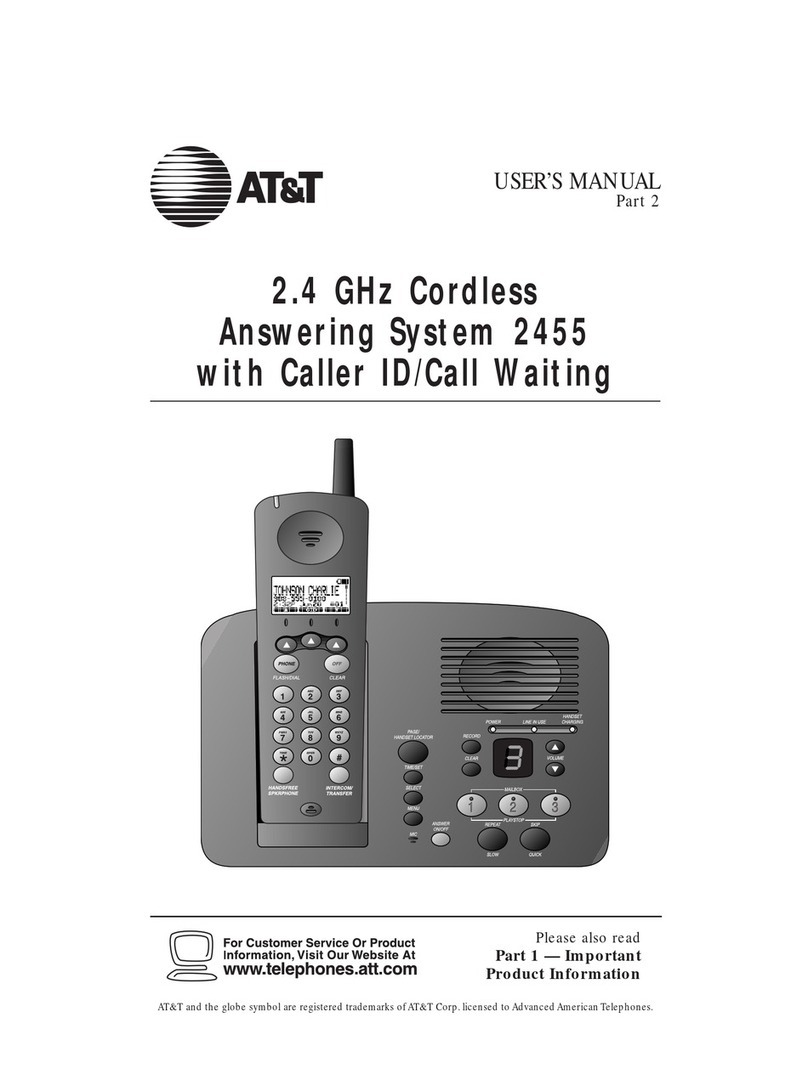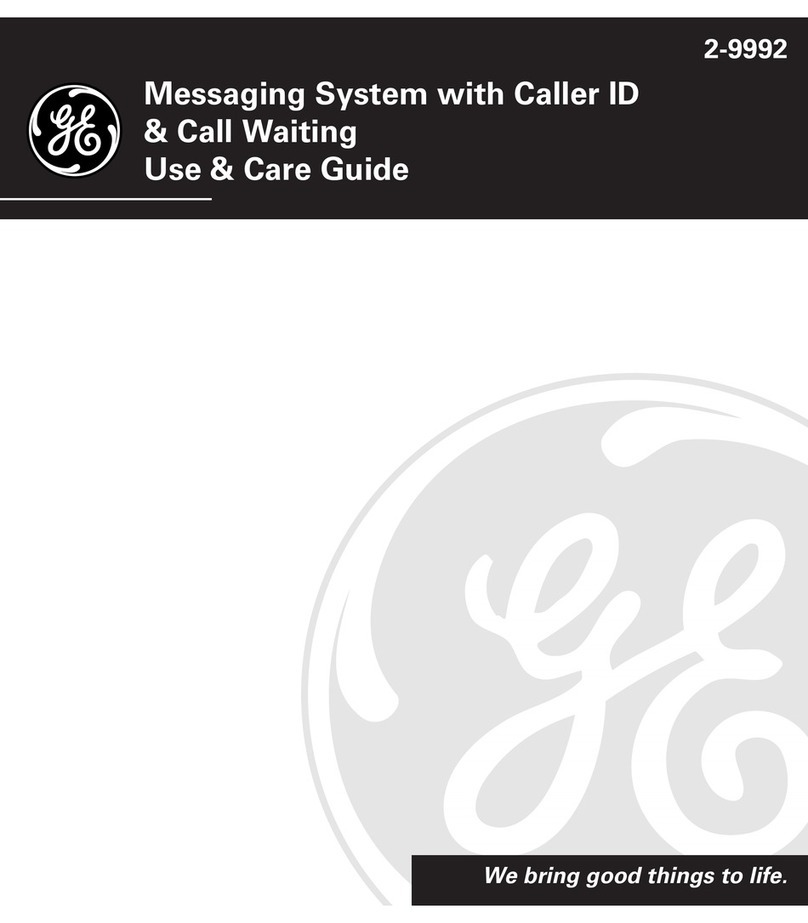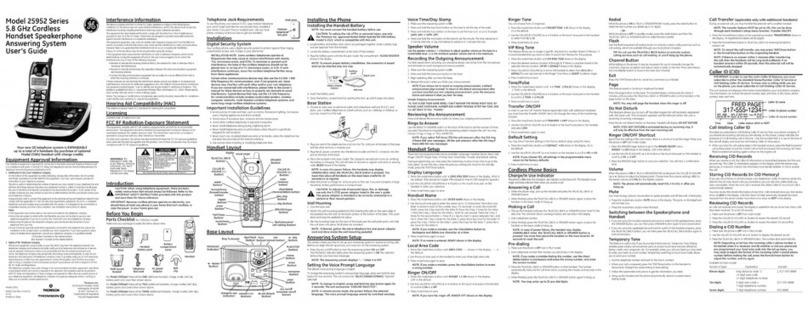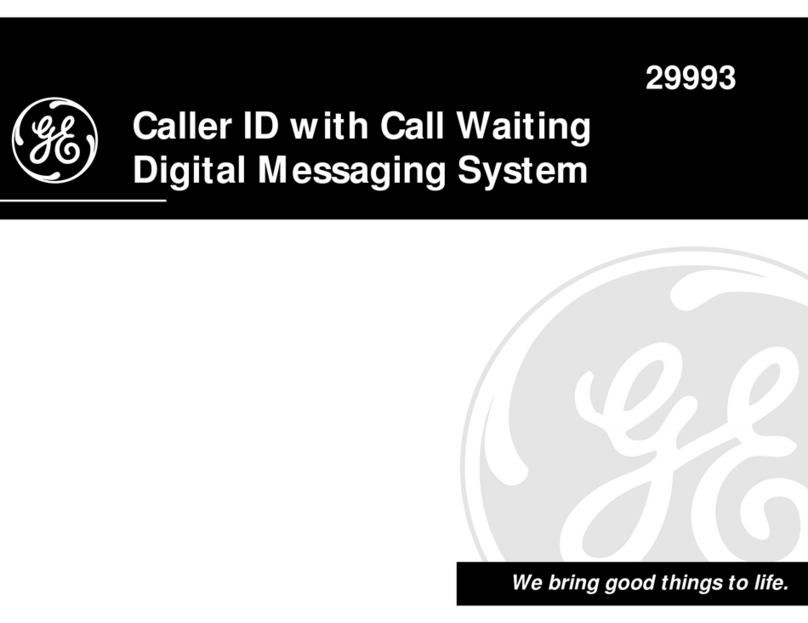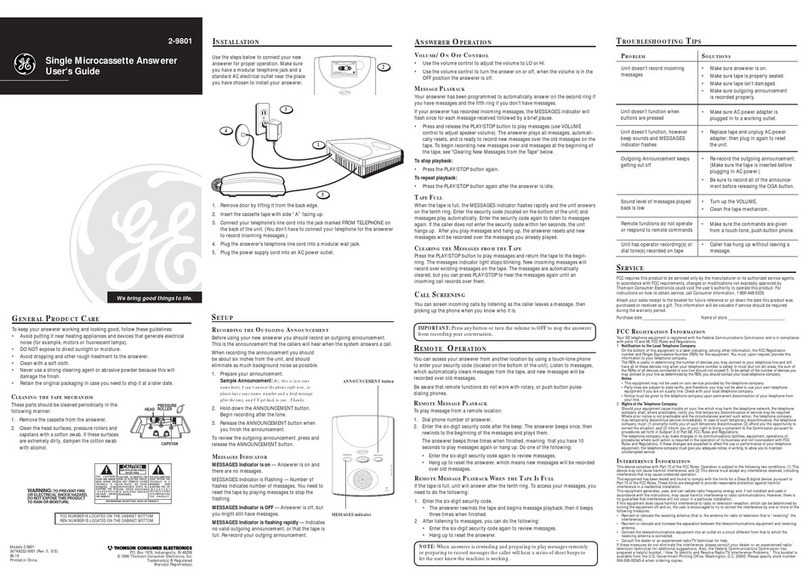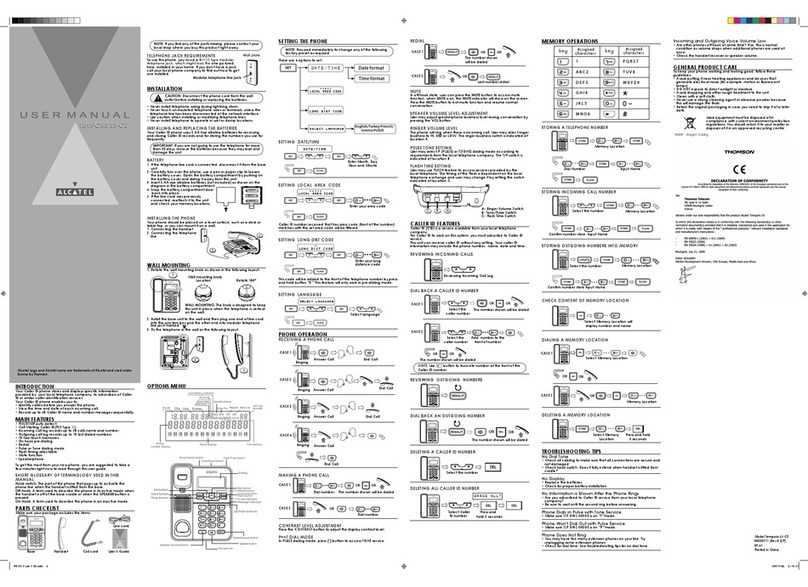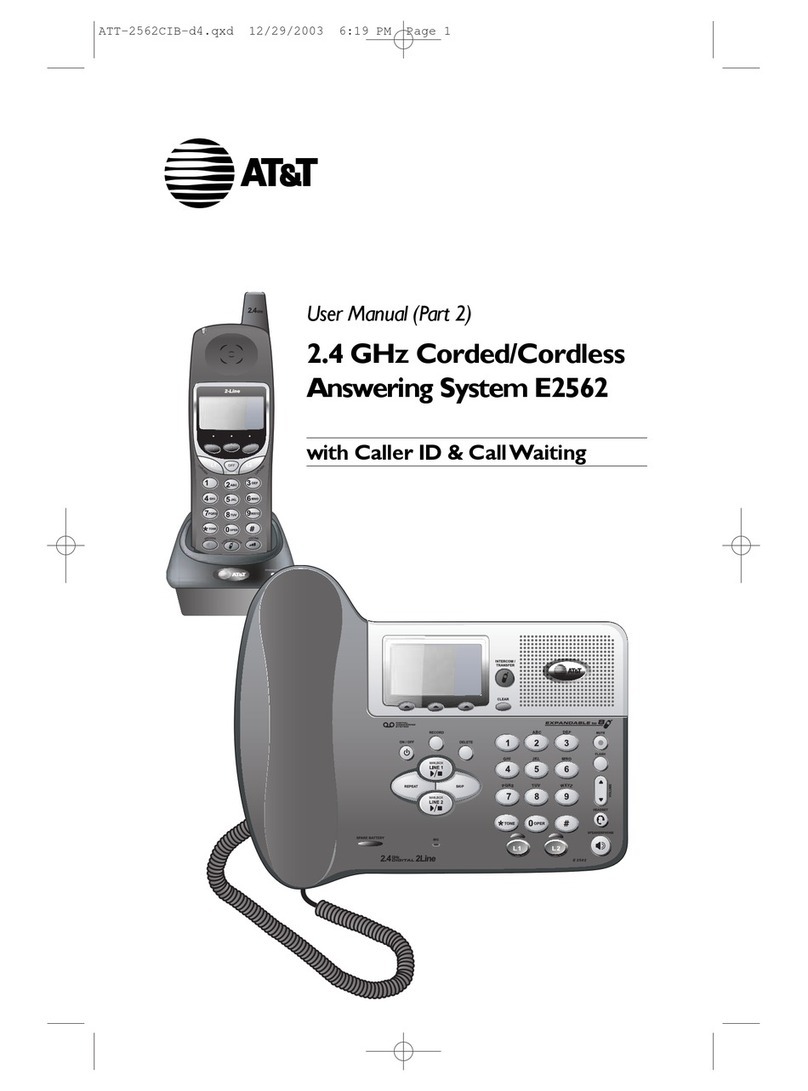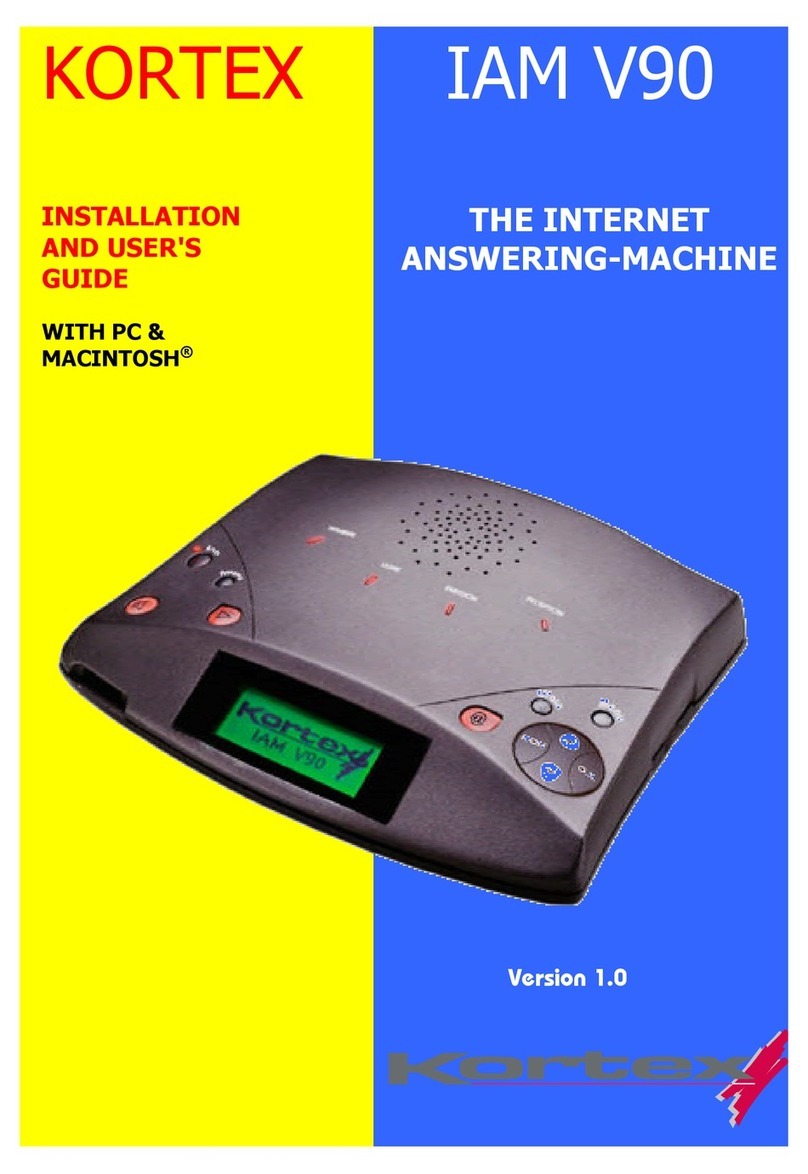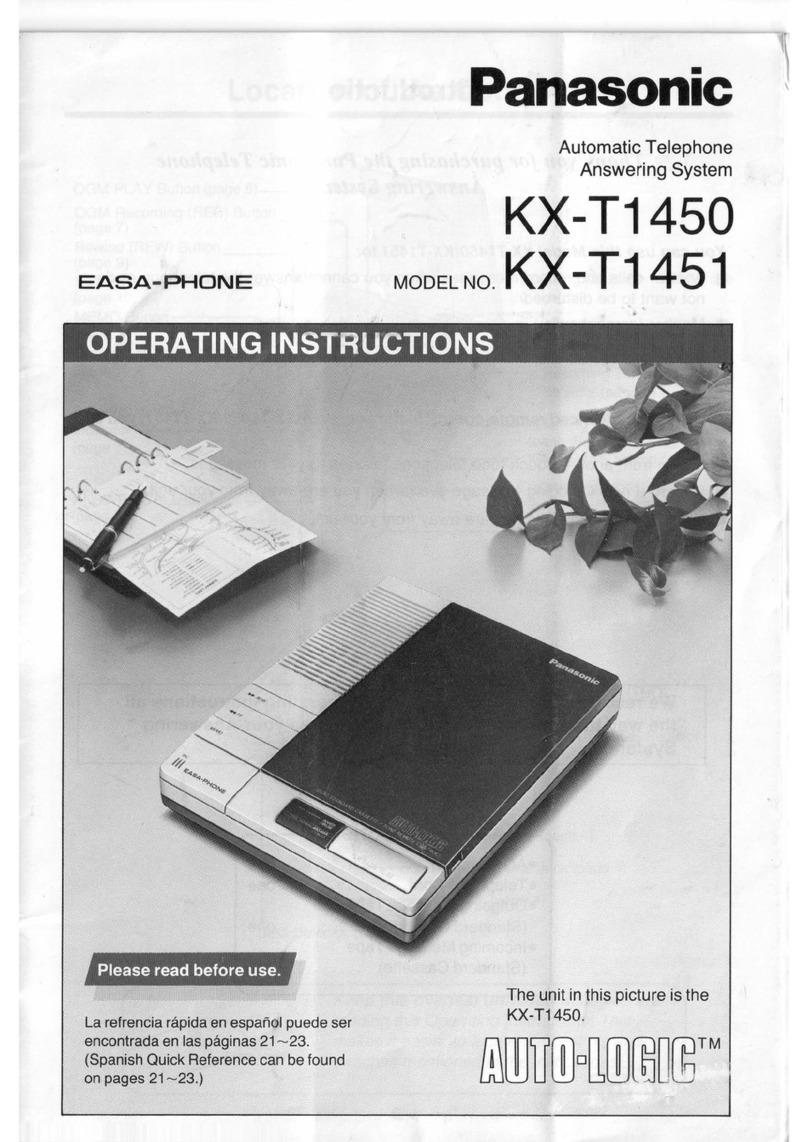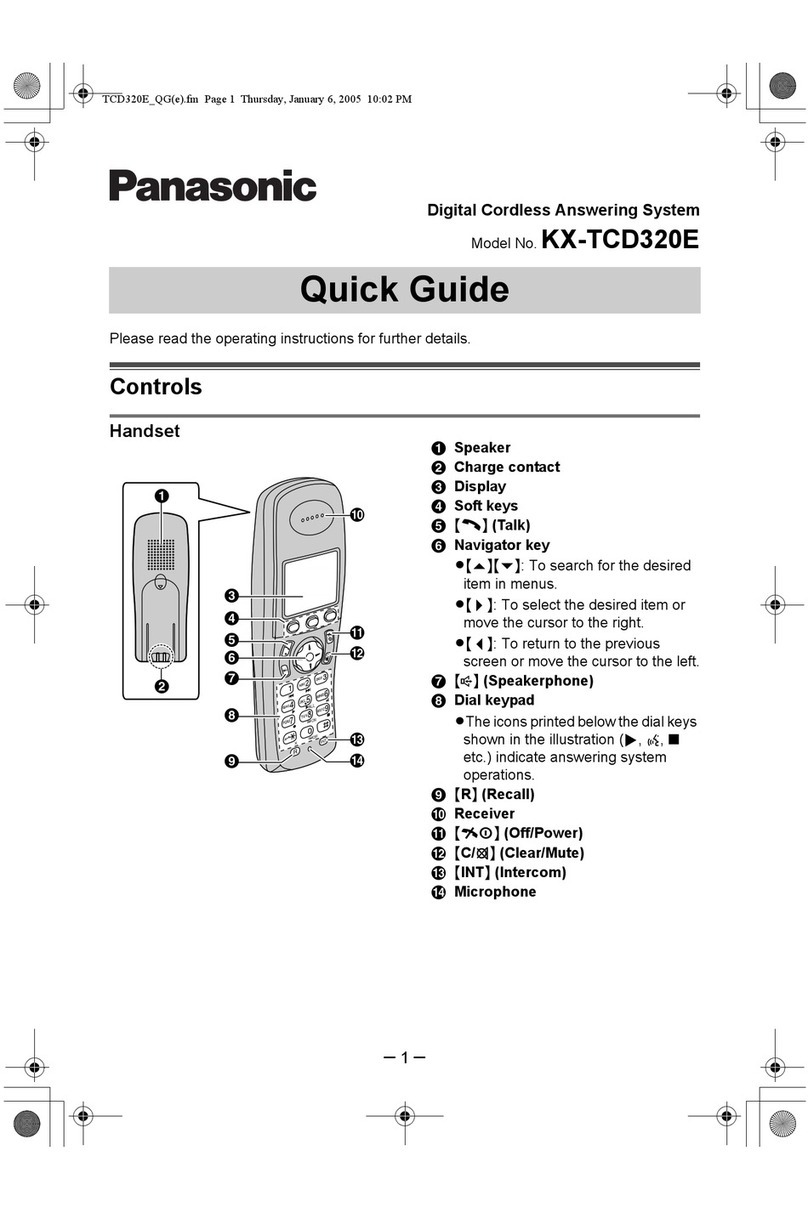EourpurnNrAppnovAl INronnrATroN
Yourteleph0ne
equipmentisapproved
forc0nnsctiont0the
Public
Switch€d
Teleph0ne
Network
and
isin-compliancewith
ptrts
l5and68,FCC
Rul0s
and
Regulaii0irsandtheTechnical
RequiremsntsforTeleph0ne
TerninalEquipment
published
byACTA.
I l{0titicalionto
ftetocalTelephone
Company
Onth€bottom
ofthisequipmentisI label
indicating,am0ngotherinformati0n,the
USnumberand
RingerEquivalencsNumber{REN}
for$e
equipment.
Y0umust,uponrequest,
provide
this
informationto
your
telephonecompany.
ThsRENisuseful
indeterminingthenumber0fdevices
you
mayconnectt0
your
tel€ph0ne
Ine
andstill
haveallofthesedevices
ringwhen
v0urtole0h0ne
numberiscalled.lnmost
{but
n0t
all)areas,thesum0lthe
RENsofalldevicesconnocted
to0nelineshould
not
exceed5.
To
becertain0fthe
number
of
d€vices
you
mayc0nnect
to
your
lineasd€t€rmined
bytheREN,
y0u
shouldcontact
your
localtelephone
c0m0anv.
A
Dluq
and
iack
used
t0c0nnectthisequipment
tothB
premisss
wiring
andt€leph0n€nstwork
must
c0mply
withtheapplicable
FCCPart
68
ruiesand
r6quirementsadoptedbythe
ACTA.Acomplianttelephon€c0rd
andmodular
plug
is
providsd
withthis
product.
ltis
designed
t0
bec0nnected
t0acompatibl€modulal
jack
thatisals0compliant.Se€
installationinstructions
lor
d€tsils.
l{otes
. This€quipmentmay
notbeussdoncoinseruice
providsd
bythetelsphon€c0mp8ny.
. Partylinesaresubiect
tostat€taritfs,sndtherefore,
you
maynotbe
abl€touso
your
ownt0lsphons
squipmontityouare0na
party
line.Checkwith
your
localt€lsphon€company.
. Noticenust
be
giv€n
tothetal6phons
companyup0n
permanBnt
disc0nnsction0l
y0ur
t€l€phone
from
your
line.
. l{vourh0me
has
speciallywirsd
alsrm€quipmont
connsctsdtoths
t€lophonslins,0nsursth€
installation0fthis
product
does
not
di6able
y0ur
alarmequipmsnt.lf
you
h8v0
qusstions
aboutwhat
willdisrbloalsrm€quipmsnt
consult
your
teleph0necompany0r
a
oualified
installer.
2 Riglt{3o{theTelophone
Compary
Should
y0ur
equipment
causetroubleon
your
linswhich
msyhsrmthotsl€phonon€twork,
thotslophonecompanyshall,
wh€re
prscdcabl€,
mtify
you
thaitemporaidiscontinuance
ofseryic0mayb0
r€quirod.Whsrs
prior
notics
isnot
practicable
andthecircumstancss
warantsuchaction,
ihetelephoneconipany
maytemporarily
discontinusssryic€
immsdistoly.Incsso0fsuchtemporarydiscontinuance,
thetslsphonecompany
must:
(l)proriptty
notifv
vou
blsuihteinporarydiscontinusncs;
(2)
atl0rd
you
thsopportunityt0correctthesituation;
and
{3)
infom
you
of
your
rightto
bririqaiomplainito
theC0nmission
pursuantt0proc€dur€s
s€tforthinSubpartEolPart68,
FCCFulesandfegulations.
Theteleph0nec0mpany
maymakechanges
initscommunicatr0ns
lacrlrti0s,oqurpmont,operations0r
procedures
wheresuchacti0n
isrequirodin
theoperationof
its
business
andnotinc0nsislont
withFCC
Rul€s
8nd8€gulrtions.
llthN changesareexpected
toaffecttheuseor
pertormancs
0f
yoir
telephoneequipmen!
theteleph0necompany
must
giveyou
adsqulbnotics,
inwiting.tosllwyout0
maintainuninteruptedseryice.
INrnnrunnNcE INFoRMATI
oN
Thisdsvicec0mplies
withPartl5ot$eFCCRules.
oporation
issubiscttothsl0llowingtwoconditions:
(l)
Thisdevice
maynotcauseharmful
intor{srence;and
(2)
Thisdevicemustaccept
anyintsrlorsnce
rec€iv€d,includingintsrl€roncsthat
maycaus€undesiredoperation.
This€0uioment
hasbeentestedandfoundt0
complr,withthe
limitsfor
r Class
Bdigitald€vica,
putsuantto
Panl5ofthe
FCCBules.Thssslimits8ro
d€signbdt0
provide
reasonable
protection
against
harmful
intertsrsnc€inI rssidontialinstsllstion.
This
equipment
generates,
uses,andcanradiate
rsdiolrequency€norgyand,
ifnotinstall€dandused
in
sccordance
withthe
instructions,maycause
harmlul
interference
toradiocommunications.Howsvor,th€rB
isn0
gusrantesthstintsrference
wrllnotoccurina
particular
installation.
lfthise0uioment
doescauseharmful
int€rf8rencet0radioort€lsvision
rocsption,which
canbedeterminedbyturning
theequipmentoffandon,ths
usor
is
encouraged
totrytocorectthe
intorferencebyons0r
mor€olthsfollowing
measures:
. R€orientorrelocatethe
receivingant€nna
{that
is,treantennafor
radio
0rtsl€vision
thatis
"recsiving"
tlte
interferencel.
. R€0rientorrelocateand
incr€asetheseparationbetwesn
thstolocommunicstionsEquipment
andreceivinq
antenna.
. Connectthe
telecommunicati0nsequipment
intoanoutlet0na
circuitdill€rsntfromthatto
whichthereceivinqantenna
isc0nnocted.
llth€s0
measuresdonoteliminatethe
interlerence.
please
c0nsult
your
dealeroran
experiencedradio/television
technicianforadditional
tugg0sti0ns.
Also,theFederalCommunications
C0mmission
has
pr€par8d
ahslpfulbooklet,
"How
To-ld_€ntifyand
B€s0lveRadio/TVInterfer€nce
Pr66tsms."
Thisbookletisavailablefrom
the
U.S.
Government
Printingotfic€,Washington.
D.C.2(}4l)2,Pl88ssspecify
stocknumber004-000-
00345.4
whsn
ordering
copies.
TesLE oF CoNTENTs
r
Eourpruerut
Appnoval
lHronunttolt
....,.,..,,.....,,,.
z
lrurearenerce
Inroamnnoru ,2
Tlslr or CoNrENrs
Senrrucrte
Secunrn
Cooe..,......,,.......
lO
AoJusrrruc
rreVoruME
.........,,..........,,,.....,
ll
Arswenrn
Openanoru..,.........,.,,,,....,..,,,...,.....
l2
Gnrertruc1ruorc1tons,..........,.............,,....,.
12
Aruswen
Or'i/Orr|ruorcnron,,.......,,,,.........,.
12
Messnces
CourureR
....,,............,,,.............
i3
Marrgox
lrrrotcntons
............,.........,.,.,.......
13
Pr,qvrnc
MEssnces .,,......14
Wsrre
Puvnrc
MEsuces
...,,,,,,,..........
l4
Messece
Move
..................,,,,.........,,.......
15
Mes*oe
Scnru.......,...........................,.....
1b
Wprre
Scerunrr.ro
Messlces
.,...............
I6
Ennstruc
Au-Messeces
tN
AMArLBox
...16
Le.cvrNoa
Meuo.............,,,..,.....,,............,
17
Two-Wny
Recono
..............,...........,..........
17
ScReerurruo
ClrLs
(Auro
DlscoNruecr
Fenrune),.....................
1
g
Rrr,,torE
Access ............,
19
Geruenn
Pnooucr
Cnne...,................,............
20
Senvrce
..........................
3
Moournn
JncrReoulReueNrs
..............,.,....
4
INSTALL|NG
THEBmERv
..,,,,..,....,
.,,,,,......4
Brrone
You
Becrit.................,,................,.,..,,.
4
PnRrs
Csecrusr ..............4
Insnu-nnoru......., ,......,...,.....
5
lNsrALLATtoN
lruroRverroru
........,.......,.,...
b
lupoRtarur
lusrnucrtorus
roR
Movrt'tc
rxe
ArusweReR ......,,.........
6
Smrp
,.....,.......,,. ,,........,,.....
6
Reconotruc
rse
Gnre1ruc,..............,........
6
Revrewtrucrse
Gneelrue
...,,..........,,.,.....
7
Enestrucrtr
GRerrrruc
................,..........
7
RElunrulruo
lo rse
Dernulr
Gneertruc
......,
7
Revrewluc
rss
Set-lncs
.......,.,......,,,,.....
7
CrqrucrruorteSerrrrucs,,.......,,..............
I
SenrrucrxrTrve
...........,......,.........,.,....
8
ToSerrHe
Houn
............,,...............,....
8
ToSerrse
Mrruures
.....,,,......................
8
ToSerrne
Dev.....................................
8
Sentrucrse
RrrucsroAruswen
..,,......,.....
g
Toll-
Snven...,.,....................,,......,.,,,....
g
Sentruorselrucountc
Messnce
LENGTH
..,........,..............,,.............,,....
10
WARNING:TO
PREVENT
FIRE
OR
ELECTRICAL
SHOCK
HAZARD.
DONOT
EXPOSETHIS
PRODUCT
TO
RAIN
ORMOISTURE.
20
US
NUMBERIS
RENNUMBER
ISLOCATED
ONTHECABINET
BOTTOM
3
THE
LIGHTNING
FLASH
ANDARROW
HEAD
WITHIN
THE
TRIANGLE
IS
A
WABNING
SIGN
ALERTINGYOU
OF
"DANGEBOUS
VOLTAGE"
INSIDE
THE
PROOUCT,
@EI
I R|SKoFETECIR|CSH0CK
I
I DONOTOPEN I
CAUTION:TO
REDUCETHE
RISK
OFELECTRIC
SHOCK,
OO
NOT
REMOVE
COVEB
(OR
BACKI.
N0
USER
SERVICEABLE
PARIS
INSIDE.
BEFER
SERVICING
TO
OUATIFIED
SEBVICE
PERSONNEL.
THE
EXCLAI\4ATION
POINT
WITHIN
THE
TRIANGLE
IS
A
WARNING
SI6N
ALERTINGYOU
OF
IMPOR]ANT
INSTRUCTI
ONS
ACCOMPANYING
THEPRODUCT.
SEEMABKING
ONBOTTOI\4
/ BACK
OFPRODUCT