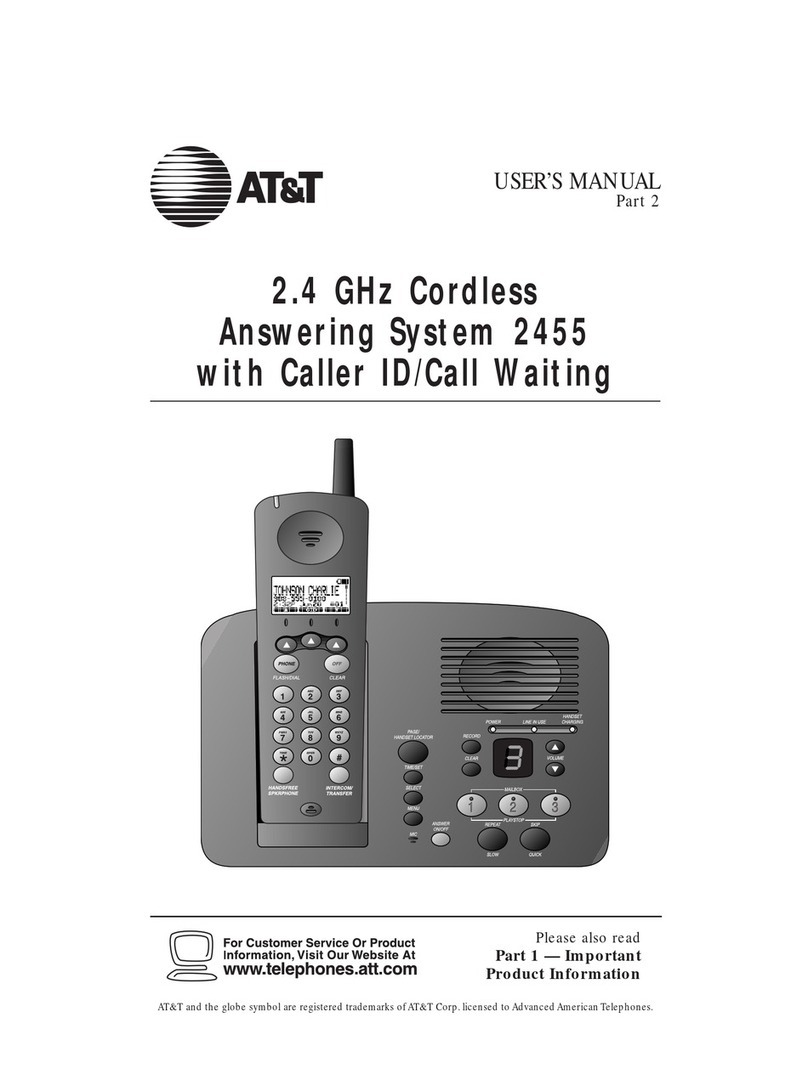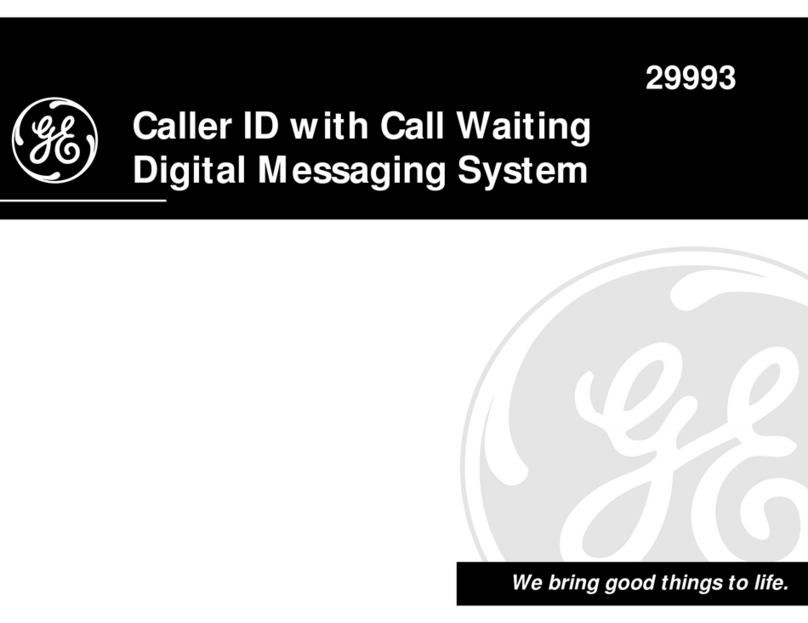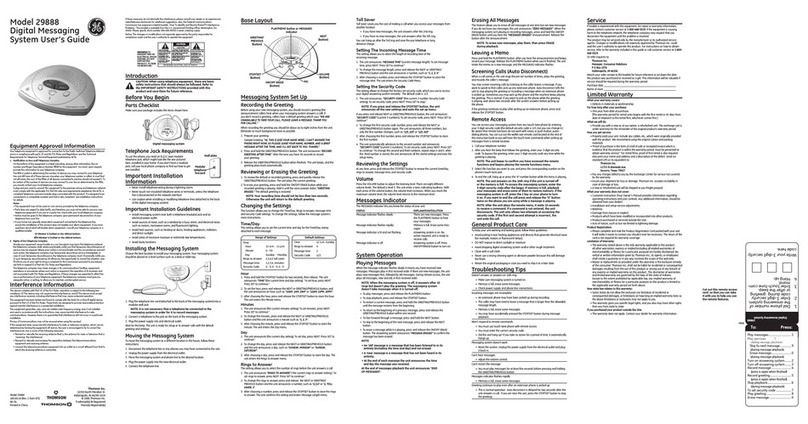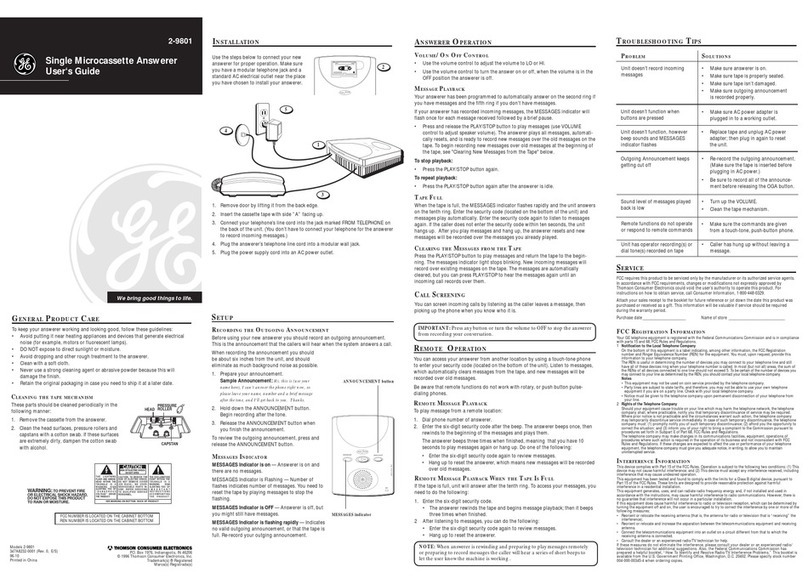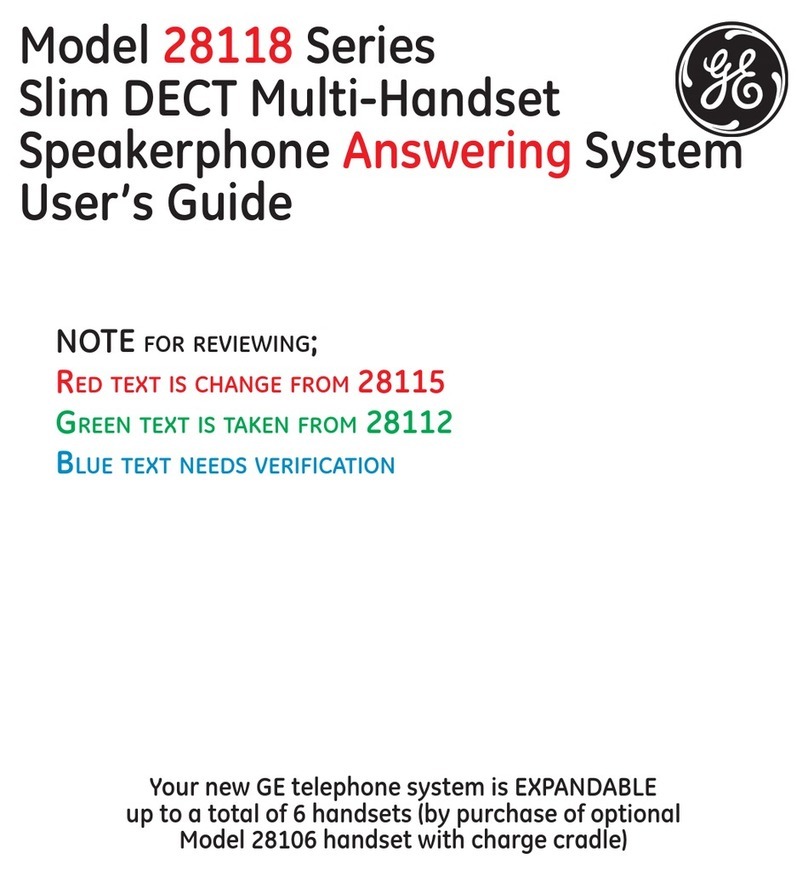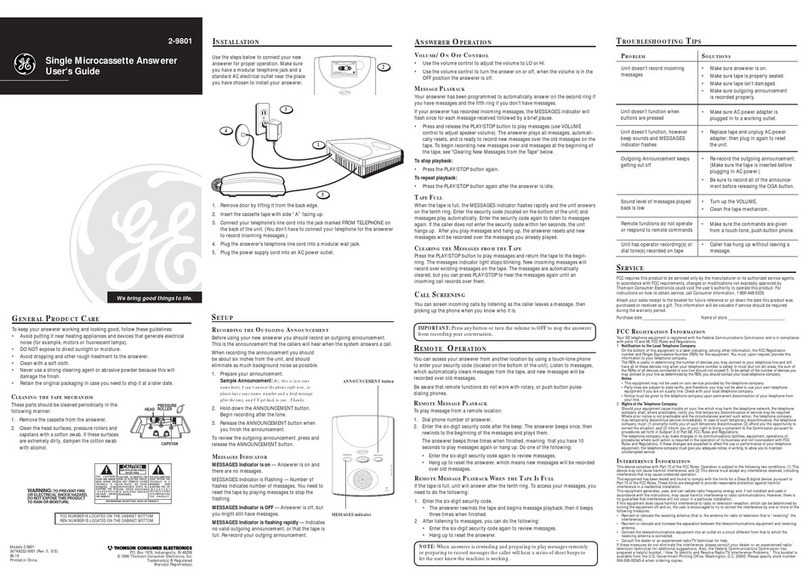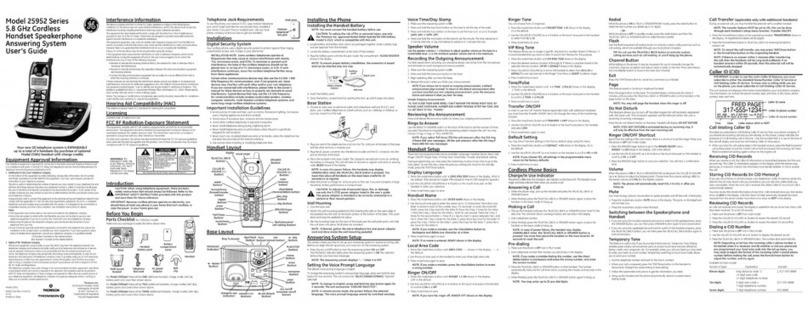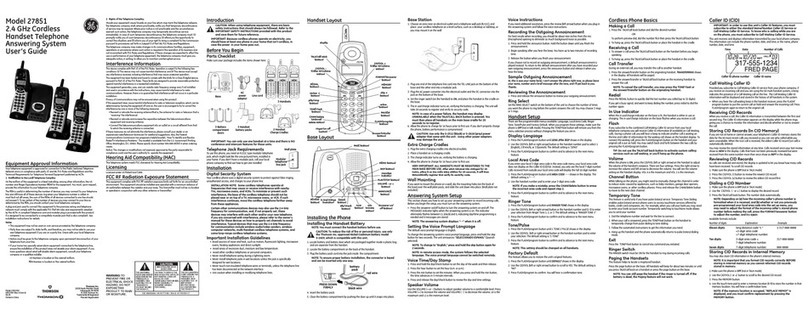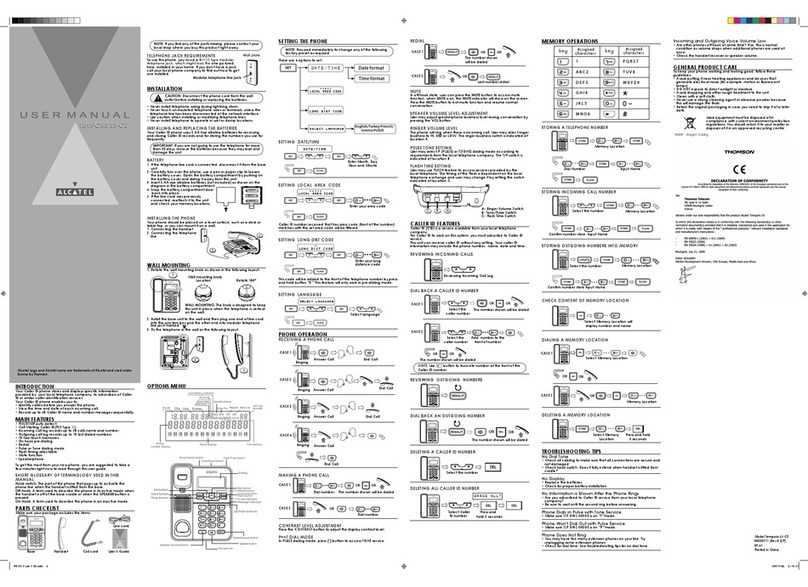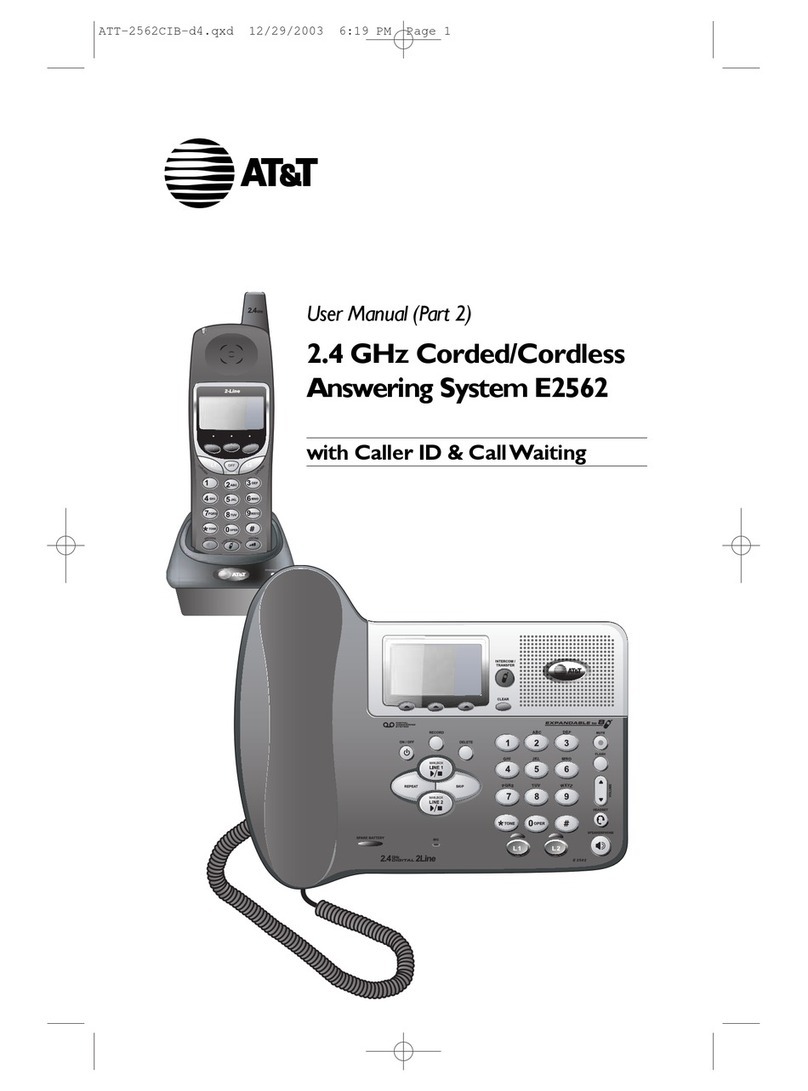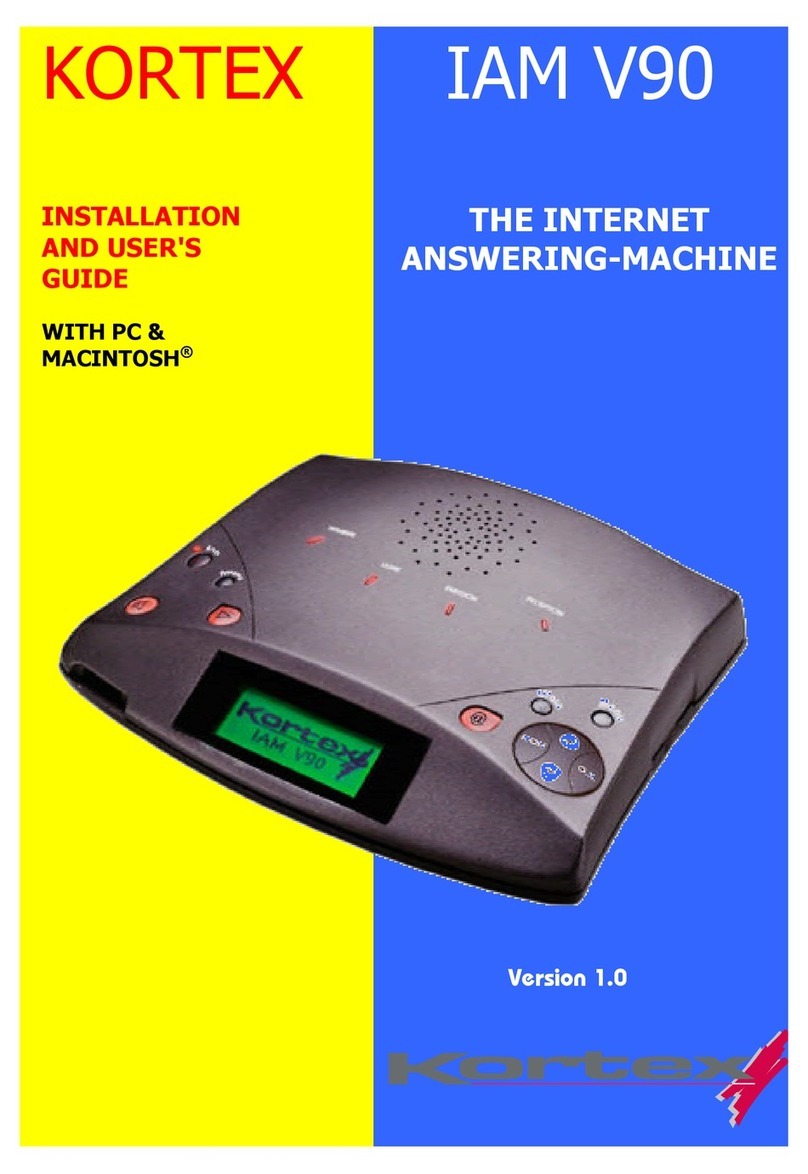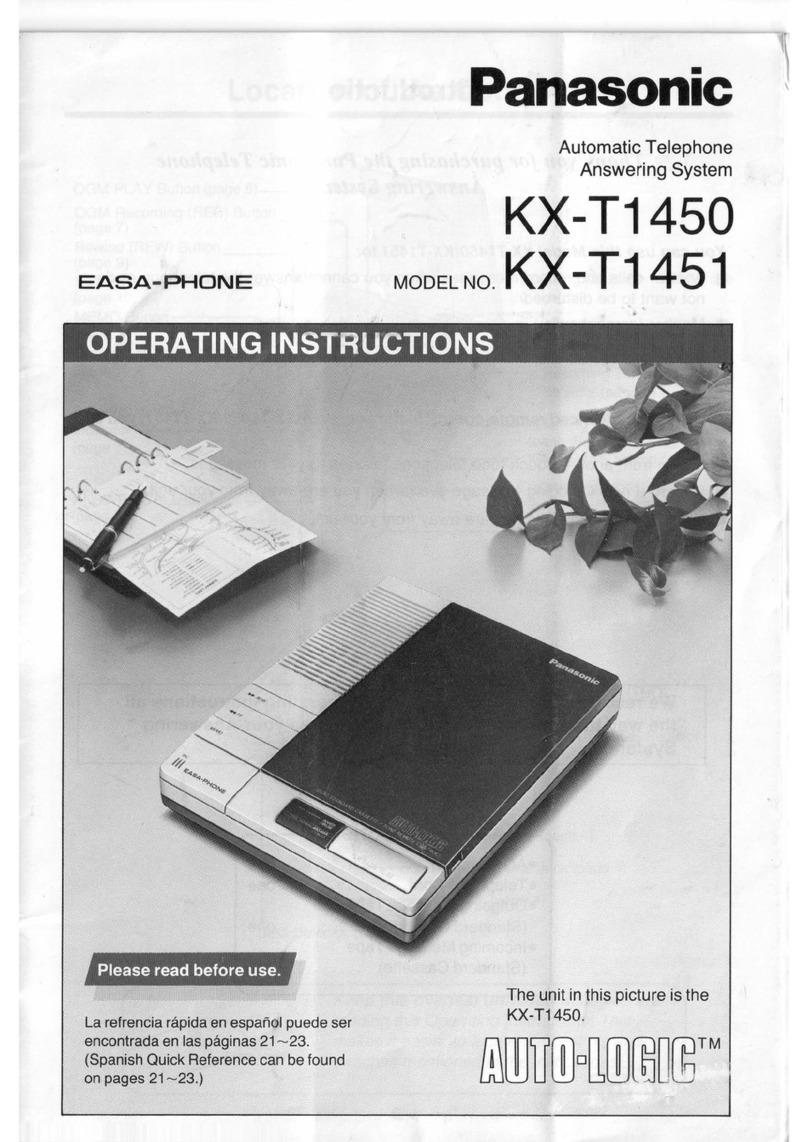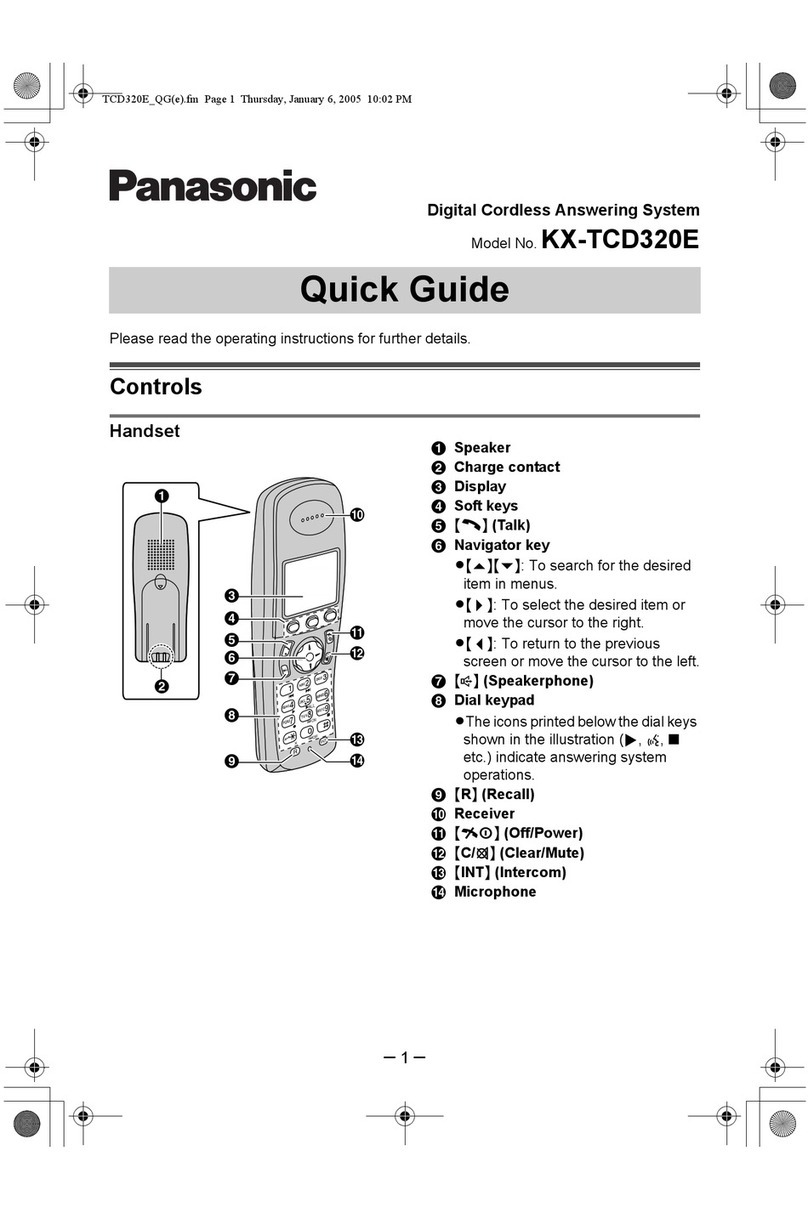INTRODUCTION
Your GE digital answerer isdesigned to give you flexibility in use and high quality
performance. Please take a few minutes to read through this instruction manual in
order to get the most from your answerer.
TABLEOFCONTENTS
PARTSCH_'XJJST..................................... 1
INSTALLATION........................................... 2
BATTERYBACKUP..................................... 3
SETUp.................................................... 4
RECORDING THE OUTGOING ANNOUNCEMENT
ADJUSTING THE VOLUME
ANSW_RB_OPERATION.............................. 5
TOLLSAVER ......................................... 6
PLAYINGMESSAGES.............................. 7
ERASINGMESSAGES............................. 8
MEMORYFULL ..................................... 8
TURNING ANSWERER ON AND OFF .......... 9
SCREENING CALLS ................................ 9
REMOTEACCESS................ ,................... 10
REMOTECOVES.................................. 11
GENERALPRODUCTCARE........................ 13
SERVlCE................................................ 13
TROUBLESHOOTINGTIPS .......................... 14
FCC INFORMATION................................. 16
LIMITED WARRANTY...; ............................ 18
WARNING:Yo_w_r R_
TOWORIk_IS_I3RF-