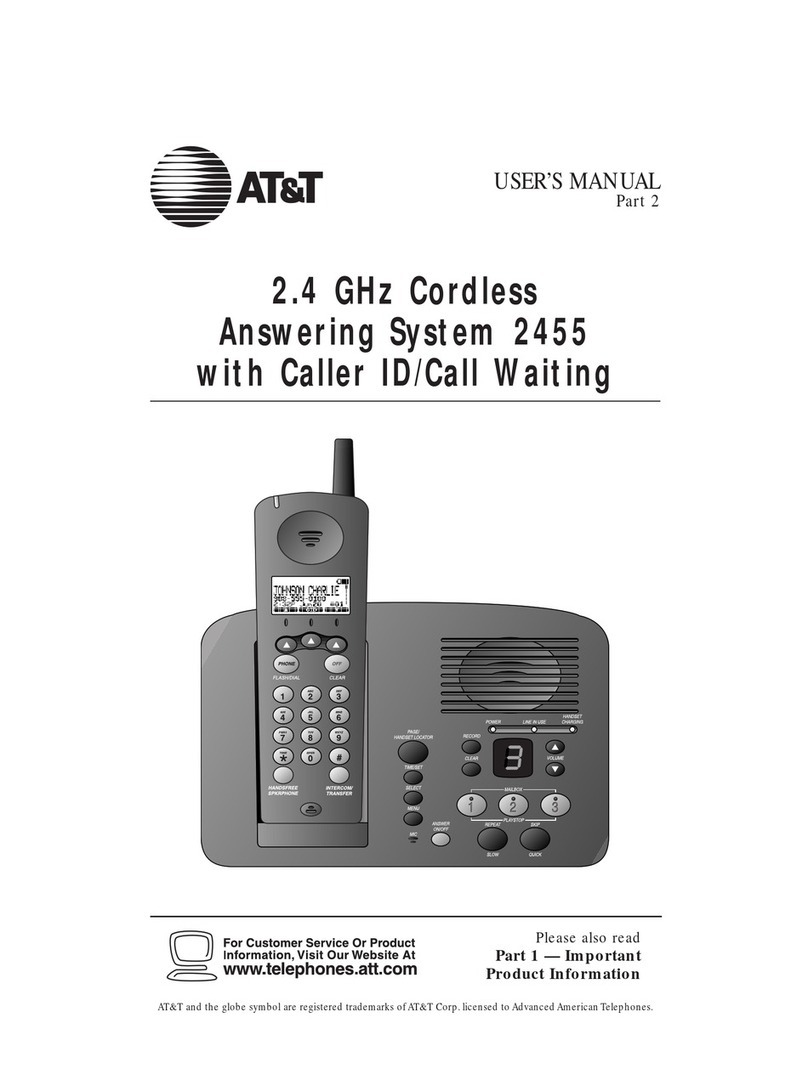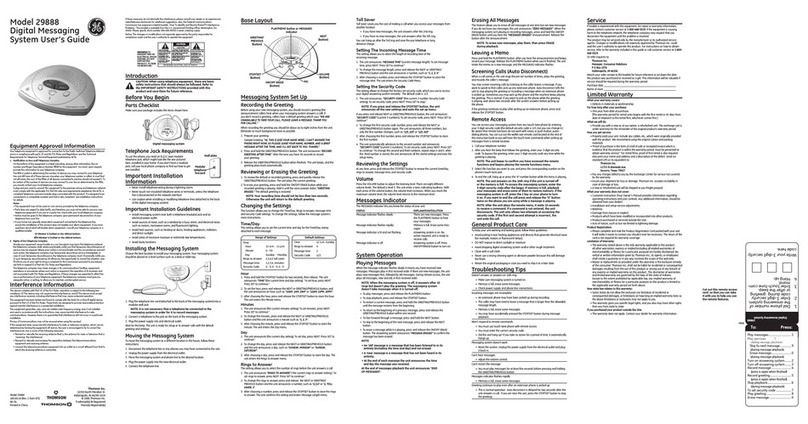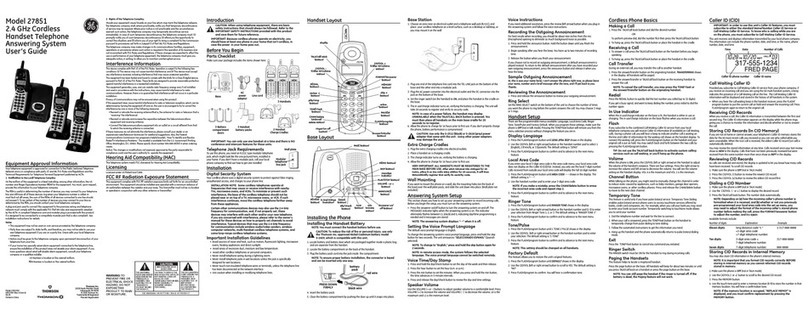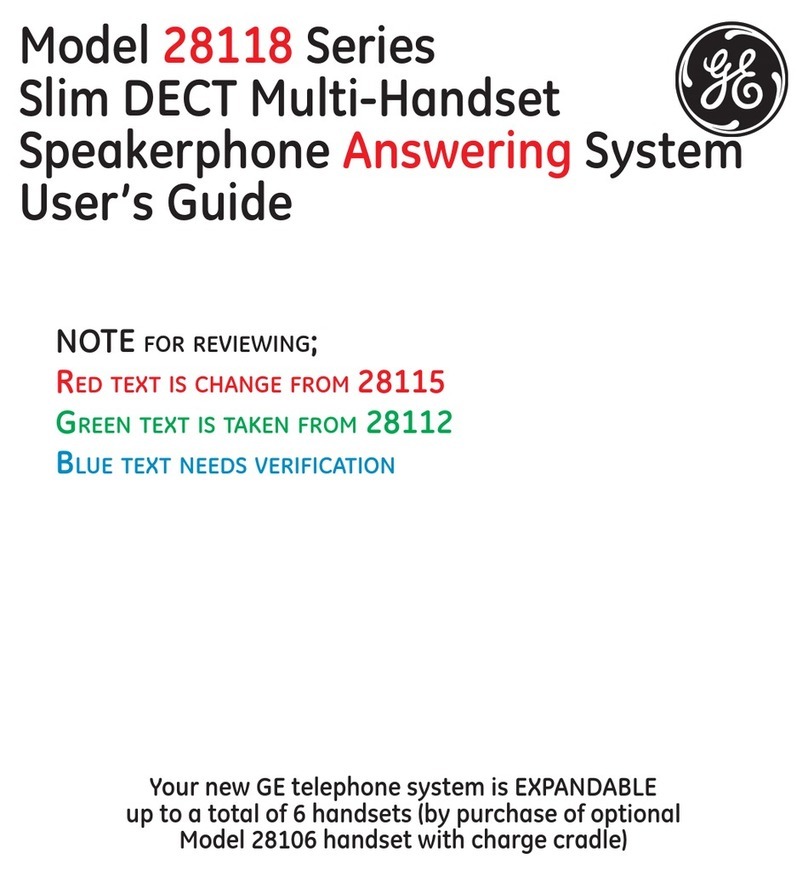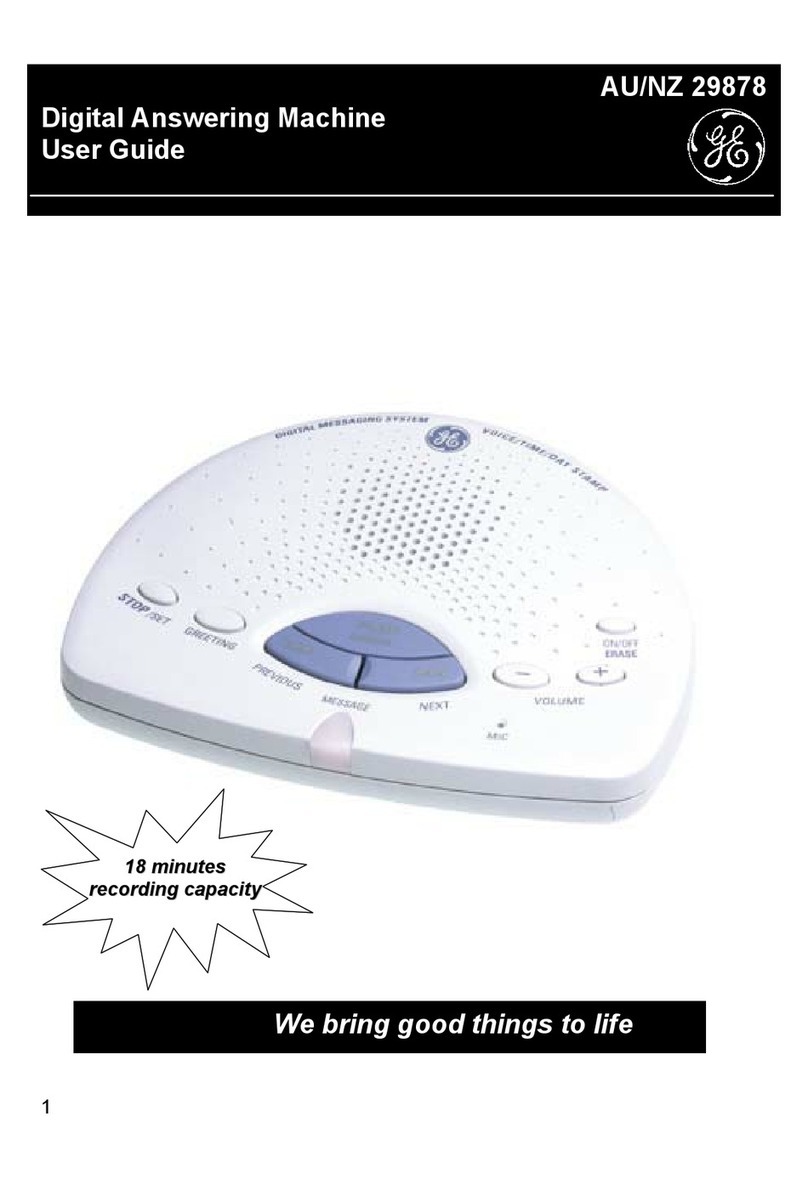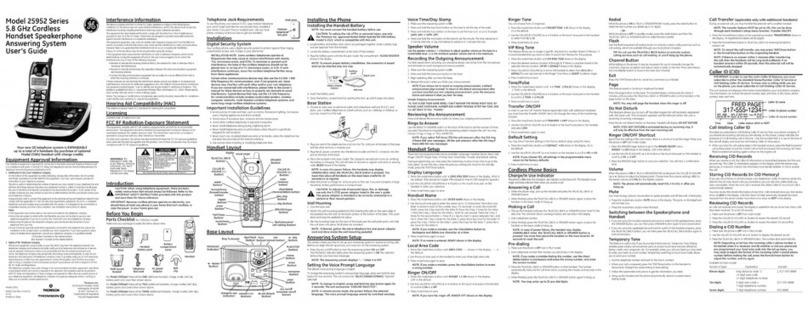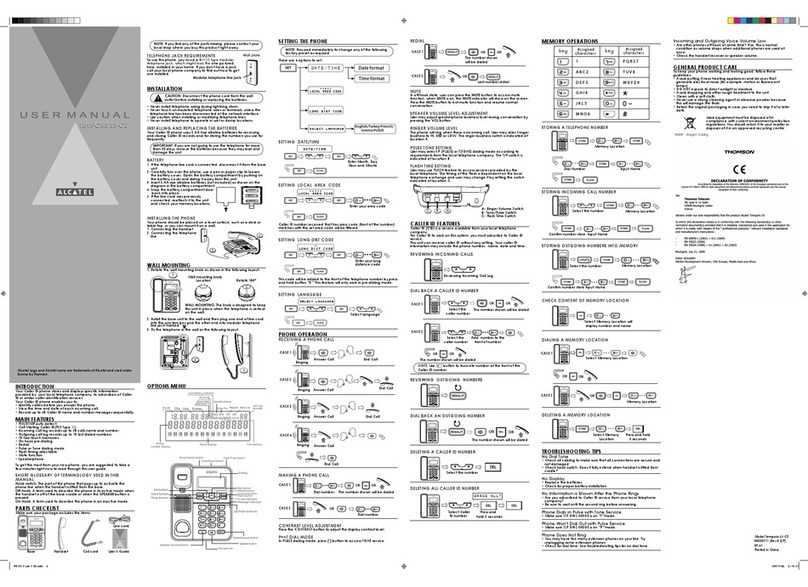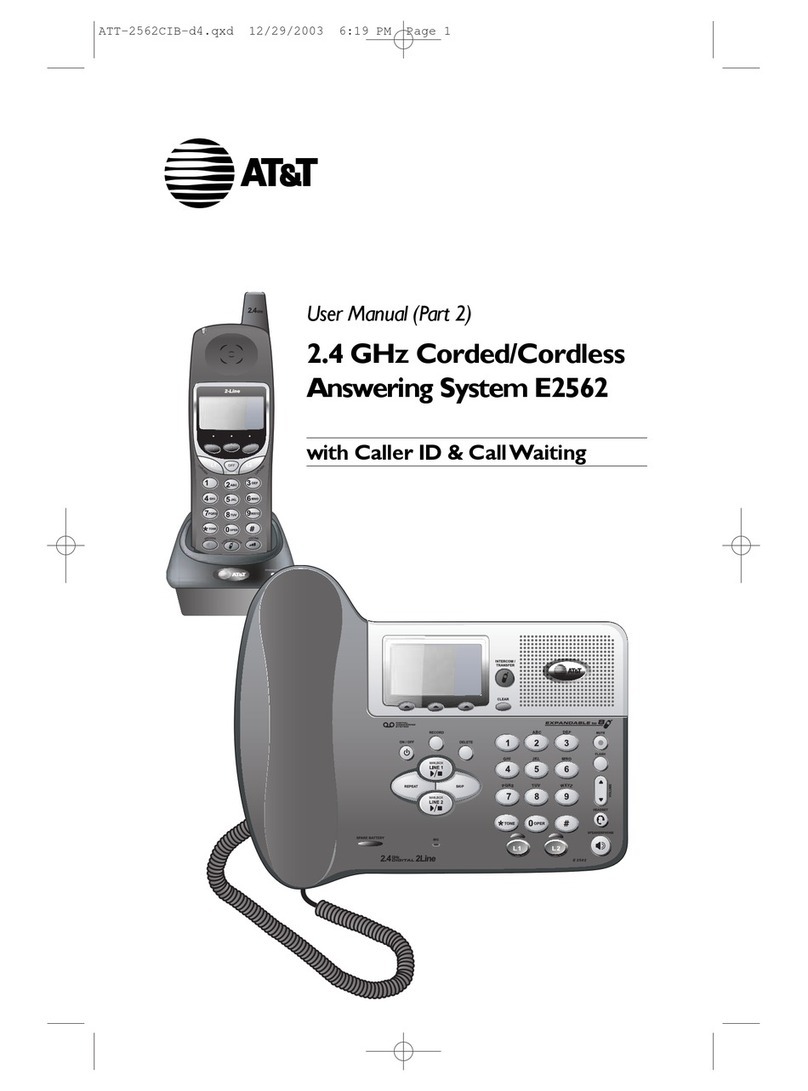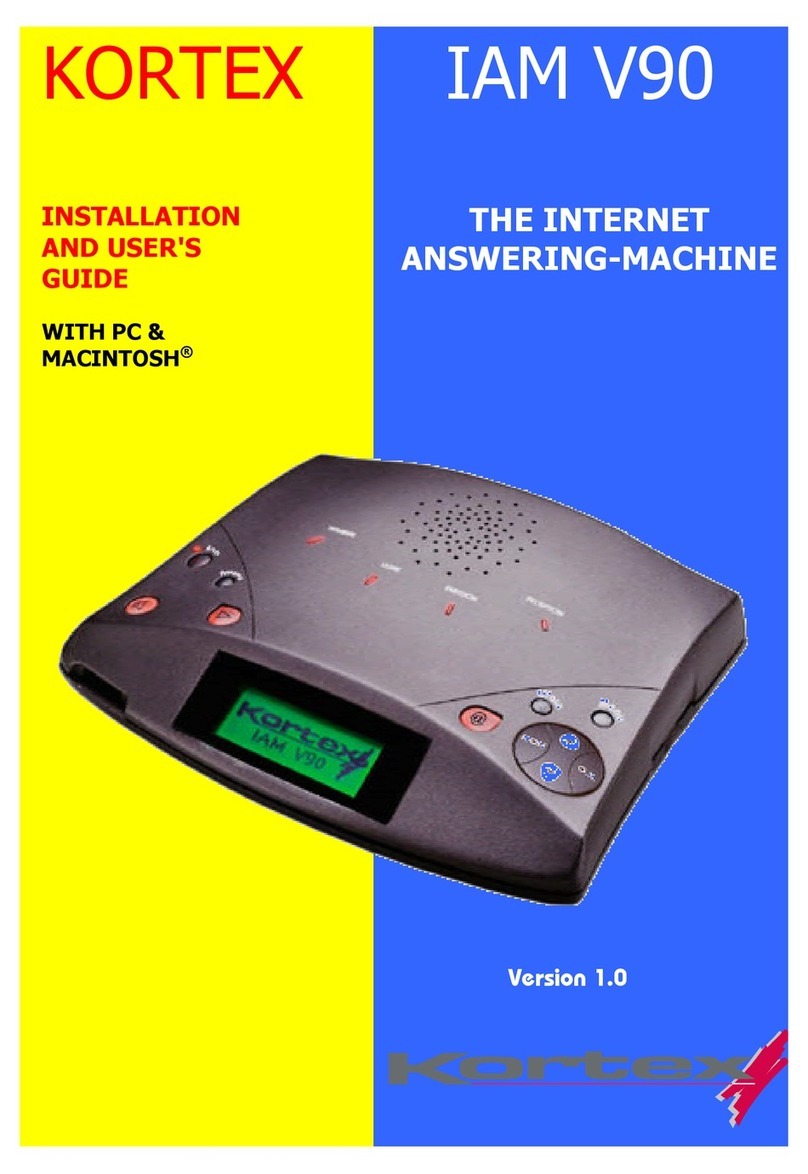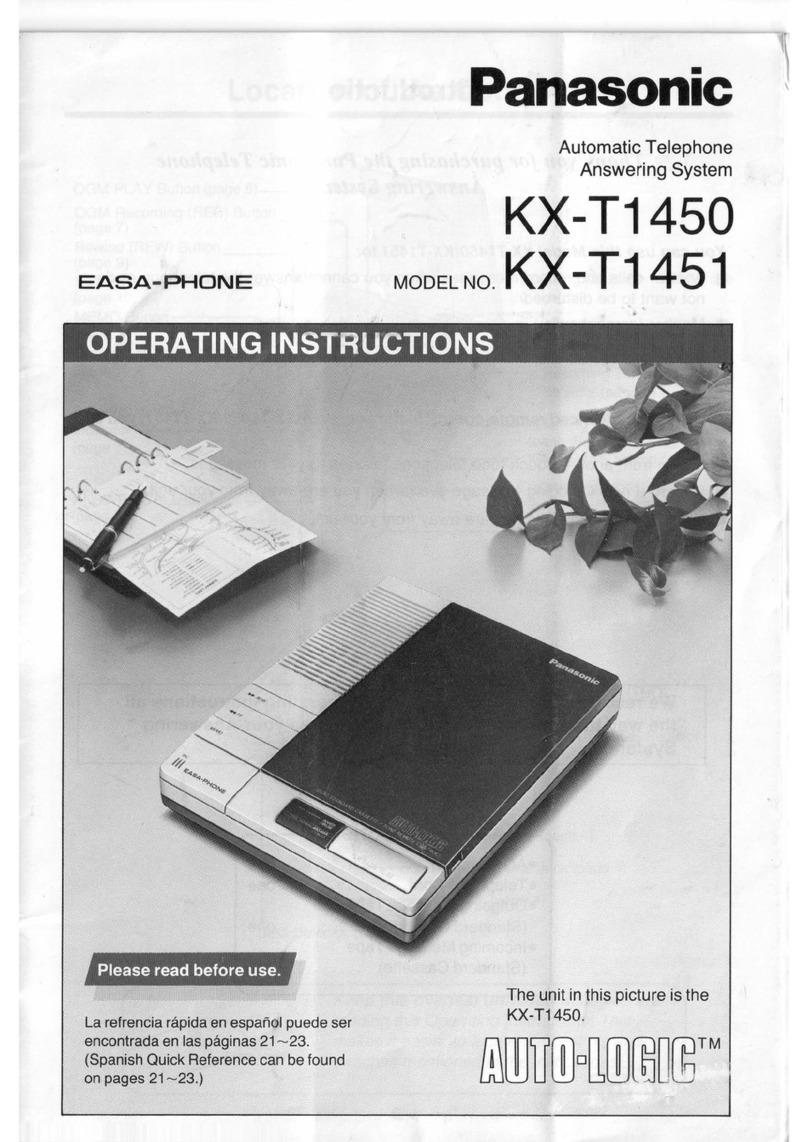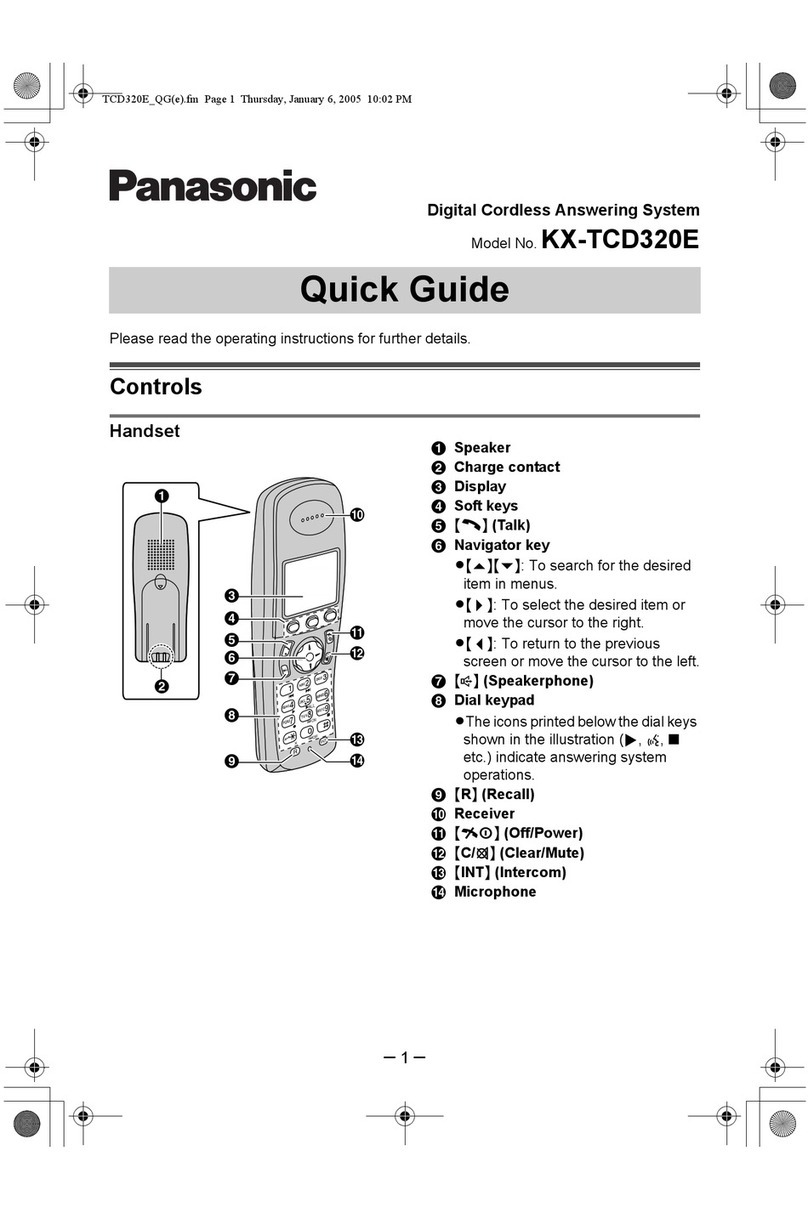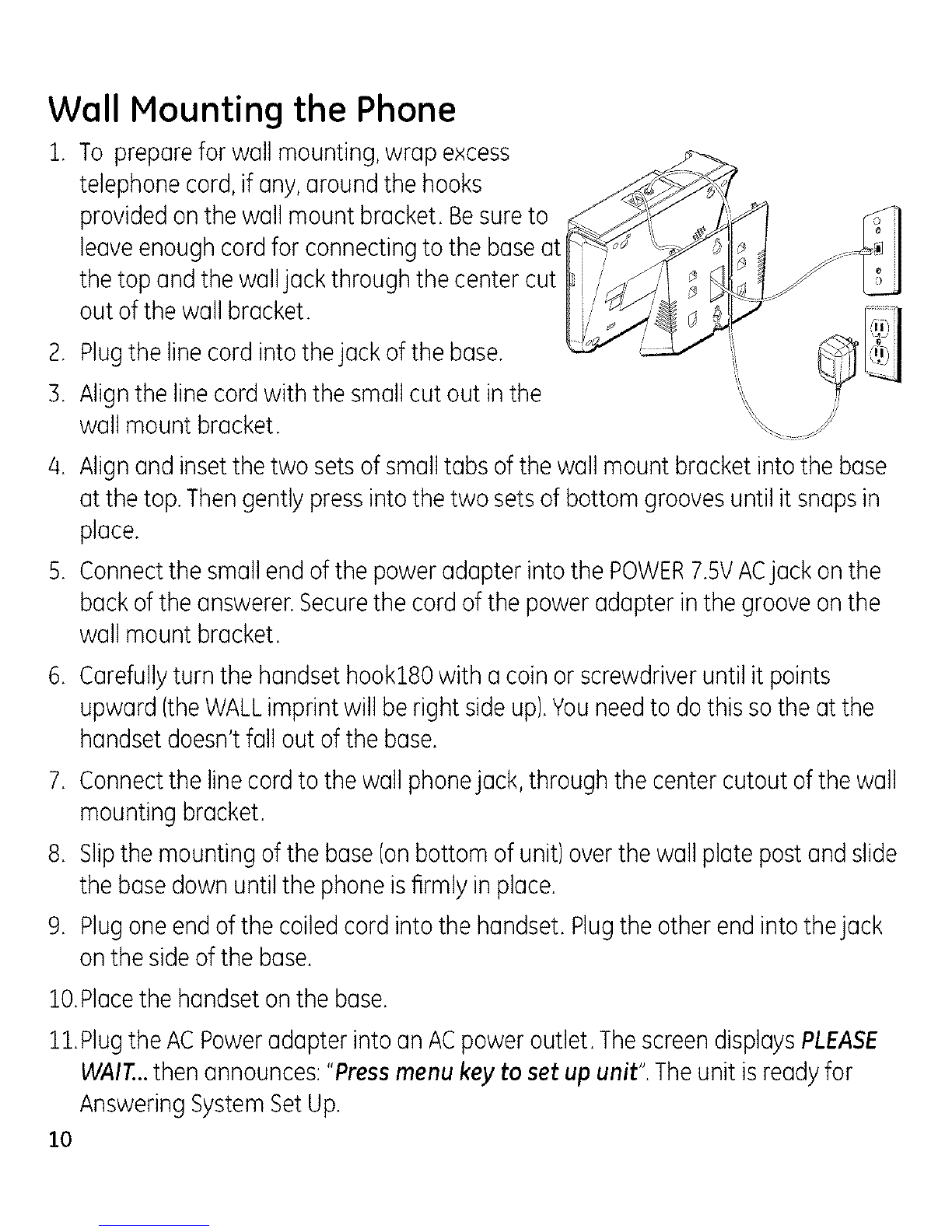Table of Contents
EQUIPMENT APPROVAL INFORMATION .......... 2
INTERFERENCE INFORMATION ...................... :3
HEARINGAID COMPATIBILITY..................... 3
LICENSING .............................................. 3
FCC RF RADIATIONEXPOSURE
STATEMENT...................................... 3
INTRODUCTION ........................................ 6
BEFORE YOU BEGIN ................................. 6
PARTSCHECKLIST......................................... 6
TELEPHONE JACK REQUIREMENTS................ 6
IMPORTANT INSTALLATION INFORMATION ...... 7
BASE LAYOUT .......................................... 8
INSTALLING THE PHONE ............................. 9
DESKTOP INSTALLATION................................ 9
WALL MOUNTING THE PHONE ................. 10
IMPORTANT INSTRUCTIONSFOR MOVING THE
ANSWERER ................................................ 11
ANSWERING SYSTEM SET UP ................... 11
RECORDING THE GREETING................... 11
TELEPHONE SET UP ............................... 12
SETTING YOUR LOCAL AREA CODE .......... 12
SETTING THE DISPLAY CONTRAST ............. 13
SETTING THE TIMEAND DATE ................... 13
SETTING THE INCOMING MESSAGE
LENGTH ..................................................... 15
SETTING THE RECORDING QUALITY .......... 15
SETTING THE RINGS TO ANSWER .............. 15
TOLL SAVER............................................... 16
SETTING THE SECURITY CODE ................... 16
SETTING THE DIALING MODE .................... 17
MESSAGE VOLUME .................................... 17
RINGER VOLUME ....................................... 17
HANDSET VOLUME .................................... 17
SPEAKERPHONE VOLUME ........................... 17
TELEPHONE OPERATION .......................... 18
USING THE SPEAKERPHONE....................... 18
SPEAKERPHONE LOCATION.................... 18
SPEAKERPHONE USE............................. 18
RECEIVING A PHONE CALL ........................ 18
PLACING A PHONE CALL ........................... 19
SWITCHING BETWEEN SPEAKER AND
HANDSET .............................................. 19
TEMPORARY TONE DIALING ....................... 19
FLASH ........................................................ 19
REDIAL ....................................................... 20
MUTE ........................................................ 20
ANSWERER OPERATION ........................... 20
CALL ANSWERING ..................................... 20
AUTO DISCONNECT ................................... 21
PLAYING MESSAGES.................................. 21
ERASE MESSAGES...................................... 22
LEAVING A MEMO ..................................... 22
MEMORY FULL .......................................... 22
REMOTE ACCESS ....................................... 22
REMOTE ACCESS COMMANDS ............... 23
CALLERID FEATURES............................. 24
SUMMARY SCREEN.................................... 24
CALLERID WITH CALL WAITING .............. 24
RECEIVING AND STORING CALLS ............... 25
REVIEWING CALL RECORDS....................... 25
ERASING CALLER ID INFO......................... 25
DIALING BACK........................................... 26