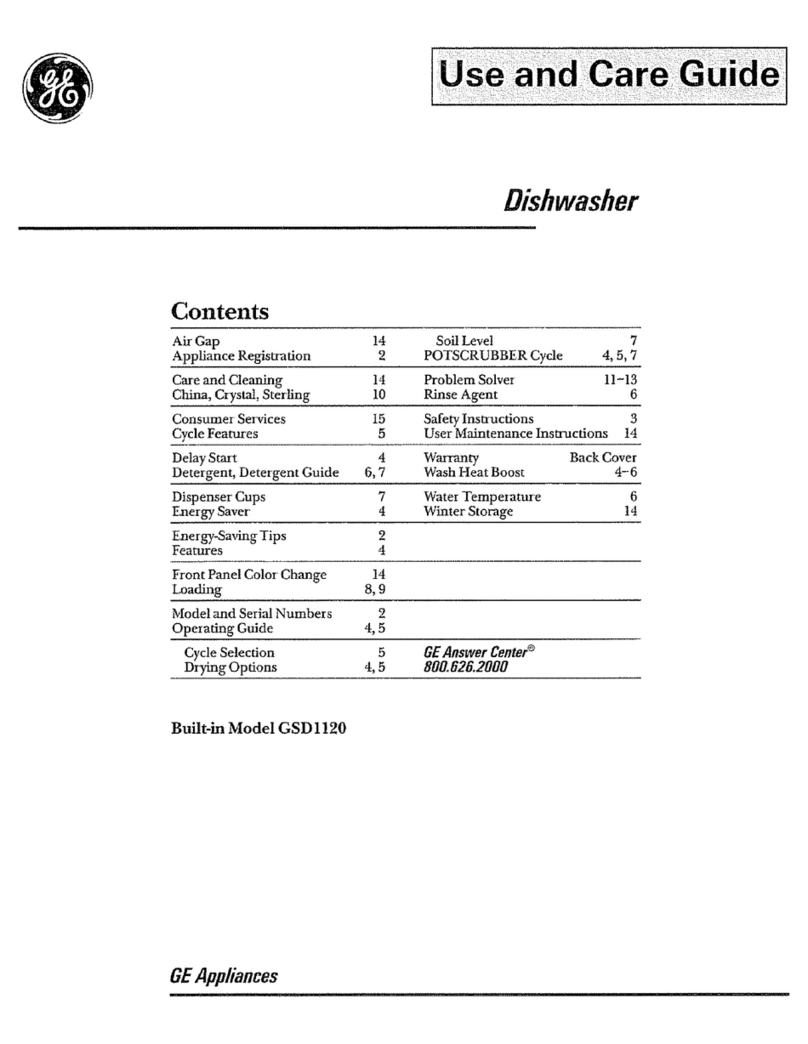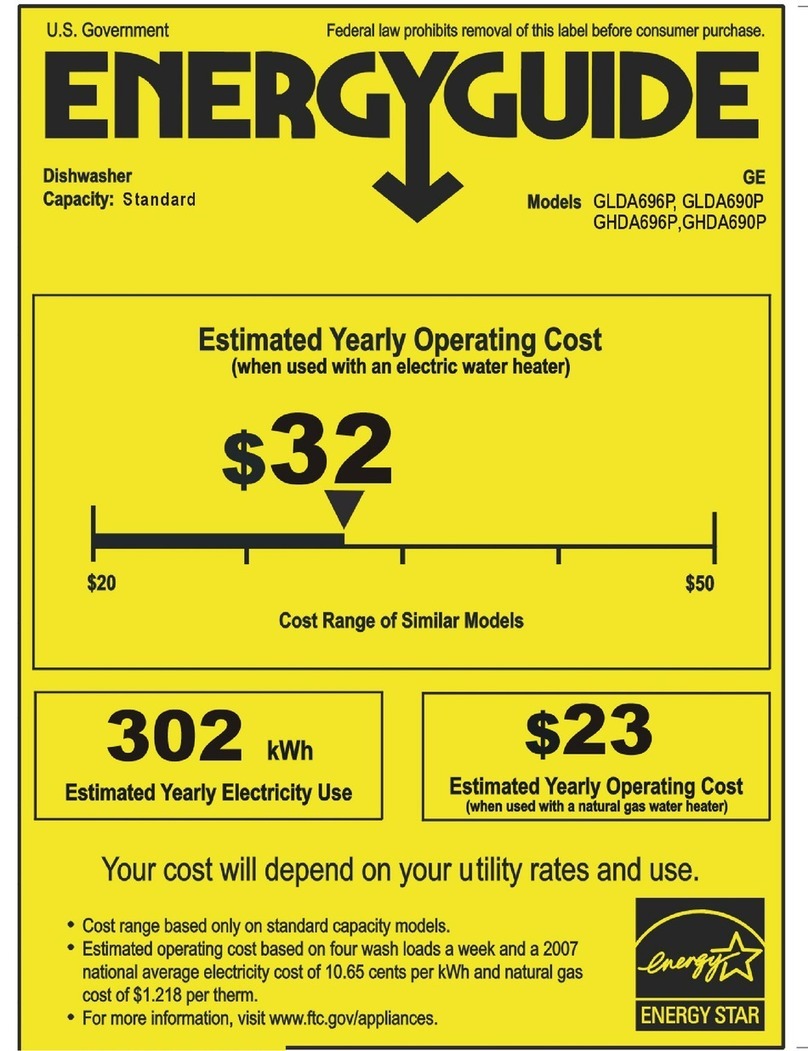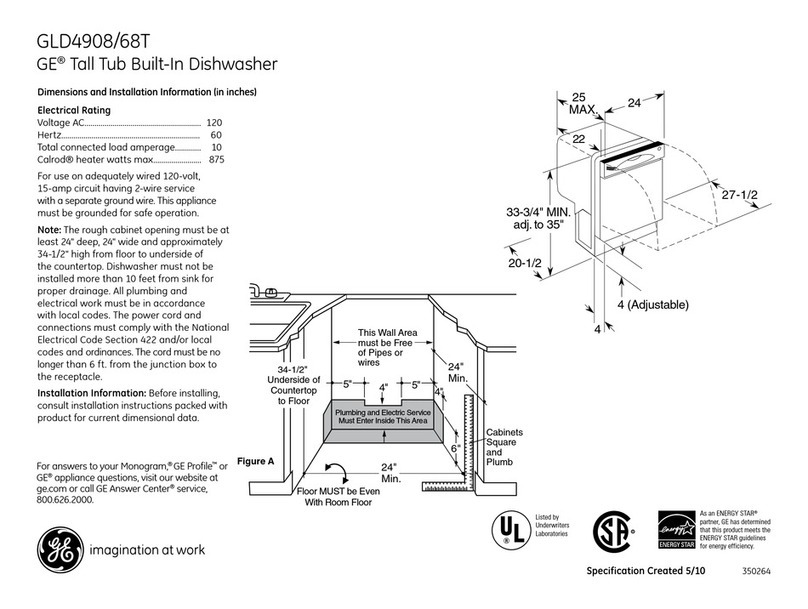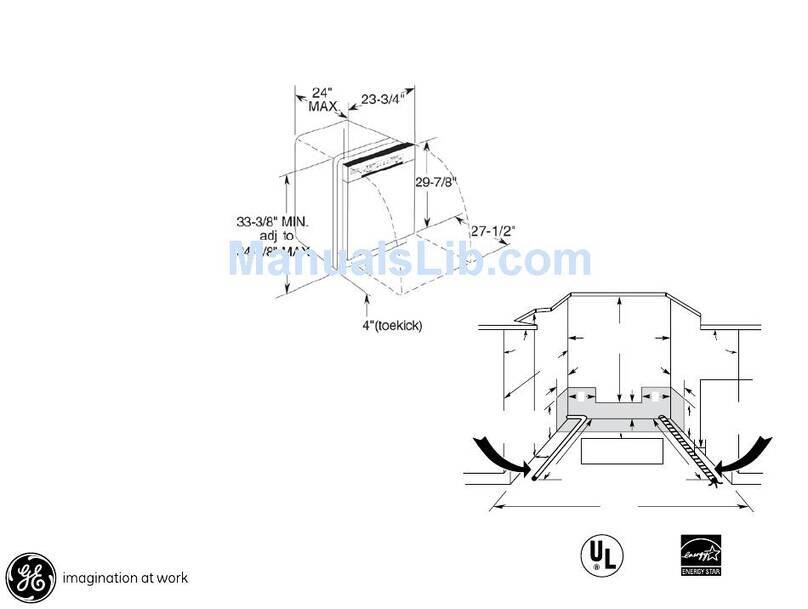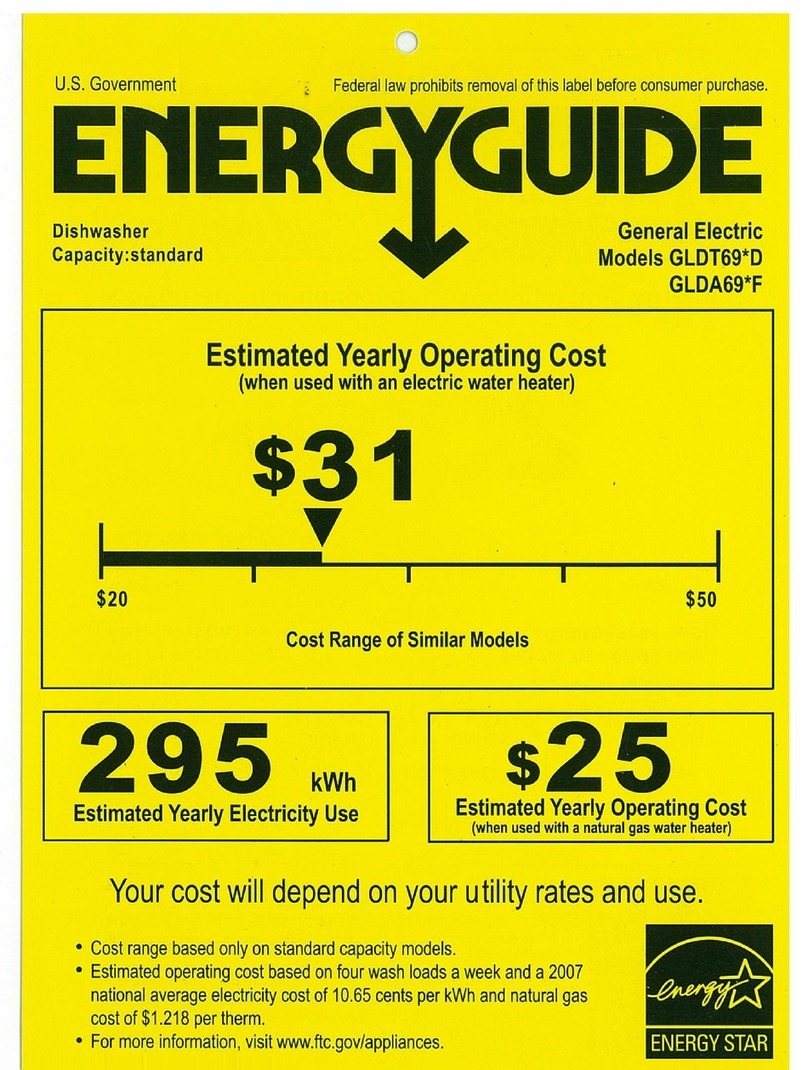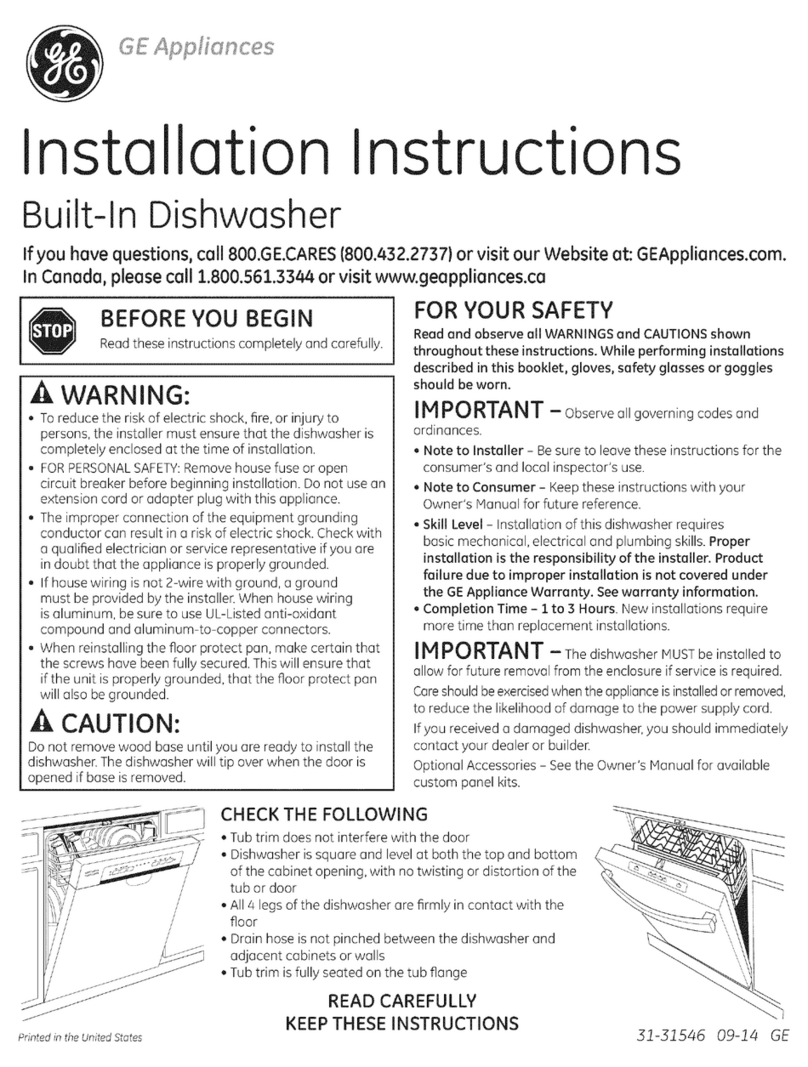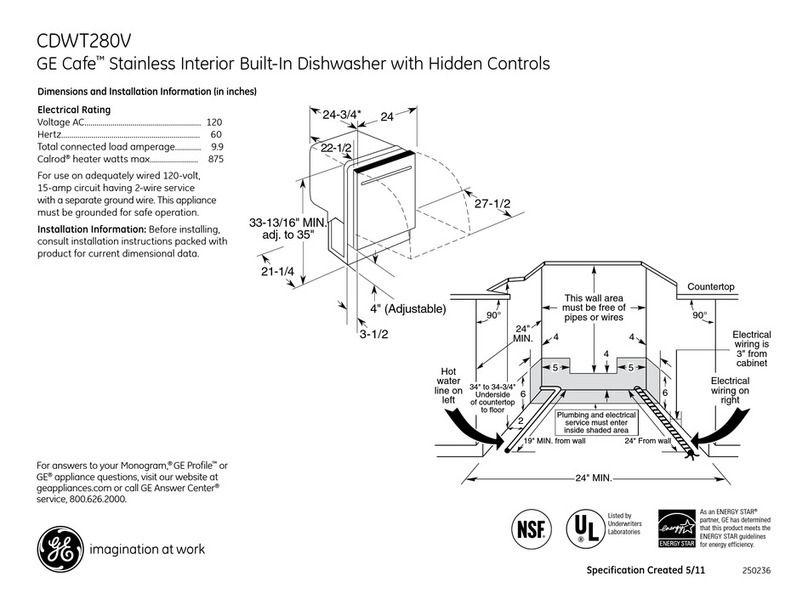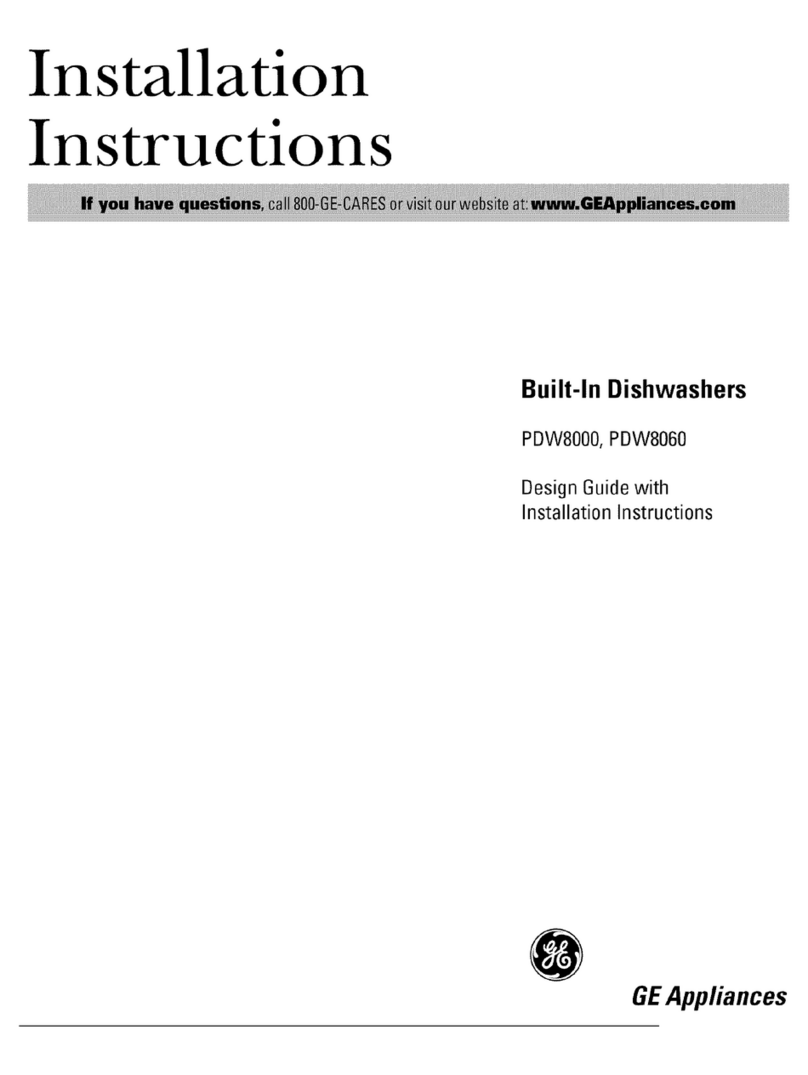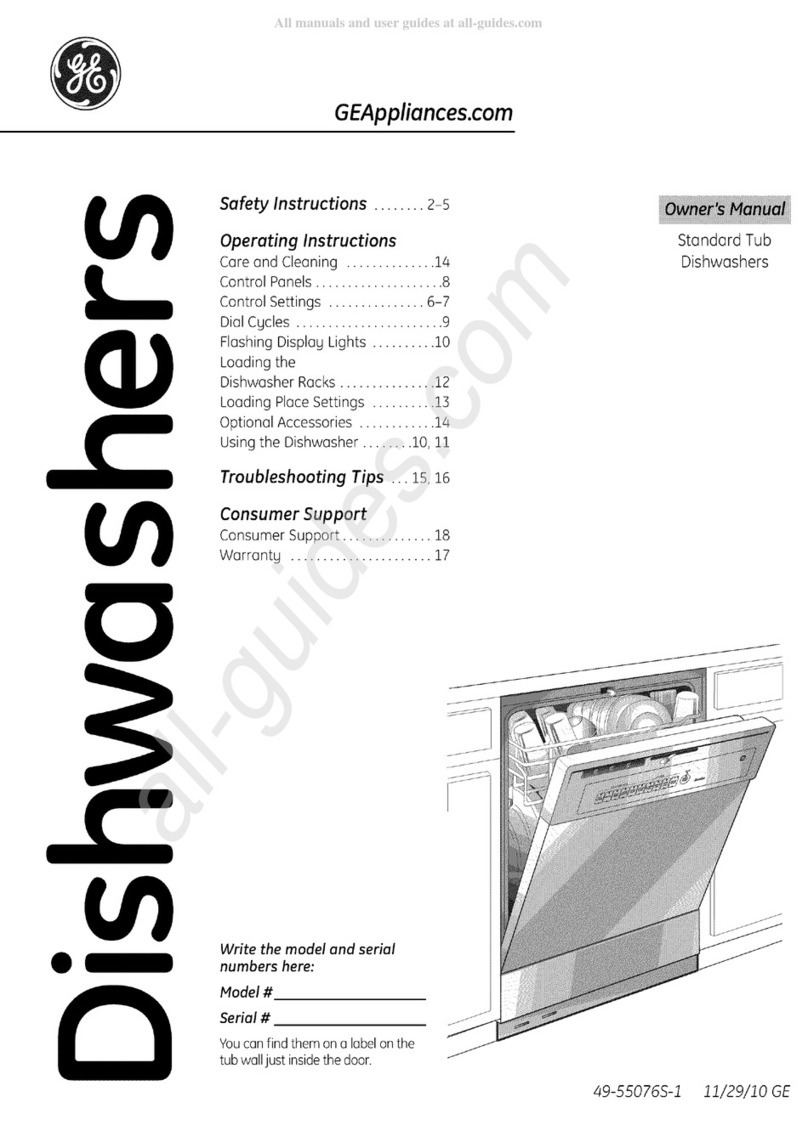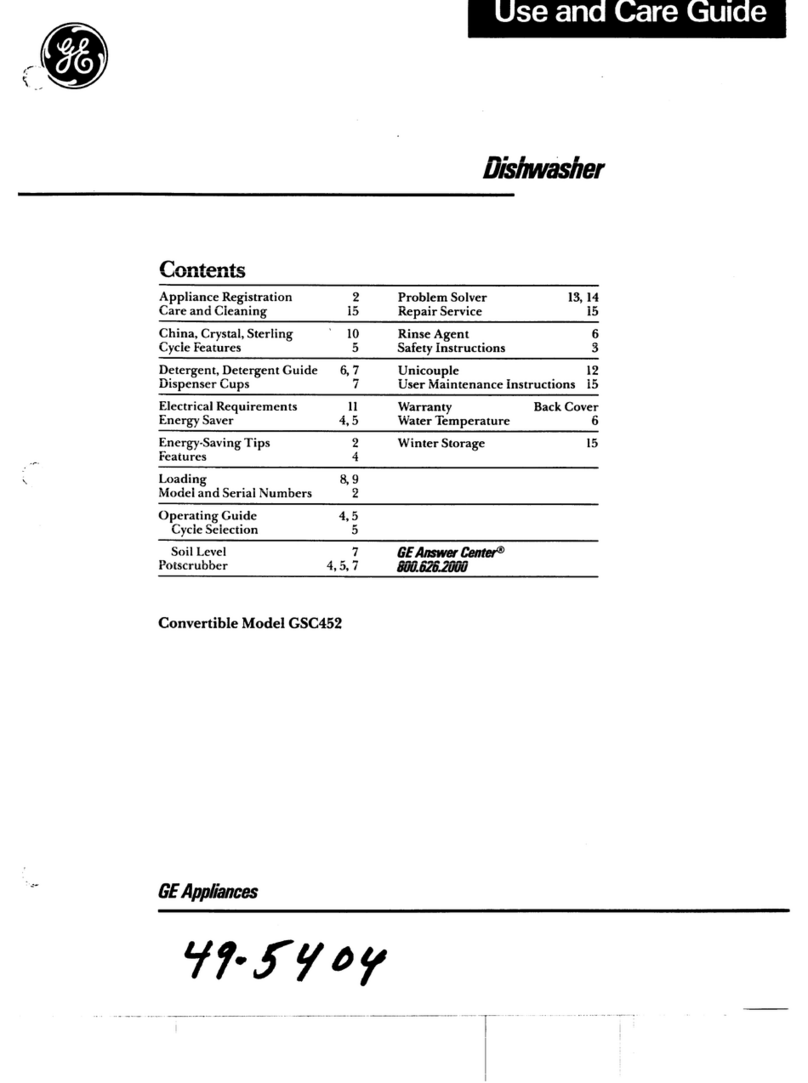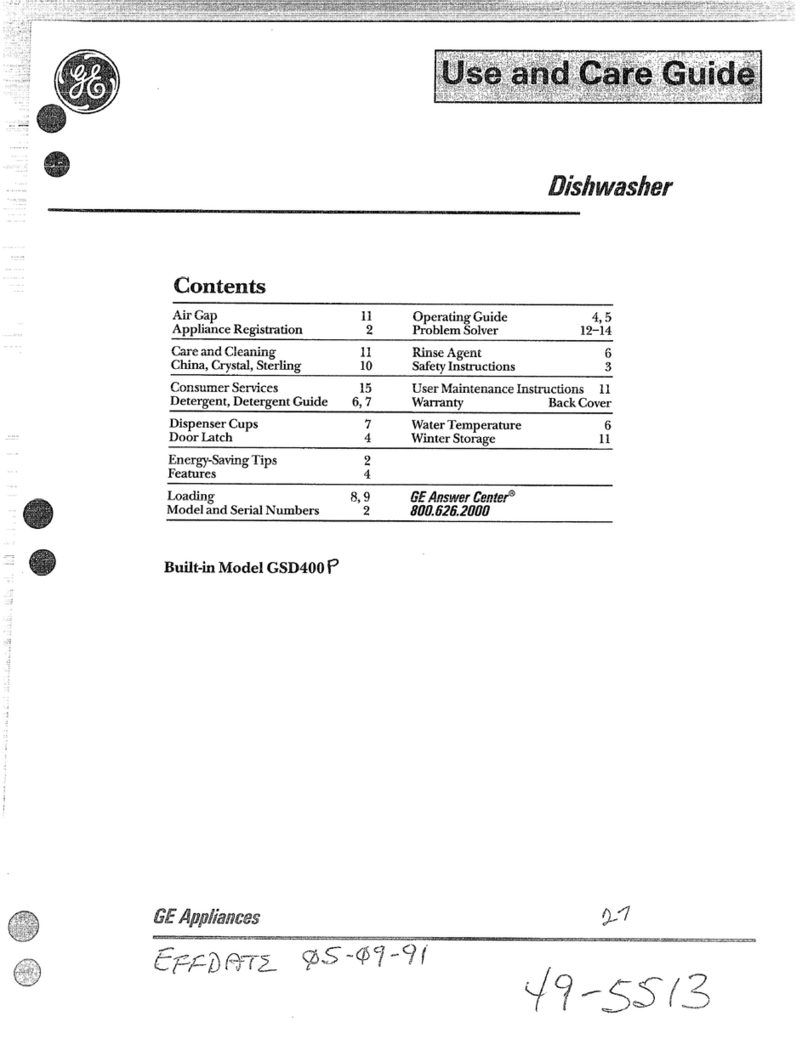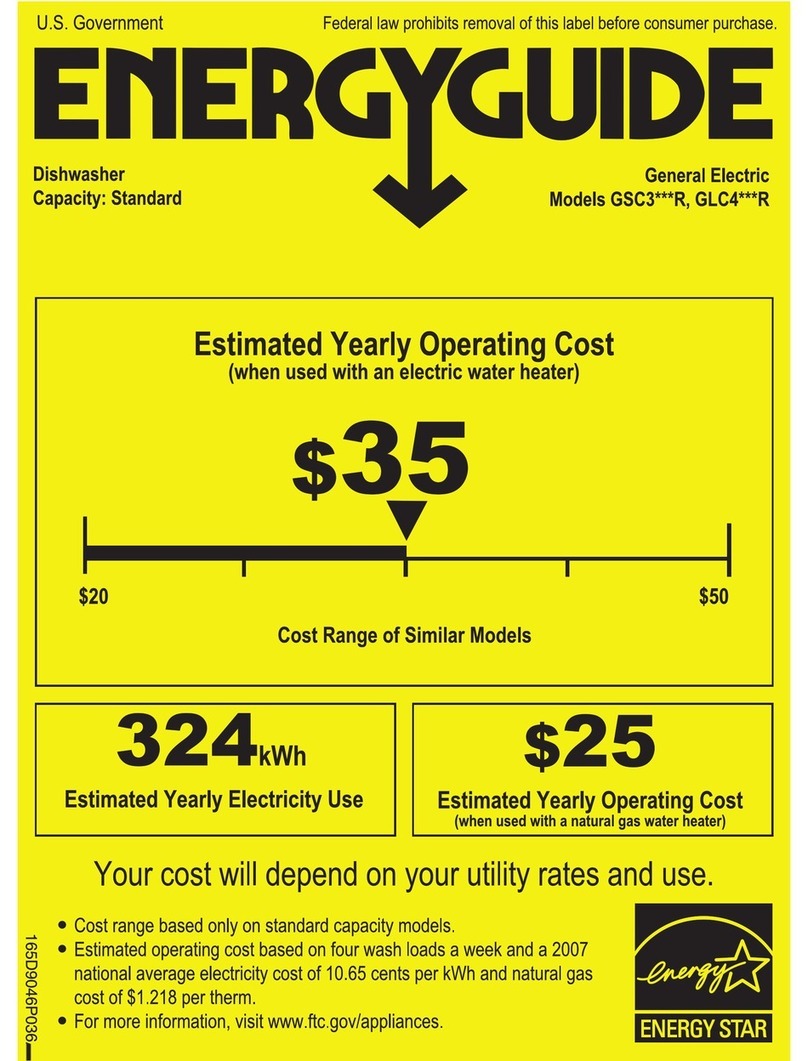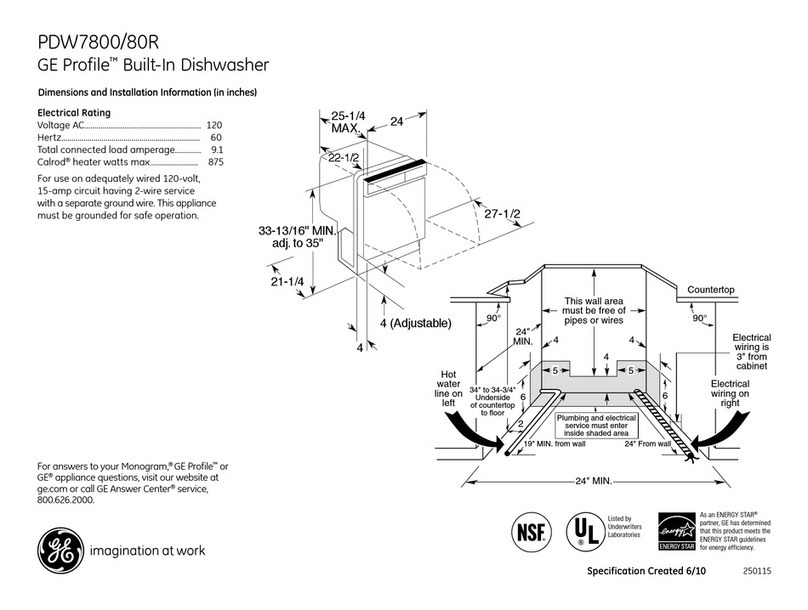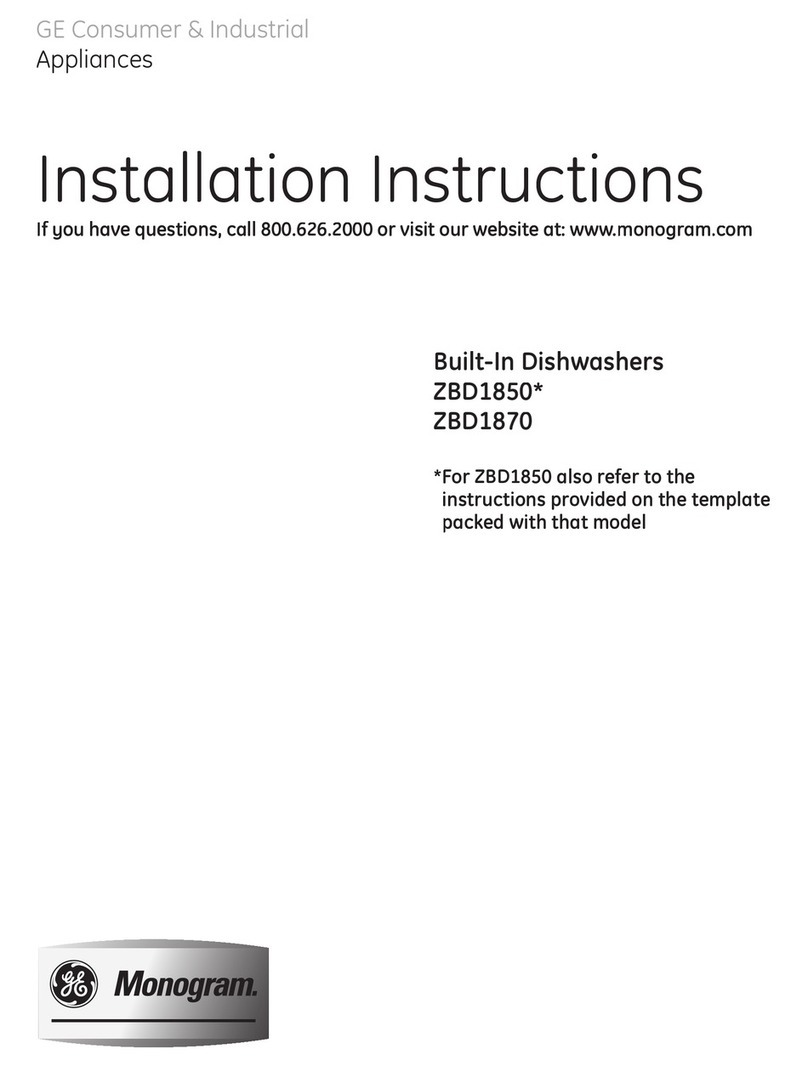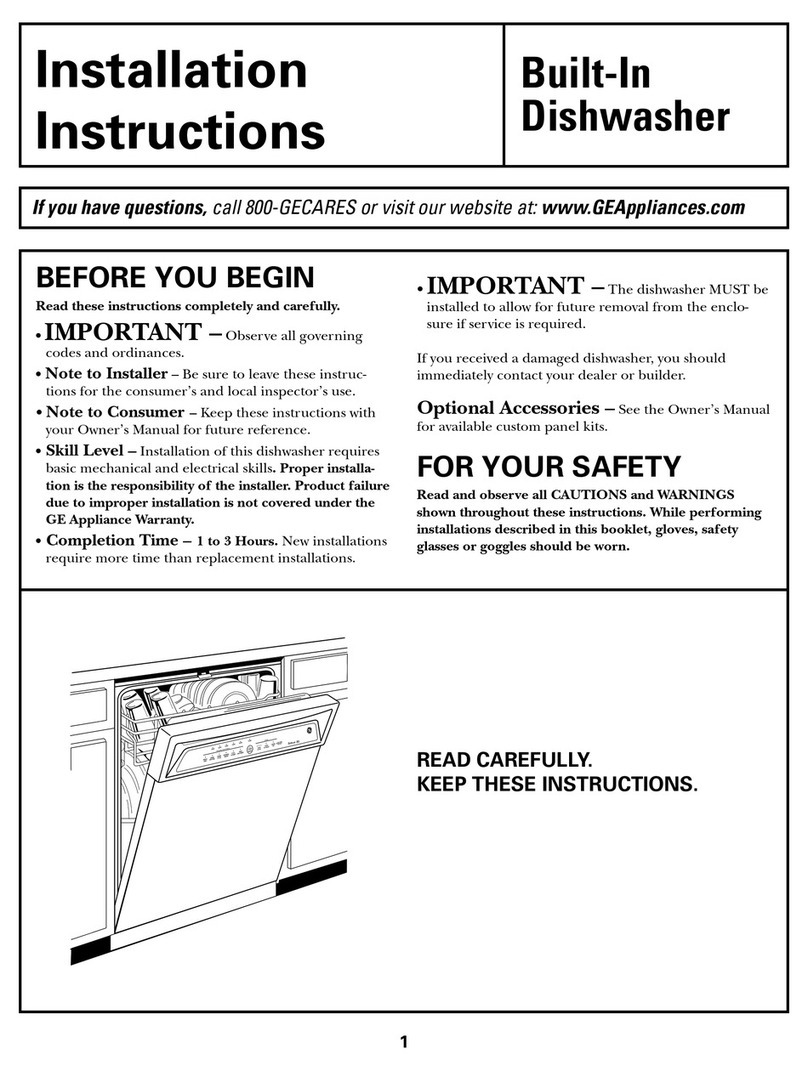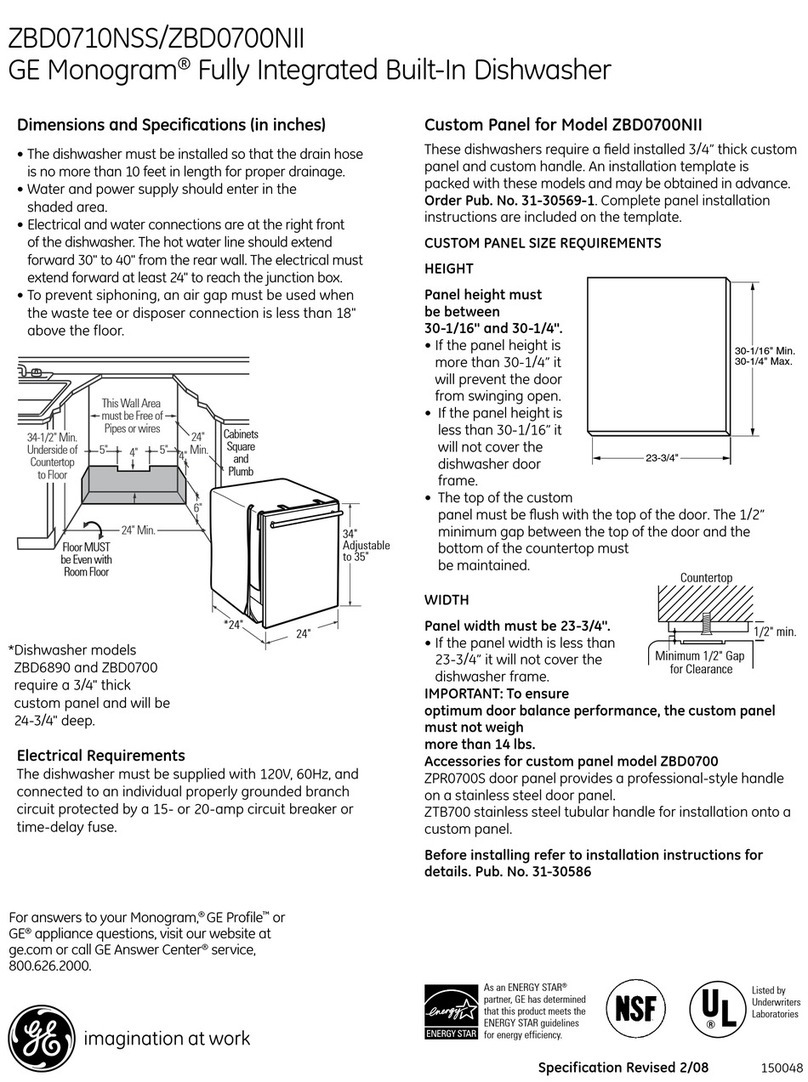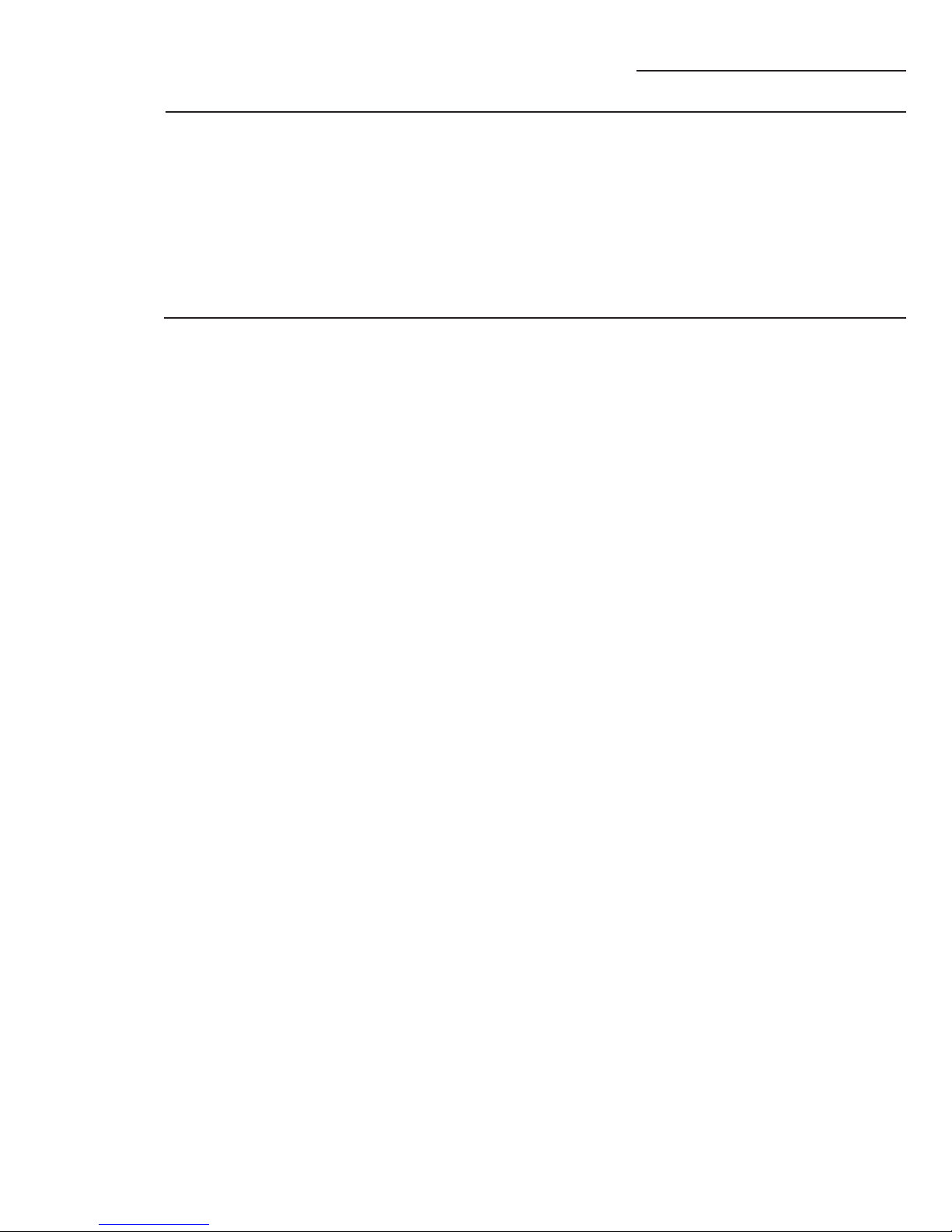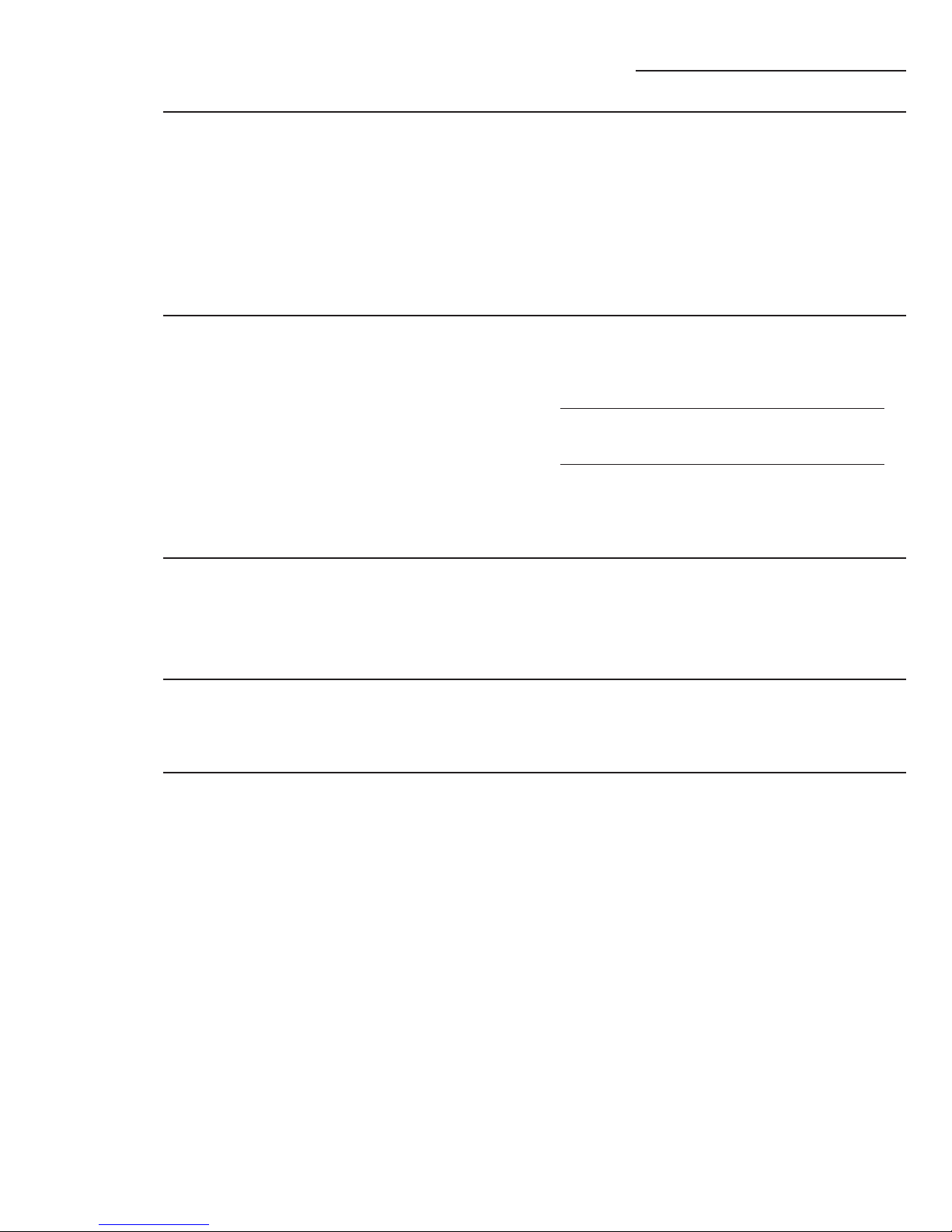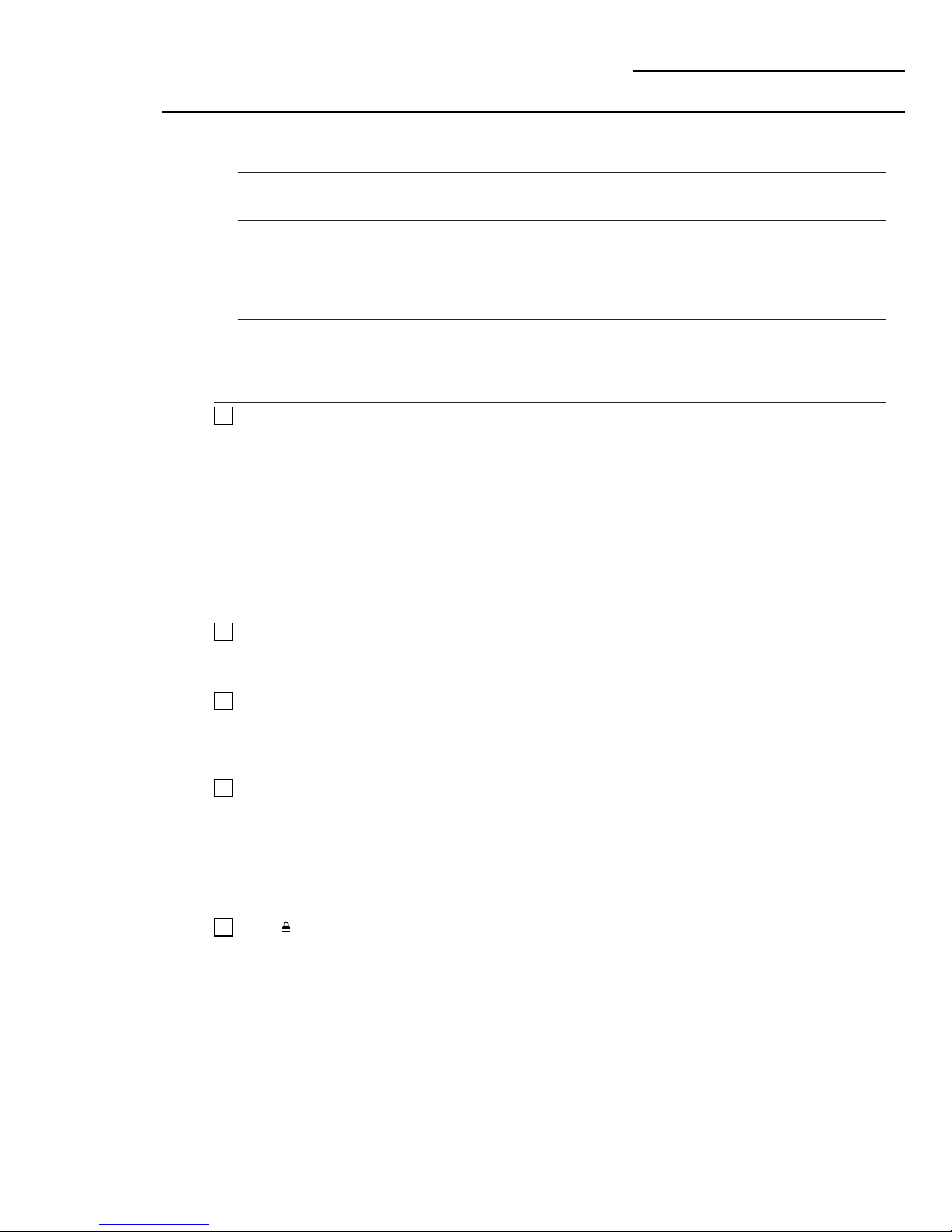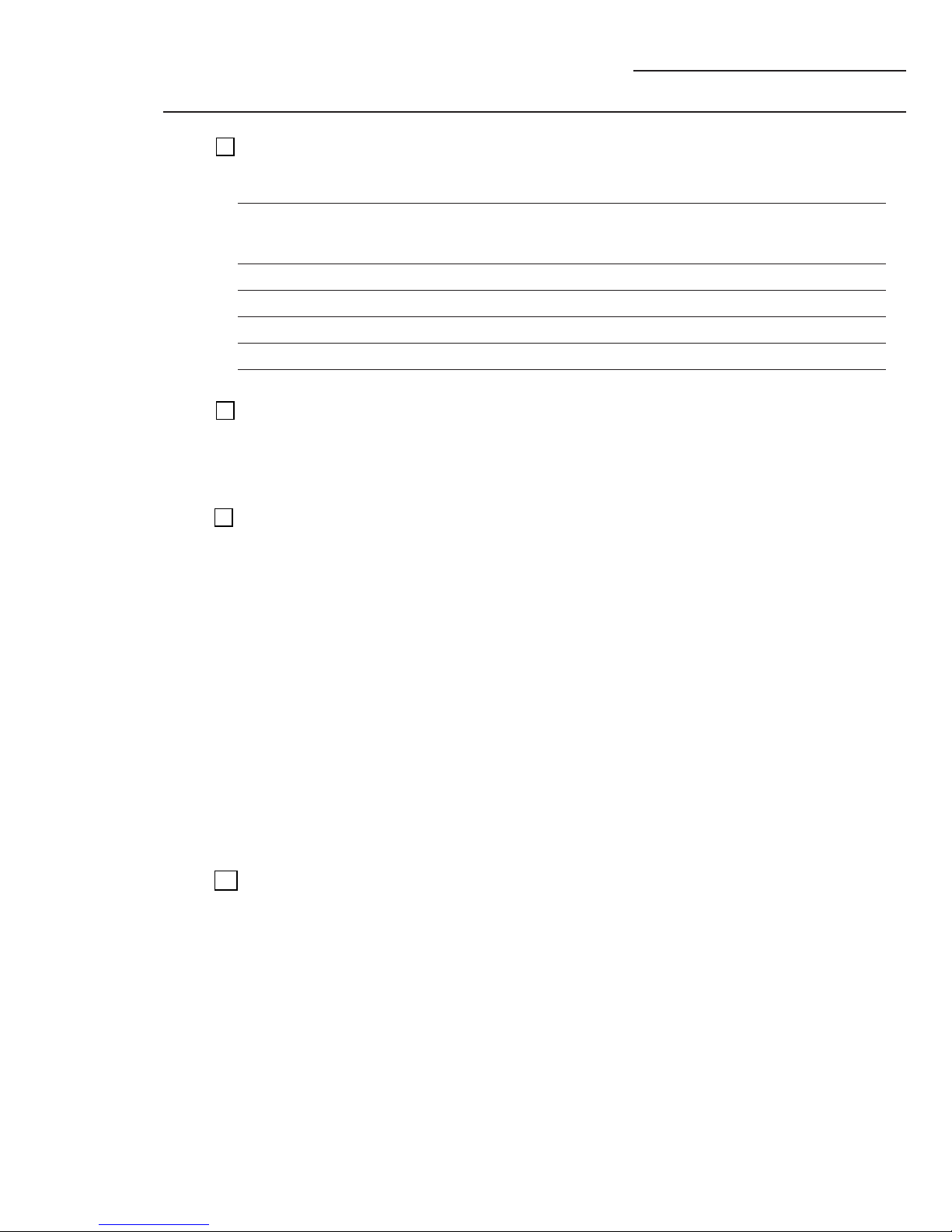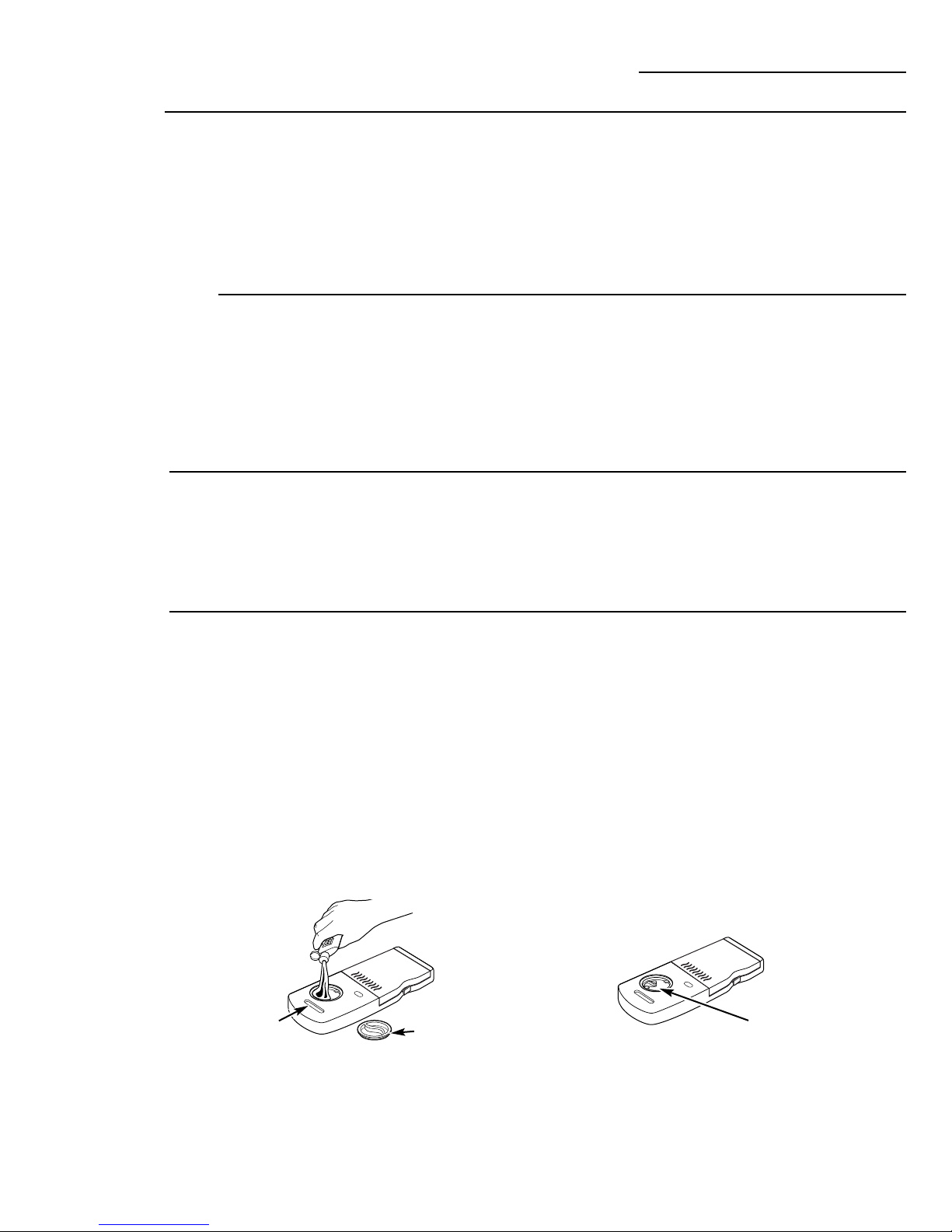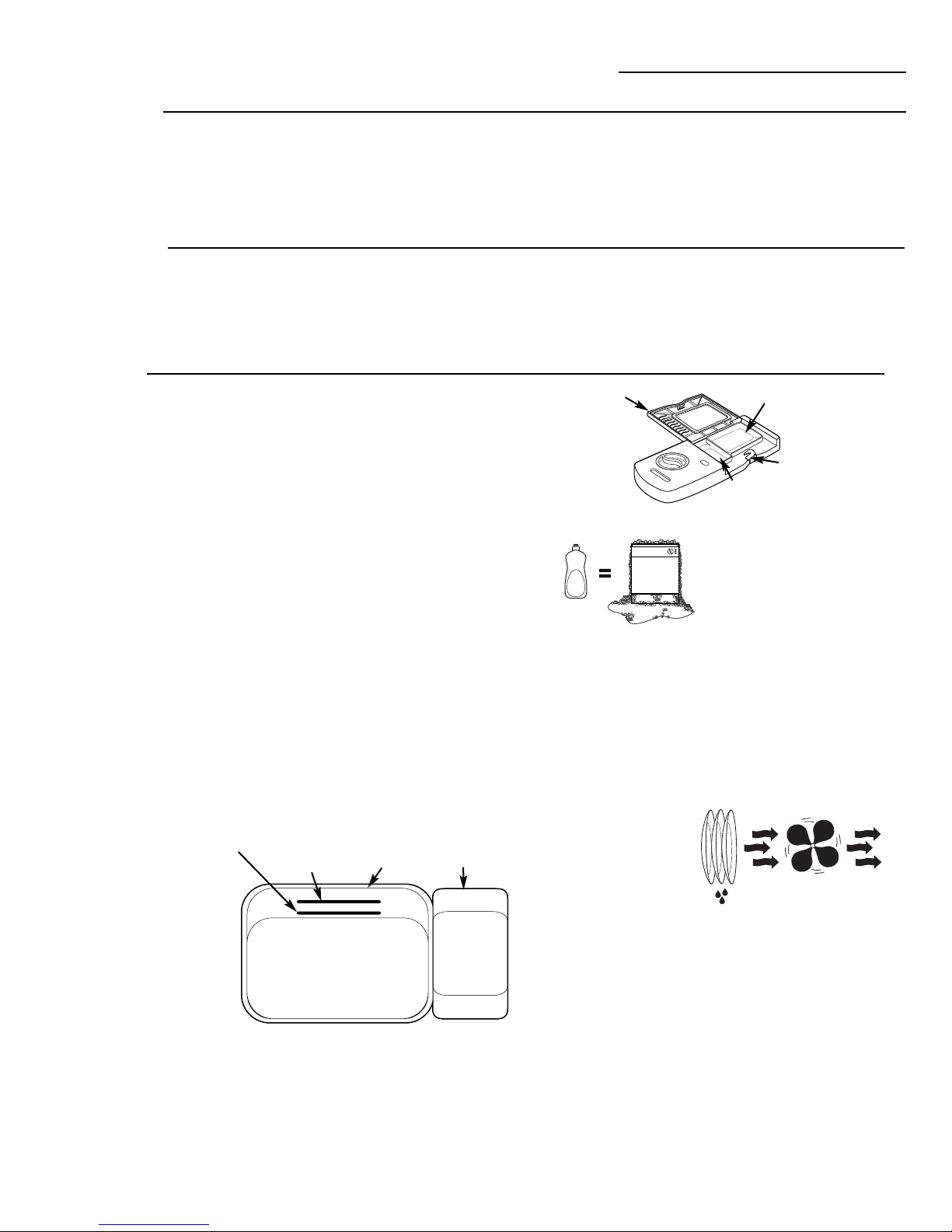CAUTION: To prevent minor injury or property damage
•Contents washed in Anti-bacteria mode, if
avai ab e, may be hot to the touch. Use care
before hand ing.
•Using a detergent that is
not specifica y designed
for dishwashers wi
cause the dishwasher
to fi with suds.
•If your dishwasher is connected to a
wa switch, ensure that the switch is
on prior to use.
•On dishwashers with e ectronic contro s,
if you choose to turn the wa switch off
between wash cyc es, a ow 5–10
seconds after turning the switch on
before touching START/RESET to a ow
the contro to initia ize.
•Non-Dishware Items: Do not wash items such
as e ectronic air c eaner fi ters, furnace fi ters and
paint brushes in your dishwasher. Damage to
dishwasher and disco oration or staining of
dishwasher may resu t.
•C ose supervision is necessary if this app iance
is used by or near chi dren.
•Load ight, p astic items so they wi not
become dis odged and drop to the bottom
of the dishwasher—they might come into
contact with the heating e ement and be
damaged.
4
IMPOR AN SAFE Y INS RUC IONS
READ ALL INS RUC IONS BEFORE USE
SAVE HESE INS RUC IONS
WARNIN ! WATER HEATER SAFETY
Under certain conditions, hydrogen gas may be
roduced in a water heater that has not been
used for two weeks or more. HYDRO EN AS
IS EXPLOSIVE.
If the hot water has not been used for two weeks or
more, prevent the possibi ity of damage or injury by
turning on a hot water faucets and a ow them to
run for severa minutes. Do this before using any
e ectrica app iance which is connected to the hot
water system. This simp e procedure wi a ow any
bui t-up hydrogen gas to escape. Since the gas is
f ammab e, do not smoke or use an open f ame or
app iance during this process.
WARNIN !
For your safety, the information in this manual must be followed to minimize the risk of fire
or explosion, electric shock, and to prevent property damage, personal injury, or death.
This dishwasher must be ro erly installed and located in accordance with the Installation
Instructions before it is used. If you did not receive an Installation Instructions sheet with
your dishwasher, you can receive one by visiting our website at monogram.com.
•Connect to a grounded meta , permanent wiring
system; or run an equipment-grounding conductor
with the circuit conductors and connect to the
equipment-grounding termina or ead of the
app iance.
•Improper connection of the equipment-grounding
conductor can resu t in a risk of e ectric shock.
Check with a qua ified e ectrician or service
representative if you are in doubt whether the
app iance is proper y grounded.
•Dispose of discarded app iances and shipping
or packing materia proper y.
•Do not attempt to repair or rep ace any part
of your dishwasher un ess it is specifica y
recommended in this manua . A other servicing
shou d be referred to a qua ified technician.
•To minimize the possibi ity of e ectric shock,
disconnect this app iance from the power supp y
before attempting any maintenance.
NOTE: Turning the dishwasher off does not
disconnect the a liance from the ower su ly.
We recommend having a qualified technician
service your a liance.
PROPER INSTALLATION AND MAINTENANCE